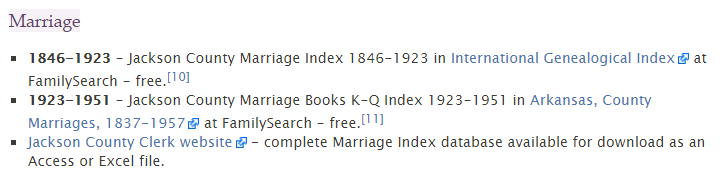Try These Two Powerful Tools for Finding Genealogy Records Online
When we showed one listener these tips for finding genealogy records online, she wrote back immediately: “I will be utilizing that research technique more often!”
 Not long ago, Trisha wrote to Lisa to thank her for the free Genealogy Gems podcast and ask for help: “I am trying to find the marriage application from my grandparents marriage, from 1939 in Jackson County, Arkansas with hopes that it will contain my grandfather’s parents names. Do you have any information about how I can find this information?”
Not long ago, Trisha wrote to Lisa to thank her for the free Genealogy Gems podcast and ask for help: “I am trying to find the marriage application from my grandparents marriage, from 1939 in Jackson County, Arkansas with hopes that it will contain my grandfather’s parents names. Do you have any information about how I can find this information?”
I tend to start my search for ANY record type with Google. Lisa has sharpened my Google search skills with everything I’ve learned from the 2nd edition of her book, The Genealogist’s Google Toolbox, fully updated for 2015 with hundreds of search strategies and suggestions.
So first I Google-searched “Jackson County Arkansas marriage records.” I scanned the list for results from the “big” genealogy websites: FamilySearch, Ancestry, Findmypast, etc, because there might be a database on one of those sites. In this case, the top result is from FamilySearch, but it’s not a direct link to online records: it’s a wiki page that will direct you to lots of Jackson County resources.
I mentally flagged that result but kept looking down the list. A result from Archives.com popped up. I clicked on it, but it didn’t lead me to a database either, just a somewhat canned summary of how to order the original records from the government office. That can be expensive and time-consuming, so it’s not my first choice if I can find the actual record online, so I came back up to the FamilySearch wiki result.
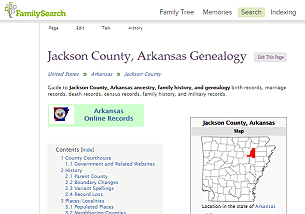
The FamilySearch wiki can be an excellent signpost to finding genealogy records online all over the world (and offline records!). Wiki articles are written by volunteers, so some entries are spotty or outdated. But in this case, there are a couple of excellent resources. The wiki page for Jackson County, Arkansas starts off with a table of contents, which you can click to take you further down on the page to exactly what you want to know. For Trisha, it’s marriage records (under 4.2, Vital Records).
Clicking on “Marriage” under Vital Records will take you to this paragraph:
The first resource is not helpful to Trisha because the time frame is wrong. The second resource appears useful, but only if Trisha’s grandparents’ last names begin with K-Q. However, when you click on it (it’s free), you can quickly learn that Jackson County coverage has broadened since the wiki article was written: all the records for 1939 are now included. (How can you tell? Click on “Learn more” under the collection description, and then click on the record coverage table. Scroll down to Jackson County: you’ll see all the records for 1939 (1935-1940, in volume N (not for surname N)) are included.)
Unfortunately, these are records of marriage licenses and returns, not APPLICATIONS for marriage licenses, as Trisha wants. Specifically, she wants to find the parents of the bride and groom, not mentioned in these marriage records. So in this case, I would move on to the third resource mentioned on the FamilySearch wiki. It’s a link to Jackson County’s own index of marriage records. The index isn’t helpful, but click on Home and you’ll find the County Clerk’s email address. My next step would be to email the clerk and ask whether the applications for 1939 still exist. If her answer is negative, check with a local genealogical society, which may suggest alternate local records to help with those elusive parents’ names.
What genealogical record sets are YOU burning to find? Try this search strategy and see what Google and the FamilySearch wiki have to tell you!
MORE Gems to Help You Find Your Family History in Old Records
 Google for Genealogy: Google Keyword Search Tips
Google for Genealogy: Google Keyword Search Tips
Advanced Google Search Strategies for Adoptees in Genealogy Gems Premium Podcast Episode #128 (Premium website membership required)
Google Alerts for Genealogy: Not What They Used to Be?
Thanks for sharing this post with others who would love to try these search strategies! You’re a gem!