How Can I Listen to the Genealogy Gems Podcasts Offline?
Here’s how you can listen to the Genealogy Gems podcasts when you’re not online.
Recently Lorraine sent us this question: “Can your podcasts be downloaded to listen to offline, i.e. on a cruise where internet access isn’t practical?”
Lucky Lorraine, if she’s headed on a cruise! The answer is YES, absolutely, Lorraine (and anyone else) can listen to our podcasts at sea, while out walking or running, on a camping trip, or anywhere else we find ourselves without internet access.
Here are 3 ways to listen to the Genealogy Gems podcasts offline:
1. Genealogy Gems App: If you have a smart phone or tablet, you can get the Genealogy Gems app and easily download episodes to your phone. In the app, go to Settings and turn on the feature to automatically download starred episodes. Then just tap the Star icon for any episode you wish to download to your phone.
2. iTunes: If you don’t have a mobile device, you can use iTunes (free) to download episodes to your laptop computer or iPod/mp3 player. (Click here for more specific instructions on our Frequently Asked Questions page/)
3. Website: If you don’t wish to use iTunes: On your computer or laptop, go to www.genealogygems.com. In the menu hover your mouse over Podcasts and choose which free podcast you want to listen to: the Genealogy Gems Podcast or the Family History: Genealogy Made Easy podcast (a step-by-step show for beginners and back-to-basics). Premium Members of our Genealogy Gems website can sign in and then also hover over Premium and select Premium Podcast.
Follow the links to click the episode number you want which will take you to the show notes page.
On the show notes page for the episode, you will find the option to download the episode.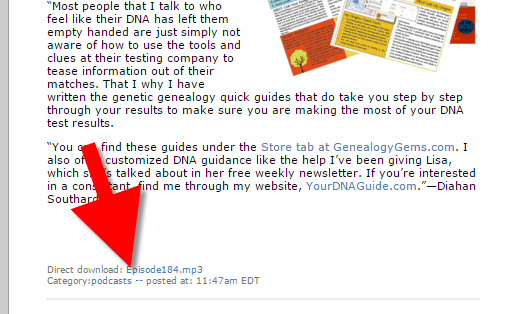
For the Genealogy Gems podcast, scroll to the bottom of the page to see the “Direct Download” link.
For Family History: Genealogy Made Easy and Genealogy Gems Premium podcasts, it’s toward the top of the page and just says “Download.”
Click to download the mp3 audio files to your computer. Enjoy on demand–wherever you are!
More Tips for Enjoying the Genealogy Gems Podcasts
5 Occasions When You Really Do Have Time to Listen to Genealogy Gems Podcasts
Here’s Why You Should Use the Genealogy Gems App
NEW to the Genealogy Gems Podcast: The Genealogy Gems Book Club






