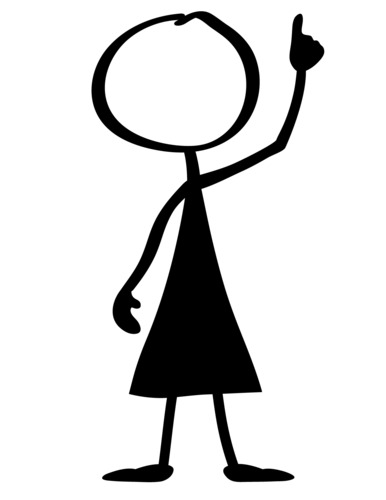by Lisa Cooke | Sep 30, 2013 | 01 What's New, Inspiration, Organization
 This post wraps up our four-week series on disaster planning for genealogists in honor of National Preparedness Month in the United States. In previous weeks, I talked about assessing our collections of family history artifacts and research materials; creating duplicates of one-of-a kind items; and protecting our most valuable items properly.
This post wraps up our four-week series on disaster planning for genealogists in honor of National Preparedness Month in the United States. In previous weeks, I talked about assessing our collections of family history artifacts and research materials; creating duplicates of one-of-a kind items; and protecting our most valuable items properly.
Last but certainly not least in our preparedness process, we want to share what we have with others and keep our digital files fresh. I’ll cover both of these steps in this post.
SHARE! First, after you’ve copied, scanned or photographed your family archive, spread your digital archive around by sharing it with others. If you leave all your files on the computer in the same building as your originals (your home), one house fire or theft could easily take out both your original and your carefully-made backups. Instead, disseminate your copies to at least two additional physical locations.
For electronic data, I recommend cloud storage like Dropbox, or iCloud. That immediately gets a copy away from your physical home base, but keeps it accessible to you (and others, if you like) from any location, computer or mobile device. Also consider distributing copies to fellow relatives or your genealogy buddies, the first because they should have family information anyway and the second because your genealogy buddies will likely take good care of your files. Just make sure those who receive your files don’t all live in the same general area, or again, the same typhoon may destroy all your copies. And check your CDs and cloud storage periodically to make sure the files are still in good shape.
UPDATE. Finally, every once in a while you’ll need to update your copies. It may sound unthinkable that someday your PDFs or JPGs won’t be readable, or that your computer won’t have a CD drive. But file formats do eventually become obsolete and storage media do decay and corrupt over time. Keep listening to the Genealogy Gems podcast so you’ll be aware when major transitions in technology happen. I’ll tell you how and when to update specific file formats and storage types that are starting to phase out.
I almost forgot–the last and best step in all emergency planning. When you’ve done everything you can to protect your family legacy from disaster, breathe a deep sigh of relief. The peace of mind alone is worth all this effort!
by Lisa Cooke | Jul 29, 2013 | 01 What's New, Conferences, DNA, Inspiration, NARA
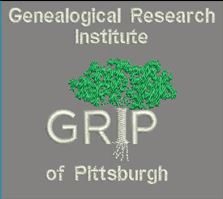 Hello from Genealogy Gems Contributing Editor Sunny McClellan Morton. I’m still flying high after a week just spent at GRIP, the Genealogical Research Institute of Pittsburgh. This was like mini-graduate school for genealogists, complete with a lush green campus in the rolling hills of Pennsylvania; immediate access to legendary instructors; rigorous coursework that’s exactly what I want to learn; a great genealogy bookstore; and plenty of after-hours socializing.
Hello from Genealogy Gems Contributing Editor Sunny McClellan Morton. I’m still flying high after a week just spent at GRIP, the Genealogical Research Institute of Pittsburgh. This was like mini-graduate school for genealogists, complete with a lush green campus in the rolling hills of Pennsylvania; immediate access to legendary instructors; rigorous coursework that’s exactly what I want to learn; a great genealogy bookstore; and plenty of after-hours socializing.
While I was there, GRIP announced an exciting lineup for 2014 (it’s not even on their website yet). Here are the topics and instructors:
- Finding and Documenting African-American Families with J. Mark Lowe, CG, and Deborah Abbott, PhD.
- Practical Genetic Genealogy with Debbie Parker Wayne, CG, CGL, CeCe Moore and Blaine Bettinger, PhD, JD.
- Law School for Genealogists with Judy G. Russell, JD, CG, CGL and Richard G. “Rick” Sayre, CG, CGL.
- Becoming an Online Expert: Mastering Search Engines and Digital Archives with D. Joshua Taylor, MA, MLS.
- Determining Kinship Reliably with the Genealogical Proof Standard with Thomas W. Jones, PhD.
- Intermediate Genealogy: Tools for Digging Deeper with Paula Stuart-Warren, CG, FMGS, FUGA.
All those initials after these instructors’ names means tons of expertise is poured into every GRIP experience, and if you know any of these folks you know there’s not a “boring professor” among them!
If you’re ready for seriously advanced genealogy education, check out GRIP or other learning experiences like it. In the United States, I know about SLIG in Salt Lake City, IGHR at Samford University in Birmingham, and NIGR at the National Archives. There are also more flexible (but still demanding) options like ProGen Study Groups, Boston University’s Genealogical Research Programs and the National Genealogical Society’s American Genealogy Home Study course.
Don’t forget to check out programs and conferences offered by your own state, regional and local genealogical societies. They usually offer a variety of topics for beginners to more advanced students–and they’ll be closer to home and less expensive. Our own Genealogy Gems premium memberships offers a fabulous genealogy education for a fabulous price: in addition to premium podcast episodes, you also get a new, full-length video tutorial every MONTH to watch whenever you like, along with unlimited access to all previous full-length video tutorials. Check out our list of Premium Videos here.
by Lisa Cooke | Jul 21, 2013 | 01 What's New, British, Maps
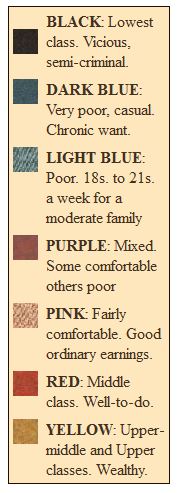
Booth Poverty Maps key
There is a fantastic blog posting on Mad About Genealogy about the Booth Poverty Maps, which look like a riveting way to understand your ancestor’s 1880s London neighborhood.
According to blogger Linda Elliott, “Booth employed a team of social investigators who walked around the London streets often in the company of the local policeman and recorded what they saw and heard. The notebooks that they filled out can be viewed online and make for fascinating reading with amongst other findings they record what the policeman thought of each street and sometime each building and its inhabitants.”
I’ve shown the map key here (right), clipped from The Charles Booth Online Archive. Linda describes each category in greater detail in her blog post, along with everything a genealogist needs to know to use the maps.
by Lisa Cooke | Jul 15, 2013 | 01 What's New, Genealogy Gems Podcast, Technology
 The Genealogy Gems Podcast App is now available for Windows 8 phone, tablets and desktop! Our app provides you the ability to stream or download free Genealogy Gems Podcast content, and even share your favorite episodes. Here’s what you need to know:
The Genealogy Gems Podcast App is now available for Windows 8 phone, tablets and desktop! Our app provides you the ability to stream or download free Genealogy Gems Podcast content, and even share your favorite episodes. Here’s what you need to know:
 Phone / Tablet: First, download the Genealogy Gems phone app for $2.99 from the Windows Phone Store.
Phone / Tablet: First, download the Genealogy Gems phone app for $2.99 from the Windows Phone Store.
Once installed, a live tile will be available on the start menu. Opening the app will provide you a list of episodes available for the show.
You can swipe left or right to move through favorites, downloaded episodes, and recently played episodes.
Selected episodes will be highlighted with a check mark in the corner. Tapping on an episode you wish to listen to will open an in app player.
Clicking on the three dots in the lower right hand corner will open up the menu shortcuts, giving easy access to marking episodes as favorites, downloading the episodes for offline listening, or sharing the episodes out with your friends.
Desktop. Download the Genealogy Gems desktop app ($2.99 from the Windows Desktop App Store.)
Opening the app will provide you a list of episodes available for the show on the right with a player on the left and utilizes all the standards of the Windows 8 navigation. Selected episodes will be highlighted with a check mark in the corner.
An episode can be bookmarked by marking it as a ‘favorite’, and episodes can be downloaded so that they are available offline.
When downloading a file, the status of the download will appear. Once an episode is favorited or downloaded, you can set the app to show only those favorite episodes or those downloaded files. You can also view a list of what episodes were recently played.
The Genealogy Gems Podcast app is the one and only family history podcast app available, and was named a Must Have Apps for Hobbies by App Advice.
by Lisa Cooke | Jun 18, 2013 | 01 What's New, Census, Records & databases
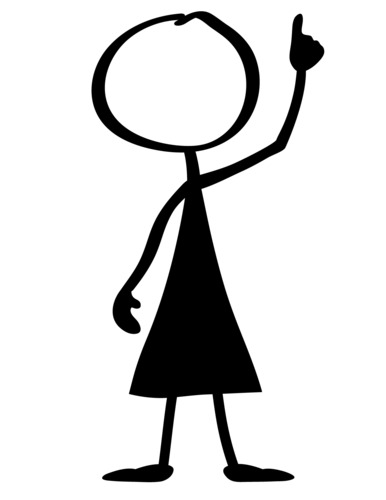 Hands up, who wants to help prep the 1950 U.S. census for us all to explore?
Hands up, who wants to help prep the 1950 U.S. census for us all to explore?
The 1950 census won’t be released to the public for seven more years, but it took just longer than that to create the locational tools that millions of researchers have used to find their families on the 1940 census.
The dynamic duo of Steve Morse and Joel Weintraub, who produced the locational tools for the 1940 census on the Morse One-Step site, are recruiting 200+ volunteers to help transcribe enumeration district definitions and create urban area street indexes for the 1950 census.
Their “job description” for these volunteers sounds really meaty and hands-on: “These projects aren’t for everybody. Volunteers should have basic computer skills, typing skills, have access to the Internet, be detail people but not perfectionists, be independent workers and able to follow instructions, be patient enough to handle large amounts of information, and be comfortable with projects that may take weeks or months, not hours, to accomplish. You should be able to handle and manipulate images (jpgs) of maps and Enumeration District (ED) definition scans. A large computer monitor would be desirable but not essential. We will provide instructions for carrying out the work, and a place to ask questions. Volunteers may use some free programs to help speed up the entry process. We expect volunteers to make steady progress on their assignments, and we have the luxury of time right now to do it well.”
Learn more about the project here, and try the 1940 One-Step locational tools here.
Page 7 of 11« First«...56789...»Last »
 This post wraps up our four-week series on disaster planning for genealogists in honor of National Preparedness Month in the United States. In previous weeks, I talked about assessing our collections of family history artifacts and research materials; creating duplicates of one-of-a kind items; and protecting our most valuable items properly.
This post wraps up our four-week series on disaster planning for genealogists in honor of National Preparedness Month in the United States. In previous weeks, I talked about assessing our collections of family history artifacts and research materials; creating duplicates of one-of-a kind items; and protecting our most valuable items properly.
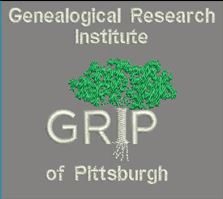
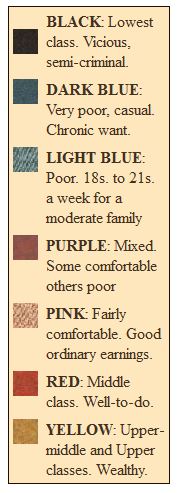
 The Genealogy Gems Podcast App is now available for Windows 8 phone, tablets and desktop! Our app provides you the ability to stream or download free Genealogy Gems Podcast content, and even share your favorite episodes. Here’s what you need to know:
The Genealogy Gems Podcast App is now available for Windows 8 phone, tablets and desktop! Our app provides you the ability to stream or download free Genealogy Gems Podcast content, and even share your favorite episodes. Here’s what you need to know: