by Lisa Cooke | Feb 27, 2015 | 01 What's New, images, Maps, United States
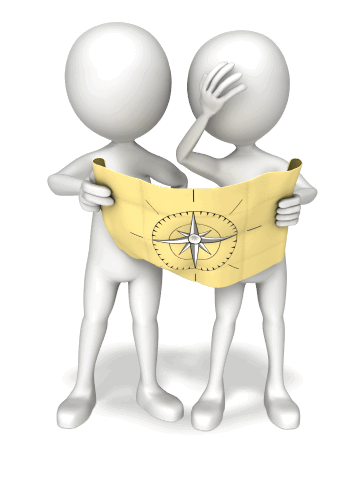 Do you have ancestors who lived in the “Windy City” of Chicago, Illinois (USA)? You should check out Chicago in Maps, a web portal to historic, current and thematic maps.
Do you have ancestors who lived in the “Windy City” of Chicago, Illinois (USA)? You should check out Chicago in Maps, a web portal to historic, current and thematic maps.
As the News-Gazette reports, “There are direct links to over three dozen historic maps of Chicago, from 1834 to 1921. The thematic maps include Chicago railroad maps, transit maps and geological maps.”
Of course, there are current maps, too, including a Chicago street guide for 2014. There’s a fascinating set of maps showing the effects of landfill projects. The Sources and Links page directs users to helpful guides to street name changes and house numbers. You’ll find links to surveyors’ maps, too.
From the home page, you can also click to a sister site on Chicago streetcars that includes a 1937 map of streetcar lines. (There’s a second sister site on Chicago bridges.)
 Genealogy Gems Premium members can learn more about using maps for family history research in my online video class, 5 Ways to Enhance Your Genealogy Research with Old Maps. To learn more about the benefits of Premium membership (including a year’s full access to over 2 dozen full-length video classes), click here.
Genealogy Gems Premium members can learn more about using maps for family history research in my online video class, 5 Ways to Enhance Your Genealogy Research with Old Maps. To learn more about the benefits of Premium membership (including a year’s full access to over 2 dozen full-length video classes), click here.
by Lisa Cooke | Feb 25, 2015 | 01 What's New, DNA, images, Listeners & Readers

Recently, Norma wrote in with this question about getting DNA from a hair sample:
“My sister-in-law’s father passed away before she could have his DNA tested. She does have samples of his hair. She was wondering if there is a lab who would do DNA testing for genealogy using hair samples? FamilyTree DNA and 23 and Me both do not do testing on hair. There are no other male relatives that she is aware that could be tested. She is interested in the yDNA especially.”

I turned to Your DNA Guide at Genealogy Gems, Diahan Southard, and here’s her answer:
“Good question! This is a common concern for many. Unfortunately, cut hair (which I am assuming is what you have) does not contain the necessary material for DNA testing. If he had any teeth pulled that she had saved, that would be a good source. Even sometimes a razor will work.
But even if you could find a suitable sample, as you mentioned, the standard genealogical testing companies do not accept non-standard samples. There is a company who does, called Identigene, but the testing is expensive, and really won’t give you what need, which is access to a yDNA database to look for matches.
Your best route is to continue to look for a direct paternal descendant of the line of interest. If your friend’s dad didn’t have any brothers, then what about her grandfather? Are there any first cousins around? What you are looking for is a living male who has the surname you are interested in.

If you can’t find one, your friend can still explore the autosomal DNA test, which will tell her about her paternal side, just in a less direct manner.
by Lisa Cooke | Feb 18, 2015 | 01 What's New, Google, Google Earth, images, Maps
 On January 28, 2015 Google announced that Google Earth PRO is now available for FREE! Not just a free trial. Google is allowing everyone to get a free key to Google Earth Pro!
On January 28, 2015 Google announced that Google Earth PRO is now available for FREE! Not just a free trial. Google is allowing everyone to get a free key to Google Earth Pro!
In the past the software fee was hundreds of dollars. But now you can get Google Earth Pro for free and gain the ability to do things like “measure 3D buildings, print high-resolution images for presentations or reports, and record HD movies” inside Google Earth.To get your free key to Google Earth Pro sign up here. After submitting the form, you will be emailed the free license key. Copy the license key from the email, then click the link provided to download Google Earth Pro app for PC and Mac.
Everything I’ve taught you about using Google Earth still applies, but now you have more tools than ever!
Since I announced this in the last Genealogy Gems Newsletter, I’ve received several questions. Here’s what you need to know about Google Earth Pro:
From Sheri: “I did get it to finally work…..instead of my phone number running together….I added the dashes between the numbers and then it went through. FYI….in case you hear an issue from others.”
 Thanks for the tip Sheri. Most likely the problem you were running into after the big announcement that Google Earth Pro went free was the sheer amount of traffic the site received. Googlers swarmed the site, and any people found it took several attempts to get a successful download. As time passes, it should get quicker and easier to download.
Thanks for the tip Sheri. Most likely the problem you were running into after the big announcement that Google Earth Pro went free was the sheer amount of traffic the site received. Googlers swarmed the site, and any people found it took several attempts to get a successful download. As time passes, it should get quicker and easier to download.
From Kathy: “I downloaded the Google Earth Pro BUT now I have regular and Pro on my computer and all the spots marked in regular seemed to have transferred to Pro—Question—should I now uninstall the regular version?”
Answer: That decision is really up to you. I’ve decided to keep both for a while, but only do work from this point forward in Pro. If in a few months everything is still running smoothly, then I will probably delete the old free version just to free up disk space on my computer. For now, it certainly doesn’t hurt to leave it there.
The good news is that both programs appear to pull from the same files on your computer. This means that when you create a file in Pro, you will also see it in your Places panel in the free version.
Question from Dea: “I downloaded Google Earth Pro on my main computer. I now want to use the same license key for my laptop and android, as I signed up for 2 to 5 users. I assumed that I could use the same license key. When I tried to sign up on my laptop it said I already was a user, but do not know how I can access it from my laptop. Help!”
Answer: Although the sign up page asks how many users will be using the program, my understanding is that each download key is for one device. I would guess that the user question is about how many people might be using the application on that device. (Unfortunately the website isn’t clear on this point.) I’m basing this on the fact that when it was a paid version, you had to purchase a license key for each device.
As with the original free version of Google Earth, each device you download Google Earth to has it’s own unique Places Panel. In other words, files you create on your desktop computer don’t show up on your laptop. This is because the files are stored on that particular device and not on the Cloud (for privacy reasons).
So the bottom line is that to get another license key for another device you will need to use a different email. If you only have one email address, you could create a second free email in Gmail just to have an email you can use.
Dea’s Reply: “Thank you for such a prompt reply. I am sure there must be more than one of you. I do not know how you get so much accomplished….saw you at Midwest Roots in Indianapolis and, again, at a webinar for our Genealogy Society in Terre Haute, IN. You are an excellent speaker, teacher as well as entertaining.”
Lisa: Now I’m blushing!!
Answers to more questions:
Do you really need Google Earth Pro? Probably not, because Pro was created originally for businesses. However there are some pretty cool extras that you get by going Pro:
- Movie-Maker: Export Windows Media and QuickTime HD movies, up to 1,920×1,080-pixel resolution. (Sweet!)
- High-resolution printing: Print images up to 4,800 x 3,200 pixel resolution. (The free version max: 1,000 pixels.)
- Spreadsheet import: Ingest up to 2,500 addresses at a time, assigning place marks and style templates in bulk. (My geeky side is getting giddy!)
- Exclusive pro data layers: Demographics, parcels, and traffic count.
- Advanced measurements: Measure parking lots and land developments with polygon area measure, or determine affected radius with circle measure.
Resources:
Want to learn more about using Google Earth specifically for genealogy? Check out this free video class.
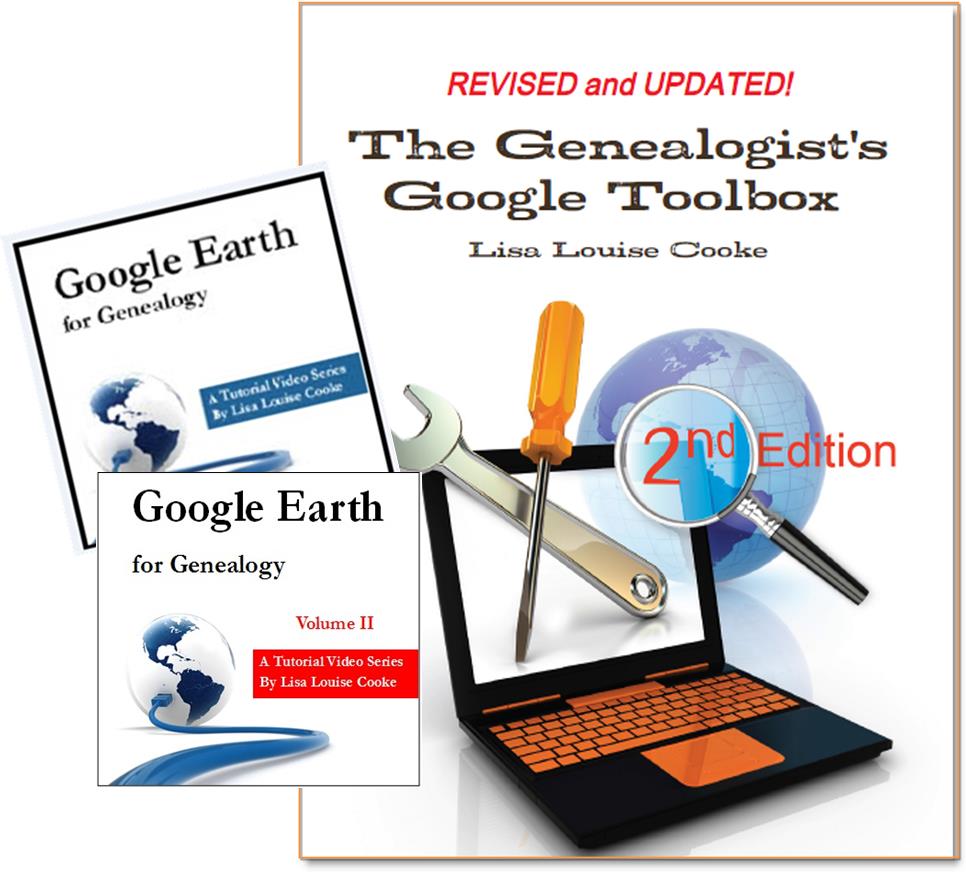 And there are several chapters on using Google Earth for genealogy in my brand new book The Genealogist’s Google Toolbox Second Edition (2015). You can pick up as a special bundle here with my 2 disc DVD set Google Earth for Genealogy.
And there are several chapters on using Google Earth for genealogy in my brand new book The Genealogist’s Google Toolbox Second Edition (2015). You can pick up as a special bundle here with my 2 disc DVD set Google Earth for Genealogy.
by Lisa Cooke | Jan 22, 2015 | images, Military, Technology
If you’ve ever watched the television show Forensic Files now on HLN, you’ve probably seen forensic anthropologists create a bust of clay from skeletal remains. The time-consuming process provides a way to visualize what the person may have looked like. It’s a tedious task, with a keen understanding of anatomy intertwining with artistic skill.
One episode stands out in my memory. A woman’s remains were found months if not years after her demise. A bust was created and photographs were taken to be distributed as a sort of mug shot. “Do you know this woman” was posted in the newspaper along with the photo, and sure enough a good friend of the woman identified her immediately.

Lisa Louise Cooke with Maureen Taylor (right), the Photo Detective.
So why talk about this on a genealogy blog? Well, in the most recent episode of the Genealogy Gems Premium Podcast (#119) published this week, Maureen Taylor, The Photo Detective, and I discuss the future of technology and genealogy, which lead to a conversation on 3D printing. Maureen described how she had a bust of herself printed 3D (which I’m sure her long-into-the-future descendants will appreciate! You can see it on the episode show notes page.) and that got me to thinking about the work of the forensic anthropologists. Shortly after our conversation, Maureen sent me a link on Facebook called History’s Mysteries posted by the carrier company UPS.
The UPS Compass webpage features a video documenting the efforts of the Maritime Heritage National Marine Sanctuaries, with the help of UPS, to identify the remains of two sailors from the USS Monitor that sank in 1862 during a storm off the coast of Cape Hatteras. Sure enough, they had clay busts created from the skeletal remains in an effort to make the identification. (Click the link above to watch the video. Then put your genealogy skills to work and see if you can help them identify the two sailors.)
(Click the link above to watch the video. Then put your genealogy skills to work and see if you can help them identify the two sailors.)
What role did UPS play? They had the task of transporting the busts from the lab to the unveiling at the military ceremony. Any disruption of the soft clay would dent and alter the bust. I couldn’t help but wonder if 3D printing could have made the task of moving and distributing copies of the busts easier. It’s a fascinating technology. And who knows, perhaps 3D busts of ancestors will be as common place as our old photos are today. Do you think your descendants will want, perhaps even expect, to have 3D printings of you? Share your thoughts on the Genealogy Gems Facebook page.
 You can learn more about 3D printing here in the article called A New Industrial Revolution: The Brave New World of 3D Printing.
You can learn more about 3D printing here in the article called A New Industrial Revolution: The Brave New World of 3D Printing.
by Lisa Cooke | Jan 20, 2015 | 01 What's New, Conferences, RootsTech, Travel
 Back by popular demand! After fabulous response last year, Genealogy Gems will once again be sponsoring “Outside the Box Sessions,” a series of FREE mini-presentations at Booths 1240 & 1242 at RootsTech 2015.
Back by popular demand! After fabulous response last year, Genealogy Gems will once again be sponsoring “Outside the Box Sessions,” a series of FREE mini-presentations at Booths 1240 & 1242 at RootsTech 2015.
Our popular sessions help you think outside the box (and have fun and get free swag while you’re at it). Lisa’s sessions will include:
- Tech Tips for Newspaper Research (Thursday at 12:00);
- How to Use Google Earth for Genealogy (Thursday at 4:00);
- Google for Genealogy: What’s NEW! (Friday at 11:30 and Saturday at 2:00);
- Google Strategies for Common Surnames (Friday at 12:00);
- Win Prizes! Google Earth Genealogy Game Show (Friday from 5:30-6:30-perfect “Happy Hour!” activity);
- iPad Tips and Tricks (Saturday at 10:00);
- Evernote Tips and Tricks (Saturday at 12:30).
FREE EBOOK: Attend any session and receive our free ebook of handouts for all sessions!
 Click here for the full schedule and the Grand Prize entry form (which also gets you the FREE Outside the Box e-book with all session handouts). Drop this entry by Booth #1242 and say hello!
Click here for the full schedule and the Grand Prize entry form (which also gets you the FREE Outside the Box e-book with all session handouts). Drop this entry by Booth #1242 and say hello!
Lisa will also be signing copies of her brand new book The Genealogist’s Google Toolbox Second Edition!
We are again partnering with The Photo Detective Maureen Taylor and Janet Hovorka (author of Zap the Grandma Gap), and Family Tree Magazine.
Here’s a look at the fun we had at NGS last year:
By the way, our RootsTech partner Family ChartMasters is celebrating the release of its NEW pocket guide, The Chart Chick Insider’s Guide to Salt Lake City: Everything A Genealogist Needs to Know Outside the Library. Click here to get a FREE pdf travel guide to Salt Lake City and, if you like, order the book for only $9.95 (pre-order for pickup at RootsTech and pay no shipping, or add on $5 to have it sent to you).
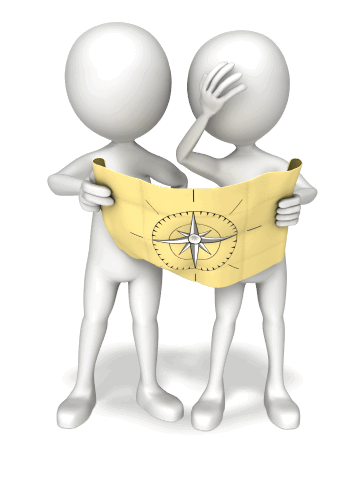 Do you have ancestors who lived in the “Windy City” of Chicago, Illinois (USA)? You should check out Chicago in Maps, a web portal to historic, current and thematic maps.
Do you have ancestors who lived in the “Windy City” of Chicago, Illinois (USA)? You should check out Chicago in Maps, a web portal to historic, current and thematic maps. Genealogy Gems Premium members can learn more about using maps for family history research in my online video class, 5 Ways to Enhance Your Genealogy Research with Old Maps. To learn more about the benefits of Premium membership (including a year’s full access to over 2 dozen full-length video classes), click here.
Genealogy Gems Premium members can learn more about using maps for family history research in my online video class, 5 Ways to Enhance Your Genealogy Research with Old Maps. To learn more about the benefits of Premium membership (including a year’s full access to over 2 dozen full-length video classes), click here.



 On January 28, 2015 Google announced
On January 28, 2015 Google announced Thanks for the tip Sheri. Most likely the problem you were running into after the big announcement that Google Earth Pro went free was the sheer amount of traffic the site received. Googlers swarmed the site, and any people found it took several attempts to get a successful download. As time passes, it should get quicker and easier to download.
Thanks for the tip Sheri. Most likely the problem you were running into after the big announcement that Google Earth Pro went free was the sheer amount of traffic the site received. Googlers swarmed the site, and any people found it took several attempts to get a successful download. As time passes, it should get quicker and easier to download.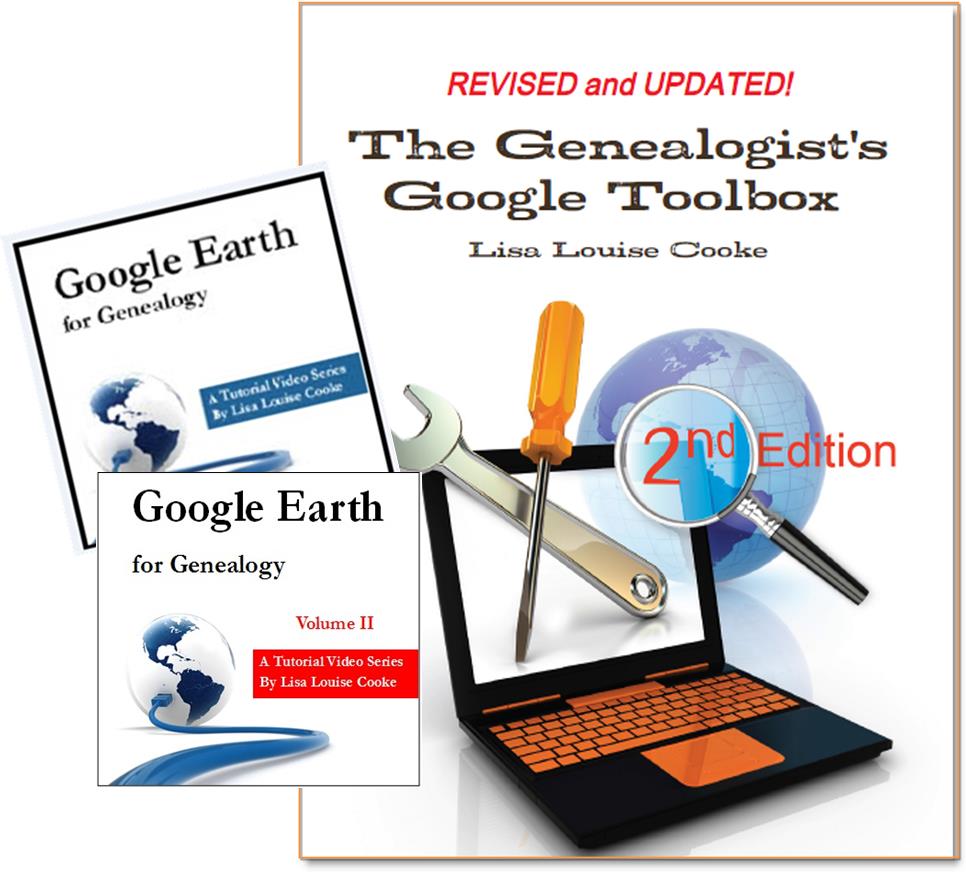 And there are several chapters on using Google Earth for genealogy in my brand new book The Genealogist’s Google Toolbox Second Edition (2015). You can pick up as a
And there are several chapters on using Google Earth for genealogy in my brand new book The Genealogist’s Google Toolbox Second Edition (2015). You can pick up as a 


 Back by popular demand! After fabulous response last year, Genealogy Gems will once again be sponsoring “Outside the Box Sessions,” a series of FREE mini-presentations at Booths 1240 & 1242 at RootsTech 2015.
Back by popular demand! After fabulous response last year, Genealogy Gems will once again be sponsoring “Outside the Box Sessions,” a series of FREE mini-presentations at Booths 1240 & 1242 at RootsTech 2015.



