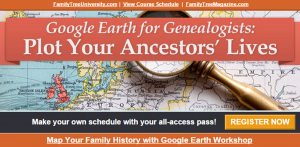by Lisa Cooke | Nov 18, 2014 | 01 What's New, Ancestry, Book Club, Craft & Displays, Digital Archives, DNA, Genealogy Gems Podcast, German, Inspiration, Military, MyHeritage, Records & databases
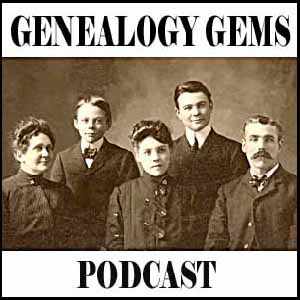 “We all need a little inspiration now and then!”
“We all need a little inspiration now and then!”
That’s Lisa’s theme for the recently-released FREE Genealogy Gems podcast episode 173 (click here for the podcast in iTunes, and here for how to our app). Here are the highlights:
- Lisa talks about creating family history ambiance in her new home office. The podcast episode page includes a picture of her new heritage display. (I love the vintage cameras and family photos.)
- Catch Diahan Southard chatting about exciting updates to autosomal DNA research at AncestryDNA.com.
- We hear from a listener with an inspiring story about using MyHeritage.com. If you still mentally categorize MyHeritage as “best for non-US only” research, check out this story of discovering a Civil War casualty in her family through MyHeritage. (Did you catch our recent post about the new institutional MyHeritage access at FamilySearch Centers?)
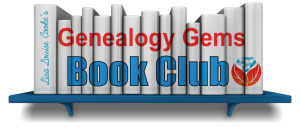 Lisa and I chat about the fantastic response we’re hearing to the launch of the NEW Genealogy Gems Book Club and some additional reading suggestions from listeners. Click here to read about books recommended by two of YOU.
Lisa and I chat about the fantastic response we’re hearing to the launch of the NEW Genealogy Gems Book Club and some additional reading suggestions from listeners. Click here to read about books recommended by two of YOU.- Finally, catch our link to a story about a couple who is celebrating 80 years of marriage. If that’s not inspiring, I don’t know what is!
Finally, in this episode Lisa also catches us up on some exciting news: a digital WWI archive on Europeana; newly-available German records the 1865 New York (US) state census online; and plans to digitize important Indiana records. Catch up on all the great news and get inspired in Genealogy Gems podcast 173!

by | Nov 8, 2014 | 01 What's New, Google Earth
I often wish I had the opportunity to work with each one of you on your individual Google Earth projects, because I firmly believe it’s one of the most exciting ways to tell your family history stories, and to analyze your research data.
So when Family Tree University invited me be your guide to mastering the genealogical benefits of this free software for a special one week workshop, I couldn’t resist. I’ve cleared my calendar for the week of November 17, and I’m all yours!
In this workshop we’re going to cover how to tap into Google Earth’s robust features to bring depth and a new perspective to your family history research, as well as create projects that enhance your genealogy with a “wow!” factor.

Seats are limited and will go fast.
Nov. 17-24, 2014 Online Workshop
Register Here
You’ll have the opportunity to participate in message board discussions with me and your fellow students over the course of the week, plus create your own Google Earth project to showcase your genealogical research.
Here what you’ll get:
Consultations with me in the Message Forum. This is your chance to ask questions and receive my feedback personalized to your Google Earth projectsVideo classes: Genealogy Projects With Google Earth and Best Websites for Finding Historical MapsFive step-by-step lessons from the course Google Earth for Genealogists in PDF format
Lesson from the Finding Your Ancestral Village course on locating your ancestral town
Unlimited viewing: Your all-access pass gets you into the workshop all week-you can even download the videos to watch again later.
I can’t wait to see what you will create!
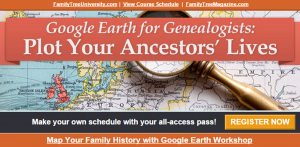
by | Nov 3, 2014 | 01 What's New, Family Reunions, History, Humor, Trees
 Here’s a fun online tool that points toward the political leanings of current U.S. residents with your surnames: What’s in a Name?
Here’s a fun online tool that points toward the political leanings of current U.S. residents with your surnames: What’s in a Name?
For example, when I enter my maternal grandfather’s surname, Felix, I find that this surname overwhelming votes Democrat (77%). My father’s surname, McClellan, is evenly split. There’s a cool (but slightly confusing) map that breaks down results by state. Of course I looked at the state breakdowns where my family lives now and in their ancestral home states!
Do political leanings really run in a family? Here’s an interesting article about familial voting patterns (again for the U.S.). Based on your surname results and what you know about your family, would this be a FUN family history conversation to introduce at your next family reunion would it open a can of worms?
Just remember, this isn’t a historical picture of your surname but predicted figures for the next big election. Not everyone with your surname is a relative, and that you likely have lot of relatives from that same surname line who wouldn’t be included because their surnames have changed. There’s also no explanation on this page of where they get their raw numbers or how they calculate their answers. You’d want to check the supporting organizations for party or other bias. So this is JUST for fun! But think about it–what resources would you use to research the politics of your family tree? Obituaries? Newspapers? Interviews with older relatives? Even naming patterns? My husband’s grandfather is named Franklin Delano–I wonder who his parents voted for….
by | Oct 26, 2014 | 01 What's New, Google, Google Earth, Maps
 Genealogy Gems reader and listener Walt has enjoyed creating some exciting family history and genealogy maps and files in Google Earth using the strategies I teach here at Genealogy Gems. He wrote me recently to say that he is thrilled to have a new computer, but he is now faced with how to transfer Google Earth files he created for family history from his old computer to his shiny new one. The good news is that it’s not difficult at all!
Genealogy Gems reader and listener Walt has enjoyed creating some exciting family history and genealogy maps and files in Google Earth using the strategies I teach here at Genealogy Gems. He wrote me recently to say that he is thrilled to have a new computer, but he is now faced with how to transfer Google Earth files he created for family history from his old computer to his shiny new one. The good news is that it’s not difficult at all!
How to transfer your Google Earth files:
1. On your old computer open Google Earth
2. All of your files in Google Earth are in the Places panel. In the Places panel, click the small arrow pointing at “My Places” to close it
3. Right-click on MyPlaces and select “Save Place As” from the little pop up menu
4. Name the file OLD GOOGLE EARTH and select where you want to save it on your hard drive. (Saving it to your Desktop will make it easy to find, or just your C: drive. If you use Dropbox, you could save it there and then easily access it from Dropbox on your new computer.)
click “Save”
5. Send an email to yourself and attached the save .KMZ file that you just created.
6. Open the email on your new computer
(make sure you already have Google Earth downloaded on to your new computer)
7. Double click the attached KMZ file to open it
8. Your computer will detect it is a Google Earth file and will open it in Google Earth.
9. The file will be stored in the Places panel under Temporary Places
Click, drag and drop the file from Temporary to MyPlaces
Under the menu click FILE > SAVE > SAVE MY PLACES to save it.
 Want to learn more about using maps in Google earth for your family history research? Watch my FREE class on Google Earth for Genealogy. And we have a 2 disk video tutorial bundle in our store that will walk you through exciting projects step by step.
Want to learn more about using maps in Google earth for your family history research? Watch my FREE class on Google Earth for Genealogy. And we have a 2 disk video tutorial bundle in our store that will walk you through exciting projects step by step.
Genealogy Gems Premium members can also watch my NEW video class online, 5 Ways to Enhance Your Genealogy Research with Old Maps. (Not a Premium member? Learn more here.)
by Lisa Cooke | Oct 9, 2014 | 01 What's New, Google
One of my favorite Google Search Operators is the Tilde (`) which is Google lingo means Synonym. In the past you could add~genealogy to your searches and Google would look for ‘genealogy’, ‘family history’, ‘ancestry’ etc. Unfortunately, it is no more.

Google explained the decision to do away with synonym search this way: “Why? Because too few people were using it to make it worth the time, money, and energy to maintain…Maintaining ALL of the synonyms takes real time and costs us real money. Supporting this operator also increases the complexity of the code base.”
So now, more than ever, it’s important to choose your keywords wisely and think like the person who may be posting information you are looking for. You may think train history, but experts on the subject may be using railroad or locomotive as they write on their website. The good news is you can include all the options in your search query.
Recommended Viewing:
Genealogy Gems Premium Video: Ultimate Google Search Strategies
Recommended Reading:
Things may change online,
but Genealogy Gems will never change:
We’re here to help!
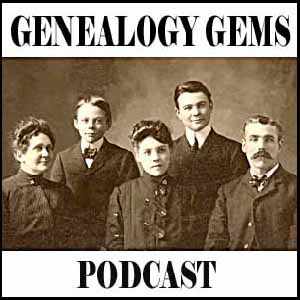 “We all need a little inspiration now and then!”
“We all need a little inspiration now and then!”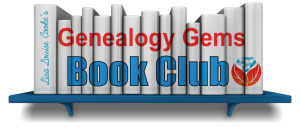 Lisa and I chat about the fantastic response we’re hearing to the launch of the NEW Genealogy Gems Book Club and some additional reading suggestions from listeners. Click here to read about books recommended by two of YOU.
Lisa and I chat about the fantastic response we’re hearing to the launch of the NEW Genealogy Gems Book Club and some additional reading suggestions from listeners. Click here to read about books recommended by two of YOU.