by | Apr 28, 2014 | 01 What's New, Family Tree Magazine, Inspiration, Organization
 “Organize Your Genealogy: 35 Workspace Ideas!”
“Organize Your Genealogy: 35 Workspace Ideas!”
It’s the cover story for the new issue of Family Tree Magazine (May/June 2014). For those 35 inspired ideas, author Denise Levenick interviewed six people who work in the genealogy industry, including both Lisa and myself. Keep reading to learn how sharing your own organizing tips on our Facebook page can score you an organized prize!
Lisa’s organizational strategies and home office (below) are featured on page 27. It’s a gorgeous workspace that she keeps free of clutter, which helps her stay focused. But it’s also decorated with family photographs and mementos that inspire her. Notice the quilt displayed behind Lisa? There’s a story behind it–check out her blog post about it.

I love Lisa’s tips on going paperless, using color-coded Google calendar entries for home and work and cloud computing. Think how much cleaner an office can be–and how much less paper you have to lug around–when all your research lives online.
My own office is definitely packed with paper. I consider myself a “hybrid” when it comes to going digital. Anything I get in digital form remains that way. But I haven’t been ready to invest the time in digitizing all my old binders, which still line my shelves (see page 22 of the same article).
What’s YOUR organizational style? Are you brave enough to share a photo of your office? Upload an image or tell us your best tip to organize your genealogy on the Genealogy Gems Facebook page. We’ll choose one of you to receive a FREE CD with all the 2013 issues of Family Tree Magazine. (If you’re already a subscriber, share it with a friend!) Post your photo or tip by May 15, 2014! 
Doing some spring cleaning? Don’t forget the hard drive! Genealogy Gems Premium Members head to the Premium Videos section of the website to watch Lisa’s two-part video class on Hard Drive Organization. (Not a Premium Member yet? Learn more here).
by | Apr 26, 2014 | 01 What's New, Conferences
 You know how it is – you head to a big conference, and you end up running for one 1 hour session to the next. Wouldn’t it be nice to sit for just a 1/2 hour, take in some really usable tips, and still have time to stretch and walk the exhibit hall and really see the displays?
You know how it is – you head to a big conference, and you end up running for one 1 hour session to the next. Wouldn’t it be nice to sit for just a 1/2 hour, take in some really usable tips, and still have time to stretch and walk the exhibit hall and really see the displays?
It’s easy to get stuck in the “genealogy” box (both in our research strategies and our conferences), so this year we’re going to shake things up.
At the National Genealogical Society (NGS) conference 2014 you will have a chance to get outside of that box, and enjoy 30 minute sessions on the topics you’ve told me you want most at my booth in the exhibit hall.
I’m excited to announce that I’ve teamed up with The Photo Detective Maureen Taylor, and the Chart Chick Janet Hovorka to offer “Outside the Box Sessions!”

As presenters we don’t get to have the final say on which of our presentations is selected for the main conference, so it’s really exciting to have this unique way of offering the topics you ask us for. It’s a smaller intimate setting, and the sessions will be packed with tips you can start using right away. Participants can sign up to receive a free ebook of all the sessions handouts, we’ll have great prizes, and we will even have some treats to nibble on. I am really excited about this, and I think you’ll find it refreshing, fun and informative.
I’ll be holding four sessions – one each day of the conference:
- Ancestral Time Travel with Google Earth
- Evernote Quick Tips for Genealogists
- Tablet Tips and Tricks for Genealogists
- Google Search Strategies
And, my dear friends Maureen and Janet will join me and present some of their most popular topics too! All in all, you’ll have eleven ½ hour sessions to choose from to reinvigorate your genealogy research.
If you want to get outside the box, come hang out with us, get the ebook, nibble on some treats and break away from the crowd!
Outside the Box Session Schedule:
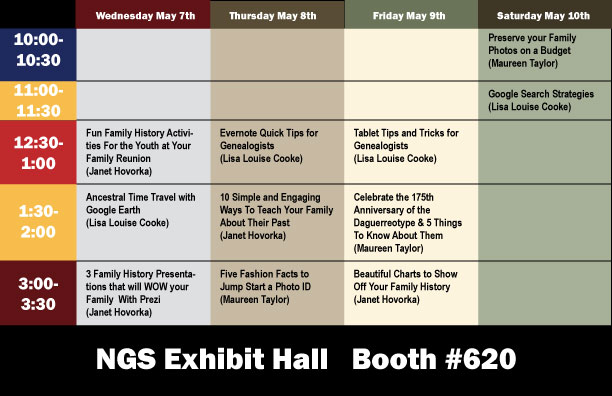
by Lisa Cooke | Apr 24, 2014 | 01 What's New, Google, Maps
Google Maps Street View was given an edge today over Google Earth’s street view when Google launched a “time travel” upgrade. The ability to time travel is high on most family historians list, and Street View imagery for Google Maps desktop provides a taste of that prize.
According to Google’s blog post today they have “gathered historical imagery from past Street View collections dating back to 2007 to create this digital time capsule of the world.”
Here’s an example of viewing Gettysburg with the new feature. In many cases, there’s nothing earth shattering to see. But in some locations which have undergone substantial change in that short time period (such as viewing the reconstruction after the devastating 2011 earthquake and tsunami in Onagawa, Japan) the results are riveting.
Don’t worry if you don’t see Google Maps Street View Historical Imagery feature yet. When you have millions of users it can take a while to roll out upgrades.
Members Have Been Time Traveling for a While Now
If you’re a Genealogy Gems Premium Member then chances are you made a bee-line for the Time Travel with Google Earth premium video as soon as you joined. In that video we explore some incredibly powerful ways to travel back through our ancestor’s lives and times. And while I still think that those techniques deliver more relevant results for genealogists, this new Street View time travel in Google Maps is exciting in its own way. It offers a glimpse into the future.
Consider this: Google has been amassing incredible amounts of data over its short life including satellite and street view imagery. 7 years in and they can now begin to offer this collection of older imagery in a meaningful way. Imagine what historical street view imagery will look like in 10, 25, or 50 years from now!
After Looking Back in Time, I Offer This Prediction for the Future
While this feature has just rolled out in Google Maps, and is not yet available in our beloved Google Earth, I predict this omission will not last long. You may have already noticed that as you zoom in closer to street level in Google Earth a small clock icon appears at the bottom of the screen indicating historical satellite imagery is available. Next to the icon a date now appears indicating the earliest available imagery. Click the Historical Imagery icon in Google Earth’s toolbar and a time slider indicating the years available will appear.
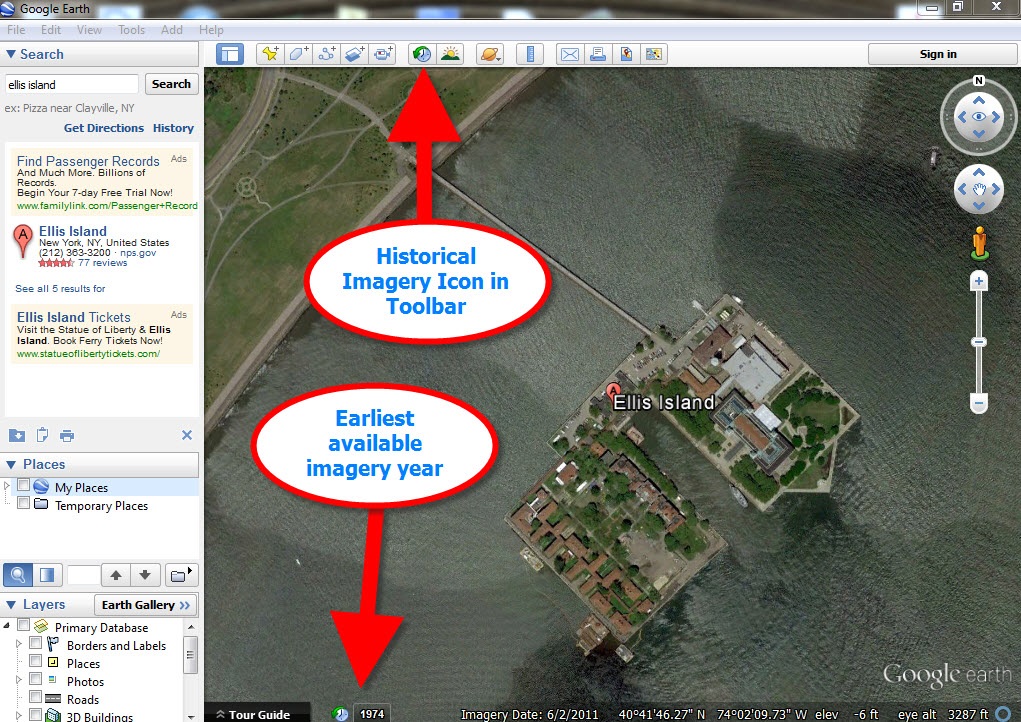
For most areas of the world this spans about as long as satellite imagery has been around. But in some key areas, such as London and parts of Europe, the slider goes back to the World War II era. Black and white aerial imagery of war torn areas are plainly visible. (If you have World War II veterans in your family tree, this is a feature you’ll want to explore.) It can only be a matter of time before this same Historical Imagery comes to Google Earth’s Street View.
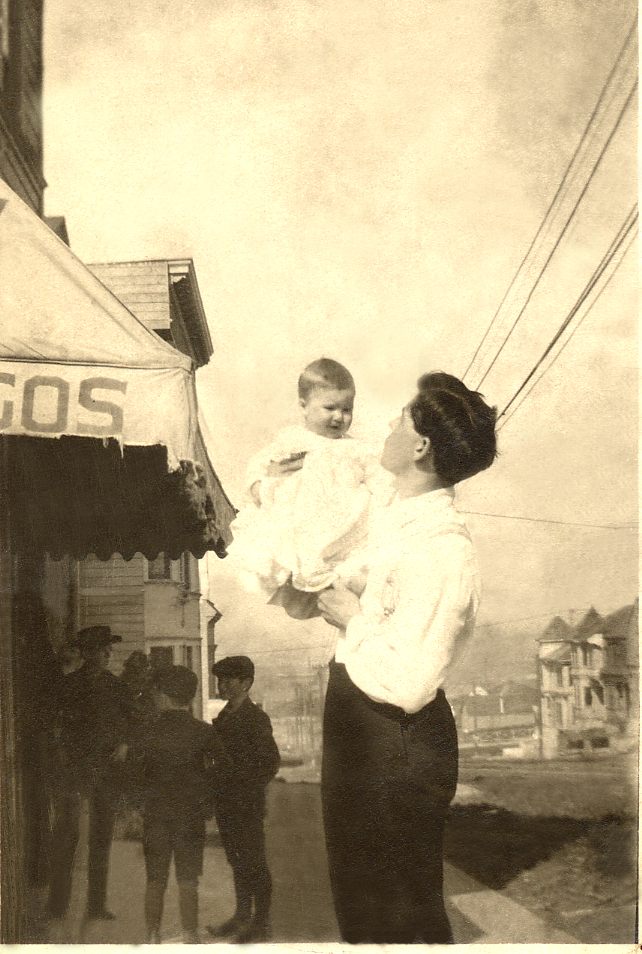 More Ways to Explore and Time Travel Now
More Ways to Explore and Time Travel Now
If you are intrigued by the idea of using this technology to simulate your own genealogical time travel experience, watch my free video called Google Earth for Genealogy. You’ll travel along with me as I uncover the secrets of a photograph taken just over one hundred years ago, pinpoint the location today, and then travel back in time to further explore my ancestor’s neighborhood. From there, the sky is the limit with Google Earth and Google Maps!
Further Reading:
by Lisa Cooke | Apr 23, 2014 | 01 What's New, Humor, Inspiration, Social Media, Video, YouTube
Think social media sites like Instagram and Twitter can’t really be used for family history in a meaningful way? Grandma Betty will change your mind!
Jeffersonville, Indiana’s Grandma Betty has become an Instagram  sensation thanks in big part to her Grandson. Betty is fighting cancer, and her family wants to ensure her memory is preserved – so they turned to social media.
sensation thanks in big part to her Grandson. Betty is fighting cancer, and her family wants to ensure her memory is preserved – so they turned to social media.
I love this social media merriment on so many levels!
It celebrates:
- love of family
- family history
- battling cancer head on
- and the coming together of very different generations
If you want a dose of super awesomeness and inspiration, click the video below to learn more about Grandma Betty:
Then visit Grandma Betty’s delicious Instagram site here.
Now it’s your turn: How are you using social media to further family history?
Inspire others by sharing this video and your story on Facebook (or any other social media site) using the buttons at the top of this post. Sharing through social media is one simple way you can make your voice heard – just like Grandma Betty.
Learn how to discover and preserve your family history using technology
Listen to the free Genealogy Gems Podcast available in iTunes. Or get the app: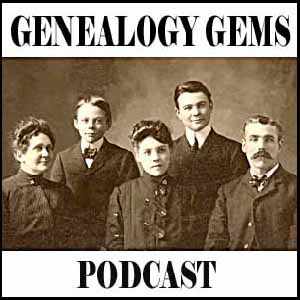
iPad App: Click here for iPad app
iPhone App: Click here for iPhone app
Android App: Click here for the Android App
You will get Bonus content, streaming and all my Genealogy Gems in one convenient app.
by Lisa Cooke | Apr 15, 2014 | 01 What's New, Military
Here’s your opportunity to research your Civil War ancestors for free at Fold3:
“To remember the commencement of the Civil War in April 1861, Fold3 invites you to explore all records in its Civil War Collection [http://go.fold3.com/civilwar/]for free April 14–30.
Explore Civil War documents featuring everything from military records to personal accounts and historic writings. Soldier records include service  records, pension index cards, “Widows’ Pension” files, Navy survivors certificates, Army registers, and much more. Other record types include photographs, original war maps, court investigations, slave records, and beyond. Items such as the Lincoln Assassination Papers, Sultana Disaster documents, letters to the Adjutant General and Commission Branch, and the 1860 census are also contained in the Civil War Collection.
records, pension index cards, “Widows’ Pension” files, Navy survivors certificates, Army registers, and much more. Other record types include photographs, original war maps, court investigations, slave records, and beyond. Items such as the Lincoln Assassination Papers, Sultana Disaster documents, letters to the Adjutant General and Commission Branch, and the 1860 census are also contained in the Civil War Collection.
Confederate-specific records include Confederate service records, amnesty papers, casualty reports, and citizens files, as well as Confederate Navy subject files and Southern Claims Commission documents.
Join Fold3 in its commemoration of the Civil War. Discover information on famous participants as well as your own Civil War ancestors through documents, photos, and images that capture the experiences and vital information of those involved in America’s deadliest conflict. Then commemorate your ancestors by creating or expanding memorial pages for them on Fold3’s Honor Wall [http://www.fold3.com/wall/]. Get started searching the Civil War Collection here [http://go.fold3.com/civilwar/].”
 “Organize Your Genealogy: 35 Workspace Ideas!”
“Organize Your Genealogy: 35 Workspace Ideas!”




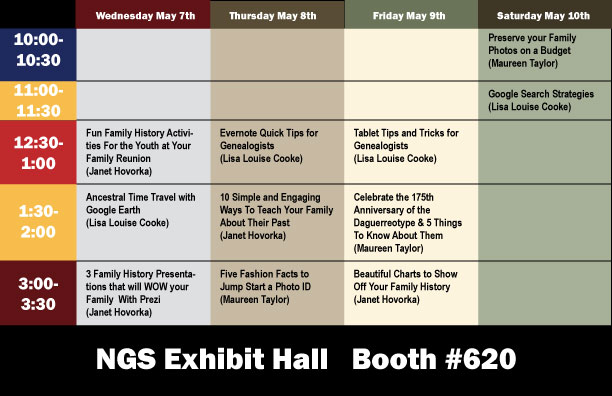

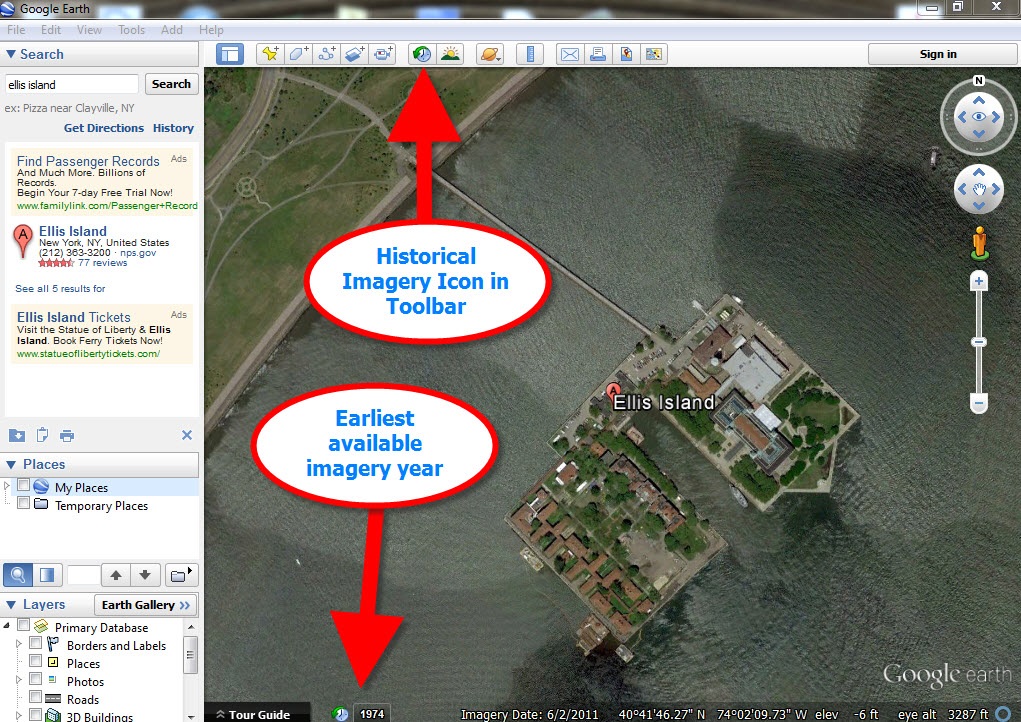
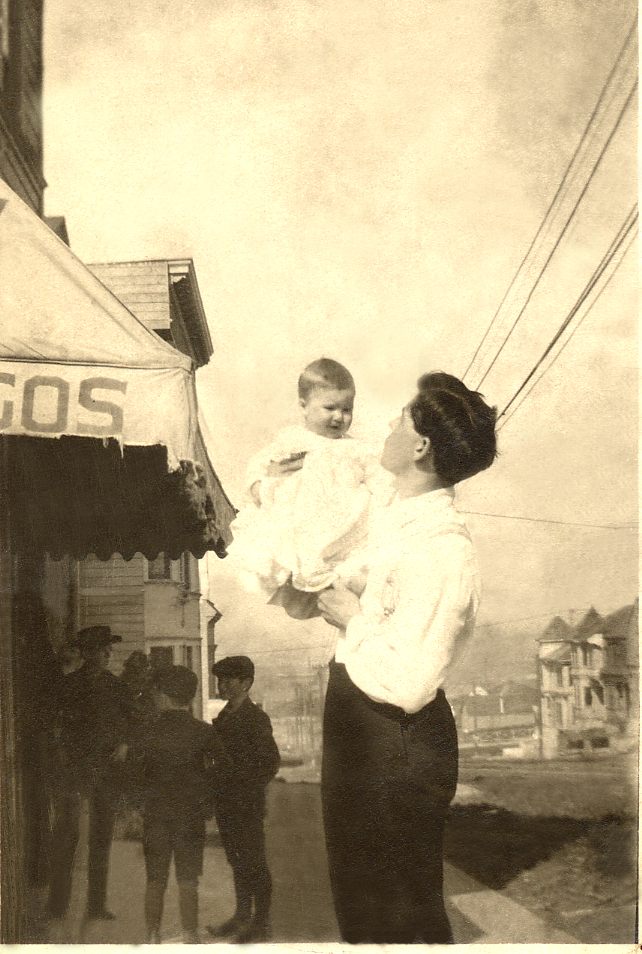
 sensation thanks in big part to her Grandson. Betty is fighting cancer, and her family wants to ensure her memory is preserved – so they turned to social media.
sensation thanks in big part to her Grandson. Betty is fighting cancer, and her family wants to ensure her memory is preserved – so they turned to social media.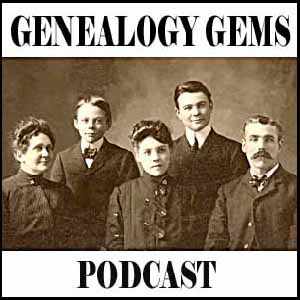
 records, pension index cards, “Widows’ Pension” files, Navy survivors certificates, Army registers, and much more. Other record types include photographs, original war maps, court investigations, slave records, and beyond. Items such as the Lincoln Assassination Papers, Sultana Disaster documents, letters to the Adjutant General and Commission Branch, and the 1860 census are also contained in the Civil War Collection.
records, pension index cards, “Widows’ Pension” files, Navy survivors certificates, Army registers, and much more. Other record types include photographs, original war maps, court investigations, slave records, and beyond. Items such as the Lincoln Assassination Papers, Sultana Disaster documents, letters to the Adjutant General and Commission Branch, and the 1860 census are also contained in the Civil War Collection.


