by | Feb 3, 2014 | 01 What's New, Google, Photographs
 Do you have old pictures but aren’t sure where they were taken? Sometimes Google Earth has the answer. Check out this question from podcast listener Dennis:
Do you have old pictures but aren’t sure where they were taken? Sometimes Google Earth has the answer. Check out this question from podcast listener Dennis:
Q: “I am scanning slides from my only trip to my ancestor’s home in rural Germany and don’t recall the names or locations of a few people. The clue hear is ‘slides’. They were taken in 1986! I have a question regarding something I thought I heard on one of your podcasts regarding identifying a building via a picture that is uploaded to a web site. Can you give me some help with this?”
A: Yes! On my website, I offer a FREE video in which I demonstrate how to identify a building in an old photo using Google Earth. You can watch the free video by going to www.GenealogyGems.com, hover your mouse over VIDEO, and click on Google Earth for Genealogy in the drop down menu.
Another option is to use the free Google app on your smart phone or tablet. Open the app, tap in the search box, tap the Camera icon, and take a photo of the photo you have that contains the building you want to identify. (This works best with more well known locations.) It’s a long shot, but you never know – Google just may be able to identify it.
 Good luck, Dennis–and all the rest of you out there who are puzzling over how to identify old photos’ locations.
Good luck, Dennis–and all the rest of you out there who are puzzling over how to identify old photos’ locations.
Find more tips on using Google Earth for Genealogy in my popular Google Earth for Genealogy 2-Disk Bundle. The free video is just the beginning of what you can do with Google Earth!
by Lisa Cooke | Jan 31, 2014 | 01 What's New, Genealogy Gems Podcast
It was a daunting thought! I had over 1650 miles to drive last weekend to make the move from California to Texas. And I’m notorious for getting sleepy on car rides.
I had over 1650 miles to drive last weekend to make the move from California to Texas. And I’m notorious for getting sleepy on car rides.
My husband was driving the moving van, so I needed to drive the suburban on my own. How was I going to keep myself alert and occupied?
And then it hit me (the podcaster): Listen to podcasts! <SMACK> I coulda had a V8!
I loaded my iPad and smart phone with dozens of various podcast episodes. I ended up learning a ton, and having a grand time, with no zzzzzs!
I often hear from folks “I just can’t seem to find time to listen, or do half the other things I need to do.” But you don’t have to drive 1650 miles to make time to listen to podcasts.
(By the way, I’ve heard from many of you asking if my cat Ginger survived the trip since in our last Genealogy Gems e-newsletter you saw how she had packed herself. Not only did she survive it, she became queen of the car. Here she is perched on the front passenger seat taking in the New Mexico landscape!)
 Think You Don’t Have Time to Listen to the Genealogy Podcasts? Here are 5 Occasions When You Can, and Should, Listen:
Think You Don’t Have Time to Listen to the Genealogy Podcasts? Here are 5 Occasions When You Can, and Should, Listen:
1. When you are exercising
Many of my listeners are shedding pounds and getting fit while listening to the show. One listener told me she lost over 100 pounds listening to genealogy podcasts thanks to a waterproof mp3 player and her local swimming pool! And like many listeners, Roger in Utah takes the show on his daily walks, enjoying two of his favorite activities simultaneously: walking and genealogy.
2. When you are driving
Here’s an example of how one Genealogy Gems listener, gets into gear: “I recently stumbled upon your podcasts and I must say wow! They were awesome. I listened to episode 1-56 in 10 days. I drive a truck for a living so I have plenty of time to listen.
I was on a genealogy message board and someone mentioned genealogy podcast. I knew my wife had a ipod shuffle lying around so I said hey, let me see if I can find some genealogy podcasts on iTunes. I typed in ‘genealogy’ and up popped a few different choices. I downloaded most of them but yours just caught my attention. Your enthusiasm for genealogy clearly shows through in your podcasts. Your “bubbley” attitude, if I may, is pleasant to listen to and your podcasts are full of history.
I found myself enthralled with the story of the Lennon sisters and their tragic loss of their father and the lady talking about the quilts. Please don’t tell anyone I said that as my truck driving colleagues would razz me to no end if they heard me say that. I can’t count how many times I had to pull my truck over to write down a web site you mentions or a tip you gave. Then I get home and check out the show notes for photos and other goodies. So, just a note to say thanks for helping my day go by and for the great gems that I can’t wait to use when I get home.”
3. When you are cleaning and organizing your home office / genealogy space
If you sit down just once a week and sort and clean while you listen to one episode (usually about 45 mintes) you not only be well-informed but your genealogy space will be ready for greater success! (Come on, you know you need to!)
4. When you are scanning old family photos
We all have piles of old photos and documents that need scanning. Do double duty by scanning while you listen. Check out Genealogy Gems Podcast Episode 57 for more on photo scanning and preservation with Sally Jacobs, the Practical Archivist.
When you are doing housework, yard work, or working at the office
Genealogy Gems listener Bryan writes: “Whenever I am doing housework, yard work or driving in the car I am listening to you. I have been listening to you for weeks and I am still 3 years behind…I am enjoying these podcast as they are entertaining and informative. I am eagerly trying to listen at every opportunity so that I can get current.”
And Line in Denmark writes: “I recently stumbled over one of your Podcasts, and after listening to just a few episodes I was hooked.I listen to them every day at work. Some times even twice. Extra benefit: I´m shaping up my English!
And where there’s a will, there’s a way! Here are 5 Ways to Listen:
- On your computer (through this website)
- On your iPad or Tablet (via the Genealogy Gems App)
- On your smartphone (via the Genealogy Gems App)
- MP3 Player (Load it up with downloaded episodes from the website, or through iTunes)
- Burned CD (Use iTunes to burn the downloaded MP3 files to CD and play it on your stereo)
Next read: Just How Many (and Who) are Subscribing to Podcasts?

by Lisa Cooke | Jan 29, 2014 | 01 What's New, Family History Library, FamilySearch, Libraries, Research Skills, RootsTech
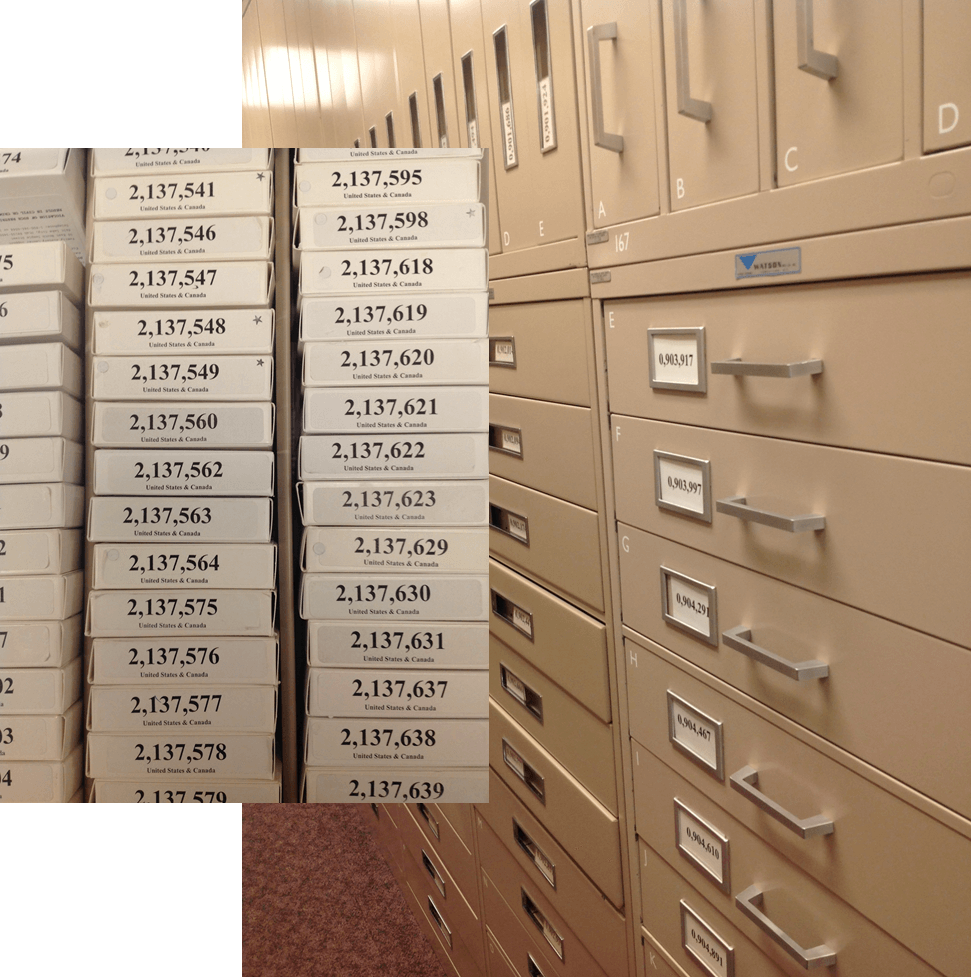
 Whether you’re going to RootsTech next week or not, at some point in your genealogical research you’ll want to use the Family History Library (FHL). The FHL, located in Salt Lake City, Utah, USA, has 6.875 billion historical records on microfilm, which contain an estimated 20.6 billion names. That’s a lot of ancestors!
Whether you’re going to RootsTech next week or not, at some point in your genealogical research you’ll want to use the Family History Library (FHL). The FHL, located in Salt Lake City, Utah, USA, has 6.875 billion historical records on microfilm, which contain an estimated 20.6 billion names. That’s a lot of ancestors!
The FHL and its sponsor organization, FamilySearch International, are busy digitizing and indexing all those records, but it’s going to take some time. And some of those records may never be digitized because of publication rights limitations or other issues. So you should know how to access all those great microfilms!
Yesterday I republished Episode 16 of the original Family History: Genealogy Made Easy podcast. It features a great interview with Margery Bell on using the Family History Library. The show notes have updated tips on using the online catalog. Click here for some must-have tips on preparing for your visit. You’ll get a lot more out of your limited time in the library if you know exactly what information you’re looking for and where you’re going to look for it!
by Lisa Cooke | Jan 14, 2014 | 01 What's New, Family History Podcast, Inspiration, Interviewing
 Originally published 2009
Originally published 2009
Republished January 14, 2014
[display_podcast]
Download the Show Notes for this Episode
Welcome to this step-by-step series for beginning genealogists—and more experienced ones who want to brush up or learn something new. I first ran this series in 2008-09. So many people have asked about it, I’m bringing it back in weekly segments.
Episode 14: How to Contact Long Lost Relatives
Connecting with someone who knows about our ancestors can really boost our research results—and even create new relationships among living kin. But it’s not always easy to send that first email or make that first call.
In today’s episode we talk about the skill of “genealogical cold calling.” We’ll chat with my cousin, Carolyn Ender, who has conducted hundreds of telephone interviews. She has a knack for quickly connecting with folks she doesn’t know over the telephone in ways that put them at ease and bring to light the information that she’s looking for.
But first, we do some follow up with an email from a listener about family trees. Then, I share a little story that puts into practice what we’ve learned so far in this podcast series.
Links
Anywho
Google
Whitepages
Whowhere
by Lisa Cooke | Jan 7, 2014 | 01 What's New, Ancestry, DNA, Family History Podcast, FamilySearch, Organization, Photographs

No episode! But lots of good updates. Keep reading….
UNLUCKY Episode 13: Genetic Genealogy and Photo Sharing
Episode 13 of the original podcast reviewed genetic genealogy and photo sharing products that are either now longer offered or are outdated. This episode is not being republished with the series.
Fortunately, lots of advances have been made in both genetic genealogy services and photo sharing and tagging, and we’ve got lots of current resources for you.
Genetic Genealogy (DNA)
Start here where you’ll find answers to common questions, a free introductory video, and additional DNA resources
Next, listen to my interview with Dr. Turi King, who used DNA to identify King Richard III. That interview is on my Premium Podcast (available by subscription) and talks about what DNA can tell us–and what it can’t.
Another interview you might enjoy is with Bennett Greenspan from Family Tree DNA, featured in Premium Podcast Episode 92.
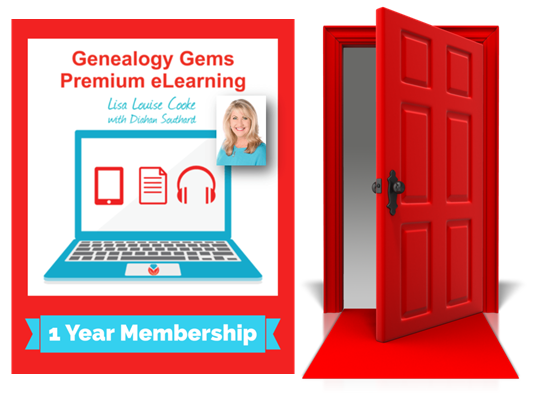 (Not a Premium Member? Check out all the great membership benefits–including members-only premium podcast episodes, full access to the premium podcast archive for an entire year, video recordings of some of my most popular classes and even premium videos that teach you some of the most important skills for 21-st century genealogists.)
(Not a Premium Member? Check out all the great membership benefits–including members-only premium podcast episodes, full access to the premium podcast archive for an entire year, video recordings of some of my most popular classes and even premium videos that teach you some of the most important skills for 21-st century genealogists.)
Free Photo Sharing Resources
Flickr
Photobucket
In addition, remember that Ancestry.com, FamilySearch.org, MyHeritage.com and other genealogy sites have excellent photo-sharing services for those who don’t mind sharing their images with the public.
 Do you have old pictures but aren’t sure where they were taken? Sometimes Google Earth has the answer. Check out this question from podcast listener Dennis:
Do you have old pictures but aren’t sure where they were taken? Sometimes Google Earth has the answer. Check out this question from podcast listener Dennis: Good luck, Dennis–and all the rest of you out there who are puzzling over how to identify old photos’ locations.
Good luck, Dennis–and all the rest of you out there who are puzzling over how to identify old photos’ locations.
 I had over 1650 miles to drive last weekend to make the move from California to Texas. And I’m notorious for getting sleepy on car rides.
I had over 1650 miles to drive last weekend to make the move from California to Texas. And I’m notorious for getting sleepy on car rides.

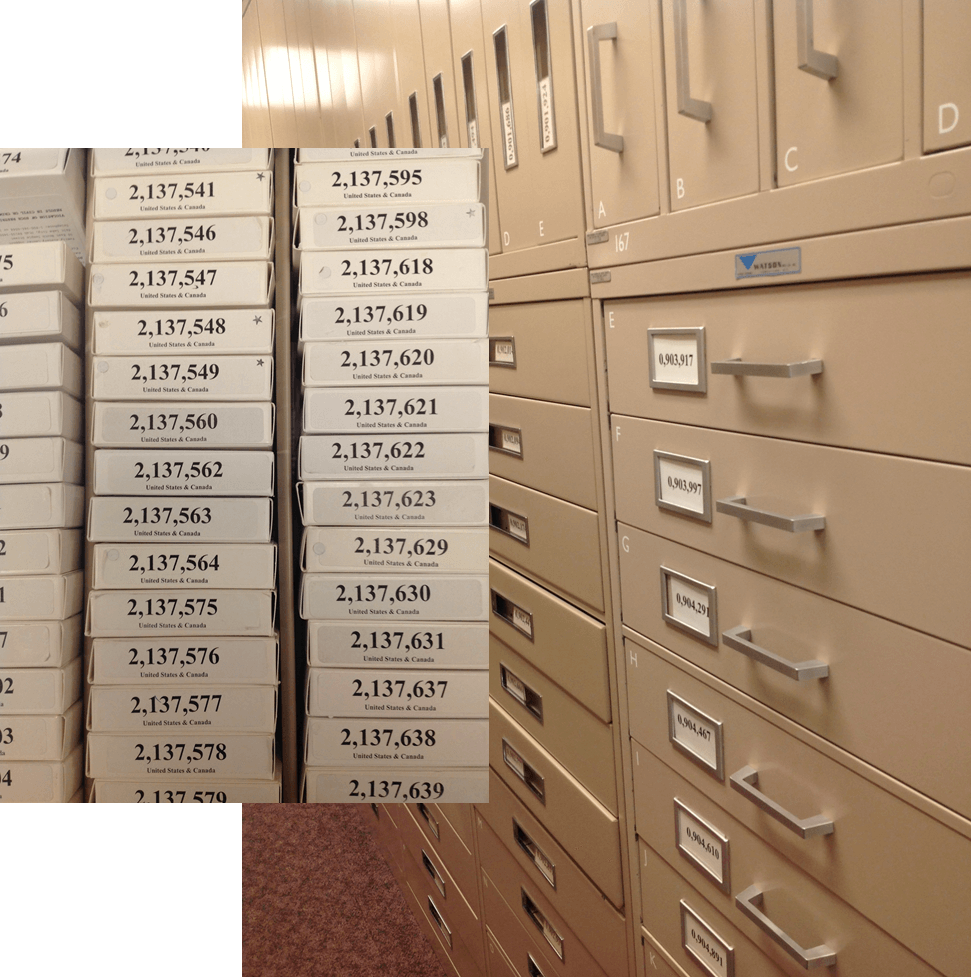


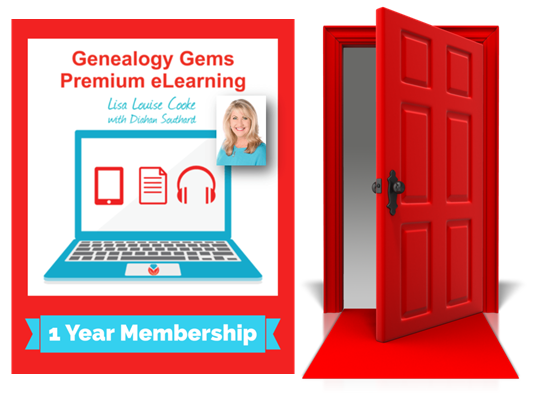 (Not a Premium Member?
(Not a Premium Member? 


