by Lisa Cooke | Oct 9, 2013 | 01 What's New, iPad, Mobile, Technology
The website All Things D is reporting that Apple has announced it will hold a Fall iPad Event on October 22, 2014. The newest generation of iPad will possibly include:
- a thinner and lighter design much like the iPad Mini
- an improved camera
- running Apple’s new 64-bit A7 chip
- the Touch ID fingerprint sensor that recently debuted on the iPhone 5s
(a big maybe??)
The second-generation iPad mini is also set for an upgrade with a retina display and possibly incorporating the A7.
Check out the article here.
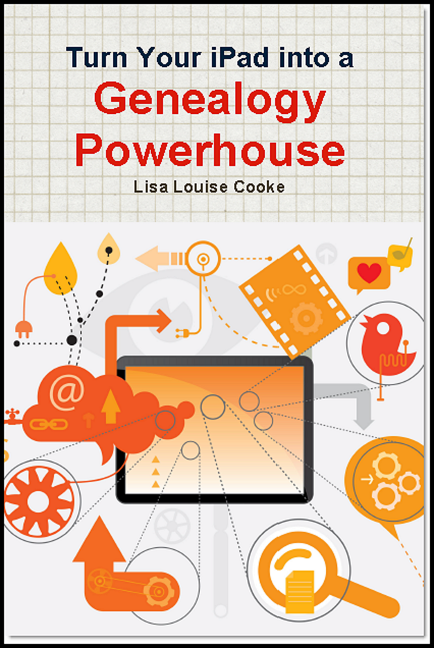
And to learn how to use your iPad for your family history research, check out my book Turn Your iPad into a Genealogy Powerhouse.
by Lisa Cooke | Oct 9, 2013 | 01 What's New, Ancestry, Australian, British, Military, Records & databases
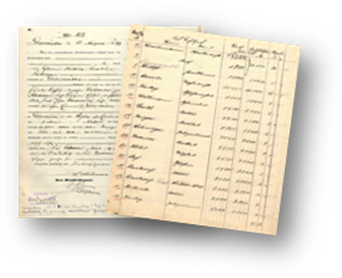
Vital records registrations, Pomerania, Germany
Records from Australia, England, the United States and Germany are among new content at Ancestry.com. Check out these collection highlights, now available online (access may depend on user subscription status).
- Military Registers, 1862-197, which include registers of U.S. military personnel stationed domestically (Navy, Marines, Reserve officers);
- Cherokee Baker Roll and Records, 1924-1929;
- Births, marriages and deaths (images only) for Grevesmühlen, Mecklenburg-Western Pomerania, Germany;
- Tax lists for Cuyahoga County (Cleveland), Ohio, USA, 1819-1869;
- Baptisms, marriages and burials for Birmingham, England, 1538-1812;
- Rate books for Perth, Western Australia
- U.S. Virgin Islands, applications for travel identification cards, 1918.
by Lisa Cooke | Oct 7, 2013 | 01 What's New, Ancestry, Photographs, Trees
Do you feel like every time you log in to your favorite genealogy data website, it’s changed? Well, that’s probably because it has. The sites themselves are gaining weight, both the weight of additional users and additional records. It only makes sense that the way you navigate these sites will change and (hopefully!) improve.
You’ll notice this in recent changes to Ancestry.com. The site has responded to user feedback by introducing three new features, described in a recent press 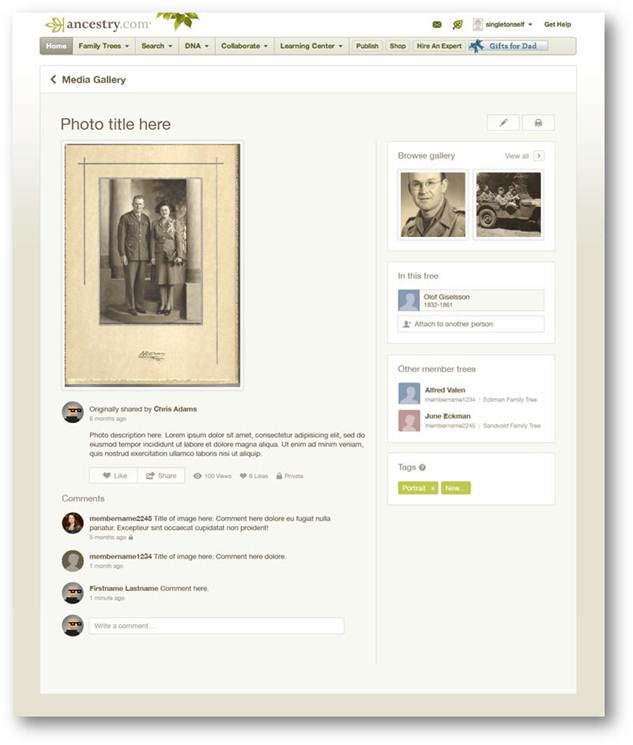 release:
release:
1. Username=real name for new users. “With more than 50 million family trees on Ancestry.com, connecting with other members can yield family history gold. We know it’s hard to make a personal connection with “TheRealCookieMonster53.” In an effort to promote collaboration and sharing, members profiles will use real names instead of usernames. Users can still change their setting at any time from their Member Profile page to show their preferred name. Although this change is only for new users, we encourage everyone to update their Member Profile to a more personal and transparent name (sorry Cookie Monster).”
2. Comment sharing across all copies of a photo. “Today, commenting happens on individual copies of photos which means most comment activity on shared photos is missed. We have made a new update on the site that will enable comment sharing across all copies of a shared photo so everyone can join the conversation. We’ll email users when new comment activity occurs, but also make sure the email volume isn’t overwhelming. In addition, we’re refreshing the media page so it’s simpler to update, share, and view your family photos and stories.” (editor’s note: I’d be interested to hear if you, my lovely readers, find the emailed photo comments helpful, and limited as promised by Ancestry.)
3. Related Content suggestions in the image viewer: “The Interactive Image Viewer has been updated with the Related Content panel. This is currently the most requested feature for the image viewer. A fantastic way to discover new content is just another avenue to easily flesh out more relevant records, the Related Content panel not only includes Suggested Records but will also show Related Trees.”
by Lisa Cooke | Oct 4, 2013 | 01 What's New, iPad, Mobile
Whether you have an iPhone in your pocket of a iPad tucked under your arm, Susan Bennett is along for the ride.
Susan is the voice of Siri:
Most of the time, Siri is a voice we trust to get us to our destination, or find a good buy medication online with prescription restaurant. But she can’t do everything:
Click here for a resource that can make your iPad or iPhone a highly effective family history research tool!
by Lisa Cooke | Sep 30, 2013 | 01 What's New, Inspiration, Organization
 This post wraps up our four-week series on disaster planning for genealogists in honor of National Preparedness Month in the United States. In previous weeks, I talked about assessing our collections of family history artifacts and research materials; creating duplicates of one-of-a kind items; and protecting our most valuable items properly.
This post wraps up our four-week series on disaster planning for genealogists in honor of National Preparedness Month in the United States. In previous weeks, I talked about assessing our collections of family history artifacts and research materials; creating duplicates of one-of-a kind items; and protecting our most valuable items properly.
Last but certainly not least in our preparedness process, we want to share what we have with others and keep our digital files fresh. I’ll cover both of these steps in this post.
SHARE! First, after you’ve copied, scanned or photographed your family archive, spread your digital archive around by sharing it with others. If you leave all your files on the computer in the same building as your originals (your home), one house fire or theft could easily take out both your original and your carefully-made backups. Instead, disseminate your copies to at least two additional physical locations.
For electronic data, I recommend cloud storage like Dropbox, or iCloud. That immediately gets a copy away from your physical home base, but keeps it accessible to you (and others, if you like) from any location, computer or mobile device. Also consider distributing copies to fellow relatives or your genealogy buddies, the first because they should have family information anyway and the second because your genealogy buddies will likely take good care of your files. Just make sure those who receive your files don’t all live in the same general area, or again, the same typhoon may destroy all your copies. And check your CDs and cloud storage periodically to make sure the files are still in good shape.
UPDATE. Finally, every once in a while you’ll need to update your copies. It may sound unthinkable that someday your PDFs or JPGs won’t be readable, or that your computer won’t have a CD drive. But file formats do eventually become obsolete and storage media do decay and corrupt over time. Keep listening to the Genealogy Gems podcast so you’ll be aware when major transitions in technology happen. I’ll tell you how and when to update specific file formats and storage types that are starting to phase out.
I almost forgot–the last and best step in all emergency planning. When you’ve done everything you can to protect your family legacy from disaster, breathe a deep sigh of relief. The peace of mind alone is worth all this effort!
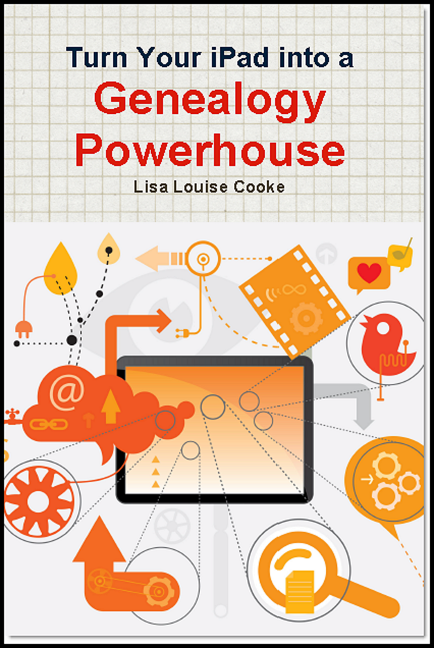

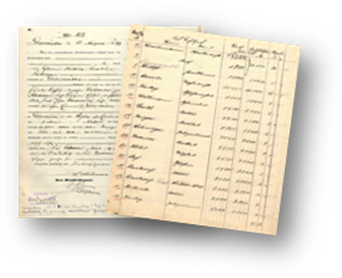
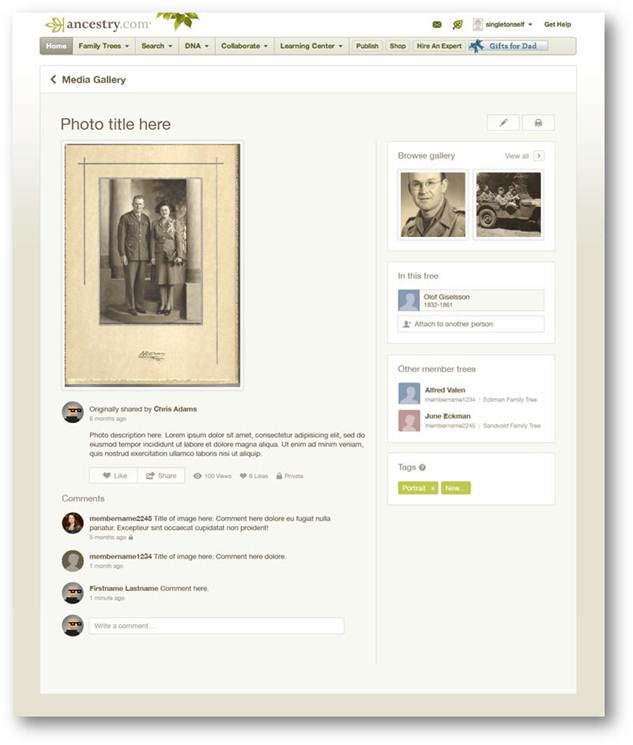 release:
release:



