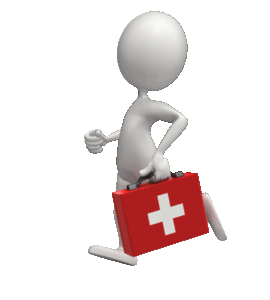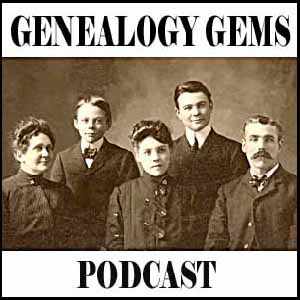by Lisa Cooke | Sep 17, 2013 | 01 What's New, Family History Library, FamilySearch
 The biggest family history library in the world just got a new boss! Diane Loosle is the new Director of the flagship Family History Library (FHL) in Salt Lake City, Utah, and the first woman to hold this job. She has exciting ambitions for the FHL and I look forward to seeing how they unfold.
The biggest family history library in the world just got a new boss! Diane Loosle is the new Director of the flagship Family History Library (FHL) in Salt Lake City, Utah, and the first woman to hold this job. She has exciting ambitions for the FHL and I look forward to seeing how they unfold.
Diane mentions three specific goals she’ll focus on between now and the end of 2014:
- “Become more family and youth-oriented through providing interactive, discovery experiences.
- Enhance the services of the library through new collaborative research areas and better access to research staff.
- Engage more patrons from the geographic community surrounding the library.”
As an example of the first objective, a FamilySearch press release says Loosle wants to “study the role of the Family History Library and 4,700 satellite branches worldwide…and how to make them discovery centers for people of all ages, not just a research facility.”
“Our centers are great places to do genealogical research,” Loosle says. “[But] we need to figure out how to balance the needs of researchers while increasing appeal to those with other family history interests. You can’t attract a younger audience and offer the same experiences. We need to offer fun experiences and activities for the entire family that will increase love, appreciation, and understanding of their ancestors.”
I admit I’ve wondered about the future of satellite family history centers as increasingly folks stay home to research online. So I look forward to seeing how she will reinvent these community resources to serve today’s (and tomorrow’s) genealogical researchers.
Loosle comes to this job with great credentials. She is an accredited genealogist who has been with FamilySearch for 19 years, where she championed new customer service initiatives. She also has an MBA, strong business and leadership skills. She is described by a senior executive at FamilySearch as “one of the most qualified and capable to ever serve in this position.”
Congratulations, Diane! We look forward to seeing what’s coming next.
by Lisa Cooke | Sep 16, 2013 | 01 What's New, Organization, Photographs
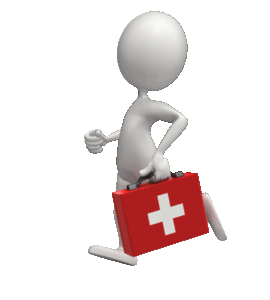 In celebration of National Preparedness Month in the United States, I’m running a four-part post on securing your family history archive and research against disasters. Last week I talked about assessing and prioritizing your original family artifacts, photographs and documents. This week’s tip:
In celebration of National Preparedness Month in the United States, I’m running a four-part post on securing your family history archive and research against disasters. Last week I talked about assessing and prioritizing your original family artifacts, photographs and documents. This week’s tip:
DUPLICATE THE PAST. There’s no true substitute for an original family Bible, but if it’s lost, you at least want to have a copy. Scan your original photos, documents, and other flat artifacts—including the important pages of that Bible. While you could carefully use a flatbed scanner, consider a portable scanner or a mobile scanning app like Genius Scan or Scanner Pro.
Next, photograph dimensional family artifacts like artwork, handicrafts, clothing, military and school memorabilia, etc. Use a regular digital camera or the camera on your phone or tablet/iPad. Make sure you label the photos by using the metadata fields in digital files or by printing them out and captioning them in an album. Consider using the Heirloom Inventory Kit developed by the folks at Family Tree Magazine to create an archival record of your artifacts with images, stories and more.
Next week, we’ll tackle a third topic: preserving original documents, photos and heirlooms.
by Lisa Cooke | Sep 15, 2013 | 01 What's New, African-American, Canadian
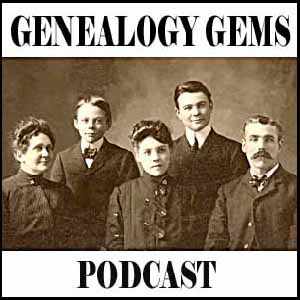 Listen in as we solve a family history mystery with high-tech and low-tech tools in the newest episode of the free Genealogy Gems Podcast, episode 159.
Listen in as we solve a family history mystery with high-tech and low-tech tools in the newest episode of the free Genealogy Gems Podcast, episode 159.
Also in this episode, Genealogy Gems Contributor Sunny Morton discusses where to begin with African-American research with Dr. Deborah Abbott, and we explore newly available Canadian records.
And we wrap the episode with my thoughts on the value of work that we want to pass on to our kids and Grandkids as a family history legacy.
by Lisa Cooke | Sep 14, 2013 | 01 What's New, iPad, Mobile
 Cliona in Ireland’s recent email question illustrates the point that not everything on the iPad is straightforward. But I’ve got an easy answer to her question that will make reading pdfs and ebooks on your iPad and other mobile devices a breeze:
Cliona in Ireland’s recent email question illustrates the point that not everything on the iPad is straightforward. But I’ve got an easy answer to her question that will make reading pdfs and ebooks on your iPad and other mobile devices a breeze:
“I bought your new book Turn your iPad into a Genealogy Powerhouse and I downloaded it to my PC straight away without problem. Ironically my problem came when I tried to download it to my iPad!
When I click to download the book to my iPad it downloads to the Safari Browser but I cannot find how to save it to iBooks or Kindle or anywhere else…I know I must be doing something wrong but I’ve looked on the Lulu site and they show that there should be an option to ‘Open In’ (at which point I should be able to specify, say, iBooks) but this option doesn’t appear in my browser. The only icons that appear at the top of my browser are the ‘book’ icon (bookmarks, history and reading list), the ‘cloud’ icon for icloud and the ‘forwarding’ icon which allows me to send to mail, Facebook etc., but not to iBooks…In short HELP please, before this drives me nuts.”
Here’s an easy way to add any ebook or PDF to your iPad:
- Get a free Dropbox account at www.Dropbox.com
- Install the Dropbox app on your tablet
- Create an “eBooks” folder in your free Dropbox account
- Save all pdf ebooks to the folder
- Open the Dropbox app on your iPad
- Navigate to the ebooks folder
- Tap the ebook you want
- Tap the “Open In” button at the top of the screen (folder icon with down arrow) and select Good Reader, iBooks, Kindle, etc.
Saving your ebooks in Dropbox also means they are easily accessible from all of your computing devices, regardless of whether they are PC or Mac. Sweet!
by Lisa Cooke | Sep 11, 2013 | 01 What's New, Ancestry, FamilySearch, Records & databases
 Ancestry.com and FamilySearch International, the two largest online providers of genealogy data, just announced an agreement that’s expected to put a billion more historical records from around the world within reach online.
Ancestry.com and FamilySearch International, the two largest online providers of genealogy data, just announced an agreement that’s expected to put a billion more historical records from around the world within reach online.
A billion is a LOT of records. If you wanted to count to a billion, it would take you 95 years.
According to an Ancestry.com press release, the organizations will partner “with the archive community over the next five years to digitize, index and publish these records from the FamilySearch vault.”
“The access to the global collection of records marks a major investment in international content as Ancestry.com continues to invest in expanding family history interest in its current markets and worldwide,” continues the release. “Ancestry.com expects to invest more than $60 million over the next five years in the project alongside thousands of hours of volunteer efforts facilitated by FamilySearch.”
This kind of collaboration (rather than competition) between these two enormous organizations will likely mean fabulous fruits for the genealogist. I love that the emphasis is on worldwide records, too. Though people in certain international markets may be the ones using their records, the ancestors of those folks have come from all parts of the world. As always, stay tuned to Genealogy Gems to hear news like this and for updates as these records start becoming available.
 The biggest family history library in the world just got a new boss! Diane Loosle is the new Director of the flagship Family History Library (FHL) in Salt Lake City, Utah, and the first woman to hold this job. She has exciting ambitions for the FHL and I look forward to seeing how they unfold.
The biggest family history library in the world just got a new boss! Diane Loosle is the new Director of the flagship Family History Library (FHL) in Salt Lake City, Utah, and the first woman to hold this job. She has exciting ambitions for the FHL and I look forward to seeing how they unfold.