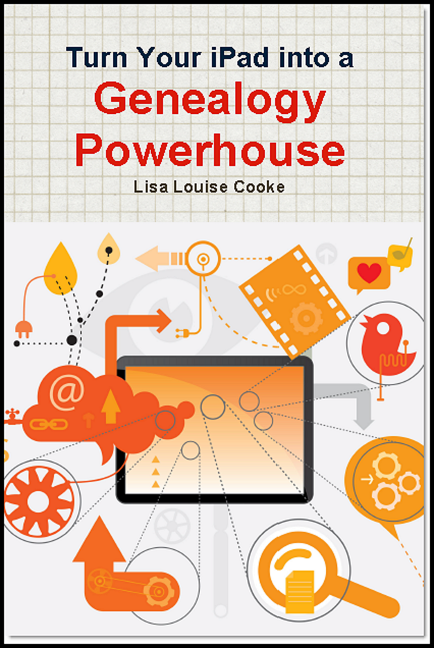by Lisa Cooke | Nov 8, 2012 | 01 What's New, iPad
In my last post I shared Genealogy Gems Premium Member Cherie’s questions which revolved around using her iPad for Genealogy. I

answered her first question about using
Dropbox, and today I’ll answer her second question:
“How much confusion/trouble, etc., is there in working between a Windows platform on your computers, an Android platform on your phone (if that’s what you have), and an Apple platform on your iPad? My daughters are urging my to get the iPad, but everything else I work in is either Windows (computers) or Android (smartphone). Basically, I’m looking for comments from users of, especially, iOS and Windows. How easy is it to transfer and/or sync info between the two?”
I have the exact scenario Cherie describes: a PC, Android phone, and iPad. But it’s no problem!
Many apps are available across the various platforms. And as in my last post, Dropbox holds the key to super easy file sharing among your computing devices. I also have an iMac which I don’t use that often, because I personally prefer the PC. However, even though the iPad is an Apple product, it is a different, and easier, animal to deal with. In my book
Turn Your iPad into a Genealogy Powerhouse, I start you off by explaining the “tablet mindset,” which focuses on tasks and apps. Once you embrace that concept, the transition is a breeze.
By having Dropbox on your computer as well as the apps on your phone and tablet, you’ll be able to easily share all of your files between devices. Simply save the file to Dropbox on one device (and I recommend setting up various folders within Dropbox for further organization) and then open Dropbox on your other device and the file will be there waiting for you. And the real beauty of Dropbox is that if you alter the file on your tablet, as soon as you resave it the file will be synchronized through the Dropbox service and updated on all devices. You’ll never find yourself working on an outdated copy of a file again!

by Lisa Cooke | Nov 7, 2012 | 01 What's New, iPad
From the Genealogy Gems Mailbox:
I have 2 questions about using an iPad, although I think one of them applies to any tablet.
1) When you take photos how do you transfer them from your camera or phone onto your iPad?
2) And much more importantly, how much confusion/trouble, etc., is there in working between a Windows platform on your computers, an Android platform on your phone (if that’s what you have), and an Apple platform on your iPad? My daughters are urging my to get the iPad, but everything else I work in is either Windows (computers) or Android (smartphone). Basically, I’m looking for comments from users of, especially, iOS and Windows. How easy is it to transfer and/or sync info between the two?
Sincerely,
Cherie
Genealogy Gems Premium Member
Cherie, those are great questions, and ones that I am guessing many genealogists have! In this blog post I will tackle your first question:
1) When you take photos, and you want to transfer them from your camera or phone into your iPad the answer is simple: Dropbox.
Start by going to www.dropbox.com and taking just a few minutes to take the Dropbox tour at https://www.dropbox.com/tour. This gives you a quick overview of how it all works. Then sign up for a free account. Download Dropbox to your PC, and then install the free Dropbox app to your iPad, smart phone, etc.
Now that you’re all ready to go, when you snap a photo with your phone or iPad just upload it to Dropbox. You can then pick up the photo on any of your devices. Here’s how to do it:
- Open the Dropbox app on your phone or tablet and press the UPLOADS tab from the tab bar at the bottom of the screen.
- Press the plus sign
- Tap the photos (or videos) you want to send to Dropbox from the photo gallery.
- Press the UPLOAD button at the top of the screen.
- The photo will be filed in Dropbox under the first letter of the name of the image.
(Good news for iPad users with iOS version 4.0 or higher – longer uploads will continue to transfer even after you exit the app.)
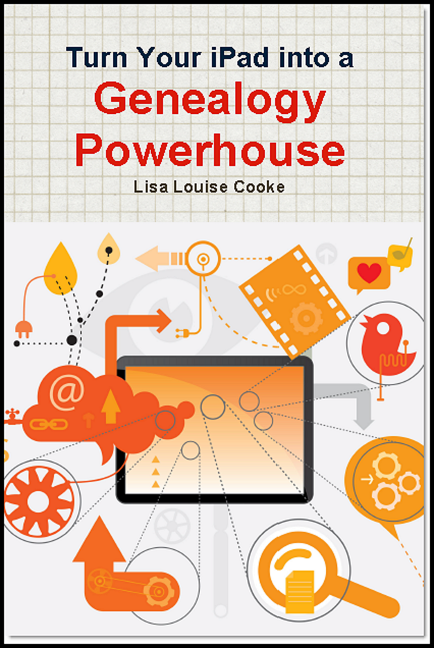
Stay tuned to this blog because I will be answering Cherie’s second question in my next post!
by Lisa Cooke | Nov 6, 2012 | 01 What's New, Ancestry, Canadian
Free Access: Ancestry.ca is providing free access to select military records from some of the most popular collections, from November 8th to 12th, including records covering Soldiers of the First World War, the Rebellion of 1837 and the  War of 1812, which can be accessed by visiting www.ancestry.ca/11remembrance.
War of 1812, which can be accessed by visiting www.ancestry.ca/11remembrance.
Also, in honor of Remembrance Day, on November 1, 2012 Ancestry.ca announced the launch of more than 1.5 million new historical Canadian military records spanning more than 100 years. The following press release offers up all the details:
TORONTO (November 1, 2012) –
These new records, covering the First and Second World Wars, highlight the everyday lives of soldiers who served their country. The records which include military awards, service records and information on pay, will provide Canadians with a greater understanding of the men and women who fought in the conflicts that helped define this nation.
Two brand new Canadian collections: Canada, Military Honours and Award Citation Cards, 1900-1961, and Canada, Nominal Rolls and Paylists for the Volunteer Militia, 1857-1922, along with 30,000 new records in the existing Canada, War Graves Registers: Circumstances of Casualty, 1914-1948 collection, will be of great interest to any Canadians with military ancestors. Ancestry.ca has also added the UK, Commonwealth War Graves, 1914-1921 & 1939-1947 collection, which includes graves and memorials for Canadian soldiers who fought in the First and Second World Wars.
“Remembrance Day is such an emotional time for Canadians to reflect on the people who made the brave and often ultimate sacrifice for this nation and its ideals,” says Lesley Anderson, a genealogist and Content Manager at Ancestry.ca. “We are so happy and proud to be able to provide a forum for Canadians to discover more details about their military ancestors and the lives they lived through the preservation and digitization of these rare historical records.”
The collections, which launch on November 1, 2012, include:
Canada, Military Honours and Award Citation Cards, 1900-1961, containing almost 70,000 records documenting awards and honours received by Canadian service personnel, both men and women. Some records include valuable and rare information on the soldiers’ next of kin, a physical description, their home address and a description of the meritorious action.
Canada, Nominal Rolls and Paylists for the Volunteer Militia, 1857-1922, contains more than one million records that provide detailed information about a soldier’s everyday life, including payroll. The records also include travelling expenses, battalion or regiment, rank, pay for the use of a horse and signature of the member for received pay. These small details can help paint a richer picture of the day-to-day routine of Canada’s servicemen and women.
UK, Commonwealth War Graves, 1914-1921 & 1939-1947, contains more than 500,000 records and includes information from both World Wars. The records list names of grave sites and memorials maintained by the Commonwealth War Graves Commission, and document who is buried in a cemetery and where, names of people with no known grave, next-of-kin and a history of military action in the area. The collection includes burial and memorial sites in about 150 different countries.
Canada, War Graves Registers: Circumstances of Casualty, 1914-1948, contains almost 30,000 new records added to the existing collection already available on Ancestry.ca. The collection includes military burial documents from Canada, as well as casualty records from the U.S., prisoners of war and members of the Australian Air Force, Polish Air Force and Royal New Zealand Air Force.
The collections also provide opportunities for Canadians to learn the details of service of some of the nation’s most famous soldiers, including:
- William Avery “Billy” Bishop – As a pilot in the First World War, Bishop achieved 72 kills, which made him the top Canadian ace in that war and earned him a Victoria Cross. The Toronto City Centre Airport is named after the award-winning Air Marshal.
- William George Barker – A pilot in the First World War, Barker is the most decorated war hero in Canadian history. Only two other servicemen have received as many medals from the British Empire for gallantry.
- John Weir Foote – Is the only member of the Canadian Chaplains’ Services to be awarded the Victoria Cross. In the Second World War, after a battle in Dieppe, France, Foote surrendered to the German Forces as a prisoner in order to be of help to the men that were captured. He remained with these men in captivity for almost three years.
- Helen Elizabeth Hansen – A Nursing Sister during the First World War, Hansen was awarded a military medal in 1919 for distinguished service in the field. She was known to be ready for any duty, while always remaining cool and courageous.
by Lisa Cooke | Oct 27, 2012 | 01 What's New, iPad
In all the hullabaloo about the iPad Mini, you may have missed hearing much about the new iPad that will be hitting  stores Nov. 2. But if you picked up the “New iPad’ about 8 months ago, you may be wondering if you really need to be looking at the newest version. The answer is: it depends. Here are some question you can ask yourself to decide:
stores Nov. 2. But if you picked up the “New iPad’ about 8 months ago, you may be wondering if you really need to be looking at the newest version. The answer is: it depends. Here are some question you can ask yourself to decide:
Do I need more speed?
Most people I’ve talked to are very happy with the speed of the the “iPad 2” and “New iPad” (#3). However, the next iPad will sport a A6 dual core processor with quad core graphics boasted to be twice as fast as the A5 in the previous version. So if you need speed, it’s definitely worth a look. (And the battery life is to remain at the current 10 hours.)
Am I going to upgrade to the iPhone 5?
It will sport the new smaller Lightning connector, and the new iPad will as well. In fact, you’ll be seeing the Lightning connector from now on. If you aren’t upgrading yet, just be aware that you’ll have to deal with two different cords if you upgrade your iPad.
Do I plan on spending a lot of time on Skype, Google Hangouts, or other video communications?
You’ll look your best if you make the switch thanks to the upgraded 1.2MP FaceTime HD front facing camera.
Still undecided? Here are a few more details on the 4th Generation iPad:
– 9.7-inch LED backlit multi-touch IPS Retina display (1024 x 1536 pixels)
– 1.2MP FaceTime HD camera
– 5MP iSight snapper
– iOS 6
– Lightning connector, Wi-Fi 802.11 a/b/g/n, Bluetooth 4.0, 3G, 4G LTE
– 42.5-watt-hour rechargeable Li-poly battery
Use Your iPad for Genealogy
No matter which version of iPad you have, my new book Turn Your iPad into a Genealogy Powerhouse will show you how to put it to work for all your genealogy needs!

by Lisa Cooke | Oct 23, 2012 | 01 What's New, Premium Video
 You asked for it and now it’s here! The newest Genealogy Gems Premium Video is my incredibly popular class How the Genealogist Can Remember Everything with Evernote!
You asked for it and now it’s here! The newest Genealogy Gems Premium Video is my incredibly popular class How the Genealogist Can Remember Everything with Evernote!
When you want to remember just about everything, Evernote comes to the rescue!
This brand new video offers a comprehensive overview tutorial great for all skill levels. Now you can watch my class from the comfort of your own home, and don’t miss the free downloadable handout!
If you are a member sign in now to start listening, or become a Premium Member today.
 answered her first question about using Dropbox, and today I’ll answer her second question:
answered her first question about using Dropbox, and today I’ll answer her second question: