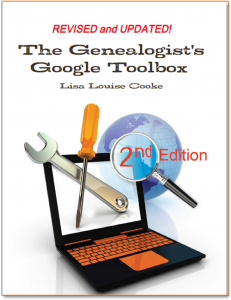by | Feb 3, 2016 | 01 What's New, Google, RootsTech
 Won’t be at RootsTech? You can still watch Lisa Louise Cooke’s popular classes on using Google for genealogy for FREE online this Friday.
Won’t be at RootsTech? You can still watch Lisa Louise Cooke’s popular classes on using Google for genealogy for FREE online this Friday.
One of Lisa Louise Cooke’s most popular lecture topics is Google searching for genealogy. In fact, after teaching, she often hears back from people like Debbie, who recently emailed to say, “SOOOOO happy…I have had this brick wall for over ten years…couldn’t find a thing to prove a connection that I suspected. Thanks to a [webinar] by Lisa Louise Cooke, I found the solution to my brick wall yesterday! I was so ecstatic.”
That’s why I’m glad that not one but TWO of her classes on Google searching for genealogy will be live streaming this Friday for FREE. Here are the details:
“Proven Methodology for Using Google for Genealogy” at 1:30 pm MST. This is one of only 15 popular RootsTech classes that will be streaming at RootsTech.org. Go to their website to watch and to learn about other free streaming RootsTech sessions.
 “Google Power Strategies“ at 5:45 pm MST. Lisa is teaching this class at our booth and will be streaming it live through Periscope.
“Google Power Strategies“ at 5:45 pm MST. Lisa is teaching this class at our booth and will be streaming it live through Periscope.
Get the free Periscope app in Apple’s App Store or Google Play, sign up for a free account, and follow Lisa Louise Cooke to tune in.
Be sure to get the app and follow Lisa right away! This is our maiden voyage using Periscope, the live broadcasting app. If all goes well, we’ll stream live from the expo hall floor sporadically throughout the week in addition to this special Google session. If you sign up for notifications in Periscope you’re phone will “ping”

Mary Tedesco from Genealogy Roadshow at Rootstech talks genealogy TV and Italian research with Lisa Louise Cooke at RootsTech.
It can be tough to choose from all the streaming classes, but don’t worry if you miss some of them! Amy Crow and Peggy Lauritzen will both be joining Lisa for YouTube videos on their streaming class topics, so you can catch the highlights later on the Genealogy Gems YouTube channel. That’s a great place to catch exclusive interviews like the one shown here with Mary Tedesco (click here to watch it!).
 Sign up for the free Genealogy Gems newsletter at the top of this page (and receive a free Google search e-book!) to hear more about these and other “Genealogy Gems!”
Sign up for the free Genealogy Gems newsletter at the top of this page (and receive a free Google search e-book!) to hear more about these and other “Genealogy Gems!”
by | Jan 14, 2016 | 01 What's New, Ancestry, Book Club, RootsTech, Trees
 Listen to the free Genealogy Gems Podcast Episode 187! The Legal Genealogist Judy Russell answers a fabulous listener question and MORE.
Listen to the free Genealogy Gems Podcast Episode 187! The Legal Genealogist Judy Russell answers a fabulous listener question and MORE.
 Genealogy Gems Podcast Episode 187 has just been published! In this episode, Lisa welcomes Judy Russell, AKA “The Legal Genealogist,” who specializes in researching laws that applied to our ancestors. She takes on a Genealogy Gems listener’s fantastic question about the bounty land his War of 1812 ancestor never claimed. Can he still claim it? Find out in this episode.
Genealogy Gems Podcast Episode 187 has just been published! In this episode, Lisa welcomes Judy Russell, AKA “The Legal Genealogist,” who specializes in researching laws that applied to our ancestors. She takes on a Genealogy Gems listener’s fantastic question about the bounty land his War of 1812 ancestor never claimed. Can he still claim it? Find out in this episode.
More highlights from this episode include:
- The latest on life after Family Tree Maker software and a fresh look at why family history software is still relevant today;
- New strategies for using Google to answer your genealogical research questions;
- Our new Genealogy Gems Book Club announcement. (Get ready to read!);
- Why you will definitely want to stop by our booth at RootsTech 2016; and
- New records online and up-to-the-moment emails with questions, tips and inspiring successes.
Click here to access the newest free episode of the Genealogy Gems podcast. (Or click here first to learn how to listen to the Genealogy Gems podcast.) Happy listening!
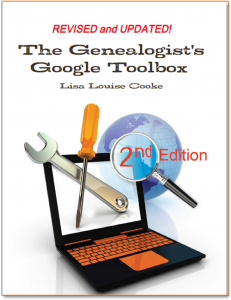
Get Lisa’s Google Methodology:
For more step-by-step strategies on one of the podcast topics–using Google to answer your genealogical research questions–turn to Lisa Louise Cooke’s book, The Genealogist’s Google Toolbox. It’s your ultimate guide to learning to use Google and its many free tools (Google Books, YouTube, Google Scholar, etc) for genealogy and for everything else! Use it to master Google searching in 2016!
by Lisa Cooke | Sep 29, 2015 | 01 What's New, Google, images

Do you ever feel like Google Alerts aren’t what they used to be? Or have you never used them? It’s time to revisit your strategy for using Google Alerts for genealogy!
Google Alerts are customized, automated Google keyword searches. You can set them up to constantly search the Internet for new mentions of your ancestors, their hometowns or anything else.
The key to Google Alerts is that they tell us about NEW material. After an initial barrage of results, you may not see anything for awhile, especially for very specific topics. Don’t get discouraged! Google Alerts are long-term strategies for finding family history. And Alerts will at least let you know as soon as someone puts something new online–which won’t happen if you just do your own searches every so often.
If you haven’t gotten results for a while, consider modifying your keyword search terms. Set up multiple searches, if you feel like that might help!
All editing of alerts is done in the Google Alerts dashboard. Here’s how to edit a Google Alert:
1. Go to Google Alerts and sign in to your account.
 2. Locate the alert you want to edit in the alphabetical list and click the Edit icon that looks like a pencil (shown here).
2. Locate the alert you want to edit in the alphabetical list and click the Edit icon that looks like a pencil (shown here).
3. Make the desired changes in the edit window.
4. When you’re done, click the Update Alert
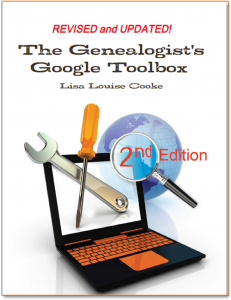 Google Alerts offer genealogists a rare opportunity to get more done in less time. That’s why in the 2nd edition of my book The Genealogist’s Google Toolbox (totally revised for 2015!) I devoted an entire chapter on how to use Google Alerts effectively for genealogy. In that chapter, I suggest several different types of alerts you may want to create. For example, with what businesses, churches, schools and other organizations were your ancestors affiliated? Create alerts with their surnames and the names of these organizations. You’ll find several more suggestions in that chapter that will help you get the MOST out of Google Alerts!
Google Alerts offer genealogists a rare opportunity to get more done in less time. That’s why in the 2nd edition of my book The Genealogist’s Google Toolbox (totally revised for 2015!) I devoted an entire chapter on how to use Google Alerts effectively for genealogy. In that chapter, I suggest several different types of alerts you may want to create. For example, with what businesses, churches, schools and other organizations were your ancestors affiliated? Create alerts with their surnames and the names of these organizations. You’ll find several more suggestions in that chapter that will help you get the MOST out of Google Alerts!
Additional Resources
How to Set Up Google Alerts for Genealogy
A Fabulous Use for Google Alerts (Finding Homes My Great-Grandfather Built) in the FREE Genealogy Gems Podcast Episode 146 (listen and/or read the show notes)
 Who else do you know who should be using Google Alerts? (Like, just about everyone?) Will you please share this post with them? Just copy and paste the URL into an email address or share with your favorite social media platform, like Facebook or Pinterest. Thank you!
Who else do you know who should be using Google Alerts? (Like, just about everyone?) Will you please share this post with them? Just copy and paste the URL into an email address or share with your favorite social media platform, like Facebook or Pinterest. Thank you!
 Won’t be at RootsTech? You can still watch Lisa Louise Cooke’s popular classes on using Google for genealogy for FREE online this Friday.
Won’t be at RootsTech? You can still watch Lisa Louise Cooke’s popular classes on using Google for genealogy for FREE online this Friday.![]() “Google Power Strategies“ at 5:45 pm MST. Lisa is teaching this class at our booth and will be streaming it live through Periscope.
“Google Power Strategies“ at 5:45 pm MST. Lisa is teaching this class at our booth and will be streaming it live through Periscope.
 Sign up for the free Genealogy Gems newsletter at the top of this page (and receive a free Google search e-book!) to hear more about these and other “Genealogy Gems!”
Sign up for the free Genealogy Gems newsletter at the top of this page (and receive a free Google search e-book!) to hear more about these and other “Genealogy Gems!”