by Lisa Cooke | Jul 18, 2015 | 01 What's New, Google, images, Listeners & Readers, Oral History

McSorley’s Bar, a 1912 painting by John French Sloan. Wikimedia Commons image; click to view.
Get quick definitions of old and unfamiliar words with the Google “define” search operator.
Recently, Shelly wrote to us about some correspondence she didn’t understand from an older relative. One mysterious phrase particularly stuck out:
“She has mentioned several times that various relatives of mine were ’rounders.’ An example: ‘I found out later she was a real rounder.’ Does this mean a drinker, a promiscuous person, or just someone who ran around a lot as a younger person? Apparently, I come from a big family of ’rounders’!”
The answer to Shelly’s question is a perfect example of how Google can help buy medication online in canada with genealogy questions like this one. Google’s Define search operator is the key here. Go to Google.com and type define:rounder and you’ll get the following answer:
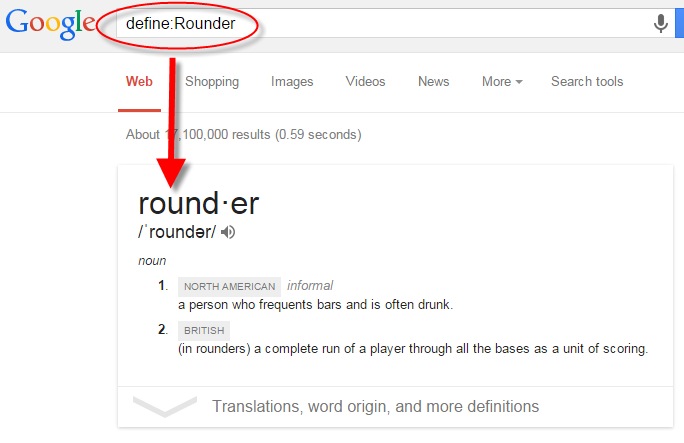
So yes indeed, it sounds like Shelly’s ancestors enjoyed “making the rounds” to drinking establishments!
Did you know that Google is getting smarter about answering our questions with search results? Instead of just showing us links to sites with the keywords in our questions, Google has started providing answers at the top of the search results. Click here to see an example!
Resource:
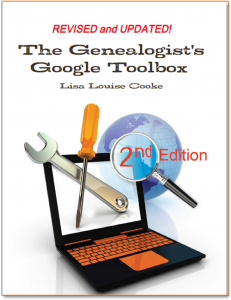
The Genealogist’s Google Toolbox covers the use of search operators for genealogy in depth. I’ve fully revised and updated this new second edition.
by Lisa Cooke | May 26, 2015 | 01 What's New, Conferences, Digital Archives, DNA, Google, images
 Registration is now open for FREE streaming live sessions from the 46th Annual Southern California Genealogy SCG Jamboree. Sign up to watch Lisa present two free sessions on Saturday, June 6, “Google Tools and Procedures for Solving Family History Mysteries” and “Update: Google! Everything New that You Need to Know for Genealogy.” Check out the schedule below to see who else you can watch for free. Handouts will be provided!
Registration is now open for FREE streaming live sessions from the 46th Annual Southern California Genealogy SCG Jamboree. Sign up to watch Lisa present two free sessions on Saturday, June 6, “Google Tools and Procedures for Solving Family History Mysteries” and “Update: Google! Everything New that You Need to Know for Genealogy.” Check out the schedule below to see who else you can watch for free. Handouts will be provided!
Friday, June 5
FR007: Be Prepared with a Genealogy Disaster Plan – Denise May Levenick.
FR018: Five Tips for Successful Research in a New Location – J. H.”Jay” Fonkert, CG.
FR019: Genetic Genealogy and the Next Generation – Blaine T. Bettinger, PhD, JD and Paul Woodbury.
FR032: Finding and Utilizing German Church Records – Dr. Michael D. Lacopo.
Saturday, June 6
SA007: Google Tools and Procedures for Solving Family History Mysteries – Lisa Louise Cooke.
SA014: Tho’ They Were Poor, They May Have Been Rich in Records – Paula Stuart-Warren, CG, FMGS, FUGA.
SA021: No Easy Button: Using Immersion Genealogy to Understand Your Ancestors – Lisa A. Alzo, MFA.
SA033: Plotting, Scheming and Mapping Online – Cyndi Ingle.
SA035: Midwestern and Plains States Level Census Records – Paula Stuart-Warren, CG, FMGS, FUGA.
SA047: Update: Google! Everything New that You Need to Know for Genealogy – Lisa Louise Cooke.
Sunday, June 7
SU005: Family History Adhesive: Science and Simple Tech 4 Binding Families – Janet Hovorka, MLIS.
SU015: The Hidden Web: Digging Deeper – Cyndi Ingle.
SU022: Who, What, When, Where? Using Journalism Techniques to Write Your Story – Anita Paul.
SU030: Get to Know Your Geezers – Matthew Hovorka.
 Good to know about SCG Jamboree 2015 streaming sessions:
Good to know about SCG Jamboree 2015 streaming sessions:
- Session descriptions, speaker bios, suggested experience levels and schedule details are provided on the registration site and will soon be posted on the Jamboree website.
- You won’t be bored between sessions. Videos featuring Ancestry’s crackerjack training team, Crista Cowan, Juliana Szucs and Ann Mitchell, will run during Jamboree breaks and lunches.
- Because the sessions are sponsored by Ancestry and available for free, you can host viewing parties with one or two friends, or with a room full of fellow society members.
- If you can’t watch a session real time as it is being live streamed, you will be able to watch it at your convenience before July 5, 2015, from the special Jamboree archive.
- DNA live-streamed sessions will not be available for purchase on DVD, nor will they be accessible in the SCGS website archive.
- There’s also a pay-per-view option for those who would like to watch SCGJ’s live streaming sessions from Genetic Genealogy: DNA Day. (Here’s the DNA registration page.)
- Registration for the pay-per-view and free Jamboree sessions will remain open through July 5, 2015, when the special archive will close.
by Lisa Cooke | Mar 30, 2015 | 01 What's New, Canadian, Google, images, Newspaper
 Can Google help you search digitized newspapers you find online? Recently I heard from Garth in Ontario, Canada with a question like that. Here’s what he asked and here’s what I told him:
Can Google help you search digitized newspapers you find online? Recently I heard from Garth in Ontario, Canada with a question like that. Here’s what he asked and here’s what I told him:
“A friend found a digitized newspaper article by clicking on this link and going through various years–very time consuming! I’m thinking there has to be a better way with Google, but no luck. I think I have used most of your techniques from Genealogy Gems. Would appreciate any hints.”
 First of all, thanks to Garth for alerting us to an online local archive of Canadian newspapers, The Clarington Local Newspapers collection. I like making people aware of collections like this. Here’s what I told him:
First of all, thanks to Garth for alerting us to an online local archive of Canadian newspapers, The Clarington Local Newspapers collection. I like making people aware of collections like this. Here’s what I told him:
If the website had text transcriptions of articles then Google would have easily been able to grab the phrase “Arthur Levi Brunt” off any page. The search would be “Arthur Levi Brunt” or, even better, would be a site search, which would be formatted like this: site:http://vitacollections.ca/claringtonnews “Arthur Levi Brunt.” In Google site searches, you start with the word “site” with a colon, followed by the home page in which to search, followed by the exact phrase you want to search in quotes.
However, the Clarington Digital News website relies on its own built-in Optical Character Recognition (OCR) to spot and retrieve search terms on the digitized newspaper images. Google doesn’t have access to their OCR, and can’t apply OCR itself to images on the web (the pages on this site are images, not pdfs). So in this case, Google would not be able to locate the same article.
I did notice in looking at the Clarington News site that there is a search box, so your friend didn’t need to browse through the years looking for article on Arthur. Simply entering his name in site’s search box instantly brought up the relevant list in seconds. Here’s a link to that search, so you can see for yourself. Perhaps a few of the other newspaper articles found in that search will be of interest to your friend as well!
 Learn more about Google search strategies (Google site search is just one!) in my newly-revised, hot off the press 2nd edition of The Genealogist’s Google Toolbox, Second Edition. So many genealogy gems like these news articles are buried online: you just need to know how to harness the power of Google’s FREE tools to find them!
Learn more about Google search strategies (Google site search is just one!) in my newly-revised, hot off the press 2nd edition of The Genealogist’s Google Toolbox, Second Edition. So many genealogy gems like these news articles are buried online: you just need to know how to harness the power of Google’s FREE tools to find them!
by Lisa Cooke | Dec 6, 2014 | 01 What's New, Google, iPad, Mobile
 Mobile friendly search is now within reach! If you Google-search on a mobile phone (or on a small tablet), you know how frustrating it can be to navigate some websites on the small screens. The text is too small, the links are too tiny to click on and you have to scroll around to read the entire page.
Mobile friendly search is now within reach! If you Google-search on a mobile phone (or on a small tablet), you know how frustrating it can be to navigate some websites on the small screens. The text is too small, the links are too tiny to click on and you have to scroll around to read the entire page.
Recently, Google added a “mobile-friendly” search label to their results. It’s already available for the English language; additional languages and features will roll out in the coming weeks. According to Google, “mobile-friendly” sites avoid software not common on mobile devices; use text that’s readable without zooming, resize their screens so you don’t have to scroll across horizontally (you may still need to scroll vertically), and space links so you can tap each one without accidentally tapping the one next to it.
Here’s what the search result will look like, if it’s mobile-friendly:
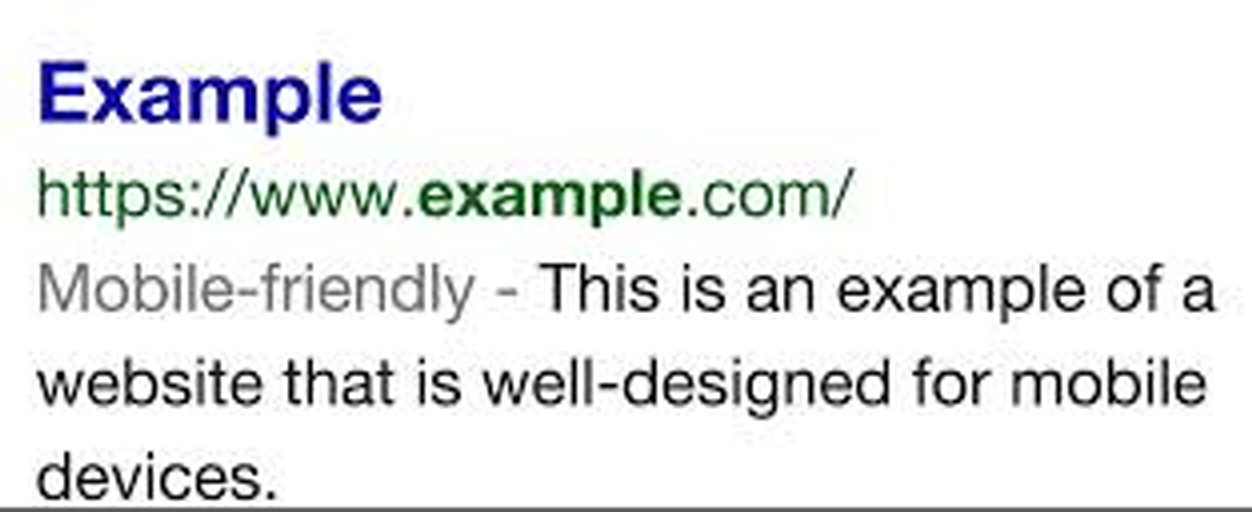
“We see these labels as a first step in helping mobile users to have a better mobile web experience,” says the Google Webmaster Central Blog post on the topic. “We are also experimenting with using the mobile-friendly criteria as a ranking signal.”
If mobile friendly search results get prioritized in our searches (especially when we’re on mobile devices), imagine how that will motivate companies to make their websites easier to navigate on the small screen. It’s another leap forward for Googling-on-the-Go!
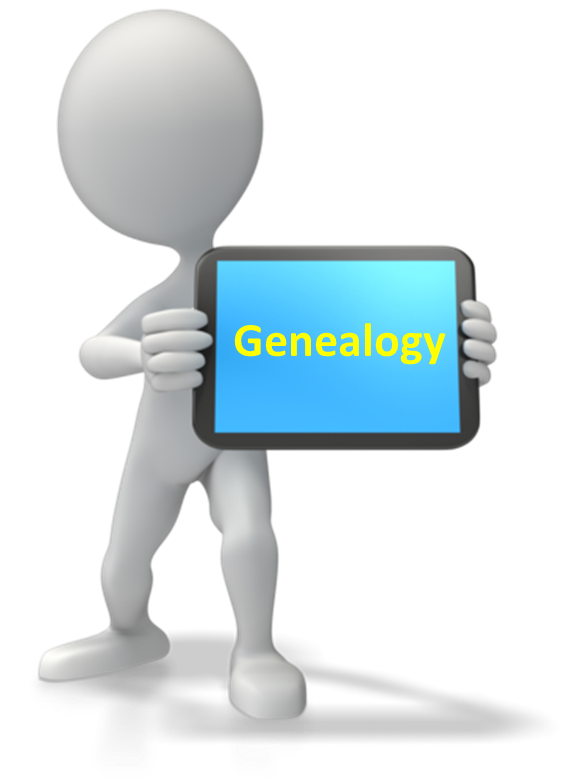 A Genealogy Gems Premium membership, includes access to THREE how-to videos on Google searching and another on mobile genealogy:
A Genealogy Gems Premium membership, includes access to THREE how-to videos on Google searching and another on mobile genealogy:
- Common Surname Search Secrets
- Ultimate Google Search Strategies
- Digging Deeper into Web Sites with Google Site Search
- Genealogy on the Go with the iPad
Watch and learn with Genealogy Gems Premium! Click here to learn more.


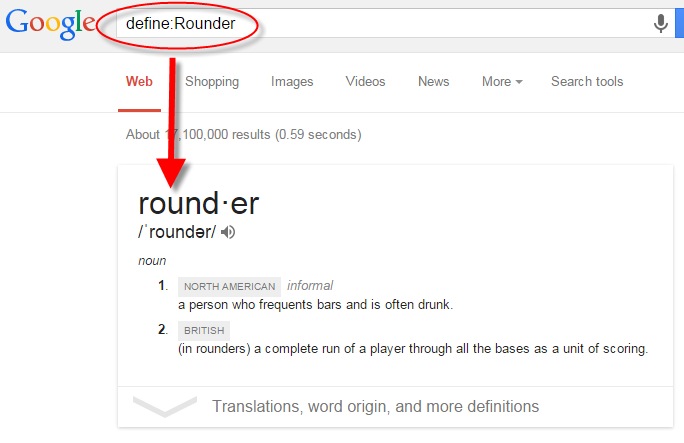
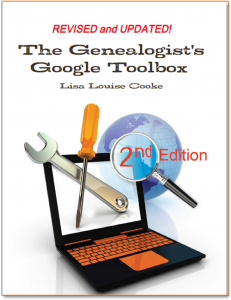






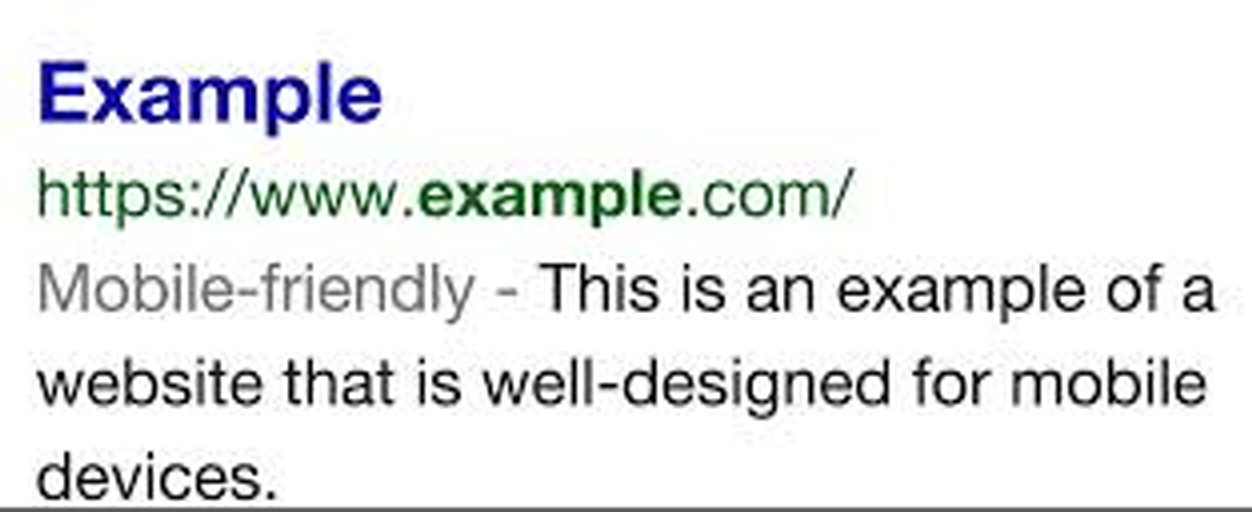
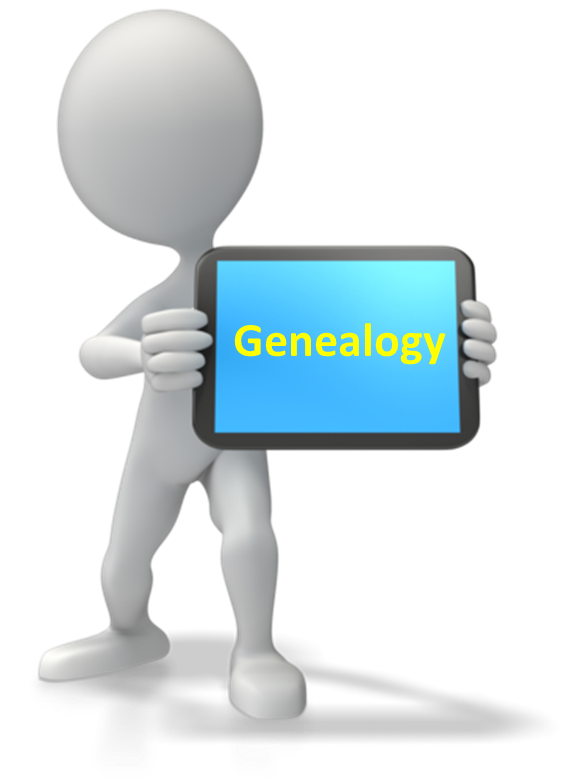 A Genealogy Gems Premium membership, includes access to THREE how-to videos on Google searching and another on mobile genealogy:
A Genealogy Gems Premium membership, includes access to THREE how-to videos on Google searching and another on mobile genealogy:


