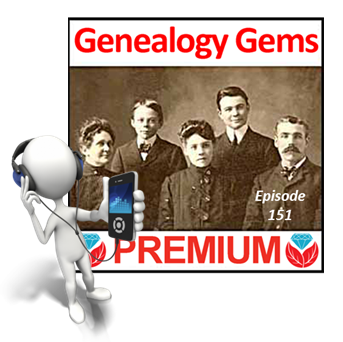by Lisa Cooke | Oct 18, 2017 | 01 What's New, Google, Translation tips |
You can often use Google Translate for genealogy to help you translate single words or phrases. But what if you need to translate an entire passage or document? Here’s why you might want to use a different web tool–and a list of top translation websites from expert Katherine Schober.
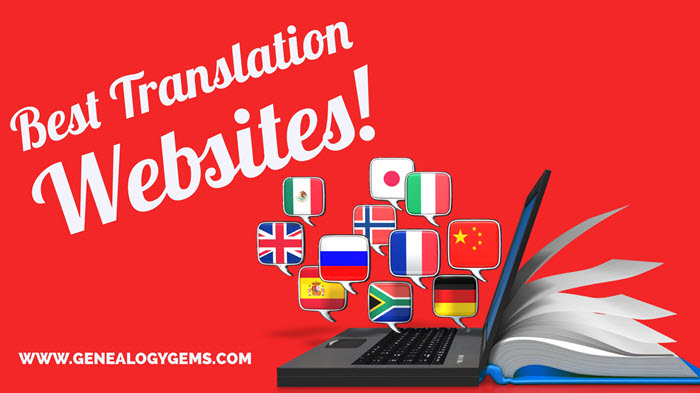
Thanks to Katherine Schober of SK Translations for this guest blog post.
Google Translate for Genealogy–and its Limits
Google Translate is a good tool for translating individual words and short, non-complex sentences. But it works better with basic words rather than long sentences or paragraphs. This tool often ignores idioms, or words and phrases that mean something different than the actual words imply.
Mistranslations of idioms can completely change the meaning of a document and leave you confused about certain aspects of your ancestor’s life.
In German, for example, there are multiple idioms using the word “sausage,” a food that is a large part of the culture in Germany. If you type in the German idiom “Jemandem eine Extrawurst braten,” which literally means “to fry someone an extra sausage,” Google translates it word for word, coming up with the translation result “to bake an extra sausage.” This may leave the non-experienced person confused, thinking their ancestor was discussing cooking a meal. However, an experienced translator would know that this phrase actually means “to give someone special treatment,” and has nothing to do with cooking. (See my blog post, “10 Hilarious German Sausage Sayings to Try on Your Friends.”)
Google Translate can also be unreliable if a word has multiple meanings. For example, think of the word “run” in English. It can mean “a fast jog,” “a tear in your stocking,” “to be a candidate for an election,” and so on. Google Translate could easily pick the wrong English translation of your of your word, leaving you with a falsely translated document or simply very confused.
Beyond Google Translate: Best Translation Websites
Here are three websites I recommend when Google Translate just isn’t up to your genealogy translation needs:
- Linguee.com: This is a very helpful translation site. Unlike Google Translate, it shows you words and phrases translated into English by actual translators and not machines. You receive the definition of the word, plus pages of various sample sentences that include your word/phrase in a contextual format (in both the foreign language and in English). This means you can scroll through the examples to see which translation is the most accurate English word for your document.
- WordReference.com: This is an online dictionary with multiple language options available. Depending on the word, it may provide sentence examples and other entries where your word is found. This helps you to ensure the translated word is the right option for your text.
- Google.com: Although Google Translate can’t always get the meaning right, the Google.com search engine is a wonderful reference. If you can’t find your foreign word on the sites above, try typing it into a Google search with the word English after it. Sometimes you will find forums where your word is discussed by various family historians. If this doesn’t work, try adding genealogy after English, or taking English out and just writing genealogy. Playing around with your search request may very well give you different results. And Lisa Louise Cooke recommends putting quotation marks around the word in order to ensure it appears in every search result. Here’s an example of how that search would look: “Geburt” English Genealogy
 I’ve previously recommended top websites especially for German translations on this blog: click here to check it out. Good luck to Sue, who commented after reading that post: “Great article! I can’t wait to try some of these websites. We have a large stack of German letters written to my husband’s mother that look impossible to read. Thank you!”
I’ve previously recommended top websites especially for German translations on this blog: click here to check it out. Good luck to Sue, who commented after reading that post: “Great article! I can’t wait to try some of these websites. We have a large stack of German letters written to my husband’s mother that look impossible to read. Thank you!”
Katherine Schober of SK Translations specializes in translating German genealogical and historical documents. She has recently joined Lisa Louise Cooke on the Genealogy Gems Premium Podcast: catch her creative, use-in-any-language translation tips in episodes #151 and #152. Not a Premium member yet? Click here to see what you’re missing out on in the Genealogy Gems Premium Podcast: Premium members get a year’s worth of access to all episodes! (Time for a binge-listening weekend??) And if you’d like to learn how to learn how to read the old German handwriting check out her online course here.
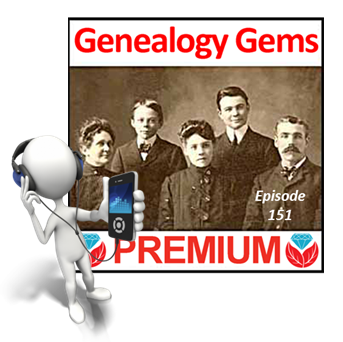
by Lisa Cooke | Aug 7, 2015 | 01 What's New, Conferences, Google, images, Technology

Photo courtesy of The Ancestry Insider
New technologies don’t stay new. They keep evolving. Here’s a tip for harnessing new and emerging technologies to advance family history research and stay connected with living relatives.
Last week, I was at the BYU Conference on Family History & Genealogy in Provo, Utah. What a friendly, welcoming group! (Be sure to check out the BYU Family History Library here.) All week, I taught sessions and gave a keynote address on various technologies that help our research. The week’s discussions reminded me how quickly technology moves–and how enthusiastically genealogists continue to embrace new opportunities given them by technology.
It’s part of my job to learn about these new technologies and pass the best ones–the “gems” along to you. But here’s a tip I shared during my keynote address that will help you focus on the technologies you care most about: Think about which tasks you want to accomplish with technology, rather than just learning genealogy-specific technology. Then keep up with developments in the technologies that accomplish those tasks.
For example, by now, many of us have used (or at least heard of) Google Translate. We can use it with foreign-language documents and to correspond with overseas relatives and archives. But Google Translate’s functionality keeps improving. “By the audible gasps of the audience” (during my keynote address) reported the FamilySearch blog, “most were not aware that the Google Translate app enables you to literally hold up your phone to the computer screen or typeset document, and it will translate foreign text on the fly for you—a must have free tool when dabbling in nonnative language content.”
Genealogists are really thinking about these issues. The Ancestry Insider blogged about my keynote talk, too, and my observation that genealogists haven’t been embracing digital video at the same speed at which they embrace other forms of digital media. In the comments section of that post Cathy added, “Now what we need to do is get FamilySearch to figure out a way to let us upload our URL YOUTube videos, not only for our deceased, but for our living….Our children and grandchildren don’t write letters, they email, text, instagram. They don’t write journals, they blog. They make videos of current history….We all need to look to the future and [learn] how to save the new technologies.” Cathy gets it!
A special thanks to conference organizers Stephen Young and John Best, who welcomed me and Genealogy Gems Contributing Editor Sunny Morton all week long. They did a fantastic job of organizing a large event while retaining a warm, personal environment.
Continue reading about applying technology to your family history here.
by Lisa Cooke | Jul 9, 2015 | 01 What's New, Beginner, Brick Wall, images, MyHeritage, Records & databases, Technology
 At some point in the past, many of our relatives–overseas or in the same land–spoke a different language. They used different versions of names we know. Records about their lives were created in a language we don’t know, whether their home tongue or the language of an institution, like church records in Latin.
At some point in the past, many of our relatives–overseas or in the same land–spoke a different language. They used different versions of names we know. Records about their lives were created in a language we don’t know, whether their home tongue or the language of an institution, like church records in Latin.
Well, MyHeritage has just launched a groundbreaking new technology today that aims to remove language barriers in family history research. “Global Name Translation™ helps overcome the Tower of Babel syndrome,” says Gilad Japhet, Founder and CEO of MyHeritage. “The world is getting smaller and more connected, yet information from other countries is still mostly hidden from those who don’t speak the language.
Now you can now search for historical records at MyHeritage “in one language and receive relevant results from other languages, automatically translated for you into the language of your search,” explains Japhet.  For example? “A search for Alessandro (Alexander in Italian) will also find ‘Саша’ (which is the Russian form of Sasha, a popular nickname of Alexander in Russia) with its corresponding transliteration into the language of your search.”
For example? “A search for Alessandro (Alexander in Italian) will also find ‘Саша’ (which is the Russian form of Sasha, a popular nickname of Alexander in Russia) with its corresponding transliteration into the language of your search.”
This technology is also integrated into MyHeritage matching technologies, so subscribers will begin receiving transliterated matches from other languages.
According to a press release, Global Name Translation™ works with “very high accuracy, generating all the plausible translations, to facilitate matches between names in different languages. In addition, a manual search in one language will also provide results in other languages, translated back to the user’s language for convenience. This is a unique innovation not offered elsewhere, useful for anyone interested in discovering their global roots.”
The first version works with several languages: English, German, Dutch, French, Spanish, Catalan, Portuguese, Italian, Norwegian, Swedish, Danish, Greek, Hebrew, Polish, Czech, Russian and Ukrainian. “The next version currently in development will add Chinese and Japanese, and additional languages will follow.”
 Click here to learn more reasons we love MyHeritage, which is a sponsor of the free Genealogy Gems podcast, or click here to explore MyHeritage yourself. If you are looking for a language translation tool for genealogy outside of MyHeritage, check out the chapter on Google Translate in the fully-revised and updated second edition of The Genealogist’s Google Toolbox by Lisa Louise Cooke.
Click here to learn more reasons we love MyHeritage, which is a sponsor of the free Genealogy Gems podcast, or click here to explore MyHeritage yourself. If you are looking for a language translation tool for genealogy outside of MyHeritage, check out the chapter on Google Translate in the fully-revised and updated second edition of The Genealogist’s Google Toolbox by Lisa Louise Cooke.
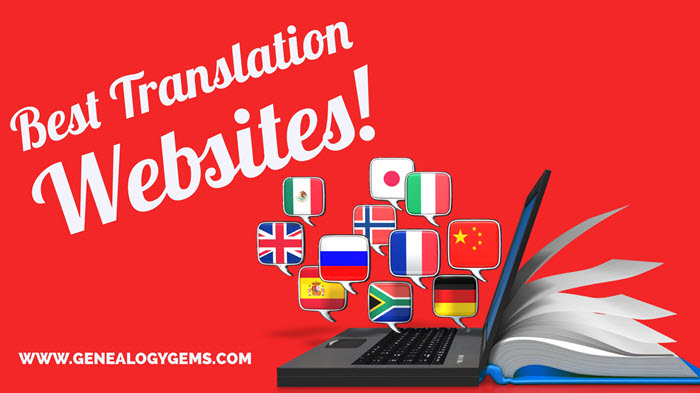
 I’ve previously recommended top websites especially for German translations on this blog: click here to check it out. Good luck to Sue, who commented after reading that post: “Great article! I can’t wait to try some of these websites. We have a large stack of German letters written to my husband’s mother that look impossible to read. Thank you!”
I’ve previously recommended top websites especially for German translations on this blog: click here to check it out. Good luck to Sue, who commented after reading that post: “Great article! I can’t wait to try some of these websites. We have a large stack of German letters written to my husband’s mother that look impossible to read. Thank you!”