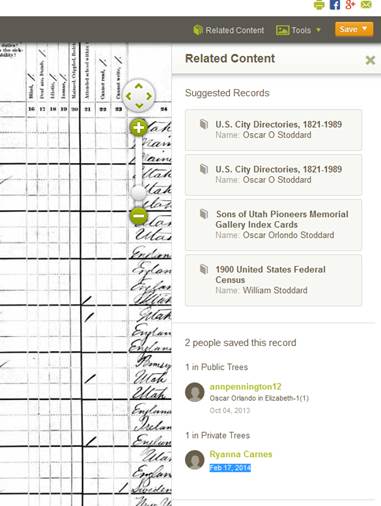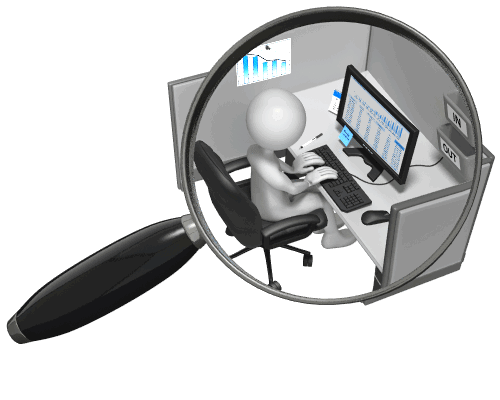by Lisa Cooke | Sep 30, 2014 | 01 What's New, Ancestry, Census, Collaborate
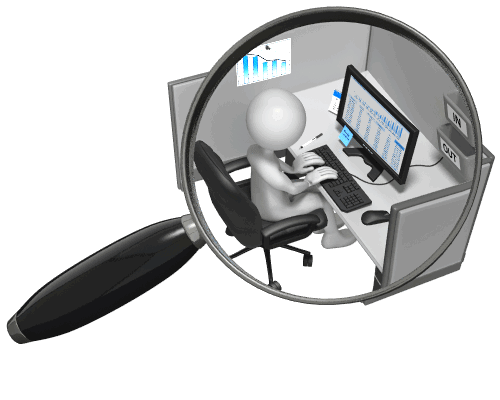 There are lots of ways to find historical records about your ancestors online. But it can be just as helpful to know who else is looking for and using the same records you are! Use these hints to make connections with living relatives and grow your family tree.
There are lots of ways to find historical records about your ancestors online. But it can be just as helpful to know who else is looking for and using the same records you are! Use these hints to make connections with living relatives and grow your family tree.
Here are two ways to learn who else has added a specific record to their trees, and who else is researching the same people you are:
1. On Ancestry.com, when you are looking at an image of a record, there’s a sidebar to your right called “Related Content.” Click on it. Below other suggested records you will see a list showing anyone who has saved this record to their trees. You’ll see a link to that username and you can contact them. (See image right.)
2. On LostCousins.com, you can enter the names of relatives whose names appear on specific censuses. Their database will search for others who are looking for the same people. This is a great resource for people with British Isles roots, as the site originates from there. Here are the censuses they support:
- England and Wales, 1841, 1881, 1911
- Scotland, 1881
- United States, 1880, 1940
- Canada, 1881
- Ireland, 1991.
Basic membership at LostCousins.com is free, but has limited functionality. You can only contact new people during certain windows of time during the year. With a £10 annual subscription, you can make new contacts anytime.
Looking for more ways to find living relatives? Check out the Premium eLearning Video: Unleash Your Inner Private Eye! Lisa reveals 9 strategies and tools that will help you connect with long-lost cousins who may just hold the key to your genealogy brick wall! Available to all Premium eLearning members now. Not a member? Sign up today!
by Lisa Cooke | Jul 21, 2014 | 01 What's New, British, Family Reunions, Genealogy TV
Have you caught the new season of the British television show Long Lost Family? Critic Michael Hogan of The Telegraph (UK) did, and he gave it a 4-star review.
This ITV series follows the stories of people who are trying to reunite with (you guessed it) long lost family members. Hogan was hooked pretty quickly: “Within precisely four minutes, even this cynical, stony-hearted critic.. [was] blinking back tears.” He goes on to summarize the stories of birth parents and children who reunited on one episode of the show. Then he concludes, “This was effective, absorbing television that delivered two happy endings. By the time the credits rolled, I was blubbing like an Argentine footballer.” (See the full review here.)
Have YOU seen the show yet? Check it out at the ITV website (looks like episodes show for free for a limited time after airing). Or catch the show on ITV on Mondays at 9pm (BST).
Saw the show? Tell us what you think on the Genealogy Gems Facebook page!
by Lisa Cooke | Jan 14, 2014 | 01 What's New, Family History Podcast, Inspiration, Interviewing
 Originally published 2009
Originally published 2009
Republished January 14, 2014
[display_podcast]
Download the Show Notes for this Episode
Welcome to this step-by-step series for beginning genealogists—and more experienced ones who want to brush up or learn something new. I first ran this series in 2008-09. So many people have asked about it, I’m bringing it back in weekly segments.
Episode 14: How to Contact Long Lost Relatives
Connecting with someone who knows about our ancestors can really boost our research results—and even create new relationships among living kin. But it’s not always easy to send that first email or make that first call.
In today’s episode we talk about the skill of “genealogical cold calling.” We’ll chat with my cousin, Carolyn Ender, who has conducted hundreds of telephone interviews. She has a knack for quickly connecting with folks she doesn’t know over the telephone in ways that put them at ease and bring to light the information that she’s looking for.
But first, we do some follow up with an email from a listener about family trees. Then, I share a little story that puts into practice what we’ve learned so far in this podcast series.
Links
Anywho
Google
Whitepages
Whowhere