by Lisa Cooke | Nov 6, 2017 | 01 What's New, Archive Lady, Archives, Beginner, Organization
You may be doing some “home archiving” without even realizing it, if you’re the keeper of any family photos, documents, heirlooms, or artifacts. Professional archivist and genealogist Melissa Barker offers these tips for the family historian and keeper of the family archive.

I have always said that “home archiving” is something genealogists do, perhaps without ever calling it that. So family historians can definitely benefit from learning how archivists work. Here are five ways to think like an archivist.
5 Home Archiving Tips for Family Historians
 1. Learn to preserve family artifacts.
1. Learn to preserve family artifacts.
Archivists are always educating themselves on how to preserve certain items that have come to their archives. Genealogists inherit family heirlooms all the time. Learning how to preserve them is thinking like an archivist.
Tip: Preserving an item means keeping it from further deterioration. This may mean putting it in special storage materials, keeping it out of strong light, and storing it in a place that isn’t too hot, cold, or humid. Click here to read an article on humidity and your family archive.
 2. Organize your “collection.”
2. Organize your “collection.”
A very important job for archivists is keeping their records collections organized so they know what they have and can pull them efficiently. Genealogists, as home archivists, would also benefit from keeping their genealogical records organized.
Tip: Get inspired! Click here to catch some tips on organizing your digital photos from Denise Levenick, The Family Curator and author of How to Archive Family Keepsakes: Learn How to Preserve Family Photos, Memorabilia and Genealogy Records.
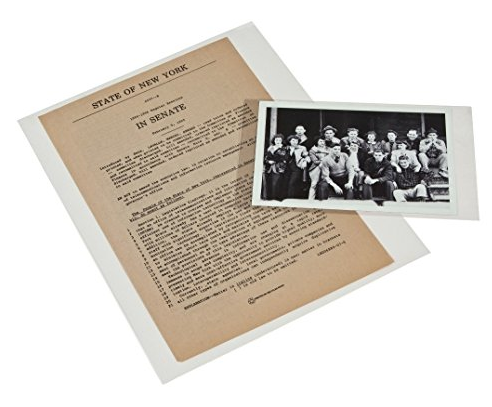 3. Store your treasures carefully.
3. Store your treasures carefully.
Archivists are always careful to use special materials such as archival file folders and boxes to put records and artifacts into for preservation. Genealogists should use archival materials to preserve and store their records just like archivists do.
Tip: Click here to read my article on how to archive family history documents. It’s packed with great tips and recommended products to store your items safely.
4. Keep the stories that go with your artifacts.
 Telling the stories of the people that have come before us is also something that archivist try to do with the records they have in their care. Archivists do this by sharing their records collections with the public through displays, exhibits, and open houses. Genealogists should tell their ancestor’s stories by sharing their family histories with their families and passing down their ancestor’s stories to the next generation.
Telling the stories of the people that have come before us is also something that archivist try to do with the records they have in their care. Archivists do this by sharing their records collections with the public through displays, exhibits, and open houses. Genealogists should tell their ancestor’s stories by sharing their family histories with their families and passing down their ancestor’s stories to the next generation.
Tip: Create a meaningful display of artifacts in your own home. Group together items that tell a story, preferably unique, eye-catching items. Add framed copies of documents and photos (keep originals safely tucked away). Click here for some fantastic ideas from Lisa Louise Cooke on sharing your family history with the non-genealogists in your family.
5. Archive your own mementos.
Archivists collect today for tomorrow! Many archivists collect documents and artifacts that are produced today so they can be preserved for tomorrow. They collect items such as the high school graduation program, digitizing the local newspaper, and that local diner menu.
Genealogists do the same thing in their “home archiving” by collecting and preserving a funeral card, digital photographs they took at the grandbaby’s birthday, and the marriage invitation you received for your niece’s wedding.
 Home Archiving, National Archiving: It’s all in the Genealogy Gems Podcast
Home Archiving, National Archiving: It’s all in the Genealogy Gems Podcast
Did you know I’m on Lisa Louise Cooke’s Genealogy Gems Podcast now? I chime in frequently with that “offline” archival perspective that’s so important in our research. Click here to see the list of recent episodes. In Episode 211, publishing this week, I report on a fascinating way you can help make collections from the National Archives more accessible to everyone. Why not listen in? It’s free!
Disclosure: This article contains affiliate links and Genealogy Gems will be compensated if you make a purchase after clicking on these links (at no additional cost to you). Thank you for supporting Genealogy Gems!
by Lisa Cooke | Aug 30, 2015 | 01 What's New, images, Organization, Photographs
Hint: it’s a LOT. What will you do with your share?
Business Insider estimates that in 2017, 1.2 trillion digital pictures were snapped, with 85% of them being taken with a smartphone. Mylio seconds that opinion, with a conservative estimate that the average person with a smartphone takes 3 photos per day, adding up to 1.2 trillion photos globally. (They have some illuminating and fun infographics to check out!) The popularity of social media has continued to grow, and the number of photos will likely continue to climb as we go full steam ahead into 2019.
A thousand pictures per year are a lot to keep organized and safe! These days, many people don’t even bother printing most of their pictures. That means photo organization and storage largely becomes a digital issue. Here are 5 tips to help you organize your treasure trove of photos.
5 Tips for Organizing Your Digital Photos
1. Identify one digital storage device as a permanent digital archive.
I prefer a device that is in my physical possession, allows me to easily work with photos and can be backed up by a computer backup service. For many people, this would be their home computer.
2. Regularly upload photos from your phone or camera to your permanent digital archive.
Don’t wait until your device is full! You may miss picture-taking opportunities and you risk losing all recent photos if your camera/phone is stolen. When you upload images, take a moment to tag each batch with an event identifier: “picnic at Aunt Ferns house” or “back to school 2014.”
3. Check to see whether your camera/phone automatically encodes pictures with the date and location.
If not, add this information to metadata of your images, along with any additional memories or captions. Note: some people disable the GPS location feature on photos for security reasons. If you do, consider adding metadata back in to your photo manually after sharing images on social media.
4. Organize your images in digital folders.
I do this by year and month. (See Resources below for advice on organizing photos on your computer hard drive.)
5. Have a reliable backup service and/or plan in place for your digital archive.
I rely on Backblaze, a cloud-based computer back-up service, which is a sponsor of the Genealogy Gems podcast. Their service is only $5 per month–a small price to pay for continuous backup of ALL my data.
More Organization Resources
Thanks for sharing this post with others who take digital pictures! Just copy and paste this post’s URL into an email or use the social media buttons to share. You’re a gem!
by Lisa Cooke | May 19, 2015 | 01 What's New, Apps, Evernote, Google, images, Organization, Source Citation, Technology
 Google Keep, Google’s note-taking app, is getting better. According to a post on an unofficial Google blog, “Google Keep now lets you add labels to your notes. Just click the 3-dot icon below the note and select ‘add label.’ There are 3 default labels (inspiration, personal, work), but you can add your own labels.” The post goes on to describe the navigation menu, show how to export notes to Google docs and create recurring reminders.
Google Keep, Google’s note-taking app, is getting better. According to a post on an unofficial Google blog, “Google Keep now lets you add labels to your notes. Just click the 3-dot icon below the note and select ‘add label.’ There are 3 default labels (inspiration, personal, work), but you can add your own labels.” The post goes on to describe the navigation menu, show how to export notes to Google docs and create recurring reminders.
According to the post, “The new features are available in Google Keep’s web app, Chrome app and Android app (Google Keep 3.1).”
Google Keep Versus Evernote
How does Google Keep compare to Evernote? Well, I’m a longtime Evernote user who wrote a genealogist’s quick guide to using Evernote (see below) and provides the Ultimate Evernote Education to my Genealogy Gems Premium members. I might be just a bit biased when I say I still whole-heartedly prefer Evernote–but that’s because of what I do with Evernote, which is full-scale organization of my life and genealogy research across all my devices.
One tech writer’s post on Google Keep v Evernote indicates that she likes the simple functionality of Google Keep for quick notes. Yet, she writes, “I’m a big fan of Evernote as well, because of its strong organizing options–tags and saved searches, notebooks and stacked notes–but it can be overwhelming for simple note-taking. It is, however, cross-platform and, unlike Google Keep, more likely to stick around (former Google Reader users might be afraid to sign up for a new Google app that could be pulled suddenly).” I have to agree with this last comment. Actions speak louder than words, and they are evidence worth pondering.
Another post, though it’s a little older, sings a similar tune: “While there is some overlap [with Google Keep], Evernote is still a much more robust product with a bigger feature set and far greater device compatibility. Google Keep has an attractive user interface and is being met with a pretty positive response—an average rating of 4.4/5 stars in the Google Play store so far, but it’s presently nowhere near Evernote’s capabilities.”
Still a third writer has figured out how to use both apps, just for different tasks. For my part, reading through all these opinions reminded me how fortunate we are that technology gives us so many options to help us meet our needs. The challenge is figuring out how to use the powerful tools we have at our fingertips. That’s what we specialize in here at Genealogy Gems.
For me, I’m sticking with Evernote. One of the most compelling reasons in addition to many (cross-platform functionality, synchronization to all devices, OCR…) is that note-taking is Evernote’s primary focus. It’s not one of dozens of products (which is the boat that Google Keep and OneNote are aboard.) Instead, it is the singular purpose of Evernote’s research, development and execution. I like that kind of dedication when it comes to something as precious as my genealogy research notes.
Resources
 My Evernote for Genealogy laminated quick guides for Windows or Mac will get you started right away and keep you going as an everyday quick reference guide.
My Evernote for Genealogy laminated quick guides for Windows or Mac will get you started right away and keep you going as an everyday quick reference guide.
How to Get Started in Evernote, and the Ultimate Evernote Education
How to Add Text to a Web Clipping in Evernote
Should Evernote be my Digital Archive?
by | Sep 5, 2014 | 01 What's New, Evernote, Organization, Photographs, Premium Video
 Recently I heard from John B., who asked a question I get a lot these days:
Recently I heard from John B., who asked a question I get a lot these days:
“Hello, Lisa,
I’ve enjoyed listening to your podcasts for a couple years now. However, I think you have given me a new choice to make. Some time back I watched your video on how to organize your genealogical files on your hard drive. That was by making folders for each family name, and then within those folders make a set of other folders for certificates, documents, obituaries, etc, I’ve found it to be a great yet simple process–except I am struggling with moving photos from all over my PC to the correct folders.
Well, I’ve just finished viewing “Organize your research with Evernote”. It appears that using the “tags” will be easier and make searching more rapid. So I am wondering if you think this new Evernote product is the way to go instead, or in addition to, the digital folders? What say you, my Genealogical Guru?”
Here’s what I told him:
“It’s a really good question and here’s my personal take on whether to use Evernote to organize photos. (I say personal because in the end it will be decided by what works for YOU.)
I do not add all my photos to Evernote – rather I store them on the hard drive. The reason is simple: photos are large files and will eat up your free Evernote upload limit for the month pretty quickly. If you are an Evernote Premium member, this is not as much of an issue because you get up 1 GB of uploads a month.
Another reason is the sheer volume of photos that already exist on my hard drive. I add photos by dragging and dropping them in to notes only as I need them for genealogy projects I’m working on. I view these as “working files” and consider the photos on my hard drive the “master files.”
An example of why I might upload some photos to Evernote would be when I was working on unidentified photos. I created a notebook of them and shared the notebook with a distant cousin. As we discusses and identified them I was able to keep a note trail regarding the conclusions. When a photo was solidly identified, I also went back to my master photo on my hard drive and updated the name of the file to reflect the identification.
So, yes, it is a bit time consuming to collect the photos from around your hard drive to get them into the photo folders, but to me, it was worth it. Now that it’s done, finding and filing photos is always super easy. Here’s a video on my YouTube channel that you might find helpful that discusses photo filing, naming and metadata. Hope that helps – good for you for getting organized!”
More Resources
How to Get Started in Evernote, and the Ultimate Evernote Education
Should Evernote be my Digital Archive?
 Premium members on my website also have access to the video tutorials, “Hard Drive Organization, Parts 1 and 2. (Learn more about Premium membership here.) Premium members can also watch an entire series on using FREE Evernote software to keep your genealogy research organized.
Premium members on my website also have access to the video tutorials, “Hard Drive Organization, Parts 1 and 2. (Learn more about Premium membership here.) Premium members can also watch an entire series on using FREE Evernote software to keep your genealogy research organized.

 1. Learn to preserve family artifacts.
1. Learn to preserve family artifacts. 2. Organize your “collection.”
2. Organize your “collection.”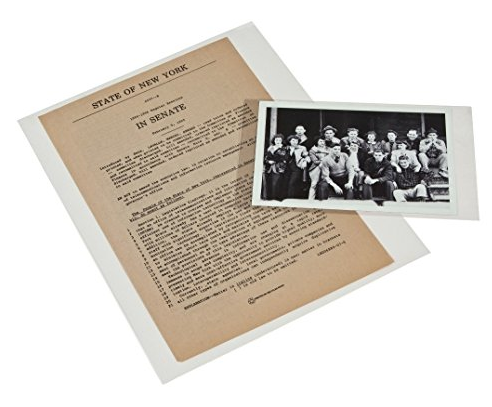 3. Store your treasures carefully.
3. Store your treasures carefully. Telling the stories of the people that have come before us is also something that archivist try to do with the records they have in their care. Archivists do this by sharing their records collections with the public through displays, exhibits, and open houses. Genealogists should tell their ancestor’s stories by sharing their family histories with their families and passing down their ancestor’s stories to the next generation.
Telling the stories of the people that have come before us is also something that archivist try to do with the records they have in their care. Archivists do this by sharing their records collections with the public through displays, exhibits, and open houses. Genealogists should tell their ancestor’s stories by sharing their family histories with their families and passing down their ancestor’s stories to the next generation. Home Archiving, National Archiving: It’s all in the Genealogy Gems Podcast
Home Archiving, National Archiving: It’s all in the Genealogy Gems Podcast









