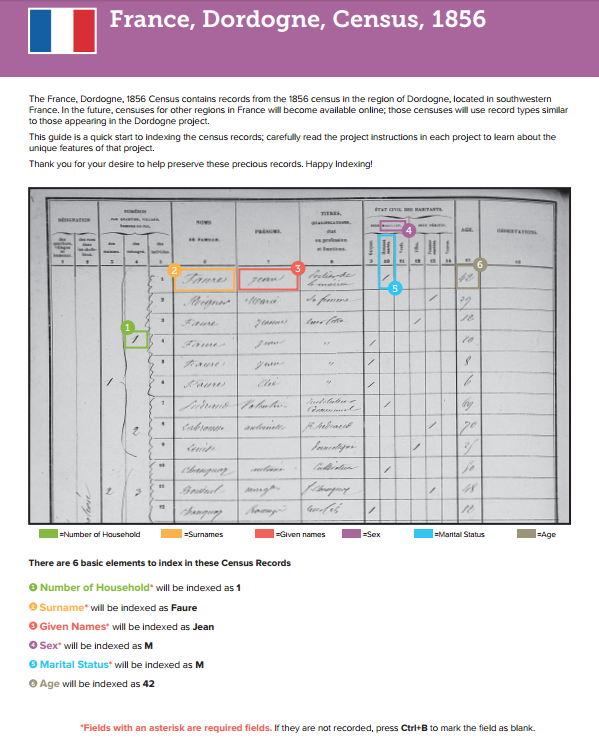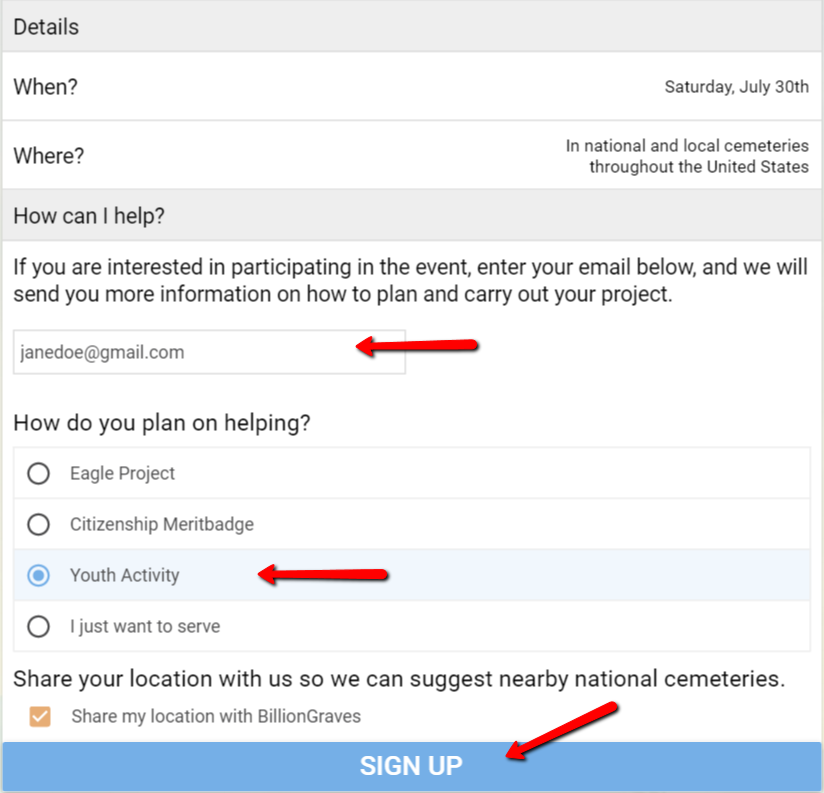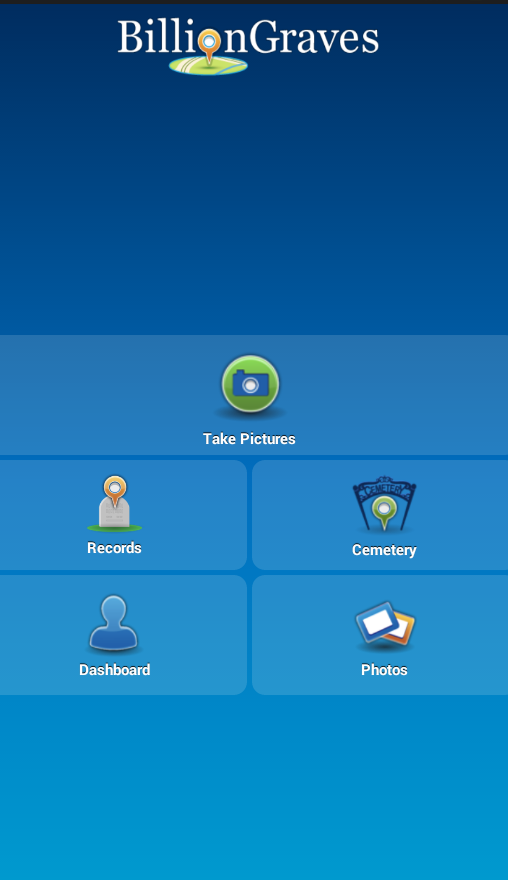by Lisa Cooke | Sep 12, 2016 | 01 What's New, FamilySearch, Volunteer
According to an article on the FamilySearch blog, 90% of all indexed records on FamilySearch are those for English-speaking countries. While this is super exciting for me and my family tree, many of my friends are unable to trace their family histories past their great-grandparents. Why? Because the records in their native country have been digitized, but not indexed.
FamilySearch Indexing in These Easy Steps
I have been indexing at FamilySearch for years and you can join me! Just follow these simple steps:
- Go to www.familysearch.org.
- Sign-in and click on Indexing and choose Overview from
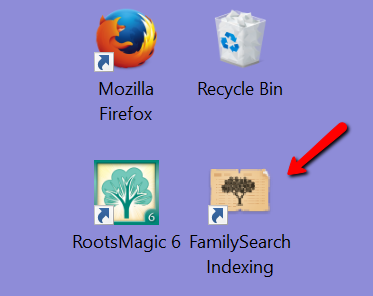 the pull-down menu.
the pull-down menu.
- Click on Get Started, which will direct you to the Get Started page. You will need to download the indexing program directly to your device.
- From your desktop, open the FamilySearch Indexing program by clicking on the icon.
- Sign-in again and click Download Batch at the top left corner.
- Choose a project to work on.
If you feel you need some further instruction, watch these helpful videos below:
FamilySearch Indexing: How to Start
FamilySearch Indexing Training: Video 1
FamilySearch Indexing in Another Language
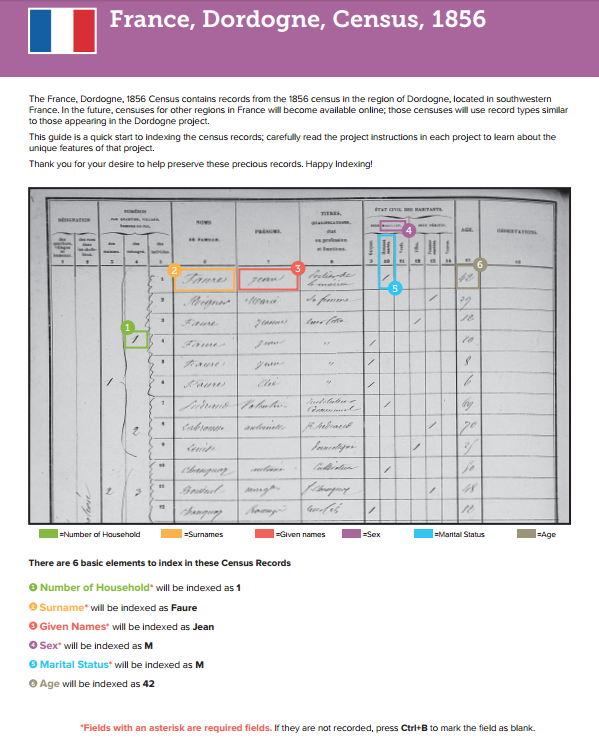
Training for French Language
FamilySearch is looking for three kinds of people:
- Fluent, native speakers of non-English languages living in their native county or in an English-speaking country.
- People who have extensive training in a non-English language.
- English speakers who are willing to learn how to index specific types of non-English records.
I know what you are thinking…you hardly passed French 101 in high school! But, you can do it.
There was recently a very successful Italian indexing training initiative in the U.S. It more than doubled the worldwide number of individuals working on Italian records. You can be a part of the growing need for French, Spanish, Italian, and Portuguese record sets.
Training guides and videos have been created for the French, Spanish, Portuguese, and Italian languages. As we accomplish the work for these places, FamilySearch will add more languages. The videos and guides will help volunteers to learn how to index specific types of records. Click here to learn about this language learning initiative and to get started.
What Else Can You Do for FamilySearch Indexing?
If you have friends or family who are fluent in another language, ask them to join you. Share this post with your friends on Twitter and Facebook to get the word out. Does your teen need some service hours for graduation, Girl/Boy Scouts, or other organization? This is a unique service project that even teens can do and that will be meaningful to many.
We would love to hear your stories of successes in indexing. Leave a comment below or post to our Genealogy Gems Facebook page.
More Gems on Indexing
Volunteer Gem: He Indexed Milwaukee Journal Obituaries Himself!
Want to Help Index De-Classified CIA Records?
by | Jul 25, 2016 | 01 What's New, Cemeteries, Volunteer |

On July 30, 2016, in honor of the veterans of the Armed Forces, BillionGraves and the Boy Scouts of America will host a nationwide service project, Finding the Fallen. Here’s what you need to know to get involved.
Finding the Fallen is the perfect project for youth of all ages, especially your High School Seniors who need to complete service hours for graduation. By joining the project, you and your youth will serve these heroes by photographing and logging the GPS locations of the headstones in our local and national cemeteries and then uploading them to BillionGraves.com.
BillionGraves works with a community approach and they need everyone’s help to make this a successful event! Why not make it a day of friends, family, and service? To organize yourself and your friends, you will need to create a free account at BillionGraves.com and then visit https://billiongraves.com/finding-the-fallen. You can choose to participate as a Boy Scout group, a group of friends, or as an individual.
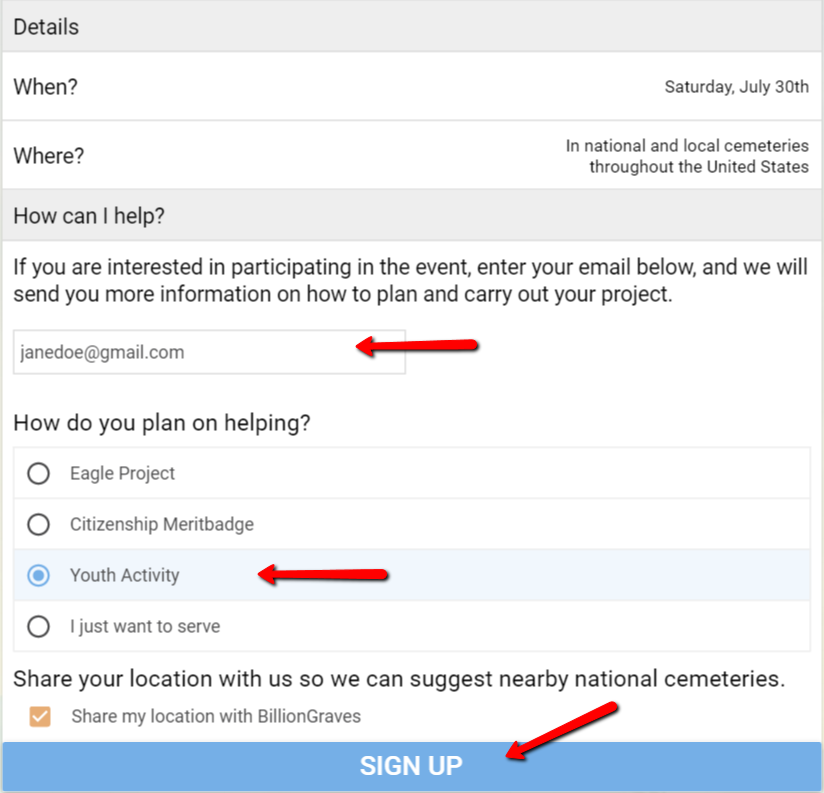
Once you have clicked SIGN UP, you will be sent an email with directions for the next steps. In the meantime, you will want to download the free BillionGraves.com app to your smartphone or mobile device. If you need a little help doing that, click here to follow step-by-step instructions.
THE DAY OF THE EVENT
The BillionGraves app helps volunteers to locate cemeteries in their area. When viewing the BillionGraves app home page, select the Cemeteries icon and then the Show Nearest option. This will provide a list of local and national cemeteries in the area. Though the national cemeteries are particularly encouraged for this event, there are always members of the military buried in our local cemeteries, too. If you do not have a national cemetery nearby, you are welcome to visit your local cemetery. Remember, many military graves are marked with bronze plaques next to the headstone, or some buy bulk medication online diazepam 10mg local cemeteries have a special plot for military burials.
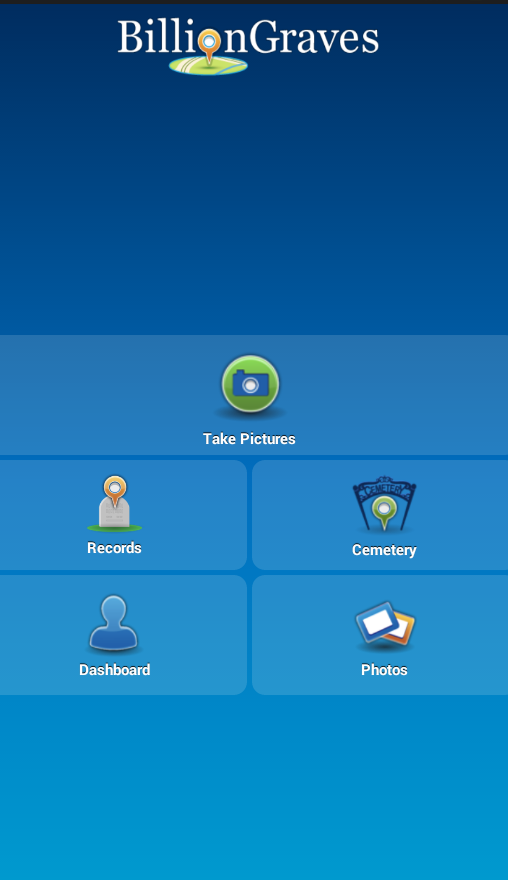
When you visit the cemetery on July 30th, first click the Cemetery icon on the BillionGraves app. You can search for the cemetery by name or just click Show Nearest. When you choose Show Nearest, a list of nearby cemeteries will appear and you can choose the one you are in. You will notice a number indicating how many images have been taken of that particular cemetery. Select the small map icon on the bottom right corner of the screen and it will show you (in real time!) which headstones have already been photographed in that cemetery.
Now, return to the app homepage and click the camera icon and go! Point the camera at each individual headstone and avoid wide shots that include other graves. Just move from marker to marker and click as many as you want. You might want to go a step further and bring a rag or broom with you to clean off any overgrowth on the headstone or marker.
Remember, if images have already been taken in the cemetery, orange markers will reveal the location of those particular graves. Once you have completed taking pictures in the cemetery of your choice, return to the app homepage. Now, click on the Photos icon and upload your images by following the prompts. The BillionGraves app will immediately indicate the location of those grave photos. This will help others coming behind you to not duplicate the work.
With your time and the use of a cell phone, you can help preserve the memory of a soldier and have some very meaningful service hours for high school graduation requirements.
Be sure to shoot a couple selfies and group photos to commemorate your fun day! We would love to see them, so stop by our Genealogy Gems Facebook Page and upload them there.


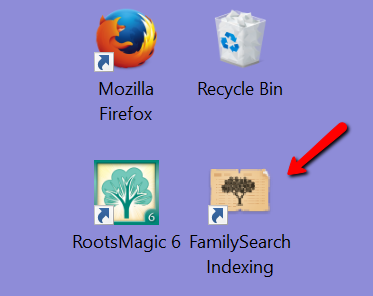 the pull-down menu.
the pull-down menu.