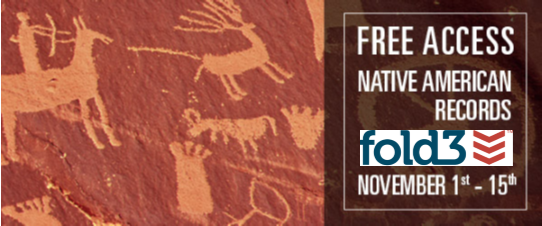by | Jul 30, 2016 | 01 What's New, Brick Wall

A significant record loss can be due to fire, water, weather disaster, or even theft. A courthouse disaster is one of the worst ways in which a genealogy research plan can be derailed. Learn some alternate locations for vital information to help you keep moving along!
I read somewhere the thirty-five counties of Tennessee have some level of record loss. Can you believe that? After researching long enough, it seems we all run into a county level record loss due to a courthouse disaster. What are we to do? Here are a few helpful tips!
Know Your County
While researching in Lee County, Virginia, I couldn’t figure out why some of the records I needed had not been microfilmed by the Family History Library. The answer was: a significant record loss. Unfortunately, I had wasted time searching for records that didn’t even exist anymore. Instead of going round and round looking for records that may have been lost or destroyed, begin your search by learning whether there has been a record loss in your targeted county. You can quickly find this information in the FamilySearch wiki at FamilySearch.org. Click Get Help at the top right corner and choose Research Wiki from the pull-down options.
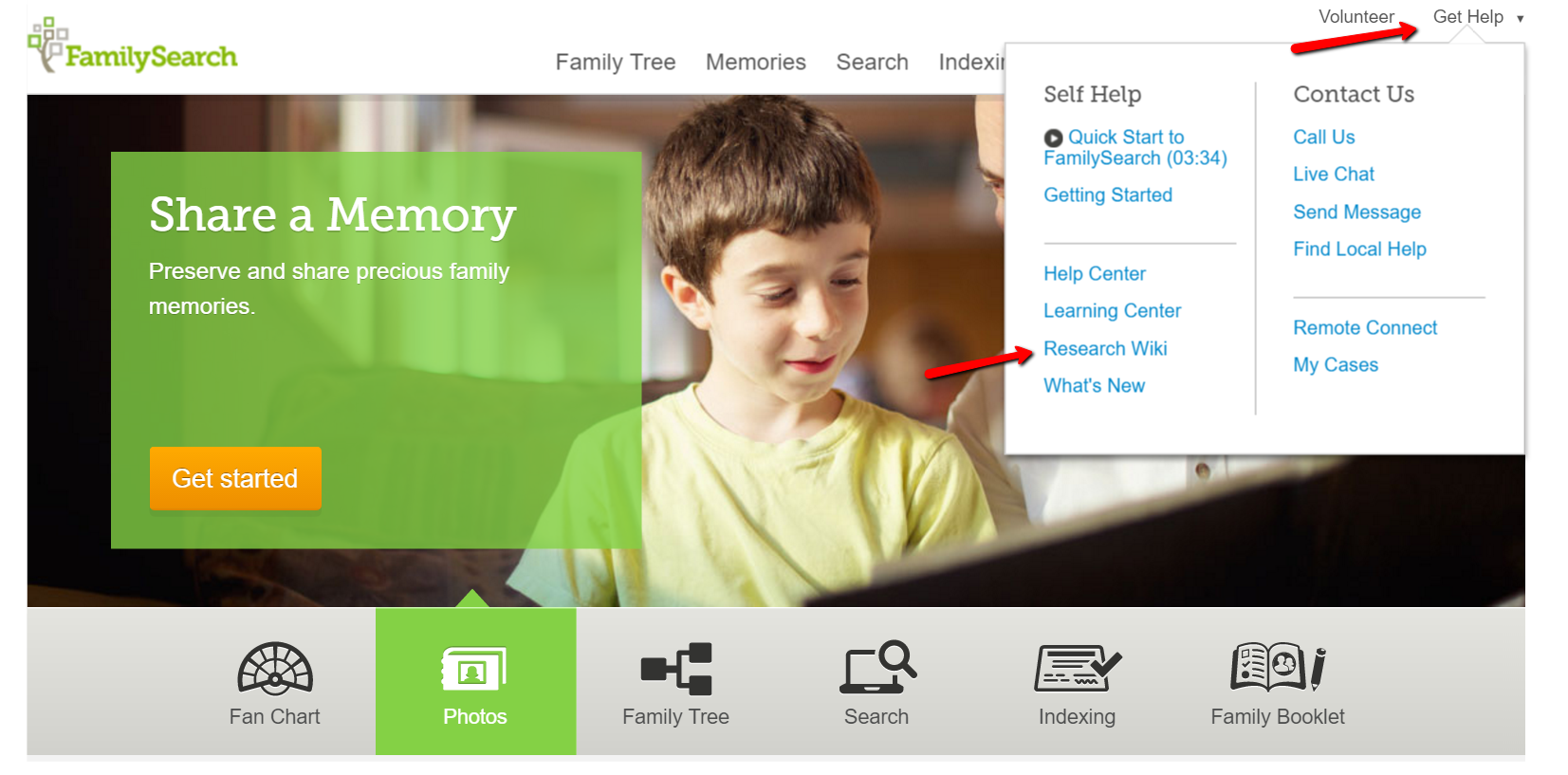
Once you have reached the wiki search page, type in the county and state you are interested in.

At the wiki research article for your targeted location, scroll down and look for a disaster icon. There are four icons that represent the type of loss your county has experienced, if any. In the record loss section of the article, you will find what records and years have been lost or damaged.

It is important to remember that you should never assume that what is listed on the wiki is 100% accurate. There may be times when records were “lost” at one time, but turn up later…you never know. It pays to check the wiki first, then confirm with a knowledgeable person at the county courthouse or local genealogical society. Check, check, and check again.
Finding Alternative Sources When Dealing with a Record Loss
Courthouse record loss can be an obstacle, but not a barrier. You can continue to do effective research in these situations with a little know-how and some exhaustive searching. Leave no stone unturned!
Many know that the 1890 federal census was almost entirely destroyed by fire and consequent water damage in 1921. Because of this record loss, I figuratively lost my family between 1880 and 1900. Using another record source entitled “Native American Applications for Enrollment in Five Civilized Tribes,” I found that many of my family members had filed for this allotment. The 1887 General Allotment Act, or Dawes Act, allowed land to be allotted to members of Native American tribes. In 1893, the Dawes Commission began accepting applications and these application packets are packed full of genealogical data.
In my fourth great-aunt’s application packet for enrollment in the five civilized tribes, she listed all her children (even the illegitimate ones), who her father was, who her paternal grandfather was, and where they had lived over the last 75 plus years. It helped me to put together the family story line that had been lost.
When there has been a county level record loss, look for federal records which could be advantageous. Some additional federal records to consider might be: pension files, military records, naturalization records, or passport applications.
Even when there has been a county level record loss of one set of records, consider where you might find the information you need in another record set. I noticed that Claiborne County, Tennessee had lost or damaged marriage records between 1801 and 1837. However, no deed or land record sets have been lost. You may be surprised to learn that deeds and land records will often name a spouse. Though this doesn’t give you a date of marriage, it works as a record to support a marital relationship and can narrow down the year of marriage.
Death records been destroyed? Don’t forget our recent article on finding cemetery records as an alternative! Newspapers and obituaries are another great source of information. For a cheat sheet of alternative records for vital statistics, check out the United States Record Selection Table at FamilySearch wiki.
When faced with any record loss, it’s reassuring to know that records were created at all levels of government, offering us viable alternatives. I would love to hear your story. In the comments below, I hope you’ll share the losses you have faced and the creative alternatives you uncovered.
More Gems on Alternative Records
Cemetery Records: An Alternative to Death Records
A Life Changing Find at the National Archives
by Lisa Cooke | Mar 19, 2014 | Beginner
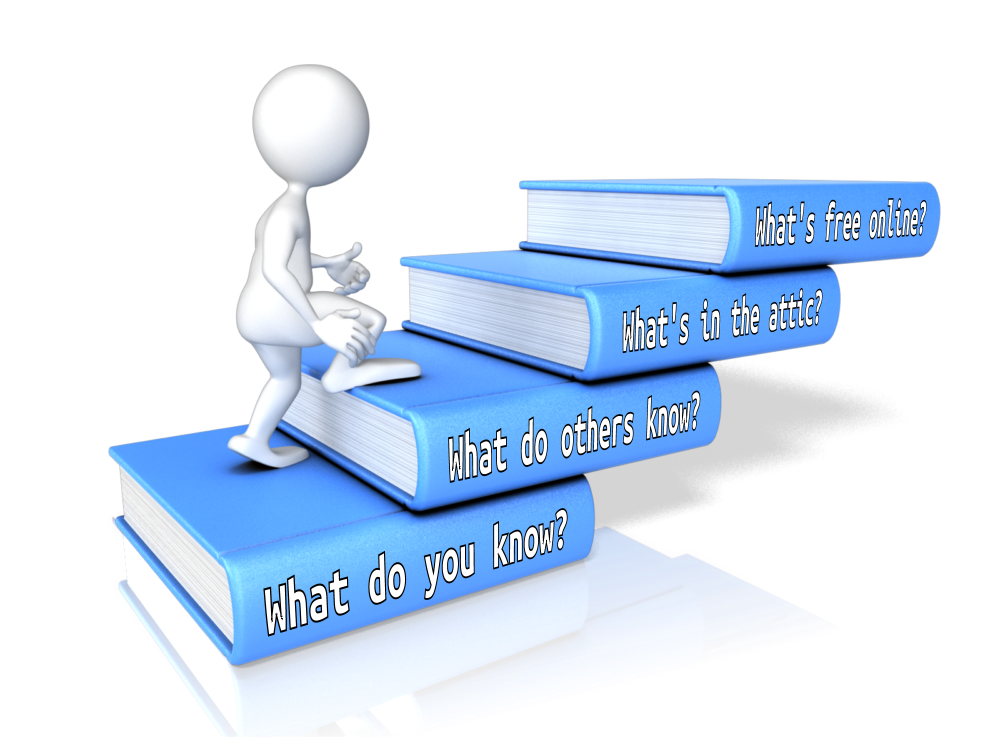 Free Family History has a nice ring to it!
Free Family History has a nice ring to it!
Did you know you don’t have to pay for a subscription to anything to be able to start learning more about your family history?
Start to find your family history for free by asking the four questions listed below.
1. What do you already know?
Chances are that you know something about your family already. The most important facts we start with are our relatives’ names and their dates and places of birth, marriage(s) and death. These facts can help you later to distinguish between records about our relatives and others with the same name.
Write down what you know about your “direct ancestors”–your parents, grandparents, great-grandparents, etc.–on a family tree chart like this free fill-in pdf format (these are also called pedigree charts). Then use family group sheets like this one to organize facts about each individual couple (this is where you can list all the children your grandparents had, for example).
2. What do your relatives know?
After filling out what you can, show your family tree chart and family group sheets to other relatives. Ask them if they can fill in some blanks. Remember these tips:
- Try to include a little note about who tells you each piece of information.
- Someone may dispute what you find. Everyone’s memory of an event is different. Don’t argue. Treat their information with respect:. Write it down. Then ask politely if they have any documentation you could see, or why they believe something to be true (who told them, etc).
- Ask whether anything is missing from your charts: a grandparent’s second marriage, a stillborn child or even whether someone’s name is accurate. You or others might know someone by a nickname or middle name.
- Be sensitive to information that might be confidential or not generally well-known, like a birth date that doesn’t appear more than 9 months after a wedding, or a first marriage. Consider asking living relatives if it’s okay for you to share certain facts. Consider only showing part of your charts to a relative.
3. What’s in the attic (or anywhere else)?
We can often find family documents in our own homes and those of our relatives. Look in attics, basements, storage units, safe deposit boxes and  safes, filing cabinets, photo albums, scrapbooks, shoeboxes and other places where papers and memorabilia may be tucked. You’re looking for things like:
safes, filing cabinets, photo albums, scrapbooks, shoeboxes and other places where papers and memorabilia may be tucked. You’re looking for things like:
- certificates of birth, baptism, marriage or death;
- obituaries or other news articles, like anniversaries;
- funeral programs, wedding and birth announcements;
- photos with names or other notes on the backs;
- insurance, pension, military or other paperwork that may mention births or deaths or beneficiary information;
- wills and home ownership paperwork–even outdated ones;
- a family Bible.
When you find family names, relationships, dates and places in these documents, add them to your charts.
4. What’s available online for free?
There are two major types of family history information online: records and trees. Records are documents created about specific people, like obituaries, birth certificates and all those other examples I just mentioned. Trees are a computerized form of other people’s family tree charts and group sheets. It can be tempting to just look for someone else’s version of your family tree. Eventually you will want to consult those. But other people’s trees are notoriously full of mistakes! Instead, start by looking for records about the relatives you already have identified.
I suggest that you start your search at FamilySearch.org because it’s totally free. At most other sites, you’ll have to subscribe or pay to see all the search results. At FamilySearch, you just need to create a free user login to get the most access to their records.
After logging in, click Search. Choose a relative you don’t know a lot about. Search for that name. Use the different search options to add more information–even a range of dates and a state/province or country–so you don’t have to wade through thousands of near-matches.
The most common records to find on FamilySearch for many countries are census and vital records.
- A census is a tally of residents, voters or another target population. Entries often include details about a household: who lived there, how they were related, how old they were, where they were born, etc. You can often extract family information from census listings, though some things (like ages or name spellings) may not be totally accurate.
- Vital records are official records of someone’s birth, marriage or death. In these, you’ll often find important dates and places as well as names of parents, spouses or others important to the family. They aren’t always totally accurate, and you may only be able to see an index of the record (not the actual document).
As you find search results, compare what they say to what you’ve already learned. How likely is it that this record belongs to your family? Consider how many people seem to have the same name in that location and time period (for example, how many are mentioned in the 1880 U.S. census in that state?). Don’t just look at the search results list: click through to look at the full summary of the entry and, if you can, the original record itself. You may find additional details in these that can confirm whether this record belongs to your relative. You may even find out about new people: your great-grandparents’ parents, for example. Write it all down or begin building a family tree right there on the FamilySearch website (because it’s totally free: learn more about that here.) And one of the greatest keys to long term success is citing your sources. It’s imperative that you make careful note of where you got the resource so that you can find and refer to it again later, and back up your research if it is ever called into question.
 People who research their family history often describe it as a puzzle with lots of different pieces. You will need to assemble a lot of puzzle pieces–information about each relative–to begin to see the “bigger picture” of your family history. You’ll start to sense which pieces may belong to a different family puzzle. You may put together a picture that is unexpected, or has some shadows and sadness. There will likely also emerge heroic, beautiful and touching images.
People who research their family history often describe it as a puzzle with lots of different pieces. You will need to assemble a lot of puzzle pieces–information about each relative–to begin to see the “bigger picture” of your family history. You’ll start to sense which pieces may belong to a different family puzzle. You may put together a picture that is unexpected, or has some shadows and sadness. There will likely also emerge heroic, beautiful and touching images.
Ready to learn more?
Up next, read:
7 Great Ways to Use Your iPad for Family History
How to Find Your Family Tree Online
Best Genealogy Software
Search the SSDI for Your Family History
by | Feb 7, 2014 | 01 What's New, Collaborate, Source Citation
 I’m hearing so much these days about source citation and I love it! Everyone seems to be getting smarter and better at sourcing their research finds. And genealogy websites are making it easier and more collaborative. Here’s just one example, an announcement just made by BillionGraves:
I’m hearing so much these days about source citation and I love it! Everyone seems to be getting smarter and better at sourcing their research finds. And genealogy websites are making it easier and more collaborative. Here’s just one example, an announcement just made by BillionGraves:
“After months of work in response to hundreds of user requests, BillionGraves has added several new features designed to validate and enhance the headstone records found on BillionGraves. The Supporting Record feature now allows users to upload evidence-based documents that support the BillionGraves records that have been collected through our mobile Apps. This means that users are now able to upload headstones, birth/death, burial, marriage, cremation, and many other types of records without needing a smart phone.
Thousands of records are being uploaded every day and are breaking down genealogy brick walls and making connections that once seemed impossible. While working closely with our users and genealogists we found that there were many headstones and burials that just couldn’t be accounted for with our current systems; including unmarked graves, cremation scatterings, destroyed stones, and so on. Our Supporting Records features eliminate this problem while maintaining the validity and accuracy of the BillionGraves database.”
by Lisa Cooke | Jul 20, 2013 | 01 What's New, Ancestry, Military, Records & databases, Technology
Now when you discover an ancestor’s record on Fold3.com, you can save it to your online tree at Ancestry.com.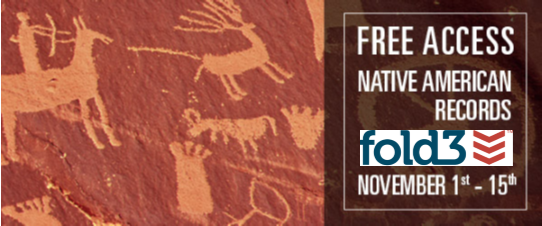
According to Fold3.com’s press release: “Whenever you see a green ‘Save to Ancestry’ button above a document or on a Fold3 memorial page, you can link that document or page directly to someone’s profile on Ancestry.”
“You’ll be asked to log into your Ancestry.com account, and then you’ll see a drop-down list of your trees. Locate the tree you wish to save the document to, begin typing the name of the person to whom the record should be attached, choose the correct name from the list that appears, and then press save.”
Watch a tutorial video to learn more and see how it’s done.

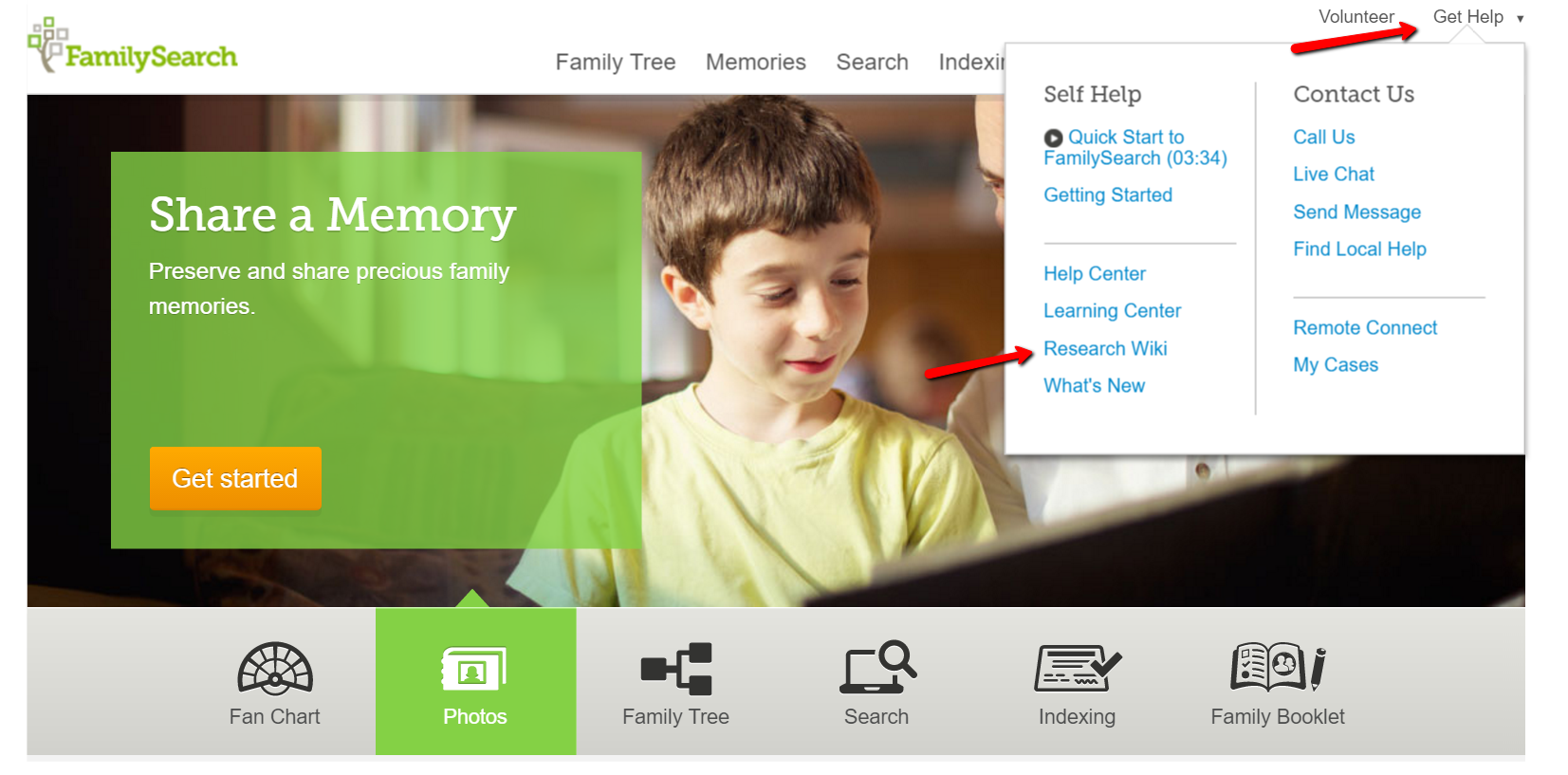



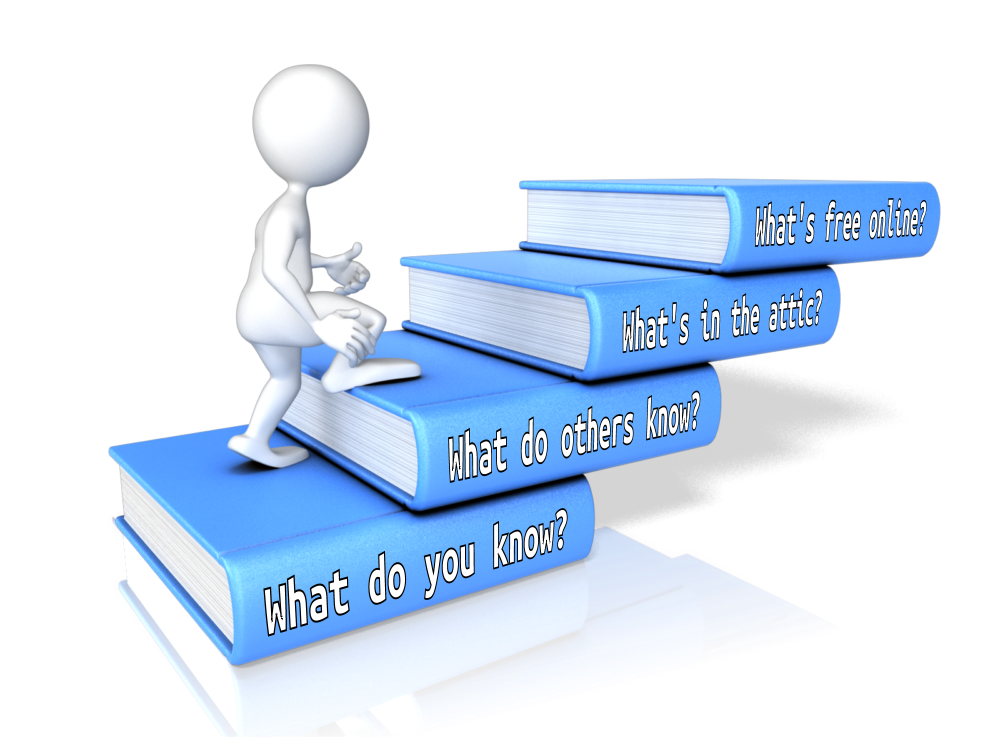 Free Family History has a nice ring to it!
Free Family History has a nice ring to it! safes, filing cabinets, photo albums, scrapbooks, shoeboxes and other places where papers and memorabilia may be tucked. You’re looking for things like:
safes, filing cabinets, photo albums, scrapbooks, shoeboxes and other places where papers and memorabilia may be tucked. You’re looking for things like: People who research their family history often describe it as a puzzle with lots of different pieces. You will need to assemble a lot of puzzle pieces–information about each relative–to begin to see the “bigger picture” of your family history. You’ll start to sense which pieces may belong to a different family puzzle. You may put together a picture that is unexpected, or has some shadows and sadness. There will likely also emerge heroic, beautiful and touching images.
People who research their family history often describe it as a puzzle with lots of different pieces. You will need to assemble a lot of puzzle pieces–information about each relative–to begin to see the “bigger picture” of your family history. You’ll start to sense which pieces may belong to a different family puzzle. You may put together a picture that is unexpected, or has some shadows and sadness. There will likely also emerge heroic, beautiful and touching images.