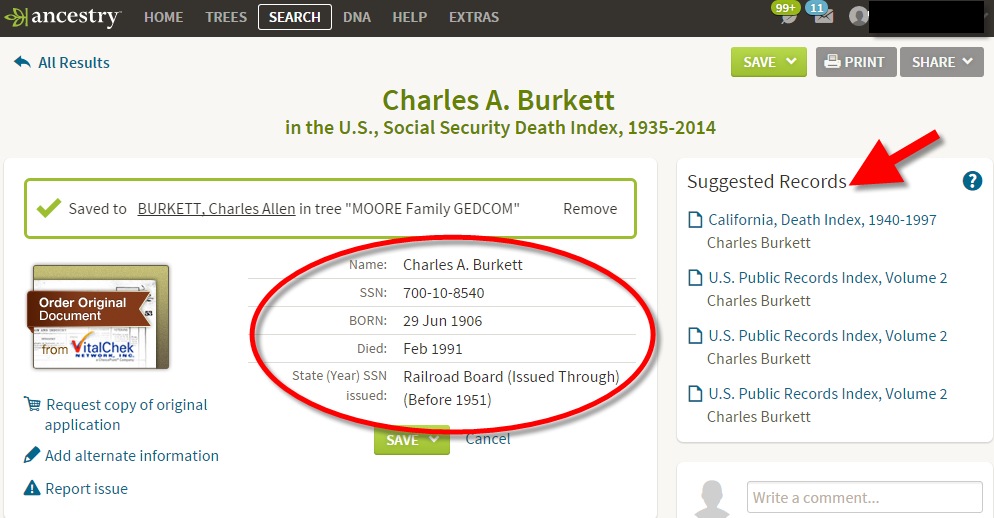by Lisa Cooke | Mar 25, 2019 | 01 What's New, Ancestry |
Ancestry.com is packed with all kinds of mostly-undiscovered genealogical treasures, and some of them you’ll never find from a search box.
Here, expert Nancy Hendrickson shares some favorite treasures, tips for finding those treasures, and helpful reminders for improving your genealogy research.
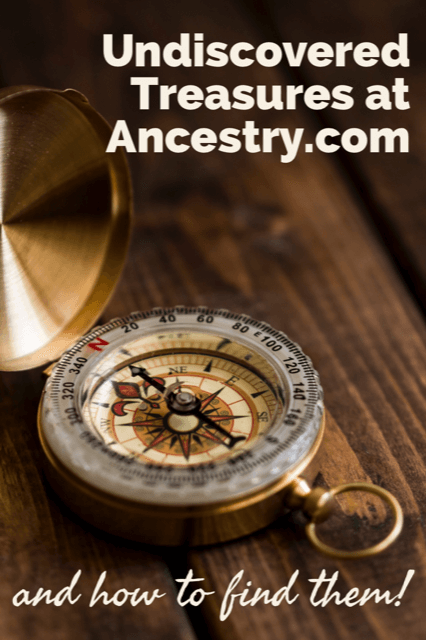
(We provide links for your convenience to the various online resources and some may be affiliate links for which we receive compensation at no additional expense to you. Thank you for your support.)
Ancestry.com is a “genealogy giant:” one of the four biggest global records resources. Whether you subscribe or have free access through your local library or Family History Center, you should not miss exploring this website for your family history.
Ancestry is also a financial investment. If you’ve been using the site for quite a while, you may be wondering if you are really getting all you can out of it’s vast genealogical record collections and many research tools.
Nancy Hendrickson, the author of The Unofficial Guide to Ancestry.com and the Unofficial Ancestry.com Workbook: A How-To Manual for Tracing Your Family Tree on the #1 Genealogy Website knows the website inside and out. Today she’s sharing four great tips for taking your research to the next level. In addition, we’ve added in some examples and additional things to consider. So let’s get started using Ancestry more effectively.
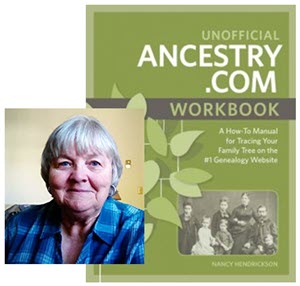
Nancy Henrickson, author of the Unofficial Ancestry.com Workbook
4 Tips for Using Ancestry.com More Effectively
1. Verify what you learn.
Any single record can be wrong, incomplete, or misread by you or by the person how indexed it. Double check the assertions made in the record by looking for that same information in additional sources. Be careful to make sure your sources weren’t getting their information from the same person or place. Otherwise, they’ll naturally say the same thing!
Nobody wants to discover conflicting information, of course. But you do want to know if something is inaccurate before it leads you down a wrong research path.
The best thing about verifying facts in additional sources is that sometimes you find NEW or BETTER information such as:
- parents’ names,
- a middle name that proves key to someone’s identity,
- or a burial place.
For example, let’s say you find an ancestor’s death date in the Social Security Death Index. While it’s a great source, don’t stop there!
Like any record, the SSDI is sometimes wrong and the information it contains is definitely limited. Use the Ancestry.com Card Catalog to see what records about death may be on the site for that time and place. You’ll find the Card Catalog under Search in the main menu.
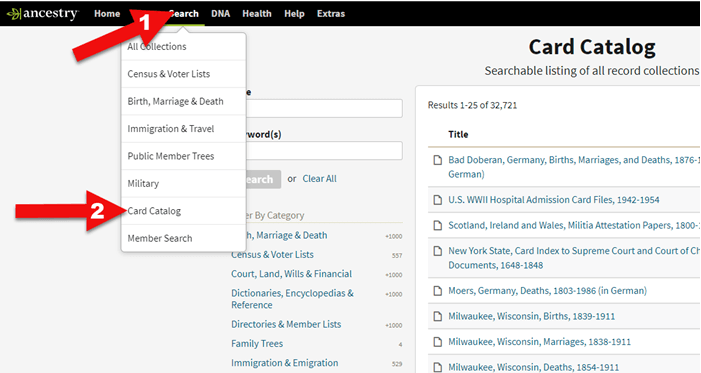
Ancestry Card Catalog
Use the filters on the left side to drill down to death records for the location you want. Remember that records collections have been created on a specific geographical level: try local, regional (such as state or province) as well as national levels.
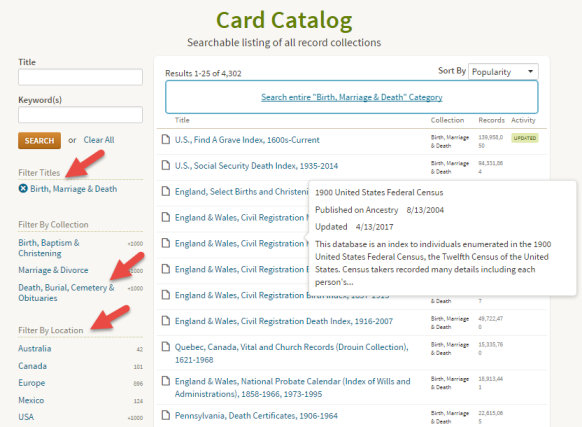
Using the Card Catalog search filters
2. Don’t just repeat what other people’s trees say.
Seeing the same information over and over can provide a false sense of accuracy. Remember, just because seven different online trees name the same parents for one of your ancestors doesn’t mean those are the correct parents. Those Ancestry users may all be misquoting the same wrong source without actually verifying the information!
You often come across likely matches in others’ trees when you review Ancestry’s automated “leaf” hints, or when you run a general search on a name. When you do, it’s simply an indication that the tree may be worth exploring. Here’s an example:
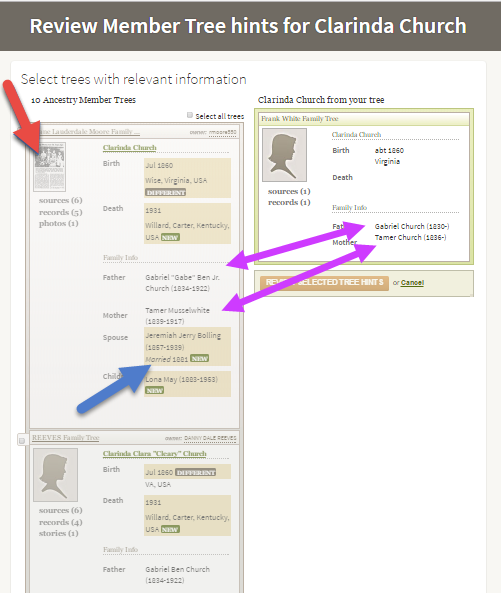
Exploring Ancestry Hints
Let’s take a closer look at this example.
The purple arrows: You can see that multiple pieces of very specific information are the same on your tree and another one.
The red arrow: You see sources attached to that person’s profile, such as the news article thumbnail image. (Note the difference with the record shown below, with just an empty profile image.) Yes, you will definitely want to review that news article!
The blue arrow: In addition to either of the above, you also see specific information that is unknown to you.
This tree profile looks promising enough you might naturally consider reviewing the tree hint and attaching it to yours. But then you wouldn’t be able to see the news article or other sources attached to that tree.
Instead, click the checkbox and then click the name of the tree to look at it and its attached sources:
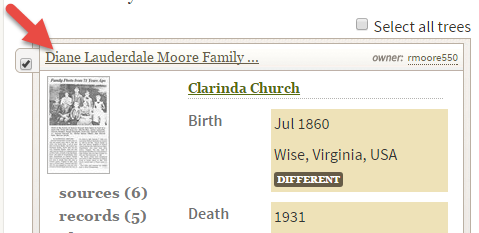
Select the tree to review it more closely.
Then you’ll be able to check out the news article along with the other sources and records attached to this person’s profile. You won’t just see what that person thinks about your common ancestor – you’ll see evidence of why she thinks it.
3. Ancestry.com has more than indexed historical documents.
Nancy reminds us that “Ancestry.com is a fantastic resource for old maps, stories, photos, published county histories, and more. For example, looking at the old maps in their collections can reveal the true nature of an ancestor’s daily life, hardships, travels, and more. And your chance of finding early American ancestors is high in county histories: there were fewer people and early settlers were talked about, even if the family wasn’t wealthy or prominent.”
Here are some of Nancy’s favorite collections at Ancestry:
This collection includes nearly 7 million records extracted from about 1,200 county and land ownership maps from across the country. These are indexed by property owners’ names.
According to the collection description, “They also indicate township and county boundaries and can include photos of county officers, landholders, and some buildings and homes.”
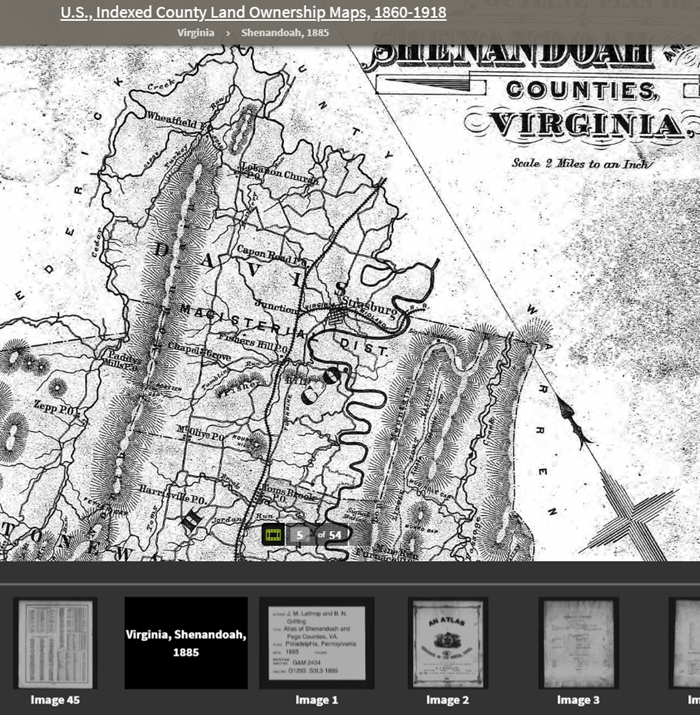
Example: Shenandoah Counties, Virginia – included in U.S., Indexed County Land Ownership Maps, 1860-1918
This is a browse-only collection of “more than 2,200 volumes of county and regional histories from California, Illinois, Indiana, Michigan, New York, Ohio, Pennsylvania, and Wisconsin.
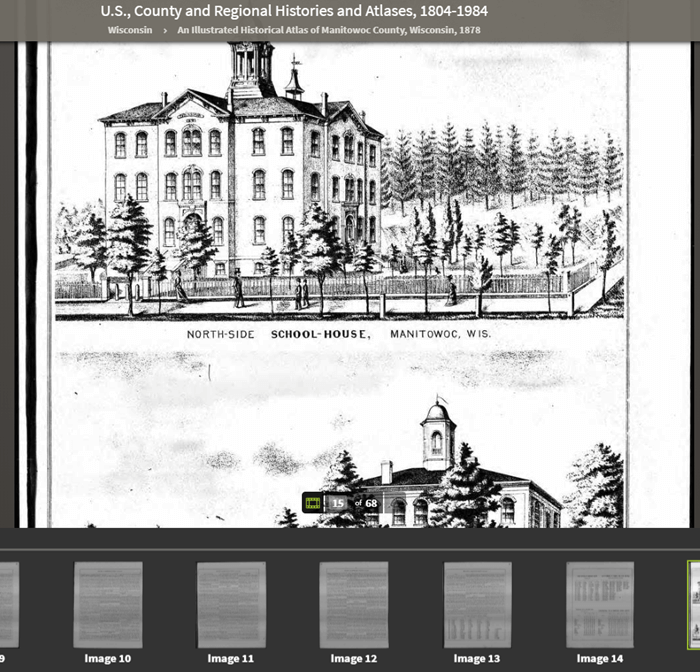
An Illustrated Historical Atlas of Manitowoc County, Wisconsin, 1878 in the U.S., County and Regional Histories and Atlases, 1804-1984 collection
In them you’ll find history, biographical sketches, maps, business notices, statistics and population numbers, pictures, descriptions of industry and business, stories of early settlement and pioneers, colleges and universities, military history, geography, and plenty of other details.”
Reminder: you can’t search this database by an ancestor’s name. Instead, look for places, and then start reading.
A collection of maps and atlases detailing land areas that comprise the present-day United States and Canada, as well as various other parts of the world. It contains a variety of maps and atlases created for different scopes and purposes, including land ownership atlases and bird’s-eye view maps.
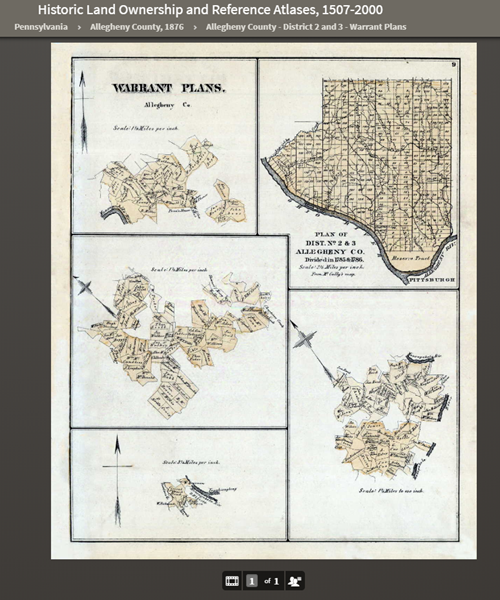
Warrant Plan Records in the Historic Land Ownership and Reference Atlases, 1507-2000 Collection at Ancestry
Land ownership atlases usually show the names of contemporary owners or occupants of land and structures.
Some of the maps depict countries and wider geographical areas, while others depict counties, cities, towns, and smaller geographical areas.
4. Expand your search to the other Ancestry resources on the Web
Ancestry owns a lot of other web resources. Search these too!
Nancy says, “They include Find A Grave, Fold3, and RootsWeb, one of the oldest online genealogy communities around. Don’t give up! Keep looking in other places for the information you want to find.”
Find A Grave
Search results from Ancestry.com do include Find A Grave entries. Many of these contain additional information about the deceased and links to their relatives. As always, be sure to confirm the information you find here.
Fold3
Fold3 is home to millions of U.S. military records. Ancestry.com subscribers can upgrade their subscription to include Fold3 access, or you can subscribe separately.
RootsWeb
RootsWeb is a free and long-lived family history web resource, now hosted by Ancestry.
“The primary purpose and function of RootsWeb.com is to connect people so that they can help each other and share genealogical research,” says the site. “Most resources on RootsWeb.com are designed to facilitate such connections.” You can use RootsWeb in a variety of ways: search it, contribute records, upload your family tree, post your family surnames on a board others can see, and more.
Ancestry has changed one of the ways RootsWeb users have traditionally connected: Mailing Lists. According to the website:
“Beginning March 2nd, 2020 the Mailing Lists functionality on RootsWeb will be discontinued. Users will no longer be able to send outgoing emails or accept incoming emails. Additionally, administration tools will no longer be available to list administrators and mailing lists will be put into an archival state. Administrators may save the email addresses in their list prior to March 2nd. After that, mailing list archives will remain available and searchable on RootsWeb. As an alternative to RootsWeb Mailing Lists, Ancestry message boards are a great option to network with others in the genealogy community. Message boards are available for free with an Ancestry registered account.”
Learn More about Using Ancestry
Nancy Hendrickson’s Book
Nancy shares many more Ancestry tips and treasures in her Unofficial Ancestry.com Workbook. To get the most out of this book read the section on using the Ancestry.com Catalog. Nancy does 95% of her research in the catalog. The workbook is divided into topics, such as military records, so choose a chapter that fits your current goals. It’s also important to not just read the workbook, but also do the exercises. They teach you Nancy’s thought processes for how she finds specific answers or approaches certain types of problems. Then you can apply the same concepts to your own research. Don’t miss the chapter on social history. That’s where you’ll dig into everyday life. And finally, take advantage of the forms that are included. They will help you log your findings and analyze what you’ve learned.
Genealogy Gems Article
Browse-only collections at Ancestry and other genealogy websites are sometimes viewed as inaccessible, but they are actually a hidden treasure. Click here to read How to Find and Browse Unindexed Records at Ancestry – The Better Browsing Checklist. In this article you’ll learn how to access these browse-only collections at Ancestry and expand your family history research.

Read this article by Lisa Louise Cooke at Genealogy Gems

by Diahan Southard | Apr 29, 2017 | 01 What's New, Genealogy Giants Websites, Records & databases |
Social Security Death Index (SSDI) search is not necessarily as straight forward as you might think. We’re going to explore what SSDI records are, their range of availability, and how they compare across the Genealogy Giants records websites.
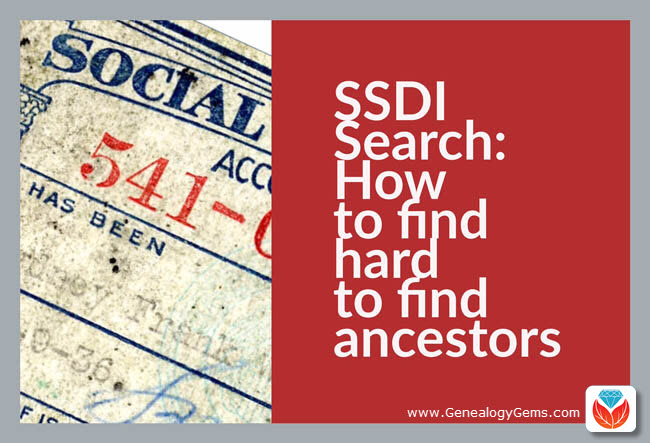
If you’ve been dabbling in genealogy research for a while, then you are very likely familiar with the Social Security Death Index, more commonly referred to as the SSDI. But even experienced researchers have questions, like the one that Marti sent me recently:
From Marti in Texas:
Hi Lisa!!
Thank you so much for all your helpful resources on your website!! I just listened to the SSDI Working Backwards podcast episode (Family History: Genealogy Made Easy episode 3) and my grandparents passed away in 2012 and 2014. Do you know when the last time the index has been updated, I cannot locate them.
Thank you so much!!
This two-fold question is a good one. While many genealogical record sets have privacy laws that dramatically restrict more recent records from being available, the SSDI is not one of them. But even if the records are available, there may still be times when we have trouble locating our relatives.
Whenever you run into a road block finding ancestors in a record collection, do what good detectives do, and go back to the beginning. In this case, let’s learn more about the collection itself.
Social Security Death Index Background
The Social Security Act was signed into law in 1935 by President Franklin Roosevelt. By 1937, more than 30 million Americans had registered. Today, the Death Master File from the Social Security Administration contains around 90 million records of deaths and they are publicly available online.
Some data goes as far back as 1937, but most of the information included in the SSDI dates from 1962. This is because the Social Security Administration began to use a computer database for processing requests for benefits in 1962. Some of the earlier records back to 1937 have not been added.
It’s important to know that the SSDI does not have a death record for everyone. It’s also very possible that you may occasionally find an error here and there if something was reported incorrectly. But don’t let that stop you from tapping into this major resource! It’s a wonderful alternative source for finding people who were counted in the 1890 census (which was unfortunately mostly destroyed) because they may still appear in the SSDI. Also, those who were born before vital records registration in their home state began, may also show up. Remember, working folks just had to live past 1937 to have been possibly included. That means some people could have been born sometime in the late 1800s.
Now that we have a handle on the history of the SSDI, let’s look at who has it and how recent their records are.
Where to Find the SSDI
The Social Security Death Index (SSDI) is available on all of the ‘big 4’ genealogy records websites, which we here at Genealogy Gems refer to as the “Genealogy Giants.” The links below will take you directly to the SSDI search page for each.
- FamilySearch
(Current as of February 28, 2014)
- Ancestry
(1935-2014)
- MyHeritage
(It is not stated how current the database is, but a search for 2014 did retrieve results)
- Findmypast
(No dates or citation provided, but a search for people who died in 2014 did retrieve results)
In Marti’s case, she will want to search every single one of these websites for her ancestors. The good news is that they all appear to be up-to-date, but that doesn’t mean they are all exactly the same. The same collection of genealogy records can appear differently from site to site for a number of reasons such as accidental omissions, variations in the power of their search engine, differences between indexers and scanners, and Optical Character Recognition (OCR) inaccuracies. These may or may not affect the SSDI, but the point is that you can’t go wrong searching each one of the Genealogy Giants just in case. And since SSDI search can be conducted for free at all of the Genealogy Giants, it doesn’t cost you anything to do so.
A quick way to find all of the websites that include the SSDI is to Google SSDI genealogy. Here’s a link to the results.
SSDI Search Head-to-Head Comparison
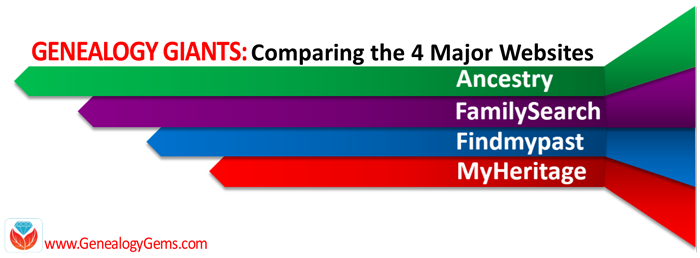 Another excellent reason to search the SSDI on multiple websites is that each website displays the information a little differently. And as you can see from the chart below, when it comes to the Genealogy Giants, there are definitely differences.
Another excellent reason to search the SSDI on multiple websites is that each website displays the information a little differently. And as you can see from the chart below, when it comes to the Genealogy Giants, there are definitely differences.
It’s interesting to note that Ancestry is the only website that provides information about the year that the Social Security number was issued. It isn’t exact, but it’s more than the others offered in my search for Alfred H. Sporan.
The differences between the 4 major websites can be sometimes subtle or quite dramatic. Understanding their strengths and weaknesses, as well as free versus subscription offerings, is key to successful research that is both efficient and cost-effective.
The quick reference guide Genealogy Giants: Comparing the 4 Major Websites is a must-have for anyone serious about getting the most out of free and paid subscriptions.
The author of this 4-page full-color cheat sheet, Sunny Morton, is Contributing Editor here at Genealogy Gems, and she’s packed this guide with everything you would ever want to know, and many things you probably didn’t know that you needed to know. You can
pick up your copy here in our store.
SSDI Search and Beyond
There is another database at Ancestry that is worth keeping your eye on. It’s called the U.S. Social Security Applications and Claims Index and it shouldn’t be missed! Currently, this covers 1936-2007, but who knows, they may update it in the future. It includes even more information. It was first released in 2015. Read more about it here at Genealogy Gems.
Gems: Share Your SSDI Search Experience!

I invite you to take a moment to share your SSDI search experience in the comments below. Have you had any surprises? Did you find a difference between the records found at different websites? We want to hear your story because we all benefit from each other’s experiences.
Disclosure: This article contains affiliate links and Genealogy Gems will be compensated if you make a purchase after clicking on these links (at no additional cost to you). Thank you for supporting Genealogy Gems!
by Lisa Cooke | Nov 17, 2015 | 01 What's New, Ancestry, Research Skills
The Social Security Applications and Claims Index was one of 2015’s most important new online resources for U.S. researchers (keep reading to see the other). No  wonder it made the #7 spot on this week’s Top 10 genealogy blog post countdown!
wonder it made the #7 spot on this week’s Top 10 genealogy blog post countdown!
This summer, Ancestry.com quietly released a major addition to its U.S. record resources. We already rely on the Social Security Death Index to help us find 20th-century relatives. But so many of us have lamented at how limited is the info in that index, and how expensive to order the original application when there’s no guarantee we’ll find the person’s parents names (which are requested on the form).
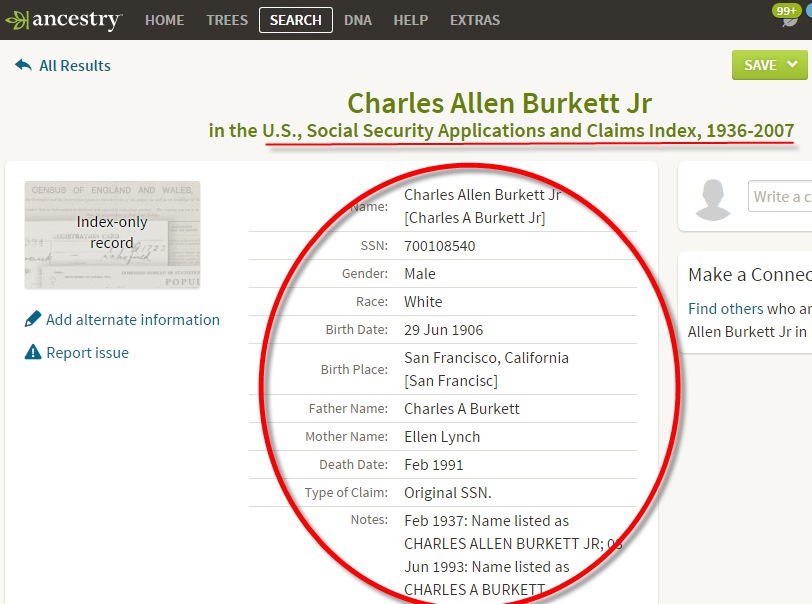 I’m guessing that’s why Lisa’s post on Ancestry’s new Social Security Applications and Claims Index made the #7 spot on our genealogy blog countdown this week! This enriched index adds parents’ names and more to millions of SSDI indexed entries. Click here to read more about it and search the index.
I’m guessing that’s why Lisa’s post on Ancestry’s new Social Security Applications and Claims Index made the #7 spot on our genealogy blog countdown this week! This enriched index adds parents’ names and more to millions of SSDI indexed entries. Click here to read more about it and search the index.
Want to read about another top database for U.S. researchers that was recently released? Click here!
Don’t forget about our countdown prize this week! Click here to see all Top 10 blog posts–and share that post on your Facebook page by THIS Friday (November 20, 2015). Use the hashtag #genealogygems, and you’ll be entered in a contest to win my Pain Free Family History Writing Project video course download, kindly donated by our friends at Family Tree University. You’re welcome to add any comments on your “shared” post, like which Genealogy Gems blog post has most inspired you or helped your research. That feedback helps us bring you more posts you’ll love.
 Ready, set, SHARE! And thank YOU for helping us celebrate our 1000th blog post here at Genealogy Gems.
Ready, set, SHARE! And thank YOU for helping us celebrate our 1000th blog post here at Genealogy Gems.
by | Jul 24, 2015 | 01 What's New, Ancestry, British, Canadian, Jewish, Newspaper, Records & databases, School Records, United States
 Every Friday, we blog about new genealogy records online. Do any collections below relate to your family history? Please share with genealogy buddies or societies that might be interested! This week:
Every Friday, we blog about new genealogy records online. Do any collections below relate to your family history? Please share with genealogy buddies or societies that might be interested! This week:
BRITISH NEWSPAPERS. Over 800,000 new articles have been added to the British newspaper collections at Findmypast. You’ll find coverage from 19 new newspapers, along with over 138,000 new articles in The Berwick Advertiser, over 108,000 in The Sheffield Evening Telegraph and over 60,000 in The Falkirk Herald. Click here to read more about the additions.
CANADA YEARBOOKS. Ancestry just released over 1 million Canadian yearbook entries between 1908 and 2010. These span middle school to college years and can help fill in an ancestor’s younger years while pinpointing a family residence for that year. Note: these records were indexed by OCR and may contain errors. Be sure to browse them as well as search!
ENGLAND SYNAGOGUES. TheGenealogist has released online 99,500 records of London synagogue seat-holders spanning the years from 1920 to 1939. Eighteen synagogues and affiliated guilds, societies and charities are represented. These include “names of gentlemen eligible for office, life member of the council, women who are seatholders in their own right and seatholders who are not eligible to vote….These fully indexed records allow family historians to search by name, keyword, synagogue and address and with one click see an image taken from the pages of Seatholders for Synagogues in London.”
US SOCIAL SECURITY. This is a critical update to our ability to access information in U.S. Social Security applications! This Ancestry index from applications and claims for 1936-2007. “This database picks up where the Social Security Death Index (SSDI) leaves off by providing more details than those included in the SSDI,” says the database description. “It includes information filed with the Social Security Administration through the application or claims process, including valuable details such as birth date, birth place, and parents’ names. While you will not find everybody who is listed in the SSDI in this database, data has been extracted for more than 49 million people.” Some data will not appear for newer records; click the above link to read more about it.
by Lisa Cooke | Jul 23, 2015 | 01 What's New, Ancestry, Records & databases
Do your fellow genealogists a favor and share this important post!
Ancestry Publishes U.S., Social Security Applications and Claims Index, 1936-2007
The new U.S. Social Security Applications and Claims Index 1936 – 2007 is a critical update to our ability to access information in U.S. Social Security applications, and perfect companion to the SSDI.
“This database picks up where the Social Security Death Index (SSDI) leaves off by providing more details than those included in the SSDI,” says the database description. “It includes information filed with the Social Security Administration through the application or claims process, including valuable details such as birth date, birth place, and parents’ names. While you will not find everybody who is listed in the SSDI in this database, data has been extracted for more than 49 million people.” Some data will not appear for newer records; click here to read more about it and access the index.
Let’s take a look at the difference between the SSDI and the U.S. Social Security Applications and Claims Index. (Click here to read a great article by the Legal Genealogist about the limitations of the SSDI.)
First a search on Charles A. Burkett in the SSDI:
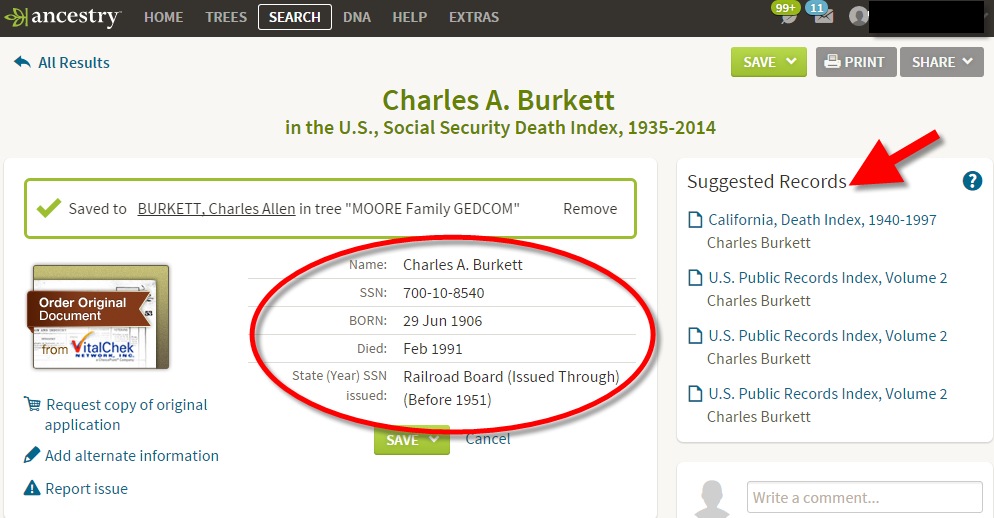
As you can see, the information is fairly limited. And there’s something else very important missing here. In the Suggested Records list on the right, the new U.S. Social Security Applications and Claims Index is not listed. This is an important reminder that we must not rely solely on the bread crumb trails on any genealogy website to lead us to all online available records.
Now I’ll search for him in the U.S. Social Security Applications and Claims Index:
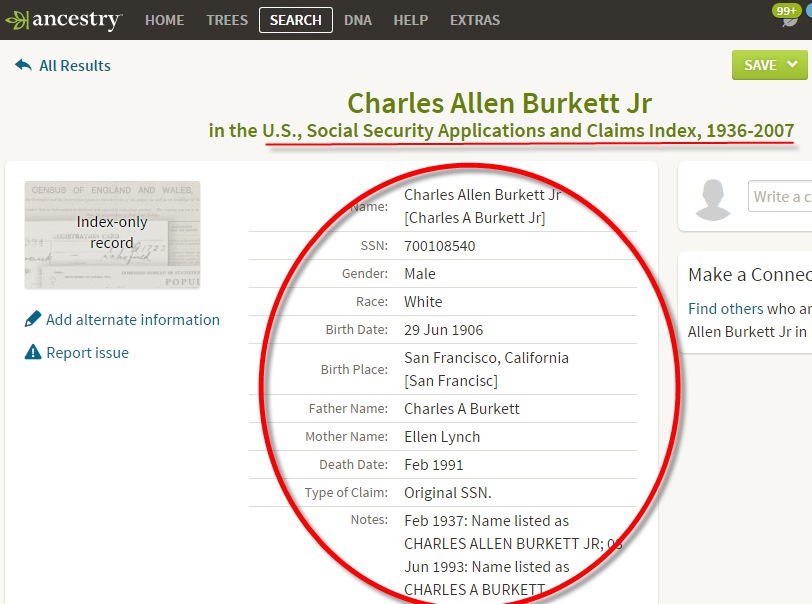
And now I have his mother’s and father’s names!
Check back tomorrow (and every Friday) here at the Genealogy Gems blog for our full list of new and updated records from around the web.
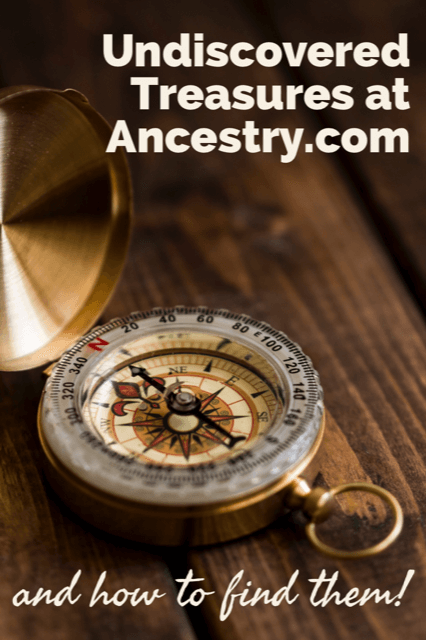
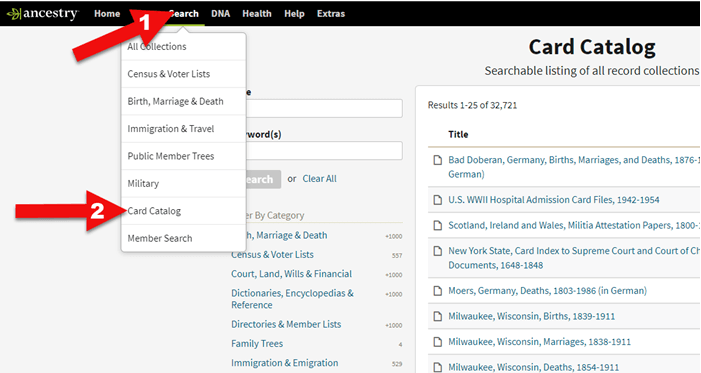
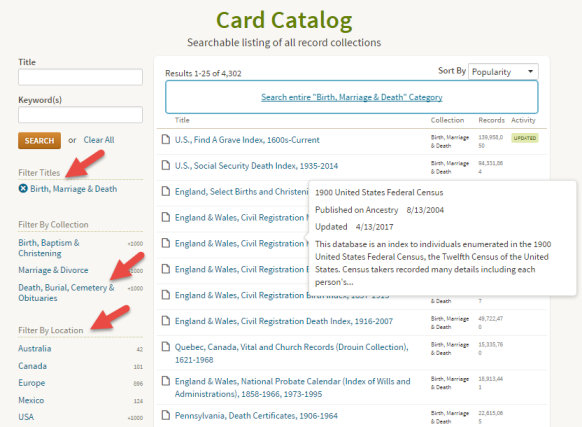
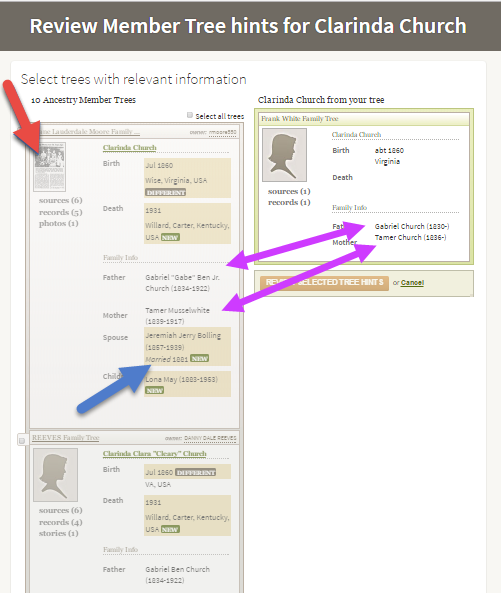
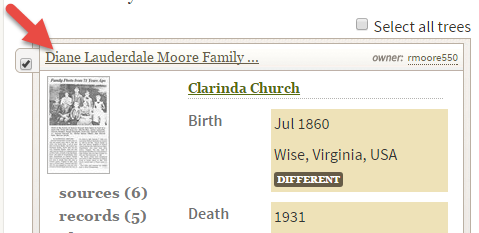
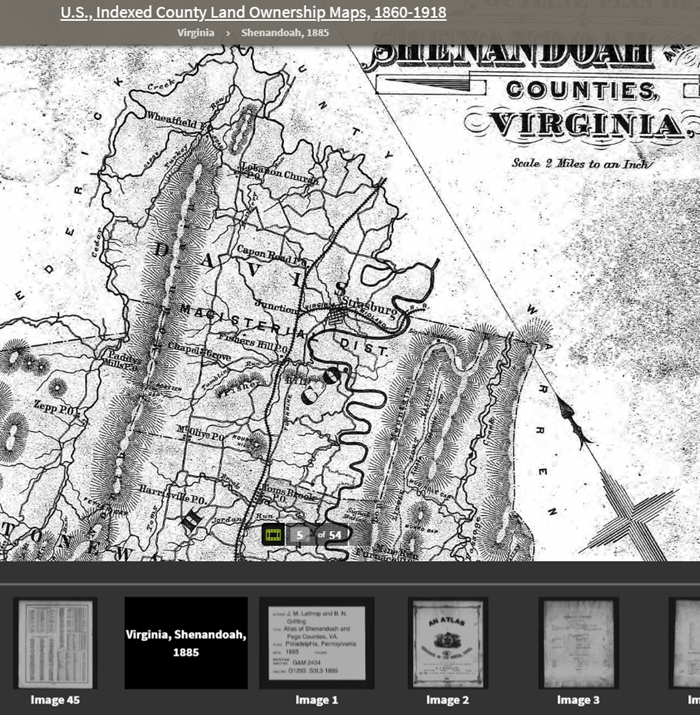
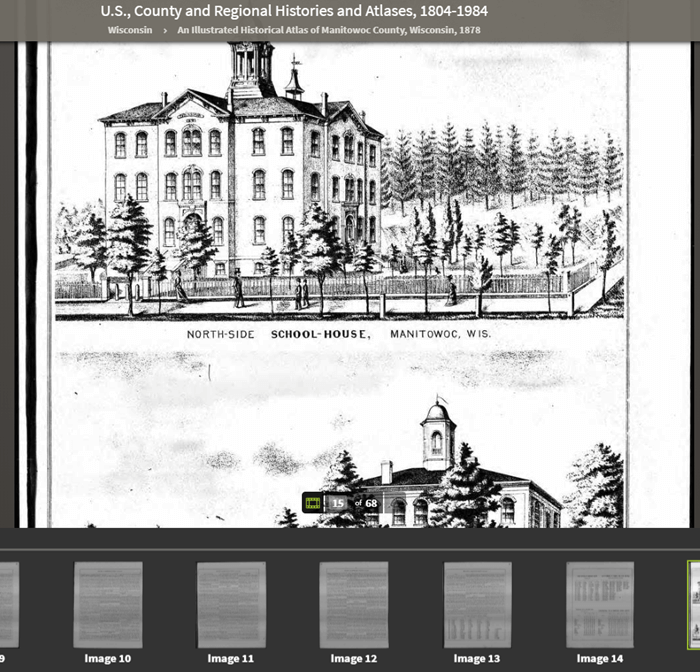
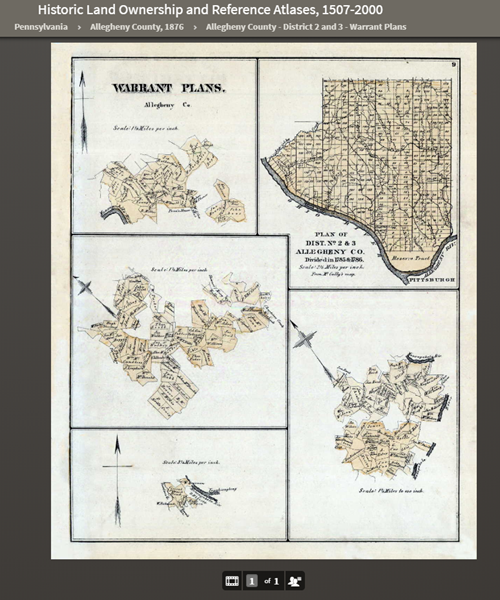


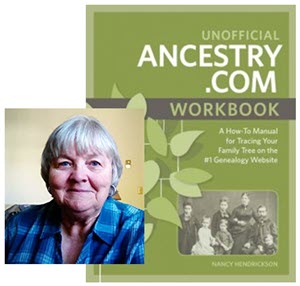

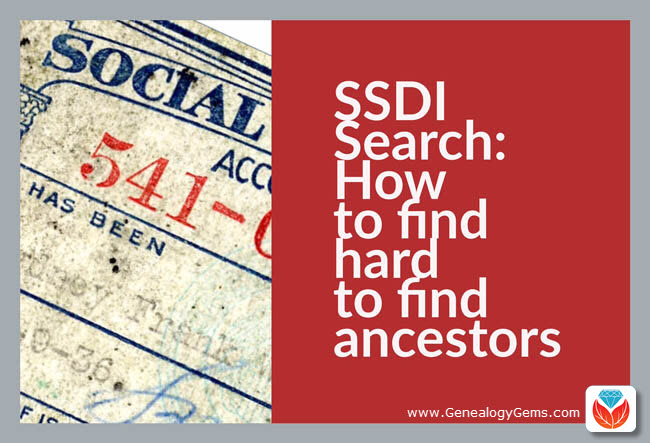
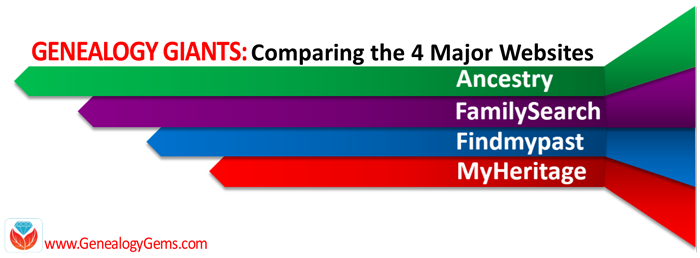 Another excellent reason to search the SSDI on multiple websites is that each website displays the information a little differently. And as you can see from the chart below, when it comes to the Genealogy Giants, there are definitely differences.
Another excellent reason to search the SSDI on multiple websites is that each website displays the information a little differently. And as you can see from the chart below, when it comes to the Genealogy Giants, there are definitely differences.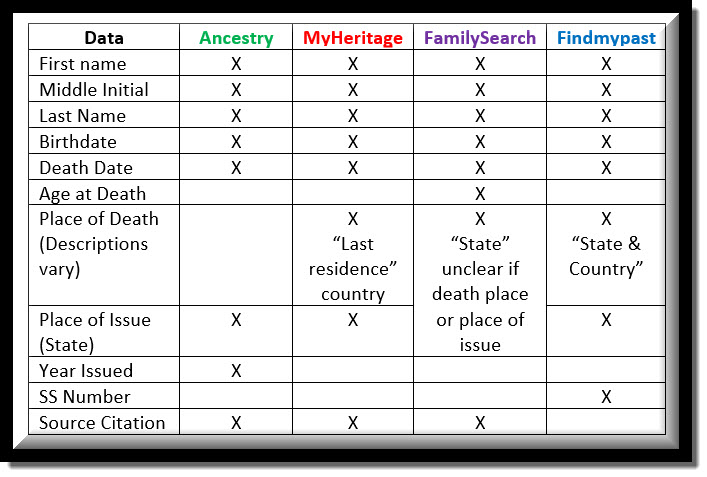
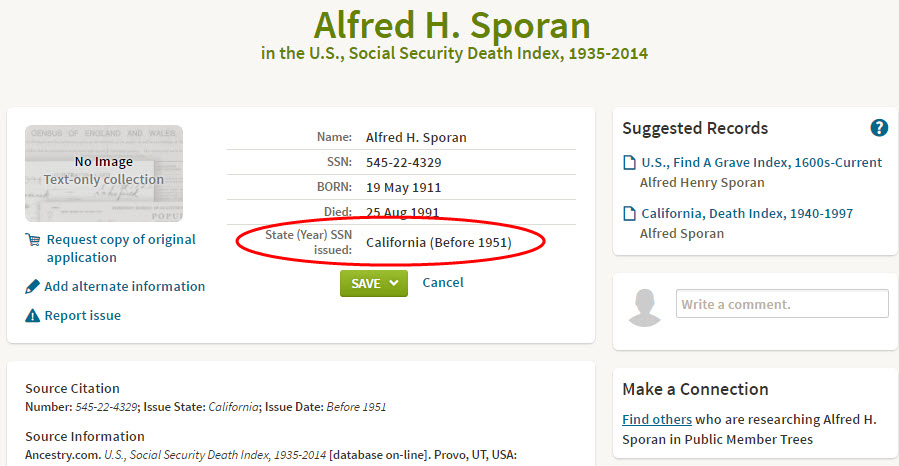


 wonder it made the #7 spot on this week’s Top 10 genealogy blog post countdown!
wonder it made the #7 spot on this week’s Top 10 genealogy blog post countdown!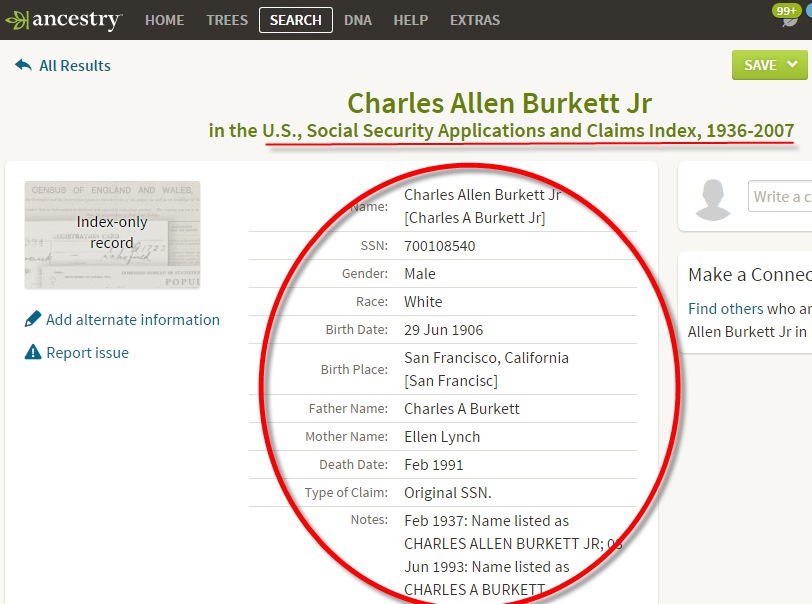 I’m guessing that’s why Lisa’s post on Ancestry’s new Social Security Applications and Claims Index made the #7 spot on our genealogy blog countdown this week! This enriched index adds parents’ names and more to millions of SSDI indexed entries.
I’m guessing that’s why Lisa’s post on Ancestry’s new Social Security Applications and Claims Index made the #7 spot on our genealogy blog countdown this week! This enriched index adds parents’ names and more to millions of SSDI indexed entries.