by | Apr 3, 2016 | 01 What's New, Apps, MyHeritage, Oral History, Trees
The free MyHeritage app makes it easy to record oral history interviews with loved ones on your mobile device. Share these on your MyHeritage tree and even keep a copy of the audio file for yourself.

Oral history interviews are instant heirlooms. They capture not only a person’s memories, but the sound and nuances of their voice. You preserve the unique essence of the way they speak, like an accent, the way they turn a phrase or pronounce certain words.
The MyHeritage mobile app now offers the ability to record and share oral history interviews right from your mobile device. This is something Ancestry.com doesn’t offer (no uploading of video or audio at ALL, let alone a function that lets you record), which is why this caught my eye.
I did some homework so I can show you how to record and share oral histories with MyHeritage–and how to save the master file to your own computer, as Lisa so often recommends. (Click here to read why). Here’s the step-by-step:

MyHeritage.com image.
1. From within the app, go to your family tree.
2. Open the individual profile for the person about whom you’re doing an interview.
3. You’ll see an audio icon (looks like a set of headphones–see image to the right). Tap it to create a new recording or to access previous recordings about that person.
4. The recording will automatically sync to your online tree, where other members of your family website can access and enjoy it. If you use Family Tree Builder, MyHeritage.com’s desktop software, it will sync to there along with other updates.
5. Save the audio file to your own computer. Log in to your MyHeritage family website. Go to that person’s individual profile. Look under the photo stream for that person for the audio file, which looks like this:

Click on the audio file icon. You’ll see this screen:
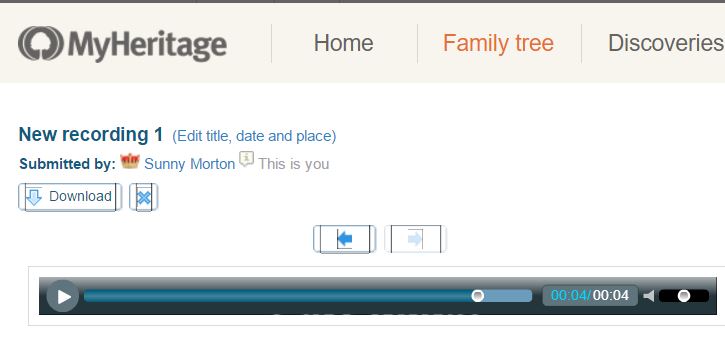
Click Download. The file will be downloaded to your computer as an .m4a filetype.
Remember, you can also upload any audio or video files created in the past to your MyHeritage family website, as well. MyHeritage say: “Scroll over the Photos tab and select ‘Add photos & videos.’ A black overlay will appear over the current page. You can drag & drop photos, videos, documents and audio files into the black overlay where it says ‘Drag photos & videos here.’ Alternatively, you can click the blue button ‘Select files’ and choose files from your computer.” Click here to learn more about using audio files on MyHeritage.
 You will find more mobile genealogy gems like this one in Lisa Louise Cooke’s new book, Mobile Genealogy: How to Use Your Tablet and Smartphone for Family History Research. There’s an entire chapter on how to use free audio apps! Other chapters on apps for note-taking, file storage, photo, collaboration, travel, genealogy and sharing your family history will also help you make your mobile device a powerful genealogy tool.
You will find more mobile genealogy gems like this one in Lisa Louise Cooke’s new book, Mobile Genealogy: How to Use Your Tablet and Smartphone for Family History Research. There’s an entire chapter on how to use free audio apps! Other chapters on apps for note-taking, file storage, photo, collaboration, travel, genealogy and sharing your family history will also help you make your mobile device a powerful genealogy tool.
by Lisa Cooke | May 25, 2015 | 01 What's New, Ancestry, Disaster Prevention, DNA, images, Trees
 Reuters recently reported that Ancestry
Reuters recently reported that Ancestry “is exploring a sale that could value it at between $2.5 billion and $3 billion, including debt.” According to unnamed sources, Permira (a buyout firm that owns most of Ancestry) “has hired investment banks to run an auction for the company.”
“is exploring a sale that could value it at between $2.5 billion and $3 billion, including debt.” According to unnamed sources, Permira (a buyout firm that owns most of Ancestry) “has hired investment banks to run an auction for the company.”
It’s far too soon to say what this might mean for paying customers, users of Ancestry Library Edition and corporate and community partners. The sale of a company can mean possible changes in direction and organization. Ancestry currently boasts delivery of 15 billion genealogy records to 2.1 million subscribers, and has stated its intent to acquire additional records at an aggressive pace. In an ever changing corporate and technological environment we believe it’s important to retain ownership and responsibility of our own data.
Our best advice to those whose master family trees are on Ancestry? Download and backup your data! We’re not being alarmist. This announcement is just a good opportunity to do something we routinely recommend anyway.
First, download your current tree(s) to GEDCOM files onto your computer. Under the Trees tab, choose Create and Manage Trees. For each tree you have there, choose Manage Tree, then Export Tree.
Next, check your sources! The Ancestry help section states, “Any pictures, charts, books, views, or similar items found in the original file will not be included in the [downloaded] GEDCOM. Vital information, notes, and sources are usually retained after conversion.” Check your GEDCOM to see whether your source notes are intact. Then make sure you have copies of documents, videos, photos and other items you may have attached to your tree. You don’t want them to disappear, should there be a hiccup (or worse) in service.
Finally, if you have used AncestryDNA, download a copy of your raw DNA data. We especially recommend this step! These tests are expensive. Tests for loved ones who are now deceased can’t be re-rerun. And Ancestry has disposed of DNA samples in the past when the company has switched directions. (Again, not trying to be alarmist, just cautious.)
 If you have relied on Ancestry or any other cloud-based service to host your only or master family tree, we recommend you do your homework and consider your options. Please click here to read a blog post about keeping your master tree on your own computer at home, and which software may be best for you.
If you have relied on Ancestry or any other cloud-based service to host your only or master family tree, we recommend you do your homework and consider your options. Please click here to read a blog post about keeping your master tree on your own computer at home, and which software may be best for you.
Click here to Start Your Free Family Tree at Ancestry 
Disclosure: This article contains affiliate links and Genealogy Gems will be compensated if you make a purchase after clicking on these links (at no additional cost to you). Thank you for supporting Genealogy Gems!
by Lisa Cooke | Apr 2, 2015 | 01 What's New, British, FamilySearch, images, Jewish, Records & databases, Trees, United States

Ketubah Circa 1860.
This is the ketubah (marriage contract) of Hannah and Hayyim from their marriage on Tuesday, April 6, 1886 (א׳ ניסן תרמ״ו) in the town of Brody. Image by Yoel Ben-Avraham on Flickr Creative Commons at https://www.flickr.com/photos/epublicist/1355967207/in/photolist-.
Looking for an online resource of Jewish family trees?
“The Knowles Collection, a quickly growing, free online Jewish genealogy database linking generations of Jewish families from all over the world, reached its one-millionth record milestone and is now easily searchable online,” says a recent FamilySearch press release.
“The collection started from scratch just over seven years ago, with historical records gathered from FamilySearch’s collections. Now the vast majority of new contributions are coming from families and private archives worldwide. The free collection can be accessed at FamilySearch.org/family-trees.
According to FamilySearch, “The databases from the Knowles Collection are unlike other collections in that people are linked as families and the collection can be searched by name, giving researchers access to records of entire families. All records are sourced and show the people who donated the records so cousins can contact one another. New records are added continually, and the collection is growing by about 10,000 names per month from over 80 countries. Corrections are made as the need is found, and new links are added continually.”
The database was started by Todd Knowles, a Jewish genealogy expert at the Family History Library in Salt Lake City. Jewish communities from around the world have added to it: “The Knowles Collection has grown from Jews of the British Isles (now with 208,349 records), to Jews of North America (489,400), Jews of Europe (380,637), Jews of South America and the Caribbean (21,351), Jews of Africa, the Orient, and the Middle East (37,618), and the newest one, Jews of the Southern Pacific (21,518).” Keep up with the Knowles Jewish Collection at its blog.
by | Sep 26, 2014 | 01 What's New, Collaborate, Photographs, Trees
 Recently we heard from Julie who listens to the podcast overseas. She is weighing the pros and cons of having her online family tree be private or public. Public trees can be searched and viewed by the general public and/or other members of that particular website. Private trees are just that. They are generally only searchable and viewable by individuals who have been invited to see them by the owner.
Recently we heard from Julie who listens to the podcast overseas. She is weighing the pros and cons of having her online family tree be private or public. Public trees can be searched and viewed by the general public and/or other members of that particular website. Private trees are just that. They are generally only searchable and viewable by individuals who have been invited to see them by the owner.
Julie shares some great observations about what it’s like to work with other tree owners and how it feels when information is freely taken from her–but there is no sharing in return.
On working with other people’s public trees:
“If it wasn’t for [other people’s] trees being public–even the ones with sketchy information–I would not have made contact with distant cousins or made many of the discoveries I have. Some of the dodgy information has helped me to improve my search and analytical skills and I always contact the owner if I have found something that doesn’t ring true (hopefully diplomatically!). Most of the time the tree owners are grateful and we then exchange more information.
When information is copied from my tree I will often contact the person to see how we are related and to see if we might be able to collaborate some more. (I don’t post everything I have on my online databases.) If I get no response it does leave me feeling uncomfortable (especially when it is photos) about having posted the info and it being taken without any communication. I do also contact tree owners when I copy photos or documents, even if it is just to say thank you. Maybe it is because photos are that much more personal.”
On working with private tree owners:
“I find it even more frustrating when someone with a private tree copies things from my public tree without making any contact. This is then exacerbated if I contact them and they don’t respond. Maybe I’m being unreasonable – or maybe I’m missing something. It comes across to me that they are willing to take but not that willing to share. One person I did contact who responded very kindly shared some information with me but was very blunt about the fact they did not want to see any of the information they provided on the internet, yet they had happily taken some of the documents/photo’s I had posted. I found that interesting.”
So…private or public?
“I am now feeling unsure about which is the best way to go as I can see pros and cons about both. In the meantime I have stopped adding media to my online tree, and I’m considering removing some of what I have posted and instead include a note saying if you want the document/photo please contact me. However, I am not convinced about this as I love it when I find photos/documents on other trees.”
 Family Tree Etiquette:
Family Tree Etiquette:
I do wish for a more communal genealogy world, in which information is shared freely and all branches of a family tree intertwine themselves in love. Of course that’s not how things are. But I feel like every person who “puts things out there” brings us closer to that ideal.
That said, I admit I’ve copied photos and documents from other people’s trees in the past without contacting them. I didn’t mean to be rude. It just didn’t occur to me to contact them, especially if they clearly weren’t closely related and I had no immediate questions about their sources. But you’re right. Photos feel more personal. In the future I hope I will always remember to send a “thank you” message whenever I snag someone’s images for my tree.
I appreciate Julie’s compromise: she keeps a public presence but encourages others to be respectful and communicative by telling them to contact her for images. You’d likely have to look closely at her tree to find those messages from her, which will reward the most intrepid researchers. Beginning or more casual researchers might miss her invitation and therefore an opportunity to collaborate.
For everyone, whether to post a private v. public tree comes down to our priorities. Do we most want to meet distant relatives? Collaborate with other branches of the family to learn the most possible about our shared past? If so, public trees are the way to go. If personal or family privacy is paramount (especially if your tree holds family secrets that aren’t ready to share), or the research is still very tentative, make it a private tree.
You may even split things up: have public trees when you’re reaching out to others and private ones when you’re not. Lisa says if she had to do it all over again, she would not upload her entire tree but just the “trunk,” or her direct-line ancestors. (Lisa always keeps her master tree on her home computer, not in online genealogy databases over which she has no control.)
Whether your own trees are public or private, Julie’s thoughts are a good reminder about using our best manners when communicating with other tree owners. Here at Genealogy Gems, we do believe in the value of collaborating on your genealogy. In fact, we ran a series of posts on how to collaborate. Check out the first one here! And we have a brand new free video on using the free program Evernote to share your sources.
 You will find more mobile genealogy gems like this one in Lisa Louise Cooke’s new book, Mobile Genealogy: How to Use Your Tablet and Smartphone for Family History Research. There’s an entire chapter on how to use free audio apps! Other chapters on apps for note-taking, file storage, photo, collaboration, travel, genealogy and sharing your family history will also help you make your mobile device a powerful genealogy tool.
You will find more mobile genealogy gems like this one in Lisa Louise Cooke’s new book, Mobile Genealogy: How to Use Your Tablet and Smartphone for Family History Research. There’s an entire chapter on how to use free audio apps! Other chapters on apps for note-taking, file storage, photo, collaboration, travel, genealogy and sharing your family history will also help you make your mobile device a powerful genealogy tool.


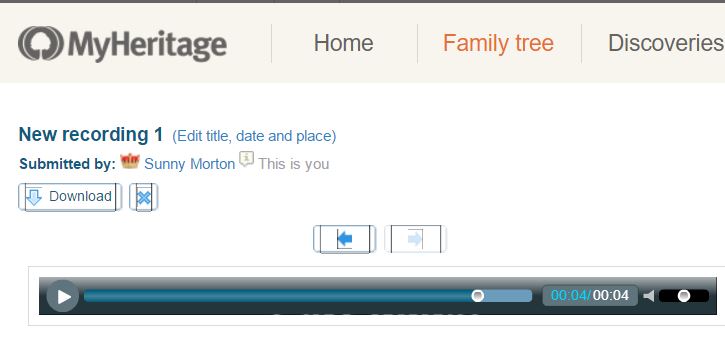

 If you have relied on Ancestry or any other cloud-based service to host your only or master family tree, we recommend you do your homework and consider your options.
If you have relied on Ancestry or any other cloud-based service to host your only or master family tree, we recommend you do your homework and consider your options. 





