Are you worried about access to your online tree if you let your Ancestry.com subscription lapse? The tree should still be there. But take these steps to be sure your Ancestry family tree remains accessible and secure–along with the records you’ve attached to it.

What Happens if Your Ancestry Subscription Expires
Many people start researching their genealogy with an Ancestry subscription. They build their family tree on the web site, adding details about their relatives.
Then they sift through Ancestry’s billions of historical records and add hundreds or even thousands of new names, dates, relationships and other facts to their family trees. Along the way, they attach records to each ancestor as evidence of what they’ve learned.
All of this adds up to a unique family tree that is precious to your family.
However, it is very common for the busyness of life to call them away from their genealogy research for a while. This is what happened to Genealogy Gems reader Beverly. She wrote to me, concerned about what will happen to all her hard work on that Ancestry tree:
“I have been a member of Ancestry.com for a long time and have worked on several trees. I love to work on my genealogy but lately have not had time. Can I drop my membership and still retain my trees? I plan to get my membership back at a later day. Right now I am wasting $20 a month.”
Beverly, I hear your pain!
We all go through busy seasons. It’s easy to cringe at the thought of paying for genealogy website subscriptions we aren’t currently using.
But the idea of losing all our progress on those web sites if we let our subscription lapse is worse. Your Ancestry subscription has not only included your online family tree, but also all of the records that you found and attached to that tree.
I did a little research along with Sunny Morton, Genealogy Gems Editor and our resident expert on the “Genealogy Giants” websites” (Ancestry, FamilySearch, Findmypast and MyHeritage). Here’s what we can tell Beverly and everyone else who is wondering what will happen to their family tree and all that research if their Ancestry account expires:
According to Ancestry, the answer is yes, you can still access your trees with your login credentials after your subscription lapses. The most important thing is that you don’t delete the tree or the account altogether.
Ancestry continues to host people’s trees because they want our tree data to share with others, and to give people a reason to come back!
But be aware that if you do not renew your Ancestry subscription, your account will revert to a free guest account. (Your user name and password will remain the same.) This means that you will not be able to access most of Ancestry’s historical records, including the ones you’ve already attached to your trees. And I say “trees” because many people have multiple family trees on Ancestry to be concerned about.
To see the historical genealogy records that you have attached to an ancestor in your online tree, click on a person in your family tree, and then click Profile:
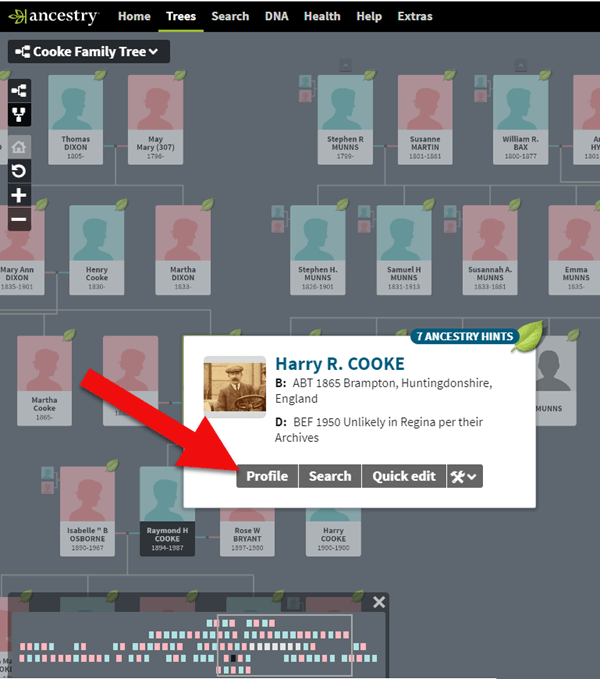
How to find genealogy records attached to a person in your Ancestry tree.
You will be taken to their profile page where you will see the genealogical sources you have attached.
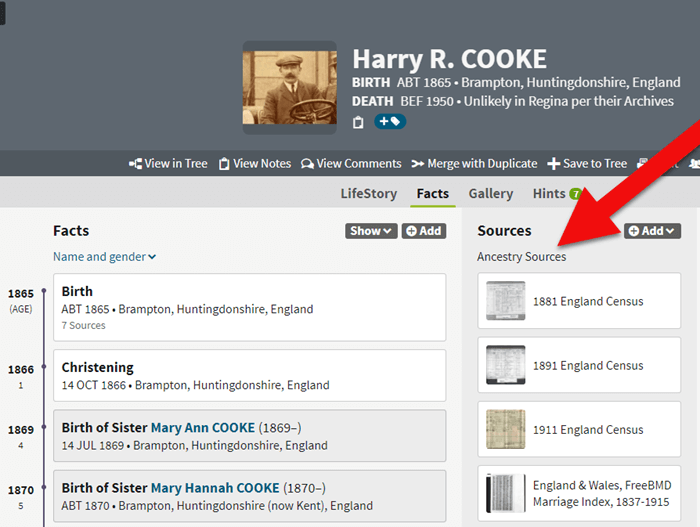
If your Ancestry account expires you can’t access records attached to your tree.
These are records that you will not be able to access when your subscription expires.
If Your Ancestry Subscription Expires: Tree Preservation Strategy
If you plan to let your Ancestry.com subscription lapse for a while, but you want to continue to work with your online trees, consider taking these steps:
1. Download a copy of every record.
The first thing to do is download a copy of every record that you’ve attached to your ancestors’ individual files on Ancestry.com.
You can do this by opening the image of the record, clicking on the Save/Saved button at the upper right, and clicking Save to your computer. I suggest doing this even if you don’t foresee letting your subscription go in the near future.
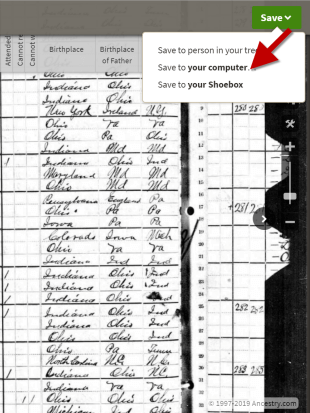
Saving a document to your computer from Ancestry before your subscription expires
2. Save each record in an organized way on your computer.
I recommend using a consistent system to organize these, which I explain in the free Family History: Genealogy Made Easy podcast, in episodes 32-33. (Genealogy Gems Premium website members have access to a 2-part video tutorial on organizing their hard drives.)
If you don’t have a consistent way to organize these document images, you’ll soon become overwhelmed with files that all sort of look the same and you won’t be sure what year they are or which ancestors they pertain to without opening each one!
You may be wondering “What about cloud storage options, such as Google Drive or Dropbox?” These type of cloud storage solutions are ok too. However, I recommend using these platforms more as temporary or backup storage or to share with relatives, rather than as your primary storage.
A better alternative would be to invest in cloud-based backup for your home computer. I use Backblaze personally and for my business.
 3. Download copies of your Ancestry.com trees.
3. Download copies of your Ancestry.com trees.
Click here for instructions; it’s really easy.
Yes, Ancestry does continue to maintain your trees, but what guarantees do you have?
Data loss does happen even on big websites, and sites change their practices and policies sometimes. If that happens, you could lose all the information you’ve carefully added to your tree.
4. Start using computer software for your “master family tree.”
Don’t just keep your family tree online where you don’t have complete control.
A “master family tree” is your most complete, up-to-date version of your tree (or trees, if you build separate ones for separate family lines).
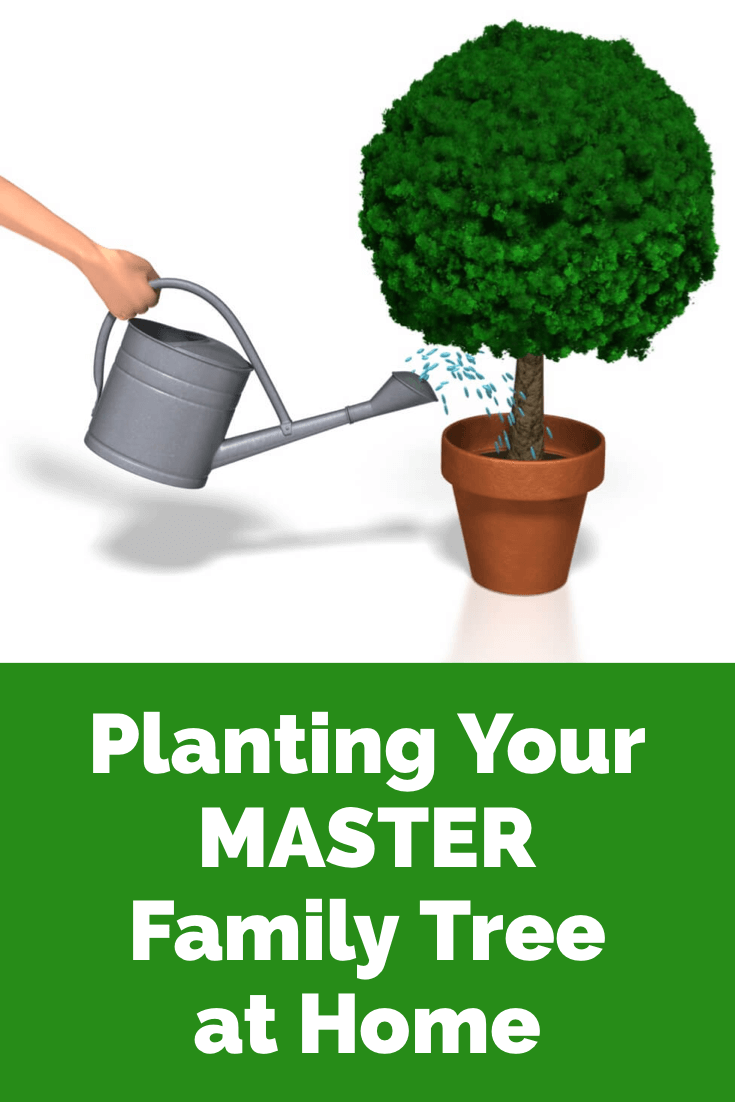
Keeping your master tree on your own computer keeps all your tree data at your fingertips without any subscription required. Having one master file matters even more once you start sharing your tree on other websites or with relatives.
I use RootsMagic, and that is why I happily agreed to them sponsoring my Genealogy Gems Podcast. It works for Mac and the PC.

I like its affordability: there’s a free version you can try for as long as you like, and the full software will cost you the same as about 90 days of access to Ancestry.com.
RootsMagic also has solid relationships with the major genealogy sites: it now syncs with your trees on Ancestry.com and FamilySearch.org, and you can research records on MyHeritage.com and Findmypast.com.
RootsMagic has tons of advanced features to help you create family history charts, books, and reports, and a great user support community online.
Learn More about Ancestry and the Other Genealogy Giants
 Keep up with news and changes on the “genealogy giants” websites with our ongoing coverage of Ancestry.com, FamilySearch.org, Findmypast.com, and MyHeritage.com here.
Keep up with news and changes on the “genealogy giants” websites with our ongoing coverage of Ancestry.com, FamilySearch.org, Findmypast.com, and MyHeritage.com here.
You can also get our quick reference guide, Genealogy Giants: Comparing the 4 Major Websites. This inexpensive, easy-to-read guide compares the “big 4” side by side to help you determine which records website may be the best ones for your current genealogy research needs.
Disclosure: this post recommends carefully-chosen products and services for which we receive compensation. Click here to read my full disclosure statement, and thank you for supporting the free content we provide at Genealogy Gems.






Great advice about organizing as you download – I made the mistake at one point of just downloading as fast as I could to an Ancestry Downloads folder…then realized, I’d have to view each one to figure out where to place it. Now I save each one individually and as I TreeShare with RM, I have everything there too…
The easiest way is not included in the options shown. The current versions (Mac and PC) of Family Tree Maker sync with your tree on Ancestry.com. During synch, copies of all of those media items are downloaded. So just make sure you do a final synch before you let the subscription lapse. Added gravy is that if you are properly backing up your hard drive that you will also have a copy of the tree in your backup storage. Yes, the software costs some dollars but this makes it well worth the price.
I tried to sign up for your newsletter today but it said there was a problem with the signup
Now that I can get a discount for Ancestry I’d like to re-subscribe and Ive tried calling and e-mailing to find out about the senior rate, and I’ve gotten no where. Not a happy camper. So now I’m with MyHeritage, but not getting very many matches, at least not quality ones, as not as many people use MH as use Ancestry.
I had a 2nd cousin who I met thru ancestry and eventually we met up in person to do research on site together. We both have trees on ancestry. However she passed away. Her tree is still there. She had given me guest editor status but not sure if I can copy and do those things you mentioned to it. I am afraid of disturbing her work!
I’d like to check to see if I am still a member of Ancestry.com but have been able to do so. Help. Donna D. Gibson
Call them and I’m sure they can help you out: https://www.ancestry.com/cs/contact-us
I belong to Premium andAll access and can’t bring Census, etc to show on my phone or computer.
I would recommend contacting Ancestry Support: https://support.ancestry.com/s/
I have Roots Magic. If I sync my Ancestry tree with Roots Magic, will all of the documents and photos in the Gallery upload to Roots Magic when I sync them? I am just starting out and found your post. I thought that maybe I could save the trouble of downloading all of the documents that I’ve saved in Ancestry if I just sync my tree from Ancestry to Roots Magic. It would be helpful to know up front rather than doing all of the downloading work only to find that it will all transfer to RM.
I’m extremely disappointed with Ancestry at the moment. I’ve been with them since 2006 so a long standing member. I have recently tried to access an offered discount World Heritage upgrade through their website but it seems it’s impossible (they keep wanting to charge me the full rate of near $500 AU for 12 months rather than offered $299.99). I’ve sent three messages for assistance, tried to call their 1800 number but gave up each time after a wait of 30+ minutes. Not good enough customer service Ancestry. I’m now researching alternatives, so very interested in Roots Magic as my master file record.
How do I get me Family Tree??? I have been with Ancestry for many years and now I have nothing??? My Family Tree was Julius Steinke from Buffalo NY…
Same here. I signed into my account, after a couple years without a paid subscription, clicked on the title of my family tree, and found that all of the work I had previously put into this tree, had disappeared. This includes the list of all the people that were once a part of the tree. This is quite upsetting because I really don’t have the time or money to redo all of my research. Definitely back up everything you do in a separate location!