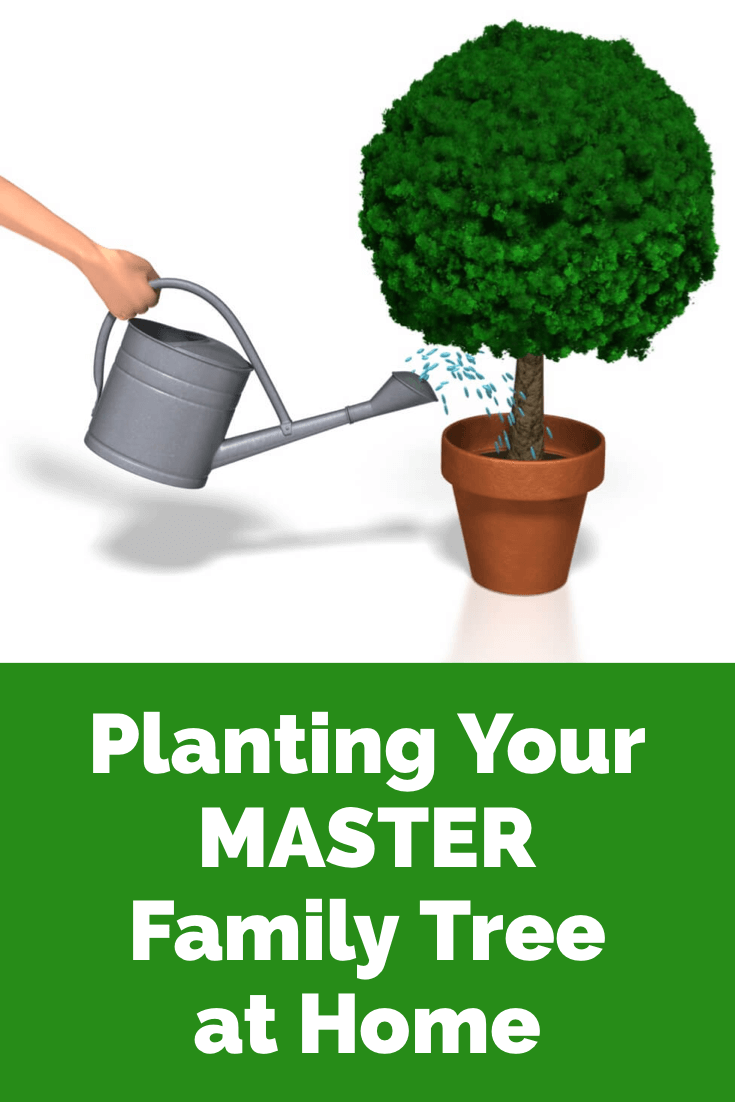by Lisa Cooke | Aug 17, 2016 | 01 What's New, Video
Here’s an inspiring example of a quick and easy way to tell your story. Every one of us is deeply connected to history through our family stories. In fact, exploring your family history story can help you learn more about your place in history and what makes you, you.
Tell Your Family History Story with Animoto
Were you one of those kids sitting in history class bored to tears? Was the common teenage mantra “what’s this got to do with me?” running through your brain? While the teacher’s lecture may have seemed disconnected, nothing could have been further from the truth. Every one of us is deeply connected to history through our family stories. In fact, exploring your family history story can help you learn more about your place in history and what makes you, you.
(Full disclosure: This post contains affiliate links and I will be compensated if you make a purchase after clicking on my links. Thank you for supporting the Genealogy Gems blog!)
We all have a story to tell about our place in history and Animoto is an easy and powerful way to tell that family history story. I’ve been sharing my thoughts on creating family history stories on my Genealogy Gems Podcast and in videos on my Genealogy Gems YouTube channel. One of my listeners and viewers, Doug Shirton, has enthusiastically embraced the idea of video storytelling and recently shared his video with me.
is an easy and powerful way to tell that family history story. I’ve been sharing my thoughts on creating family history stories on my Genealogy Gems Podcast and in videos on my Genealogy Gems YouTube channel. One of my listeners and viewers, Doug Shirton, has enthusiastically embraced the idea of video storytelling and recently shared his video with me.
Doug says “I have been wanting to do a video for a long time…Animoto was so easy.” Take a few minutes and get inspired by watching Doug’s video Genealogy Journey; Doug Shirton by clicking here.
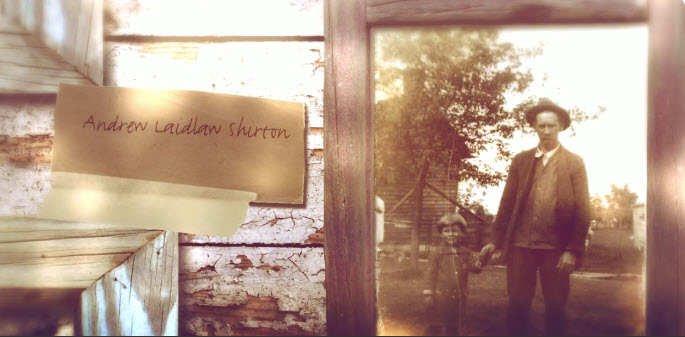
I love the elements that Doug wove into his video. Not only did he include individual photographs of himself and his ancestors, but he also dragged and dropped into his Animoto timeline a full page family tree chart. Doug used the “Rustic” video style (one of my favorites) which is perfectly suited for his old-timey photos.
He also used music in an innovative way to tell his family history story. Rather than settling on just one song, he used portions of multiple tracks. This technique moves the viewer through the emotional levels he was striving to convey.
Adding Music to Your Family History Story
All great movies have a soundtrack! Animoto allows you to choose from their music library or add your own. Adding music to your family history video is very simple. To add additional songs, simply click the plus sign under the timeline. Animoto’s “edit song and pacing” feature makes it easy to get everything to fit perfectly.
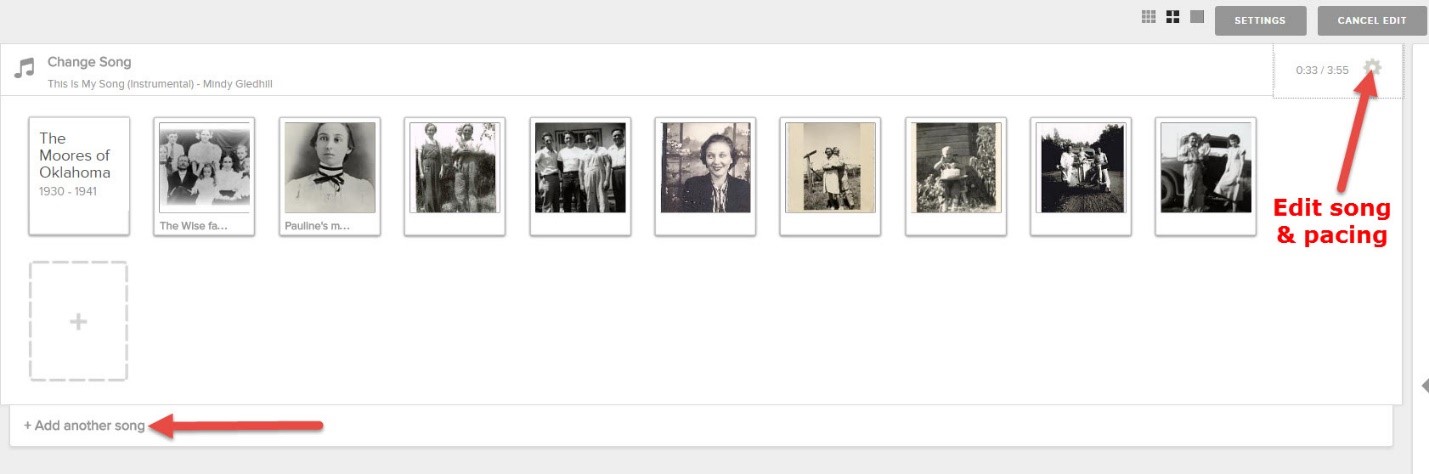
MUSIC SEARCH TIP: In addition to being able to upload your own songs, Animoto’s robust music library is brimming with songs that will help you hit just the right note. In addition to the filter boxes, don’t miss the handy search field at the very bottom of the list of filters. Enter a keyword to suit your mood and then scroll back up to the top of the page to pick from the results.
Choosing the Focus of Your Family History Story
Family trees are very far-reaching indeed. So many direct line and collateral lines, often spanning the globe. Doug was wise to select one family history story within his tree: his Ontario, Canada pioneer ancestors.
Focusing on a particular line of your family, or a single story makes creating your video more manageable for you and, frankly, more enjoyable to watch for your viewer. Keeping your video fairly short is also a good idea. Doug’s is just 4 minutes and I recommend going no longer than five. This is particularly important when you plan to share it on social media where attention-spans are short.
Family History Story Ideas
Here are a few ideas of stories you could explore:
- The story of your most recent immigrant ancestor
- A family history story that runs through your family tree, such as three generations of musicians
- How one of your ancestral families survived a natural disaster like the Johnston Flood or the Great San Francisco Earthquake
- The history of a first name that was used over multiple generations in your family
The idea here is to select a family history story that is short, thematic, and compelling to watch.
Need More Ideas?
Visit my How to Create Family History Videos page for more ideas and step-by-step instructions for videos with Animoto, There’s no better time than now to tell your story! We would love for you to share your family history story video on our Facebook page.
Here’s the book that will help you cultivate and record your story: Story of My Life: A Workbook for Preserving Your Legacy.
Disclosure: This article contains affiliate links and Genealogy Gems will be compensated if you make a purchase after clicking on these links (at no additional cost to you). Thank you for supporting Genealogy Gems!
by Lisa Cooke | May 21, 2018
Privacy Policy of test.lisalouisecooke.com
This Application collects some Personal Data from its Users.
Owner and Data Controller
Genealogy Gems, Lisa Louise Cooke, P.O. Box 531, Rhome, TX 76078 USA
Owner contact email: genealogygemspodcast@gmail.com
Types of Data collected
Among the types of Personal Data that this Application collects, by itself or through third parties, there are: Cookies, Usage Data and email address.
Complete details on each type of Personal Data collected are provided in the dedicated sections of this privacy policy or by specific explanation texts displayed prior to the Data collection.
Personal Data may be freely provided by the User, or, in case of Usage Data, collected automatically when using this Application.
Unless specified otherwise, all Data requested by this Application is mandatory and failure to provide this Data may make it impossible for this Application to provide its services. In cases where this Application specifically states that some Data is not mandatory, Users are free not to communicate this Data without consequences to the availability or the functioning of the Service.
Users who are uncertain about which Personal Data is mandatory are welcome to contact the Owner.
Any use of Cookies – or of other tracking tools – by this Application or by the owners of third-party services used by this Application serves the purpose of providing the Service required by the User, in addition to any other purposes described in the present document and in the Cookie Policy, if available.
Users are responsible for any third-party Personal Data obtained, published or shared through this Application and confirm that they have the third party’s consent to provide the Data to the Owner.
Mode and place of processing the Data
Methods of processing
The Owner takes appropriate security measures to prevent unauthorized access, disclosure, modification, or unauthorized destruction of the Data.
The Data processing is carried out using computers and/or IT enabled tools, following organizational procedures and modes strictly related to the purposes indicated. In addition to the Owner, in some cases, the Data may be accessible to certain types of persons in charge, involved with the operation of this Application (administration, sales, marketing, legal, system administration) or external parties (such as third-party technical service providers, mail carriers, hosting providers, IT companies, communications agencies) appointed, if necessary, as Data Processors by the Owner. The updated list of these parties may be requested from the Owner at any time.
Legal basis of processing
The Owner may process Personal Data relating to Users if one of the following applies:
- Users have given their consent for one or more specific purposes. Note: Under some legislations the Owner may be allowed to process Personal Data until the User objects to such processing (“opt-out”), without having to rely on consent or any other of the following legal bases. This, however, does not apply, whenever the processing of Personal Data is subject to European data protection law;
- provision of Data is necessary for the performance of an agreement with the User and/or for any pre-contractual obligations thereof;
- processing is necessary for compliance with a legal obligation to which the Owner is subject;
- processing is related to a task that is carried out in the public interest or in the exercise of official authority vested in the Owner;
- processing is necessary for the purposes of the legitimate interests pursued by the Owner or by a third party.
In any case, the Owner will gladly help to clarify the specific legal basis that applies to the processing, and in particular whether the provision of Personal Data is a statutory or contractual requirement, or a requirement necessary to enter into a contract.
Place
The Data is processed at the Owner’s operating offices and in any other places where the parties involved in the processing are located.
Depending on the User’s location, data transfers may involve transferring the User’s Data to a country other than their own. To find out more about the place of processing of such transferred Data, Users can check the section containing details about the processing of Personal Data.
Users are also entitled to learn about the legal basis of Data transfers to a country outside the European Union or to any international organization governed by public international law or set up by two or more countries, such as the UN, and about the security measures taken by the Owner to safeguard their Data.
If any such transfer takes place, Users can find out more by checking the relevant sections of this document or inquire with the Owner using the information provided in the contact section.
Retention time
Personal Data shall be processed and stored for as long as required by the purpose they have been collected for.
Therefore:
- Personal Data collected for purposes related to the performance of a contract between the Owner and the User shall be retained until such contract has been fully performed.
- Personal Data collected for the purposes of the Owner’s legitimate interests shall be retained as long as needed to fulfill such purposes. Users may find specific information regarding the legitimate interests pursued by the Owner within the relevant sections of this document or by contacting the Owner.
The Owner may be allowed to retain Personal Data for a longer period whenever the User has given consent to such processing, as long as such consent is not withdrawn. Furthermore, the Owner may be obliged to retain Personal Data for a longer period whenever required to do so for the performance of a legal obligation or upon order of an authority.
Once the retention period expires, Personal Data shall be deleted. Therefore, the right to access, the right to erasure, the right to rectification and the right to data portability cannot be enforced after expiration of the retention period.
The purposes of processing
The Data concerning the User is collected to allow the Owner to provide its Services, as well as for the following purposes: Interaction with external social networks and platforms, Analytics and Managing contacts and sending messages.
Users can find further detailed information about such purposes of processing and about the specific Personal Data used for each purpose in the respective sections of this document.
Detailed information on the processing of Personal Data
Personal Data is collected for the following purposes and using the following services:
Analytics
The services contained in this section enable the Owner to monitor and analyze web traffic and can be used to keep track of User behavior.
Google Analytics (Google Inc.)
Google Analytics is a web analysis service provided by Google Inc. (“Google”). Google utilizes the Data collected to track and examine the use of this Application, to prepare reports on its activities and share them with other Google services.
Google may use the Data collected to contextualize and personalize the ads of its own advertising network.
Personal Data collected: Cookies and Usage Data.
Place of processing: United States – Privacy Policy – Opt Out. Privacy Shield participant.
Interaction with external social networks and platforms
This type of service allows interaction with social networks or other external platforms directly from the pages of this Application.
The interaction and information obtained through this Application are always subject to the User’s privacy settings for each social network.
This type of service might still collect traffic data for the pages where the service is installed, even when Users do not use it.
Facebook Like button and social widgets (Facebook, Inc.)
The Facebook Like button and social widgets are services allowing interaction with the Facebook social network provided by Facebook, Inc.
Personal Data collected: Cookies and Usage Data.
Place of processing: United States – Privacy Policy. Privacy Shield participant.
Pinterest “Pin it” button and social widgets (Pinterest)
The Pinterest “Pin it” button and social widgets are services allowing interaction with the Pinterest platform provided by Pinterest Inc.
Personal Data collected: Cookies and Usage Data.
Place of processing: United States – Privacy Policy.
Managing contacts and sending messages
This type of service makes it possible to manage a database of email contacts, phone contacts or any other contact information to communicate with the User.
These services may also collect data concerning the date and time when the message was viewed by the User, as well as when the User interacted with it, such as by clicking on links included in the message.
Constant Contact (Constant Contact, Inc.)
Constant Contact is an email address management and message sending service provided by Constant Contact, Inc.
Personal Data collected: email address.
Place of processing: United States – Privacy Policy.
Displaying content from external platforms
This type of service allows you to view content hosted on external platforms directly from the pages of this Application and interact with them.
This type of service might still collect web traffic data for the pages where the service is installed, even when Users do not use it.
YouTube video widget (Google Inc.)
YouTube is a video content visualization service provided by Google Inc. that allows this Application to incorporate content of this kind on its pages.
Personal Data collected: Cookies and Usage Data.
Place of processing: United States – Privacy Policy. Privacy Shield participant.
Vimeo video (Vimeo, LLC)
Vimeo is a video content visualization service provided by Vimeo, LLC that allows this Application to incorporate content of this kind on its pages.
Personal Data collected: Cookies and Usage Data.
Place of processing: United States – Privacy Policy
The rights of Users
Users may exercise certain rights regarding their Data processed by the Owner.
In particular, Users have the right to do the following:
- Withdraw their consent at any time.Users have the right to withdraw consent where they have previously given their consent to the processing of their Personal Data.
- Object to processing of their Data.Users have the right to object to the processing of their Data if the processing is carried out on a legal basis other than consent. Further details are provided in the dedicated section below.
- Access their Data.Users have the right to learn if Data is being processed by the Owner, obtain disclosure regarding certain aspects of the processing and obtain a copy of the Data undergoing processing.
- Verify and seek rectification.Users have the right to verify the accuracy of their Data and ask for it to be updated or corrected.
- Restrict the processing of their Data.Users have the right, under certain circumstances, to restrict the processing of their Data. In this case, the Owner will not process their Data for any purpose other than storing it.
- Have their Personal Data deleted or otherwise removed.Users have the right, under certain circumstances, to obtain the erasure of their Data from the Owner.
- Receive their Data and have it transferred to another controller.Users have the right to receive their Data in a structured, commonly used and machine readable format and, if technically feasible, to have it transmitted to another controller without any hindrance. This provision is applicable provided that the Data is processed by automated means and that the processing is based on the User’s consent, on a contract which the User is part of or on pre-contractual obligations thereof.
- Lodge a complaint.Users have the right to bring a claim before their competent data protection authority.
Details about the right to object to processing
Where Personal Data is processed for a public interest, in the exercise of an official authority vested in the Owner or for the purposes of the legitimate interests pursued by the Owner, Users may object to such processing by providing a ground related to their particular situation to justify the objection.
Users must know that, however, should their Personal Data be processed for direct marketing purposes, they can object to that processing at any time without providing any justification. To learn, whether the Owner is processing Personal Data for direct marketing purposes, Users may refer to the relevant sections of this document.
How to exercise these rights
Any requests to exercise User rights can be directed to the Owner through the contact details provided in this document. These requests can be exercised free of charge and will be addressed by the Owner as early as possible and always within one month.
Additional information about Data collection and processing
Legal action
The User’s Personal Data may be used for legal purposes by the Owner in Court or in the stages leading to possible legal action arising from improper use of this Application or the related Services.
The User declares to be aware that the Owner may be required to reveal personal data upon request of public authorities.
Additional information about User’s Personal Data
In addition to the information contained in this privacy policy, this Application may provide the User with additional and contextual information concerning particular Services or the collection and processing of Personal Data upon request.
System logs and maintenance
For operation and maintenance purposes, this Application and any third-party services may collect files that record interaction with this Application (System logs) use other Personal Data (such as the IP Address) for this purpose.
Information not contained in this policy
More details concerning the collection or processing of Personal Data may be requested from the Owner at any time. Please see the contact information at the beginning of this document.
How “Do Not Track” requests are handled
This Application does not support “Do Not Track” requests.
To determine whether any of the third-party services it uses honor the “Do Not Track” requests, please read their privacy policies.
Changes to this privacy policy
The Owner reserves the right to make changes to this privacy policy at any time by giving notice to its Users on this page and possibly within this Application and/or – as far as technically and legally feasible – sending a notice to Users via any contact information available to the Owner. It is strongly recommended to check this page often, referring to the date of the last modification listed at the bottom.
Should the changes affect processing activities performed on the basis of the User’s consent, the Owner shall collect new consent from the User, where required.
Definitions and legal references
Personal Data (or Data)
Any information that directly, indirectly, or in connection with other information — including a personal identification number — allows for the identification or identifiability of a natural person.
Usage Data
Information collected automatically through this Application (or third-party services employed in this Application), which can include: the IP addresses or domain names of the computers utilized by the Users who use this Application, the URI addresses (Uniform Resource Identifier), the time of the request, the method utilized to submit the request to the server, the size of the file received in response, the numerical code indicating the status of the server’s answer (successful outcome, error, etc.), the country of origin, the features of the browser and the operating system utilized by the User, the various time details per visit (e.g., the time spent on each page within the Application) and the details about the path followed within the Application with special reference to the sequence of pages visited, and other parameters about the device operating system and/or the User’s IT environment.
User
The individual using this Application who, unless otherwise specified, coincides with the Data Subject.
Data Subject
The natural person to whom the Personal Data refers.
Data Processor (or Data Supervisor)
The natural or legal person, public authority, agency or other body which processes Personal Data on behalf of the Controller, as described in this privacy policy.
Data Controller (or Owner)
The natural or legal person, public authority, agency or other body which, alone or jointly with others, determines the purposes and means of the processing of Personal Data, including the security measures concerning the operation and use of this Application. The Data Controller, unless otherwise specified, is the Owner of this Application.
This Application
The means by which the Personal Data of the User is collected and processed.
Service
The service provided by this Application as described in the relative terms (if available) and on this site/application.
European Union (or EU)
Unless otherwise specified, all references made within this document to the European Union include all current member states to the European Union and the European Economic Area.
Cookies
Small sets of data stored in the User’s device.
Legal information
This privacy statement has been prepared based on provisions of multiple legislations, including Art. 13/14 of Regulation (EU) 2016/679 (General Data Protection Regulation).
This privacy policy relates solely to this Application, if not stated otherwise within this document.
by Lisa Cooke | Aug 16, 2017 | 01 What's New, Ancestry, Trees |
Are you worried about access to your online tree if you let your Ancestry.com subscription lapse? The tree should still be there. But take these steps to be sure your Ancestry family tree remains accessible and secure–along with the records you’ve attached to it.

What Happens if Your Ancestry Subscription Expires
Many people start researching their genealogy with an Ancestry subscription. They build their family tree on the web site, adding details about their relatives.
Then they sift through Ancestry’s billions of historical records and add hundreds or even thousands of new names, dates, relationships and other facts to their family trees. Along the way, they attach records to each ancestor as evidence of what they’ve learned.
All of this adds up to a unique family tree that is precious to your family.
However, it is very common for the busyness of life to call them away from their genealogy research for a while. This is what happened to Genealogy Gems reader Beverly. She wrote to me, concerned about what will happen to all her hard work on that Ancestry tree:
“I have been a member of Ancestry.com for a long time and have worked on several trees. I love to work on my genealogy but lately have not had time. Can I drop my membership and still retain my trees? I plan to get my membership back at a later day. Right now I am wasting $20 a month.”
Beverly, I hear your pain!
We all go through busy seasons. It’s easy to cringe at the thought of paying for genealogy website subscriptions we aren’t currently using.
But the idea of losing all our progress on those web sites if we let our subscription lapse is worse. Your Ancestry subscription has not only included your online family tree, but also all of the records that you found and attached to that tree.
I did a little research along with Sunny Morton, Genealogy Gems Editor and our resident expert on the “Genealogy Giants” websites” (Ancestry, FamilySearch, Findmypast and MyHeritage). Here’s what we can tell Beverly and everyone else who is wondering what will happen to their family tree and all that research if their Ancestry account expires:
According to Ancestry, the answer is yes, you can still access your trees with your login credentials after your subscription lapses. The most important thing is that you don’t delete the tree or the account altogether.
Ancestry continues to host people’s trees because they want our tree data to share with others, and to give people a reason to come back!
But be aware that if you do not renew your Ancestry subscription, your account will revert to a free guest account. (Your user name and password will remain the same.) This means that you will not be able to access most of Ancestry’s historical records, including the ones you’ve already attached to your trees. And I say “trees” because many people have multiple family trees on Ancestry to be concerned about.
To see the historical genealogy records that you have attached to an ancestor in your online tree, click on a person in your family tree, and then click Profile:
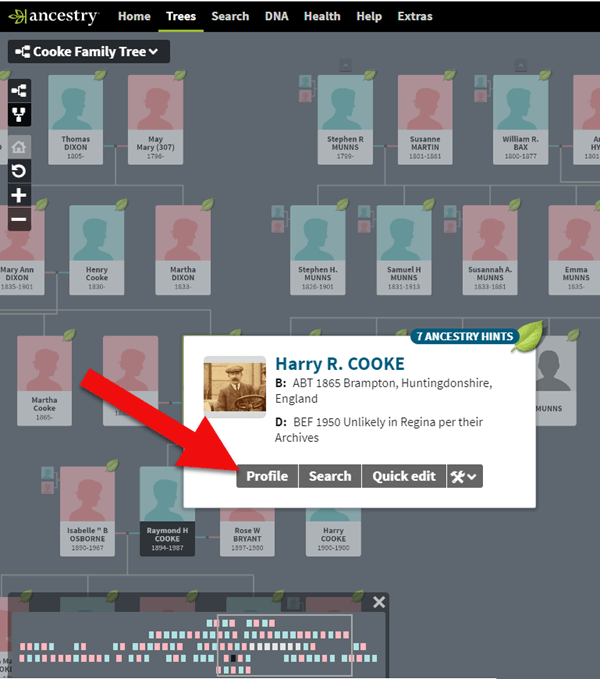
How to find genealogy records attached to a person in your Ancestry tree.
You will be taken to their profile page where you will see the genealogical sources you have attached.
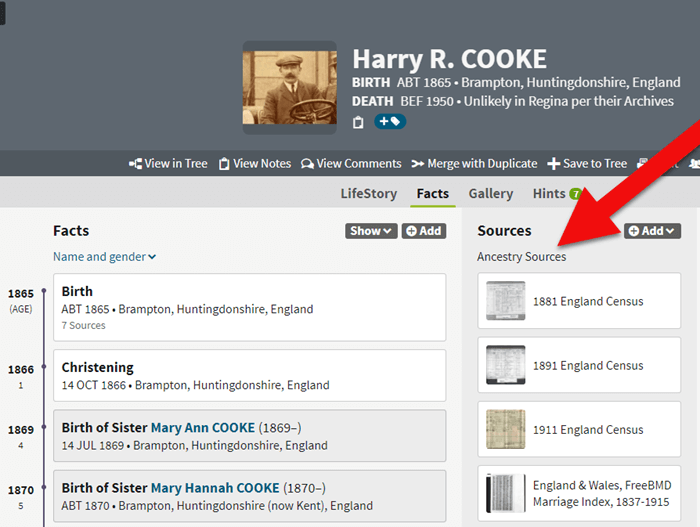
If your Ancestry account expires you can’t access records attached to your tree.
These are records that you will not be able to access when your subscription expires.
If Your Ancestry Subscription Expires: Tree Preservation Strategy
If you plan to let your Ancestry.com subscription lapse for a while, but you want to continue to work with your online trees, consider taking these steps:
1. Download a copy of every record.
The first thing to do is download a copy of every record that you’ve attached to your ancestors’ individual files on Ancestry.com.
You can do this by opening the image of the record, clicking on the Save/Saved button at the upper right, and clicking Save to your computer. I suggest doing this even if you don’t foresee letting your subscription go in the near future.
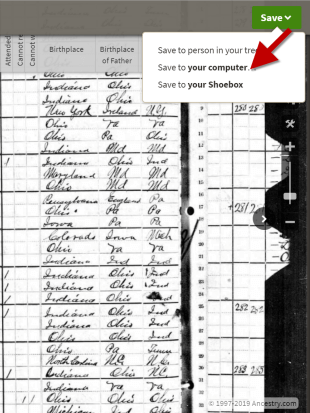
Saving a document to your computer from Ancestry before your subscription expires
2. Save each record in an organized way on your computer.
I recommend using a consistent system to organize these, which I explain in the free Family History: Genealogy Made Easy podcast, in episodes 32-33. (Genealogy Gems Premium website members have access to a 2-part video tutorial on organizing their hard drives.)
If you don’t have a consistent way to organize these document images, you’ll soon become overwhelmed with files that all sort of look the same and you won’t be sure what year they are or which ancestors they pertain to without opening each one!
You may be wondering “What about cloud storage options, such as Google Drive or Dropbox?” These type of cloud storage solutions are ok too. However, I recommend using these platforms more as temporary or backup storage or to share with relatives, rather than as your primary storage.
A better alternative would be to invest in cloud-based backup for your home computer. I use Backblaze personally and for my business.

 3. Download copies of your Ancestry.com trees.
3. Download copies of your Ancestry.com trees.
Click here for instructions; it’s really easy.
Yes, Ancestry does continue to maintain your trees, but what guarantees do you have?
Data loss does happen even on big websites, and sites change their practices and policies sometimes. If that happens, you could lose all the information you’ve carefully added to your tree.
4. Start using computer software for your “master family tree.”
Don’t just keep your family tree online where you don’t have complete control.
A “master family tree” is your most complete, up-to-date version of your tree (or trees, if you build separate ones for separate family lines).
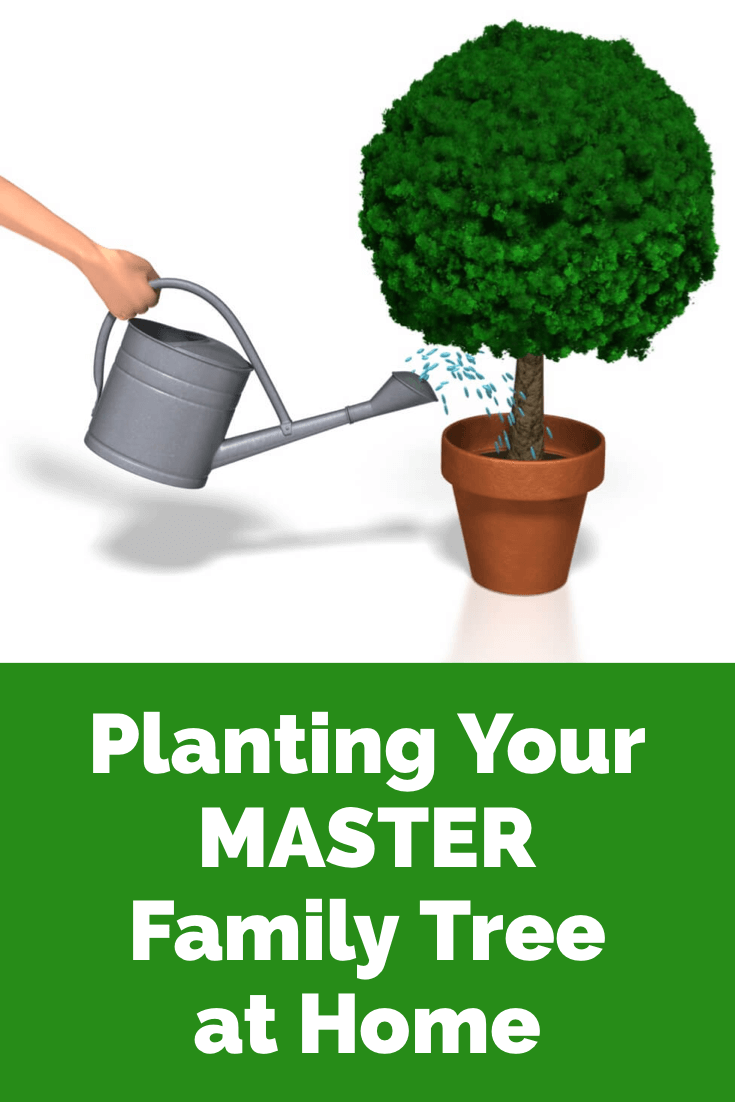
Keeping your master tree on your own computer keeps all your tree data at your fingertips without any subscription required. Having one master file matters even more once you start sharing your tree on other websites or with relatives.
I use RootsMagic, and that is why I happily agreed to them sponsoring my Genealogy Gems Podcast. It works for Mac and the PC.

I like its affordability: there’s a free version you can try for as long as you like, and the full software will cost you the same as about 90 days of access to Ancestry.com.
RootsMagic also has solid relationships with the major genealogy sites: it now syncs with your trees on Ancestry.com and FamilySearch.org, and you can research records on MyHeritage.com and Findmypast.com.
RootsMagic has tons of advanced features to help you create family history charts, books, and reports, and a great user support community online.
Learn More about Ancestry and the Other Genealogy Giants
 Keep up with news and changes on the “genealogy giants” websites with our ongoing coverage of Ancestry.com, FamilySearch.org, Findmypast.com, and MyHeritage.com here.
Keep up with news and changes on the “genealogy giants” websites with our ongoing coverage of Ancestry.com, FamilySearch.org, Findmypast.com, and MyHeritage.com here.
You can also get our quick reference guide, Genealogy Giants: Comparing the 4 Major Websites. This inexpensive, easy-to-read guide compares the “big 4” side by side to help you determine which records website may be the best ones for your current genealogy research needs.
Disclosure: this post recommends carefully-chosen products and services for which we receive compensation. Click here to read my full disclosure statement, and thank you for supporting the free content we provide at Genealogy Gems.
is an easy and powerful way to tell that family history story. I’ve been sharing my thoughts on creating family history stories on my Genealogy Gems Podcast and in videos on my Genealogy Gems YouTube channel. One of my listeners and viewers, Doug Shirton, has enthusiastically embraced the idea of video storytelling and recently shared his video with me.
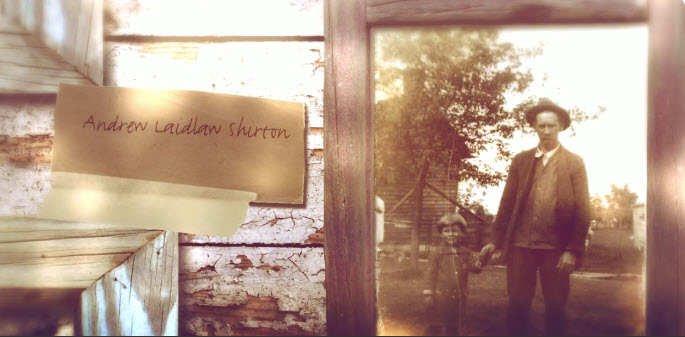
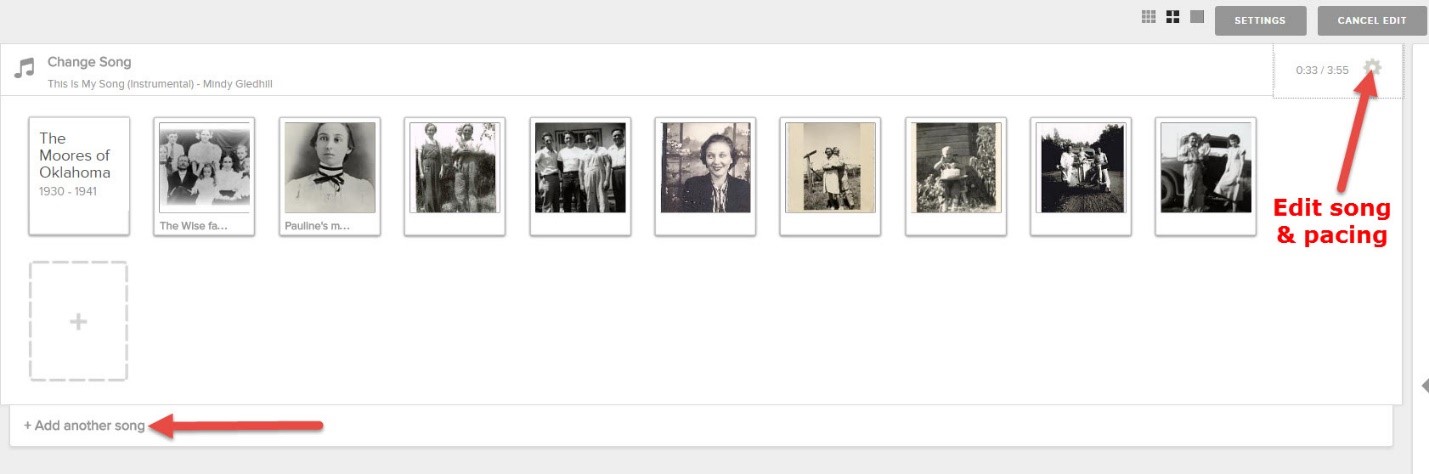


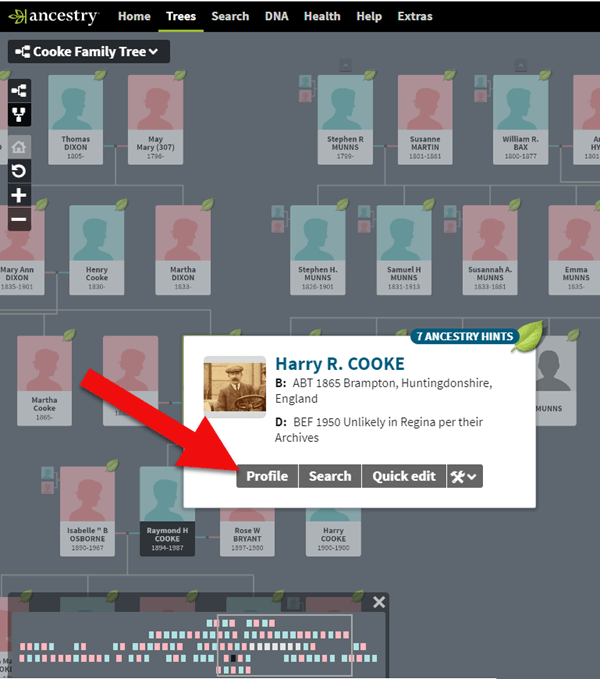
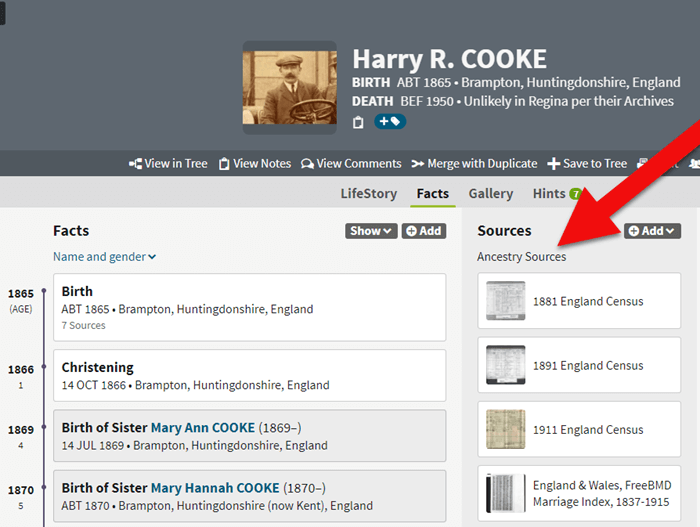
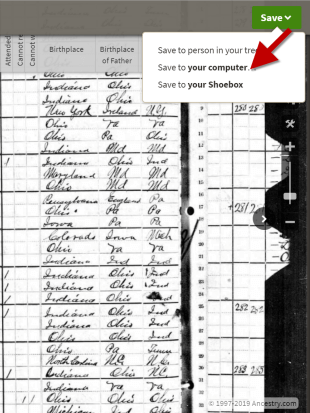

 3. Download copies of your Ancestry.com trees.
3. Download copies of your Ancestry.com trees.