Live show air date: April 9, 2020
Episode 3 Video and Show Notes
What’s even better than listening to a genealogy podcast? Watching and listening to a genealogy online show! Elevenses with Lisa is the new online video series by author, international genealogy speaker, and host of The Genealogy Gems Podcast, Lisa Louise Cooke. Tune in live or watch on your own schedule. Click to watch below, and scroll down for all the details from Episode 3:
Staying Connect with the Grandkids and Friends
During this time of staying at home, we all miss our loved ones and friends. This week I shared an app with you that is great for playing virtually. Here’s what I did with my grandkids.
- Set up a computer, phone or tablet for calling on FaceTime. (You could also use Skype, Zoom or any other number of free services.)
- Download the Draw Something app to a second device – phone or tablet. Since this is a drawing game, a tablet gives you a bit more room to work.
- Friend your grandkids through the app.
- Video call your grandkids on the first device, and then take turns drawing and guessing pictures on the second device.
How Alice the Genealogist Avoids the Rabbit Hole Part 2
Don’t let unexpected genealogical finds send you down a rabbit hole any longer. In this episode I cover concrete strategies for staying focused on what matters most, while not losing track of opportunities that present themselves. You’ll also learn about free tech tools that you can put in place to give you peace of mind, take back those lost hours, and help you be more productive.
Identify BSOs (Bright Shiny Objects)
You can’t avoid danger (to your current research plan) if you don’t know what it looks like! My test will help you determine if what has caught your eye while researching online is a BSO.
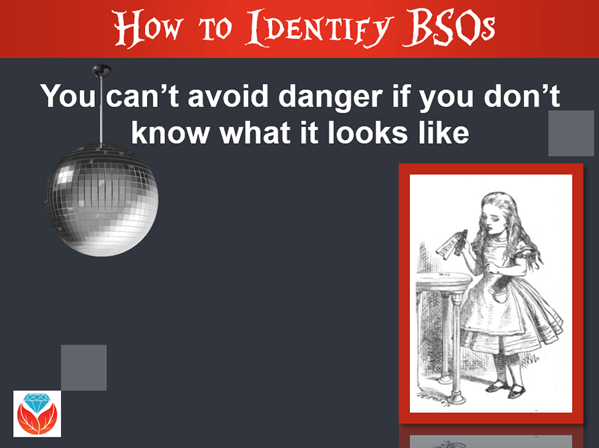
How Alice identifies a BSO
Take the BSO Test:
- Does this get me closer to answering my research question?
- On a scale of 1 – 10 how potentially critical is this to my research?
- Am I willing to give up finding the answer to my research question to pursue this?
Once you’ve identified BSOs, it’s time to implement a process for dealing with them so you can stay focused on our research question, as well as return to the BSO to explore its potential.
5 Ways to Capture & Return to BSOs
1. Use a Cloud Note-taking Service
Get yourself a free Cloud note-taking tool (Evernote, OneNote, Google Docs, etc.) and use it consistently. Use the website, software, and/or app to capture unexpected finds while researching.
I happen to use Evernote. If you’re new to Evernote, here’s a quick video that will help explain it to you.
Here’s an example of how I use Evernote to capture BSOs:
- Create a tag in Evernote called BSO.
- Each time you come across something that tempts you to deviate from your current focus, clip it and tag it with the BSO tag. This will allow you to move on with your research plan with confidence, knowing that it will be easy to locate and pursue the BSO later.
- Add additional tags if desired to help you remember what it was about or why it interested you, such as a surname tag.
- Evernote notes can have multiple tags, so use them.
- Annotate the note to provide additional information as to why the BSO caught your eye, and what you plan to follow up on later.
- Evernote will attach a link to the page where you clipped the item to the note. This means with one click you can return to the original source.
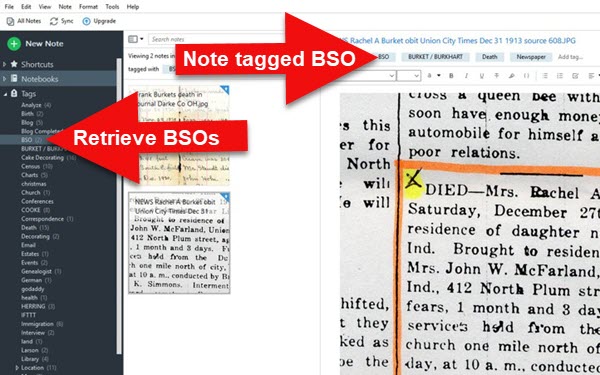
Notes tagged in Evernote
The benefit of using a Cloud-based note-taking tool is that your notes will be available to you on all your devices (depending on whether you have a free or subscription plan.) You can add additional information to your notes, and work with them anytime, anywhere.
2. Schedule BSO Time
One of the main reasons we get side-tracked by BSOs while working online is that we are afraid if we don’t look at it right now we’ll lost it or never go back to it. By scheduling time specifically for working on tagged BSOs, you will feel more confident about letting them go while you are working on a research plan.
I schedule my time in the free Google calendar. You can have several different calendars (i.e. categories of types of things you schedule.) Create a “BSO” calendar and color code it so it’s easy to spot. Schedule BSO time and follow up items as future events on your calendar. Set Notifications and Email Reminders for each item.
Scheduling BSO times means you can mentally let them go for now!
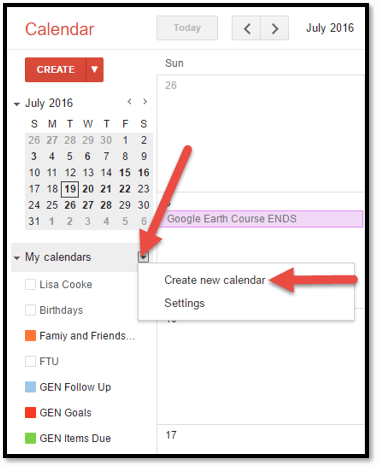
Create a “BSO” calendar
Coming in the next episode:
In Episode 4 of Elevenses with Lisa we will cover Mobile Organization. We spend a lot of time on our phones and tablets. Get ready for the best tips and tricks that will help you stay on task. Click here to set your reminder to watch.
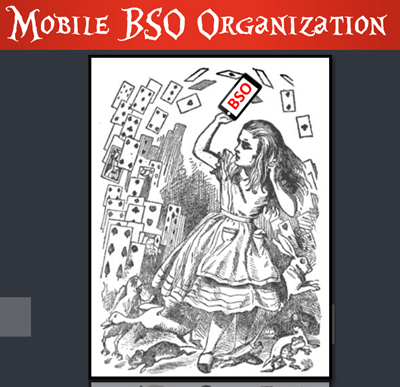
Mobile Genealogy Organization
Hold an “Elevenses with Lisa” Watch Party
Here’s a fun idea for introducing your friends or local genealogy society to Elevenses with Lisa. Consider scheduling a Watch Party on Facebook where you can watch the video replay together at a specified meeting time and have your own live chat.
Videos of the first three episodes are available on the Genealogy Gems Facebook page here.
Under the video on Facebook you will find a “Watch Party” button.
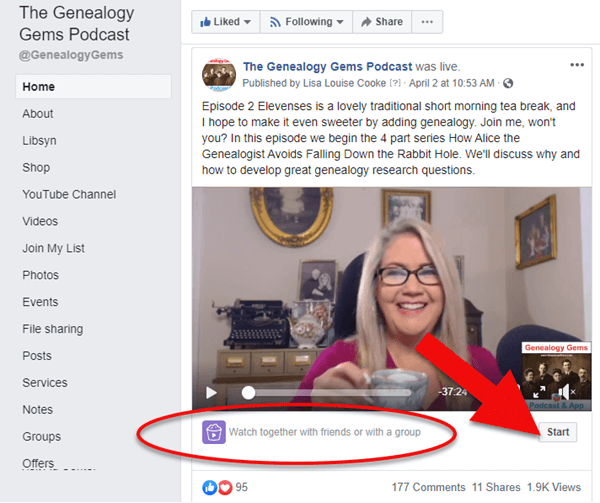
Click the video’s Start button
If you don’t see it, click the three vertical dots in the upper right corner to find the “Watch Party” option. (Note: you may have to click “See more options” in the menu to see “Start Watch Party.”)
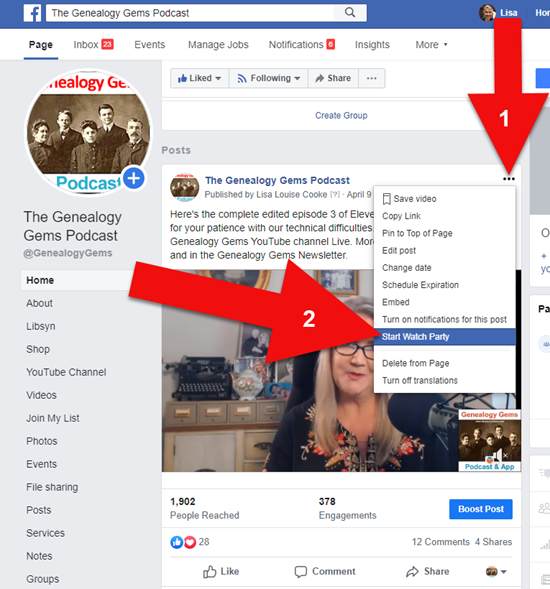
Click the 3 dots icon, and then Start Watch Party.
Set up is very self-explanatory. Simply search for the name of your group or society. You can also create a new Facebook group of genealogy friends and then select that group:
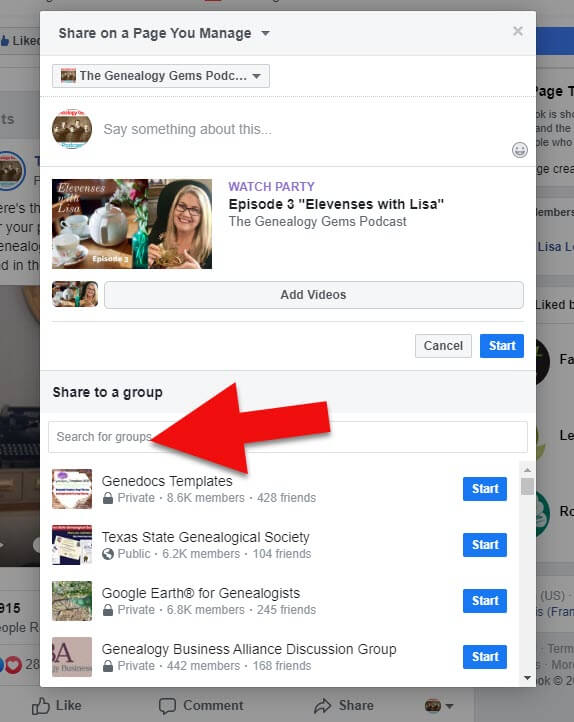
Setting up a watch party.
Genealogy Gems for Societies – Update
Genealogy Gems for Societies is a premium subscription service just for genealogical societies and groups (such as libraries). It’s is a cost-effective way for groups to provide high quality family history video presentations at your regular meetings. (Click here to see the current archive)
COVID-19 Update: The package provides a license to show video recordings of my most popular genealogy classes. Normally, the license is for a group presentation (such as a monthly society meeting) at a single location. However, during this difficult time of social-distancing, many societies are struggling to meet the needs of their members. I want to help by making the Genealogy Gems Society Package more flexible during the federal stay-at-home recommendation. That’s why we are waiving the “single location” license requirement. Society Package holders may show the videos via webinar in a virtual meeting to their society members. Genealogy Gems truly wants to be your partner in your effort to create and sustain a thriving local genealogy society.
Did You Enjoy this Episode?
Please leave your comments and questions below.






I’m confused by the program timing. If you are doing it at 11 am Central Time, how am I watching it at 11 am Eastern Time, rather than at noon ???
I appreciated getting the phone ding-ding warning me about the upcoming 11 am show in my time.
The Live show is at 11 am Central / noon Eastern. We record the show so that you can watch it at any time once we finish the live broadcast. Are you watching a previous episode by chance?
I thought I had been watching the shows in real time, and thought Elevenses 3 was the current one, so watched it at 11 am my time. As you were signing off and wishing all a Happy Easter, I realized what was happening, so I stayed on and watched #4 in real time, noon for me. Thanks for all the wonderful info you pass on to us.
Also, I agree with the decision to keep the Elevenses name.
Thanks, Carolyn
Well, I’m delighted that you found the show and were able to watch it whenever it worked for you. Thank you Carolyn!
Where do I find the show notes? I must be overlooking them somehow.
These are the show notes where I include key instruction and images, etc. from the episode.