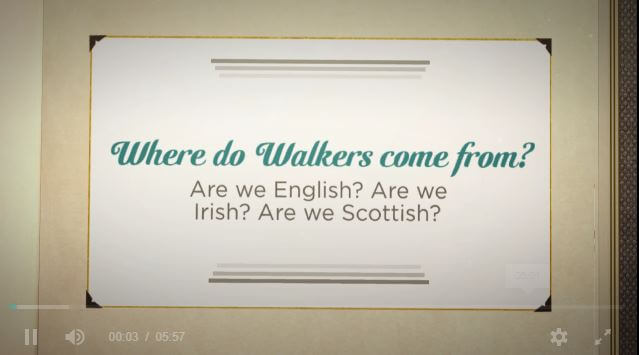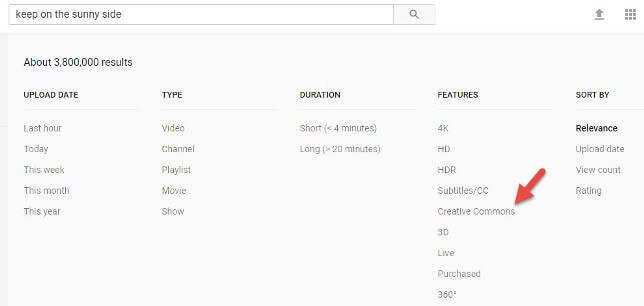These family history video ideas and comments/questions sent in by Genealogy Gems listeners can inspire your own short videos. See how they script their stories, find royalty-free music soundtracks and more. Then visualize yourself in the director’s chair—what kind of family history video do YOU want to make?
For a while now, I’ve been encouraging everyone to produce their own short family history videos. You don’t need a big budget, lots of fancy equipment or even a director’s chair (although I wouldn’t mind having one of those!). A few simple online tools, like Animoto’s do-it-yourself video platform, can help you create family history videos that are oh-so-shareable with relatives on social media. I’ve heard some great family history video ideas from you—along with an important question about finding royalty-free music.
Family history video ideas: Celebrate special birthdays
Muffy in Seattle, WA sent in the following email:
“Finally got around to listening to Episode #213 and the great story about the video y’all made to go with Tom’s poem [watch it below]. What a great idea to have him read his poem and then add pictures. Something to think about for my future videos!
This inspired me to share a video I created this past Christmas for my Dad. Trying to find out where our branch of Walkers comes from was my inspiration for starting into the very addicting world of genealogy. Unfortunately, it remains the only direct line I cannot trace across the pond. Gotta retire! Here is a link to my first video I wanted to share. Great hit with my Dad, uncle, and cousins. Maybe it will be inspiration for others to take the leap into the video world.”
Family history video question: What about music?
Melissa sent this important question about creating a soundtrack for your family history videos:
“Hello Lisa,
I have made a video using a basic subscription to Animoto and am very pleased with it. I do have a question about using music. While there are some choices on my basic subscription, I seem to have my own idea of the music I would like. In your video you mentioned to make sure the music we download is permissible.
I searched for public domain music and came up with nothing useful. Even looked on the Library of Congress Jukebox collection but it is only streamed and I think using that would not be permissible. How do I find more available and permissible music to use for the videos? My videos are just for family members and not for profit but I want to do the right thing.
I look forward to your podcasts and videos. You continue to educate me!”
Here are some tips for Melissa (and the rest of you) about finding music. First, I do use music that comes with two video-creating tools I use: Animoto (you can purchase personal subscription plans for 10% off with promocode PER10OFF) and Camtasia, which video software I use all the time (it’s a special favorite for screen-capturing my Google Earth Family History Tours).
Unfortunately, I have found free royalty-free music sites few and far between. You’re smart to be cautious because if you were to put your video on YouTube they have the technology to identify any song that is used that is a violation of copyright.
The good news is that YouTube does make free music available to you. Sign in to YouTube with your Google account, click on your picture in the upper right corner, and go to your Creator Studio. Upload your video (you can keep it private if you wish) and then on the video page click “Audio” (above the video title). There are many music tracks to choose from. Once you’ve added a track and saved it, you should be able to download the video with the music included.
An easy way to browse royalty-free music on YouTube is to filter your YouTube search results by those marked with a Creative Commons license, like this:
(Just be sure to read up on using Creative Commons material. There are still rules to follow about how to use it and how to properly credit it.)
Melissa sent this answer: “Thank you, Lisa, for your response. I did go to YouTube and found the music I wanted, “Keep on the Sunny Side,” with a Creative Commons license. My mother sang that when I was a child and she heard it from her aunt, who raised her when she was a child. It was the perfect song for the Animoto video of my mother’s memories of her mother and aunt. It was wonderful to find that song in public domain! I had no idea to look there before your response.”
Family history video ideas: Put your memories to music
Not long ago, I helped Genealogy Gems listener Tom Boyer put his own memories to music. He’d actually written his thoughts in poem form, inspired by the “Where I’m From” family history poetry initiative we shared with listeners in the free Genealogy Gems Podcast episode 185. It took Tom a while to write his own poem, but he finally sent it in. I found it so inspiring I created a video with his pictures and an audio track of him reading it. You can listen to the free Genealogy Gems Podcast episode 213, mentioned above, to hear more about how that collaboration with Tom went. Watch the video here–I think it turned out beautifully:
More family history video ideas
The Genealogy Gems website is packed with resources for helping you create beautiful family history videos and books for sharing your family history with loved ones. Try these ones:
6 tips to create family history books they can’t put down

About the Author: Lisa Louise Cooke
Lisa is the Producer and Host of the Genealogy Gems Podcast, an online genealogy audio show and app. She is the author of the books The Genealogist’s Google Toolbox, Mobile Genealogy, How to Find Your Family History in Newspapers, and the Google Earth for Genealogy video series, an international keynote speaker, and producer of the Family Tree Magazine Podcast.
Disclosure: This article contains affiliate links and Genealogy Gems will be compensated if you make a purchase after clicking on these links (at no additional cost to you). Thank you for supporting Genealogy Gems!