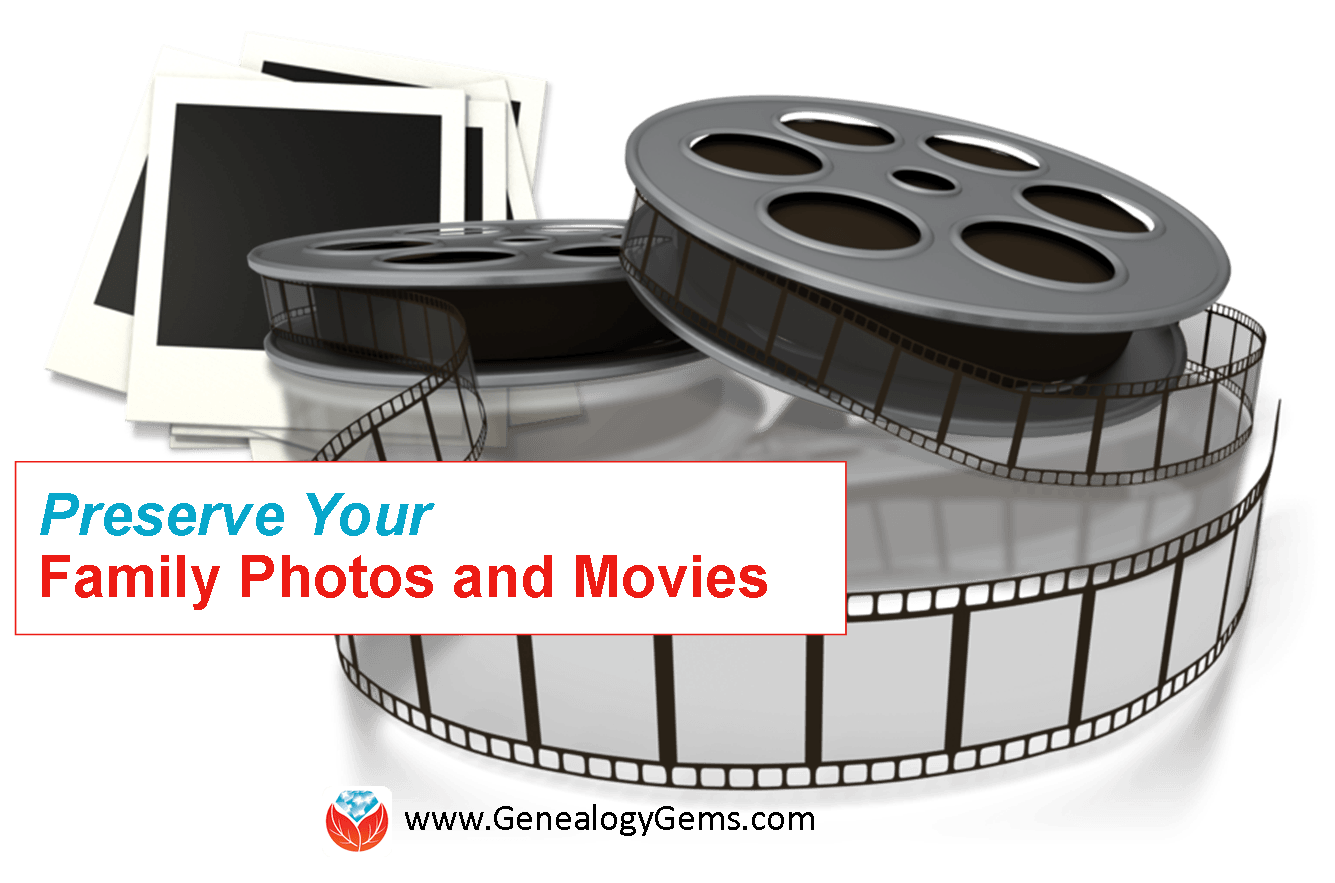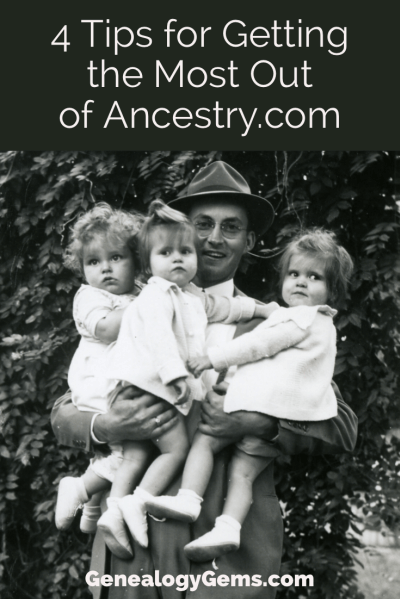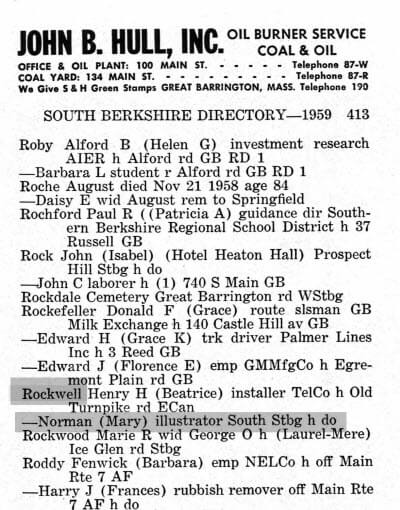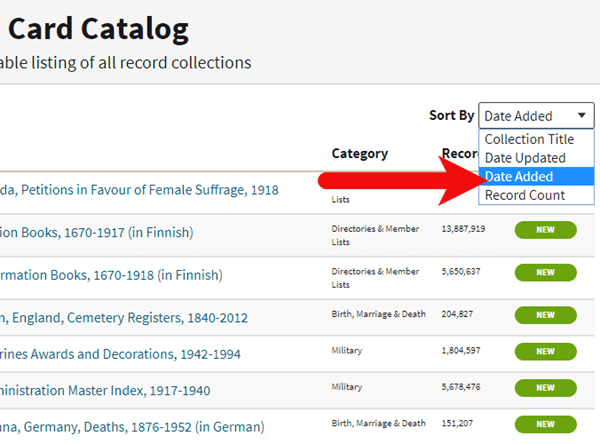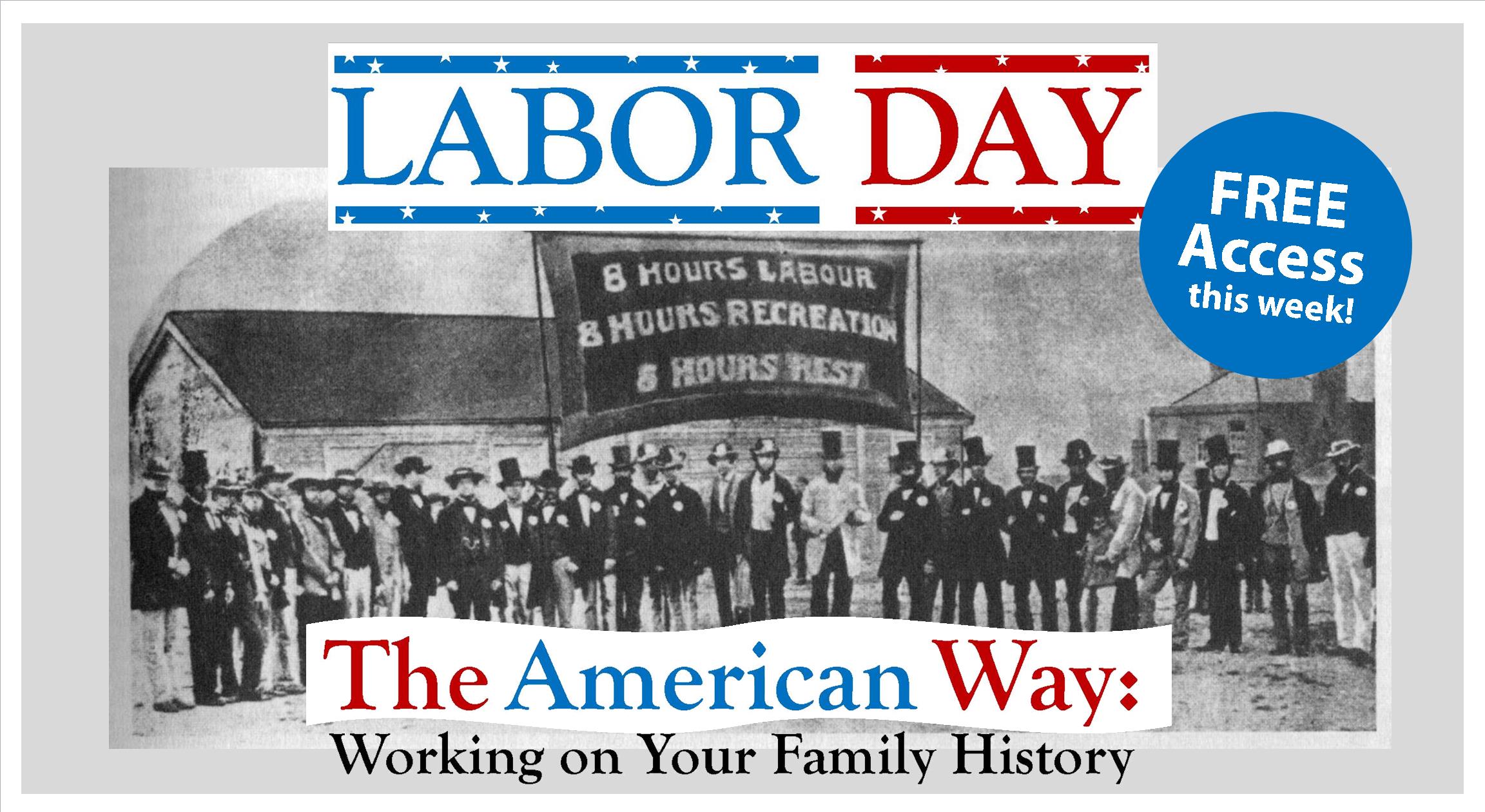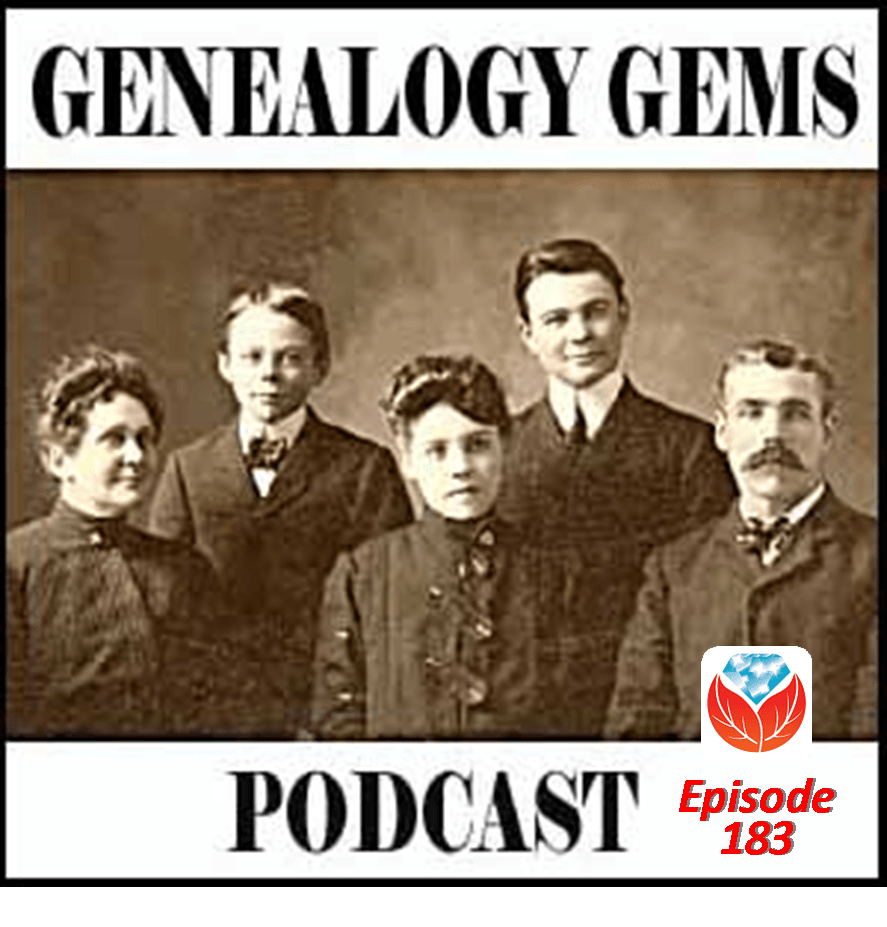by Lisa Cooke | Sep 6, 2015 | 01 What's New, Beginner, Digital Archives, Disaster Prevention, Heritage Scrapbooking, images, Oral History, Organization, Photographs
If you’re lucky enough to have old home movies or photos, you probably want to preserve and share them. Consider these tips from digital film conversion expert Kristin Harding from Larsen Digital–and check out her coupon code for Genealogy Gems fans.
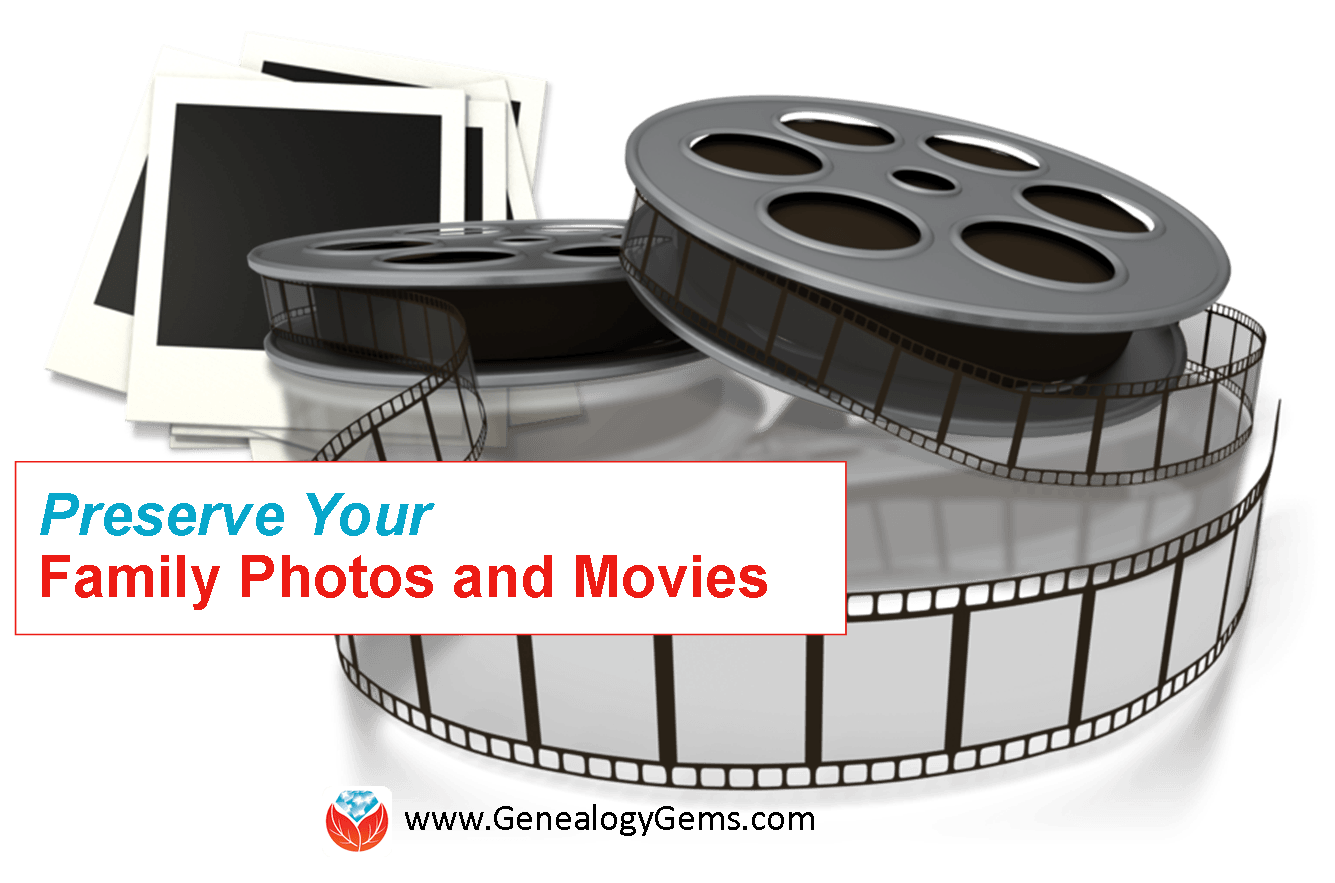
 Recently, digital conversion expert Kristin Harding of Larsen Digital joined us on the Genealogy Gems podcast to answer questions and share top tips for digitizing old home movies and photographs. Here’s some of her advice:
Recently, digital conversion expert Kristin Harding of Larsen Digital joined us on the Genealogy Gems podcast to answer questions and share top tips for digitizing old home movies and photographs. Here’s some of her advice:
On digitizing old photographs
- Prioritize items that are the oldest, most special or rare, fragile or deteriorating (capture that image before it crumbles or fades).
- Resolve to scan at a higher resolution: Scan old family pictures at 600dpi for 4 x 6 photos. Very small photos (and images you want to enlarge from a small portion, like a group photo) should be 1200 dpi. That way, when you enlarge them, you’ll get the sharpest, most clear image possible.
- Consider the benefits of a professional scanning service: Professional scanners are faster, especially for more complicated projects like negatives and slides. You get better color quality and contrast and often post-scan editing like cropping and digital color correction.
On digitizing old home movies
- All those old home movie formats like Super 8 and VHS are rapidly degrading and most of us can’t even play them anymore. Preserve old home movies as MP4 digital video files on your hard drive and back them up regularly with your entire hard drive. Digital video files also offer the convenience to edit your footage and upload files online to easily share with friends & family.
- Save backup copies of these digital files on DVDs and CDs. The ability to read DVDs from our devices is already fading, but these “hard copies” can be kept in a safety deposit box for safe-keeping. They can be easily shared with relatives and popped into a DVD player (for those whose televisions aren’t hooked into their computers).
A final tip for all digital media: save multiple copies of all these to multiple locations. “For example, your home computer would be one location; I think an external hard drive is always a smart bet because computers crash all the time,” says Kristin. “I personally believe that storing it with a cloud provider is critical to ensure that your media never gets lost or erased. If you have your files backed up into different locations, no matter what disaster strikes, (computer crash, floods, fire, moving) you will always have a copy safe somewhere.”
Listen to the entire interview with Kristin in the free Genealogy Gems Podcast episode 183.
 Professional Digitization and Restoration
Professional Digitization and Restoration
Our friends at Larsen Digital are experts at digitizing your precious memories. They can also do restoration! They specialize in slides, negatives, movie film, video tape, photos, audio, and more. Bonus! Here’s a coupon code for Larsen Digital:
Use code GenGem for 15% off! Visit https://larsendigital.com/lisa.html
More Photo Resources
by Lisa Cooke | Sep 5, 2015 | 01 What's New, Ancestry
When you invest your money in a genealogy website, you want to ensure that you’re getting the most value possible. Here we share tips for getting the most out of Ancestry.com.
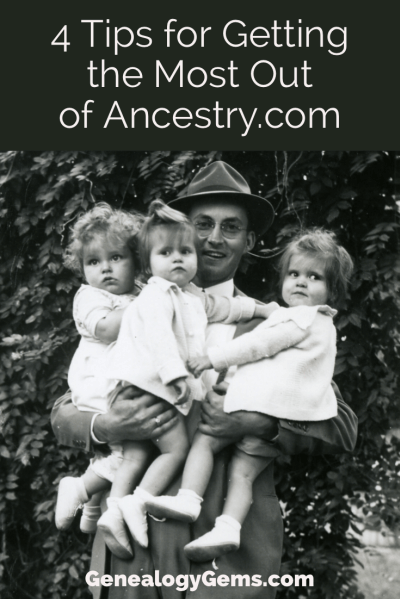
I noticed recently that Ancestry subscribers’ attitudes run the same gamut as attitudes of big-box retailer shoppers. Some people {heart} them unabashedly: they’ll spend hours strolling the aisles and share every great find on social media. Others dash in and grab just the items they can’t live without.
Whatever your stance toward the site, Ancestry is still the big-box retailer most genealogists need at some point. Take your cue from top big-box store shopping strategies for getting the most out of Ancestry.com:
1. Grab first what you can’t get anywhere else.
Learn what exactly you want from Ancestry versus other sites, the same way you’ve learned whose house brand of spaghetti sauce you like and who carries your favorite protein bars.
A few examples for U.S. researchers:
- Ancestry has the most U.S. census non-population schedules online. (They’ve padded HeritageQuest Online with several of these but they didn’t give them everything.)
- Ancestry’s collection of digitized U.S. city directories (over a BILLION) is second to none.
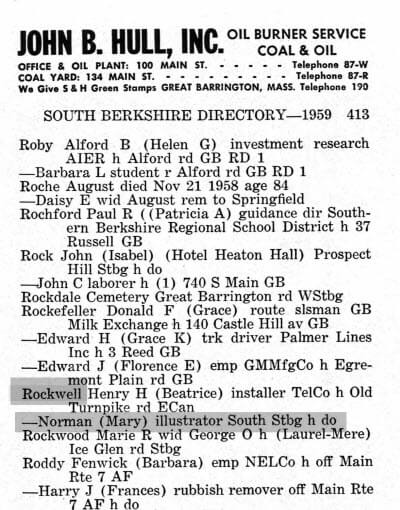
Beloved illustrator Norman Rockwell in a city directory. (Massachusetts Berkshire 1959 Berkshire, Massachusetts, City Directory, 1959)
2. Stock Up on Items that are Easy to Reach
While your subscription is active, stock up on easy to find items.
One way to do that is with Ancestry’s hints. Ancestry’s hinting system taps the most popular Ancestry collections (about the top 10% of the most popular collections). Watch your Ancestry tree for hints and check them all. When you first log in, note whether anyone new has taken an interest in your tree (if it’s public)–and see if they are relatives worth contacting.
3. Watch for New Products!
We’ve written about Ancestry updates that have stopped us in our tracks, like the recent U.S. Wills and Probates and Social Security Applications and Claims databases and the AncestryDNA Common Matches Tool.
We also update you regularly on new records collections that go online throughout the genealogy world: Ancestry databases are often among them.
You can also sort by “Date Added” in Ancestry.com Card Catalog. This is a great way to see the collections most recently added. Look for the green “NEW” tag.
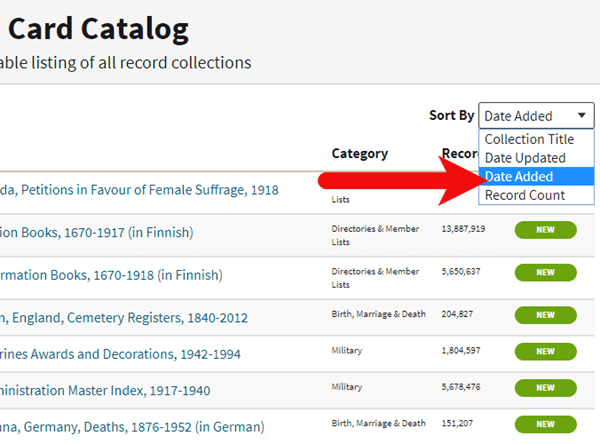
4. Avoid the Parts of the Experience that are Frustrating
Those who hate battling lines avoid big stores on peak shopping days and during the after-work rush. I avoid returning things at certain stores because their customer service desk is not worth the hassle.
Similarly, if the way Ancestry handles photos, sources, or Life Story timelines drives you nuts, ignore as much as you can except for your direct ancestors and closest relatives.
Perhaps you simply download each record you find and work with photos and timelines on your family history software (Lisa recommends RootsMagic–click here to read why). Or use Evernote’s newly updated web clipper (you can even make notes on top of your screen captures!) and store all your sources there.
Resources
Want to learn more about how to get the most out of Ancestry? Here are two additional resources:
Genealogy Gems Premium Podcast Episode 125: Using Ancestry Library Edition and other tips from a public library genealogist (available to Genealogy Gems Premium members only)
3 Things This Gems Follower Loves About the New Ancestry Site
by Lisa Cooke | Sep 4, 2015 | 01 What's New, Ancestry, Australian, British, Census, Church, FamilySearch, Findmypast, History, images, Military, Records & databases, United States
 Here’s our weekly list of new genealogy records online. Do any collections below relate to your family history? Please share with your genealogy buddies or with societies that might be interested!
Here’s our weekly list of new genealogy records online. Do any collections below relate to your family history? Please share with your genealogy buddies or with societies that might be interested!
AUSTRALIA WWI WOMEN. New media resources, including a television series, Facebook page and Twitter feed have been created to share more information about Australians and New Zealanders who participated in World War I, particularly women. Click here for a related blog post from The National Archives (Australia).
COLOMBIA CHURCH RECORDS. More than a million browsable records have been added to an existing database at FamilySearch, Colombia Catholic Church Records 1600-2012. “These records include: baptisms, confirmations, marriages, pre-marriage investigations, marriage dispensations, deaths, and indexes.” Some of the collection is already indexed.
ENGLAND ELECTORAL REGISTERS. Electoral registers for Manchester, England (1832-1900) are now browsable on Findmypast. Details about an ancestor’s residence and property ownership may appear.
NEW JERSEY STATE CENSUS. FamilySearch just added more than 2.7 million records from the 1915 New Jersey Census to its free online collections. These records include “the names of each member of the household, location, gender, birth date (month and year) and birthplace.” Click here learn more about this and other state censuses.
TEXAS MARRIAGE RECORDS. More than half a million indexed records have been added to an existing free database, Texas County Marriage Records 1837-1977, at FamilySearch. Covering 140 years, the records include “various types of marriage records (registers, licenses, intentions to marry, etc.) from 183 of the 254 counties in Texas.”
 Thank you for sharing these new genealogy records online with your genealogy friends and fellow society members via email and your favorite social media channels. Just use the Share buttons on this page!
Thank you for sharing these new genealogy records online with your genealogy friends and fellow society members via email and your favorite social media channels. Just use the Share buttons on this page!
by Lisa Cooke | Sep 4, 2015 | 01 What's New, Ancestry, images
 Both Ancestry and the New England Historic Genealogical Society are offering free access to selected U.S. databases in celebration of the Labor Day holiday.
Both Ancestry and the New England Historic Genealogical Society are offering free access to selected U.S. databases in celebration of the Labor Day holiday.
Through next Wednesday, September 9, the New England Historic Genealogical Society (NEHGS) is offering free access to several of its census, tax and voter databases on AmericanAncestors.org.
“The Census, Tax, and Voter Lists category is a collection of 40 separate databases containing a range of resources to provide information about the families who resided in the New England states between the 18th and 20th centuries,” says a press release.
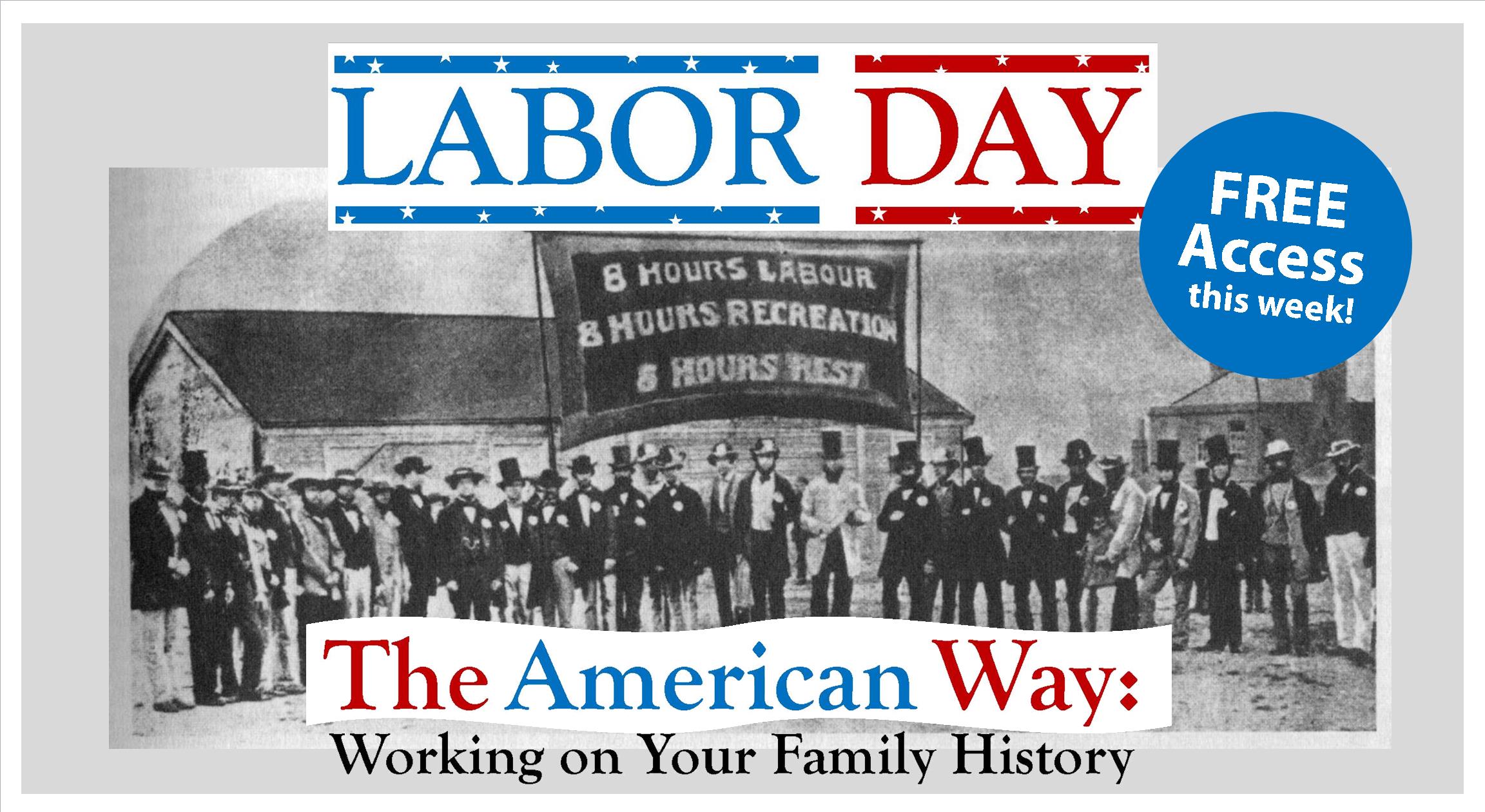 “Other broader databases help to trace families as they moved to other areas of the United States. And a handful of European databases within the collection can assist researchers attempting to further document their family’s heritage.” Transcripts of U.S. federal censuses through 1880 and several state and town tax records are also included.
“Other broader databases help to trace families as they moved to other areas of the United States. And a handful of European databases within the collection can assist researchers attempting to further document their family’s heritage.” Transcripts of U.S. federal censuses through 1880 and several state and town tax records are also included.
Registration is required at AmericanAncestors.org as a free guest user to take advantage of this offer.
As we reported yesterday, Ancestry is also offering free access to selected U.S. records over the Labor Day holidays. Their access includes (and celebrates the release of) an enormous new collection of U.S. wills and probate records. That collection alone is worth a fresh round of Ancestry searches–more than 10 million people are indexed from 170 million digitized pages of estate records from across all 50 states!
Do you know anyone with U.S.–and especially New England–roots who would want to know about these offers? Please share this post!
Resources
Disclosure: This article contains affiliate links and Genealogy Gems will be compensated if you make a purchase after clicking on these links (at no additional cost to you). Thank you for supporting Genealogy Gems!
by Lisa Cooke | Sep 3, 2015 | 01 What's New, Book Club, Cloud Backup, Digital Archives, Disaster Prevention, Genealogy Gems Podcast, Humor, Organization, Photographs, Preservation
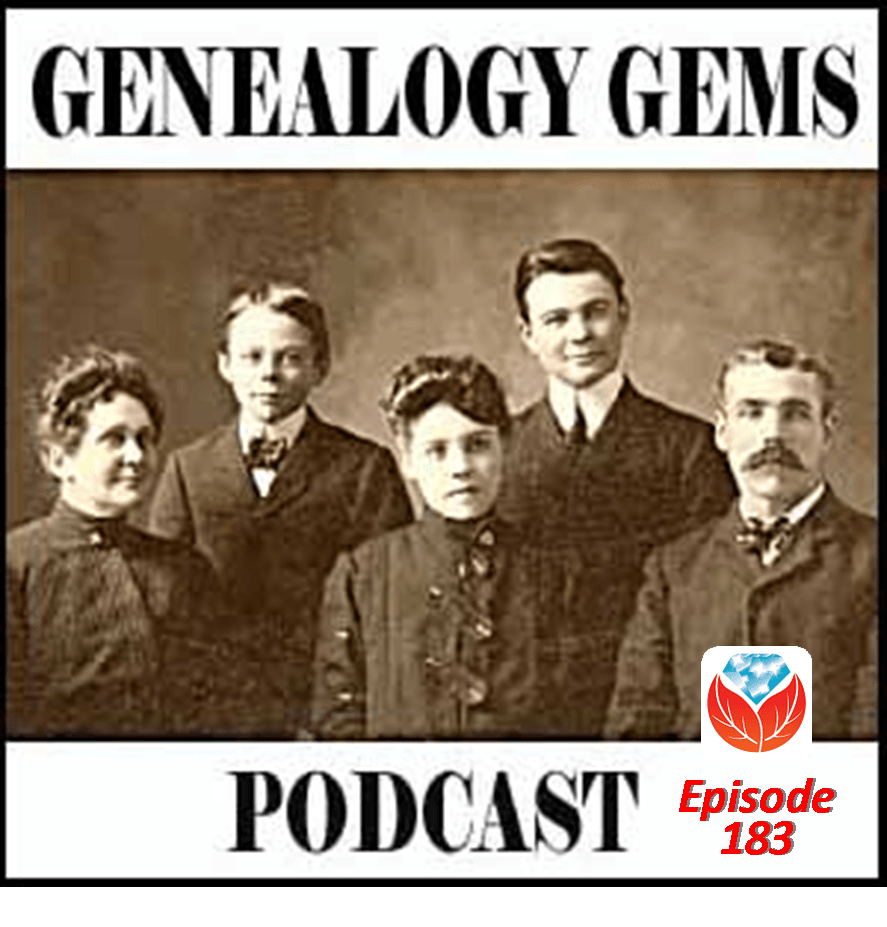 Digitization tips for old home movies and photos. Online storage and computer backup tips. The Genealogy Gems Book Club interview with Pamela Smith Hill, the editor of the new Laura Ingalls Wilder biography, Pioneer Girl.
Digitization tips for old home movies and photos. Online storage and computer backup tips. The Genealogy Gems Book Club interview with Pamela Smith Hill, the editor of the new Laura Ingalls Wilder biography, Pioneer Girl.
These are all highlights of the free Genealogy Gems Podcast episode 183, newly-published and available for your listening pleasure on our website, through iTunes and the Genealogy Gems app.
 A special feature is an exclusive interview with digitization expert Kristin Harding from Larsen Digital. She is passionate about getting old photos and movies safely digitized and into storage we can access in the years to come!
A special feature is an exclusive interview with digitization expert Kristin Harding from Larsen Digital. She is passionate about getting old photos and movies safely digitized and into storage we can access in the years to come!
As always, you’ll hear from fellow genealogy lovers who have written in with comments and questions. Diahan Southard returns from her summer break with a great new DNA story that settled an old scandal involving U.S. President William G. Harding.
So tune in and enjoy the free Genealogy Gems Podcast Episode 183! Then why not share it with a friend who may like it, too? Thank you!
 Recently, digital conversion expert Kristin Harding of Larsen Digital joined us on the Genealogy Gems podcast to answer questions and share top tips for digitizing old home movies and photographs. Here’s some of her advice:
Recently, digital conversion expert Kristin Harding of Larsen Digital joined us on the Genealogy Gems podcast to answer questions and share top tips for digitizing old home movies and photographs. Here’s some of her advice: Professional Digitization and Restoration
Professional Digitization and Restoration