by Lisa Cooke | Aug 20, 2015 | 01 What's New, Church, FamilySearch, images, Listeners & Readers, Newspaper, United States
 A listener sent in her favorite resources for Ohio genealogy research. Could any of these help you find your Buckeye State ancestors?
A listener sent in her favorite resources for Ohio genealogy research. Could any of these help you find your Buckeye State ancestors?
Recently we heard from Genealogy Gems Premium member Kate, after she listened to Premium podcast episode 125 with Cheryl McClellan (available to Premium members). “That [episode] was perfect for my situation. I am looking at our budget and thinking of letting my 12 year subscription to Ancestry drop. Cheryl’s comments helped me make that decision….Lisa, you always have answers when I most need them.”
“Wanted to share a few sources that have I have found very helpful in Ohio genealogy research. We live in Michigan but have used the Toledo Public Library for research for years as many ancestors have lived there.
- Toledo Public Library: The Blade obituary index, 1837 to present. Through an online search from your home, you can request an obit and there is no fee. You may request up to 3 at a time. They will look them up when they have time and email you an image of the obit. It has taken up to a couple of weeks. They are very helpful. They also gave me a link to Google News so I can look myself on the Toledo Blade images. As you know there are gaps and not all images are legible. The Library has the paper on microfilm to fill in where needed.
- FamilySearch has an index and images for Ohio Deaths 1908 – 1953. This has the full image of death certificates. You have to create a user account to see the images. Wow, what a great help to understand how all these people are related. Just one example in my tree: there are 11 Mary Lehaneys. Some never married, some did. They all died as Mary Lehaney and if their husband died, they are listed as Mrs Tom Lehaney etc.
- FamilySearch has the Toledo Catholic Diocese record images. My paternal line is mostly Catholic and lived in Toledo area for many years. Again, not indexed, but when you know about the time [can you can find] not only birth and marriages, [but] the complete burial records from the Catholic Cemeteries.
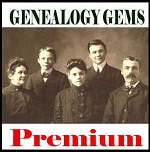 Anyone who researches in Ohio may find these [resources] invaluable….Lisa, keep your beautiful smile and thanks for all your help!”
Anyone who researches in Ohio may find these [resources] invaluable….Lisa, keep your beautiful smile and thanks for all your help!”
Thank YOU, Kate! We hope her suggestions prove helpful to many of you doing Ohio genealogy! Anyone can become a Genealogy Gems Premium member like Kate. Members get 12 months of access to monthly Premium podcast episodes and the full Premium podcast archive–all packed with genealogy news, tips and interviews like the one that helped Kate. We also have more than 2 dozen in depth video classes for Premium members only, with more added regularly. These include our entire series on Evernote for genealogy! Click here to see the current list of Premium videos.
by Lisa Cooke | Aug 19, 2015 | 01 What's New, images, Listeners & Readers, Memory Lane
What are the grandparent nicknames in your family?  How do they compare to other traditional, trendy and international grandmother and grandfather nicknames?
How do they compare to other traditional, trendy and international grandmother and grandfather nicknames?
Recently I got this cute email question from Premium member Kathy from Northridge, CA: “I am curious as to how you got your Grandma name of “Sha-Sha.” In my family both my grandmothers had special names. My maternal grandmother’s name was Marian. She had a cat named Kitty Mit. According to family lore my grandmother would always say to my oldest cousin, “You’re my little Kitty mitty,” and my cousin ended up calling her “Minnie” because of that. My paternal grandmother had the initials MD (she too was a Marion). Her friends gave her the nickname of Doc so my brother and I called her Grandma Doc.
I only had one grandfather (my paternal grandfather died at 59 when my dad was 17) so he just got the name Grandpa. Now when my nephew was a toddler he started out by identifying my parents as Big Grandma and Little Grandma. He didn’t quite get the gender reference straight. My father was 6-4 feet tall; hence he was “big” and my mom was 5 foot 3 so she was “little.” Now my nephew is a father himself and my great-nephew calls his grandmas “LaLa (whose name is Linda) and YaYa (whose name is Cathy..and no we are not Greek!). We don’t know how he came up with those names but they are stuck with them! LOL The Grandpas are Papa Ted & Mike.”
Well, since you asked….Davy started calling me Sha Sha as soon as he learned to talk, and like so many grandparent names, it stuck. (I fully admit I was SO anxious for him to call me anything that I took the first name he offered.) Now if anyone tries to refer to me as Grandma he scowls at them and asks why in the world they are calling me some foreign name.
I discussed this on the free Genealogy Gems Podcast Episode 118, and on the next Episode #119 I shared lots of wonderful stories from listeners about their terms of endearment. Kathy’s is right up there in being adorable! I LOVE Big Grandma and Little Grandma. Kids know what they see!
Kathy’s question got me Googling, of course. Guess what I found? The Ultimate Guide to Grandparent Names. This free webpage lists out common traditional and trendy nicknames for both grandmothers and grandfathers. You’ll also find a list of grandparent nicknames from other languages, too (I see that “Ya-Ya” is a Greek nickname for grandmother, as Kathy said).
Share this message with your favorite or fellow grandparent!
by Lisa Cooke | Aug 18, 2015 | 01 What's New, images, Listeners & Readers, Organization, Records & databases, Research Skills, RootsMagic, Trees
 When you post your family tree online at multiple websites, it’s easy to lose track of changes you make at each one. Maintaining a master family tree on your own computer can help solve that problem.
When you post your family tree online at multiple websites, it’s easy to lose track of changes you make at each one. Maintaining a master family tree on your own computer can help solve that problem.
Recently Gems podcast listener Louis wrote in with a question many of us face. He recently purchased RootsMagic 7 software to keep track of his family tree, but he’s still finding it difficult to corral all his data in one place. Here’s the problem, he says:
“I have my family tree splattered everywhere: FamilySearch, MyHeritage, and Ancestry. I’m afraid of losing control of my tree and would like some advice on keeping things straight. Each of the sites I go on seem to offer different information, so I started posting tree information on different sites. Can you offer any suggestions that I can use to centralize my data across different sites?”
I can fully appreciate Louis’ situation. Here’s a quick summary of how I keep my family tree organized all in one place.
Websites come and go, as we know, so I look at my RootsMagic database on my computer as my MASTER database and tree. This kind of approach lets you post your family tree online but not lose control of it!
When I post GEDCOM files of my family tree on other websites (what’s a GEDCOM?), I do so to try and connect with cousins and gain research leads. With that in mind, I upload only the portion of the tree for which I want to generate those connections and leads. In other words, I don’t put my entire GEDCOM on each site (MyHeritage, Ancestry, etc.) because I don’t want to get bogged down with requests and alerts for far flung branches that I’m not focused on researching right now. To do this I make a copy of my database, edit it to fit my research, and then upload it.
As I find documents and data on these websites, I may “attach” them to the tree on that site, but I always download a copy and retain that on my computer and make note of it in RootsMagic. That way I retain control of my tree and my sources.
 And of course the final step is to back up my computer so everything is safe and secure. I do that with Backblaze (the official backup of The Genealogy Gems Podcast) and you can click here to learn more about their service for my listeners.
And of course the final step is to back up my computer so everything is safe and secure. I do that with Backblaze (the official backup of The Genealogy Gems Podcast) and you can click here to learn more about their service for my listeners.
In the end, it is my family tree and history. I want to keep ownership of it on my own computer, even when I share parts of it online.
Resources
 Best Genealogy Software: Which You Should Choose and Why
Best Genealogy Software: Which You Should Choose and Why
RootsMagic Update for FamilySearch Compatibility
Free RootsMagic Guides
Family Tree Builder for Mac
Thank you for sharing this post with others who may have the same question! Email it, share it on Facebook, pin it, Tweet it–just use our handy social media icons on this page.
(Full Disclosure: Some of the websites mentioned and links provided in our articles are for sponsors of The Genealogy Gems Podcast. They are sponsors because we think they are terrific and use the products ourselves. We include affiliate links for your convenience and appreciate when you use them because they help keep The Genealogy Gems Podcast available for free. Thank you!)
by Lisa Cooke | Aug 17, 2015 | 01 What's New, Church, images, Records & databases
 FamilySearch is creating an enormous–and still growing–collection of free online genealogy records for the Philippines.
FamilySearch is creating an enormous–and still growing–collection of free online genealogy records for the Philippines.
In recent weeks, I’ve noticed a lot of new genealogy records for the Philippines going online at FamilySearch. These indexed and/or digitized records include court records, local and national civil registrations, births and baptisms, marriages and parish records. Catholic church records are especially important, as the country is about 90% Catholic.
Highlights from their online Philippines genealogy collections include:
- Philippines Civil Registration (local), 1888-1984, over 4 million browsable records
- Philippines, Births and Baptisms, 1642-1994, with over 300,000 records
- Philippines, Marriages, 1723-1957, with over 800,000 indexed records
- Philippines, Deaths and Burials, 1726-1957, with over 5 million records
Resources:
 FamilySearch has a free Research Outline for the Philippines. If you’re new to family history, consider listening to our free Family History Made Easy podcast. This step-by-step series takes you through the basics of genealogy research from the beginning: listen to every episode in sequence or just choose the ones you need!
FamilySearch has a free Research Outline for the Philippines. If you’re new to family history, consider listening to our free Family History Made Easy podcast. This step-by-step series takes you through the basics of genealogy research from the beginning: listen to every episode in sequence or just choose the ones you need!
by Lisa Cooke | Aug 15, 2015 | 01 What's New, images, Social Media
 Now you can choose whose Facebook activity shows up at the top of your news feed. We hope the Genealogy Gems Facebook page is on your See First list!
Now you can choose whose Facebook activity shows up at the top of your news feed. We hope the Genealogy Gems Facebook page is on your See First list!
Facebook now has a new feature to allow you to select which friends and pages you want to see at the top of your news feed. Along with your close friends and relatives, we hope you’ll include the Genealogy Gems Facebook page on your See First list.
Here’s how to do it:
 1. Go to the Facebook friend or fan page you want to add to your See First list.
1. Go to the Facebook friend or fan page you want to add to your See First list.
2. Look for the “Following” (for friends) or “Liked” (for fan pages) button on that profile picture.
3. Click it, then select “See First.”
It’s that easy! You can choose up to 30 people to see first in your feed.
Why bother? In the past, even if you “Like” a fan page like our Genealogy Gems page, it didn’t necessarily show up in your feed. And it could be easy to miss posts from the people you care most about (especially if they don’t post very often). Now you won’t have to chance missing updates from your “besties,” kids or grandkids, or favorite online groups.
 Add the Genealogy Gems Facebook page to your Facebook See First list, and you won’t miss any of our gems. Like our recent scoop about the new Social Security Application index: we’ve heard from SO many of you (on and off Facebook) how helpful this new database is. It just takes a second. Will you try it now?
Add the Genealogy Gems Facebook page to your Facebook See First list, and you won’t miss any of our gems. Like our recent scoop about the new Social Security Application index: we’ve heard from SO many of you (on and off Facebook) how helpful this new database is. It just takes a second. Will you try it now?
 A listener sent in her favorite resources for Ohio genealogy research. Could any of these help you find your Buckeye State ancestors?
A listener sent in her favorite resources for Ohio genealogy research. Could any of these help you find your Buckeye State ancestors?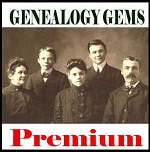 Anyone who researches in Ohio may find these [resources] invaluable….Lisa, keep your beautiful smile and thanks for all your help!”
Anyone who researches in Ohio may find these [resources] invaluable….Lisa, keep your beautiful smile and thanks for all your help!”











