by Lisa Cooke | May 22, 2014 | 01 What's New, Conferences, Travel
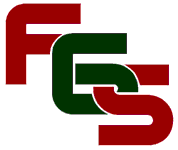 The Federation of Genealogical Societies (FGS) has updated its events calendar, which include annual and regional conferences, an Alaskan cruise and more! FGS conferences are always great, and now they’re doing cruises. Here’s the lineup:
The Federation of Genealogical Societies (FGS) has updated its events calendar, which include annual and regional conferences, an Alaskan cruise and more! FGS conferences are always great, and now they’re doing cruises. Here’s the lineup:
2014 National Conference. Registration is still open for “Gone to Texas” in San Antonio, Texas, August 27th-30th. Lisa will be there! Read more about this FGS conference here.
2015 National Conference. Click to read the Call for Papers for the 2015 National Conference, “Connect. Explore. Refresh,” to be held concurrently with Rootstech in Salt Lake City, Utah, February, 11th-14th.
 2015 Alaskan Cruise. Join your friends and fellow genealogists on the first FGS Cruise in the fall of 2015. This event promises to deliver a memorable vacation and education from leading genealogists on a variety of topics. Watch for additional information in late 2014. (You already know about Lisa’s British Isles cruise this summer, right?)
2015 Alaskan Cruise. Join your friends and fellow genealogists on the first FGS Cruise in the fall of 2015. This event promises to deliver a memorable vacation and education from leading genealogists on a variety of topics. Watch for additional information in late 2014. (You already know about Lisa’s British Isles cruise this summer, right?)
2015 New York Regional Conference. The New York State Family History Conference returns to Syracuse, New York September 17-19, 2015. Organized by the New York Genealogical and Biographical Society and the Central New York Genealogical Society, the second biennial conference has expanded to include three tracks of lectures, a significant increase in attendance, and an enlarged space that will accommodate many more exhibitors and societies of interest to attendees. One of the conference focal points is researching New York families, a pursuit that offers unique challenges and requires special techniques and knowledge; the other focal point is building general research skills. In 2015, the event will be hosted as a regional conference of the Federation of Genealogical Societies (FGS), which will provide topics and events for genealogical society leaders and volunteers as part of the conference’s activities.
2016 National Conference. Celebrate the 40th Anniversary of the Federation of Genealogical Societies. Hosted in Illinois, the Land of Lincoln, the 2016 conference will feature the latest news and updates from the family history community, a full exhibit hall, the popular Society Showcase, and sessions related to the Midwestern states, research methods, and other topics.
by Lisa Cooke | May 21, 2014 | 01 What's New, Conferences, Social Media, Volunteer
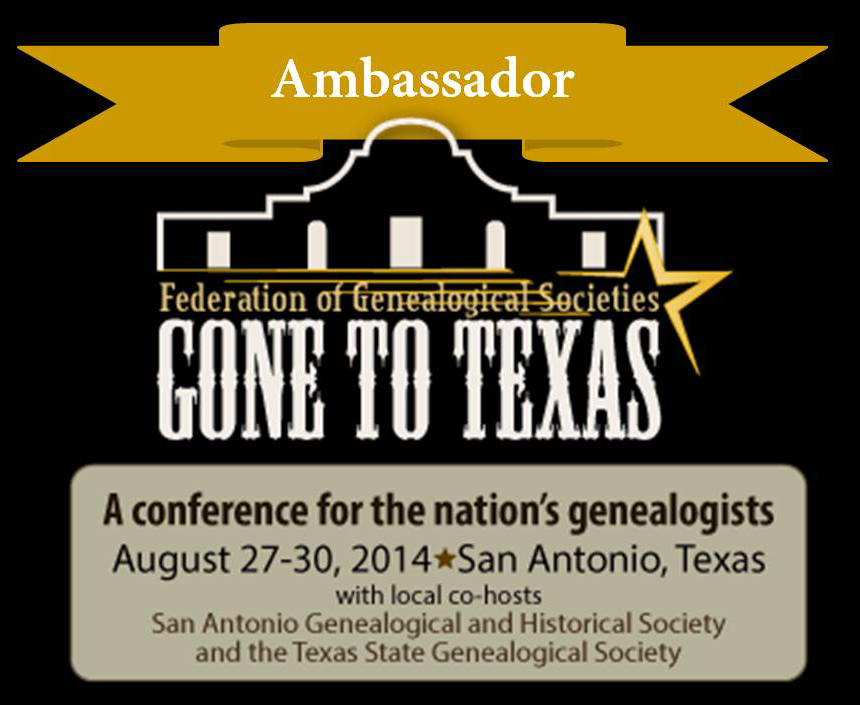 Genealogy bloggers, societies, writers and editors are invited to become FGS 2014 Ambassadors. Ambassadors help to spread information about the FGS Conference in San Antonio, Texas, August 27-30, 2014, through social media to their friends, colleagues, and everyone interested in genealogy.
Genealogy bloggers, societies, writers and editors are invited to become FGS 2014 Ambassadors. Ambassadors help to spread information about the FGS Conference in San Antonio, Texas, August 27-30, 2014, through social media to their friends, colleagues, and everyone interested in genealogy.
FGS 2014 Ambassadors will be:
§ Writing about the conference on their blog.
§ Using the hashtag #FGS2014 on Twitter.
§ Mentioning FGS 2014 on Facebook, Google Plus, and other social networks.
§ Letting their local historical and genealogical societies know about the conference.
Benefits to FGS 2014 Ambassadors:
§ Ambassador badge logo to display on your website.
§ Giveaways for active ambassadors, including conference registrations and discounts, special event tickets, and more.
§ Potential to be guest blogger on FGS Conference Blog.
§ Link to your blog or website on the FGS Conference blog’s Ambassador Page
§ Part of Twitter list of FGS 2014 Ambassadors.
§ Ambassador badge ribbon at the conference.
Click here to register as an FGS 2014 Ambassador and to find the FGS 2014 Ambassador badge to add to your blog or other social media account. Lisa will see you in San Antonio in August! Be sure to circle her classes on your schedule and stop by and say “hi” at her booth in the exhibit hall.
by Lisa Cooke | May 20, 2014 | 01 What's New, Conferences, Family Tree Magazine, RootsTech, YouTube
 Genealogy conferences offer fabulous education for family historians in a fun, social setting. But some people can’t travel or even clear a full day’s schedule to attend a live conference. Did you know there are virtual options?
Genealogy conferences offer fabulous education for family historians in a fun, social setting. But some people can’t travel or even clear a full day’s schedule to attend a live conference. Did you know there are virtual options?
Check out this video interview from RootsTech 2014 with Allison Dolan, publisher of Family Tree Magazine. We talk about the advantages of attending live events (interacting with expert speakers! social time with others who love genealogy! industry buzz!) versus the attend-in-your-pajamas vibe of Family Tree University’s semi-annual Virtual Conference (click to learn about upcoming events.
by Lisa Cooke | May 20, 2014 | 01 What's New, Family History Podcast, Organization
 Family History: Genealogy Made Easy
Family History: Genealogy Made Easy
with Lisa Louise Cooke
Republished May 20, 2014
[display_podcast]
Download the Show Notes for this Episode
Welcome to this step-by-step series for beginning genealogists—and more experienced ones who want to brush up or learn something new. I first ran this series in 2008-09. So many people have asked about it, I’m bringing it back in weekly segments.
Episode 32: Organize Your Genealogy Files, Part 1
Hard drive organization is one of the great challenges that quickly faces new genealogists—and often continues to plague experienced researchers. In today’s episode I’m going to share a system I’ve developed for organizing your computer hard drive files so that you can quickly and easily locate any document. I’ve been using this system for almost a decade and it’s never failed me. So set down your family tree, just for a little while, and put on your apron as we get ready to do some hard drive spring cleaning and organization!
Self-discipline and organization for the genealogist can be our greatest challenge. But it can lead to our greatest research victories!
Think about it. Your amazing research finds become pretty useless if you can’t locate it whenever you need it. And in fact, it has the potential to become a HUGE time and money waster because when you do need it again, you’re going to have to retrace your tracks, find it again at the original source, and pay whatever additional costs that requires.
So each time you’re tempted to toss that record in a pile on your desk or in some non-descript catch all folder on your computer’s hard drive because you’re in a hurry, just remember that in the long run it’s going to slow you WAY down when you want to retrieve it, and ultimately it’s going to dramatically hinder your overall research.
In these next few episodes I’m going to share the hard drive organization system I’ve created for use in Windows. My goal with this system is that I can locate the corresponding electronic file on my computer for any fact in my database in seconds.
Getting Started
At your computer open Windows Explorer. Now on most computers the C drive is the main drive that you store your files on. But if not just double click on the drive where you want to store your computer files.
Select the C drive by clicking on it and go up to the menu and select FILE – NEW FOLDER. In most versions of Windows, you can also just right click on the C drive and select NEW – FOLDER. You’ll see that the label for the folder will be highlighted so that you can name it – so just type GENEALOGY and press ENTER and you will now have a folder on your C drive called Genealogy. Everything’s going to go into this folder.
Overview of Computer Folders:
Setting up folders on your computer is a lot like setting up a filing system in your office. Think of the Genealogy Folder that we just created as a larger drawer in your desk. In that drawer you would put folders for all the major headings of work that you do. And each of these hanging files have a lot of folders in them with sub headings. And within each of these file folders you could even have more folders.
Well, your computer hard drive can be organized much the same way. And you can create all the folders you want.
There are general items having to do with your genealogy research such as:
- Charts and files
- Forms
- History topics
- Research trip materials
- General timelines
- Genealogy societies or organizations
- and other things that don’t pertain to a particular family in your family tree.
But the folders I want to focus in on are the ones that do apply to your family lines. So we’re going to create a folder inside the Genealogy folder called SURNAMES RESEARCHING. How to Create the SURNAMES RESEARCHING Folder:
- Click on the GENEALOGY folder to select it
- Go to the Menu and click on FILE
- Select NEW
- Select FOLDER
- Name the folder
In next week’s episode I’m going to focus on organizing my family tree which will take us into the heart of this system.
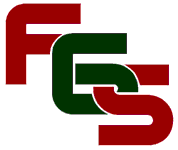 The Federation of Genealogical Societies (FGS) has updated its events calendar, which include annual and regional conferences, an Alaskan cruise and more! FGS conferences are always great, and now they’re doing cruises. Here’s the lineup:
The Federation of Genealogical Societies (FGS) has updated its events calendar, which include annual and regional conferences, an Alaskan cruise and more! FGS conferences are always great, and now they’re doing cruises. Here’s the lineup: 2015 Alaskan Cruise. Join your friends and fellow genealogists on the first FGS Cruise in the fall of 2015. This event promises to deliver a memorable vacation and education from leading genealogists on a variety of topics. Watch for additional information in late 2014. (You already know about Lisa’s British Isles cruise this summer, right?)
2015 Alaskan Cruise. Join your friends and fellow genealogists on the first FGS Cruise in the fall of 2015. This event promises to deliver a memorable vacation and education from leading genealogists on a variety of topics. Watch for additional information in late 2014. (You already know about Lisa’s British Isles cruise this summer, right?)
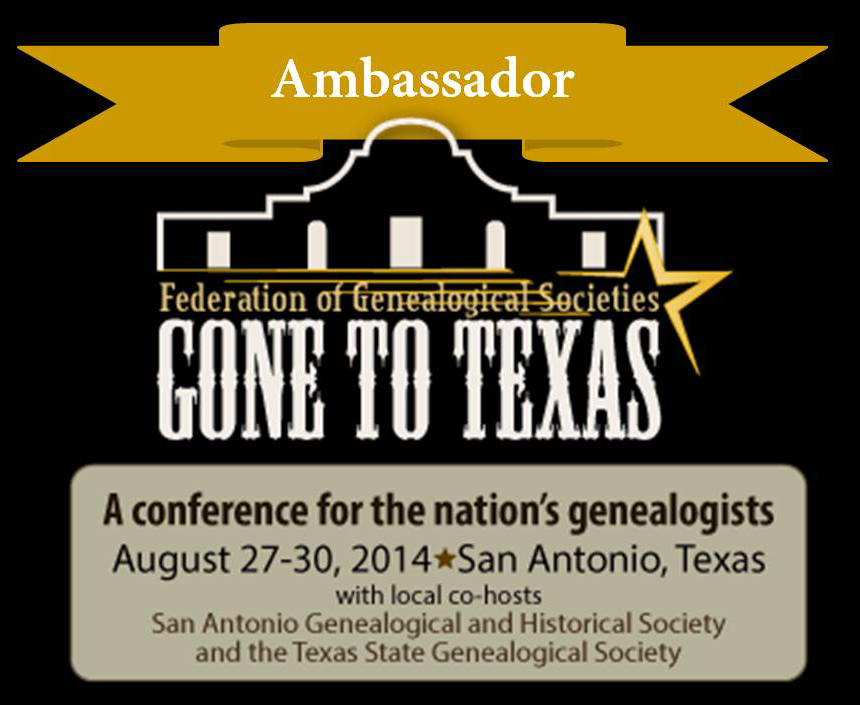 Genealogy bloggers, societies, writers and editors are invited to become FGS 2014 Ambassadors. Ambassadors help to spread information about the FGS Conference in San Antonio, Texas, August 27-30, 2014, through social media to their friends, colleagues, and everyone interested in genealogy.
Genealogy bloggers, societies, writers and editors are invited to become FGS 2014 Ambassadors. Ambassadors help to spread information about the FGS Conference in San Antonio, Texas, August 27-30, 2014, through social media to their friends, colleagues, and everyone interested in genealogy.




