by Lisa Cooke | Jul 15, 2013 | 01 What's New, Genealogy Gems Podcast, Technology
 The Genealogy Gems Podcast App is now available for Windows 8 phone, tablets and desktop! Our app provides you the ability to stream or download free Genealogy Gems Podcast content, and even share your favorite episodes. Here’s what you need to know:
The Genealogy Gems Podcast App is now available for Windows 8 phone, tablets and desktop! Our app provides you the ability to stream or download free Genealogy Gems Podcast content, and even share your favorite episodes. Here’s what you need to know:
 Phone / Tablet: First, download the Genealogy Gems phone app for $2.99 from the Windows Phone Store.
Phone / Tablet: First, download the Genealogy Gems phone app for $2.99 from the Windows Phone Store.
Once installed, a live tile will be available on the start menu. Opening the app will provide you a list of episodes available for the show.
You can swipe left or right to move through favorites, downloaded episodes, and recently played episodes.
Selected episodes will be highlighted with a check mark in the corner. Tapping on an episode you wish to listen to will open an in app player.
Clicking on the three dots in the lower right hand corner will open up the menu shortcuts, giving easy access to marking episodes as favorites, downloading the episodes for offline listening, or sharing the episodes out with your friends.
Desktop. Download the Genealogy Gems desktop app ($2.99 from the Windows Desktop App Store.)
Opening the app will provide you a list of episodes available for the show on the right with a player on the left and utilizes all the standards of the Windows 8 navigation. Selected episodes will be highlighted with a check mark in the corner.
An episode can be bookmarked by marking it as a ‘favorite’, and episodes can be downloaded so that they are available offline.
When downloading a file, the status of the download will appear. Once an episode is favorited or downloaded, you can set the app to show only those favorite episodes or those downloaded files. You can also view a list of what episodes were recently played.
The Genealogy Gems Podcast app is the one and only family history podcast app available, and was named a Must Have Apps for Hobbies by App Advice.
by Lisa Cooke | Jul 15, 2013 | 01 What's New, FamilySearch, Technology
If you’ve been doing family history research for awhile, you probably have heard of (and maybe used) PAF: Personal Ancestral File software. Well, it’s been hard at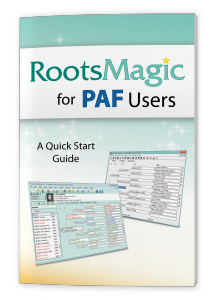 work for a long time–as a true pioneer in genealogy computing–and now it’s retiring.
work for a long time–as a true pioneer in genealogy computing–and now it’s retiring.
It’s not that your PAF software suddenly doesn’t work. But as of today, July 15, 2013, you won’t be able to get downloads, supports or upgrades from FamilySearch, which has made the software available since 1984.
What does that mean for PAF users? The current version of PAF supports exports to GEDCOM files, still a universal file type for genealogy software. So while GEDCOMs still remain supported on other software and online family tree hosts, you’ll be able to transfer the data from your tree. Those who want to continue to use FamilySearch products (like Family Tree) are advised by FamilySearch to switch to software that partners with FamilySearch: Ancestral Quest, Legacy Family Tree or RootsMagic. Learn more about the PAF discontinuation, what it means to you and supported software options at FamilySearch.
And just to put in a plug for RootsMagic, a Genealogy Gems Podcast sponsor, RootsMagic 6 is the only software that is “share+ certified” by FamilySearch for use with Family Tree: the only software, as RootsMagic says, “certified to collaborate and share data and sources with FamilySearch Family Tree.” If you’re already using RootsMagic 4 or 5, you’ll need to upgrade. Purchase RootsMagic 6 or order your upgrade here.
by Lisa Cooke | Jul 9, 2013 | 01 What's New, Who Do You Think You Are?
Who Do You Think You Are? is coming to the TLC channel, and if this new “first look” is any indication, it’s going to be a terrific new season on a new channel!
Kicking off the series on July 23 is Kelly Clarkson, followed by Christina Applegate (July 30), Chelsea Handler (Aug. 6) and then Zooey Deschanel (Aug. 13). Additional participants include Chris O’Donnell, Jim Parsons, Cindy Crawfordand Trisha Yearwood.
Here’s a first look at Who Do You Think You Are? below:
by Lisa Cooke | Jun 29, 2013 | 01 What's New, Ancestry
 As I mentioned in Genealogy Gems Podcast episode 156 Ancestry is working on some new enhancements to the website’s search function. What I didn’t say then, but what has been officially announced now, is that “Old Search” is being phased out. More specifically, the best parts of it are being consolidated into the current search so that we are all on the same page with one search tool.
As I mentioned in Genealogy Gems Podcast episode 156 Ancestry is working on some new enhancements to the website’s search function. What I didn’t say then, but what has been officially announced now, is that “Old Search” is being phased out. More specifically, the best parts of it are being consolidated into the current search so that we are all on the same page with one search tool.
In episode 156 I also talked about technological “mayhem.” The chaos that follows changes made by technology companies to their products. If you felt your blood pressure start to rise at the news that Old Search is on it’s last leg, I encourage you to take a listen to that episode for a fresh perspective on the effects of change.
According to Ancestry this change impacts a small percentage of users. (Although from past changes in the genealogy community it’s clear that small groups can have big voices!) Are you one of those users in the 2% who still relies on Old Search? Do you consider this change another in a long line of “technological mayhem” or do you welcome the evolution of Ancestry’s search function? Read the following announcement from Ancestry (note that the bolding of the last paragraph is mine – I think it is key) and leave your comments below.
“Ancestry.com is continuing our efforts to improve the search experience across Ancestry.com and will be making changes to our search functionality in the upcoming months. Some features will be added and some will be discontinued. As part of the 2% of our subscribers that use the old search function on the site, we know that you are passionate about the search experience on Ancestry.com and we are reaching out to you to get input on potential improvements. We hope you will take the opportunity to share your insights and feedback on our plans.
To identify which areas of the experience we should focus on this year, we have drawn on customer input, usage data, usage patterns and our old search function for inspiration. From all of that, we are looking at making your time on Ancestry.com more productive by improving these areas of the search experience in 2013:
- More relevant search results with the best results at the top
- Easier refining and control of your search results
- Keeping a better history of the work you have done
- Publishing more new content and more corrections to existing content
- Performance improvements to return results faster
As we begin to make these improvements, we will no longer maintain two separate search systems for the site. Maintaining two systems limits the resources we can use to make improvements and increases the complexity of every improvement we try to make. Additionally, continuing to maintain the two systems limits our ability to direct more investment into other areas like adding more record collections and correcting existing collections.
Based on that, as a part of the work this year we will be bringing together the two search experiences into a single search experience on Ancestry.com. We hope to bring forward the best features of both the old and new search systems into the consolidated experience to facilitate the transition for our users and to improve the overall search experience. We expect to discontinue the old search function as a separate experience within the next 6 months.”
After the initial uproar online about the changes mentioned above, Ancestry reached out again to emphasize their desire to get user’s feedback. You can take the survey here: http://ancestry.qualtrics.com/SE/?SID=SV_8ubNXU8IiQcxqVD
According to Ancestry, many of the recent concerns and comments have cited functionality that actually exists in current search, as well as in old search – specifically:
- Ancestry’s current search experience allows users to view search results as a list of ranked records or as a consolidated list of categories.
- The current search experience allows users to do “Exact Match” searches.
- The current search experience allows users to specify a “Collection Priority” to filter results by country.
Crista Cowan has put together an educational video which demonstrates this functionality in the current search experience:
Ancestry also has an article which does a side-by-side explanation of how to achieve the same types of results with the current search as in Old Search: http://ancestry.custhelp.com/app/answers/detail/a_id/5569/kw/old
by Lisa Cooke | Jun 28, 2013 | 01 What's New, Research Skills

Many North American families have a tradition that someone in their family tree was a Native American. In fact, I have sometimes heard people say that they originally got interested in genealogy because they wanted to learn whether they really did have a Native American connection.
However, it’s not always easy to track down and verify American Indian ancestry. That’s why I was pleased to get a tip from podcast listener Kate Vaughan. She says that a Choctaw friend of hers recommends Guide to Tracing Your American Indian Ancestry by the Bureau of Indian Affairs, an e-book to which you can click directly.
Once you’ve done the research and confirmed your native roots, you can actually contact tribal leaders and see if you’re eligible to enroll in the tribe (each tribe has its own requirements). You can also apply for a certificate degree of Indian Blood from the Bureau of Indian Affairs that shows your blood quantum and tribal affiliation.
 The Genealogy Gems Podcast App is now available for Windows 8 phone, tablets and desktop! Our app provides you the ability to stream or download free Genealogy Gems Podcast content, and even share your favorite episodes. Here’s what you need to know:
The Genealogy Gems Podcast App is now available for Windows 8 phone, tablets and desktop! Our app provides you the ability to stream or download free Genealogy Gems Podcast content, and even share your favorite episodes. Here’s what you need to know: Phone / Tablet: First, download the Genealogy Gems phone app for $2.99 from the Windows Phone Store.
Phone / Tablet: First, download the Genealogy Gems phone app for $2.99 from the Windows Phone Store.
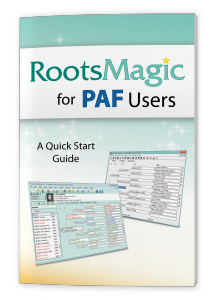 work for a long time–as a true pioneer in genealogy computing–and now it’s retiring.
work for a long time–as a true pioneer in genealogy computing–and now it’s retiring.




