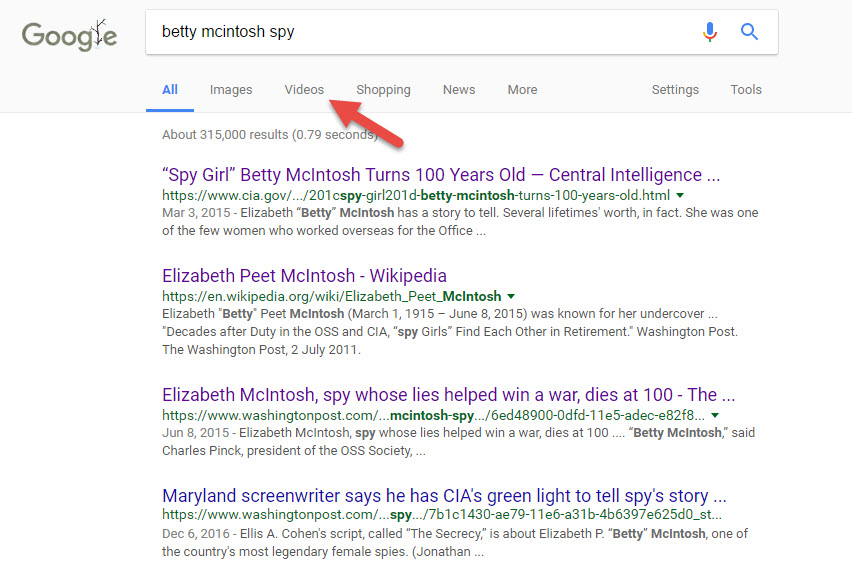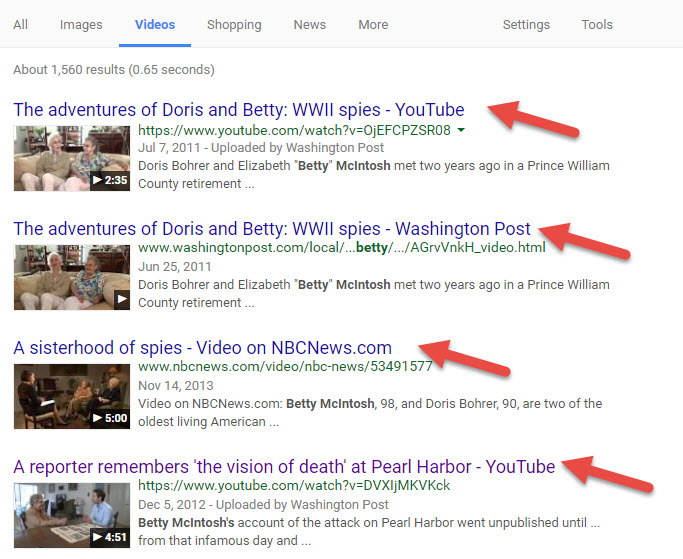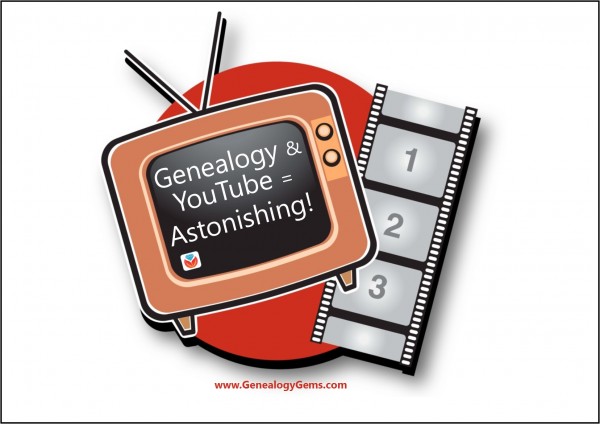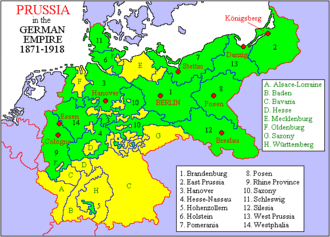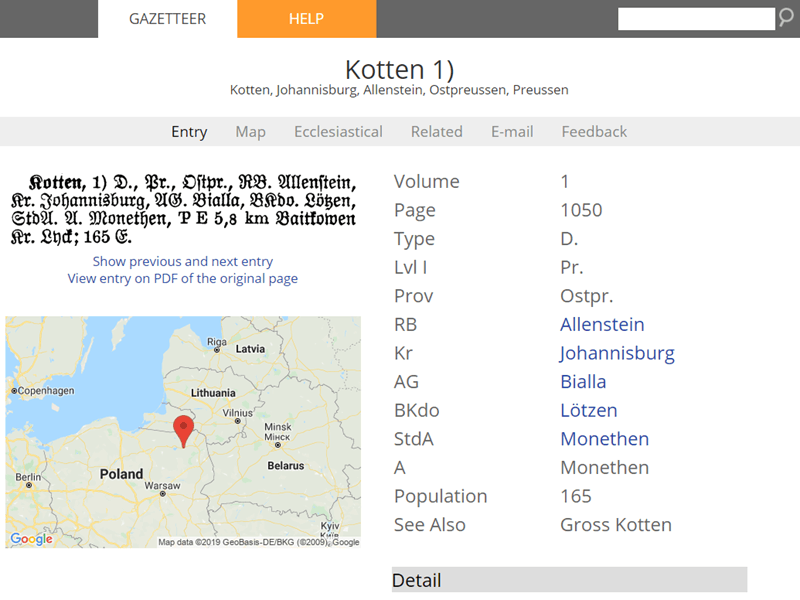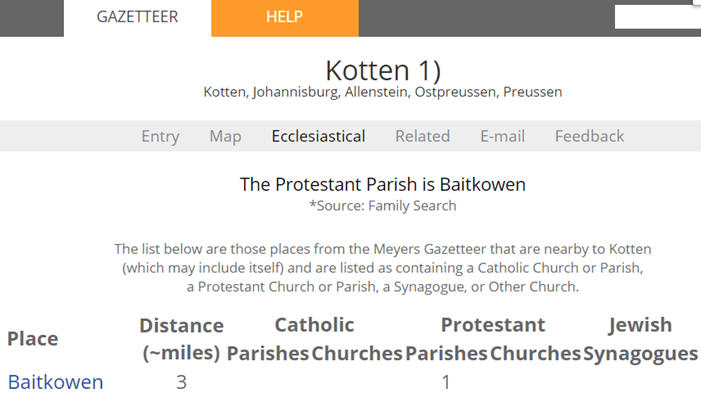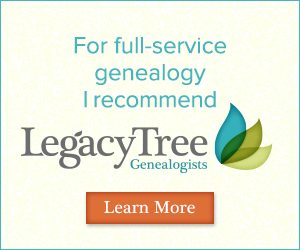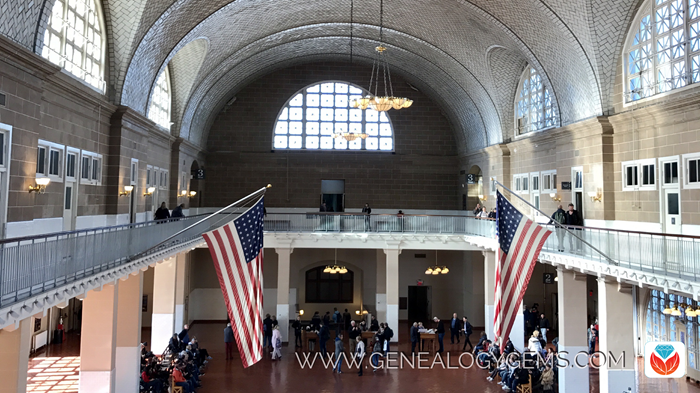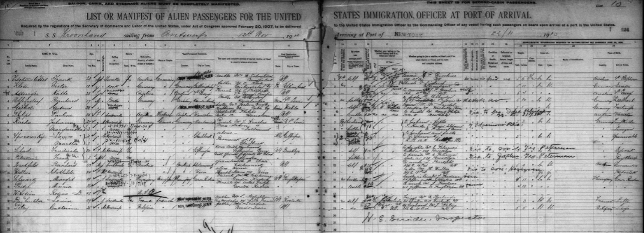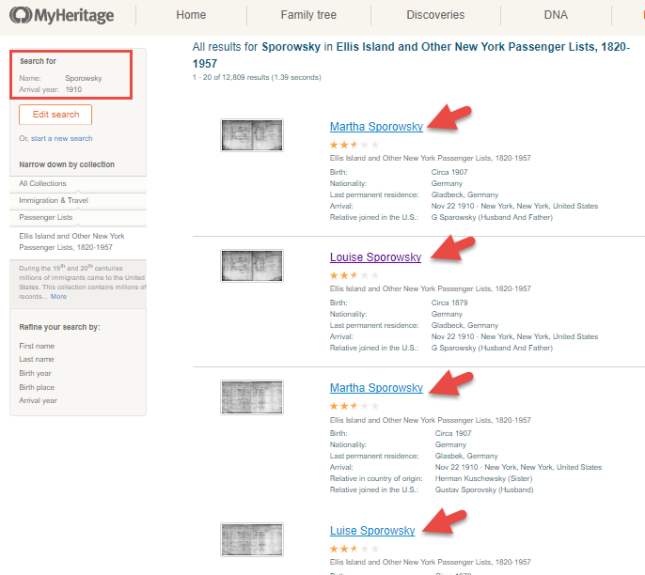RootsWeb Is Down: Data Recovery Strategies for the Genealogist
RootsWeb is down! This important free genealogy platform hosts millions of names on hundreds of genealogy-related websites for locales, societies, and even individual family trees. Here’s what you should know about the situation–and how you may be able to access older versions of RootsWeb or other sites that are not currently available.
RootsWeb had a security issue
On December 23, 2017, Ancestry.com reported receiving a tip that thousands of RootsWeb usernames and passwords were publicly exposed. Affected accounts were users of the RootsWeb surname list, which Ancestry discontinued earlier in the year.
For those of you not familiar with RootsWeb, it’s a long-time free web platform where individuals and organizations can host their own genealogy-related websites. I often find sites there with information about counties I’m researching in and sites run by local genealogy societies. More than 11 million names are indexed or transcribed on RootsWeb sites–that’s in addition to the wealth of information you’ll find on local history, sources, and societies. Ancestry.com has been hosting RootsWeb since 2000.
Even if this particular security concern doesn’t affect you directly, I encourage you to keep reading. This scenario provides a perfect example of the kinds of data security, privacy, and loss issues we need to be aware of as genealogists. Even if you don’t have a site yourself on RootsWeb, it’s a common resource you will likely come across as you research your family tree. So here are a few take-home points for everyone, including advice on how to look at archived versions of any website that is temporarily down or no longer in service.
The extent of the problem
Ancestry did some quick reconnaissance and reported the following:
- No sensitive personal information such as credit card or Social Security numbers were exposed since RootsWeb doesn’t collect it.
- That said, about 55,000 customers have the same account info for both RootsWeb and an Ancestry.com site, which means that these Ancestry.com customers’ login data was potentially compromised. Most affected accounts are free trial accounts or they’re not currently in use. But Ancestry says, “We are currently contacting these customers. Any user whose account had its associated email/username and password included on the file has had their accounts locked and will need to create a new password the next time they visit…We have no reason to believe that any Ancestry systems were compromised. Further, we have not seen any activity indicating the compromise of any individual Ancestry accounts.”
- Ancestry found other RootsWeb login information that could have been potentially exposed, and they’re letting these account-holders know.
- They have temporarily taken RootsWeb offline to do a “deep analysis” of the site’s design. Ancestry says they “are working to ensure that all data is saved and preserved to the best of our ability. As RootsWeb is a free and open community that has been largely built by its users, we may not be able to salvage everything as we work to resolve this issue and enhance the RootsWeb infrastructure.”
- In the Comments section of the Ancestry.com announcement, Anne Gillespie Mitchell stated, “We do not have a specific timeline at this point. We hope it will take no more than a few weeks to resolve these issues. RootsWeb mailing lists will, however, remain active.”
Bottom line: Anyone whose account was potentially affected is receiving an email notice to change their password. For everyone else, Ancestry.com says, “There is nothing you need to do as a result of this incident. However, we always recommend that you take the time to evaluate your own security settings. Please, never use the same username and password for multiple services or sites. And it’s generally good practice to use longer passwords and to change them regularly.”
RootsWeb is down: Why it matters and what to do
Contributing Editor Sunny Morton shared an email that was forwarded to her by her mother, a genealogy librarian at a public library in Northeast Ohio. I’m sharing it here with the permission of the author Cynthia, who helps manage several RootsWeb sites. Cynthia says:
“I put a couple of items on my websites the morning of the twenty-third. By that afternoon, RootsWeb was shut down. Almost the entire RootsWeb is down, probably for several weeks while they fix a security breach. This involves the Cleveland District Roundtable site, Cuyahoga GenWeb, Lake County GenWeb, and Lake County and East Cuyahoga County Genealogical Society sites. This feels even scarier than the last major outage. Fortunately, I have copies on my computer of my entire sites, so no panic for lost data. But [the data] is now not very accessible for most folks.”
Cynthia followed her message with this tip: “A workaround would be the WayBack Machine on Archive.org. You put in the URL and it shows you the dates they downloaded. You may need to look at several of them to find a more complete copy. Some are just a few front pages.”

I talked more extensively about the Internet Archive’s Wayback Machine (along with Google’s own backup copies, called caches) in the free Genealogy Gems Podcast episode 145. Here’s how to use the Wayback Machine to find one of the downed websites Cynthia mentioned: the Cleveland District Roundtable, which is a fantastic collaborative directory and group calendar for all genealogical organizations in greater Cleveland, Ohio. If you run a Google search for that site now, you will find the site. But if you click on it, you’ll see a message that RootsWeb is currently unavailable:
When this happens, you can copy the URL from the top of the browser page and paste it into the Wayback Machine search box. You’ll then see a timeline showing that the Roundtable site has been captured (or archived) by the Wayback Machine 73 times since 2008, most recently (as shown by the arrow) on April 17, 2017:
Scroll down on the page a little to see a calendar, shown here, and you can click on highlighted dates on which updated captures were taken. Click on the most recent highlighted date.
Tips for everyone on avoiding genealogy data loss
A huge hat-tip to Cynthia for the work she does in her local genealogy community–and for sending out advice to those she knew would be affected by the temporary loss of RootsWeb. In addition to her tip on using the Wayback Machine, she says something else absolutely critical:
“Fortunately, I have copies on my computer of my entire sites, so no panic for lost data.”
The true and deep loss is when there is no backup copy of painstakingly-collected genealogy data, whether it’s a family tree, research files, or over 11 million names in RootsWeb’s online indexes and transcriptions. I’m not implying that RootsWeb is permanently lost: Ancestry.com does mention its plan to “resolve this issue and enhance the RootsWeb infrastructure.” But if they don’t bring all of RootsWeb back (they admit it’s possible there will be some loss), or if your genealogy data is lost from any website or computer, you always want to have a backup plan in place.
In this companion post, you’ll find a strategy for backing up your tree at Ancestry.com. It’s actually a template for something near and dear to my heart: a master plan for your genealogy data security. Things to think about in your master plan are:
- Saving digital copies of every document and artifact on your computer in organized, consistently labeled files. Listen to the free Family History: Genealogy Made Easy Podcast episodes 32-33 for a tutorial on naming and organizing these files.
- Keeping your master family tree in software on your own computer rather than online. Click here to read why. I recommend RootsMagic software.
- Backing up everything on your computer with a reliable cloud-based backup service. Click here to read about the features you should look for in cloud-based backup; I myself use and recommend Backblaze.
Organize and secure your genealogy data once and for all
Genealogy Gems Premium Members can take genealogical organization and security to the next level with my how-to videos. I recommend these:
- “Take Control of Your Family Tree”
- “Hard Drive Organization, Parts 1 and 2”
- “Organize Your Research with Evernote”
- “Organizing Your DNA Matches”
Be sure to download the video class handouts on the video page. I can’t think of a better way to start the year off right than to take action to secure your hard-won data!


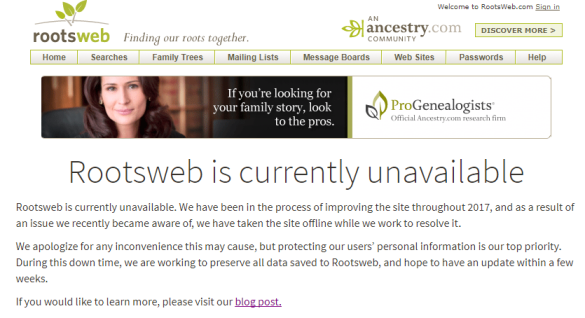
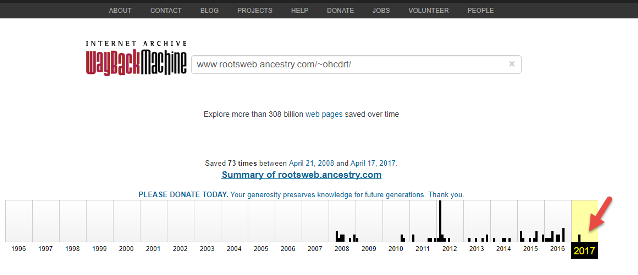
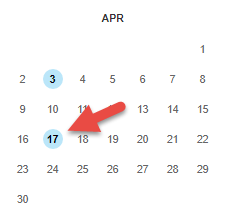
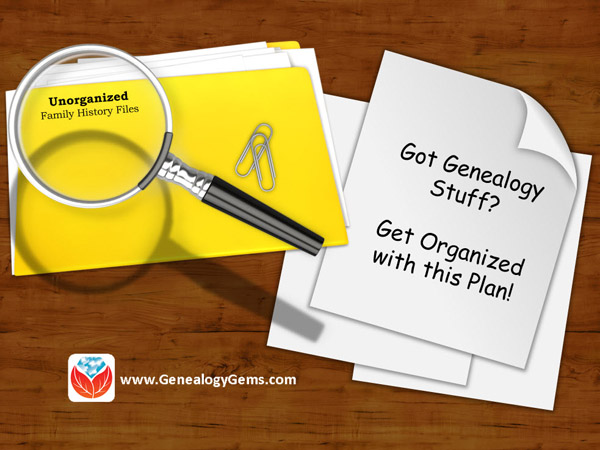
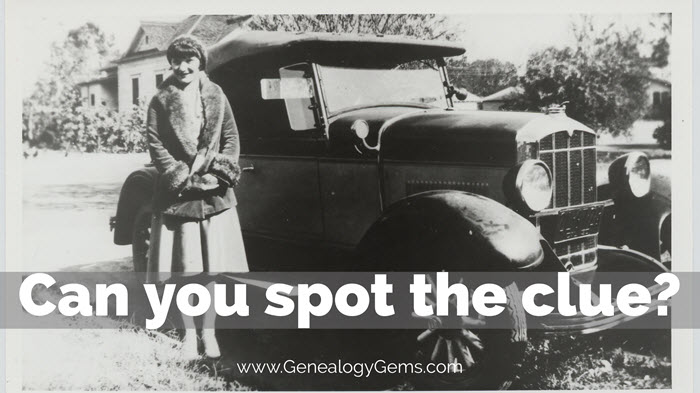

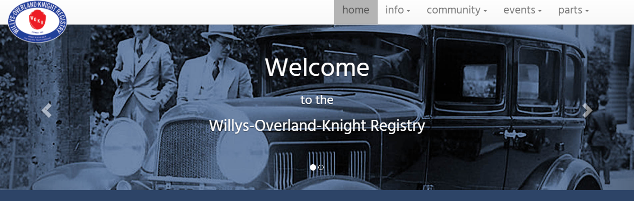
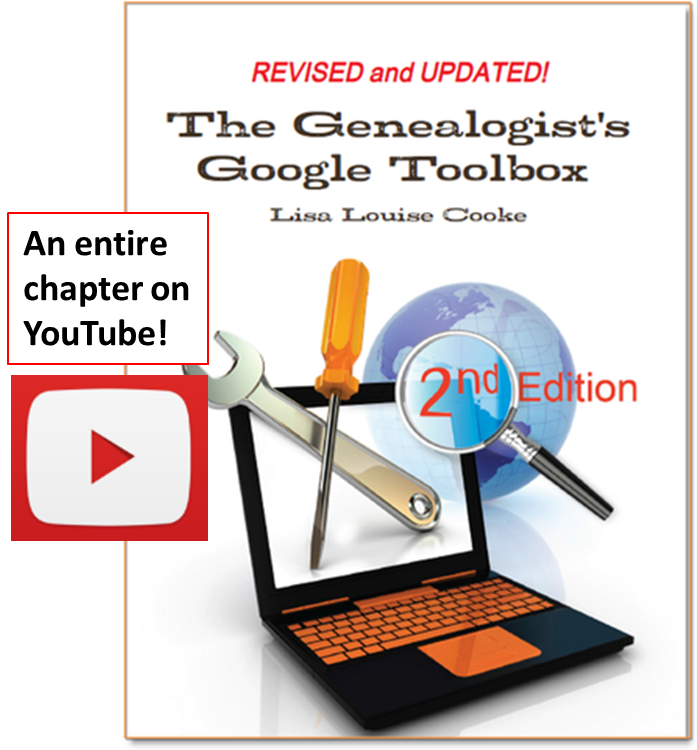
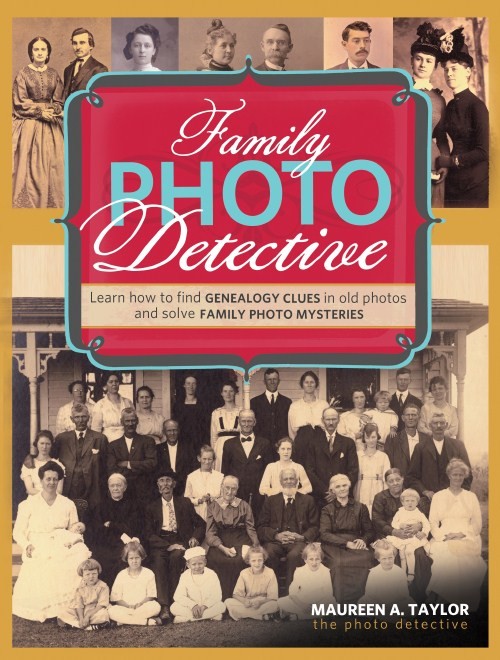
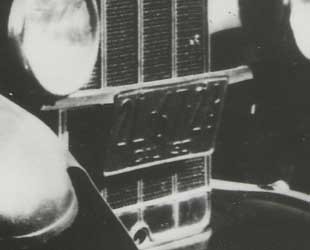


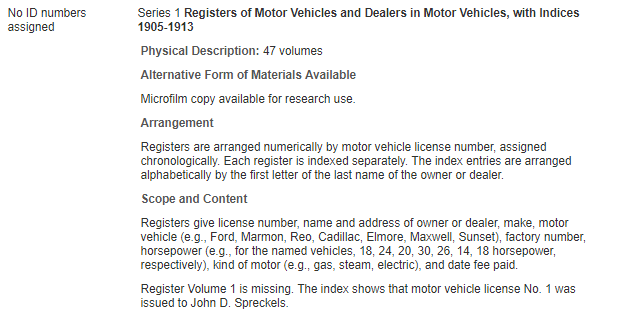 So this got me curious. Could I access records associated with my great-grandfather’s license plate and automobile registration? Typically states move records of this age to their state archives. I started by Googling California State Archives.
So this got me curious. Could I access records associated with my great-grandfather’s license plate and automobile registration? Typically states move records of this age to their state archives. I started by Googling California State Archives. 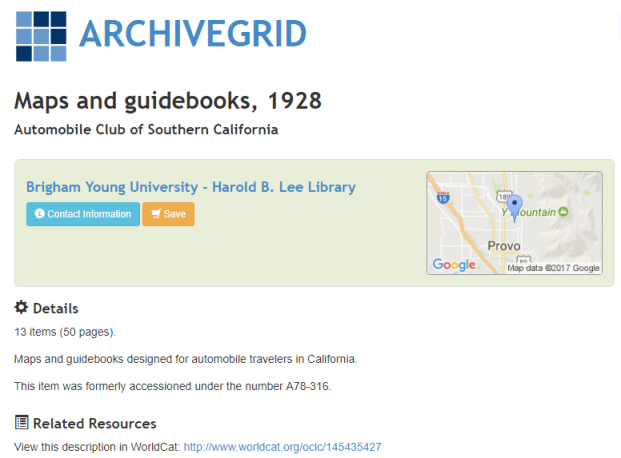
 Does this discovery change the course of my family history? No. But it was a heck of a lot of fun to learn what I did about the oldest automobile I’m aware of my family owning. It’s exciting to discover these little gems: they connect me to the past in such an interesting way. Even better, it gave me something to share with my husband, Bill, who loves old cars!
Does this discovery change the course of my family history? No. But it was a heck of a lot of fun to learn what I did about the oldest automobile I’m aware of my family owning. It’s exciting to discover these little gems: they connect me to the past in such an interesting way. Even better, it gave me something to share with my husband, Bill, who loves old cars!