by Lisa Cooke | Oct 30, 2017 | 01 What's New, Archive Lady, Volunteer
The National Archives Citizen Archivist program is recruiting help to tag, transcribe, and comment on records in the U.S. National Archives catalog. This is a great way for genealogy volunteers to help others discover their family history in the National Archives and learn for themselves what’s there.

The National Archives Citizen Archivist Program
Have you heard? The U.S. National Archives is looking for Citizen Archivists! What is a Citizen Archivist, you ask? A Citizen Archivist is a virtual volunteer that helps the U.S. National Archives increase the online access to their historical records. This is done by crowdsourcing metadata about their records through tagging, transcribing, and adding comments to the U.S. National Archives catalog.
As a Citizen Archivist, you will be volunteering your time to make historical and genealogical records more accessible to the general researching public to help them with their research. This could include genealogists, historians, writers, and other researchers that will benefit from your volunteer work. And who knows, maybe you will find records that belong to your ancestors!
 How to Get Started as a National Archives Citizen Archivist
How to Get Started as a National Archives Citizen Archivist
First, you will need to go to the “Citizen Archivist Dashboard” at the U.S. National Archives website. Once there, you will need to register to be a Citizen Archivist (see the screenshot on the right for where to click). Registration is free but you do need this account to be able to contribute to the project. Once you are registered and logged in, you can then navigate to the catalog and choose records from the curated missions.
The “missions” are groups of records that need transcribing or tagging to help the records be more accessible to researchers working online. Some of the missions that are needing transcribing are “Fugitive Slave Case Files,” “Native American Reservations,” and “The Truman-Churchill Telegrams,” just to name a few. New missions are added to the site regularly, so be sure to check back often to see what is new that you would like to work on.
Who Can Contribute as a Citizen Archivist?
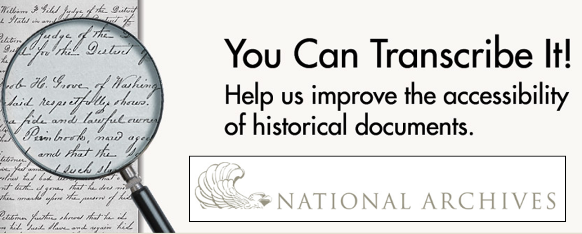 Anyone who has a computer and the willingness to volunteer time to this project can contribute. You do not need to commit to any amount of time; you can work at your own pace as you have the extra time. There is even a support community available through the “History Hub” that can answer your questions as you work through the records. (You can click on that at the bottom of the list shown in the screenshot above.)
Anyone who has a computer and the willingness to volunteer time to this project can contribute. You do not need to commit to any amount of time; you can work at your own pace as you have the extra time. There is even a support community available through the “History Hub” that can answer your questions as you work through the records. (You can click on that at the bottom of the list shown in the screenshot above.)
So, if you have some time on your hands and want to help make historical and genealogical records more accessible online, why not become a Citizen Archivist today? Click here to get started–or click below to read more ideas about how to give back to the genealogy community.
 The Unclaimed Persons Project
The Unclaimed Persons Project
Help Curate Holocaust-Era Newspaper Articles
Transcribe GPS Gravestone Images at BillionGraves
by Lisa Cooke | Oct 27, 2017 | 01 What's New, Records & databases
Explore new Irish Genealogical Abstracts that have become available this week. They are a great alternative to records destroyed in the 1922 Dublin fire! Also new are church and burial records for England, poorhouse records for Scotland, German military recruitment, documents, and colonial letters for Australia. Finally, a variety of exciting collections are now online for the U.S. for Massachusetts, New Mexico, Georgia, and more!
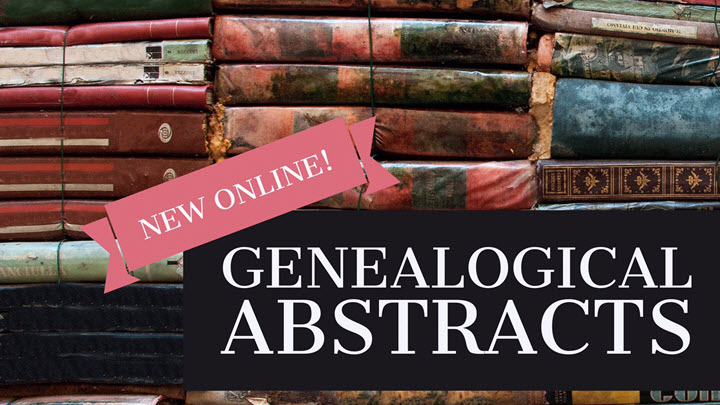
Irish Genealogical Abstracts
New this week at Findmypast are several genealogical abstract collections! First is the Thrift Irish Genealogical Abstracts, created by renowned Irish genealogist Gertrude Thrift. This collection features copies of wills, bill books, parish registers, commission books, and freeman lists, as well as detailed family trees and pedigree charts. Records in this collection date as far back as the 16th century and up to the early 20th century.
Next is the Crossle Irish Genealogical Abstracts collection. Explore the various notebooks of 19th-century genealogists Dr. Francis Crossle and Philip Crossle to reveal a wealth of Irish genealogical resources including copies of records destroyed in the fire at the Public Record Office in Dublin in 1922.
Finally, the Betham Irish Genealogical Abstracts features abstracts and genealogical sketches created by herald Sir William Betham, the Ulster King of Arms. The notebooks are an excellent substitute for missing records and include abstracts of wills, reconstructed family trees, and detailed pedigrees.
Also new for Irish genealogy this week is the Cork, Pobble O’Keefe Census 1830-1852. Search these records to discover who your ancestor was living with as well as their occupation, birth year and marital status.
Findmypast is the leader in genealogical records for Ireland, the UK, and now including U.S. and Canada. Get a two-week free trial of their premium subscription and explore millions of Irish record and more! Click here to subscribe now.
England Parish Records
Extracted Church of England Parish Records, 1538-1837 for Nottingham, England are now available online at Ancestry.com. The records include baptisms/christenings, burials, marriages, tombstone inscriptions, obituaries, tax lists, wills, and other miscellaneous types of records.
Over 75,000 records have been added to Findmypast’s collection of Yorkshire Burials, covering Anglican parishes and municipal cemeteries. Find your ancestor’s name, age at death and burial place, with more than 4 million records covering over 400 years.
Scottish Poorhouse Records
New for Scotland are Kirkcaldy, Fife, Poorhouse Records, 1888-1912. This collection includes records for those who received help from the Abden Home Poor Law Institution, originally named the Kirkcaldy Combination Poorhouse.
German Military Records
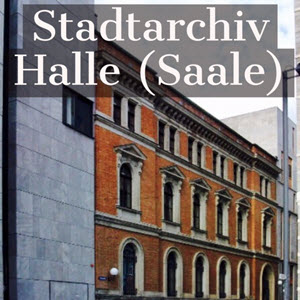 Halle(Saale), Military Recruitment Lists, 1828-1888 are now online at Ancestry.com.
Halle(Saale), Military Recruitment Lists, 1828-1888 are now online at Ancestry.com.
From the collection description: “These recruitment lists are arranged in chronological-alphabetical order and contain detailed information about male military personnel in the city. Typically records for young men begin at age 20. Therefore this collection includes age groupings for men born beginning in 1808 up to and including 1868.”
Australia – New South Wales
At Ancestry.com, you can now explore the New South Wales, Colonial Secretary’s Letters, 1826-1856 collection. If you had ancestors living there during that time period, you can find a wealth of information in this collection, including petitions by convicts for sentence mitigation, marriage permission requests, character memorials for potential settlers, land grant or lease applications, official visit reports, information about court cases, and lists of assigned servants.
United States – Maps & More
Confederate Maps. The Cartographic Branch of the National Archives has announced the digitization of over 100 Confederate maps from Record Group (RG) 109. All are now available to view or download through their online catalog. “These maps can include rough sketches created quickly before or during a battle, but can also include maps that were drawn to accompany official reports or even post-war publications. Many are highly detailed and colorized.”
Massachusetts. At AmericanAncestors.org (the website of the New England Historic Genealogical Society), 12 new volumes have been added to the parish of Immaculate Conception in Salem to Massachusetts collection, Roman Catholic Archdiocese of Boston Records, 1789-1900. This update consists of 23,972 records and roughly 90,300 names.
New Mexico. Bernalillo County, New Mexico, Marriage Index, 1888-2017 are now available online at Ancestry.com. The original records come from Bernalillo County Record’s Office, Albuquerque, New Mexico.
Georgia. From a recent press release: The Digital Library of Georgia (DLG) is celebrating its 1 millionth digitized historic newspaper page. The premier issue of the Georgia Gazette, Georgia’s first newspaper, published from 1763-1776 in Savannah, will become the 1 millionth page of historic newspapers to be made freely available online through the Georgia Historic Newspapers (GHN).
Colorado. Also celebrating a 1 million milestone is the Colorado Historic Newspapers Collection (CHNC), from the Colorado Virtual Library. The millionth page came from the Montrose Daily Press, Volume XII, Number 247, April 21, 1921, which is part of a digitization project supported by Montrose Regional Library District.
Disclosure: This post contains affiliate links and Genealogy Gems will be compensated if you make a purchase after clicking on these links (at no additional cost to you). Thank you for supporting the free Genealogy Gems podcast and blog!
by Lisa Cooke | Oct 25, 2017 | 01 What's New, Archive Lady |
What we expect to be found in an archive is documents, photos, memorabilia and other paper-based items. But the Archive Lady Melissa Barker’s list of “most unusual discoveries” reminds us to expect the unexpected in archival collections! Read about her top ten unique and exciting archive discoveries.
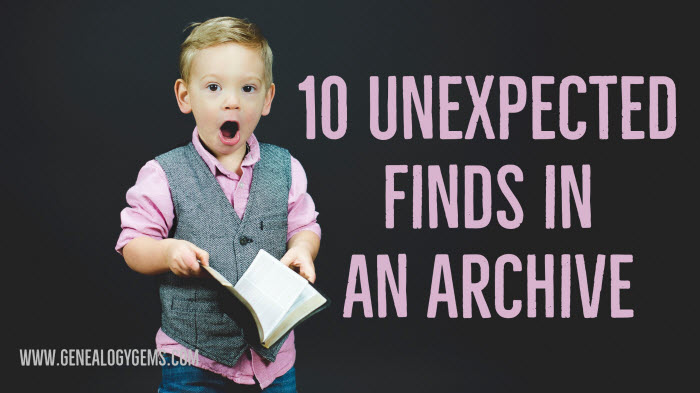
10 Unexpected Items I’ve Found in an Archive
Working in an archive everyday like I do in the Houston County, Tennessee Archives, you can come across some of the most interesting items! Here is a list of my top 10 discoveries.
1. Looney Money
This is money that was dispensed by a local business to their employees for wages. This money usually had the store or business name on it and the money could only be spent in the store or business.

All images in this post courtesy of Melissa Barker and Houston County, TN Archives, except as noted.

2. Straight Razor
While working on circuit court case packets, I ran across one for William Hughes who was charged with going armed with a straight razor in 1952. The actual straight razor was in the packet and just as sharp as it was back in 1952.
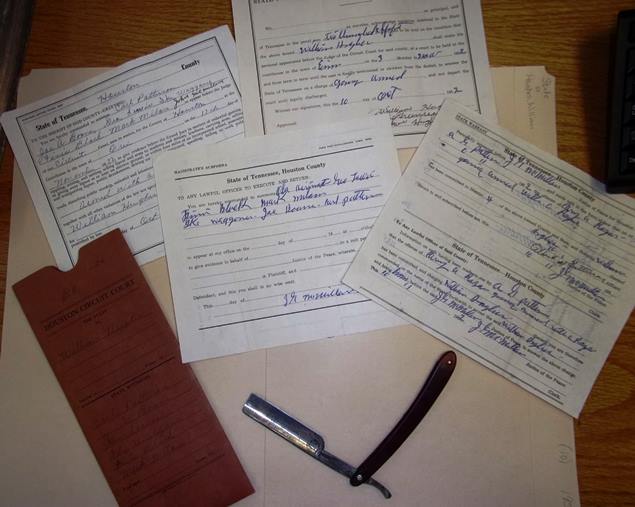
3. Fudge Pie Recipe (with a Voting Roster?!)
While processing a collection of voting and election records, I found a 1952 local city ballot that had a handwritten fudge pie recipe written on the back. I actually made the pie and it was wonderful!
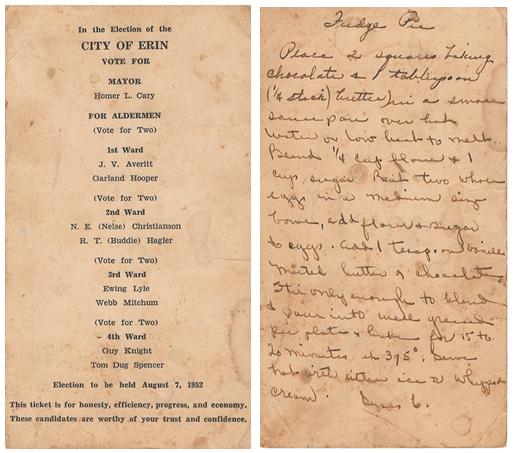
4. Lock of Hair
While processing a manuscript collection of various types of records, I found a lock of hair tied with a blue ribbon that was in perfect condition. The lock of hair was in a harmonica box and addressed to a gentleman and had been sent through the mail. So far we have not been able to determine whose lock of hair it is.
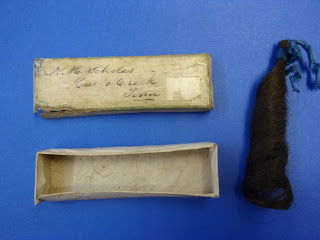
5. A 100-Year Old Vacuum Cleaner
Recently a man walked into the archives and donated a 100 year old vacuum cleaner. This vacuum cleaner is motorless and looks just like the Bissell vacuum cleaners you can buy today. The crazy thing is, it still works!

6. Snake Photo
Recently a patron donated an old photo album that had belonged to her Grandmother who had owned the local hotel back in the 1920s. The photo album included a photo of a lady holding a very, very large snake. There is a name of “Mille Viola” on the photo and it was taken at Kern Bros. Photographs in New York.

7. Moonshine
In the archives, we have come across a couple of examples of the moonshine trade. In our court records, there are numerous court cases about moonshiners. We also have several photographs of bottles of moonshine and stills. Seems it was very popular to take photographs of what the police had collected.
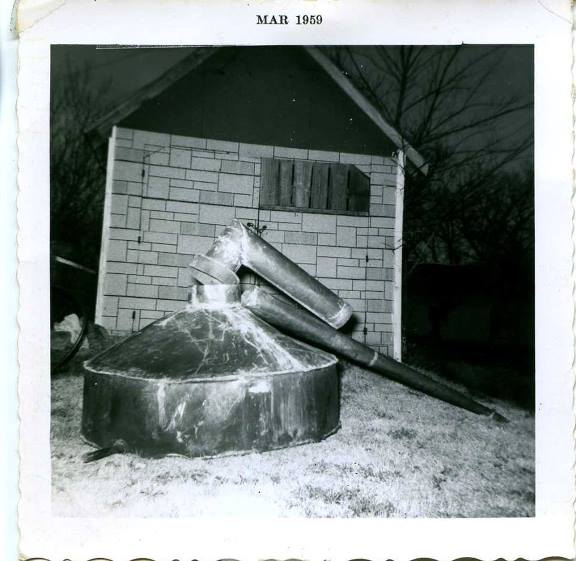

8. Grand Ole Opry
In one of the wonderful scrapbooks that we have at the Houston County, TN. Archives, there is an original 1943 Grand Ole Opry Ticket.
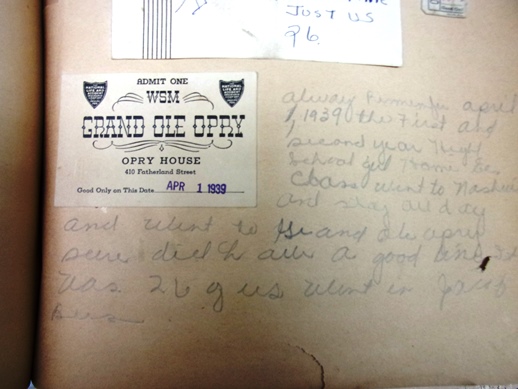
KODAK Digital Still Camera
9. Railroad Memorabilia
The railroad once went through many communities and areas including Houston County, TN. We have many items to help us remember the railroad, like railroad spikes, lanterns, and tools used to work on the railroad.

10. Dioramas

By Tracyleanne (Own work) [CC BY-SA 3.0 (https://creativecommons.org/licenses/by-sa/3.0)], via Wikimedia Commons. Click to view.
Melissa doesn’t have images of her dioramas–and every diorama is different–but here’s an example of a diorama of a wastewater treatment plant. (People create dioramas of diverse places, don’t they?)
What Have You Found in An Archive?
What treasures or unusual have you discovered in an archival collection? Tell us in the comments below!
by Lisa Cooke | Oct 24, 2017 | 01 What's New, Archive Lady, DNA, Genealogy Gems Podcast, Swedish
with Lisa Louise Cooke
In this episode: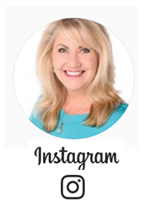
- You’ve heard of “burned counties,” a phrase used to describe places where courthouse fires or other disasters have destroyed key genealogy records? In this episode, a listener presents the problem of her burned city?Chicago.
- Your DNA Guide Diahan Southard shares some of the latest buzz about DNA health reports you can get with your DNA tests for family history?and some opinions about them
- News from the Genealogy Gems Book Club
- Get-started Swedish genealogy tips from Legacy Tree Genealogist Paul Woodbury
- The Archive Lady Melissa Barker shines the spotlight on archival collections that haven’t even been processed yet (and suggestions for getting to them)
- Five years away from the release of the 1950 US census, Lisa has tips on researching your family in the 1940s and preparing for its release
MAILBOX: GEMS FOR YOU AND YOUR SOCIETY

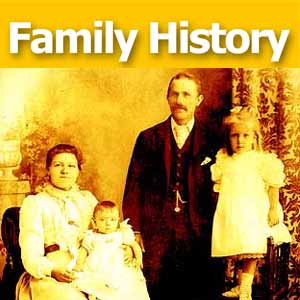
Gail mentioned the free step-by-step Family History: Genealogy Made Easy Podcast
Great news! Your genealogy society or group may reprint articles from Lisa Louise Cooke’s Genealogy Gems blog! Click here to learn more.
MAILBOX: GENEALOGY GEMS BOOK CLUB
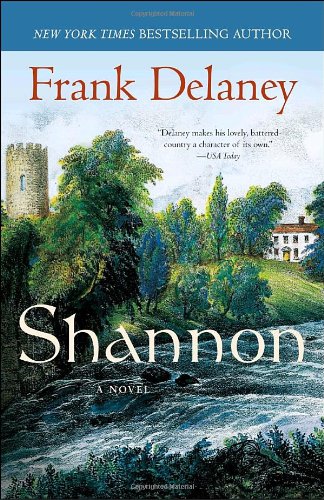
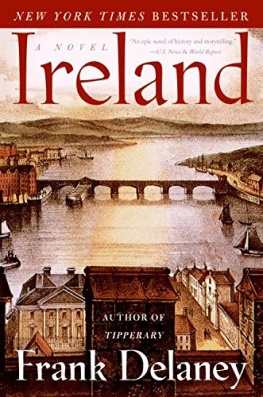
Shannon by Frank Delaney and Ireland by Frank Delaney
(Thank you for supporting the free podcast by using our links to get your copies of these books.)
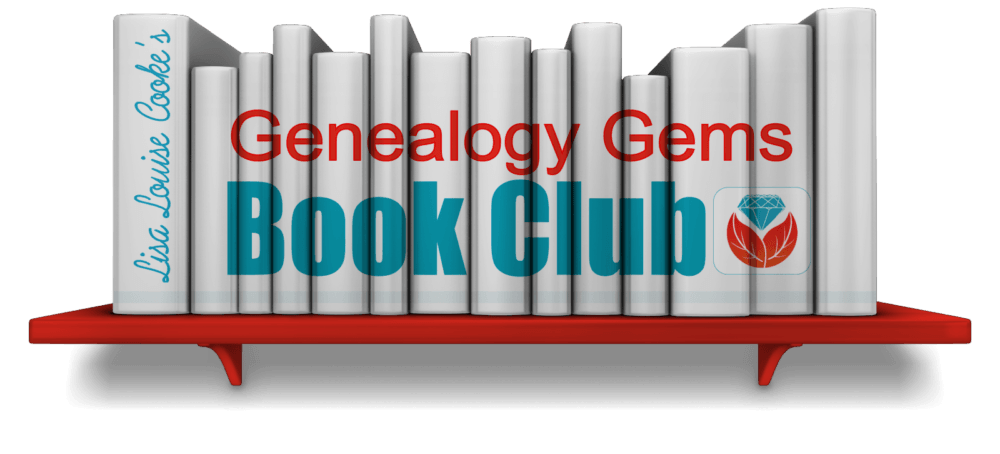
Book Club Guru Sunny Morton recommends the novels of Frank Delaney, beginning with Shannon (and now she’s reading Ireland). Frank is a master storyteller, and family history themes wind throughout his stories. Tip: he narrates his audiobooks himself. They are well worth listening to! But they’re so beautifully written Sunny is buying them in print, too.
MAILBOX: THE GREAT CHICAGO FIRE

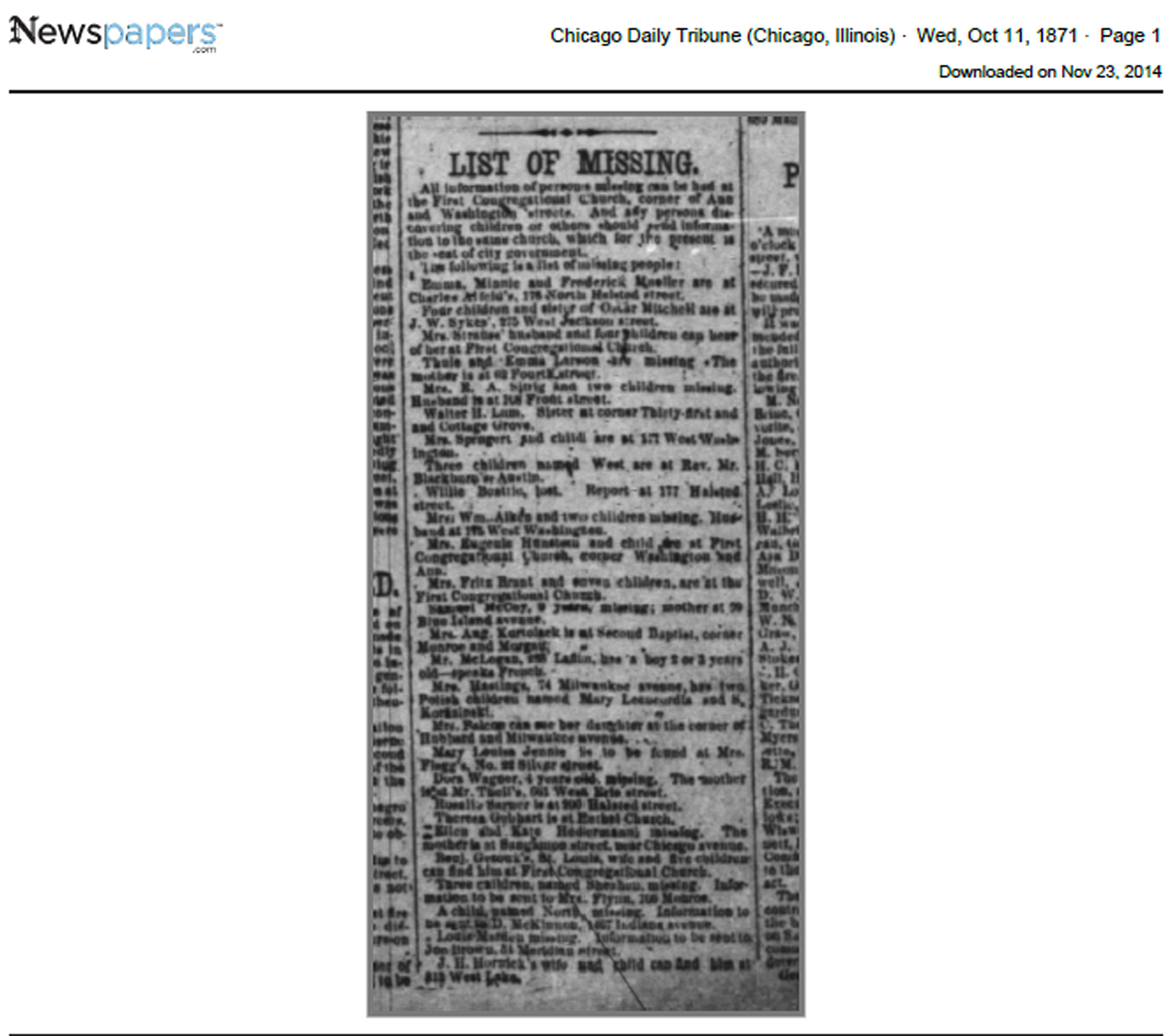
Resource: Newspapers.com
“Burned county” research tips
Sam Fink’s list (an index of Cook County marriages and deaths)
Recommended:

Lisa Louise Cooke uses and recommends RootsMagic family history software. From within RootsMagic, you can search historical records on FamilySearch.org, Findmypast.com and MyHeritage.com. RootsMagic is now fully integrated with Ancestry.com: you can sync your RootsMagic trees with your Ancestry.com trees and search records on the site.
 Keep your family history research, photos, tree software files, videos and all other computer files safely backed up with Backblaze, the official cloud-based computer backup system for Lisa Louise Cooke’s Genealogy Gems. Learn more at https://www.backblaze.com/Lisa.
Keep your family history research, photos, tree software files, videos and all other computer files safely backed up with Backblaze, the official cloud-based computer backup system for Lisa Louise Cooke’s Genealogy Gems. Learn more at https://www.backblaze.com/Lisa.
ARCHIVE LADY: UNPROCESSED RECORDS
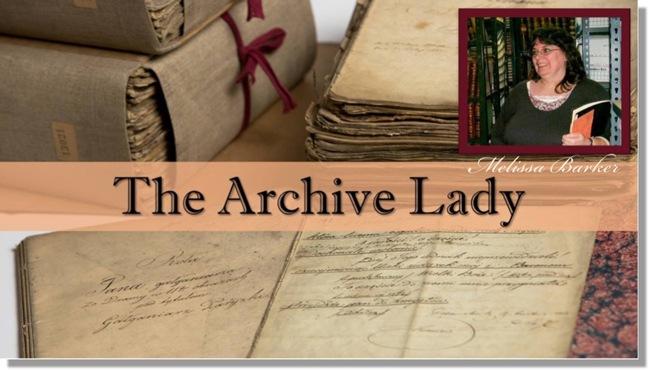 As an archivist, working in an archive every day, I get very excited when someone walks through the door with a records donation in hand. Many of our archives would not have the genealogical and historical records they have without the generosity of others that make records donations. Archives receive donations of documents, photographs, ephemera, and artifacts almost on a daily basis.
As an archivist, working in an archive every day, I get very excited when someone walks through the door with a records donation in hand. Many of our archives would not have the genealogical and historical records they have without the generosity of others that make records donations. Archives receive donations of documents, photographs, ephemera, and artifacts almost on a daily basis.
Many archives have back rooms full of unprocessed and uncatalogued records collections. Sometimes they are even sitting in the original boxes they were donated. These records collections have not been microfilmed, they are not online anywhere but they exist and the genealogist needs to seek them out.


Images courtesy of Melissa Barker and Houston County, TN Archives.
Many times record collections haven’t even been processed yet but the archivist might let you look through a specific collection. Be prepared, sometimes the archivist doesn’t allow patrons to view unprocessed collections. But like I always say “It doesn’t hurt to ask!” The archivist should know what they have in those collections and should be able to help you decide if a particular collection will be of help to you and your genealogy research.
The answer to your genealogical question could be sitting in a box of unprocessed records. I like to always encourage genealogists to put “unprocessed records” on their to-do list. As genealogists, we should leave no stone or box of records, unturned.
DNA WITH DIAHAN: MORE DNA HEALTH REPORTS
 Recently, Family Tree DNA offered its customers a new $49 add-on product: a wellness report that promises to “empower you to make more informed decisions about your nutrition, exercise, and supplementation.” The report comes via a partnership with Vitagene, a nutrigenomics company.
Recently, Family Tree DNA offered its customers a new $49 add-on product: a wellness report that promises to “empower you to make more informed decisions about your nutrition, exercise, and supplementation.” The report comes via a partnership with Vitagene, a nutrigenomics company.
How does it work? When you order the report, Family Tree DNA shares the results of your Family Finder test with Vitagene and gives you a lifestyle questionnaire. According to the site, “this information, along with your DNA raw data results, will be analyzed using the latest research available in the areas of nutrition, exercise, and genomics. You can expect your results to be available on your dashboard within one week of purchase.”
At this point, the test is only available to those who have taken the Family Tree DNA Family Finder DNA test (we called to check with them specifically about those who transfer their DNA to Family Tree DNA, but the Wellness Report isn’t available to them, either). Those who qualify will see a Wellness Report upgrade option on their Family Tree DNA dashboard:
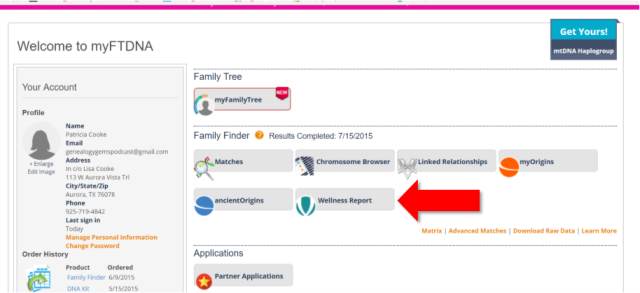
There are several components to the Family Tree DNA and Vitagene Wellness Report. The site describes them as follows:
Nutrition Report. “Personalized, actionable recommendations designed to help you reach your weight goals. Learn how your DNA affects traits such as obesity risk, emotional eating, weight regain after dieting, and more. Included Reports: Obesity Risk, Alcohol Metabolism, Cholesterol Levels, Triglyceride Levels, Lactose Sensitivity, Gluten Sensitivity, Emotional Eating, Weight Regain After Dieting, Fat Intake, Sodium Intake.”
Exercise Report. “Outlines the optimal physical activities for your body to start seeing better results, faster. Included Reports: Power and Endurance Exercise, Muscle Strength, Muscle Cramps, Exercise Behavior, Blood Pressure Response to Exercise, Weight Response to Exercise.”
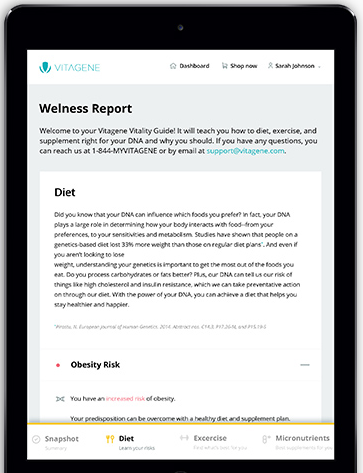 Supplementation Report. “Reveals which deficiencies you are more inclined to suffer from and recommends a supplement regimen that will help keep you healthy and feeling 100%. Included Reports: Full Supplementation Regimen, Vitamin D Intake, Vitamin A Intake, Folate Intake, Vitamin B12 Intake, Iron Intake.”
Supplementation Report. “Reveals which deficiencies you are more inclined to suffer from and recommends a supplement regimen that will help keep you healthy and feeling 100%. Included Reports: Full Supplementation Regimen, Vitamin D Intake, Vitamin A Intake, Folate Intake, Vitamin B12 Intake, Iron Intake.”
And what about your privacy? According to Family Tree DNA’s Q&A, “Your data is 100% secure and protected by industry standard security practices. We will not share your information without your explicit consent.”
This is just one of many services that are cropping up or will crop up in the future to offer additional interpretations of our DNA test results. (23andMe was the first major company in the genealogy space to offer these. Click here to read about their health reports, and click here and here to read about the company’s long road to FDA approval.)
Essentially, each DNA test you do for family history looks at a certain number of your SNPs, or little pieces of DNA (not your entire genome, which is costly and isn’t necessary for genetic genealogy purposes). A nutrigenomic profile compares your SNPs with SNPs known to be associated with various conditions or ailments. (These genetic markers have been identified by researchers, many in academia, and deposited in ClinVar, a large, publicly-accessible database that itself is part of an even larger genetic database, SNPedia.) In this case of Vitagene, they are likely mining ClinVar for specific places in your DNA that pertain to nutrition, and were also evaluated as part of the Family Finder test.
Of course, many factors affect your health, nutrition, exercise capacity, and other wellness indicators, not just your genes. The purpose of reports like these is to give you just one more piece of information to weigh personally or with your health care provider.
When considering whether to purchase a nutrigenomics report such as this, I’d look carefully at what’s promised in the report, as well as the company providing it and the cost. Vitagene does also sell vitamin supplements, so they have a clear motivation to tell you about what supplements to take. And, for your information, Vitagene also offers this $49 health report for AncestryDNA and 23andMe customers.
Of course, if it is health advice you want, for only $5 you can turn to Promethease.com and receive a health report?based on any testing company’s autosomal DNA report?that includes some nutritional factors. (I’ve blogged recently about Promethease and another inexpensive recommendation for DNA health reports. Click here to read it!) Or, I will just tell you right now, for free, without even looking at your DNA: Exercise more and eat more green vegetables and less ice cream. There. I just saved you some money. You’re welcome.
GEM: COUNTDOWN TO THE 1950 CENSUS: 5 TIPS
Get a copy of a census record for yourself or a relative (1950-2010). This costs $65 per person, per census year. In addition to genealogy uses, census records are legally-recognized documents to prove your identity, citizenship or age if you’re applying for a passport and you’ve lost your birth certificate or other situations like that. Order it through the “Age Search Service” offered through the US Census Bureau.
Video tutorial: How to obtain a copy of your census record
Find your family in all possible records before and during WWII
5 places to find city directories:
Find your family in all possible records AFTER the war
- City directories, yearbooks, deeds, divorce records (the divorce rate went up after WWII)
- Post-WWII draft registrations: Click here to order copies of draft registration records for men born 1897-1957. Requires full name of applicant, address at time of registration (tip: get it from a city directory).
Help create location tools for the 1950 US Census
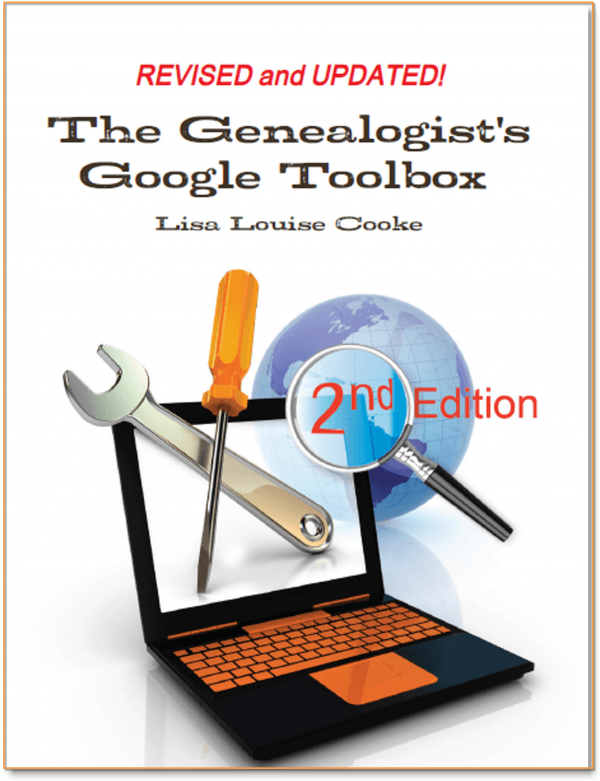 Google your family’s history during the 1940s and 1950s
Google your family’s history during the 1940s and 1950s
Follow-up your discoveries with Google and YouTube search questions. Example: You find your grandmother working as a telephone operator in the 1940s in a city directory. What would her job have been like? Search YouTube:
YouTube videos on 1940s telephone operators
LEGACY TREE TIP: START YOUR SWEDISH GENEALOGY


Click here to read Paul Woodbury’s tips on the Genealogy Gems website.
PROFILE AMERICA: THE OPEN ROAD
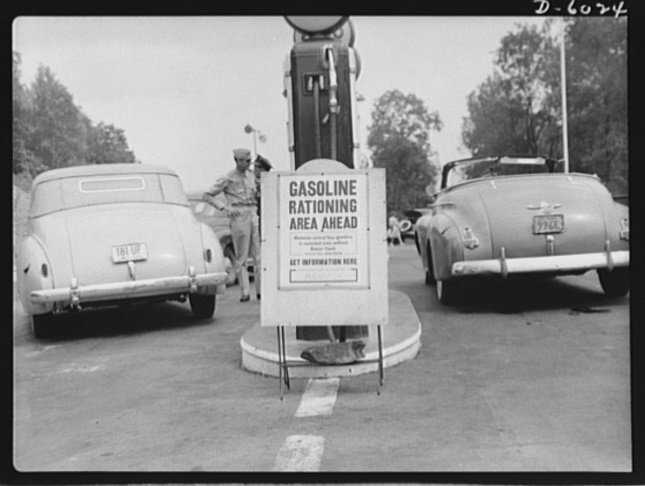
“The busiest spot on the Pennsylvania Turnpike,” Library of Congress photograph; image courtesy of Wikimedia Commons. Click here to see full citation.
BONUS CONTENT for Genealogy Gems App Users
 If you’re listening through the Genealogy Gems app, your bonus content for this episode is a lightning-quick tech tip from Lisa Louise Cooke on how to undo that last browser you just closed and didn’t mean to! The Genealogy Gems app is FREE in Google Play and is only $2.99 for Windows, iPhone and iPad users
If you’re listening through the Genealogy Gems app, your bonus content for this episode is a lightning-quick tech tip from Lisa Louise Cooke on how to undo that last browser you just closed and didn’t mean to! The Genealogy Gems app is FREE in Google Play and is only $2.99 for Windows, iPhone and iPad users
PRODUCTION CREDITS
Lisa Louise Cooke, Host and Producer
Sunny Morton, Editor
Diahan Southard, Your DNA Guide, Content Contributor
Hannah Fullerton, Audio Editor
Lacey Cooke, Service Manager
FREE NEWSLETTER:
Subscribe to the Genealogy Gems newsletter to receive a free weekly e-mail newsletter, with tips, inspiration and money-saving deals.
Check out this new episode!

 How to Get Started as a National Archives Citizen Archivist
How to Get Started as a National Archives Citizen Archivist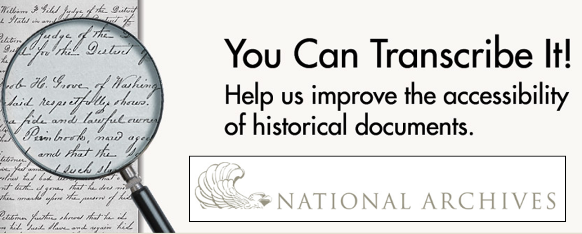 Anyone who has a computer and the willingness to volunteer time to this project can contribute. You do not need to commit to any amount of time; you can work at your own pace as you have the extra time. There is even a support community available through the “History Hub” that can answer your questions as you work through the records. (You can click on that at the bottom of the list shown in the screenshot above.)
Anyone who has a computer and the willingness to volunteer time to this project can contribute. You do not need to commit to any amount of time; you can work at your own pace as you have the extra time. There is even a support community available through the “History Hub” that can answer your questions as you work through the records. (You can click on that at the bottom of the list shown in the screenshot above.)
 The Unclaimed Persons Project
The Unclaimed Persons Project
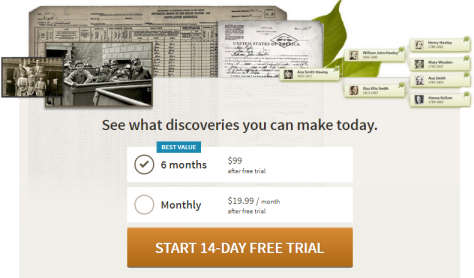
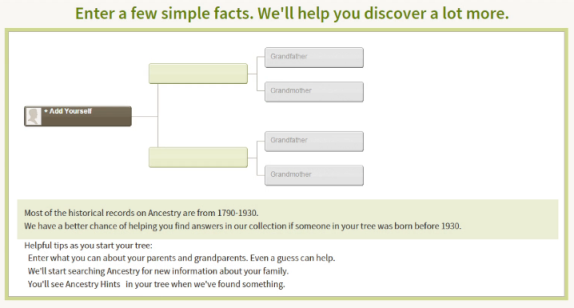
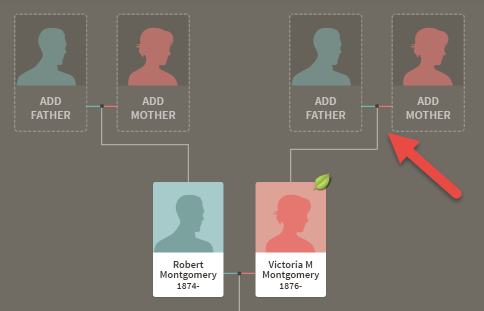
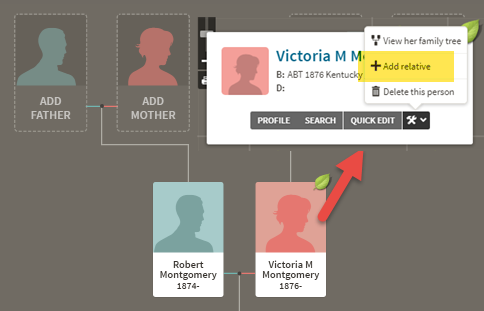
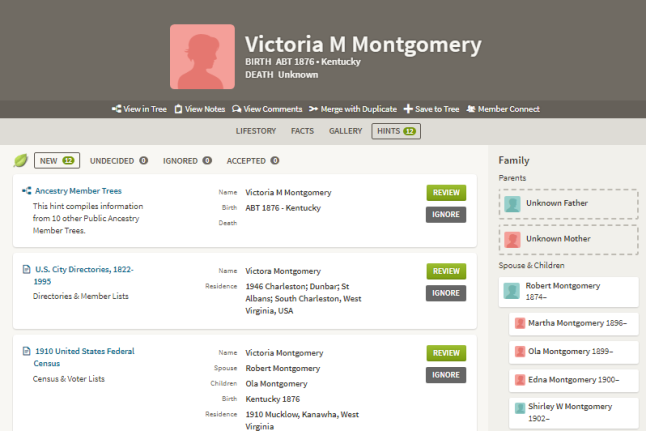
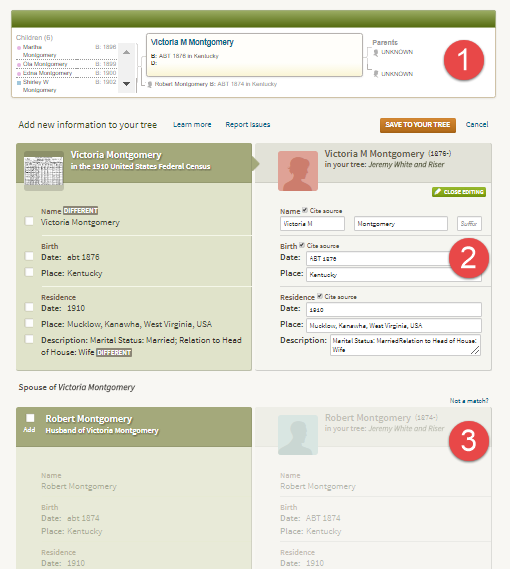
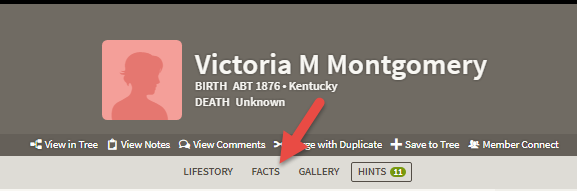 Remember, record hints likely won’t find every available record about an ancestor. So when I’m done reviewing all Victoria’s hints, I’ll open her Facts page to view a summary of what I’ve learned about her so far. With my memory refreshed, it’s time to search for additional records about Victoria.
Remember, record hints likely won’t find every available record about an ancestor. So when I’m done reviewing all Victoria’s hints, I’ll open her Facts page to view a summary of what I’ve learned about her so far. With my memory refreshed, it’s time to search for additional records about Victoria.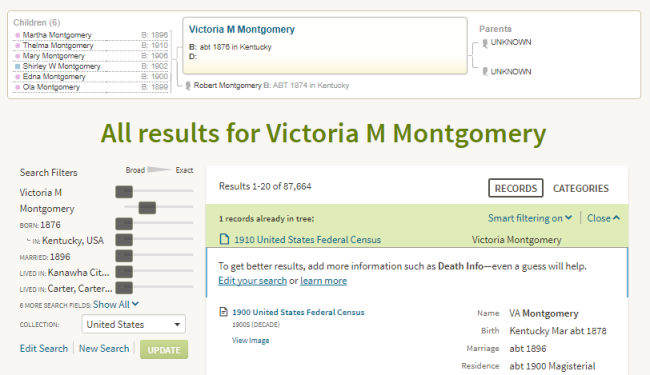
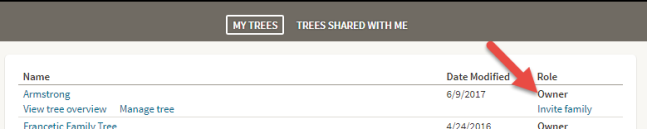


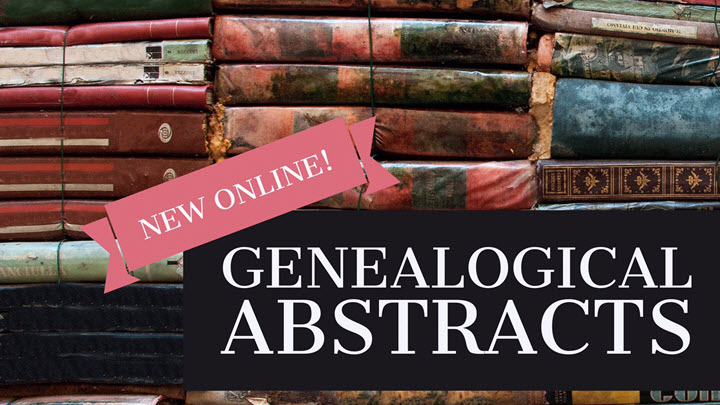

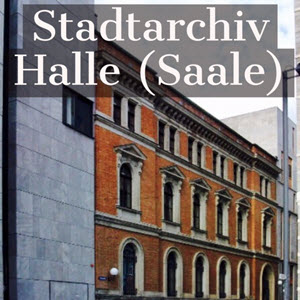
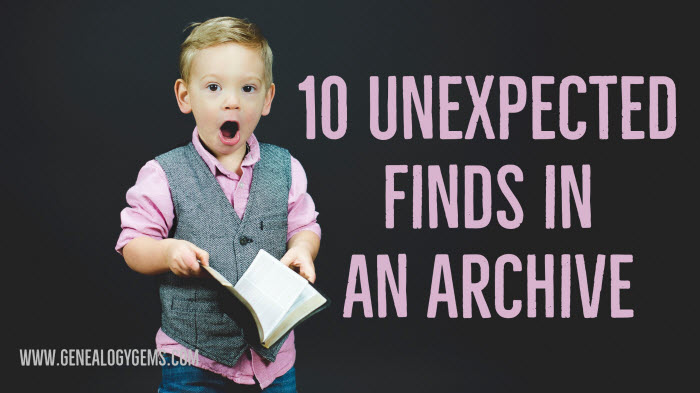


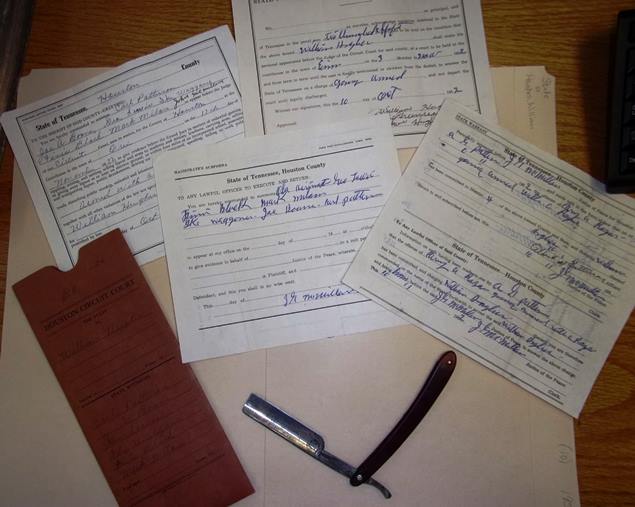
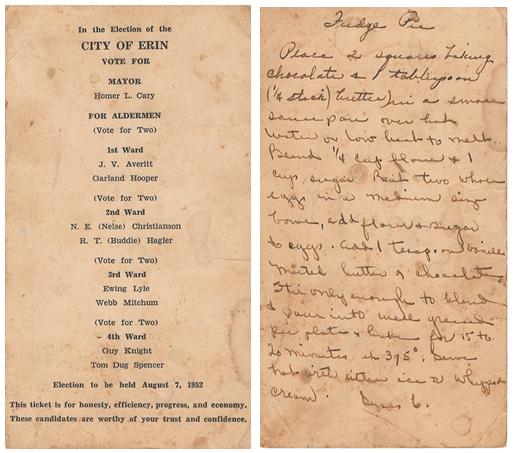
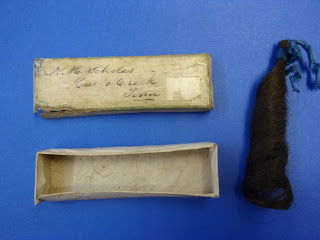


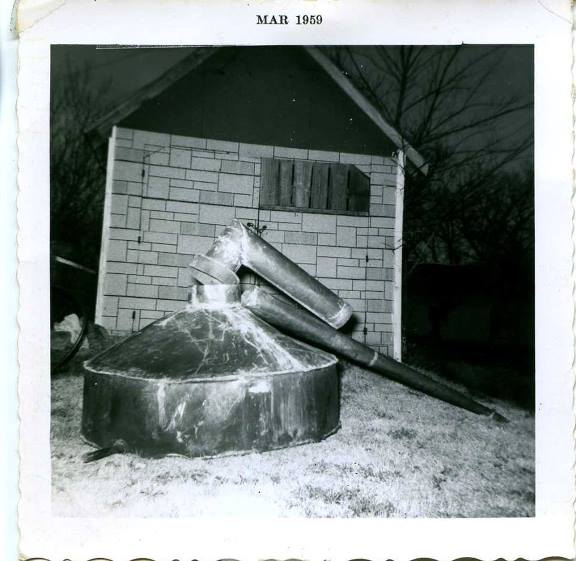

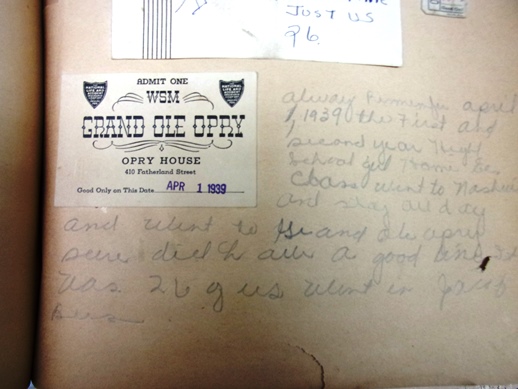


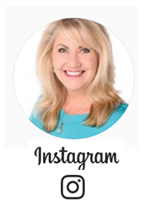

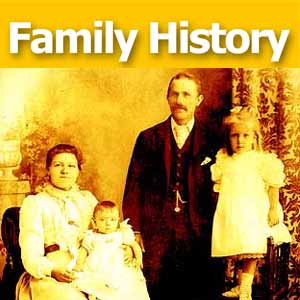
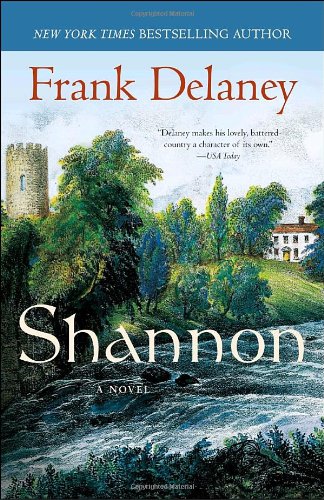
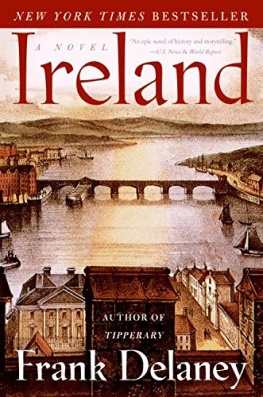
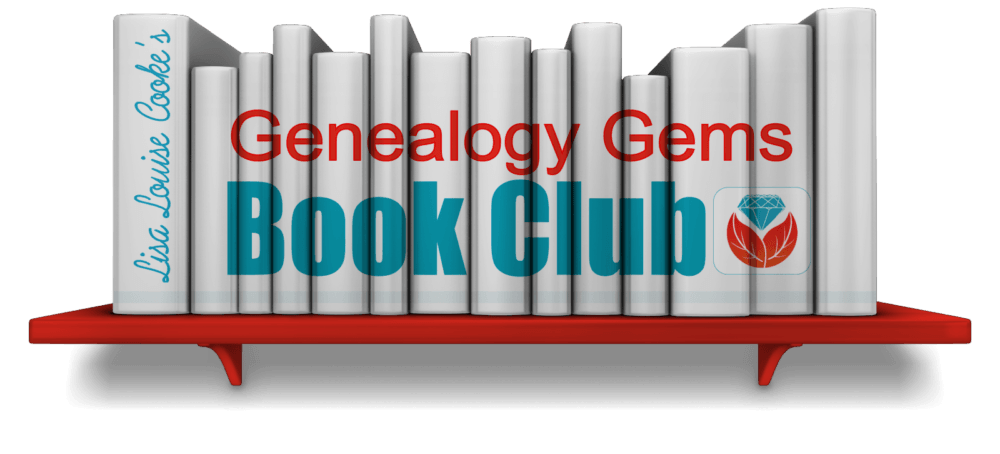

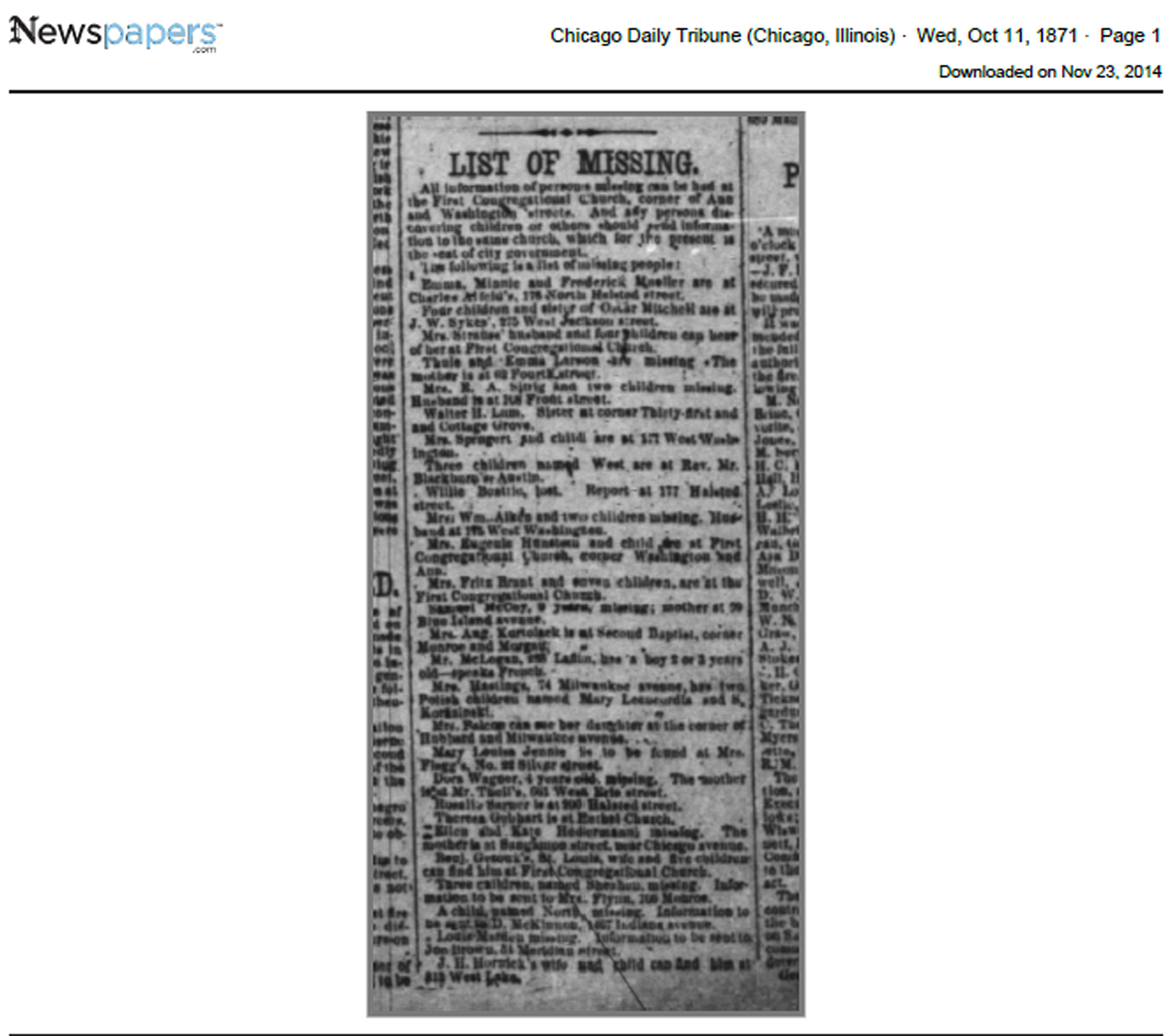


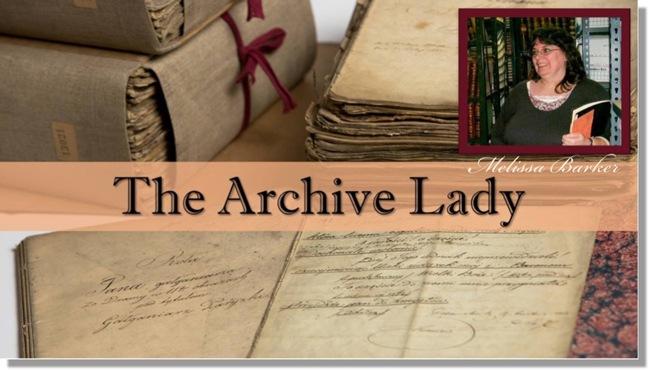 As an archivist, working in an archive every day, I get very excited when someone walks through the door with a records donation in hand. Many of our archives would not have the genealogical and historical records they have without the generosity of others that make records donations. Archives receive donations of documents, photographs, ephemera, and artifacts almost on a daily basis.
As an archivist, working in an archive every day, I get very excited when someone walks through the door with a records donation in hand. Many of our archives would not have the genealogical and historical records they have without the generosity of others that make records donations. Archives receive donations of documents, photographs, ephemera, and artifacts almost on a daily basis.

 Recently,
Recently, 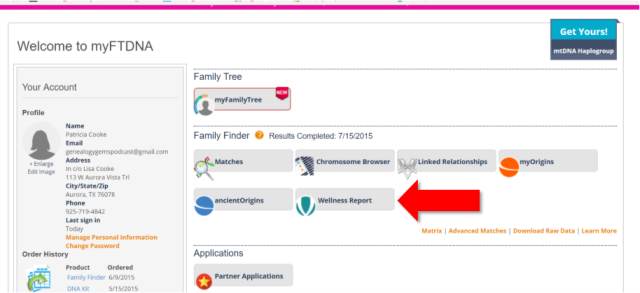
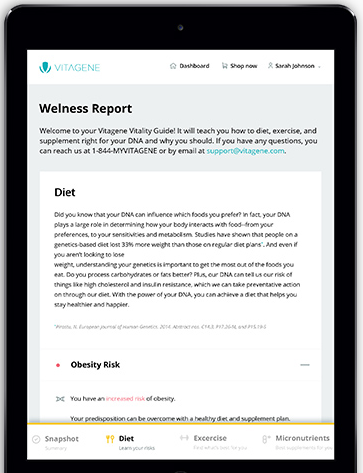 Supplementation Report. “Reveals which deficiencies you are more inclined to suffer from and recommends a supplement regimen that will help keep you healthy and feeling 100%. Included Reports: Full Supplementation Regimen, Vitamin D Intake, Vitamin A Intake, Folate Intake, Vitamin B12 Intake, Iron Intake.”
Supplementation Report. “Reveals which deficiencies you are more inclined to suffer from and recommends a supplement regimen that will help keep you healthy and feeling 100%. Included Reports: Full Supplementation Regimen, Vitamin D Intake, Vitamin A Intake, Folate Intake, Vitamin B12 Intake, Iron Intake.”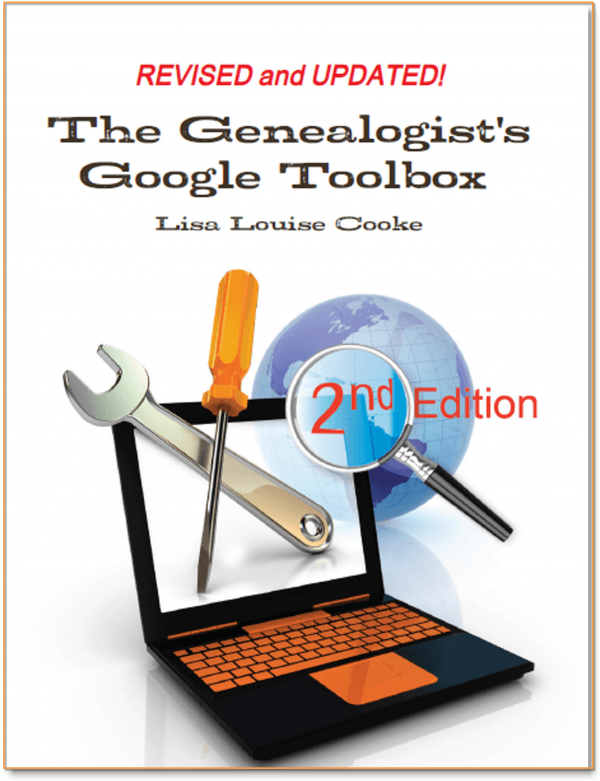


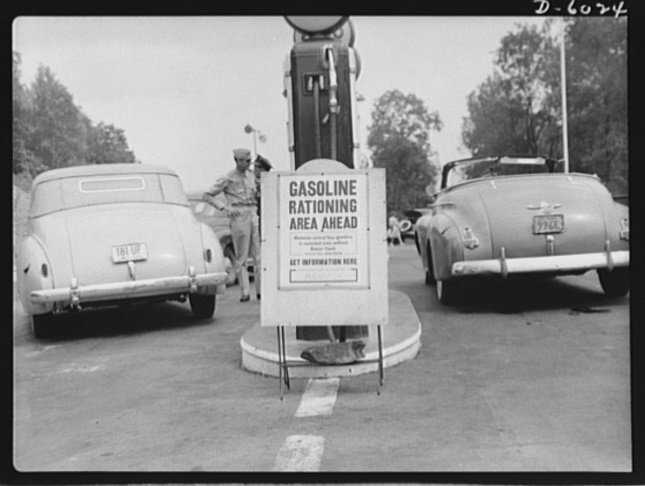
 If you’re listening through the Genealogy Gems app, your bonus content for this episode is a lightning-quick tech tip from Lisa Louise Cooke on how to undo that last browser you just closed and didn’t mean to! The
If you’re listening through the Genealogy Gems app, your bonus content for this episode is a lightning-quick tech tip from Lisa Louise Cooke on how to undo that last browser you just closed and didn’t mean to! The



