Blog


You have more families and stories to tell than you think
You probably have more families than you think. I know I do.
I’m a pretty lucky lady. My business is a family business. All three of my daughters and my husband work with me to create Genealogy Gems. But our company family also includes Sunny Morton, our Editor and Book Club Guru, and Your DNA Guide Diahan Southard. As we capture memories throughout the year for generations to come, it makes sense to capture all the families we a part of: businesses, teams, churches, and yes, even genealogy societies.

This year has been an important one for the Genealogy Gems family. It’s our 10th year serving people around the world who yearn to learn more about their family history. So, I temporarily set aside my workload this last weekend and devoted some important time to recording our history.
I turned to my favorite video tool, Animoto, to pull it all together. It took some time to sift through all the photos and notes I’ve collected over the years, but I loved the nostalgia of seeing it all again and looking back on how far we’ve come. It still blows me away how much easier it is to make a video these days with this new technology. A video like this would have taken me 8-10 hours just ten years ago. But Animoto literally took minutes, and automatically applies the transitions, music, background, and makes sure it all times out together perfectly.
Here’s what I came up with:
There’s no better use of your time than telling the story of the families that mean most to you. Every single one has a story, and I can’t think of a better person to tell that story than you! You can get a free trial of Animoto here, and get started right away. There doesn’t even have to be a reason or an occasion – these videos can be treasured and enjoyed anytime. Show your families how much you care. And when you do, share the link in the comments, won’t you?

(Full disclosure: This post contains affiliate links and I will be compensated if you make a purchase after clicking on my links. Thank you for supporting the free Genealogy Gems blog and podcast!)
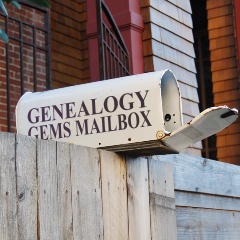
Breaking News: Microfilm Lending Expiration Date Extended
 I’ve heard from many of you since publishing my interview with Diane Loosle, Director of Patron Services at FamilySearch on the topic of FamilySearch ending its microfilm lending program on August 31, 2017. As fate would have it, just as the interview published, the unexpected happened – microfilm ordering capability ceased. That was when emails like this one started to arrive in my inbox:
I’ve heard from many of you since publishing my interview with Diane Loosle, Director of Patron Services at FamilySearch on the topic of FamilySearch ending its microfilm lending program on August 31, 2017. As fate would have it, just as the interview published, the unexpected happened – microfilm ordering capability ceased. That was when emails like this one started to arrive in my inbox:
Last Monday there was a computer software upgrade (or downgrade as I call it) in the FamilySearch catalog system which now prevents ordering of a mass number of microfilms ahead of the deadline this week…I am not confused about what is going on. I volunteer at an FHC and to date we have ordered some 600 films to complete our collection (these records will never be digitized.) We have ordered all the vital records we can. We have more than 9000 films at our little FHC, but now we want to order the Naturalization records and the system says “Film #—- does not exist.” This is happening on a global scale and even with films we already own. German, Lithuanian, Swedish, Chicago, Sacramento, Dallas, you name the city, this error message is showing up…Since you had a conversation with Diane recently, is there a way you can share this with her and find out how we can address this stumbling block. This is now a week old…

Diane Loosle, Director of Patron Services at FamilySearch
“There was an update to the software that had unintended consequences in that it broke the online film ordering systems connection to the FamilySearch Catalog. People were unable to order the films they desired for a little less than one week. This timing of course was very unfortunate. The situation has been remedied in the software so orders have resumed and because of this issue, the decision has been made to extend the film ordering deadline by one week to September 7th to make up for the week that the software was down. We apologize for the inconvenience this has caused people and are anxious to ensure that they are able to order the films they desire. We now need everyone’s assistance to get the word out to their friends that if they experienced this issue in trying to order they will be able to get their orders in now.
Thanks for your help on this Lisa. This was an incredibly unfortunate event with timing which couldn’t have been worse. This is of course and evolving situation at this point. I will keep you posted if anything else changes. The software that we use for this is quite archaic, a real dinosaur in the technology world. We are literally praying that it will hold up under the additional load. While we don’t anticipate any further problems, it is possible, so I will keep you in the loop should anything happen” -Diane
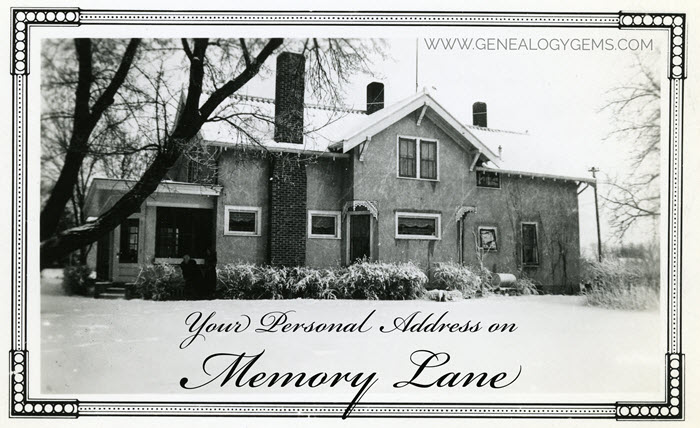
Tour Your Childhood Home with Google and Google Earth
Ever thought of visiting your childhood home? Here’s a story about people who are actually buying theirs back. For the rest of us, here’s how to use Google and Google Earth to revisit your childhood home and relive some memories–without spending a dime.
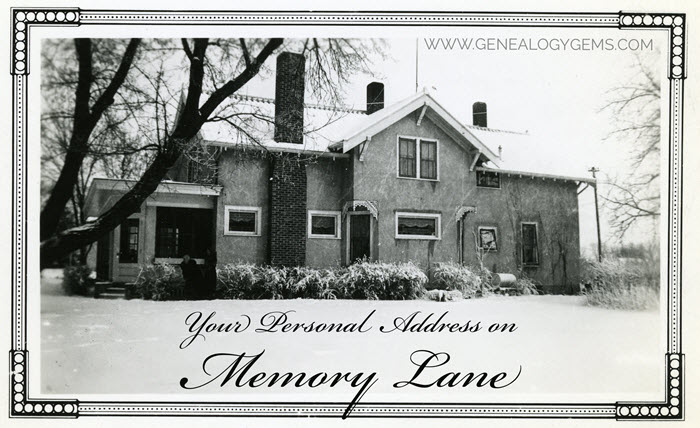
Your childhood home–or perhaps another beloved family home–is your own personal address on Memory Lane. Who wouldn’t love to stroll up to its doors and recapture some memories?
The image above is of my husband’s great grandfather’s home in Winthrop, Minnesota. It’s a home that I have many photos of, have researched, and have come to feel personally connected to although I’ve never seen it in person. It’s one of many ancestral homes that I yearn to visit one day. So as you can imagine, I really enjoyed this report from The Wall Street Journal about a few lucky folks who are living the dream of not only visiting, but owning and restoring, their childhood home.
Even if you’re not interested in buying back an old family home, many of us are curious about the houses we used to love. Are those houses still there? What do they look like now? What else can we learn about them?
Let’s explore three ideas to help you stroll down memory lane. Then, I’ll share a discovery from a Genealogy Gems Premium podcast listener who recently dropped me a line.
1. Find the address for your childhood home
If you don’t recall the street address of your favorite family home, ask a relative or look it up. For U.S. addresses since 1940, you might start with the U.S. Public Records Index, searchable in part or full at Ancestry.com (volumes 1 and 2 for 1950-1993), FamilySearch.org or MyHeritage.com (click here to learn more about that database). Look also in records such as:
- telephone and city directories (the example shown here is from Ancestry.com’s massive collection of U.S. city directories (1822-1995); the same site also has enormous collections of British phone books (1880-1984) and U.K. city and county directories (1766-1946); German address books (1829-1874) and German phone directories (1915-1981); Canadian phone and address directories (1995-2002) and Canadian city and area directories (1819-1906); Australia city directories (1845-1948), New Zealand city and area directories (1866-1954) and more)
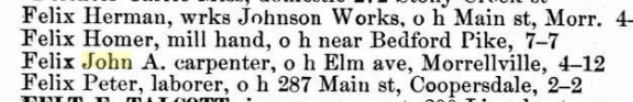
Johnstown, PA city directory listing, 1889, digitized on Ancestry.com.
- draft registrations and other military paperwork
- Social Security application forms, known as SS-5 forms (click here to learn more about them)
- deeds
- old family letters
- newspaper articles (click here for tips on searching digitized newspaper content by address)
For U.S. addresses from 1880-1940, look to U.S. census records, which include street names and house numbers. In the example below from the 1930 census, you can see “Cedar Street” written vertically by the red arrow, and the house number written for each household entry, as shown in blue.
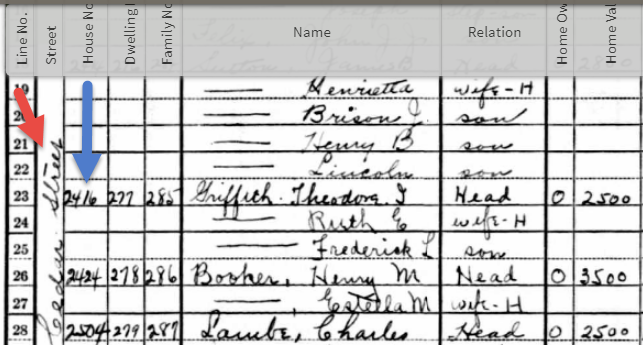
From the 1930 US census, Ancestry.com.
If you can’t find an address on an old record, but you think you could navigate yourself there on a map, it’s time to go to Google Earth and fly yourself there!
2. Use Google Earth to view your childhood home now
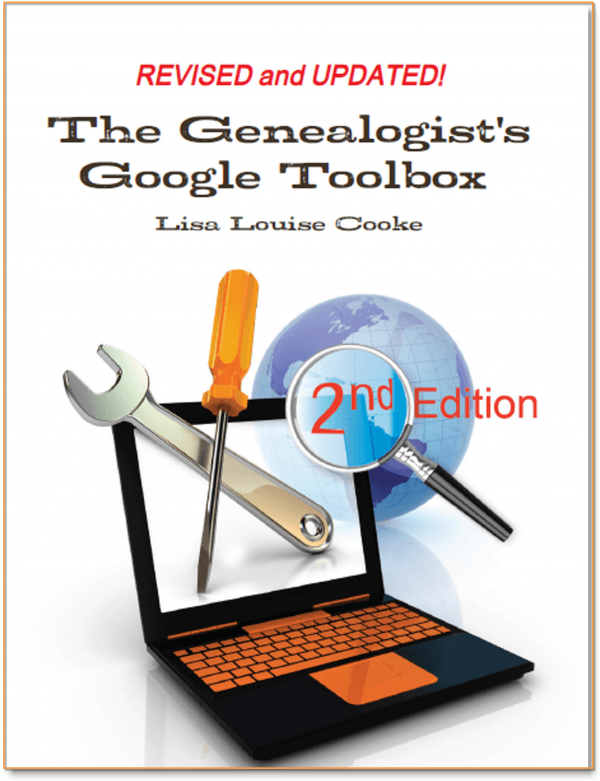
Learn all these Google skills with step-by-step tutorials and video demonstrations in The Genealogist’s Google Toolbox book
Google Earth is your on-ramp to your own personal Memory Lane. Go to the site, enter an address, and watch yourself “fly” to that address. If you don’t know an exact address but you know where to look, enter a street name or even a city. Then zoom in to the neighborhood and street section of interest. Activate Street View, if it’s available. Not sure how to do that? Watch my free Google Earth for Genealogy Video Class to get started.
Once you’ve found the location, take a close look. Is the house still there? What does it look like now? How has the landscape changed? The neighborhood?
You can use Google Earth to revisit your own childhood home or another family landmark, such as an ancestor’s homestead or burial place. (Click here to read about one genealogist’s virtual trip to an ancestor’s business using Google Earth’s Street View, and click here to see how another genealogist used historical map overlays in Google Earth to identify an old home’s location.)
3. Google the address of your childhood home
Googling the address of your family home may produce unexpected and interesting results like these:
a) Sale listings. If your house has been on the market in recent years, you may be able to find a listing with great details, and even pictures of the inside today. Top Google search results from specific addresses often bring up real estate websites with varying degrees of information, such as square footage, current estimated value, year built, most recent sale date and price, and more. Weed through these entries to see whether Zillow or another similar site shows a current or past listing for sale or rent. These may contain more details and may even have interior and exterior pictures of the house as it is now.
Watch closely—Google may bring up houses nearby, not the one you’re looking for. But even a neighborhood listing for a house built on a similar floor plan may jog your memories of the home and may give you a sense of what the area is like now.
b) Historical information. A Google search result may bring up historical news coverage or obituaries from digitized newspaper websites like Newspapers.com (a subscription may be required to view these in full). Or you may find something really fascinating, like a discovery made by Genealogy Gems Premium member Heather. After listening to me talk about this subject in Premium Podcast episode 141 (click here to subscribe), Heather wrote me this email:
“I love listening to the podcasts while driving to and from work, often sharing my own thoughts with you. This happened yesterday while listening to the latest Premium Podcast episode on family homes. I decided that I had to write and share what I managed to find! Since I have deep family roots in Connecticut back to 1650s, I managed to find a few family homes, but I started searching with the more recent generations and addresses that I knew. The two homes where my great-grandparents (Inez Hart and John Milton Burrall) and my great-grand aunts (Mary and Lucy Burrall) lived were written up in an application for the National Register of Historic Places!
The National Park Service is working on digitizing these applications. I found the application with a narrative description of the home and pictures of the interior and exterior. I have found other applications that have also included some genealogy of the family who lived in the home. Here is the website for the National Park Service and the database search page.”
Thanks for sending these in, Heather! And for sending along copies of the applications she found. The multi-page applications (more than 10 pages each!) include historical background on the buildings and former owners, as well as photos and site maps. Above is a photo–and below is an excerpt–from these applications.
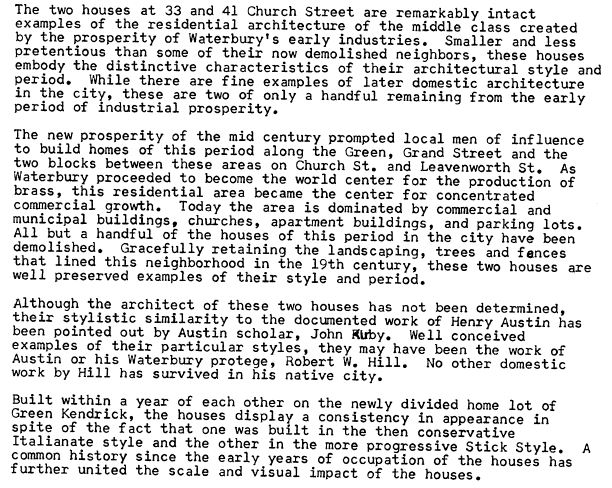
When you’re ready for a full-fledged Google education, take a look at my top-selling book, The Genealogist’s Google Toolbox, and my companion video tutorial series, Google Earth for Genealogy.
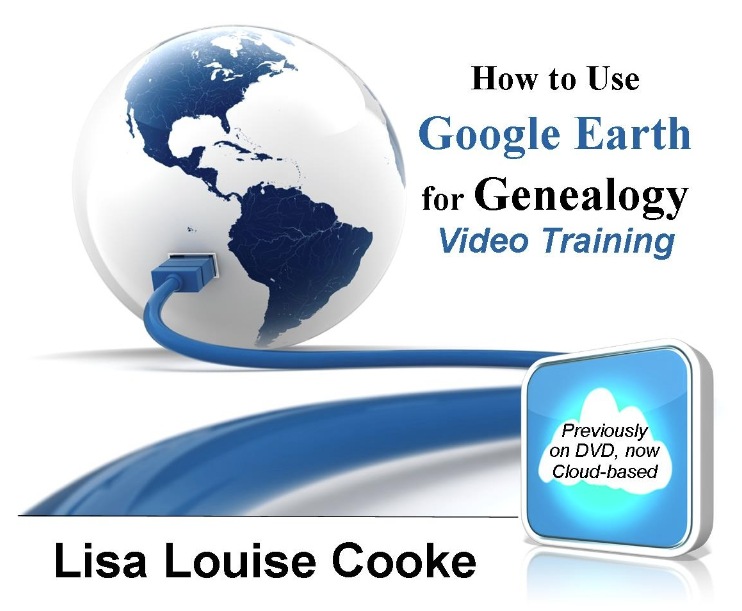
Get the downloadable video series at the Genealogy Gems Store
Disclosure: This post contains affiliate links and Genealogy Gems will be compensated if you make a purchase (at no additional cost to you) after clicking on these links. Thank you for supporting Genealogy Gems!




