Blog


Set Sail from Norway to Australia: New and Updated Genealogical Records
New and updated genealogy collections from all around the world are just a click away! Sail your way from Norway across the Atlantic to the U.S. state of Michigan, then head across the Pacific to Korea and end your virtual voyage in Australia with the Victoria Passenger lists.

Norway Genealogy Records – Probate
FamilySearch has a new collection this week titled Norway, Probate Index Cards, 1640-1903. Only a small number (194,981) have been indexed. These are not digital images, but like the title says, it is an index.
These index cards were created by the regional archives in Norway. Not all regional archives created an index so, the collection does not cover all of Norway. FamilySearch has indexes for the following counties:
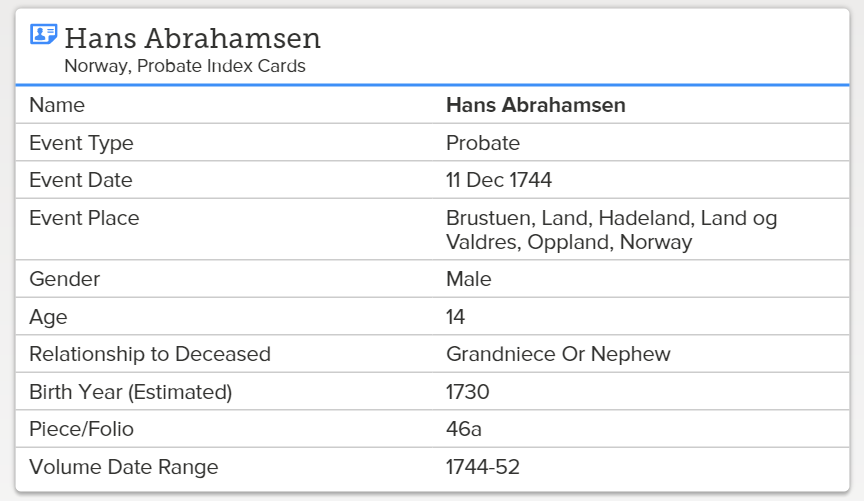
- Akershus
- Aust-Agder
- Buskerud
- Hedmark
- Oppland
- Østfold
- Rogaland
- Telemark
- Vest-Agder
- Vestfold
Each index card may include the following:
- Probate district
- Volume (inclusive dates) and page number
- Farm name
- Parish
- Date of probate
- Name of the deceased & spouse
- Name of children/heirs
- Decision of the court
United States – Michigan – Oral Histories
The Ypsilanti Library has just launched their African American Oral History Archive. It’s been 40 years, but dozens of leaders of the Ypsilanti African American community were interviewed about their personal experiences during the Great Depression, WWII, and the Civil Rights movement. Now, these interviews are being digitized and will be made available online.
Although only one interview is available at this time, over the next 9 months, historians will be putting more of their stories online at the A.P. Marshall African American Oral History Archive website. You can enjoy the first interview with Eugene Beatty, a track athlete who nearly made the U.S. Olympic team in 1932, now.
In addition to interview recordings, the online archive will include a transcript with photographs of the subjects.
Korea – Civil Service Records and Genealogies
Wow! It has been a long time coming, but finally, we have two new database collections for Korea. FamilySearch.org has digitized over 2 million records for these collections. The Korea Collection of Genealogies, 1200-2014 was added this week and boasts family biographies, genealogies, and histories. The records are in Korean and Chinese, but for translation tools, see the section titled For Help Reading These Records.
These genealogies are not yet indexed, so you will need to use the browse feature we shared with you last month. You can read that article here.
The second collection for Korea is titled Korea Civil Service Examinations and Records of Officials and Employees, 1390-1900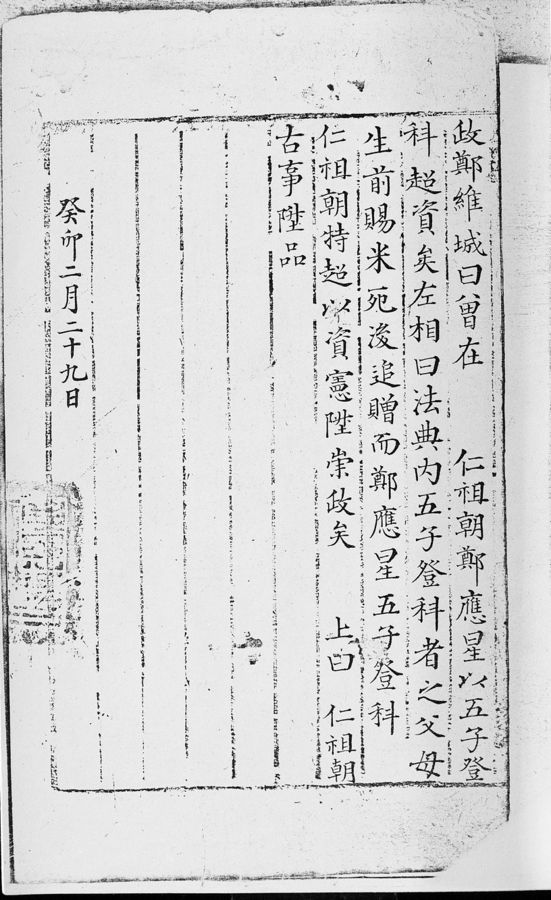 . This is a rather small collection of just over 4,000 records.
. This is a rather small collection of just over 4,000 records.
This collection will include records from Jeollabuk-do and Jeonju-si, South Korea. The records are in Korean and Chinese, dated from 1392 to 1910, and include Korean civil service examinations from the Joseon Dynasty.
The civil service examinations under the Joseon dynasty were known as the gwageo. These were very difficult tests and central to education during the Joseon dynasty. The test assessed the applicant’s knowledge of Chinese classics and, occasionally, technical skills. Passing the test qualified the individual to enter into the higher governmental or aristocratic positions.
The civil service examination may contain some valuable information, such as:
- Name of Employee
- Date and Place of Birth
- Names of Parents
- Name of Spouse
- Residence
Australia – Victoria – Passenger Lists
New from Findmypast, Victoria Coastal Passenger Lists 1852-1924 is the largest release of Australian records to date! These passenger lists cover the great Gold Rush and contains 3.3 million records. Both transcripts and digital images of the lists are found in the collection. Generally speaking, you will find the following information:
- First and last name(s)
- Sex, age, and birth year
- Marital status
- Occupation
- Year of arrival
- Ship name
- Departure port and date
- Arrival port and date
The early 1850s marked great gold discoveries in Australia. People immigrated to the area in masses to stake their claims. The population exploded and by 1871, 1.7 million people had immigrated to Victoria. Perhaps you always wondered what brought your family to Australia. This collection may finally provide the answer!
More Gems on New and Updated Genealogical Records
WorldCat Gets a Major Addition: New Genealogy Records Online this Week

How a Genealogy Society Can Grow Membership
 Genealogy is growing dramatically in popularity. Multiple television shows depict family history discoveries, and the use of DNA to help folks climb there family tree has become mainstream. If genealogy is so popular, why is genealogy society membership declining, and how can we slow hat trend?
Genealogy is growing dramatically in popularity. Multiple television shows depict family history discoveries, and the use of DNA to help folks climb there family tree has become mainstream. If genealogy is so popular, why is genealogy society membership declining, and how can we slow hat trend?
Genealogy societies have traditionally been centered around genealogists coming together in person, sharing research success stories, and learning more about how to find the records and stories of elusive ancestors.
These days though it’s easy to get distracted by by online research and perceived short cuts. The newest generation of researchers started their search not in a library, but on a computer keyboard. The problem is that they often don’t know what they are missing when it comes to what genealogy societies have to offer.
One solution: show them the value with video!
Create Video Magic with Animoto
(Full disclosure: This post contains affiliate links and I will be compensated if you make a purchase after clicking on my links. Thank you for supporting the Genealogy Gems blog!)
One of my favorite video creation tools is Animoto because it helps you creates incredibly professional-looking videos in a shockingly short amount of time. And most importantly, Animoto requires no more technical skill than clicking, dragging, and dropping with a mouse.
Rather than seeing the Internet as the enemy of your society, embrace it and put it to work for it. Online video is terrific tool for:
- Creating awareness
- Promoting events
- Building your membership
- Providing genealogical educational information
- Sharing events with those who are unable to attend in person
just to name a few ideas.
See It for Yourself
Last year I had the pleasure of presenting a full day genealogy seminar in Fresno, California. Turning photos of the day into a video that could be used to build membership was a breeze With Animoto. I selected a design, uploaded my images and added text to help make the case. Here’s an example of a video I created for the Fresno Genealogical Society.
Getting the Word Out
A video like this can spread the word and reach prospective members in a variety of ways. Here are just a few ideas for how a genealogy society can grow membership using video to achieve their engagement goals:
- Download the video from the Animoto website and show it at your next meeting so visitors can envision reasons to return
- Embed the video your society’s website (just copy the code from Animoto and paste it on your webpage and the video will appear in a convenient video player)
- Share the video on social media sites like Facebook, Pinterest, Twitter, and Instagram to not only get views, but provide a super simple way for supporters to share it which will get your society more exposure.
Keys to Video Success
 Just a bit of planning can deliver great results. Here are my recommendations for how a genealogy society can grow membership and achieve promotional video success:
Just a bit of planning can deliver great results. Here are my recommendations for how a genealogy society can grow membership and achieve promotional video success:
- Keep it short – it took just 1 and 1/2 minutes to convey the answers to the who, what, where, and why questions folks may ask when considering a genealogy society in the Fresno area
- Let images do most of the talking – there’s no need for being verbose if you have energetic imagery that convey your ideas.
- Highlight the benefits – the big question potential members have is “why should I bother joining a genealogy society? Make sure you answer that question in your video
- Tell them at the beginning and end how to find you – repeating your website address and keeping it on the screen long enough to jot it down gives them what they need to contact you. And after all, that is the goal of your video.
How to Create Your Genealogy Society Video
We have lots of how-to video creation resources for you here at Genealogy Gems. Click here to find step-by-step instructions for creating videos on Animoto, and to see more examples of the role that video can play in your family history.
More Resources Reveal How a Genealogy Society Can Grow Membership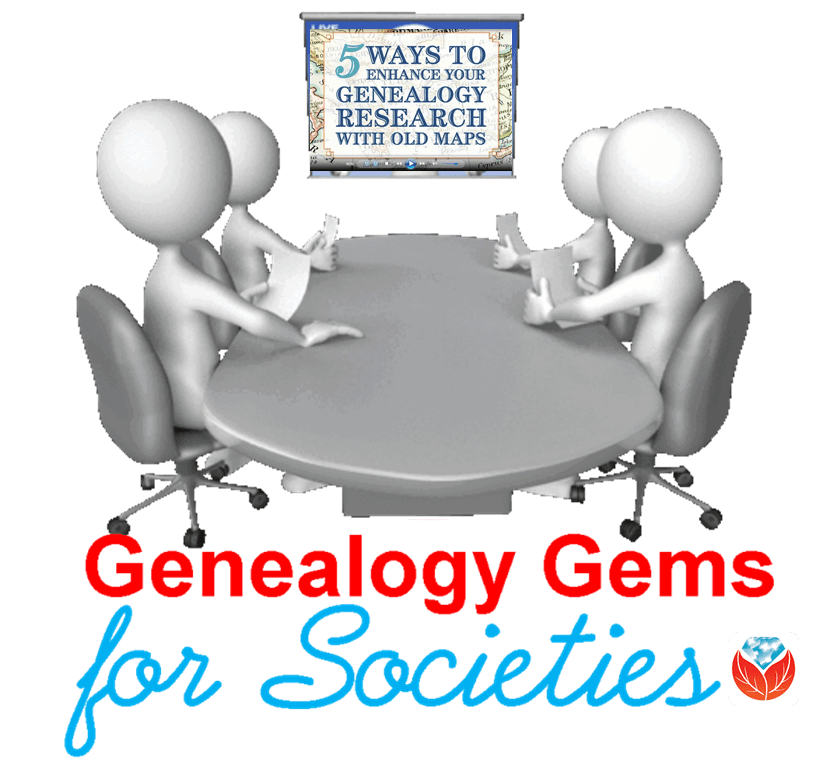
READ: Need a Genealogy Speaker? Here’s the Affordable Solution

How to Conduct or Attend a Virtual Funeral
A virtual funeral, is that a real thing? Absolutely. Broadcasting a live service online is an innovative way for families to come together when time and distance keep them apart.

I recently received an email marked URGENT. A long time Genealogy Gems Podcast listener and Premium Member needed help ensuring that her close relatives on the other side of the world could ‘virtually attend’ her brother’s burial service. She wrote:
“This Wednesday my brother is being buried and a service is being held at the crematorium. I have a brother and family who are in Chicago. With your wide experience, what do you consider the best app to use on my iPad or iPhone so that my family in Chicago can see and hear it.”
I was indeed sad to hear of her loss, but happy that she felt she could turn to me. I have two suggestions that might make this virtual funeral possible.
Facetime for the Virtual Funeral
One of the easiest ways to accomplish a virtual funeral is if both parties have Apple mobile devices, then you could use Facetime.
Facetime is a video chat app that comes installed on your Apple devices. You will use Facetime to ‘call’ the family privately at a designated time using either a phone number or email address, depending on the type of device you are calling. The app allows you to share the burial or funeral service with your family members anywhere in the world.
The really nice thing about Facetime is that you can see them and they can see you making this as interactive as it can be.
Android Users: Click here to read 5 Best Alternatives to Facetime for Android on Geek.com.
Periscope App for the Virtual Funeral
![]() Available on both Android and Apple, the free Periscope is my go-to app for live broadcasting here at Genealogy Gems. (At the end of this article, you can watch a video of one of my classes that was live-streamed using Periscope.) Using the Periscope app would be a great solution for privately broadcasting the virtual funeral.
Available on both Android and Apple, the free Periscope is my go-to app for live broadcasting here at Genealogy Gems. (At the end of this article, you can watch a video of one of my classes that was live-streamed using Periscope.) Using the Periscope app would be a great solution for privately broadcasting the virtual funeral.
Start by downloading the free app from the App Store (Apple) or Google Play (Android.) If you decide to use it on your iPad rather than your iPhone, select the “iPhone” filter from the menu. Even though the app was built for iPhone, it will work on your iPad. (Periscope requires iOS 8.1 or later and is also compatible with the iPod touch.)
Sign-in with a free Twitter account or your phone number. Then, add each other as friends. Each person needs to install the app on their device.
Start a “Broadcast,” but before you click the “Start Broadcast” button that pops up, tap the lock icon. From there, you can select your “Friends” (your brother and his family in Chicago) and start a “Private Broadcast.” The Periscope app will also record the broadcast to your phone so you’ll have a video of it. Your video can be saved for a future viewing or as part of your family history.
Sharing Special Moments
Sharing special moments using new apps and technology is one of the advantages of living in today’s modern world. Even when distance keeps you apart, you and your family can lean on each other during hard times or cheer each other on in happy times. I would love to hear from you. How have you shared your special moments with family far away? Leave a comment below.
Genealogy Gems: your home for learning about the best genealogy apps!
My book Mobile Genealogy: How to Use Your Tablet and Smartphone for Family History Research will teach you about top apps (most of them free!) for all those important geneal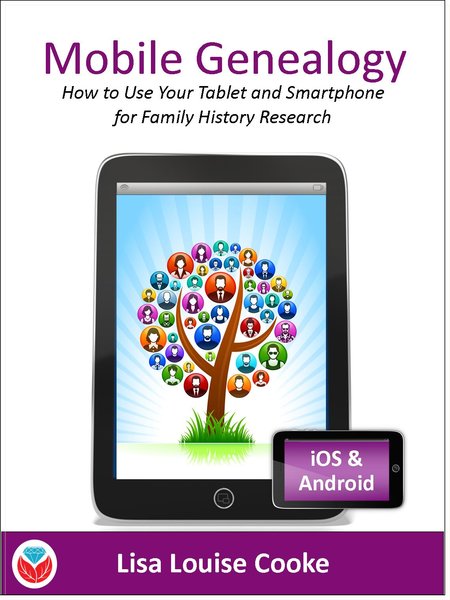 ogy tasks we do on-the-go: note-taking, file storage and management, photos, reading, collaborating and communicating, genealogy website apps and more. You’ll find recommendations for both Apple and Android device users. Click here for more information on the book, and then head to this page to watch my free video class Mobile Genealogy Tips and Tricks which we live streamed from a recent conference using Periscope!
ogy tasks we do on-the-go: note-taking, file storage and management, photos, reading, collaborating and communicating, genealogy website apps and more. You’ll find recommendations for both Apple and Android device users. Click here for more information on the book, and then head to this page to watch my free video class Mobile Genealogy Tips and Tricks which we live streamed from a recent conference using Periscope!




