Blog


Cemetery Records: An Alternative to Death Records
 Cemetery records are a great alternative when you can’t find a death record. Here’s how to find them!
Cemetery records are a great alternative when you can’t find a death record. Here’s how to find them!
Genealogists are always on the hunt for records about the deaths of their ancestors. Death records sometimes offer a cause of death, birth information, and parents’ names. However, when a death record cannot be found, was never created, or was lost in a disaster, where should we look next? The cemetery, of course!
Genealogy Gems reader Brenda wrote us the following message:
My father and I were visiting the cemeteries in Preble County, Ohio. We decided to take a drive down Lock Road, which is named for my ancestors. We visited the home of my two times great-grandparents, Michael and Eliza Ann Lock. While visiting with the new home owner, they mentioned the tombstone located in the fence row behind the barn. The tombstone said “Eliza wife of Michael Lock.” The tombstone is hard to read, but I was also able to make out a “13” engraved on it and I know she died August 13, 1884. My problem is that there is also a tombstone listing her with her husband who died November 21, 1928 and a separate marker that says “Mother” marking a plot in Roselawn Cemetery in Lewisburg, Ohio. Would they have moved her body when her husband died or is she still buried on the homestead? I found records at the Preble County Library that references Eliza Lock and the cemetery plot in the Roselawn Cemetery. How do I know where she is actually buried?
Just short of ground penetrating radar and exhuming the body, we may never know for sure where someone is buried. There are some things we can do, however, to get the best answer possible and maybe find some new clues in the process.
Burial Locations of the Past
According to Ohio laws in 1884, burial regulations were made on the township or village level.[1] Further, it was permissible to bury a body within 200 yards of a dwelling if the home owner gave permission.[2] [Research tip: To search the law books of a targeted area, search Google Books with a keyword phrase like Ohio laws 1884.]
It was not uncommon to bury a person on the family farm in the old days. Many people had their own family cemeteries on their property. In fact, some states still allow private burials even today. In Ohio, a person seeking to have a private burial on their property should contact the county clerk. Read more about the current Ohio burial laws here.
Possible Theories
Theory #1: Eliza was buried at the farm and a marker was placed on her grave. Her husband died in 1928 and was buried in Roselawn Cemetery. The family decided to place a marker that had both of their names on it, even though Eliza’s body was left at the farm.
Theory #2: Eliza was buried at the farm and a marker was placed on her grave. Her husband died in 1928 and was buried in Roselawn Cemetery. The family moved Eliza’s body to the same plot in Roselawn and had a stone made for both of them.
Theory #3: Eliza was buried at Roselawn Cemetery and a small stone was placed to mark the grave. Then, forty-four years later when Michael died, the family removed the original stone and replaced it with a new one which was inscribed with both of their names. What did the family do with the old marker for Eliza? They took it home to the farm as a memento.
Using Cemetery Records to Confirm A Theory
We can check the burial or cemetery records for Roselawn Cemetery to determine who is buried in the plot of Michael Lock, who purchased the plot, and maybe some more helpful hints.
Cemetery records can usually be found in a cemetery office, a library, online, or in many cases, the offices or home of the township trustees.
First, Google the cemetery name and get a phone number. When calling the cemetery office, be ready with the name of the individual and the death date if known. If a record is found, ask for a copy to be sent to you and be sure to offer to pay the cost of mailing it to you.
If you are unable to reach anyone in the cemetery office, try a quick online search. Many local county organizations are digitizing and indexing these records to put online. I searched for “Preble County Ohio genealogy,” and found a website dedicated to historical and genealogical records for Preble county.
A quick search for Eliza Lock provided a hit!
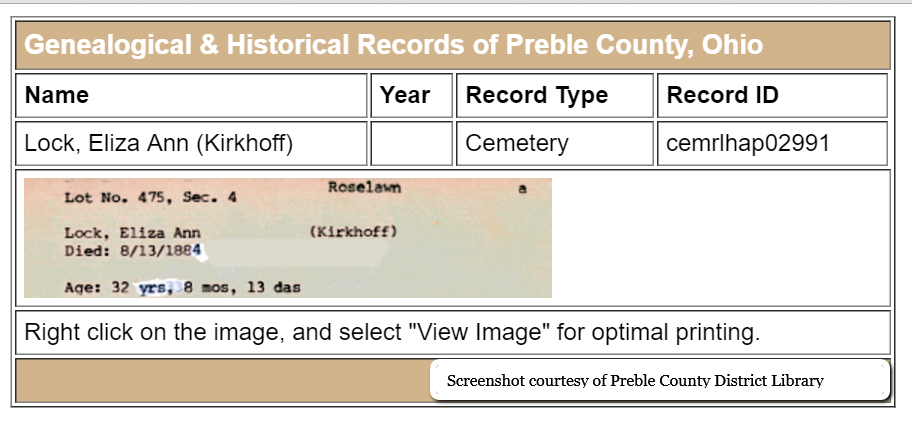
I noticed that there was a plot location and a death date, but not a burial date like I had seen on Michael’s index card. Michael’s card had two dates.
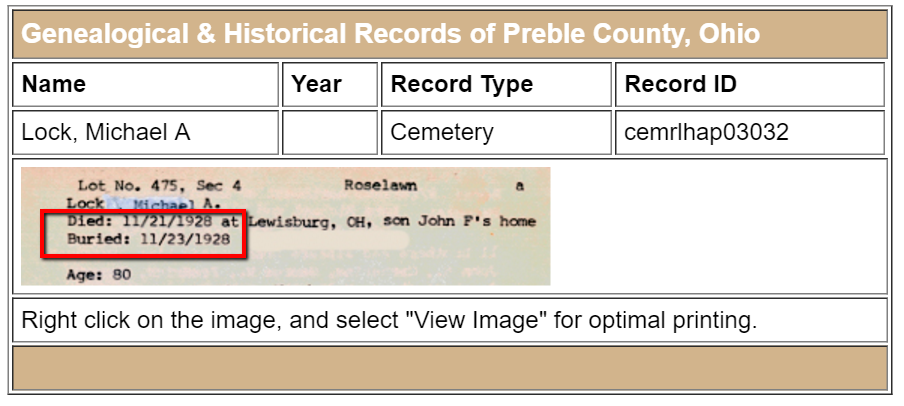
I checked many other cemetery records in this database. Several records created around the same time as Eliza’s death in 1884 also had no burial date. At first, I wondered if a record not having a burial date meant that the body wasn’t actually buried there. However, there were far too many records that did not include a burial date for this to be true.
I also noticed that this index card was a digital image and I wondered if it was created from some other source. It even seemed to have been altered with white-out. As with all genealogy research, if there is an original source, it should be found. In this case, I want to find out where these index cards came from. Were they created by someone who was looking at a ledger book? If so, then I want to see or view an image from the ledger book.
Locating the Original Cemetery Record Source
Sources come in two varieties – an original source and a derivative source. An original source is the one created at the time of the event. A derivative source is a record created later from the original, such as a transcription or abstraction. When a derivative is made, there is room for errors. This is one reason it is important to find the original source if at all possible. When it is not possible, you can use the derivative source as your proof, but you would indicate that it was a derivative and not an original.
Since this index was found at the library website, I gave them a call first. The Preble County Room assistant told me that the images were taken directly from the files held at the cemetery (the original source). The cemetery kept little index cards as their records. Volunteers later digitized those cards and uploaded them to the website (copy of an original source). According to the person I spoke to, there is no other ledger or record book that they know of. She did tell me that the image on the internet is only the top half of the digitized record (an abstract). This is yet another reason to discover how a record was made. If I had assumed this was the original record in its entirety, I would have missed some important clues.
She happily emailed me the full image of the index card (said to be a digital image of the original index card) and look what we see! [See image below]
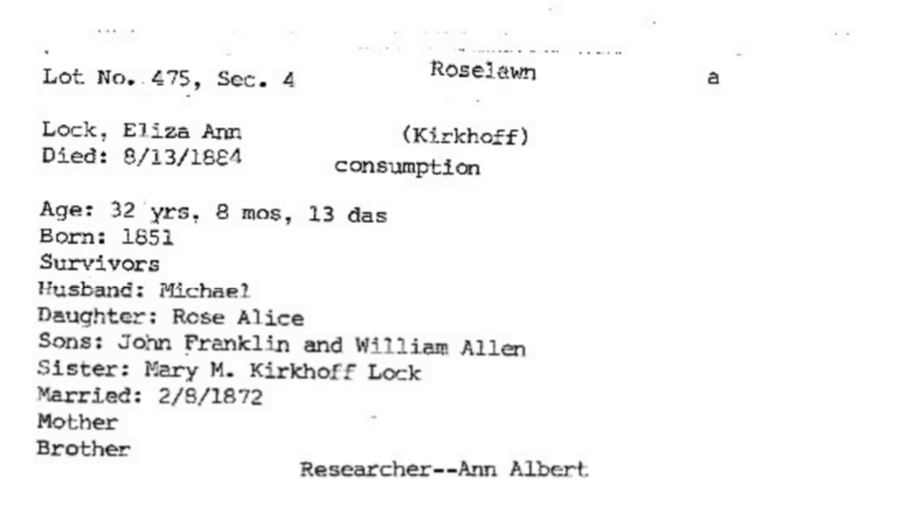
The full record held a lot more information. When I compared the lot number of Michael and Eliza, they were the same. According to this cemetery record, it seems that Eliza’s body is buried in the same plot as her husband at the cemetery. I speculate that when Michael died, the family decided to remove the original tombstone marking Eliza’s grave, put up a new one in its stead, and take the old tombstone back home instead of discarding it.
Cemetery records are a great asset to any family history research and can often hold new information. Start today and see what you can find!
Research Tip: Did you know that in many small Ohio townships, the cemetery record books may be at the home or office of a local township trustee? The cemeteries sometimes fall under the township responsibilities, instead of county or village. In my own township, the original cemetery books were once held by the local funeral director. Now, they are held by a township trustee who is in charge of the cemeteries. You can find the names of township trustees by performing a Google search like Harrison Township Preble County Ohio township trustees.
More Gems on Cemeteries and Cemetery Records
Premium Episode 69 – Cemetery Records with Deceased Online
Merry Cemetery Displays ‘Dirty Little Secrets’ of the Dead
Reviving a Memorial Day Tradition: Paper Flowers
ARTICLE REFERENCES
[1] The Revised Laws of Ohio: Containing All the Sections of the Statutes in Annual Volumes of Ohio Laws from Seventy-seven to Eighty-one, Inclusive, Arranged on the Plan of the Revised Statutes, 1884, Google Books, (https://books.google.com/books?id=QwZIAQAAMAAJ&printsec=frontcover#v=onepage&q&f=false : accessed 20 Jun 2016,) page 87.
[2] Ibid., page 195.

New Record Collections Reach From Sea to Shining Sea

This week’s new record collections reach from sea to shining sea. Keep reading for great genealogical records available for the United States, Scotland, and Canada.
UNITED STATES – RHODE ISLAND – COURT RECORDS
The Rhode Island Historical Society has launched a digital archive entitled “Colonial Justice: Preserving and Digitizing Early Rhode Island Court Records.” These new record collections cover the years of 1729-1812 for the counties of Providence, Kent, and what was known as Kings County (now known as Washington County.) The online records are free and open to the public.
SCOTLAND – MILITARY
In honor of the Battle of the Somme on July 1st, 1916, ScotlandsPeople is offering free access to the stories of five Scots and one French soldier who lost their lives in the Battle. These stories include digital images of several records in which the soldier appears and even some great personal photographs and biographies.
CANADA – CENSUS
MyHeritage is always adding new record collections. This week, they have added the 1911 Canadian Census. This census was conducted in May and June of 1911 and enumerated over 7 million people. Questions asked on this census include: name, relationship to head of household, marital status, birth month and year, age at last birthday, nationality, immigration year, naturalization year, and religion. Be sure to check out these digital images if you have some research to do in Canada.
UNITED STATES, UNITED KINGDOM, AND IRELAND – FREE ACCESS
In case you hadn’t heard, Findmypast is offering free access to their complete record collections for the United States, United Kingdom, and Ireland. This free access began on June 29th and will run through July 6th. Take advantage of over 1 billion online records like naturalizations, marriages, and censuses.
Please share these new record collections!
As always, we hope you feel like sharing this week’s new and updated genealogical records with your friends. (Let them know about free access to Findmypast, too!)


Free RootsMagic Guides to Download and Share
 Free RootsMagic guides, called Magic Guides, are easy to download and share. This is just another reason why we love and recommend RootsMagic as the go-to genealogy software.
Free RootsMagic guides, called Magic Guides, are easy to download and share. This is just another reason why we love and recommend RootsMagic as the go-to genealogy software.
RootsMagic is downloadable genealogy database software that keeps all your family tree data nice and organized. It allows you to source your information, and create charts and reports. You can link to FamilySearch Family Tree and even access automated record hints at MyHeritage.com and Findmypast. Ancestry.com integration is coming soon; you can already import Family Tree Maker files easily.)
RootsMagic 7.0 can be downloaded for $29.95 by clicking here or you can try out the free version called RootsMagic Essentials.
Free Magic Guides
RootsMagic has many wonderful features you will want to try. Don’t learn by trial and error which can be frustrating. Download these free RootsMagic guides which make it easy to utilize the program to its fullest. These free guides are called Magic Guides. Each Magic Guide covers a single RootsMagic topic and includes step-by-step instructions with illustrations and tips. The guides can also be copied and distributed (but not sold) as handouts in groups when you teach others in RootsMagic classes, making them a perfect resource for genealogy societies.
You can find a list of all the Magic Guides available by going to the RootsMagic website and clicking on Learn at the top of the screen. Then, choose Magic Guides (handouts).

From installing to importing and everything in between, Magic Guides are a helpful addition to your using RootsMagic.
How to Get Your Free RootsMagic Guides
To download a guide to your computer, click the Download button under the title you want. Some devices are already set up to open the guide in PDF format. Other devices may require you to click Save Link As. If you are required to save the link, remember to save it somewhere you will remember. I suggest saving it to your desktop where it is easily accessible.
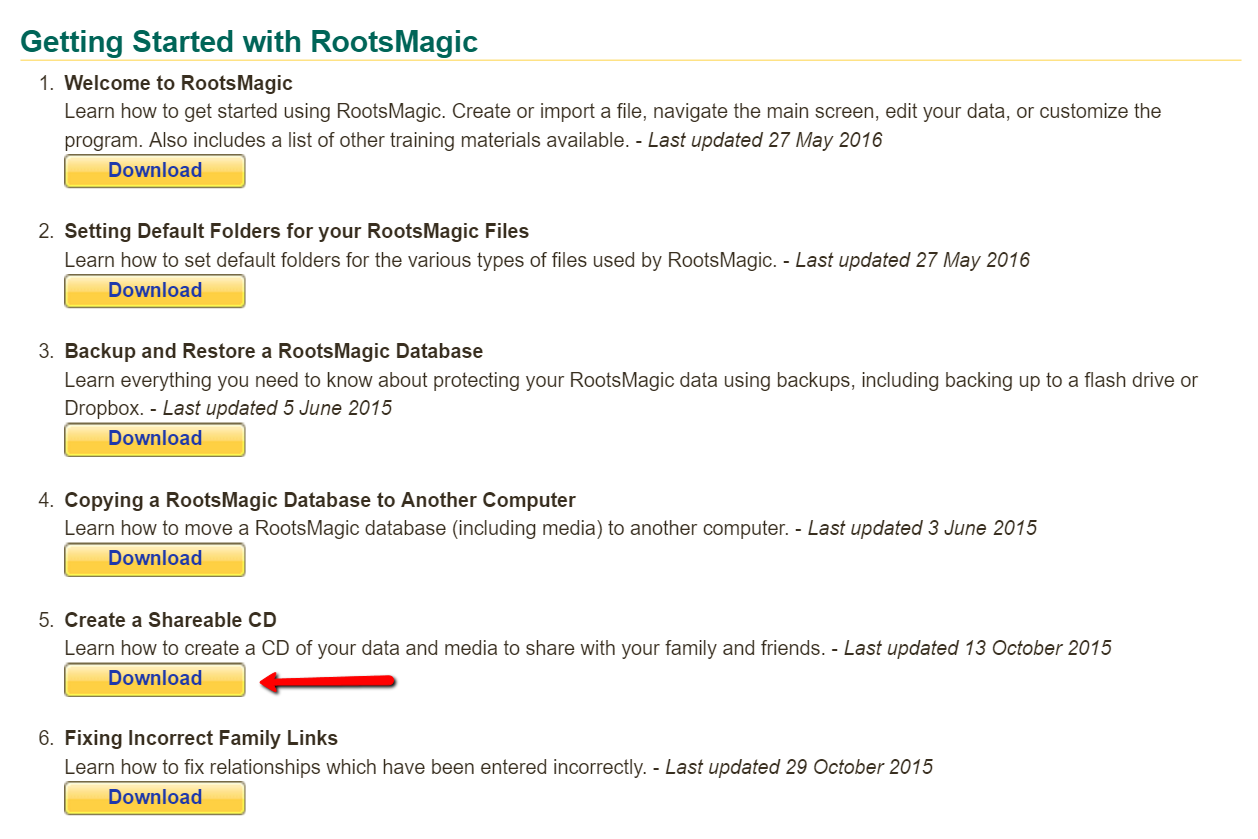
As an example, I downloaded the Magic Guide to Create a Shareable CD. I always enjoy sharing my new findings with the family and RootsMagic makes it so easy to do. The guide to creating a shareable CD is four pages long. It offers instructions on how to burn it now or burn it later, which is really nice in case I get distracted!
Here’s What I Learned from Free RootsMagic Guides
One thing I really love about these guides are the tips. In this guide, I learned that when creating a CD, you are making an exact copy of your database. That means all your private facts and notes that you may not want to share with the entire family, will be visible. With a few quick steps, the guide walks you through how to exclude these private facts and only share what you want to. Isn’t that great!
Share this Free Resource
If you have a friend who is new to using RootsMagic, be sure to share with them how they can use the free RootsMagic guides to enhance their experience. Share this article on Facebook or tweet about it! After all, everyone loves good news!
More Gems on RootsMagic
RootsMagic Review: Why I Use It
RootsMagic for Mac Users and More RootsMagic News
RootsMagic Update for FamilySearch Compatibility




