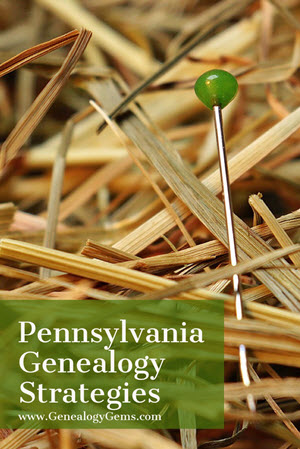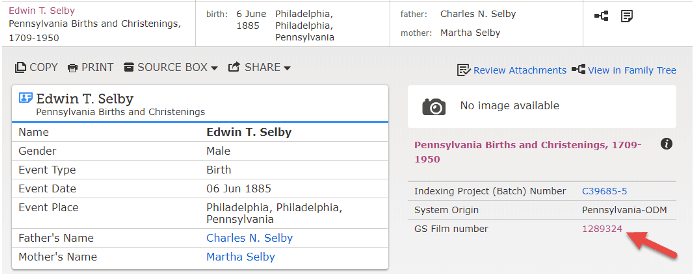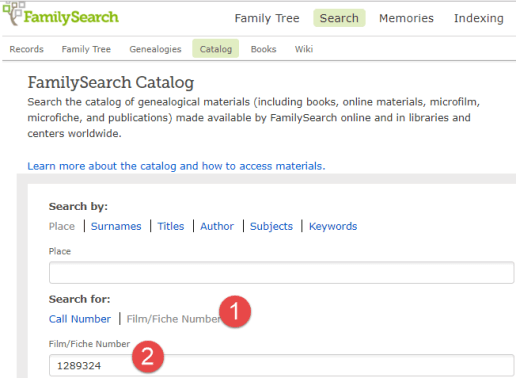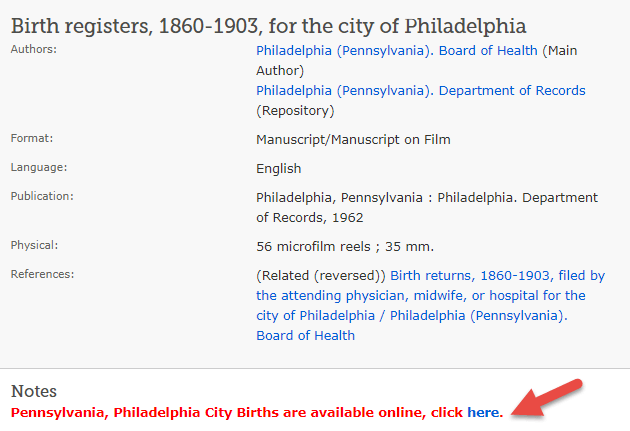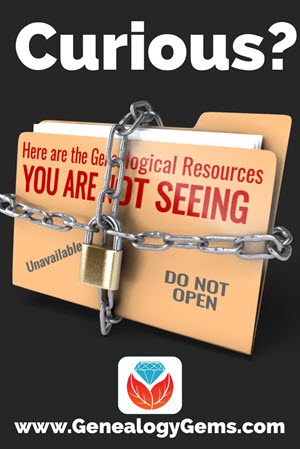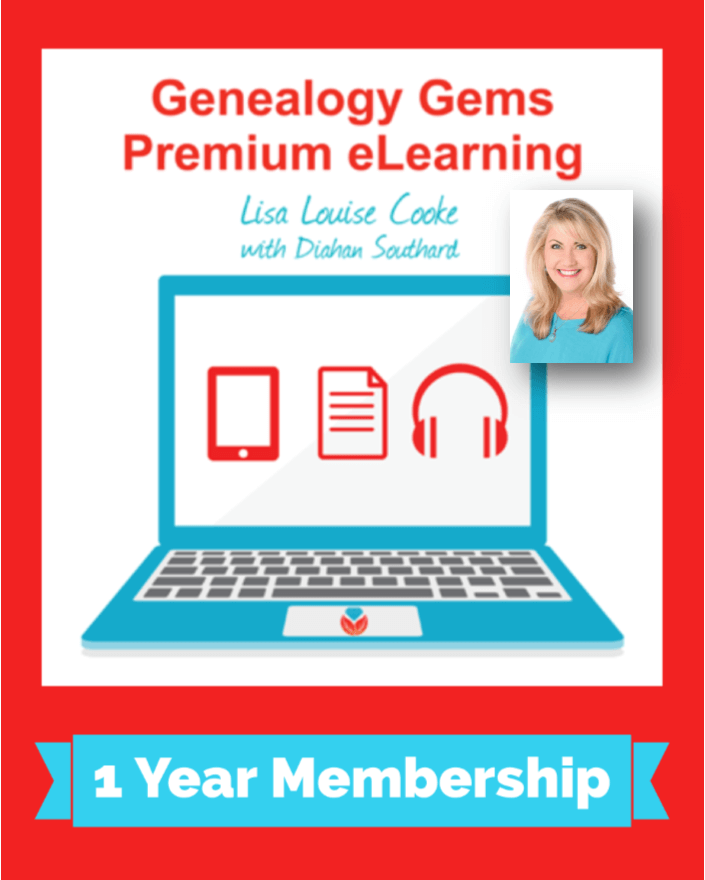Blog


MyHeritage News: Pedigree View, End of WorldVitalRecords
We have three pieces of MyHeritage news to share with you. First: a quick summary of the billion records they’ve added recently–including U.S. newspapers. Second: a much-requested feature for their online family trees launches. Third: they’re retiring the site that launched their entry into online historical records: WorldVitalRecords.
Our friends at MyHeritage.com, one of the Genealogy Giants and a sponsor of the free Genealogy Gems Podcast, recently made three announcements we are sharing below.
MyHeritage news you can use
1. A Billion New Records
“We’ve reached a new huge milestone — we now have over 9 billion historical records in MyHeritage SuperSearch™! After achieving our huge milestone of over 8 billion historical records, we have added another one billion records in less than 10 months!”
In this update, we are announcing 11 new collections with a total of 9.8 million new historical records, including Newspaper Collections from Connecticut, Maine, New Hampshire, Delaware, and Rhode Island, a Danish Census from 1840 [and they’ve since added the 1834 Danish census, too!], New Jersey Birth, Marriage and Death Indexes and Queensland Passenger and Crew Lists.”
2. New Pedigree View updates
“As you may recall, we recently released the long awaited and highly requested Pedigree View for online family trees, which was very well received by our users. This new view enables you to see a person in your family tree and their direct ancestors. (It does not show siblings, spouses, or anyone else who is not a direct ancestor. In this view you can navigate to anyone else in your tree and view their pedigree as well. The new Pedigree View doesn’t replace the current view, which we call Family View. It comes in addition, and you can toggle between the two and a third view, which is a List.)
“We initially released Pedigree View as read-only. We are happy to announce that you can now add, edit, and delete tree profiles directly from the Pedigree View. It is no longer necessary to switch to the Family View to edit your tree. Click here for more information.”
3. End of WorldVitalRecords and BackupMyTree
“In 2011, MyHeritage acquired the services World Vital Records/Family Link and BackupMyTree. We are now announcing that these services will be retired on September 1, 2018.”
BackupMyTree
“BackupMyTree was a free service for backing up family trees consisting of a software client and server backup at www.backupmytree.com. At its peak, the service was used by a few thousand users. The BackupMyTree software did not survive recent updates that Microsoft has made to the Windows operating system. The data that was backed up on BackupMyTree will be deleted on September 1, 2018. Any user of the service who would like a copy of their family tree data from BackupMyTree is encouraged to download their backup from the service before September 1, 2018, and to contact MyHeritage support if they require any special assistance.” [Genealogy Gems Premium eLearning members can watch the Premium video, “Take Control of Your Family Tree” to learn a master strategy for safeguarding your family tree data.]
World Vital Records/Family Link
“These two similar services provide a searchable collection of historical records and were the basis for MyHeritage’s expansion into historical records in 2011. Both these services share the same pool of historical records. In 2012, all of the data on those services was transferred to MyHeritage SuperSearch™ where the number of available records is more than triple what was originally available on these services. MyHeritage also includes superior tools for searching and matching. World Vital Records/Family Link underwent silent sunset under which almost no new subscribers have been added in the past three years.
“Any current subscriber of these services is entitled to a free Data subscription on MyHeritage for the same duration. Subscribers of World Vital Records or Family Link that still have an active subscription that extends beyond September 1, 2018, and who find that they do not yet have an equivalent subscription for free on MyHeritage, are welcome to contact MyHeritage Support and a free Data subscription on MyHeritage will be provided to them for the duration of their current subscription.
“We will work with subscribers of the World Vital Records Library Edition to transition them to the MyHeritage Library Edition which is a superior product with three times more content. We will give the Library subscribers an equivalent subscription on MyHeritage plus six additional months for free to ease their transition.”
More MyHeritage News from Genealogy Gems
We help you keep up with changes and progress at the world’s biggest genealogy websites, which we refer to affectionately as the Genealogy Giants. MyHeritage.com is one of these giants. Here’s an interview I did with Daniel Horowitz from MyHeritage.com at RootsTech 2018 with MORE MyHeritage news you should know–whether you’re a subscriber or not. For example: they’ve found that your genes have nothing to do with your longevity! Check it out.

About the Author: Sunny Morton
Sunny is a Contributing Editor at Lisa Louise Cooke’s Genealogy Gems; her voice is often heard on the Genealogy Gems Podcast and Premium Podcasts. She’s known for her expertise on the world’s biggest family history websites (she’s the author of Genealogy Giants: Comparing the 4 Major Websites); writing personal and family histories (she also wrote Story of My Life: A Workbook for Preserving Your Legacy); and sharing her favorite reads for the Genealogy Gems Book Club.
Disclosure: This article contains affiliate links and Genealogy Gems will be compensated if you make a purchase after clicking on these links (at no additional cost to you). Thank you for supporting Genealogy Gems!
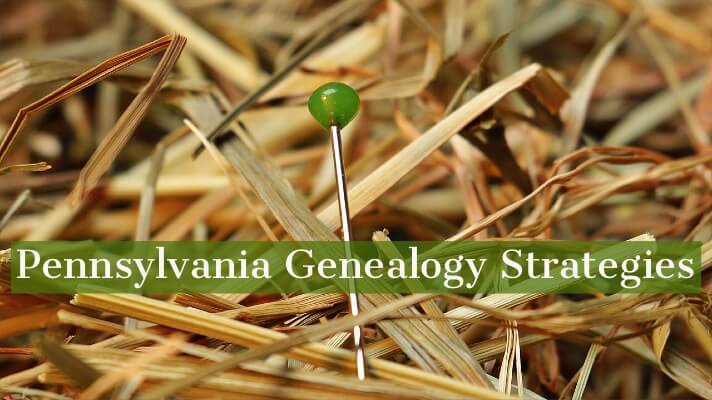
Pennsylvania Genealogy Brick Wall Strategies
It’s a common Pennsylvania genealogy brick wall: “My ancestors are from PA—but I don’t know where!” Pennsylvania expert Jim Beidler has strategies that may help narrow down the needle-in-a-haystack problem of identifying your ancestor’s home county. Here, we also add tips on how to follow through—including how to access record images for a major Pennsylvania birth index at FamilySearch.
In the free Genealogy Gems Podcast episode #218, I shared listener Tammie’s question about finding a PA family who had lived in Ohio and throughout the Midwest during the late 1800s. She followed leads online and offline, even visiting a Mennonite archive in Pennsylvania, but couldn’t pinpoint their origins in Pennsylvania. So I invited Pennsylvania research expert Jim Beidler to share some strategies that could help Tammy—and everyone else with Pennsylvania genealogy brick walls.
In case you didn’t catch that episode yet, here’s a summary of some of his top suggestions, along with some step-by-step instructions on how to implement Jim’s strategies.
“Yes, but WHERE in Pennsylvania were they from?”
Jim reminds us that Pennsylvania has 67 counties. That’s a big haystack in which to find a needle! So you either need to make the haystack smaller—by winnowing down the number of possible counties—or make the needle (your ancestor) easier to spot.
Look for children’s birth records
If you can locate a birth record for any child in the family you’re researching, it may indicate where in Pennsylvania the child was born. (If you can find one for the last child born in Pennsylvania before the family moved, you may be able to determine their last area of residence in the state.)
Statewide birth registration didn’t start until 1906 and wasn’t fully implemented until 1915. (Search a free index of births at the Pennsylvania State Archives for 1906-1912 or indexed images for 1906-1910 at Genealogy Giant Ancestry.com.) But 39 counties kept birth records for 1852-1854, too (search these at Ancestry.com as well).
Church birth or baptismal records may also prove helpful in Pennsylvania. Start by accessing the free FamilySearch database Pennsylvania, Births and Christenings, 1709-1950 (you’ll need a free login). Because it’s just an index, you won’t see the original record. But you’ll see a note on the lower right referring to a “GS film number.” Copy that number.
Next, open the FamilySearch Catalog (from the home page, you’ll find it under the Search menu). Click the option to search by film/fiche number (#1 in the image shown to the right). Then paste in the GS film number you copied (#2).
That will bring up the name of the collection. In this case, that “Birth registers, 1860-1903, for the city of Philadelphia.” Click on the collection to see whether online access is available. In the case shown below, it is, as indicated by the bright red text by the arrow.
Clicking through shows that it’s even been indexed. (Note: to view these images, you need to be at a Family History Center, FamilySearch affiliate library or log in as a member of FamilySearch’s sponsoring church (Mormons).)
Findmypast.com (one of the Genealogy Giants subscription websites) also has collections that may prove helpful:
- Historical Society Of Pennsylvania, Births & Baptisms (an index);
- Historical Society Of Pennsylvania, Congregational Records (also an index); and
- Catholic parish records for Philadelphia, PA
Another set of helpful indexes to early Pennsylvania church records is a multi-county series by the late John Humphrey. It’s not as easy to access but worth the effort. Some of these are searchable for members of the Genealogical Society of Pennsylvania. You can also find these as published volumes organized by county (he indexed several counties in southeast Pennsylvania and the indexes).
If you can determine when a child was born but not where in Pennsylvania, Jim has another strategy to try. Look at the next U.S. census taken after that birth and see where the family’s surname occurs. If it’s a less-common surname, you may be able to narrow down the number of counties.
Search Pennsylvania tax lists
Pennsylvania residents paid property taxes but also taxes on certain kinds of personal property (so they didn’t need to be landowners to appear in property records). Jim explains several different kinds of tax records from colonial times forward. Here’s a summary of places to start your search online:
- Ancestry.com’s Pennsylvania, Tax and Exoneration, 1768-1801, described as including “documents for supply taxes, 18-penny taxes, liquor taxes, carriage and billiard table taxes, and others.”
- Ancestry.com’s Pennsylvania, US Direct Tax Lists, 1798, described as “tax lists from Pennsylvania associated with the first direct tax levied by the United States government in 1798.”
- Subscription site Fold3’s free-access Pennsylvania Archives series, which includes colonial-era tax lists and many later annual tax lists on the county level.
More help for your Pennsylvania genealogy brick wall
Listen for free to the full Genealogy Gems Podcast episode #218, which will be available on Thursday, June 14, 2018. You’ll hear more tips from Jim, including what to do when you’ve exhausted your online research options and need to start researching offline. Hear tips on researching at the state archive and state library and how to understand Pennsylvania land records (how they were supposed to be and how they actually are).

About the Author: Lisa Louise Cooke is the Producer and Host of the Genealogy Gems Podcast, an online genealogy audio show and app. She is the author of the books The Genealogist’s Google Toolbox, Mobile Genealogy, How to Find Your Family History in Newspapers, and the Google Earth for Genealogy video series, an international keynote speaker, and producer of the Family Tree Magazine Podcast.
Disclosure: This article contains affiliate links and Genealogy Gems will be compensated if you make a purchase after clicking on these links (at no additional cost to you). Thank you for supporting Genealogy Gems!
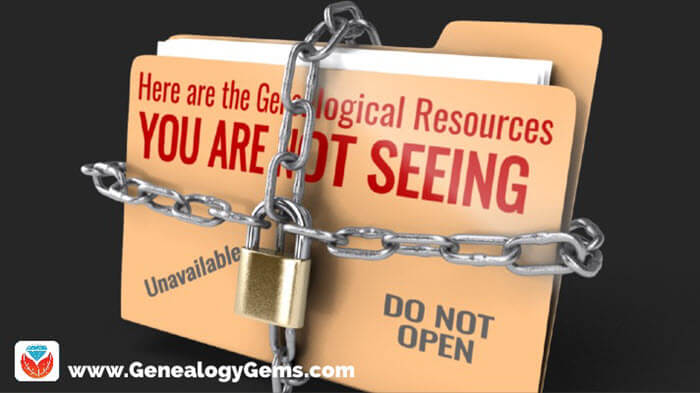
Here are the Genealogical Resources You are Not Seeing
In the digital era, it’s more important than ever to digitize your family history: tree data, photos, stories, interviews, home movies and compiled research. Digitizing preserves the information against loss and allows others to enjoy it now. And for future generations, it’s even valid to ask, “If it hasn’t been digitized, does it even exist?”
The Library Experience in the New World
Recently I read a thought-provoking article at Forbes.com called “In the Digital Era, If It Hasn’t Been Digitized Does It Even Exist?” Of course I had to read it. This passage caught my attention:
“Libraries as physical spaces are evolving in the digital era. In the front of the house, vast warehouse-like rooms filled with stacks of physical books, microform readers, film viewers, listening booths and other specialized equipment are being replaced by collaborative working spaces. In the stacks, materials are increasingly being moved to offsite high density storage facilities that prohibit direct researcher access. Gone are the days of serendipitous discovery, where a researcher could just walk down endless rows of stacks uncovering works they never knew existed. Today, if a scholar doesn’t know to look for a particular work, for all intents and purposes it simply doesn’t exist.”
This brought to mind my last visit to the Family History Library in Salt Lake City, the largest genealogical library in the world. The first floor, which used to be filled to the brim with cabinets of microfilm and other resources, is now the Discovery Center. (To learn more about the Discovery Center watch my YouTube video tour, shown here.) On other floors, there have been dramatic changes as well, and the collaborative workspaces mentioned in the article are front and center. While these changes are exciting and innovative, they have changed the library experience.
This evolution also relates to our genealogy research: all those existing but still hidden-to-us history books, directories, old letters or reminiscences, photograph collections and other items in which our family’s stories may lay hidden. The chances of stumbling upon them through genealogical serendipity have been reduced.
Bottom line: knowing how to navigate online searching and card catalogs is more important than ever.
“Gone are the days of serendipitous discovery,
where a researcher could just
walk down endless rows of stacks
uncovering works they never knew existed.”
An Existential Question about Digitized Records
In the case of online archives, it’s not so much a case of what is being moved out, but rather, what has never been moved in. One of the really intriguing arguments in the Forbes.com article is what’s missing from our online digital archives: much of the 20th century.
Unlike a physical library where the latest books appear alongside books of years gone by, online repositories are often void of these newer works. This occurs because so many post-1922 published and creative works are still copyright-protected. Therefore, their contents are not as well-represented in open, free digital archives such as HathiTrust, the Internet Archive and Google Books. (I dig into these more in depth in Genealogy Gems Premium Podcast Episode 105.)
The article points out, “Nowhere is the impact of copyright more apparent than the map [below], which places a dot at every distinct geographic location mentioned in English language books in the Internet Archive book archive by year of publication 1800 to 2013.”
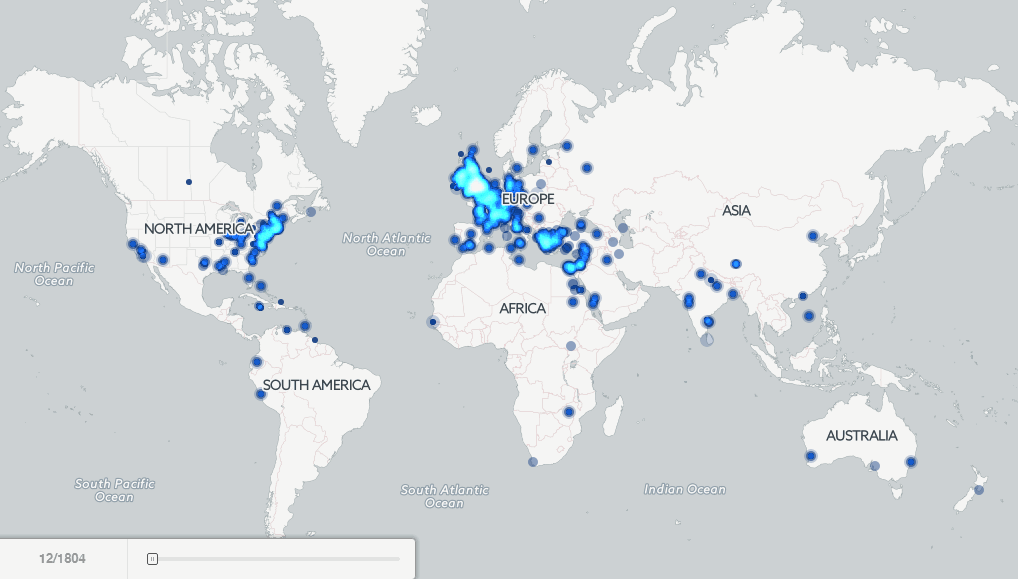
Watch the dots as they map out mentions of place names in books over the years (the years progress along that bar on the lower left). As you’ll see, starting in about 1922 when copyright kicks in, a lot of place-mentions disappear because fewer resources are on The Internet Archive. The article concludes: “To the world of open data mining and full-text search, the most recent century largely doesn’t exist: our automated algorithms know more about 1850 than they do of 1950.”
This data visualization map makes it clear that when it comes to genealogical research and online databases, we must keep in mind the impact that copyright may be having on what we are seeing. This is not to say that it isn’t possible to find post-1922 works online. Instead, it’s a reminder that no archive, whether online or offline is complete. We need to keep fine-tuning our search skills to tease out the gems from the wide range of available resources. In specific terms, this means bringing online card catalogs usage to the forefront of our approach and familiarizing ourselves with the search “Help” pages offered on most websites that feature large online or offline collections.
Is Your Family History Missing?
Though this concept of “what is missing” clearly applies to the way we research, it also applies to decisions we make about digitizing our own family history. We want our painstakingly-reconstructed family tree data, precious family photos, stories, oral history interviews, home movies and compiled research to exist well into the future. And they won’t “exist” nearly as effectively if they aren’t digitized and shared.
This begs the question of how best to organize and share all your family history data. That’s a big topic, and it can quickly become overwhelming. But like just about everything else in genealogy, answers start at home.
I’m a big advocate of maintaining your own master family tree. This entails using a genealogy database software program (I use RootsMagic) on your own home computer which is properly backed-up with a Cloud backup service. (I use the 24/7 cloud backup service Backblaze). When your master data is on your own computer, it isn’t vulnerable to the changes experienced by websites and companies that can come and go.
If you started with building your family tree on a website, start by exporting / downloading it as a universally recognized GEDCOM file. (Here’s how to download your family tree from Ancestry.com.) Once you’ve got your master family tree, import it into your software. This master family tree on your own backed-up computer is your first step toward digitizing and sharing your family history with future generations in an organized, coherent way. You now have one place for everything, and it’s completely under your own control.
Next, start going through the stuff you haven’t organized yet: all your digitized documents, images, and research notes. Then move on to those paper files and photos that haven’t been digitized yet. A flat bed scanner will come in very handy at this stage.
The final piece of the puzzle is to share what you have learned about your family history:
- on your favorite Genealogy Giants website
- in short stories you write on a family history blog
- in short video narratives you create and share on YouTube
- in a digital book you can share with a digital archive such as FamilySearch.org
These are just a few ideas.
More Help
If you’re a Genealogy Gems Premium eLearning member, there are several videos available to you to help you start organizing, digitizing, and sharing your family history:

About the Author: Lisa Louise Cooke
Lisa is the Producer and Host of the Genealogy Gems Podcast, an online genealogy audio show and app. She is the author of the books The Genealogist’s Google Toolbox, Mobile Genealogy, How to Find Your Family History in Newspapers, and the Google Earth for Genealogy video series, an international keynote speaker, and producer of the Family Tree Magazine Podcast.