by Lisa Cooke | Mar 15, 2016 | 01 What's New, Beginner, Family History Podcast, Genealogy Gems Podcast, Listeners & Readers
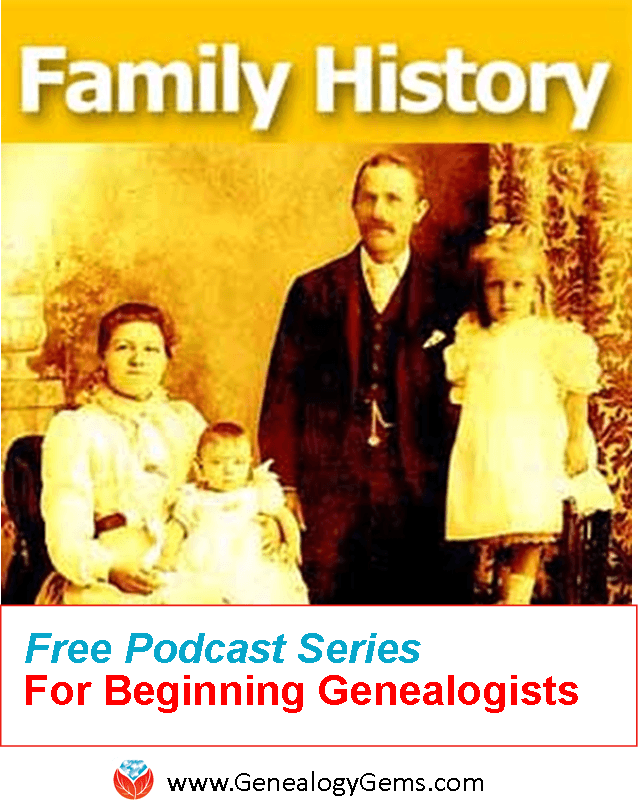 A free podcast series for beginner genealogy, The Family History: Genealogy Made Easy podcast series offers step-by-step how-to instruction and inspiration.
A free podcast series for beginner genealogy, The Family History: Genealogy Made Easy podcast series offers step-by-step how-to instruction and inspiration.
Are you just getting started in family history? Or are you ready for a genealogy “do-over” with a more systematic approach to learning and researching? My free beginner genealogy podcast series, Family History: Genealogy Made Easy, may be just what you’re looking for. Kim from Alpine, Utah, wrote in to say how much that series has helped her:
“Dear Lisa,
I’ve downloaded all of the Family History Made Easy podcasts and am making my way through them while I exercise. I just finished listening to your archived Family History Made Easy podcast #31 “Immigration and Naturalization Records, part 3” with Stephen Danko, not realizing there were also parts 1 and 2. When I got on my computer to look at the show notes and realized there were two more episodes in this series to listen to, I was thrilled: I have an incentive now to go walking at least twice more this week! The podcasts are the motivation for me to get out and get the blood circulating!
I was amazed at all there is to learn from ship manifests, and have a plan to go back and review those I’ve already captured. I’m sure there are many new things I will be able to learn from them, after learning about all of the marks and notations.
Thank you for producing this entire series of informative, educational, instructive, and interesting, podcasts, as well as the Genealogy Gems podcasts. They are a service to the genealogy community and help elevate the quality of our family history work. I wish you well and hope you continue producing them for a long time!
 Here’s how to access the free series:
Here’s how to access the free series:
1. Go to www.genealogygems.com
2. Hover your mouse over Podcast
3. Click on Family History: Genealogy Made Easy
4. Episodes are in numerical order
5. Click the link for episode 1 called Getting Started
6. The web page is called “show notes” and has all the information covered in that episode.
7. Click “Play Now” link at the top and then click the Play button to listen on your computer, or you can subscribe through iTunes. Here’s a link to frequently asked questions about podcasts.
 Along with the step-by-step beginner genealogy series, you can also listen to the entire archive of the Genealogy Gems Podcast, like Kim has done, for tons of additional ideas and strategies.
Along with the step-by-step beginner genealogy series, you can also listen to the entire archive of the Genealogy Gems Podcast, like Kim has done, for tons of additional ideas and strategies.
by Lisa Cooke | Jun 17, 2014 | 01 What's New, Family History Podcast, Listeners & Readers, Organization, Photographs, Research Skills

Listen to the Family History: Genealogy Made Easy podcast by Lisa Louise Cooke. It’s a great series for learning the research ropes and well as refreshing your skills.
Family History: Genealogy Made Easy with Lisa Louise Cooke
Republished June 18, 2014
[display_podcast]
Download the Show Notes for this Episode
Welcome to this step-by-step series for beginning genealogists—and more experienced ones who want to brush up or learn something new. I first ran this series in 2008-09. So many people have asked about it, I’m bringing it back in weekly segments.
Episode 36: Your Genealogy Questions Answered, Part 1
Today’s show is all about YOU! This episode is made up completely of your emailed questions, comments and stories. I couldn’t do this podcast without you, and I definitely want it to be a two way conversation. Joining me on today’s episode to read your emails is my daughter, Lacey Cooke.
Question: When do I use the GPS (genealogical proof standard) method? How do I know whether what I’ve found meets the genealogy research standard? Do I need a research report for every ancestor? When do I use the research worksheet? – Jenna in Kansas City
Answer: First, put priority on your direct ancestors. I write up research reports on each direct ancestor, but only after I’ve done the bulk of the research on them. Use the research worksheet when you have conflicting or unclear information that needs to be worked over a little more thoroughly. Learn more about navigating your research with the genealogical proof standard in the Family History Made Easy Podcast, Episode 20 and Episode 23.
Question: I need help finding a newspaper article on the killing of my great-great grandfather Thomas Leonard Frazier that originally appeared in The Deseret News in Salt Lake City, Utah. I didn’t cite the source when I first found it! – Kent Frazier
Answer: I found the article you’re looking for at GenealogyBank.com. Online newspapers are scattered all over the internet. I started at GenealogyBank because they have a lot and I have a subscription. If you have trouble finding newspaper article, review the episodes below. You may also want to try regional and state archives, public libraries, genealogical and historical societies and large genealogy or university libraries.
Comment: I just listened to Family History Podcast Episode 33 about hard buy medicine online gurgaon drive file organization, including organizing photos files, and I just listened to Genealogy Gems Podcast Episode 18 (not currently available online) on how to identify old photos by the cars that appear in them. My sister recently sent me a batch of old family photos, including one with the van in which I learned to drive. I decided to organize them according to your suggestions and it’s worked really well. I have one more suggestion: add a caption to each photo’s metadata. It’s like writing about the photo on the back of it.
To add a caption in Windows, right-click on the file, then click Properties. On a Mac, click on the File icon and then in the Finder menu, click on Get Info. I’m using Windows Vista, so this comes up with a window that has three tabs on it: General, Security and Details. Go to the Details tab and click to the right of the fields that are listed there to enable editing. On my computer, there are fields for Title, Subject, Tags and Comments as well as Authors, Date Taken and Date Acquired. There are a number of other fields that can be edited on this screen that have to do with the photographic equipment that was used, so scanned photos from your grandparents’ Kodak Brownie cameras can be updated too. The fields that I fill in are Subject, Tags and where known, the Authors and Date Taken. The Tags field can be very useful for the computer’s search function. If these fields are not available from the operating system itself, most modern photo editing software has functionality that will let you edit these same fields from within the photo software [for example, in Adobe Photoshop, this is under File -> File Info]. –Sean Lamb
In Genealogy Gems Premium Podcast Episode 25, I interviewed Ken Watson who talked about tagging photos with actual GPS (global positioning) coordinates in meta-tags.
Comment: You have inspired me to start a blog! Thanks for Genealogy Gems Podcast Episode 33. –Russ Worthington
Russ provides this link to his blog post about applying my hard drive organization strategies and incorporating Family Tree Maker software. For hard drive organization, see Family History Podcast Episode 32 and Episode 33.
Question: I’ve been doing genealogy for a couple of years on and off. I found your two podcasts and I’m almost caught up on Family History Made Easy. (Next will be the “Genealogy Gems” podcast!) Is there a “best practice” for which name should be used for a woman’s record? Maiden or married? Also, will you recap what a primary source is? –Bob Callahan
Answer: When I started the podcast, I wondered whether having two podcasts was overkill. I’m getting great feedback telling me that’s not the case! A primary source contains genealogical data collected at the time of the event reported by someone of authority and/or who was at the event and has first-hand knowledge. You may have several primary sources for each fact, like a family Bible and a government or church record for a birth or death. (A secondary source for that might be a birth announcement in a newspaper. The reporter obviously wasn’t there and doesn’t have firsthand knowledge of the event. If that’s all you have, dig a little deeper.)
As for your question about women’s names, a woman is listed in on a family tree with the name she was born with: her maiden name. She will be connected to any spouses later in life, and you can get her married name from there. They may appear in records with any of their surnames. A death record on Ancestry.com may have her listed by her married name, but in your family tree you should have her by her maiden name.
Comment: Let me first say that I am a new listener and have been on a Genealogy Gems and Family History Made Easy Podcast marathon! For the past month, I have listened to almost all of your podcasts and have gleaned quite a bit of information…to the point that it has almost overloaded my brain. But that is a good thing because I have a lot of new ideas for expanding the tree that my grandmother started forty plus years ago…
I just listened /watched the Premium Members Video for organizing your hard drive (available only to Premium Members). I have one more suggestion. It’s on how to copy multiple folders with the same name into your surname folders.
When setting up the surname folders and the sub-folders that go inside each, you set up one set of folders inside of one of the surname folders that are brand new with no documents inside of them. Then highlight each of them by first clicking on the first folder inside the surname folder, press and hold the shift key and click on the last folder and then right click on one of the highlighted folders and click copy from the drop down list. Then click and open the next surname folder, right click inside the folder and then click on paste from the drop down folder. –Eric Gomes
This is a GREAT suggestion! I constantly move multiple files at a time, but completely forgot that this can be done with file folders.
Question: Do you have any suggestions on what to look at when checking out and deciding on a society to join? –Eric Gomes
Answer: It depends on what your goals are. If your goals are camaraderie, education, involvement and community service, involve yourself with a local society. Go visit! See how welcoming they are, what kinds of programs they offer and whether they meet your needs. Don’t be shy about meeting the president and asking for a recent copy of their newsletter. Test drive it to see what’s a good fit for you.
If you’re trying to learn about where your ancestor lived, look for a society closest to that area. Look for societies near and far at the Federation of Genealogical Societies website on the Find a Society page. Or Google the name of the city and/or county/province and the keywords “genealogy society” to find what you’re looking for. Coming up dry? Contact a reference or local history/genealogy librarian at a local library or someone at a local historical society to ask for a recommendation.
by Lisa Cooke | Feb 8, 2017 | 01 What's New, Conferences |
RootsTech 2017 is the biggest genealogy conference of the year, and Genealogy Gems will be celebrating in a big way! Here’s your chance to win fantastic prizes, and join in even from home through our live-streaming, as we celebrate 10 years and 200 episodes of The Genealogy Gems Podcast.
RootsTech is being held on February 8-11, 2017 in Salt Lake City, Utah. It is sponsored by FamilySearch International and is a conference that brings together family history lovers and technology innovators for a truly one-of-a-kind event.
RootsTech 2017 Exhibit Hall: Visit Genealogy Gems Booth #1039
Free 30 Minute Sessions
Join us for our famous power-sessions at our booth #1039, very close to where we were located in the hall last year!
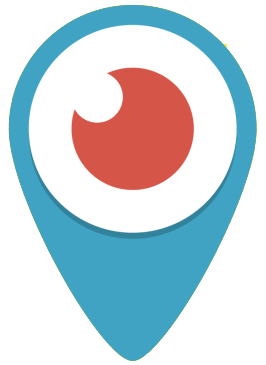 Not able to make it to Rootstech in person? Join us for a selected classes via live-streaming via the free Periscope app, or on our Facebook page.
Not able to make it to Rootstech in person? Join us for a selected classes via live-streaming via the free Periscope app, or on our Facebook page.
Look for the Periscope symbol next to the live-streamed sessions on the schedule above.
(All time listed are Mountain time)
Prizes!
As part of our 10th year & 200th episode celebration, you will have a chance to win fantastic prizes at every session in our booth. This is thanks to the generous genealogy community and our podcast sponsors! Here’s what you can win:
Thursday, February 9
- 10:15 AM – Beginning Genetic Genealogy with Diahan Southard
Your DNA Guide Video Series ($29.95)
Getting Started Quick Guide ($8.95)
- 12:15 PM – 5 Ways to Jog Memories with Sunny Morton
 Story of My Life workbook ($19.99)
Story of My Life workbook ($19.99)
Famicity Premium Subscription ($95.88) This is a brand new, private family social network. Think of it as your family’s Legacy Center!
- 12:40 PM – Naturalization Records with Amie Tennant
RootsMagic 4 CD Set ($119.80) includes RootsMagic Software from our long-time and valued sponsor, the spectacular RootsMagic!
- 2:30 PM – German Ancestral Villages with Jim Beidler, video from Family Tree University
Trace Your German Roots Online book ($21.99) Fabulous resource for Germany research!
Genealogy Gems: Ultimate Research Strategies book ($15.95) Lisa Louise Cooke’s hard to find first book.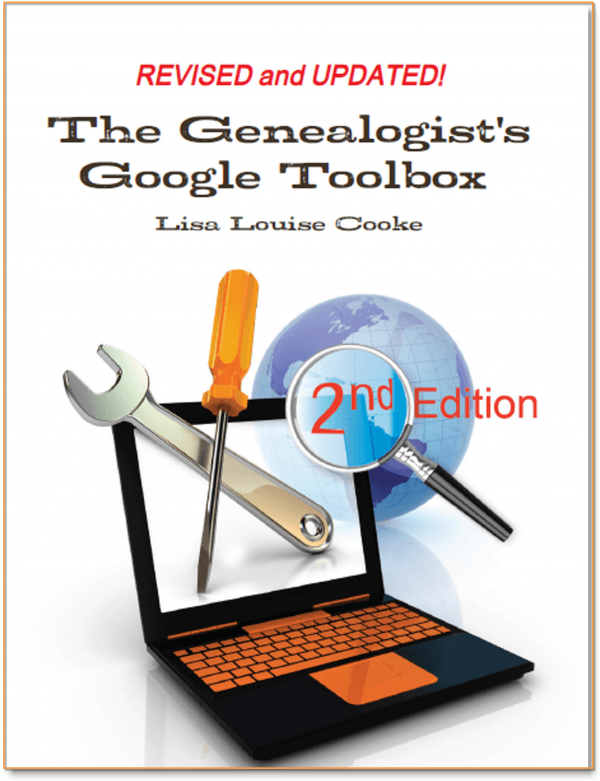
- 4:00 PM – Google Methodology with Lisa Louise Cooke
The Genealogist’s Google Toolbox book, Second Ed. ($24.95) Lisa Louise Cooke’s Google Methodology in one complete and updated volume.
Genealogy Gems Premium Membership (New or renewal) ($39.95) Includes over 30 class videos and over 140 exclusive Premium podcast episodes!
Friday, February 10
 10:15 AM – Creating Family History Videos with Lisa Louise Cooke
10:15 AM – Creating Family History Videos with Lisa Louise Cooke
Animoto Subscription ($96.00) You’re going to flip for this tech tool! Click here to learn more right away.
- 12:15 PM – Your Ethnic DNA Pie with Diahan Southard
Exciting DNA themed prize to be announced soon!
- 12:45 PM – Genealogy Jackpot with Sunny Morton
 SnagIt Software by Techsmith ($49.95) Lisa uses SnagIt constantly, and you’re going to love it for genealogy! TechSmith tools are tops!
SnagIt Software by Techsmith ($49.95) Lisa uses SnagIt constantly, and you’re going to love it for genealogy! TechSmith tools are tops!
Ultimate Family Tree Chart Templates CD ($29.99) Every genealogist needs this from the #1 genealogy magazine, Family Tree Magazine.
- 4:00 PM – Mastering Ancestry.com video from Family Tree University
Genealogy Gems Premium Membership (New or renewal) ($39.95)
- 5:45 PM – Journaling & Scrapbooking Tech with Amie Tennant
FlipPal Mobile Scanner ($149.99) You’ll flip if you win this wonderful prize from our good friends at FlipPal.
- 6:15 PM – Organize with Trello with Drew Smith
Organize Your Genealogy book ($25.99) After you win the book, Drew will sign it for you!
Saturday, February 11
- 10:15 AM – “Big 4” Databases with Sunny Morton
Findmypast Premium Subscription ($239.50) You don’t have to have just British ancestors to love this prize!
- 2:05 PM – Google Earth Strategies with Lisa Louise Cooke
Google Earth for Genealogy Video Series ($24.00) This series will help you go into the genealogy geography stratosphere after learning the basics from Lisa’s session.
Genealogy Gems Premium Membership ($39.95) 7 of the 30 video classes included are on geography and genealogy, like Time Travel with Google Earth! Sweet!
Saturday Starting at 12:15 p.m.
Pick up an entry form, fill it out, and bring the completed form to our booth starting at 12:15 on Saturday for a chance to win our GRAND PRIZE and get our FREE syllabus e-book with all of our booth session handouts. No purchase necessary, and you must be present to win.
Grand Prizes – Saturday at 12:45 PM
3rd Grand Prize: 1 Complete MyHeritage Subscription ($250.74) AND MyHeritage DNA Test Kit ($99.00) from our wonderful podcast sponsor. Thank you MyHeritage!
2nd Grand Prize: Discovery Research Package from Legacy Tree Genealogists ($350.00) Hit a brick wall? These experts will help you bust through! The winner will receive 3.5 hours of research in a digital format which includes: preliminary analysis on your family tree or DNA; discovery of what records are available for the area and time period of interest; development of a research plan; and some work towards your research goals.
1st Grand Prize: 1 Year Ancestry.com World Subscription ($298.00) AND Ancestry DNA Autosomal Test Kit ($99.00) An amazing duo from our friends Ancestry.com.
Book Signings: All Week
Lisa will also be signing copies of her books, including her books Mobile Genealogy: How to Use Your Tablet and Smartphone for Family History Research
and The Genealogist’s Google Toolbox Second Edition. Sunny Morton will be available to sign her new book, Story of My Life. Diahan Southard will also be there answering your DNA questions!
RootsTech 2017 Classes: All Week
Lisa Louise Cooke and her regular Genealogy Gems team members will be teaching several sessions:
Wednesday:
3:00 p.m. Lisa Louise Cooke: Google Books: The Tool You Should Use Every Day! Location: Ballroom C
3:00 p.m. Diahan Southard: DNA: The Glue that Holds Families Together Location: Ballroom J
Thursday:
11:00 a.m. Lisa Louise Cooke: Organizing All This Stuff (Beginner) Location: 155D Getting Started Pass
1:30 p.m. Lisa Louise Cooke: Eliminate the Eye-Rolling with These 7 Awesome Apps! Location: Ballroom C
3:00 p.m. Diahan Southard: From Click to DNA Connection (Lab)
5:00 p.m. Lisa Louise Cooke: 5 Amazing Things Google Earth Can Do for Genealogy (Rootstech Demo Theater, Exhibit Hall)
Friday:
3:00 p.m. Sunny Morton: Comparing the Big 4 (Ancestry, Findmypast, MyHeritage, FamilySearch; Location: Ballroom B
3:00 p.m. Amie Tennant: Crowdsource with Social Media Breaks Through Walls; Location: Room 251D
3:00 p.m. Lisa Louise Cooke: Google Search Power Strategies (Rootstech Demo Theater, Exhibit Hall)
4:30 p.m. Diahan Southard: From Click to DNA Connection (Lab)
Saturday:
11:00 a.m. Lisa Louise Cooke: How to Create a Free Google Earth Map Collection; Location: Ballroom G
11:00 a.m. Diahan Southard: Let Your DNA Tell the Story
11:00 a.m. Amie Tennant: Troll Virtual Cemeteries & Using Cemetery Records; Location: Room 254A
1:30 p.m. Sunny Morton: Relatively Recent Relatives: the 20th Century Search; Location: Room 150
 We can’t wait to meet as many of you as possible! We hope you have a marvelous experience at RootsTech 2017.
We can’t wait to meet as many of you as possible! We hope you have a marvelous experience at RootsTech 2017.
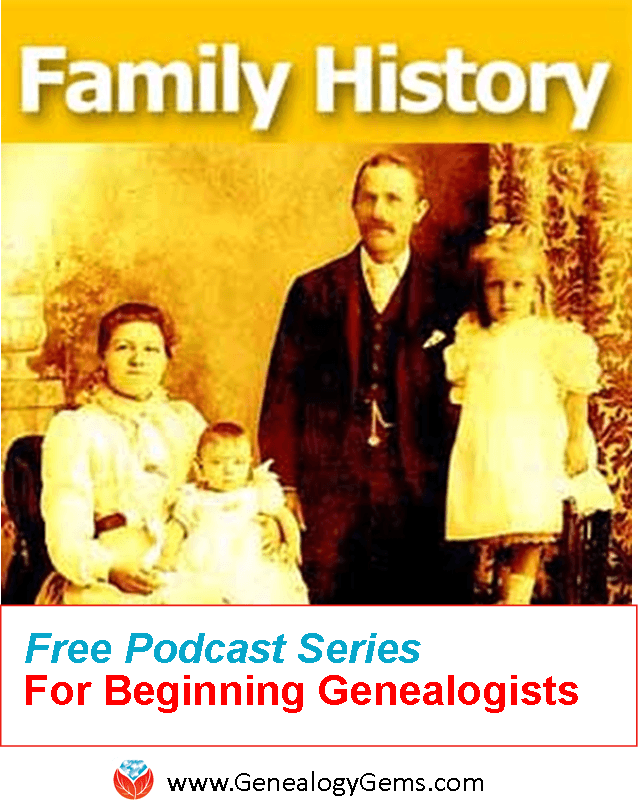 A free podcast series for beginner genealogy, The Family History: Genealogy Made Easy podcast series offers step-by-step how-to instruction and inspiration.
A free podcast series for beginner genealogy, The Family History: Genealogy Made Easy podcast series offers step-by-step how-to instruction and inspiration. Here’s how to access the free series:
Here’s how to access the free series: Along with the step-by-step beginner genealogy series, you can also listen to the entire archive of the Genealogy Gems Podcast, like Kim has done, for tons of additional ideas and strategies.
Along with the step-by-step beginner genealogy series, you can also listen to the entire archive of the Genealogy Gems Podcast, like Kim has done, for tons of additional ideas and strategies.


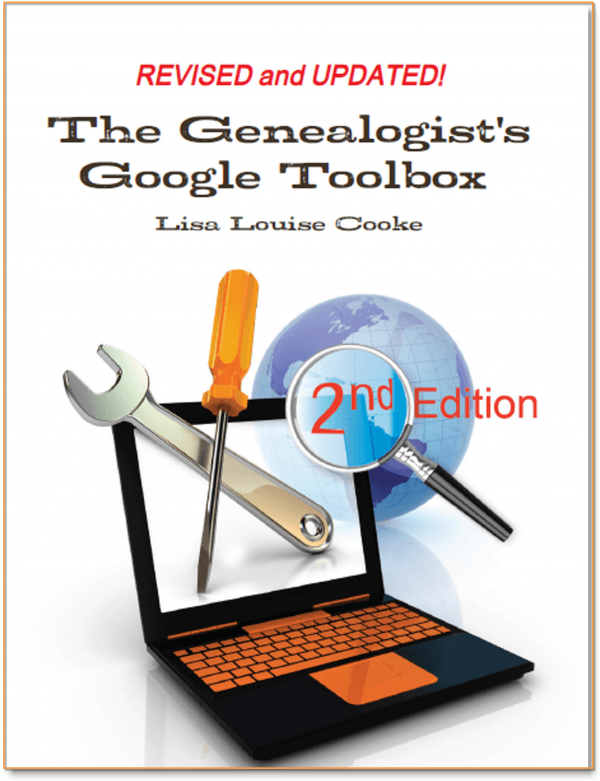


 We can’t wait to meet as many of you as possible! We hope you have a marvelous experience at RootsTech 2017.
We can’t wait to meet as many of you as possible! We hope you have a marvelous experience at RootsTech 2017.


