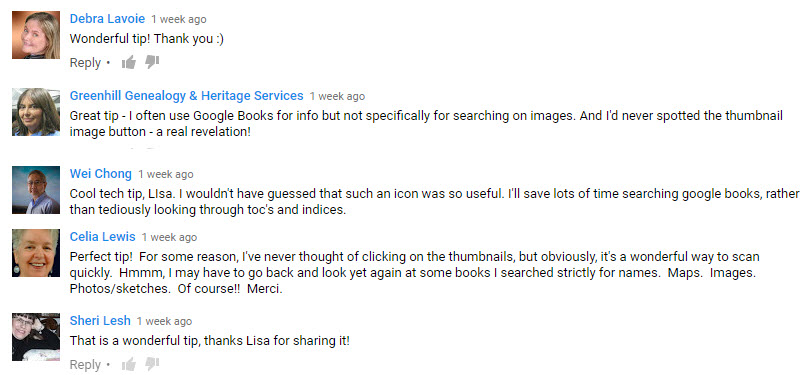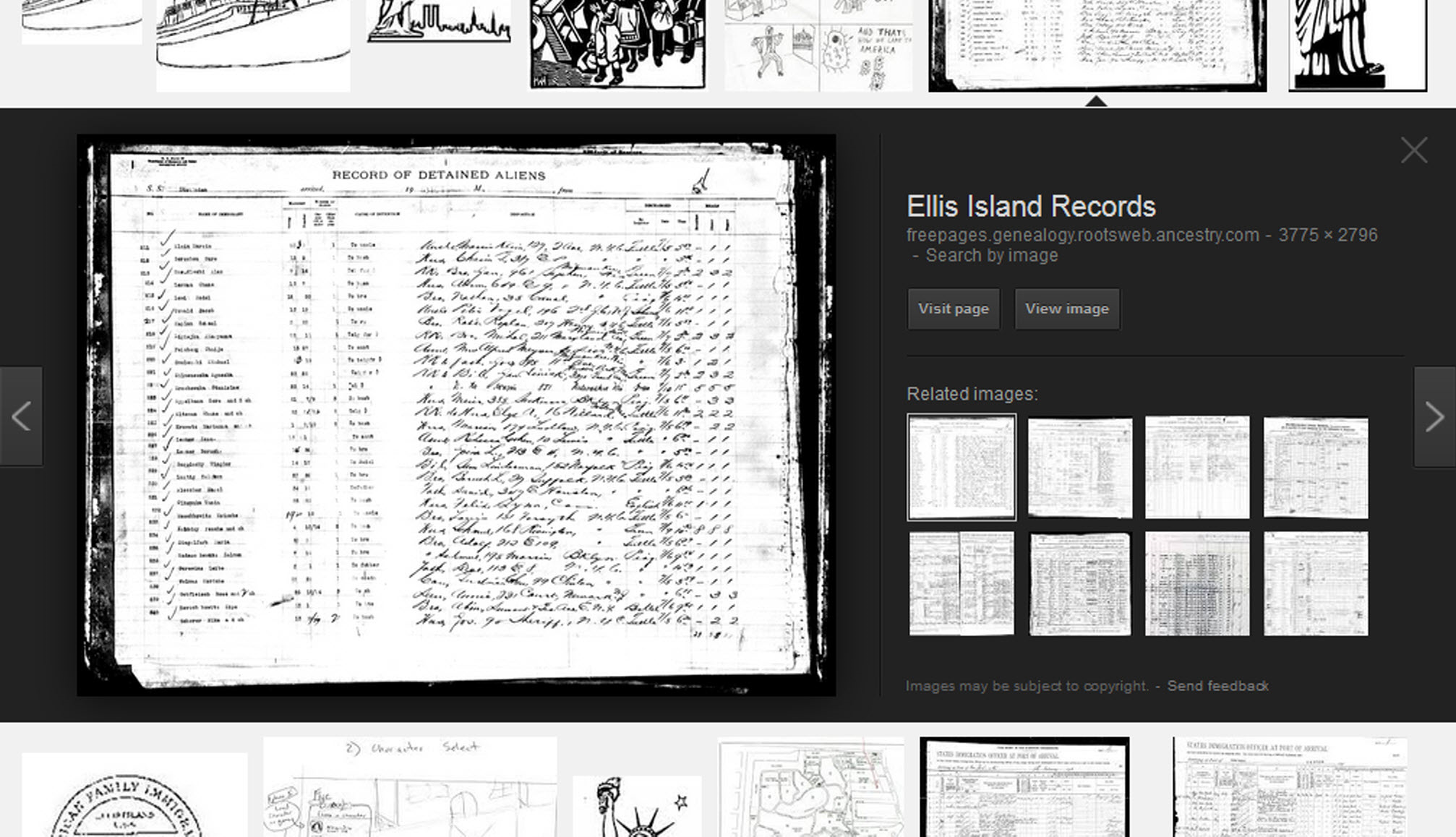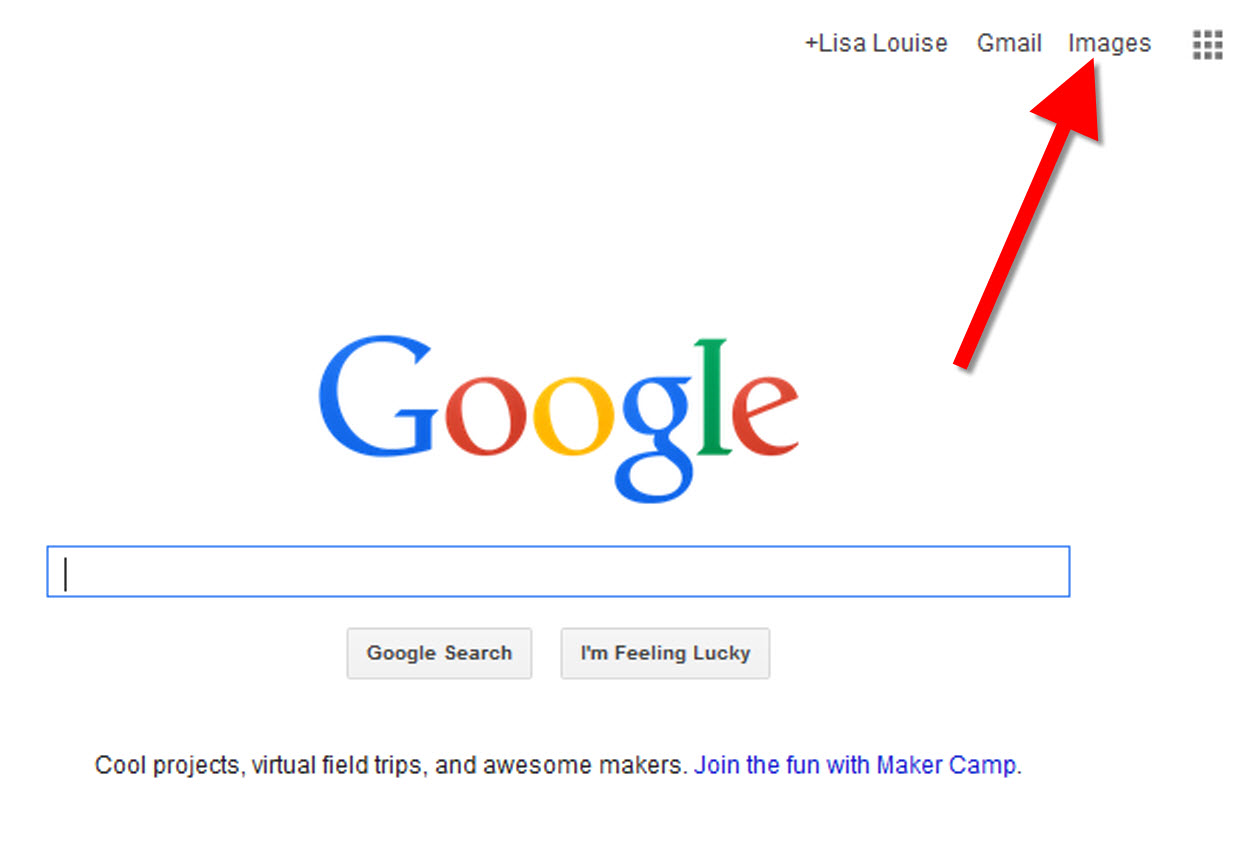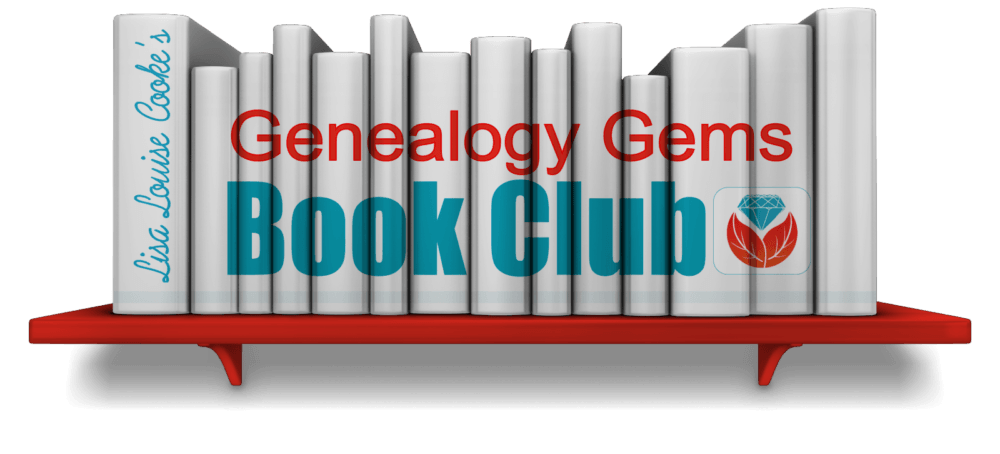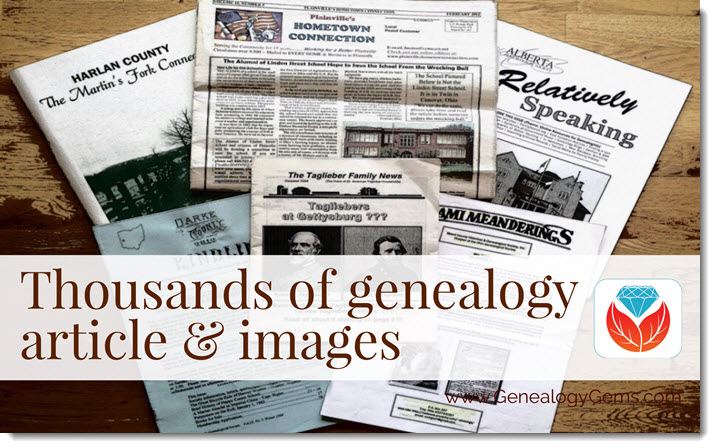by Lisa Cooke | Apr 3, 2017 | 01 What's New, Oral History
Have you used WPA records for genealogy? Their Historical Record Surveys and local and oral histories may help you in your family history research. Existing records and locations vary widely. Here are tips to help you in your search.
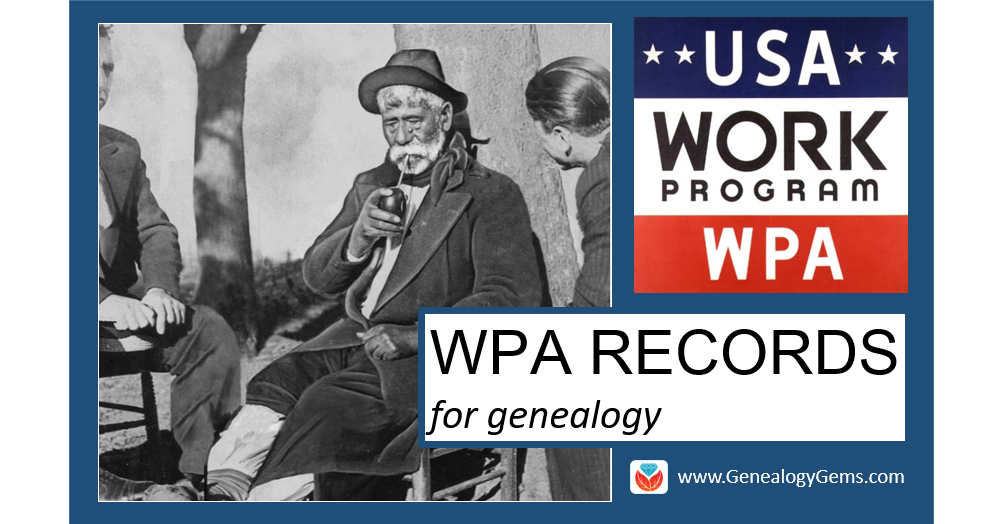
In the late 1930s and early 1940s, employees of the Works Progress Administration (WPA, also known as the Works Projects Administration) created new resources for U.S. genealogical research. It’s possible you’ve even consulted some of these without being aware of their WPA origins. After all, the projects and their formats varied. They didn’t always prominently credit the WPA and some were printed long afterward. We’re going to shine the spotlight on WPA-era local histories, oral histories and statewide Historical Record Surveys.
WPA Records for Genealogy: Local Histories
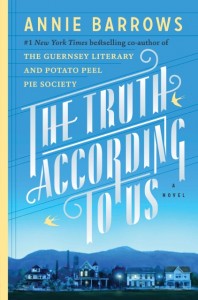 In Annie Barrows’ novel The Truth According to Us, Layla Beck heads to the small fictional town of Macedonia, West Virginia to write a local history as a WPA assignment. Drama ensues, both in Layla’s personal life and as she tries to learn local stories, which everyone reports a little differently. (We featured this book in the Genealogy Gems Book Club.)
In Annie Barrows’ novel The Truth According to Us, Layla Beck heads to the small fictional town of Macedonia, West Virginia to write a local history as a WPA assignment. Drama ensues, both in Layla’s personal life and as she tries to learn local stories, which everyone reports a little differently. (We featured this book in the Genealogy Gems Book Club.)
Actually, local histories were written as WPA projects. Their scope, topics, and formats varied, depending on the unique background and resources of each region and how active WPA workers were in each state and county. For example, WPA historical materials in Morrison County, Minnesota include “histories on townships, cities, churches, schools, businesses, the military, and miscellaneous county history topics,” which have since been collected and reprinted by the county historical society. Many historical projects included photographs, such as this one for the city of New Orleans.
WPA Records for Genealogy: Oral Histories
WPA workers also captured oral histories of individuals, too. Many were collected in American Life Histories: Manuscripts from the Federal Writers’ Project, 1936 to 1940, now online at the Library of Congress. According to the collection description, “The documents chronicle vivid life stories of Americans who lived at the turn of the century and include tales of meeting Billy the Kid, surviving the 1871 Chicago fire, pioneer journeys out West, factory work, and the immigrant experience. The documents often describe the informant’s physical appearance, family, education, income, occupation, political views, religion and mores.”
Other important WPA oral histories are narratives of former slaves and their families. You can browse an enormous collection of these online at the Library of Congress. These aren’t the ideal eyewitness accounts we wish for, as they were gathered so long after the end of slavery, from many who were young children at the time. Also, many researchers believe interviewees may not have spoken candidly, especially to white interviewers who may have known them personally.
It’s a long shot to find an ancestor mentioned by name in WPA oral histories. In some instances, pseudonyms were even used for names and places. But, you can still learn a lot from others’ descriptions of daily life and unusual events your ancestors may have experienced.
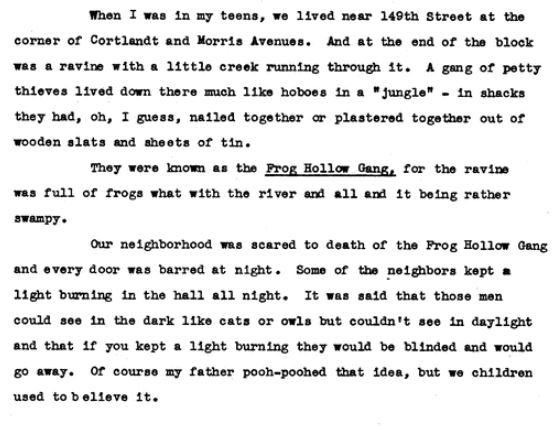
From one of the slave narratives mentioned in this article.
Historical Record Surveys
The Historical Record Surveys created by the WPA are among the most genealogically-valuable of their projects. “Under the auspices of the WPA, workers went to archives, historical societies, public and university libraries, and compiled inventories of manuscript collections,” writes Bryan Mulcahy in an online report. “They went to courthouses, town halls, offices in large cities, and vital statistics offices and inventoried records. Besides compiling indexes, they also transcribed some of the records they found.”
Today, many of their efforts still exist. They include indexes to cemeteries, newspapers, and naturalization records, as well as inventories of courthouse records, church records, and other manuscript collections in various archives or libraries. Of course, some records may have been moved or destroyed since inventories were created, but knowing what records existed around 1940 and what they were called may help you locate surviving collections. Some indexes, such as those of cemetery tombstone inscriptions, may actually be more valuable since they captured information from tombstones that may no longer exist or be legible.
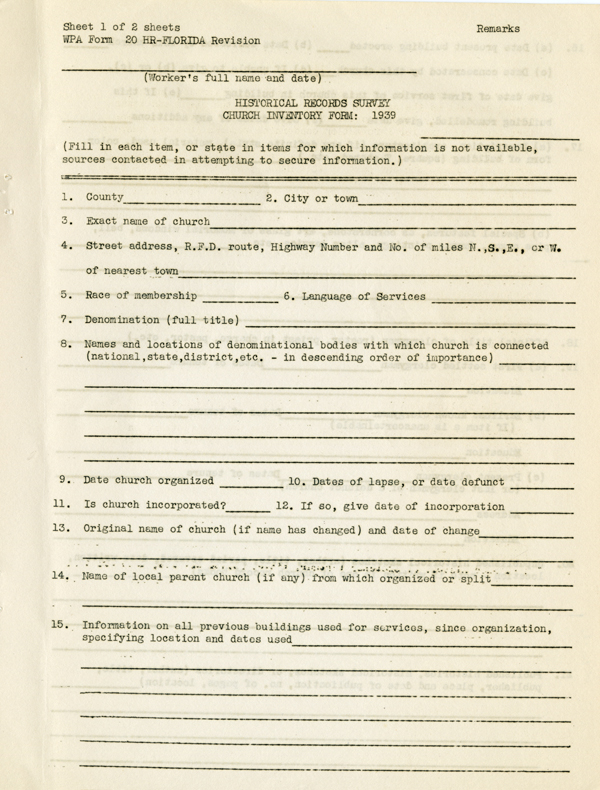
A blank WPA Historical Records Survey church records inventory form. Image courtesy of the State Archives of Florida. Click this image to find it online at Florida Memory.
One great example is the Historical Records Survey for the state of Oregon, described as “the most comprehensive documentary project of Oregon history and related records of its time.” It includes historical essays, document transcriptions, interviews, research notes, photographs, pamphlets and more. According to its collection description, “The territorial and pioneer periods of the mid-to-late nineteenth century receive the greatest attention, with an emphasis on the growth of state government and infrastructure, business and agriculture, transportation, education, biography, and relations between social groups. Native Americans figure prominently in this collection.”
Finding WPA Records for Genealogy Online
Some WPA projects were carried out on a federal level and others by state agencies. They were never centrally published or collected. Today, surviving original files and published volumes are scattered across the country. Some can be found in the National Archives, many in state libraries or societies, and many more available at local repositories.
A Google search such as historical records surveys and the name of the state and/or county is a great way to start your search for WPA records for genealogy research. Some results will lead right to the kinds of resources you want, such as this guide to WPA records in archives in the Pacific Northwest. Others, such as this one for the Iowa Historical Records Survey published in The American Archivist, are mostly a history of the effort. However, they do contain several useful bibliographic citations to records that were created. Add the name of the county to your search and you may find more targeted results, such as this library catalog entry for the inventory of the Jasper County archives. Click here to learn more about Google searches for genealogy records you want to find.
Remember, though, that many WPA publications and collections aren’t identified as such. Don’t fixate on needing to find WPA listed in the title. Just concentrate your efforts on finding the local and oral histories, photos, historical record indexes and inventories, and other resources that may be out there. When you find one created during the Great Depression, you’ll know it may have been done by the WPA.
 Love what you’re reading and want to learn more? Go deeper into genealogy “gems” like these in Lisa Louise Cooke’s Genealogy Gems Podcasts. Lisa produces a free internationally-renowned monthly podcast that’s had over 2.5 million downloads! Additionally, Genealogy Gems Premium website members also have access to her full archive of monthly Premium podcast epidodes: check out a full description of these here including Episode 2 on WPA records for genealogy.
Love what you’re reading and want to learn more? Go deeper into genealogy “gems” like these in Lisa Louise Cooke’s Genealogy Gems Podcasts. Lisa produces a free internationally-renowned monthly podcast that’s had over 2.5 million downloads! Additionally, Genealogy Gems Premium website members also have access to her full archive of monthly Premium podcast epidodes: check out a full description of these here including Episode 2 on WPA records for genealogy.
by Lisa Cooke | Aug 9, 2016 | 01 What's New, Craft & Displays, Genealogy Gems Podcast |
The Genealogy Gems Podcast
with Lisa Louise Cooke
This blast from the past episode comes from the digitally remastered Genealogy Gems Podcast episodes 11 and 12 (originally recorded in 2007). They are now interwoven with fresh narration and updated show notes. Topics include: Google Images; Top 10 Tips for finding Graduation Gems in your family history; Display your family history with an easy to create Decoupage plate.

Did you know you can use Google to help identify images, to find more images like them online, and even to track down images that have been moved to a different place online? Find these great Google tech tips in this episode, along with 10 tech-savvy tricks for finding an ancestor’s school records. You will also hear how to create a family history photo decoupage plate: a perfect craft to give as a gift or create with children.
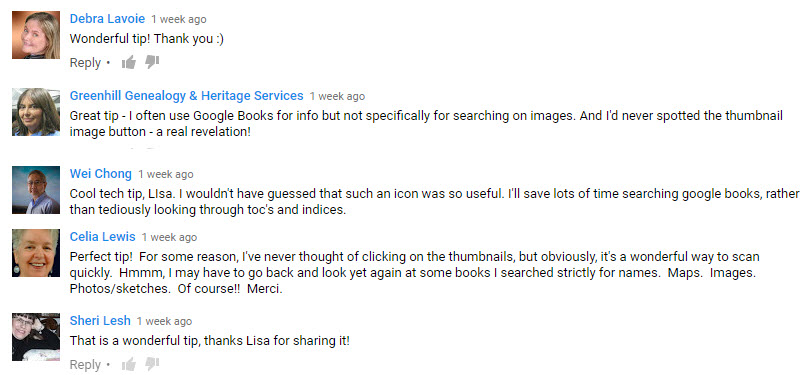
This “blast from the past” episode comes from the digitally remastered Genealogy Gems Podcast episodes 11 and 12 (originally recorded in 2007). They are now interwoven with fresh narration; below you’ll find all-new show notes.
Google Image searches: Updated tips
Click here to watch a short new tutorial video on using Google Images to find images for your genealogy research.
Conduct an initial search using the search terms you want. The Image category (along with other categories) will appear on the screen along with your search results. For images of people: enter name as search term in quotes: “Mark Twain.” If you have an unusual name or if you have extra time to scroll through results, enter the name without quotation marks. Other search terms to try: ancestral place names, tombstone, name of a building (school, church, etc.), the make and model of Grandpa’s car, etc.
Click on one of the image thumbnails to get to a highlight page (shown here) where you can visit the full webpage or view the image. If you click View images, you’ll get the web address.
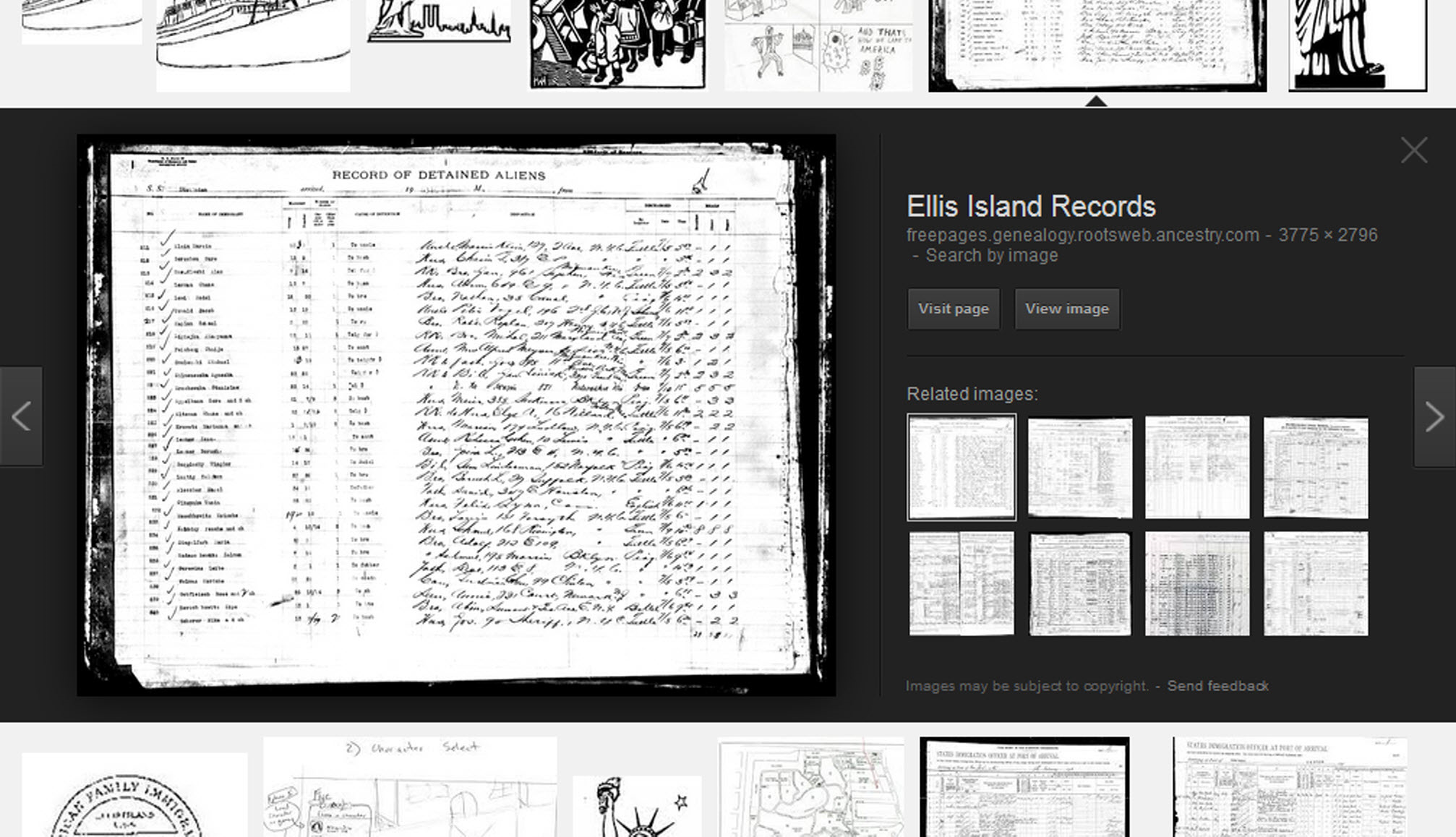
To retrieve images that no longer appear at the expected URL: Click on View image to get the image URL. Copy the image’s URL (Ctrl+C in Windows) and paste it (Ctrl+V) into your web browser to go to that image’s page. When you click through, you’re back in Web view. The first few search results should be from the website with the image you want. Click on a link that says “cache.” A cached version is an older version of the website (hopefully a version dated before the image was moved or removed). Browse that version of the site to find the image.
NEW Tip: Use Google Chrome to identify an image and find additional images showing the same subject, such as a place, person or subject.
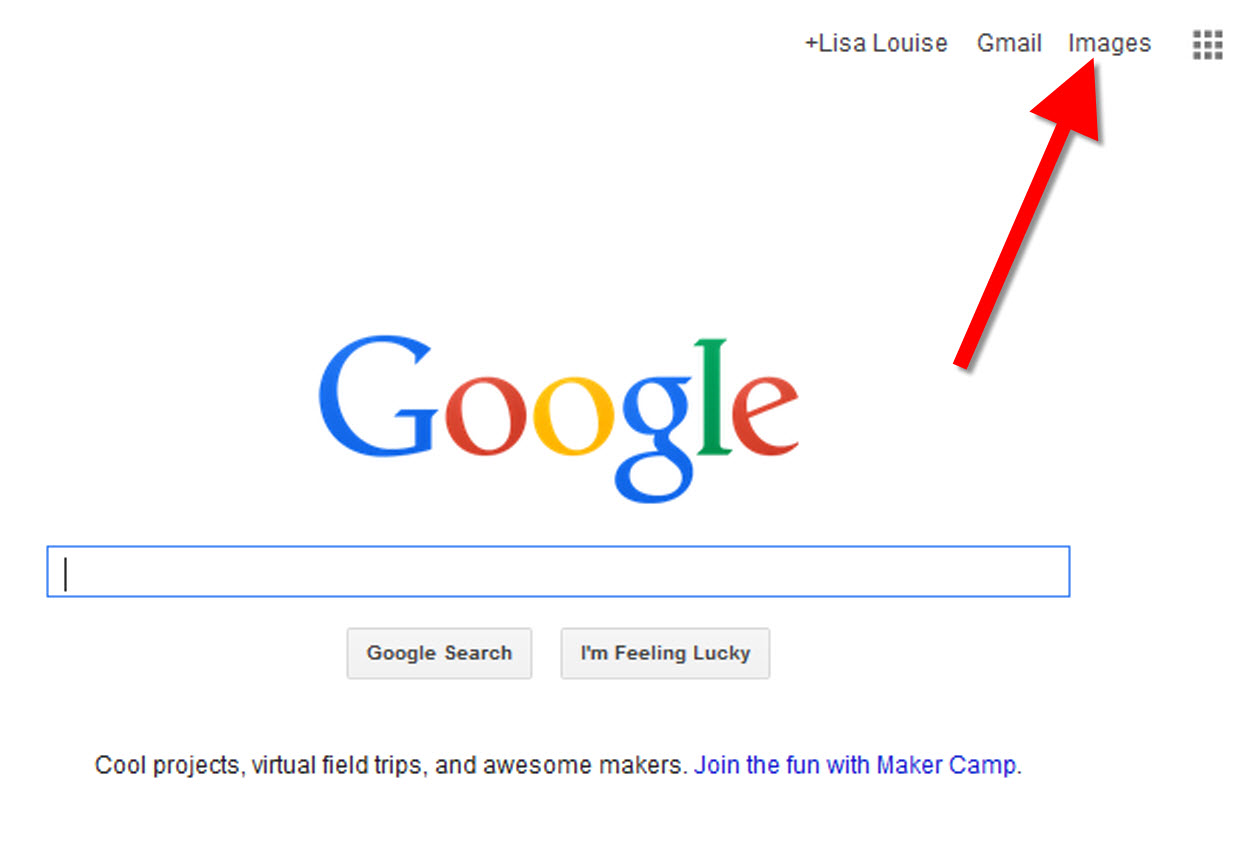
From the Google home page, click Images.
In the Google search box, you’ll see a little camera icon. Click on it.
If you have an image from a website, insert the URL for that image. If you have an image on your computer, click Upload an image. Choose the file you want.
Google will identify the image as best it can, whether a location, person, or object, and it will show you image search results that seem comparable.
Click here to watch a free video tutorial on this topic.
GEM: Decoupage a Family Photo Plate

Supply List:
- Clear glass plate with a smooth finish (available at
kitchen outlet and craft stores)
- Sponge craft brush
- Decoupage glue
- Fine paper-cutting scissors (Cuticle scissors work well)
- Small bottle of acrylic craft paint in a color you would like for the back
- A flat paintbrush
- Painter’s tape
- Brush-on clear acrylic varnish for a glossy finish on the back of the plate
- A selection of photos (including other images that complement the photos)
Assembling your plate:
- Lay out your design to fit the plate
- Add words if desired. You can draw directly on the copy or print it out and cut it to fit.
- Put an even coat of glue on the front of each photo. Don’t worry about brush strokes, but be careful not to go over it too many times which could cause the ink to run.
- Apply the photos to the back of the plate, working in reverse order (the first images placed on the plate will be in the foreground of the design). Glue the edges firmly. Turn the plate over to check the placement of images. Smooth using craft brush.
- Brush glue over the back of each photo.
- Turn the plate around so you can see the image from the front and work out the air bubbles.
- Continue to place the images until the entire plate is covered. Let it dry 24 hours.
- Use painters’ tape to tape off the edges before you apply the acrylic paint to the back of the plate. Paint the back and let dry. Apply a second coat. Let dry.
- Apply an acrylic varnish for a glossy finish on the back. Let dry.

Lisa Louise Cooke uses and recommends RootsMagic family history software. From within RootsMagic, you can search historical records on FamilySearch.org, Findmypast.com and MyHeritage.com. And it is in the works for RootsMagic to be fully integrated with Ancestry.com, too: you’ll be able to sync your RootsMagic trees with your Ancestry.com trees and search records on the site.

Keep your family history research, photos, tree software files, videos and all other computer files safely backed up with Backblaze.com/Lisa, the official cloud-based computer backup system for Lisa Louise Cooke’s Genealogy Gems.
GENEALOGY GEMS BOOK CLUB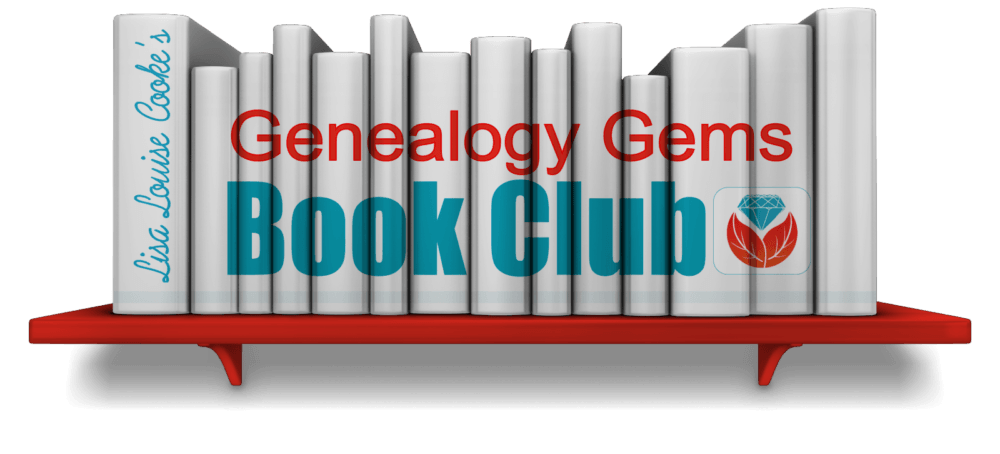

Our current book is Everyone Brave is Forgiven by Chris Cleave. Follow the story of Mary North, a wealthy young Londoner who signs up for the war effort when the Great War reaches England. Originally assigned as a schoolteacher, she turns to other tasks after her students evacuate to the countryside, but not before beginning a relationship that leads to a love triangle and long-distance war-time romance. As her love interest dodges air raids on Malta, she dodges danger in London driving ambulances during air raids in the Blitz.
This story is intense, eye-opening and full of insights into the human experience of living and loving in a war zone?and afterward. Everyone Brave is Forgiven is inspired by love letters exchanged between the author’s grandparents during World War II.
Video: Chris Cleave on the U.S troops coming to Europe in World War II
Click here for more Genealogy Gems Book Club titles
GEM: Top 10 Tips for finding Graduation Gems in your family history
- Establish a timeline. Check your genealogy database to figure out when your ancestor would have attended high school or college.
- Consult family papers and books. Go through old family papers & books looking for senior calling cards, high school autograph books, journals and diaries, senior portraits, fraternity or sorority memorabilia and yearbooks.
- Search newspapers. Look for school announcements, honor rolls, sports coverage, end-of-year activities and related articles. Updated tips and online resources:
Ancestry.com has moved the bulk of its historical newspaper collection to its sister subscription website, Newpapers.com.
Search your browser for the public library website in the town where your ancestor attended school. Check the online card catalogue, look for a local history or genealogy webpage, or contact them to see what newspapers they have, and whether any can be loaned (on microfilm) through interlibrary loan.
Search the Library of Congress’ newspaper website, Chronicling America, for digitized newspaper content relating your ancestor’s school years. Also, search its U.S. Newspaper Directory since 1690 for the names and library holdings of local newspapers.
FamilySearch.org online catalog
Contact local historical and genealogical societies for newspaper holdings.
- Consult the websites of U.S. state archives and libraries: click here to find a directory of state libraries
- State historical and genealogical societies. In addition to newspapers, state historical and genealogical societies might have old yearbooks or school photograph collections. For example, the Ohio Genealogical Society library has a large (and growing) collection of Ohio school yearbooks. Local historical and genealogical societies may also have school memorabilia collections.
- RootsWeb, now at http://www.rootsweb.ancestry.com. Check the message board for the county and state you’re looking for. Post a message asking if anyone has access to yearbooks or other school info.
TIP: Use Google site search operator to find mentions of yearbooks on the county page you’re looking at. Add site: to the front of the Rootsweb page for the locale, then the word yearbook after it. For example:
- Search for online yearbooks at websites such as:
Yearbookgenealogy.com and the National Yearbook Project, mentioned in the show, no longer exist as such
- US GenWeb at www.usgenweb.org. Search on the county website where the school was located. Is there anyone willing to do a lookup? Is there a place to post which yearbooks you’re looking for?
- Call the school, if it’s still open. If they don’t have old yearbooks, they may be able to put you in touch with a local librarian or historian who does.
TIP: Go to www.whowhere.com and type the school name in “Business Name.” Call around 4:00 pm local time, when the kids are gone but the school office is still open.
- ebay: Do a search on the school or town you’re looking for to see if anyone out there is selling a yearbook that you need. Also search for old photographs or postcards of the school. Here’s my extra trick: From the results page, check the box to include completed listings and email potential sellers to inquire about the books you are looking for.
TIP: Don’t be afraid to ask ? ebay sellers want to sell! And if all else fails, set up an ebay Favorite Search to keep a look out for you. Go to and check out Episode #3 for instructions on how to do this.
MyHeritage.com is the place to make connections with relatives overseas, particularly with those who may still live in your ancestral homeland. Click here to see what MyHeritage can do for you: it’s free to get started.
FREE NEWSLETTER:
Subscribe to the Genealogy Gems newsletter to receive a free weekly e-mail newsletter, with tips, inspiration and money-saving deals.
 Check out this episode!
Check out this episode!
Disclosure: This article contains affiliate links and Genealogy Gems will be compensated if you make a purchase after clicking on these links (at no additional cost to you). Thank you for supporting Genealogy Gems!
by Lisa Cooke | Apr 13, 2019 | 01 What's New, Genealogy Gems Podcast |
Genealogy Gems Episode 228 In this episode: More new feature enhancements announced by Ancestry.com Listeners Trisha and Betty share their stories with Lisa in person Lisa’s interview with Crista Cowan, The Barefoot Genealogist at Ancestry.com The Tombstone Tourist,...
by Lisa Cooke | Aug 25, 2017 | 01 What's New, Australian, Records & databases
New genealogy records online recently include thousands of articles and images in PERSI, the Periodical Source Index. Also: new and updated Australian vital and parish records, German civil registers, an enormous Japanese newspaper archive, and a variety of newspaper and other resources for US states: AZ, AR, IA, KS, MD, NJ, PA, & TX.
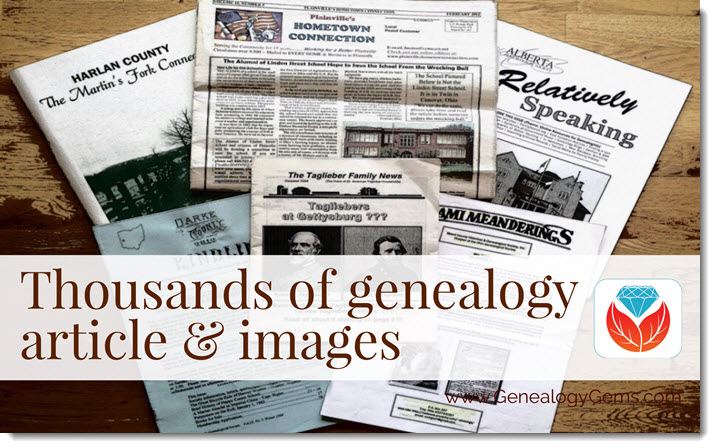
PERSI Update: Thousands of new genealogy articles and images
Findmypast.com updated the Periodical Source Index (PERSI) this week, adding 14,865 new articles, and uploaded 13,039 new images to seven different publications. PERSI is one of those vastly under-utilized genealogy gems: a master subject index of every known genealogical and historical magazine, journal or newsletter ever published! Click here to explore PERSI.
The seven publications to which they’ve added images are as follows:
Click here to read an article about using PERSI for genealogy research.
More New Genealogy Records Online Around the World
Australia
Parish registers in Sydney. A new Ancestry.com database has been published: Sydney, Australia, Anglican Parish Registers, 1818-2011. “This database contains baptism, burial, confirmation, marriage, and composite registers from the Anglican Church Diocese of Sydney,” says the collection description. Baptismal records may include name, birth date, gender, name and occupation of mother and father, address, and date and parish of baptism. Confirmation records may include name, age, birth date, address, and the date and parish of confirmation. Marriage records may include the names of bride and groom as well as their age at marriage, parents’ names and the date and parish of the event. Burial records may include the name, gender, address, death date, and date and parish of burial.
Victoria BMD indexes. MyHeritage.com now hosts the following vital records indexes for Victoria, Australia: births (1837-1920), marriages (1837-1942), and deaths (1836-1985). These new databases supplement MyHeritage’s other Victoria collections, including annual and police gazettes. (Note: comparable collections of Victoria vital records are also available to search for free at the Victoria state government website.)
Germany
Just over 858,000 records appear in Ancestry.com’s new database, Halle (Saale), Germany, Deaths, 1874-1957. “This collection contains death records from Halle (Saale) covering the years 1874 up to and including 1957,” states the collection description. “Halle, also known as “Halle on the Saale,” was already a major city by 1890. These records come from the local registry offices, which began keeping vital records in the former Prussian provinces in October 1874. “The collected records are arranged chronologically and usually in bound yearbook form, which are collectively referred to as ‘civil registers.’ For most of the communities included in the collection, corresponding alphabetical directories of names were also created. While churches continued to keep traditional records, the State also mandated that the personal or marital status of the entire population be recorded. (Note: These records are in German. For best results, you should search using German words and location spellings.)”
Japan
A large Japanese newspaper archive has been made available online, as reported by The Japan News. The report states: “The Yomiuri Shimbun has launched a new online archive called Yomiuri Kiji-Kensaku (Yomiuri article search), enabling people to access more than 13 million articles dating back to the newspaper’s first issue in 1874. The archive also includes articles from The Japan News (previously The Daily Yomiuri) dating back to 1989. This content will be useful for people seeking English-language information on Japan…Using the service requires registration. There is a minimum monthly charge of ¥300 plus tax, with any other charges based on how much content is accessed.” Tip: read the use instructions at the article above, before clicking through in the link given in that article.
New Genealogy Records Online for the United States: By State
Arizona. Newspapers.com has added the Arizona Daily Star, with issues from 1879 to 2017. The Arizona Daily Star is a daily morning paper that began publishing in Tucson on January 12, 1879, more than 30 years before Arizona became a state. The Daily Star’s first editor was L.C. Hughes, who would later go on to become governor of the Arizona Territory.
Arkansas. The University of Arkansas Libraries has digitized over 34,000 pages of content for its latest digital collection, the Arkansas Extension Circulars. A recent news article reports that: “The Arkansas Agricultural Extension Service began publishing the Arkansas Extension Circulars in the 1880s. These popular publications covered myriad agriculture-related topics: sewing, gardening and caring for livestock among them. Now, users worldwide can access these guides online.” These practical use articles give insight into the lives of rural and farming families in Arkansas, and feature local clubs and community efforts.
Iowa. The Cedar Rapids Public Library has partnered with The Gazette to make millions of pages of the newspaper available online. The Gazette dates back to 1883, and the new database is keyword searchable. A recent article reports that 2 million pages are currently available online in this searchable archive, with plans to digitize another 1 million pages over the next 18 months.
Kansas. From a recent article: “Complete issues of Fort Hays State University’s Reveille yearbooks – from the first in 1914 to the last in 2003 – are now online, freely available to the public in clean, crisp, fast-loading and searchable digital versions in Forsyth Library’s FHSU Scholars Repository.” Click here to go directly to the yearbook archive and start exploring.
Maryland. New at Ancestry.com: Maryland, Catholic Families, 1753-1851 (a small collection of 13.5k records, but an important point of origin for many US families). “Judging from the 12,000-name index at the back of the volume, for sheer coverage this must be the starting point for Western Maryland Catholic genealogy,” states the description for this collection of birth, baptismal, marriage, and death records for the parishes of St. Ignatius in Mt. Savage, and St. Mary’s in Cumberland, Maryland. Find a brief history of Catholicism in western Maryland with lists of priests and a summary of congregational growth. Then find lists of marriages, baptisms, deaths, and burials, and even lists of those “who appeared at Easter Confession, confirmation, communion, or who pledged financial support for the parish priest.”
New Jersey. Findmypast.com subscribers may now access small but historically and genealogically important collections of baptismal records (1746-1795) and additional church records (1747-1794) for Hannover, Morris County, New Jersey. States the first collection description, “Despite being small in population, the township is rich in history. It was the first settlement established in northwest New Jersey, dating back to 1685, and is situated by the Whippany River.” The second group of records “pertains to an active time in Hanover, with the resurgence of religious revivals kicking off around 1740. The most populous denominations in the latter half of the 1700s were Presbyterian, Society of Friends (Quaker), Dutch Reformed, Baptist, and Episcopal.”
Pennsylvania. The Carlisle Indian Industrial School, located in Carlisle, PA, was a federally-funded boarding school for Native American children from 1879 through 1918. The Carlisle Indian School Digital Resource Center is a project that is building an online searchable database of resources to preserve the history of the school and the students who attended there.
They recently announced a new resource titled Cemetery Information. According to the site, this collection provides “easy access to a wide range of primary source documents about the cemetery and the Carlisle Indian School students interred there.” Available materials include an individual page for every person interred there with their basic information, downloadable primary source materials about their death, an interactive aerial map of the cemetery, and more.
Texas. The Texas State Library and Archives Commission has digitized a series of collections featuring archival holdings from the First World War through the Texas Digital Archive. These collections are:
- The Frank S. Tillman Collection: “The bulk of the collection focuses on the Thirty-Sixth Division and also features items from the Ninetieth Division, the Adjutant General of Texas, and other Texas soldiers.”
- General John A. Hulen Papers:”Highlights include correspondence, photographs, and scrapbooks, dating 1887-1960.”
- 36th Division Association Papers: “The papers include correspondence, reports, military records, and scrapbooks, dating 1857-1954. Records relate to Texans’ experience during World War I, railroads in Texas, and the San Jacinto Monument.”
 What genealogy websites are you using? Which additional ones should you also be using?
What genealogy websites are you using? Which additional ones should you also be using?
Learn more about the giant genealogy websites mentioned in this post–and how they stack up to the other big sites–in our unique, must-have quick reference guide, Genealogy Giants, Comparing the 4 Major Websites, by Genealogy Gems editor Sunny Morton. You’ll learn how knowing the relative strengths and weaknesses of Ancestry.com, FamilySearch.org, Findmypast.com and MyHeritage.com can help your research. There’s more than one site out there–and you should be using as many of them as possible. The guide does share information about how to access library editions of these websites for free. This inexpensive guide is worth every penny–and may very well help you save money.
Disclosure: This post contains affiliate links and Genealogy Gems will be compensated if you make a purchase after clicking on these links (at no additional cost to you). Thank you for supporting Genealogy Gems!
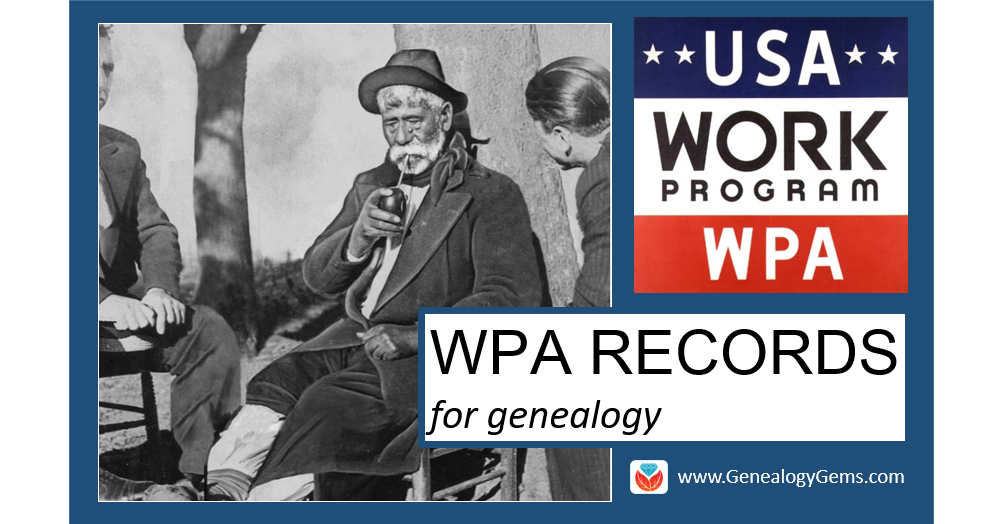
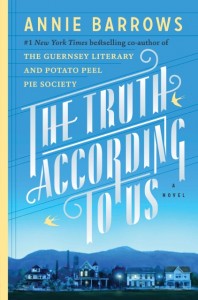 In Annie Barrows’ novel The Truth According to Us, Layla Beck heads to the small fictional town of Macedonia, West Virginia to write a local history as a WPA assignment. Drama ensues, both in Layla’s personal life and as she tries to learn local stories, which everyone reports a little differently. (We featured this book in the Genealogy Gems Book Club.)
In Annie Barrows’ novel The Truth According to Us, Layla Beck heads to the small fictional town of Macedonia, West Virginia to write a local history as a WPA assignment. Drama ensues, both in Layla’s personal life and as she tries to learn local stories, which everyone reports a little differently. (We featured this book in the Genealogy Gems Book Club.)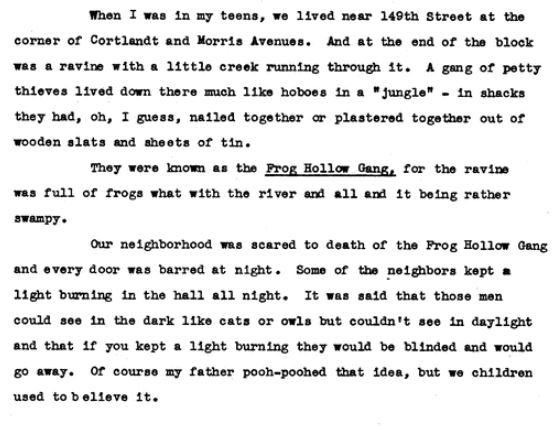
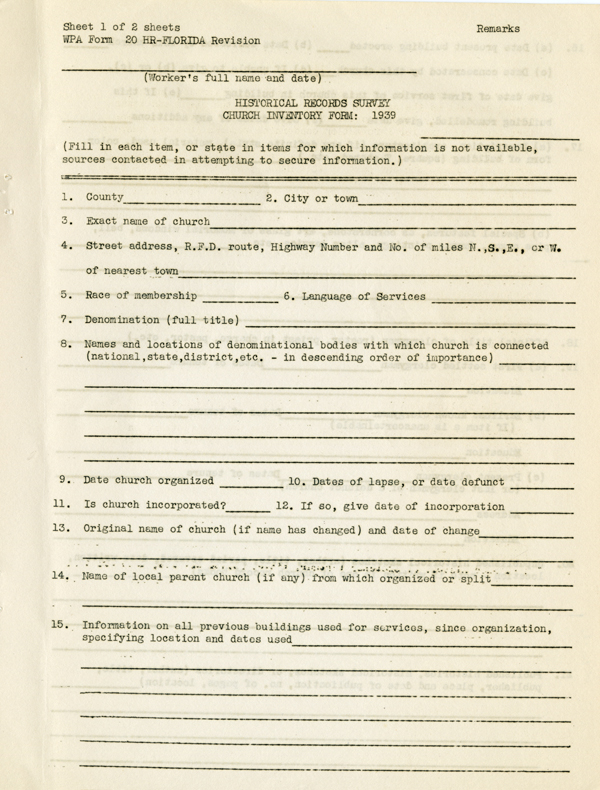
 Love what you’re reading and want to learn more? Go deeper into genealogy “gems” like these in Lisa Louise Cooke’s Genealogy Gems Podcasts. Lisa produces a free internationally-renowned monthly podcast that’s had over 2.5 million downloads! Additionally, Genealogy Gems Premium website members also have access to her full archive of monthly Premium podcast epidodes: check out a full description of these here including Episode 2 on WPA records for genealogy.
Love what you’re reading and want to learn more? Go deeper into genealogy “gems” like these in Lisa Louise Cooke’s Genealogy Gems Podcasts. Lisa produces a free internationally-renowned monthly podcast that’s had over 2.5 million downloads! Additionally, Genealogy Gems Premium website members also have access to her full archive of monthly Premium podcast epidodes: check out a full description of these here including Episode 2 on WPA records for genealogy.