by Lisa Cooke | Mar 11, 2017 | 01 What's New, RootsMagic |
A GEDCOM file is a universal type of file that genealogists use to move data from one genealogy software program to another. Using these helpful tips below, you can open genealogy files your family members send to you, or share your data with others.
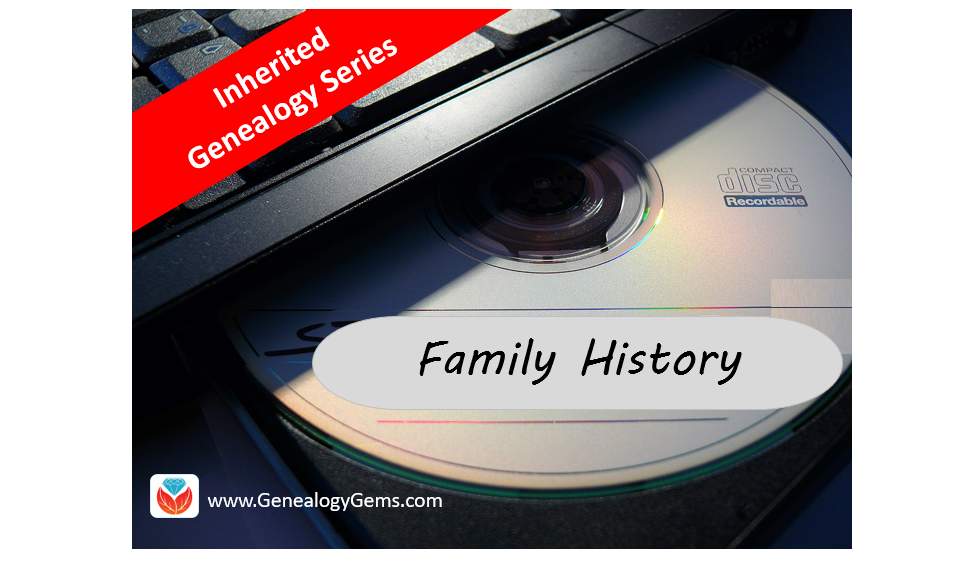
When and Why You Would Need to Open a GEDCOM File
A Genealogy Gems reader recently wrote:
I recently signed up for [the Genealogy Gems] newsletter. I received a CD from a relative with family history information that was set up through Family Tree Maker. I am currently not subscribed to any of the genealogy sites. My question is, how can I retrieve this information [from the CD.] Can you help?
The answer to the question is: Use another program to open the GEDCOM file from the CD. Let me show you how easy it is to open and create GEDCOM files.
GEDCOM Basics
GEDCOM is an acronym standing for Genealogical Data Communication. It is a universal genealogy file that allows you to exchange genealogical data between different genealogy software programs.
Because it is “universal” in nature, a GEDCOM file can be read by many different types of genealogy software. That means, if you are using RootsMagic, you can still share all the data you have collected with your cousin who uses Family Tree Maker, and she will not have to type in all the names, dates, and places manually.
Occasionally, not all the information included in a GEDCOM file will transfer perfectly. There are differences in how that information is interpreted and some things, like notes and sources, may be affected. However, for the most part, much of it will transfer correctly.
How to Open a GEDCOM File
Our reader needs to open a GEDCOM file contained on the CD he was sent. To do this, he must have a program on his computer that will read a GEDCOM file. There is an option I would like to share with you.
RootsMagic is a downloadable software for both Mac and PC users. (And, it is the one we here at The Genealogy Gems Podcast use! That’s why we accepted them as a sponsor of the podcast.)
Once you have downloaded RootsMagic to your computer, open it. At the top left corner, click on File and from the pull-down menu, choose Import.
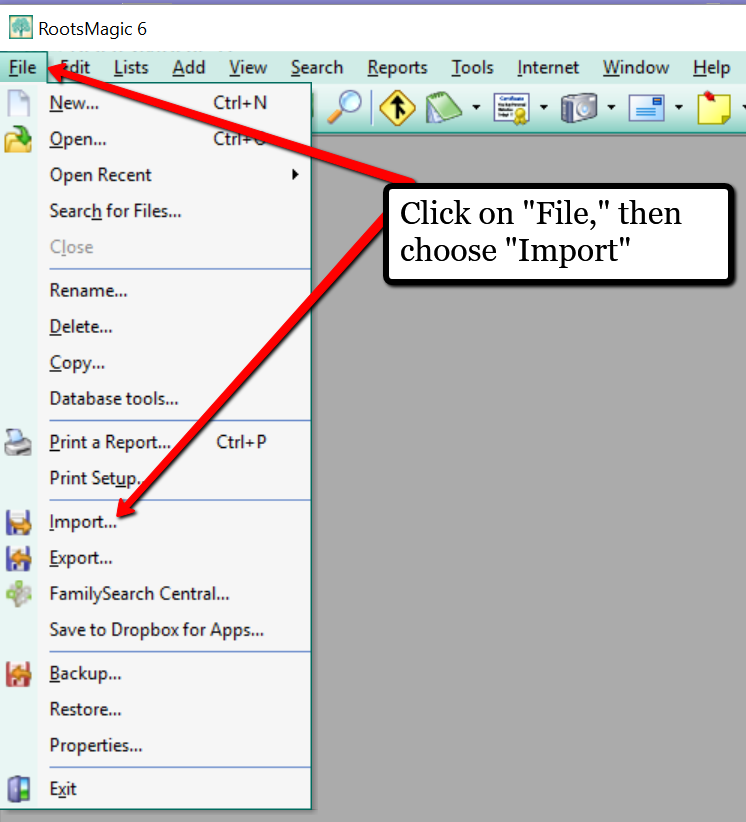
Now, a new pop-up window will open and ask from what source you would like to import from. You will notice several options, but for our reader’s question, he will choose the GEDCOM option.
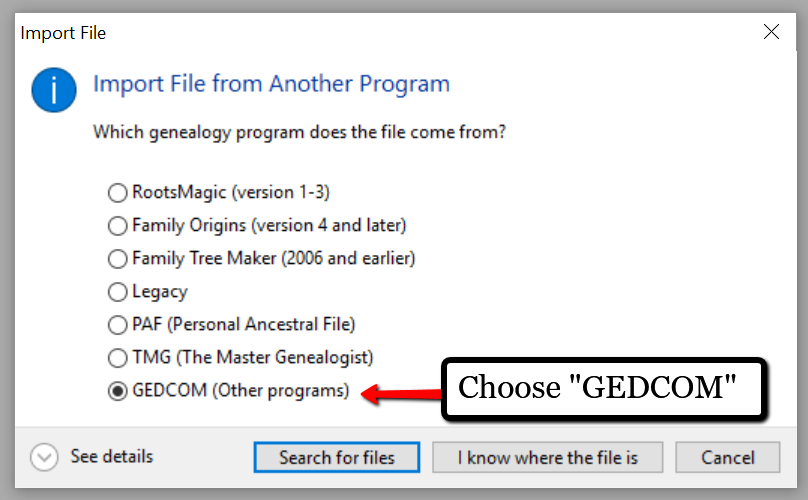
Then, choose I know where the file is, and the file explorer window will appear. In this case, our reader would click on the CD that he has loaded into his computer’s disk drive, and follow the prompts to open the GEDCOM file. All that information his relative sent him will be slurped into RootsMagic and he can easily look through the pedigree of his family.
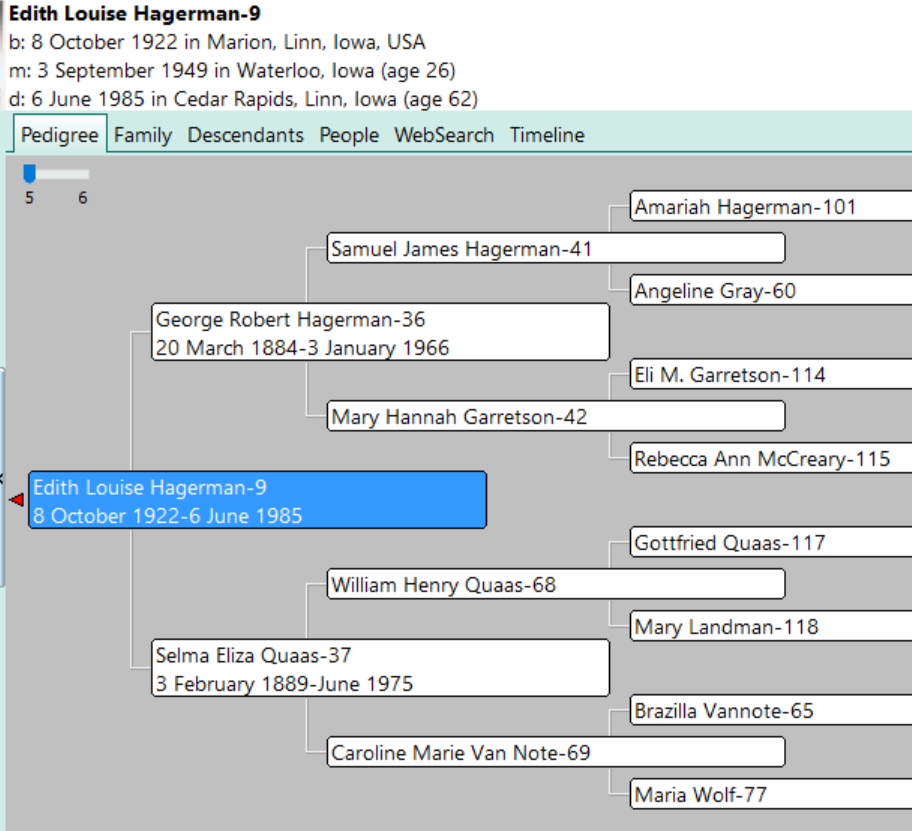
Creating a GEDCOM to Share with Others
RootsMagic also allows you to create a GEDCOM file. This is what you would send to your relatives when they would like to have a copy of the family tree.
To do this, open RootsMagic. Click on File, as we did before, and this time choose Export from the pull-down options.
The export box will pop-up. You can choose what you wish to have included in this export. I typically choose Everyone, but you can do yours by family names by clicking on the down arrow next to Everyone and choosing Select from list.
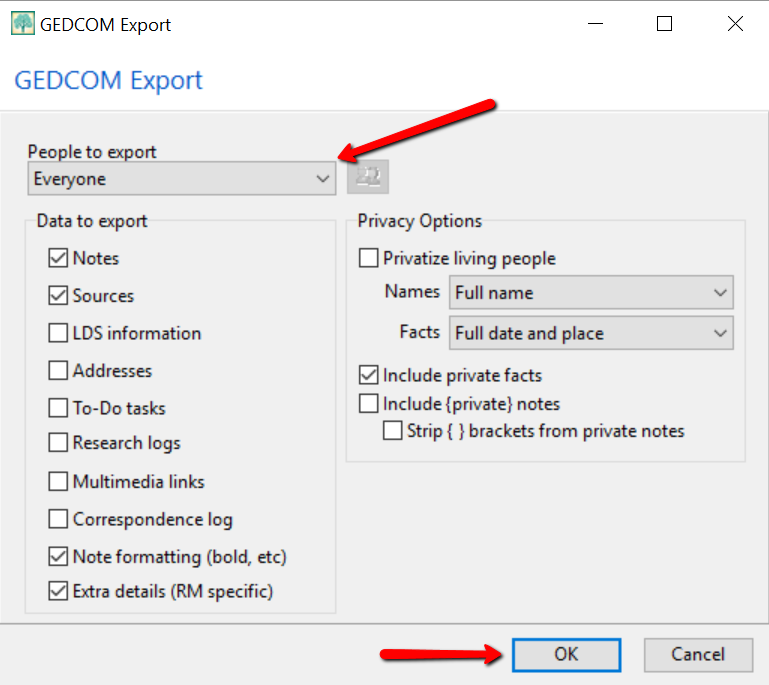
Once you have clicked OK, the GEDCOM file is ready to be saved to your computer. Save the file on your desktop or somewhere you will be able to locate it again. Remember to name the file and pay attention to where you are saving it!
Creating a GEDCOM from Ancestry.com
If you have stored your genealogy data at Ancestry.com, you may be interested to know that you can create a GEDCOM file for your family tree there as well. It’s just a matter of signing into your Ancestry account, locating the Tree Settings, and then clicking Export. I found a nice article outlining the steps on how to do that here.
Protecting Your GEDCOM Files
Creating a GEDCOM is also a great way to save or backup your hours and hours of family history research. One of the saddest tales of genealogists everywhere is losing their computer or printed family files with all that work!
GEDCOM files can be saved to a hard drive, saved to an external unit, emailed, put on a thumb drive, or uploaded to the Cloud. You can also invest in a company like Backblaze, the official backup of The Genealogy Gems Podcast, that will automatically backup all your files. (Read more about Backblaze, here.) All of these methods protect you and your genealogy.
More on Protecting Your Genealogical Data
Learn more about Backblaze, The Genealogy Gems Podcast’s first choice when it comes to backing up precious genealogy research and personal files. Read the article’s below and determine if Backblaze is the answer you’ve been looking for.
How to Download Backblaze in 4 Easy Steps
Backing Up Your Genealogy with Backblaze – Q & A
by Lisa Cooke | Mar 26, 2018 | 01 What's New, DNA |
Genealogy Gems Premium membership, a leader in online genealogy education, is now Genealogy Gems Premium eLearning! We’ve added more than 20 DNA video tutorials–all for one low annual price. And now make the most of 50+ Premium Videos and 150+ Premium Podcast episodes...
by | Dec 10, 2012 | 01 What's New, Genealogy Gems Podcast
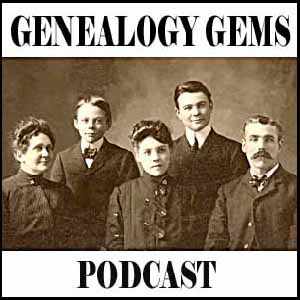 Sometime over the first busy holiday weekend in December 2012, The Genealogy Gems Podcast reached an incredible milestone: 1 Million Episode Downloads!
Sometime over the first busy holiday weekend in December 2012, The Genealogy Gems Podcast reached an incredible milestone: 1 Million Episode Downloads!
In early 2007 when I published the first episode, podcasting was in its infancy, having just come into being in mid-2005. It was like being part of a new Wild West of technology. For the first time anyone with an interesting idea, a computer, and a willingness to work long hours could produce a worldwide ‘radio’ show. The day I listened to a podcast for the first time, I knew this medium was what I had been waiting for to reach genealogists.
Apparently a lot of other folks were also anxiously looking for new and valuable genealogy information. From long time genealogists to dabbling family history newbies, they flocked to the free podcast available through Apple’s iTunes Store and the Genealogy Gems website (www.GenealogyGems.com). Over the next five years they listened in to soak up genealogy research strategies, expert interviews, tips on harnessing the power of technology in their research, and creative ideas for sharing their findings.
There’s a lot of noise out there online that can be overwhelming. My goal has always been to spend my time sifting through all of that information, and chiseling out the gems – the items that are really worthwhile – so that you, my listeners, can have faster and greater success . Ultimately I hope that the genealogy gems I provide on the show lead to your own genealogy gems: your precious ancestors!
What started as a single podcast episode has turned in to a multi-media genealogy publishing company. Genealogy Gems now encompasses offerings, many that are free, that accommodate every learning style: audio, video, articles, books, dvds, toolbar, live classes, and online webinars. The Genealogy Gems mobile app (available in the iTunes App Store, and an Android version through Amazon) gives genealogists the flexibility to hit the road and take it all with them. I’m very proud of the team of talented individuals that I’ve assembled who have made this expansion possible.
I speak at events across the U.S. and internationally, but not everyone can get out to a genealogy conference. It’s critical to me that we meet people where they are, and that’s what the Genealogy Gems website, YouTube channel, app, and toolbar are all about. The fact that the podcast has now been downloaded 1 million times confirms that that we are accomplishing that goal.
I hope that you will share this fun, celebratory infographic on Facebook, Pinterest and other social networking sites to help spread the word to others interested in discovering how podcasts can help them reach their genealogy goals.
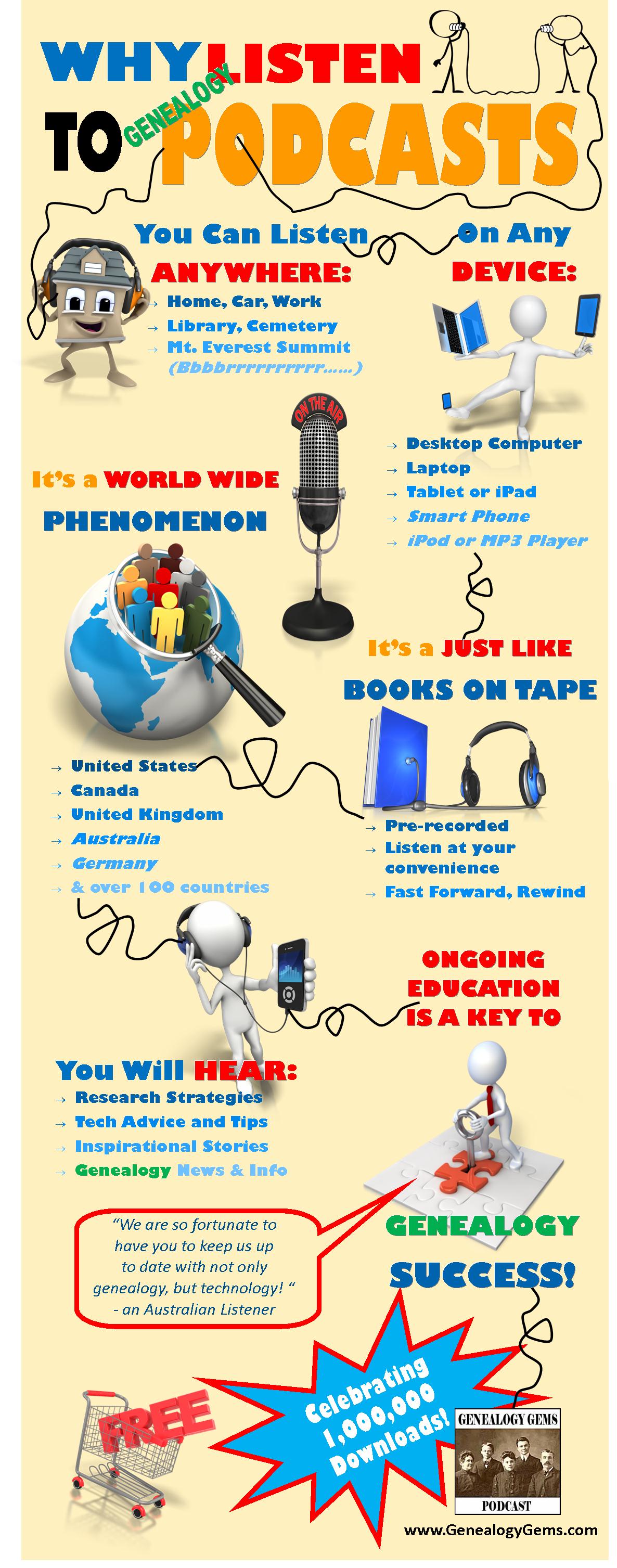
Fun Facts about Genealogy Gems:
The Genealogy Gems Podcast launch date: March 1, 2007
Number of free episodes published: 146
Number of countries with listeners: 126
Top 10 Listening Cities in the U.S.:
Los Angeles, San Francisco, New York, Salt Lake City, Washington DC, Dallas , Chicago, Seattle, Boston, Phoenix.
Genealogy Gems App publish date: 2009
Podcast rating in iTunes: 5 Stars (including 53 written reviews)
Recognition:
101 Best Websites List by Family Tree Magazine
Named one of the top 10 apps by App Advice’s “iPad Apps for Hobbyists”
Number of views of the Genealogy Gems YouTube Channel:
191,000 and counting (www.youtube.com/genealogygems)
Celebrities featured on the podcast include:
Lisa Kudrow (Friends, Who Do You Think You Are?),
Henry Louis Gates (Oprah’s Roots)
Tim Russell (Prairie Home Companion)
Darby Hinton (Daniel Boone)
Kathy Lennon (The Lennon Sisters)
Ali Selim (Sweet Land)
Tukufu Zuberi (History Detectives)
Linda Chavez (Fox News, Finding Your Roots)
by Lisa Cooke | Feb 8, 2017 | 01 What's New, Conferences |
RootsTech 2017 is the biggest genealogy conference of the year, and Genealogy Gems will be celebrating in a big way! Here’s your chance to win fantastic prizes, and join in even from home through our live-streaming, as we celebrate 10 years and 200 episodes of The Genealogy Gems Podcast.
RootsTech is being held on February 8-11, 2017 in Salt Lake City, Utah. It is sponsored by FamilySearch International and is a conference that brings together family history lovers and technology innovators for a truly one-of-a-kind event.
RootsTech 2017 Exhibit Hall: Visit Genealogy Gems Booth #1039
Free 30 Minute Sessions
Join us for our famous power-sessions at our booth #1039, very close to where we were located in the hall last year!
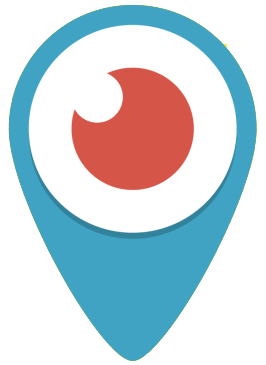 Not able to make it to Rootstech in person? Join us for a selected classes via live-streaming via the free Periscope app, or on our Facebook page.
Not able to make it to Rootstech in person? Join us for a selected classes via live-streaming via the free Periscope app, or on our Facebook page.
Look for the Periscope symbol next to the live-streamed sessions on the schedule above.
(All time listed are Mountain time)
Prizes!
As part of our 10th year & 200th episode celebration, you will have a chance to win fantastic prizes at every session in our booth. This is thanks to the generous genealogy community and our podcast sponsors! Here’s what you can win:
Thursday, February 9
- 10:15 AM – Beginning Genetic Genealogy with Diahan Southard
Your DNA Guide Video Series ($29.95)
Getting Started Quick Guide ($8.95)
- 12:15 PM – 5 Ways to Jog Memories with Sunny Morton
 Story of My Life workbook ($19.99)
Story of My Life workbook ($19.99)
Famicity Premium Subscription ($95.88) This is a brand new, private family social network. Think of it as your family’s Legacy Center!
- 12:40 PM – Naturalization Records with Amie Tennant
RootsMagic 4 CD Set ($119.80) includes RootsMagic Software from our long-time and valued sponsor, the spectacular RootsMagic!
- 2:30 PM – German Ancestral Villages with Jim Beidler, video from Family Tree University
Trace Your German Roots Online book ($21.99) Fabulous resource for Germany research!
Genealogy Gems: Ultimate Research Strategies book ($15.95) Lisa Louise Cooke’s hard to find first book.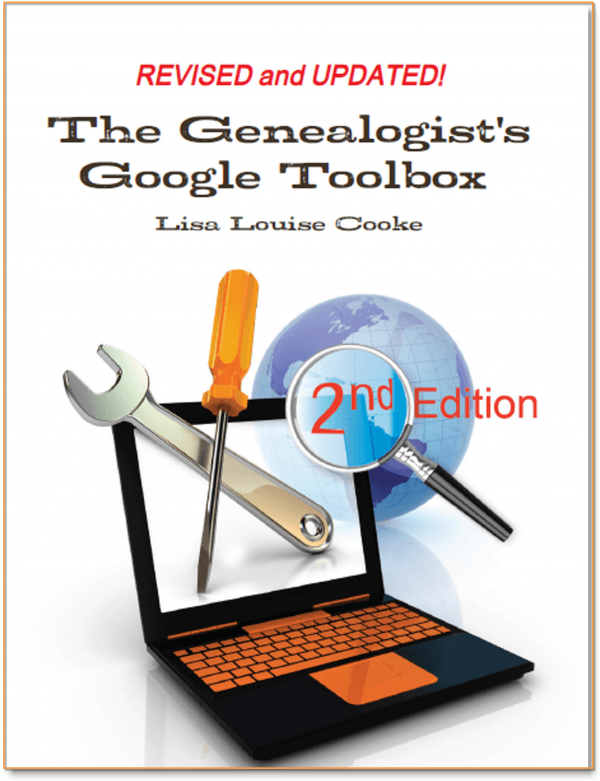
- 4:00 PM – Google Methodology with Lisa Louise Cooke
The Genealogist’s Google Toolbox book, Second Ed. ($24.95) Lisa Louise Cooke’s Google Methodology in one complete and updated volume.
Genealogy Gems Premium Membership (New or renewal) ($39.95) Includes over 30 class videos and over 140 exclusive Premium podcast episodes!
Friday, February 10
 10:15 AM – Creating Family History Videos with Lisa Louise Cooke
10:15 AM – Creating Family History Videos with Lisa Louise Cooke
Animoto Subscription ($96.00) You’re going to flip for this tech tool! Click here to learn more right away.
- 12:15 PM – Your Ethnic DNA Pie with Diahan Southard
Exciting DNA themed prize to be announced soon!
- 12:45 PM – Genealogy Jackpot with Sunny Morton
 SnagIt Software by Techsmith ($49.95) Lisa uses SnagIt constantly, and you’re going to love it for genealogy! TechSmith tools are tops!
SnagIt Software by Techsmith ($49.95) Lisa uses SnagIt constantly, and you’re going to love it for genealogy! TechSmith tools are tops!
Ultimate Family Tree Chart Templates CD ($29.99) Every genealogist needs this from the #1 genealogy magazine, Family Tree Magazine.
- 4:00 PM – Mastering Ancestry.com video from Family Tree University
Genealogy Gems Premium Membership (New or renewal) ($39.95)
- 5:45 PM – Journaling & Scrapbooking Tech with Amie Tennant
FlipPal Mobile Scanner ($149.99) You’ll flip if you win this wonderful prize from our good friends at FlipPal.
- 6:15 PM – Organize with Trello with Drew Smith
Organize Your Genealogy book ($25.99) After you win the book, Drew will sign it for you!
Saturday, February 11
- 10:15 AM – “Big 4” Databases with Sunny Morton
Findmypast Premium Subscription ($239.50) You don’t have to have just British ancestors to love this prize!
- 2:05 PM – Google Earth Strategies with Lisa Louise Cooke
Google Earth for Genealogy Video Series ($24.00) This series will help you go into the genealogy geography stratosphere after learning the basics from Lisa’s session.
Genealogy Gems Premium Membership ($39.95) 7 of the 30 video classes included are on geography and genealogy, like Time Travel with Google Earth! Sweet!
Saturday Starting at 12:15 p.m.
Pick up an entry form, fill it out, and bring the completed form to our booth starting at 12:15 on Saturday for a chance to win our GRAND PRIZE and get our FREE syllabus e-book with all of our booth session handouts. No purchase necessary, and you must be present to win.
Grand Prizes – Saturday at 12:45 PM
3rd Grand Prize: 1 Complete MyHeritage Subscription ($250.74) AND MyHeritage DNA Test Kit ($99.00) from our wonderful podcast sponsor. Thank you MyHeritage!
2nd Grand Prize: Discovery Research Package from Legacy Tree Genealogists ($350.00) Hit a brick wall? These experts will help you bust through! The winner will receive 3.5 hours of research in a digital format which includes: preliminary analysis on your family tree or DNA; discovery of what records are available for the area and time period of interest; development of a research plan; and some work towards your research goals.
1st Grand Prize: 1 Year Ancestry.com World Subscription ($298.00) AND Ancestry DNA Autosomal Test Kit ($99.00) An amazing duo from our friends Ancestry.com.
Book Signings: All Week
Lisa will also be signing copies of her books, including her books Mobile Genealogy: How to Use Your Tablet and Smartphone for Family History Research
and The Genealogist’s Google Toolbox Second Edition. Sunny Morton will be available to sign her new book, Story of My Life. Diahan Southard will also be there answering your DNA questions!
RootsTech 2017 Classes: All Week
Lisa Louise Cooke and her regular Genealogy Gems team members will be teaching several sessions:
Wednesday:
3:00 p.m. Lisa Louise Cooke: Google Books: The Tool You Should Use Every Day! Location: Ballroom C
3:00 p.m. Diahan Southard: DNA: The Glue that Holds Families Together Location: Ballroom J
Thursday:
11:00 a.m. Lisa Louise Cooke: Organizing All This Stuff (Beginner) Location: 155D Getting Started Pass
1:30 p.m. Lisa Louise Cooke: Eliminate the Eye-Rolling with These 7 Awesome Apps! Location: Ballroom C
3:00 p.m. Diahan Southard: From Click to DNA Connection (Lab)
5:00 p.m. Lisa Louise Cooke: 5 Amazing Things Google Earth Can Do for Genealogy (Rootstech Demo Theater, Exhibit Hall)
Friday:
3:00 p.m. Sunny Morton: Comparing the Big 4 (Ancestry, Findmypast, MyHeritage, FamilySearch; Location: Ballroom B
3:00 p.m. Amie Tennant: Crowdsource with Social Media Breaks Through Walls; Location: Room 251D
3:00 p.m. Lisa Louise Cooke: Google Search Power Strategies (Rootstech Demo Theater, Exhibit Hall)
4:30 p.m. Diahan Southard: From Click to DNA Connection (Lab)
Saturday:
11:00 a.m. Lisa Louise Cooke: How to Create a Free Google Earth Map Collection; Location: Ballroom G
11:00 a.m. Diahan Southard: Let Your DNA Tell the Story
11:00 a.m. Amie Tennant: Troll Virtual Cemeteries & Using Cemetery Records; Location: Room 254A
1:30 p.m. Sunny Morton: Relatively Recent Relatives: the 20th Century Search; Location: Room 150
 We can’t wait to meet as many of you as possible! We hope you have a marvelous experience at RootsTech 2017.
We can’t wait to meet as many of you as possible! We hope you have a marvelous experience at RootsTech 2017.
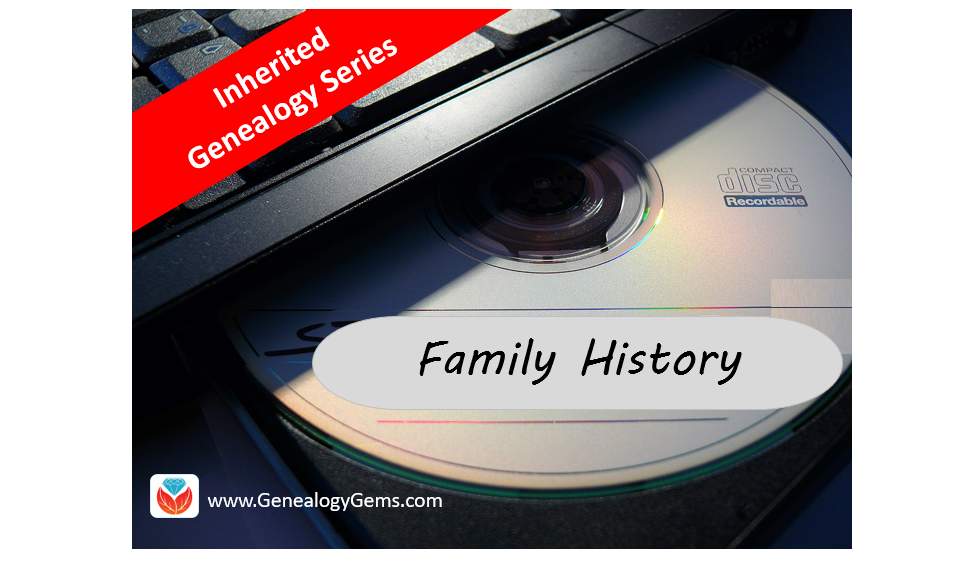
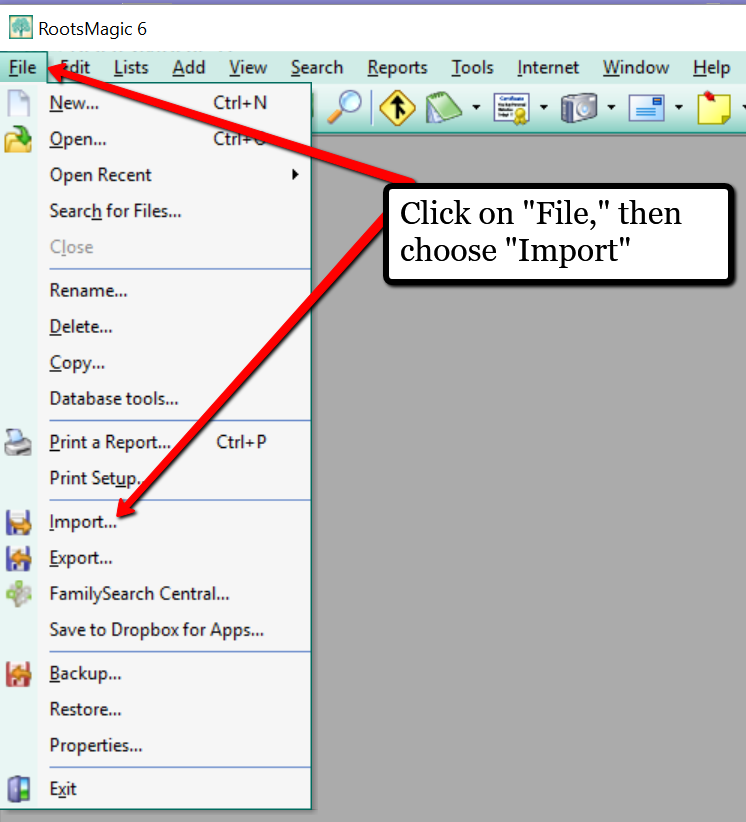
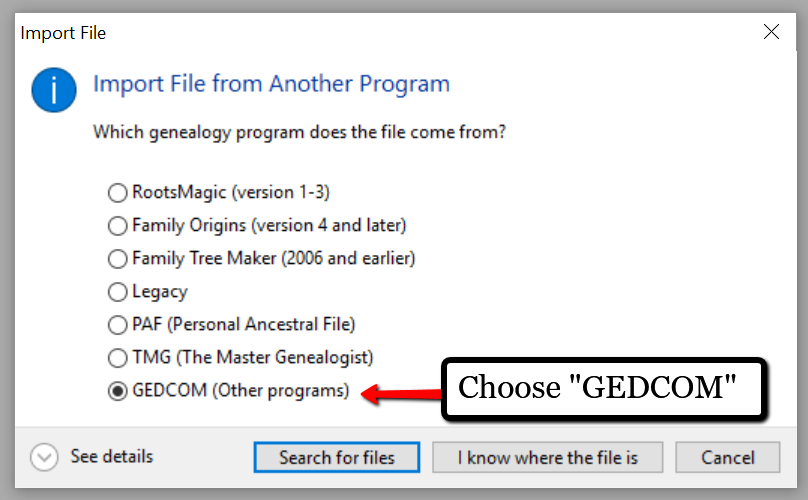
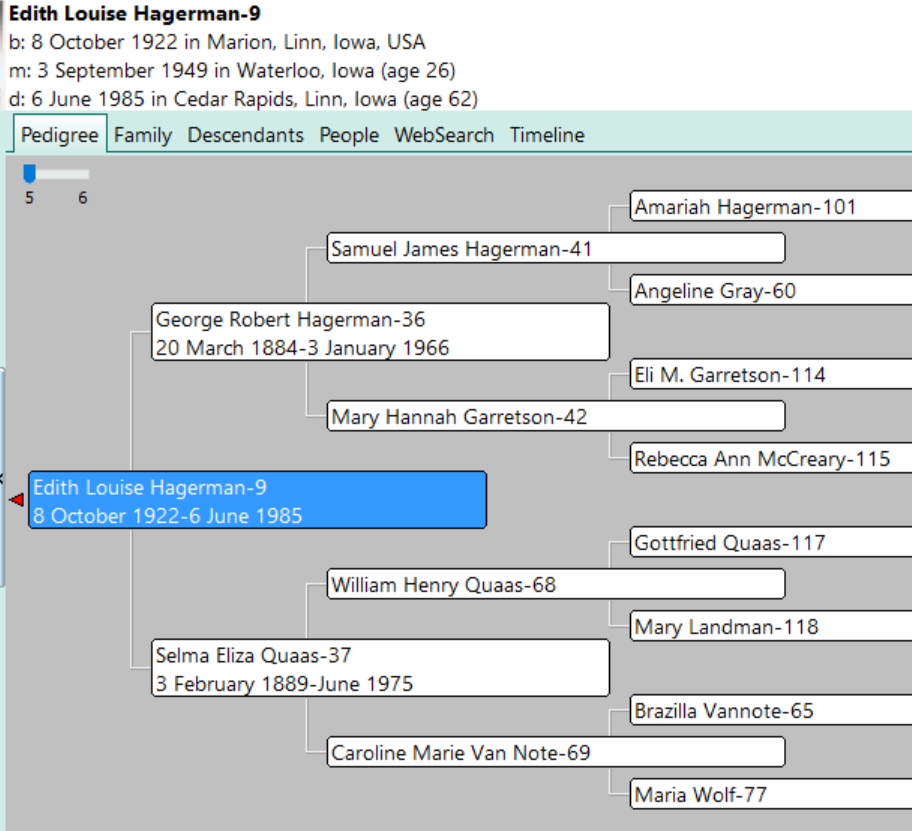
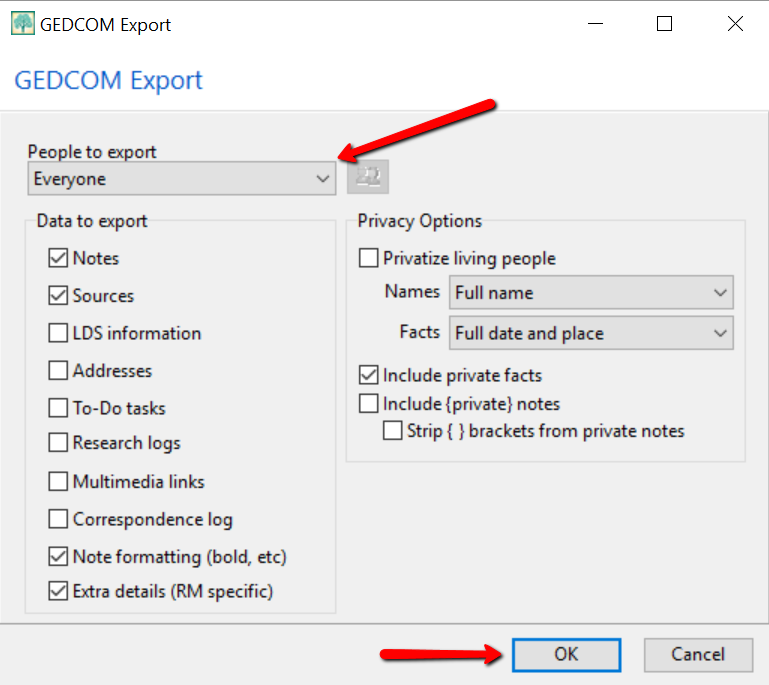

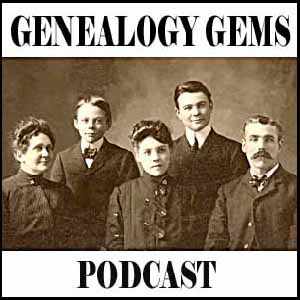
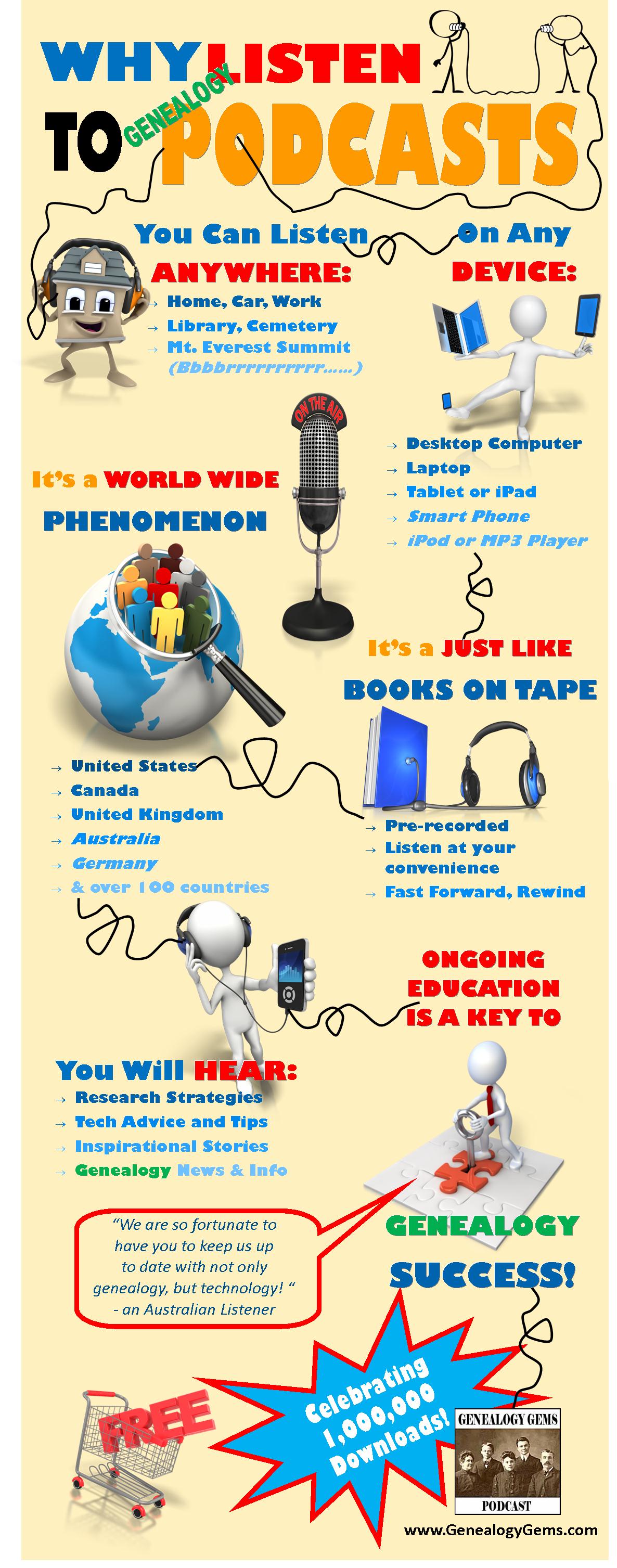


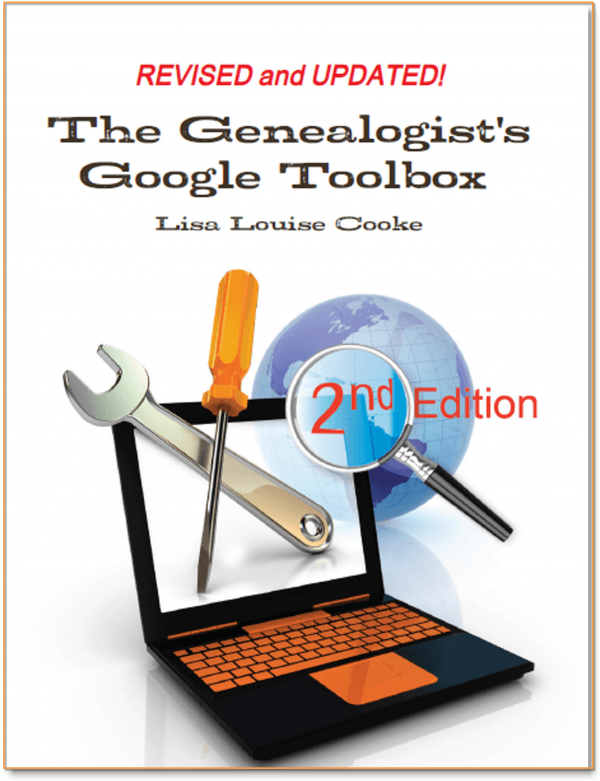


 We can’t wait to meet as many of you as possible! We hope you have a marvelous experience at RootsTech 2017.
We can’t wait to meet as many of you as possible! We hope you have a marvelous experience at RootsTech 2017.


