by Lisa Cooke | Aug 23, 2016 | 01 What's New, Conferences
The Federation of Genealogical Societies (FGS) Conference for 2016 is “Time Travel: Centuries of Memories” and will be held in Springfield, Illinois. See what your future holds by learning about the past. Genealogy Gems will be there, and you’re going to love our line-up of free 30-minute classes in the exhibit hall (booth #200). Plus, enter to win our Grand Prize drawing! Here are all the details.
Make Your Future Whatever You Want, But Make it a Good One

JMortonPhoto.com & OtoGodfrey.com [CC BY-SA 4.0 (http://creativecommons.org/licenses/by-sa/4.0)], via Wikimedia Commons
This Federation of Genealogical Societies Conference will benefit the novice, the professional, and anyone in between. With over 160 sessions and 72 expert speakers from all over the world, you will be inspired to reach greater heights in all things genealogy.
Each day, a new set of classes will guide you through:
- the U.S. Midwest (regional track)
- the United Kingdom (British Isles and Commonwealth track)
- the continental European research (ethnic track), to give you the latest and greatest in genealogy research.
If you missed early registration, that’s okay. Walk-in registration is available by clicking here. Enjoy all four days of inspiring classes, only attend a day or two, or just meander around the exhibit hall.
Free Stuff in the Exhibit Hall
The exhibit hall is always a favorite place to network and socialize with your genealogy buddies. Wander from booth to booth to see what the future holds for genealogists and gather up all the fun and free swag, too.
Most importantly, Lisa wants to see you for our free sessions that are back by popular demand! With such a positive response last year, Genealogy Gems will once again be hosting a series of free presentations at this year’s FGS conference. Join us in our Genealogy Gems Theater in booth #200 in the exhibit hall. Our 30-minute information-packed sessions will help you think outside the box for greater genealogy success.
Attend any of our sessions and sign-up to receive our free e-book of handouts for all the sessions. Want to plan ahead so you don’t miss a thing? Glance over the schedule below (click the button to download the schedule) and mark your can’t-miss sessions. (Not able to attend? Stay tuned because we will be announcing which sessions will be broadcast live over Periscope for free.)

BONUS: Join Lisa in the FGS theater area of the exhibit hall
Saturday at 12:10 for
Top Google Search Strategies for Genealogists

Grand Prize Drawing: Total Retail Value over $210
Presenters at the Genealogy Gems Theater have pitched in for this year’s Grand Prize drawing. The winner will receive:
…from Lisa Louise Cooke’s Genealogy Gems
…from Your DNA Guide Diahan Southard
…from Family Tree Magazine: an e-book bundle valued at about $100
Click here for the Grand Prize entry form, which also gets you the free e-book with all the session handouts. Drop the entry off at booth #200. The winner will be notified by email.
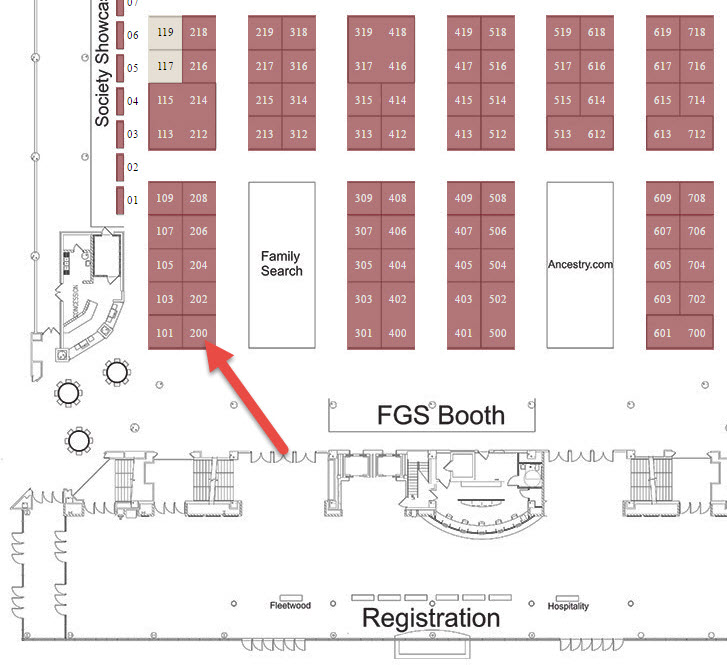
Lisa will of course be presenting lectures during the daily sessions. Jump on over to our website page for even more information about the FGS Conference.
We’re looking forward to seeing you there, friends!
by Lisa Cooke | Nov 24, 2017 | 01 What's New, Freebies
Our Black Friday genealogy sale is on! Start with a limited-time FREE viewing of the new Premium video, Your Guide to Cloud Backup. Then snatch up rare and exclusive savings on Backblaze cloud backup service, a new mobile genealogy bundle, and our new Irish guide and Irish genealogy guide bundle!

Backblaze Cloud Backup Sale: A Genealogy Gems Exclusive
Backblaze continually backs up all your computer files to a remote ‘cloud’ server. In the event of any loss (including a computer crash), all of your files can be restored. Ensure your research is protected from disaster with Backblaze!

Use coupon code gems2017cyber for 10% off any new Backblaze subscription. Offer good through November 27, 2017. Check it out at www.Backblaze.com/Lisa.
Not Sure About the Cloud? Watch this Free Video Now
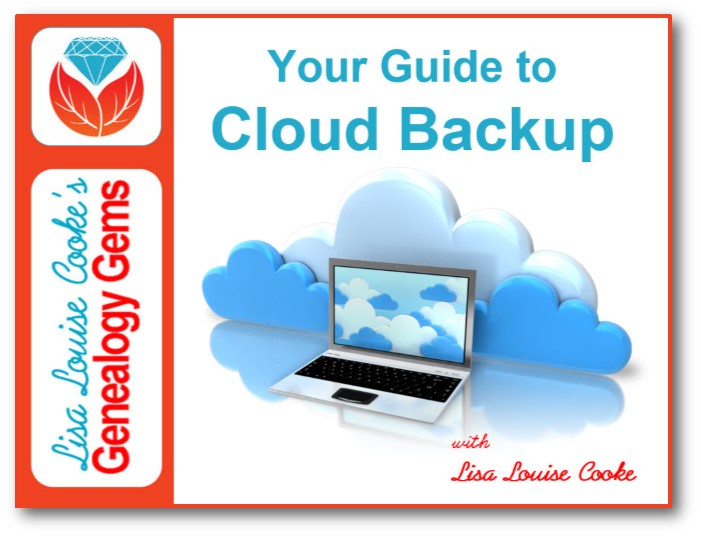 Now through next Monday, November 27, 2017, you can watch the new Genealogy Gems Premium Video for FREE. In this brand new, half-hour video tutorial, Lisa Louise Cooke will provide answers to questions like:
Now through next Monday, November 27, 2017, you can watch the new Genealogy Gems Premium Video for FREE. In this brand new, half-hour video tutorial, Lisa Louise Cooke will provide answers to questions like:
- What is cloud backup?
- Why should I use cloud backup?
- How does cloud backup work?
- Is cloud backup safe?
- What should I look for when selecting a cloud backup service?
Click here to watch right now for free!
Mobile Genealogy: NEW Value Bundle
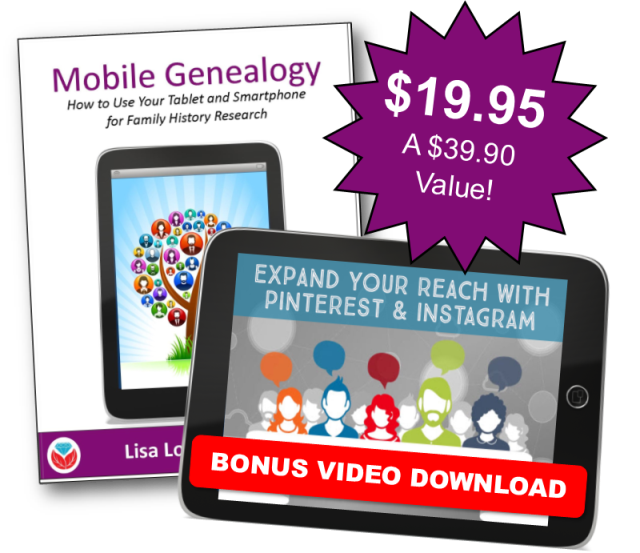
Included in this special, limited-time bundle:
Mobile Genealogy: How to Use Your Tablet & Smartphone for Family History Research
by Lisa Louise Cooke (paperback book)
Whether you have an iPad, an Android tablet, or a smartphone (or all three), Mobile Genealogy will help you put them to work for your genealogy research. Explore apps in-depth, get the latest cutting-edge strategies for mobile genealogy and family history, and use Lisa’s tips and tricks to make your mobile device a genealogy powerhouse!
Using Social Media for Family History
by Lisa Louise Cooke (45 min. video)
Discover how sharing your research on social media can benefit you, your family, and your research. Lisa will focus on two of the top site that you might not be using: Pinterest and Instagram. They are fun and easy to use, and the perfect place to reach the next generation.
The bundle is a $39.90 value but this weekend you’ll pay just $19.95.
Available through Monday, November 27.
Click here to buy it now!
(Bundle includes print book and video class download. Book ships to U.S. and Canada only.)
NEW Irish Genealogy Guide #3: Land, Tax and Estate Records
 Donna Moughty’s Irish Guide series has proven so popular, we’re adding a third one! Jump on our Black Friday pre-order sale (shipping begins approximately Dec. 11, 2017) and you’ll get 30% off Irish Guide #3: Land, Tax, and Estate Records.
Donna Moughty’s Irish Guide series has proven so popular, we’re adding a third one! Jump on our Black Friday pre-order sale (shipping begins approximately Dec. 11, 2017) and you’ll get 30% off Irish Guide #3: Land, Tax, and Estate Records.
This Guide explains how and why Griffith’s Valuation was done, and how to use it to glean the most information about your family. After Griffith’s Valuation, the Revision Books allow you to follow the land and in some cases, to the 1970s, possibly identifying cousins still living on the land. Quick reference guide includes:
- Explanation of the columns in Griffith’s Valuation
- Rules under which Griffith’s Valuation was done.
- Tips for using Griffith’s to find your family
- Using the Revision Books to identify life events
- The Tithe Applotment, an earlier tax list
- Landed Estate Courts
- Estate Records
Get the guide here.
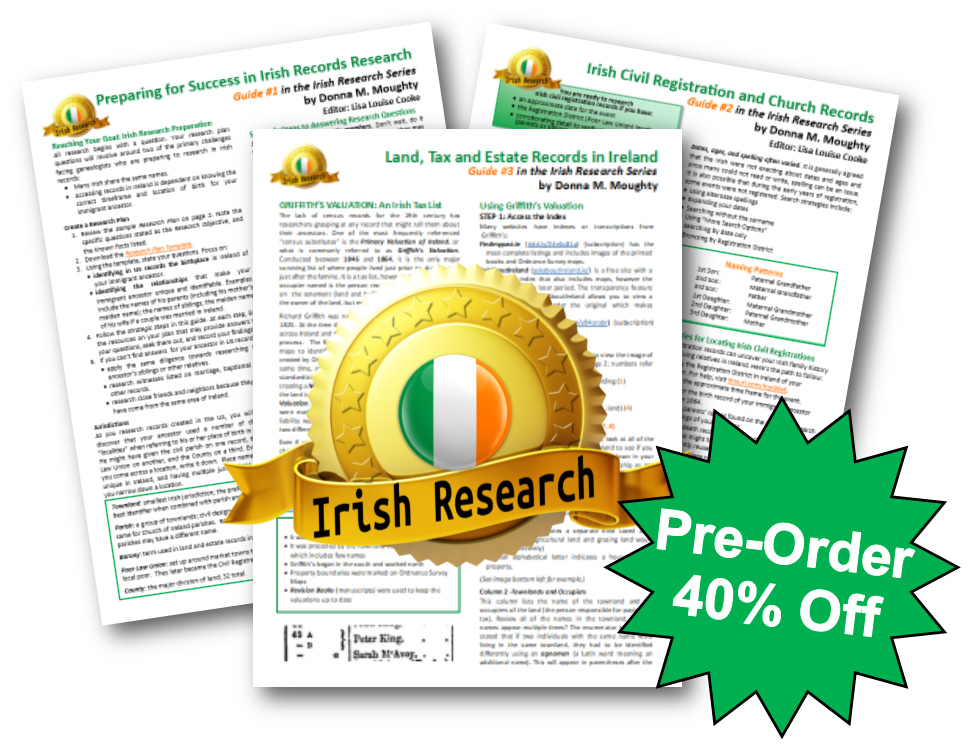
Save even more! Get 40% off the entire 3-guide Irish genealogy research bundle by Donna Moughty:
- Irish Guide #1: Preparing for Success in Irish Records Research
- Irish Guide #2: Irish Civil Registration and Church Records
- Irish Guide #3: Land, Tax, and Estate Records
Purchase all three for only $20.90 through Monday, November 27, 2017. (Guides ship to U.S. and Canada only. Shipping estimated to begin December 11, 2017 on orders including Irish Guide #3.)
Get the bundle here.
40% off How to Find Your Family History in Newspapers
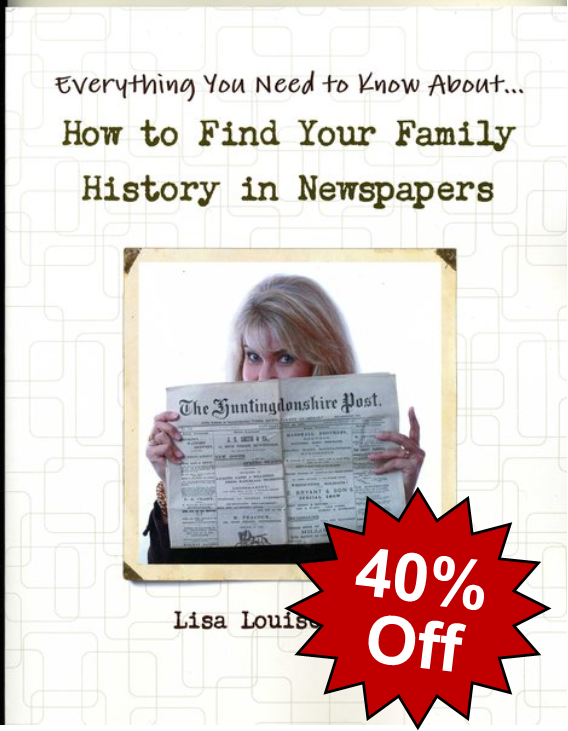 Lisa Louise Cooke’s tried and true methodology for genealogical newspaper research! If you think you know how to search for newspapers, this book will make you think again.
Lisa Louise Cooke’s tried and true methodology for genealogical newspaper research! If you think you know how to search for newspapers, this book will make you think again.
Retail: $24.95
Sale Price: $14.97
Get it here.
*Sale on paperback only
Please Share these Black Friday Genealogy Gems

Please share these gems with your genealogy friends–or send them as your “wish list” to a loved one. Remind them to act quickly as these offers are only good through Monday, November 27, 2017.
by Lisa Cooke | Aug 14, 2011 |
About Lisa
 Lisa Louise Cooke found her passion for family history at her grandmother’s knee at the age of 8. She is now the owner of Genealogy Gems, a genealogy and family history multi-media company founded in 2007. She is Producer and Host of the Genealogy Gems Podcast, the popular online genealogy audio show available at www.GenealogyGems.com, on your smartphone’s native podcast app, and through the Genealogy Gems app available through Apple’s App Store (iOS) and the Google Play store (Android) Her podcast brings genealogy news, research strategies, expert interviews and inspiration to genealogists in 75 countries around the world, and recently celebrated 3 million downloads!
Lisa Louise Cooke found her passion for family history at her grandmother’s knee at the age of 8. She is now the owner of Genealogy Gems, a genealogy and family history multi-media company founded in 2007. She is Producer and Host of the Genealogy Gems Podcast, the popular online genealogy audio show available at www.GenealogyGems.com, on your smartphone’s native podcast app, and through the Genealogy Gems app available through Apple’s App Store (iOS) and the Google Play store (Android) Her podcast brings genealogy news, research strategies, expert interviews and inspiration to genealogists in 75 countries around the world, and recently celebrated 3 million downloads!
Lisa is the author of a variety of multi-media offerings including the Genealogy Gems Premium website subscription featuring her classes on video and the Genealogy Gems Premium Podcast (ad free), and four books: The Genealogist’s Google Toolbox, Mobile Genealogy, How to Find Your Family History in Newspapers, and Genealogy Gems: Ultimate Research Strategies, and the video series Google Earth for Genealogy.
In addition to Genealogy Gems, Lisa is the producer and host of the Family Tree Magazine Podcast, author of the Lisa’s Picks column in Family Tree Magazine, and a curriculum developer and instructor for Family Tree University.
Lisa’s offerings are not limited to online. She is a sought after international genealogy speaker. Whether in person or online, Lisa strives to dig through the myriad of genealogy news, questions and resources to deliver the gems that can unlock each genealogist’s own family history treasure trove!
Family is not just a priority professionally. Lisa is a doting wife to Bill, the proud mom of three daughters, and has added the role of Grandma to her resume. She counts her blessings every day for the love, fulfillment and laughter that family brings to every aspect of her life.
Lisa in the Press
Click here to listen to interviews and read articles about Lisa and Genealogy Gems
The Genealogy Gems Team:
 Lacey Cooke
Lacey Cooke
Happiness Manager
Lacey has been working with Genealogy Gems since the company’s inception in 2007. You can find her at the Genealogy Gems booth at many conferences and seminars, hosting webinars, and contributing behind the scenes with product development and content creation. No stranger to working with dead people, Lacey holds a degree in Forensic Anthropology, and is passionate about criminal justice and investigative techniques. She loves taking genealogy on the road with Lisa (who just happens to be her mom) and exploring new places.
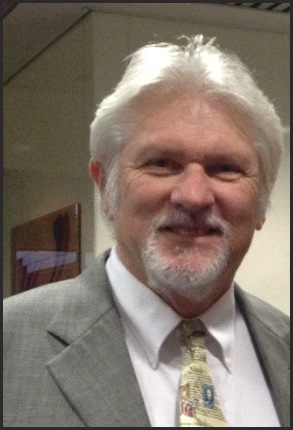
Bill Cooke
CFO
After a successful career in hospital administration Bill now serves as CFO for Genealogy Gems. He holds a degrees both in Accounting and Business, and the official title of “Bumpa” to his grandkids.
by Lisa Cooke | Sep 24, 2016 | 01 What's New, Apps, Photographs |
Every where we go, we are snapping pictures. Whether you are interested in capturing your current family history or want to preserve the past through pictures, photo editing apps and software are a must! Read more to learn what software and apps are out there for the active genealogist who loves to take pictures.
A Gems reader recently asked if we have any suggestions on photo editing software and apps for family history. Our Genealogy Gems team members are each active in their personal family history and are quite savvy when it comes to some of the best photo editing apps and software out there.
Lisa Louise Cooke’s Favorite Photo Editing Software and Apps
Lisa shares:

I think one of the best photo editing software programs out there is Adobe Photoshop Elements, the consumer version of the high-powered Photoshop CS/CC software. On my mobile device, Photoshop Express is my go-to photo editing app which I discuss in Chapter 8 of my book Mobile Genealogy. In fact, I use the app far more for the photos I’m actively taking with my iPhone 6 Plus than the software on my computer. 
Adobe Photoshop Elements is an ideal editor for entry-level photographers, image editors and hobbyists. You’ll find most of the features of the more expensive professional version, but with fewer and simpler options. It allows you to create, edit, organize, and share your images to social media sites. Use the built-in Guides to quickly accomplish your goals.
Adobe’s Photoshop Express app can be downloaded to your mobile device for free from Google Play (for Android) or the Apple Store (for iPhones.)
In her book Mobile Genealogy: How to Use Your Tablet and Smartphone for Family History Research, Lisa explains how the Blemish tool can be used to restore old family photos.
Using the Photo Express Photo Editing App for Photo Restoration
If you want to restore old family photos, this app is now also capable of doing a lovely job with the new Blemish Removal tool. The app allows you to access your photos straight from Dropbox, as well as Adobe Creative Cloud, and Facebook. You can copy the old photos you want to edit to a dedicated folder in Dropbox. Remember, always leave your master digital photos where they are on your computer, and make sure your computer is backed up. (The Genealogy Gems Podcast uses and recommends Backblaze.)
How to add photos to Adobe Photoshop Express:
- On the computer where your photos are stored, go into Dropbox (either your Dropbox desktop application, or sign in to your account at www.dropbox.com)
- Create a folder called “Photos for Editing”
- Save copies of the photos you want to edit into the folder you created, leaving the originals where they are on your hard drive
- On your tablet, tap the Adobe Photoshop Express app
- Tap Dropbox. (See the chapter on File Sharing and Storage for more information on Dropbox)
- Tap the “Photos for Editing” folder
- Tap the photo you want to edit
- The photo is now on your screen and ready to edit and embellish
- When editing is complete, tap Close, then Save
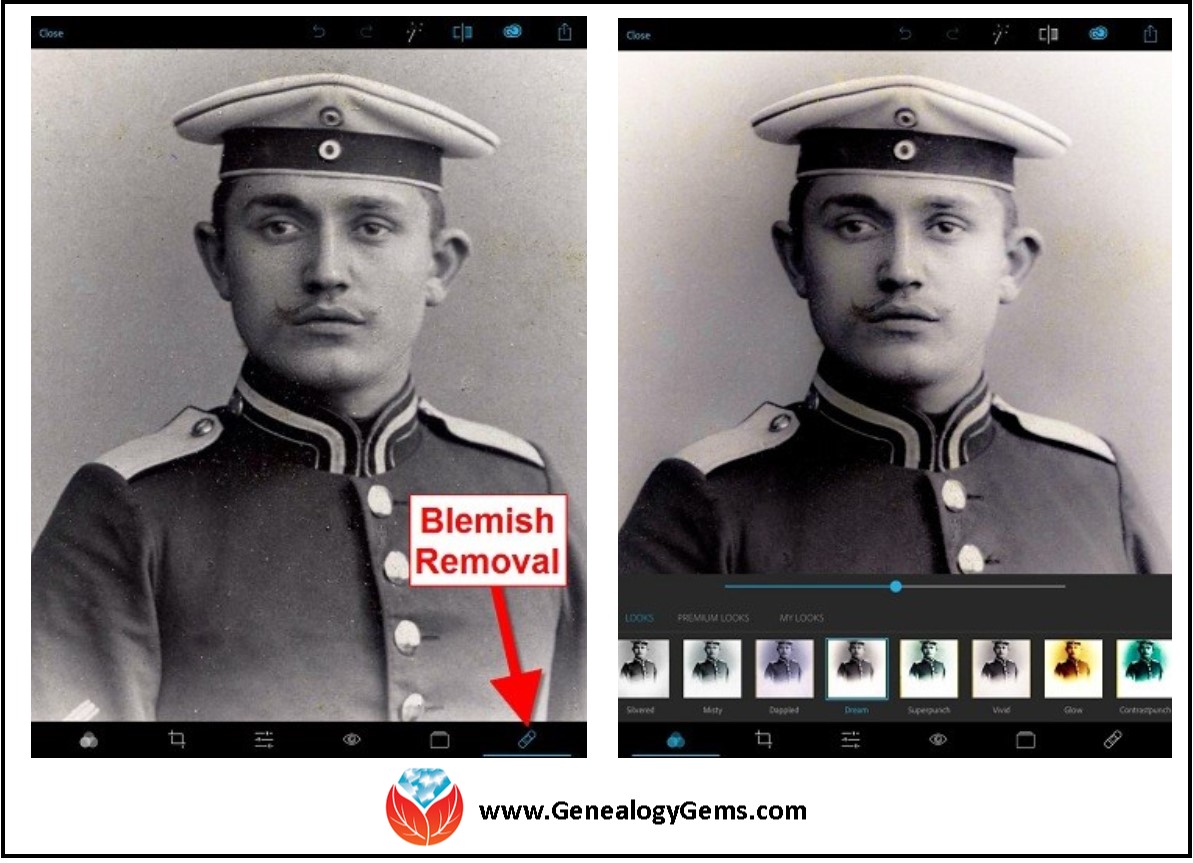
Above is a photo of Lisa’s great-grandfather. On the left is the original scan, and on the right is restoration with the Blemish Removal tool (the icon looks like a band-aid.) After the touch up, Lisa applied the Dream filter which provided a bit more clarity and softened the rough spots in the background. Dream is one of the many free “Looks” available in the app, in addition to “Premium Looks” filters that you can purchase. She loves the fact that if she finds a certain combination of filters is working well, she can save it under “My Looks.” This saves time in the future because with one tap, you can apply your own special mix.
Amie’s Favorite Photo Editing Software and Apps
Amie says:
“One of my favorite photo editing tools is Pixlr Express. It is easy to use without having to read through the ‘instructions.’ It is a web-based tool or a mobile app. It makes correcting and enhancing my old photos a breeze.”
Using Pixlr Express
Pixlr Express is a web-based tool and a mobile app. Resize, rotate, filter, correct, and even add borders and text. Pixlr Express is free to use, which is always a plus. On your laptop, simply go to www.pixlr.com/express. Click on Browse.

Choose the photo you wish to edit. The example below is a cute little picture of Amie’s dad in the fourth grade.
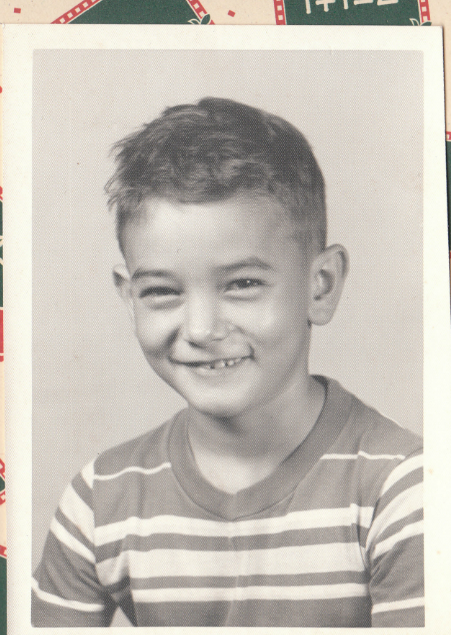
It could use some more color definition, maybe a new border to clean up the edges, and a caption on the front so that when shared, others will know who it is. To begin doing these edits, first click Adjustment.
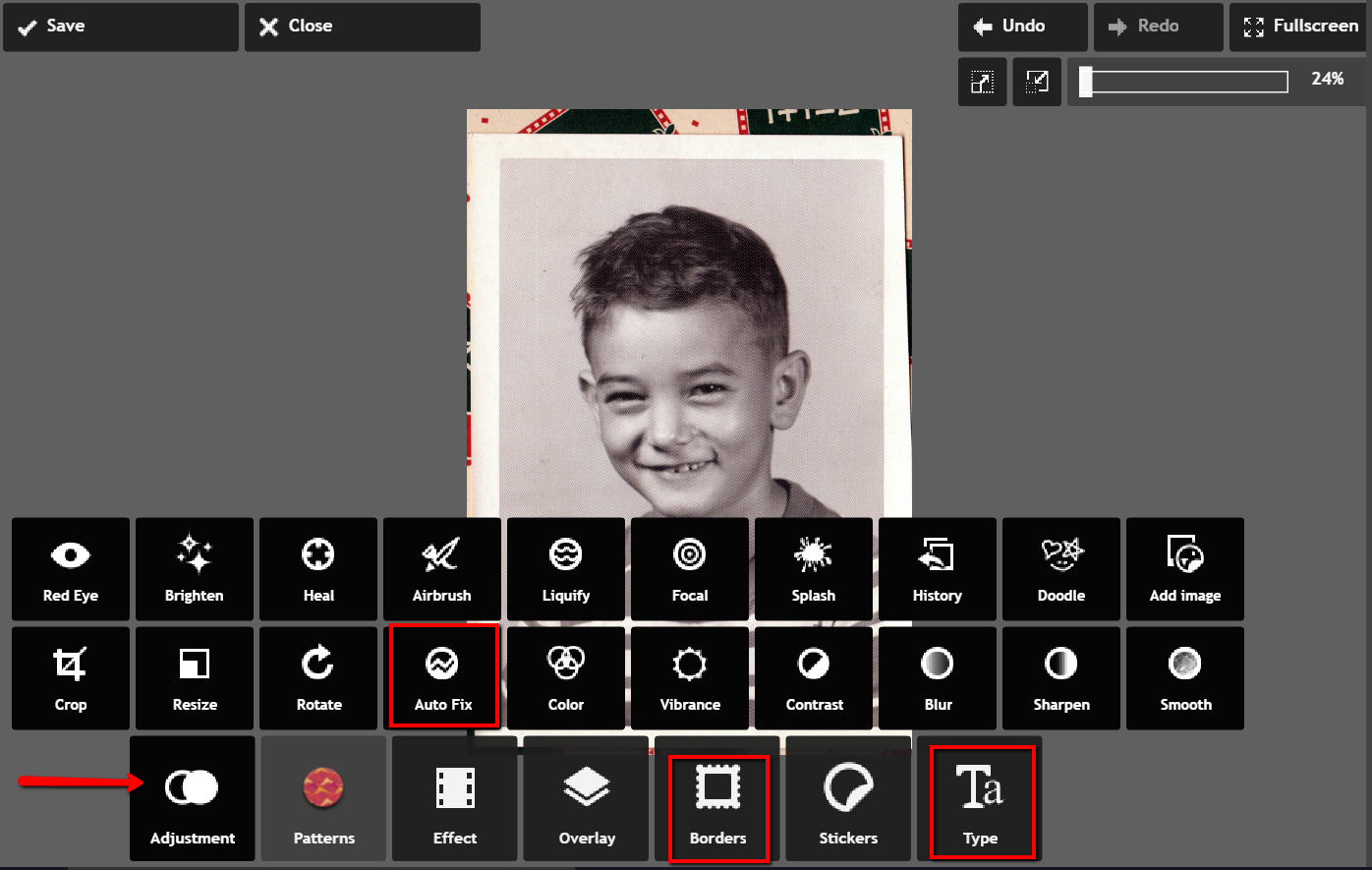
From the icons that pop-up, choose Auto Fix. It really looks great with just the click of one button! Add a fun border if you wish and click Type to add the text you want. Here’s the finished product in less than 3 minutes:
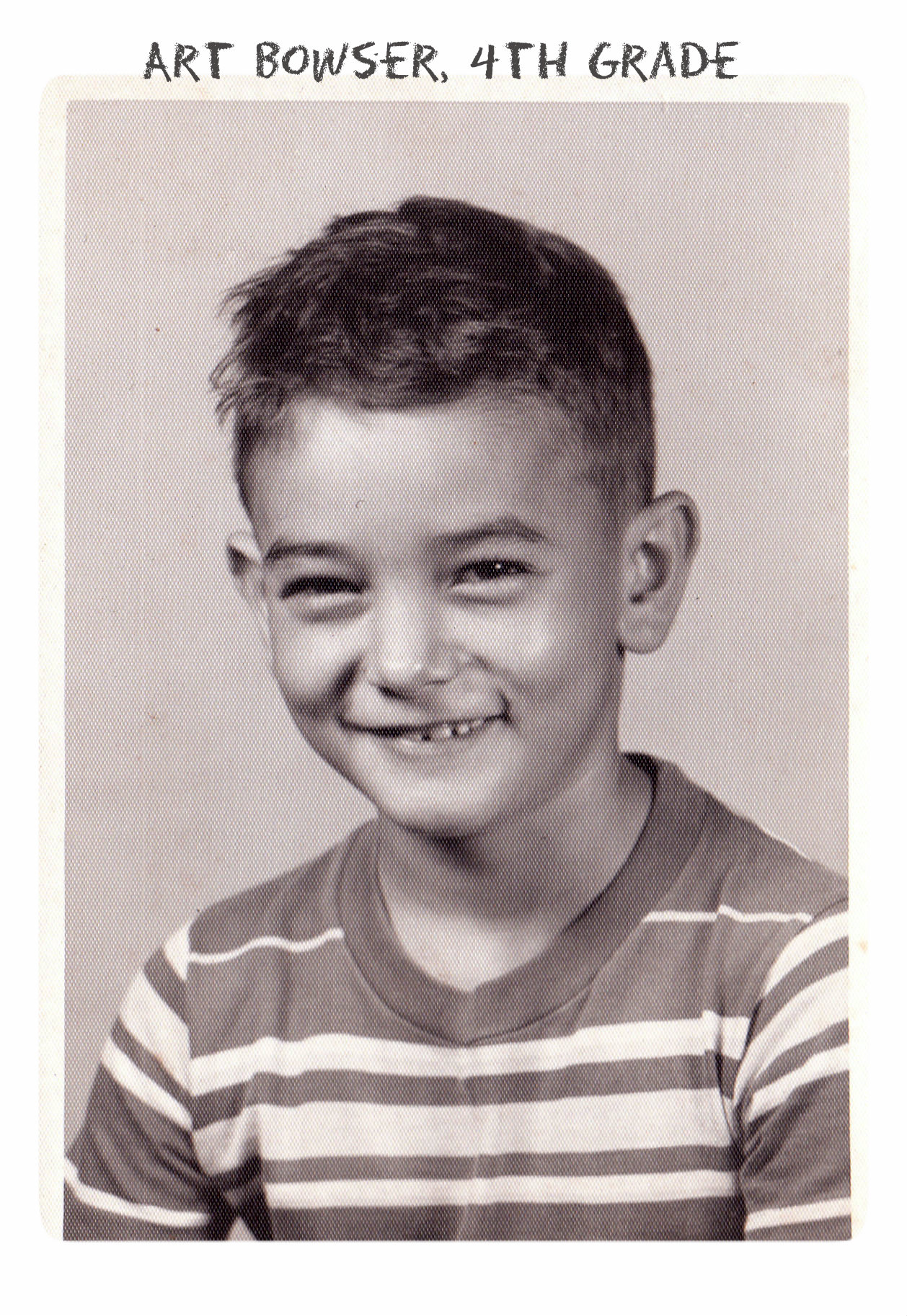 Don’t you just love it!
Don’t you just love it!
Enlisting the Help of Others
In some cases, our old photos are in seriously bad shape. We could pay to have a professional doctor it up, but I enlist the help of others at one of my favorite Facebook groups. Photo Restoration Free Service group on Facebook is dedicated to fixing images for free. Many of the people offering their talents are truly amazing. One man in particular caught my attention and gave me permission to use a before and after shot of his work. Thank you to Balazs and others who gave their permission for the before and after screenshot you see here.

What are your favorite photo editing apps? Do you use a different app for your mobile device? We’d love to hear from you and what you are doing to make the most of your treasured family photos. Please leave a comment in the comment section below.
Sunny’s Tips for Restoration of Digital Documents
It’s not only the pictures of ancestors we sometimes need to restore, but it can also be those hard-to-read images of documents. When dealing with this problem, Sunny says:
“I do most editing on my laptop. This is where the nearest free software is and the default photo editor for Microsoft 2010. Most of the time, I just want to tweak the lighting: brighten up a scanned image or heighten the contrast in the image. To do this quickly, I open the image, then click Edit Pictures > Brightness and Contrast. In the Before/After images shown here, I just adjusted the midtones (+22) to make the gray areas lighter, then upped the contrast (+43).”
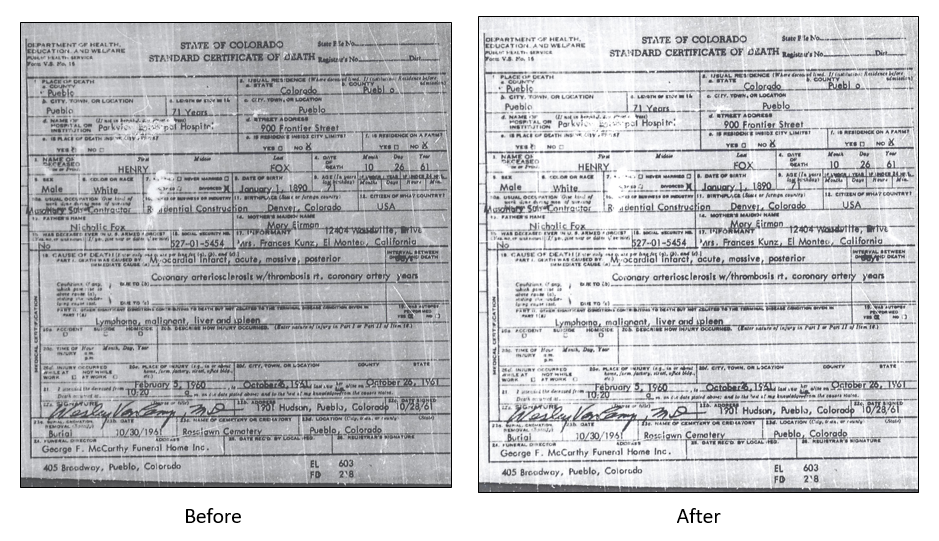
With so many photo editing apps available, it is hard to know what is going to work best for your needs. We hope that our experiences might help you to decide! We would love to see some of your before and after photos of a remarkable restoration. Will you share with us on our Facebook page? We’d love to hear from you!
More Gems on Photo Restoration and Preserving
“I Lost My Photos on My Phone!!” Here’s What You Need to Do
Tips for Digitizing Old Home Movies and Photographs
How to Use Google Image Search to Identify Old Photos on Smartphones and Tablets – Free Video
by Lisa Cooke | Mar 27, 2017 | 01 What's New, RootsMagic
Merging duplicate records in your family tree is important. Perhaps you have inherited a giant genealogy file (GEDCOM) from a relative. What now? Follow along in our series on Inherited Genealogy Files as we talk about how to merge the duplicates in your family tree.
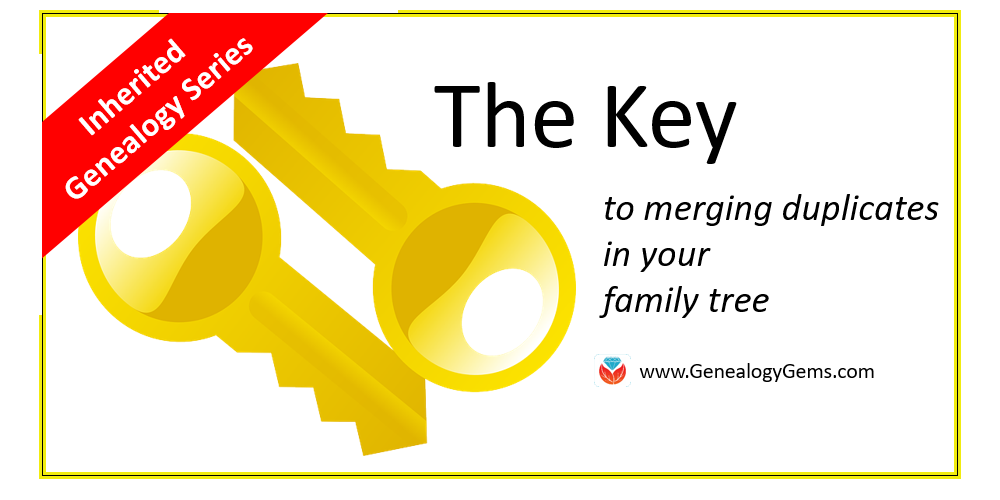
Have you cleaned up your family tree lately? Whether you have inherited a genealogy file from a relative or have been an avid researcher yourself, clean-up is necessary from time to time, especially as your database grows.
Merging Duplicates from an Inherited Genealogy File with RootsMagic
When you sit down to do your genealogy research, the last thing you want to worry about are duplicate names. Duplicates can be distracting and confusing.
You may have inherited a genealogy file or files in the form of GEDCOMs. (Read more on what and how to use a GEDCOM file here.) While inheriting this family history is great, it can also be a lot of work to clean-up, confirm the data, and add source citations where needed.
If you use RootsMagic or other similar software, it can be quick and easy to clean up duplicate names in your database. Start by running a duplicate search by clicking on Tools, selecting Merge, and then clicking Duplicate search merge.
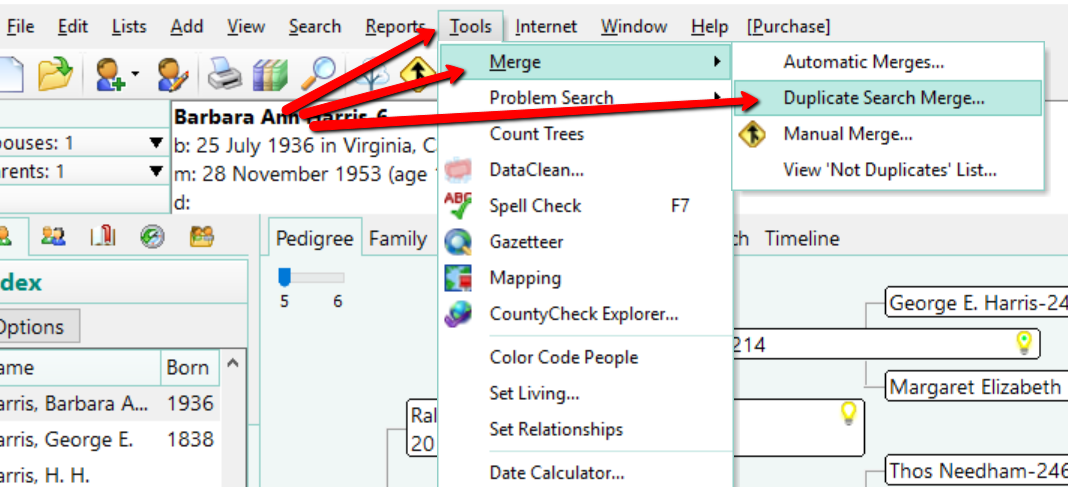
You can search for duplicates by surname or given name. You might consider running a duplicate search for sounds alike, as well. This is particularly important if you have merged two databases in which you and the other contributor may have used different surname spellings.
When you are ready, click Search for duplicates at the bottom of the box. The system will tell you how many duplicates it finds and allow you to compare them one-by-one.
If you find a duplicate, the primary person will be on the left and the matching record on the right. Whichever record/person is most correct, use the Swap button to move that record to the primary position on the left.
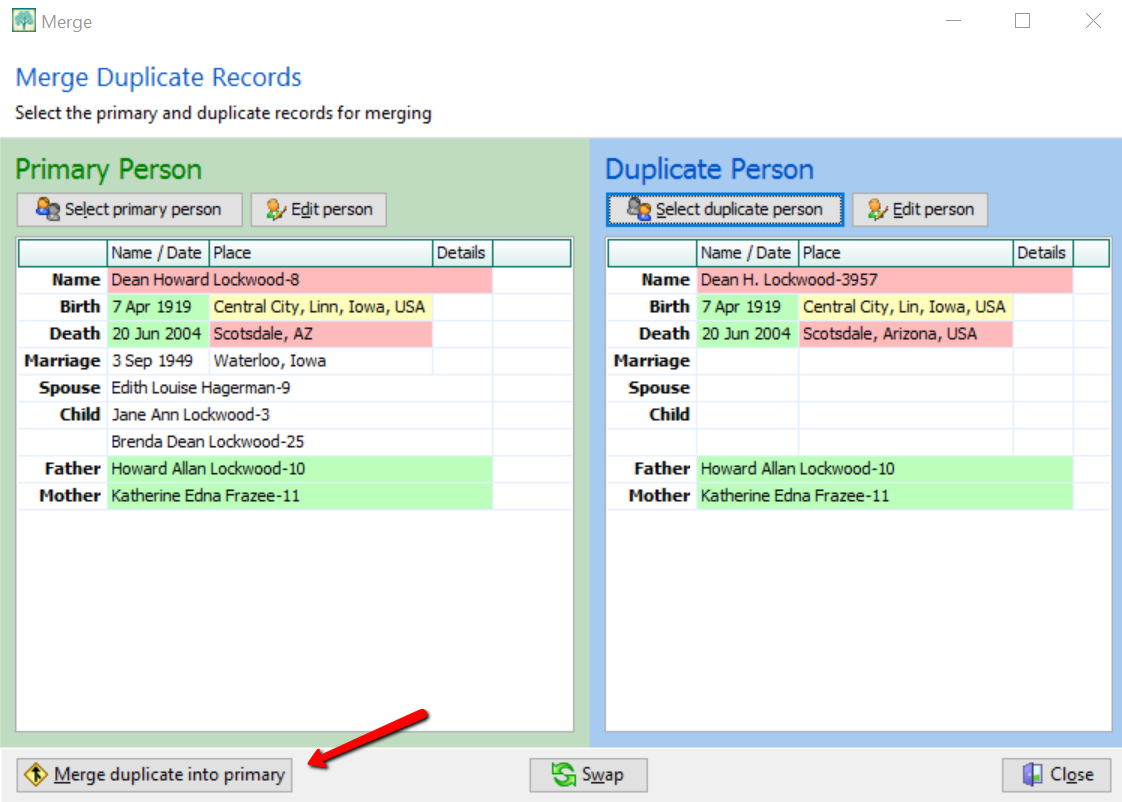
If you feel these are a match, click Merge duplicate into primary at the bottom left corner. You have now merged these two individuals. It should be noted that you do not actually lose any of the data of the duplicate person. If I find Dean Howard Lockwood in my index and double click on his name, a pop-up window appears and I see he now has two birth and death entries, however. To fix this, click on the duplicate fact to highlight it, then click Delete fact at the top.
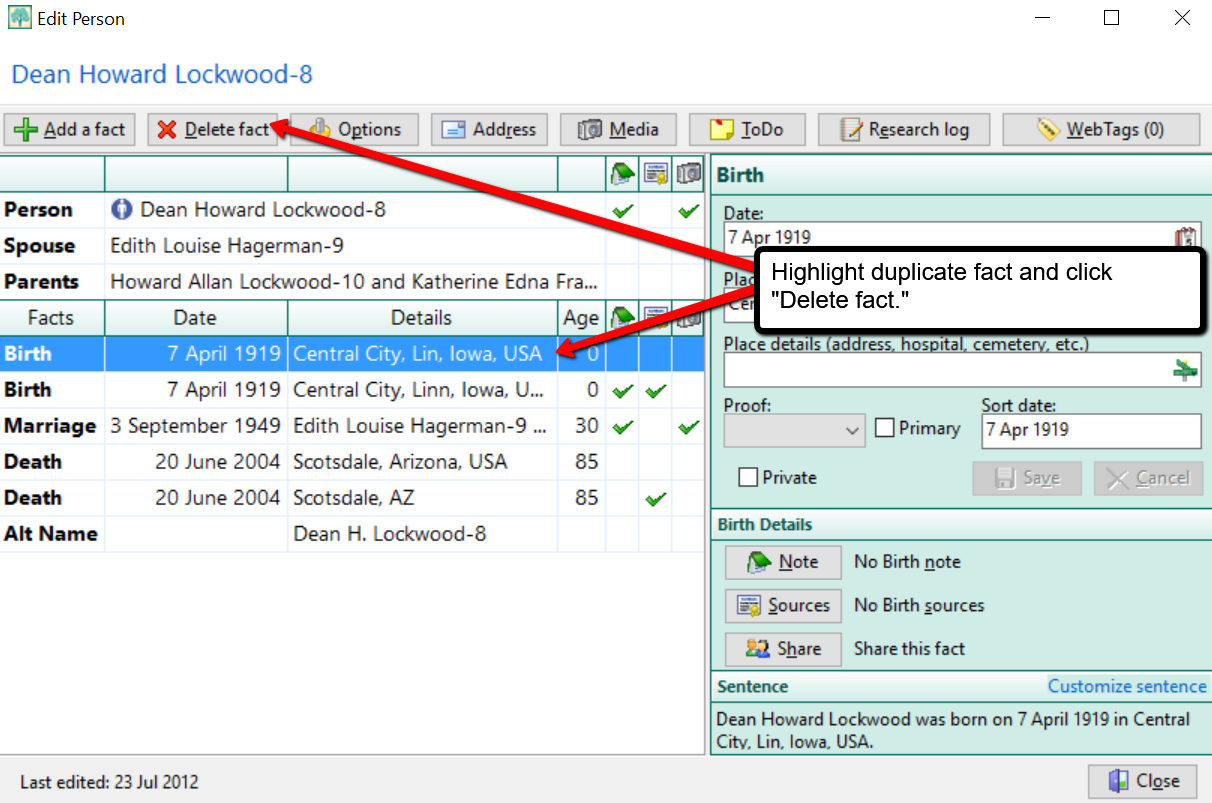
Cleaning Up Duplicate Places
You may not have considered cleaning up the duplicate places that exist in your file. For example, perhaps Great-aunt Susie liked to use the old format for place names. [i.e. , Ross County, Ohio] Notice the comma before the county name Ross. This was the way in which genealogists used to indicate Ross was the name of the county. Now, we use the more recent accepted format and change that to: Ross county, Ohio, United States. You can quickly merge these two places into one by clicking Lists at the top left, and choosing Place List.
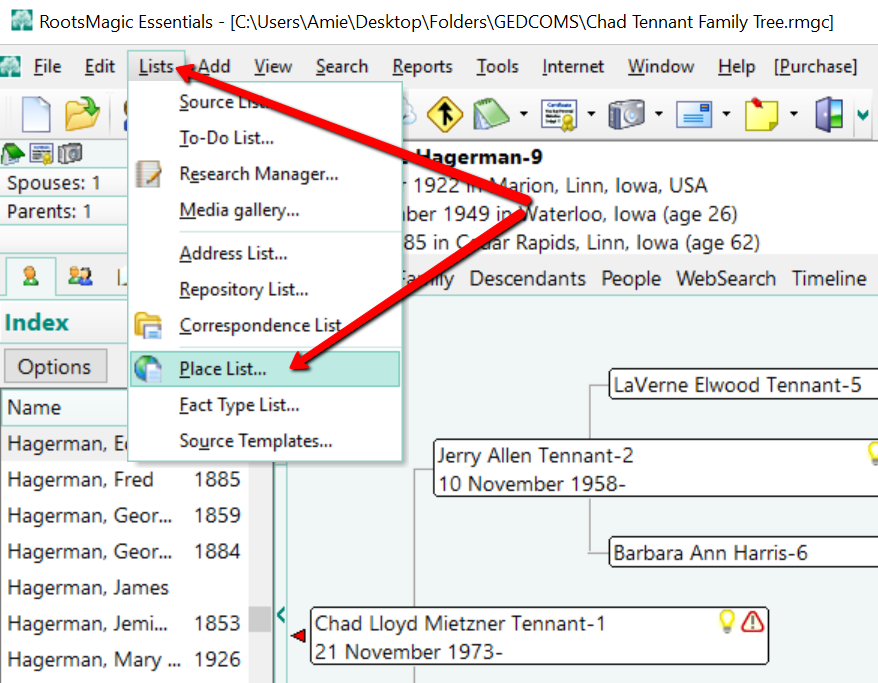
Now, choose the place you would like to fix and double click it. In the pop-up window that appears, simply type in the place name as you desire it to appear in your database.
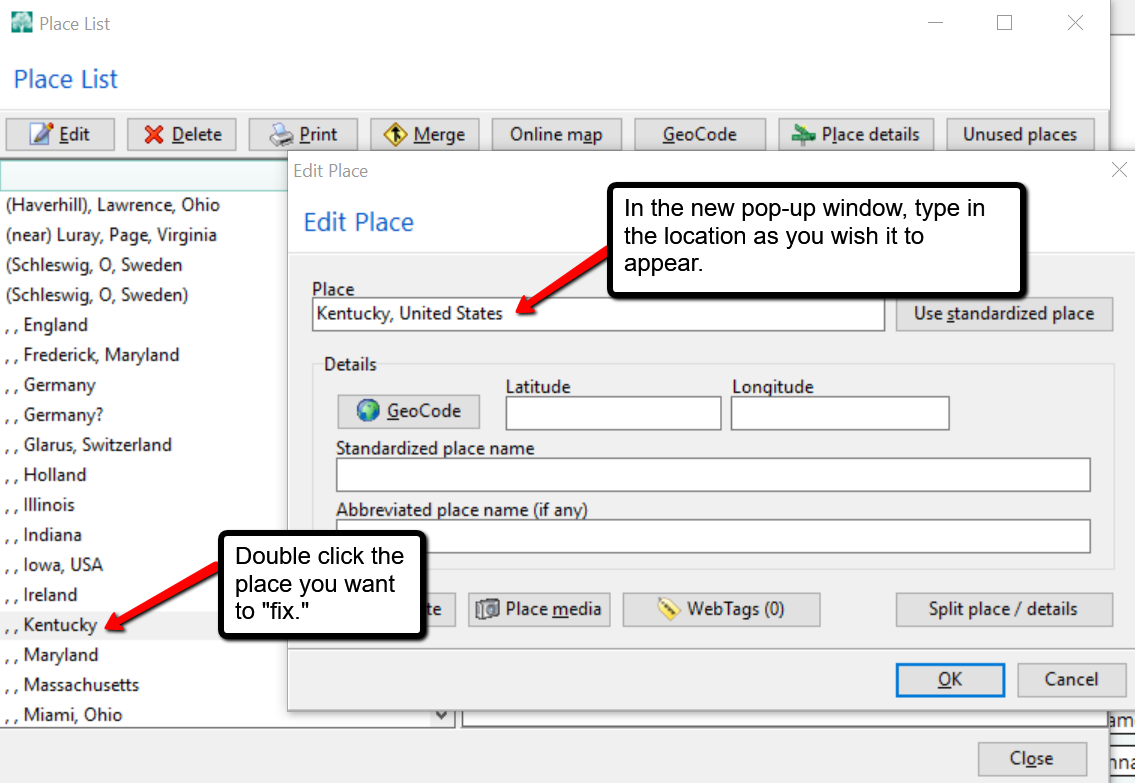
In the example above, we have changed , , Kentucky to Kentucky, United States and clicked OK. But wait, there’s one more step! You may notice your list now shows duplicates of Kentucky, United States or some variation. To fix that problem, click on the merge button at the top of the Place List pop-up window. A new window will pop-up and you can choose all the places you wish to merge together. Then, click Merge selected places.
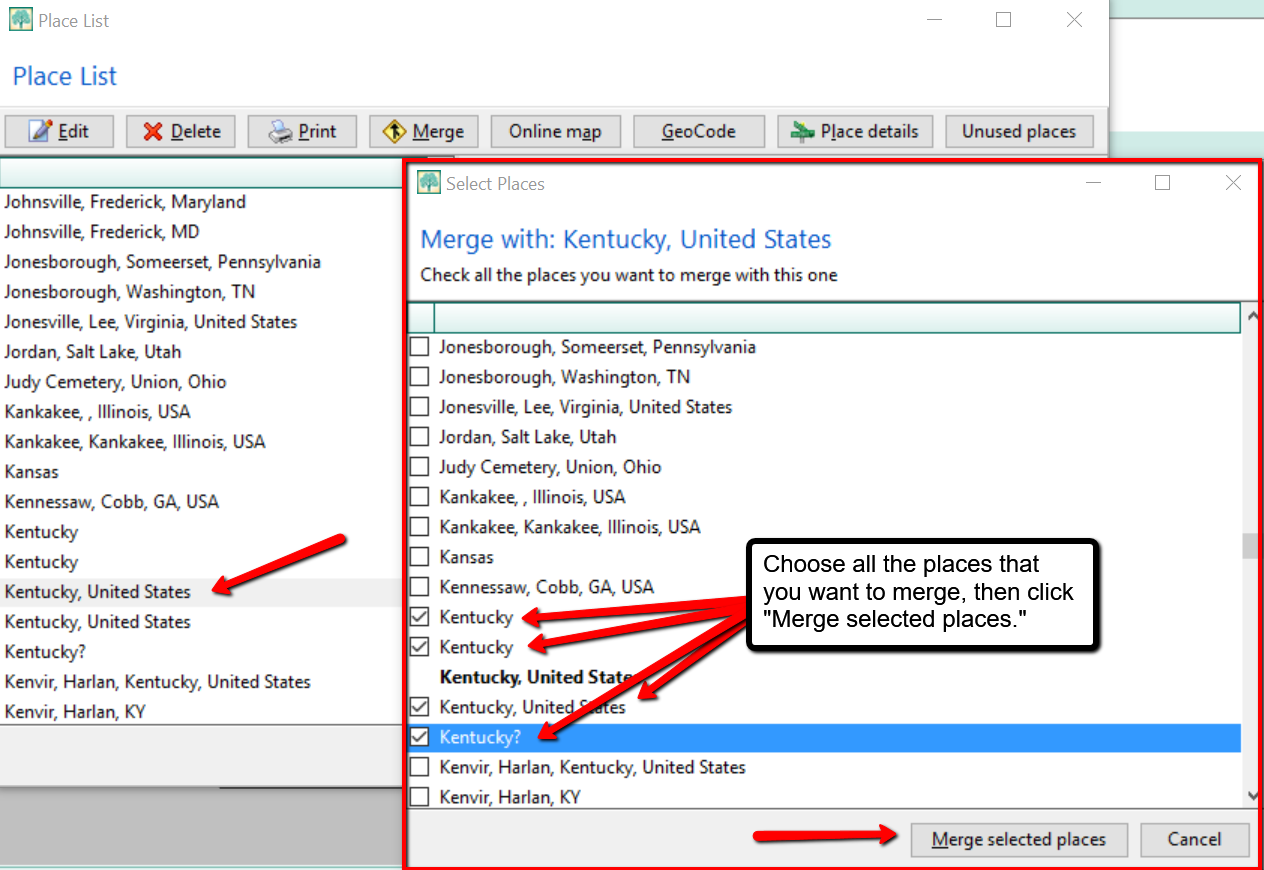
More on RootsMagic Software
RootsMagic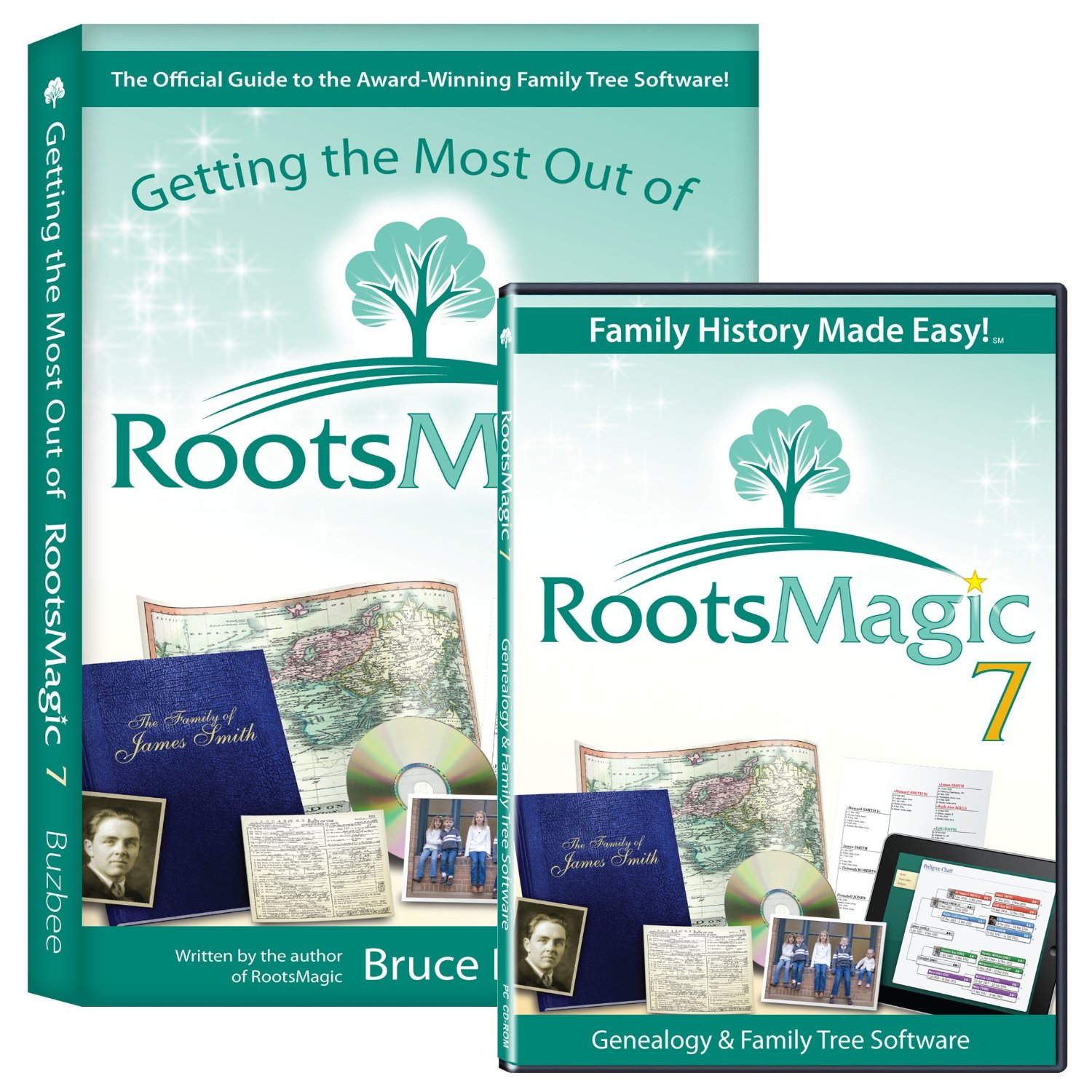 is the genealogy software used and recommended by Lisa Louise Cooke and The Genealogy Gems Podcast. You can purchase this amazing software from the Products We Love tab in our store or by clicking on the RootsMagic 7 image link. When you use our affiliate links, you are helping to support the free Genealogy Gems Podcast. Thank you!
is the genealogy software used and recommended by Lisa Louise Cooke and The Genealogy Gems Podcast. You can purchase this amazing software from the Products We Love tab in our store or by clicking on the RootsMagic 7 image link. When you use our affiliate links, you are helping to support the free Genealogy Gems Podcast. Thank you!


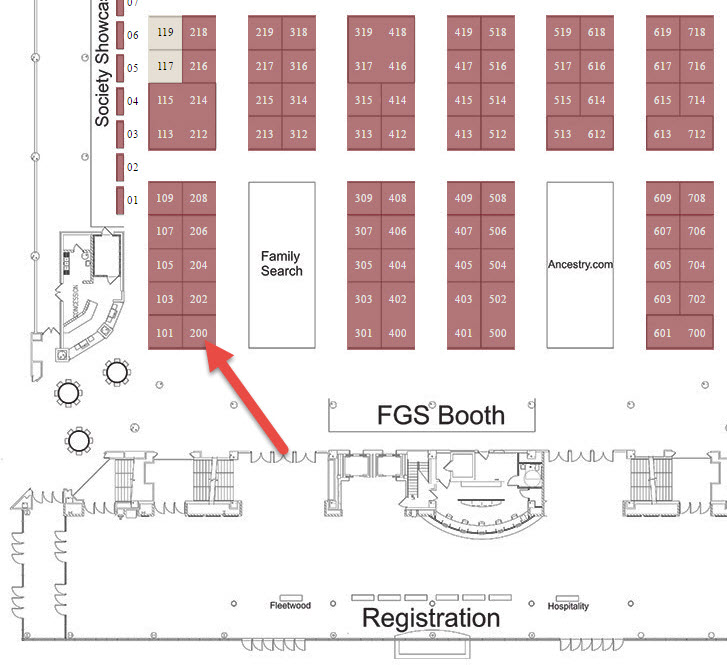




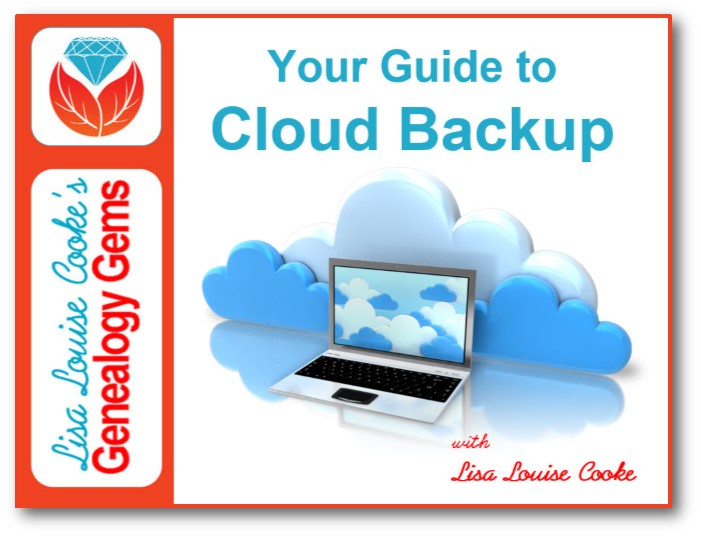
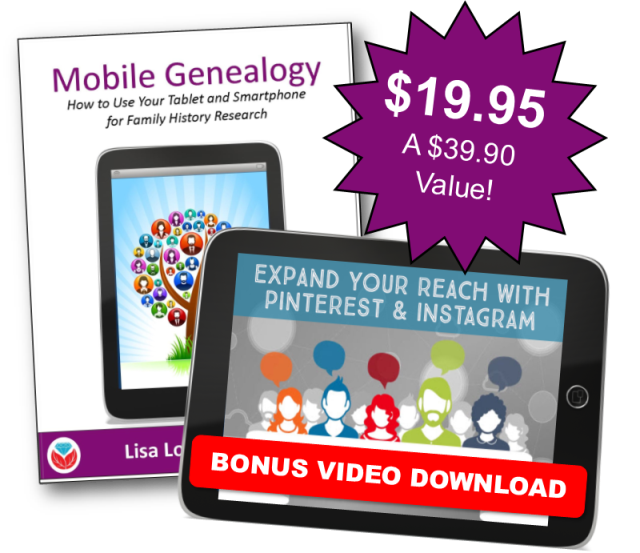

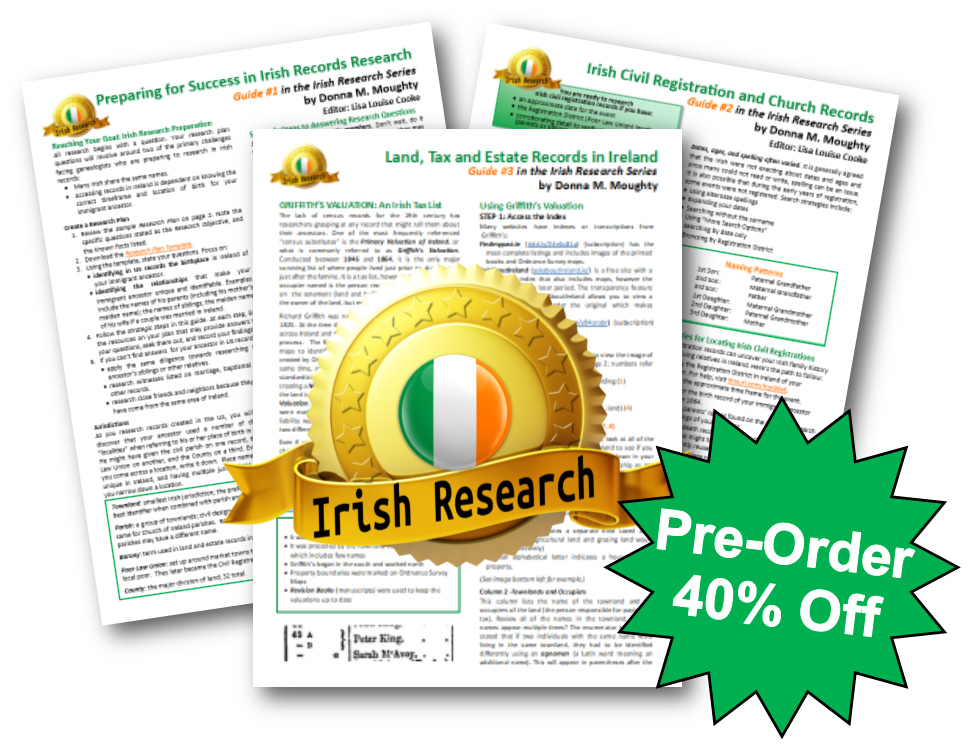
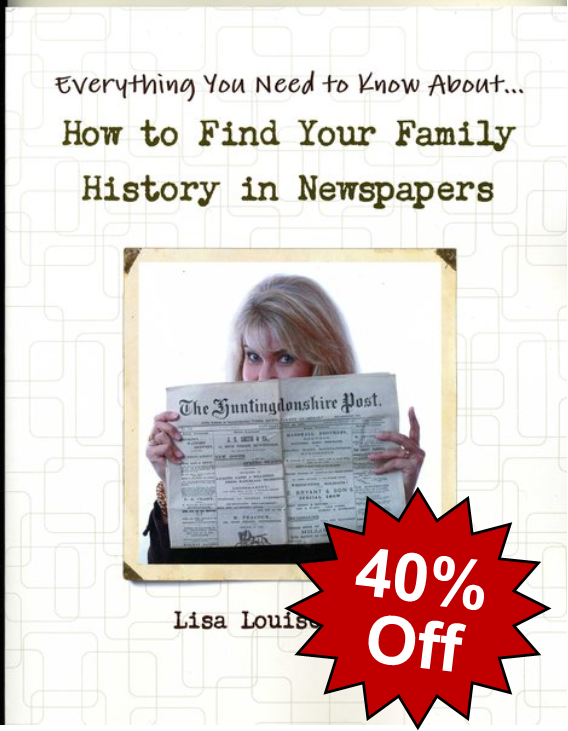

 Lisa Louise Cooke found her passion for family history at her grandmother’s knee at the age of 8. She is now the owner of Genealogy Gems, a genealogy and family history multi-media company founded in 2007. She is Producer and Host of the Genealogy Gems Podcast, the popular online genealogy audio show available at
Lisa Louise Cooke found her passion for family history at her grandmother’s knee at the age of 8. She is now the owner of Genealogy Gems, a genealogy and family history multi-media company founded in 2007. She is Producer and Host of the Genealogy Gems Podcast, the popular online genealogy audio show available at  Lacey Cooke
Lacey Cooke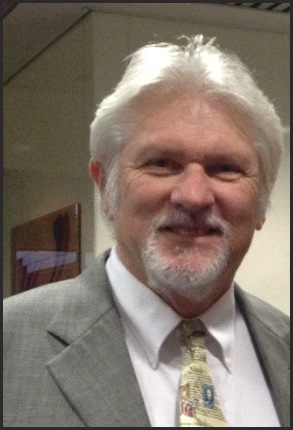

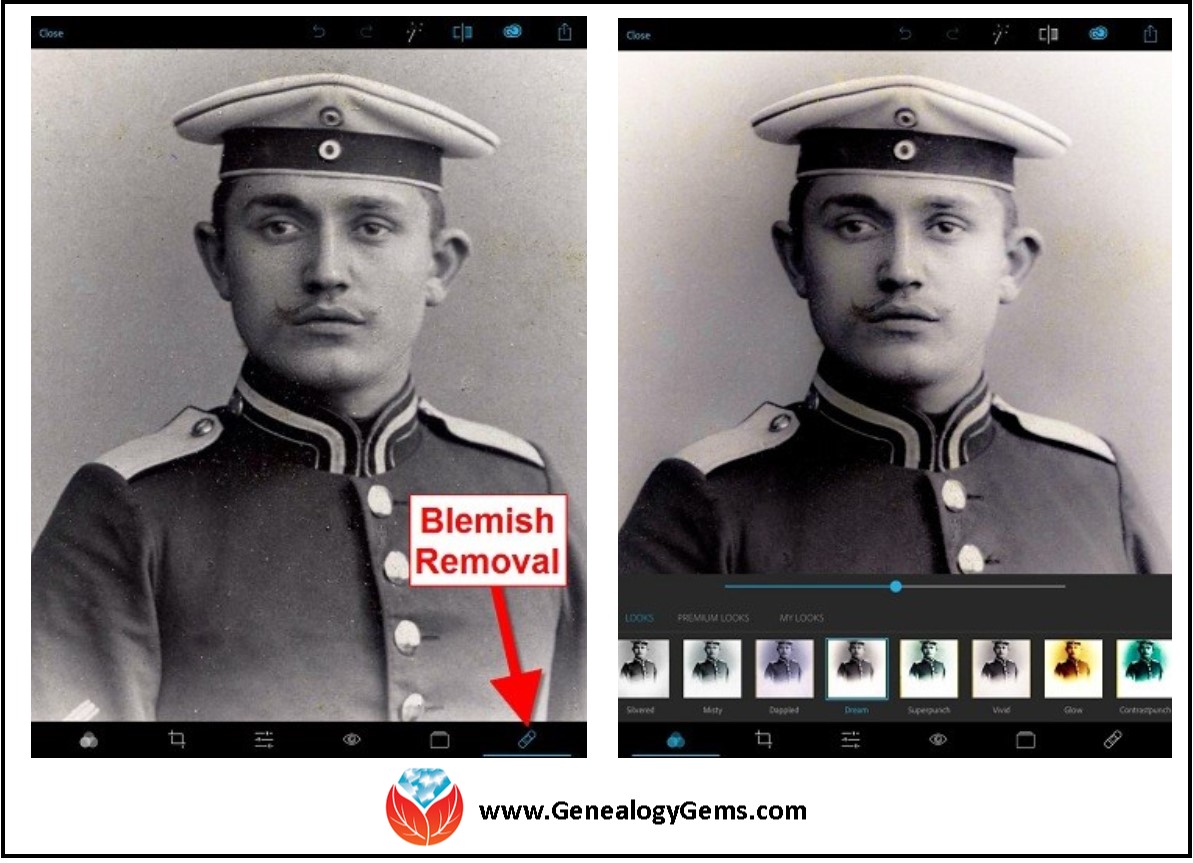

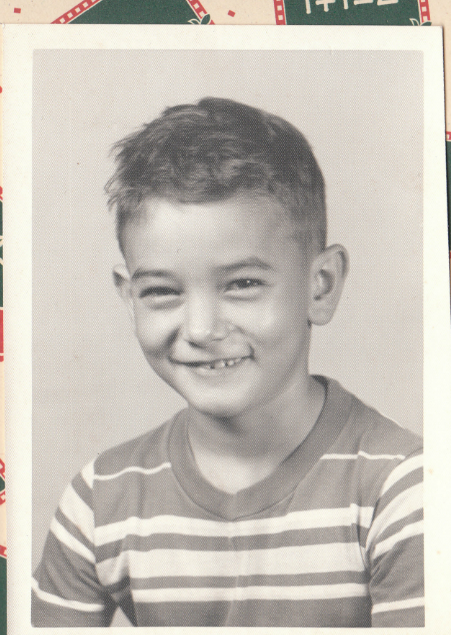
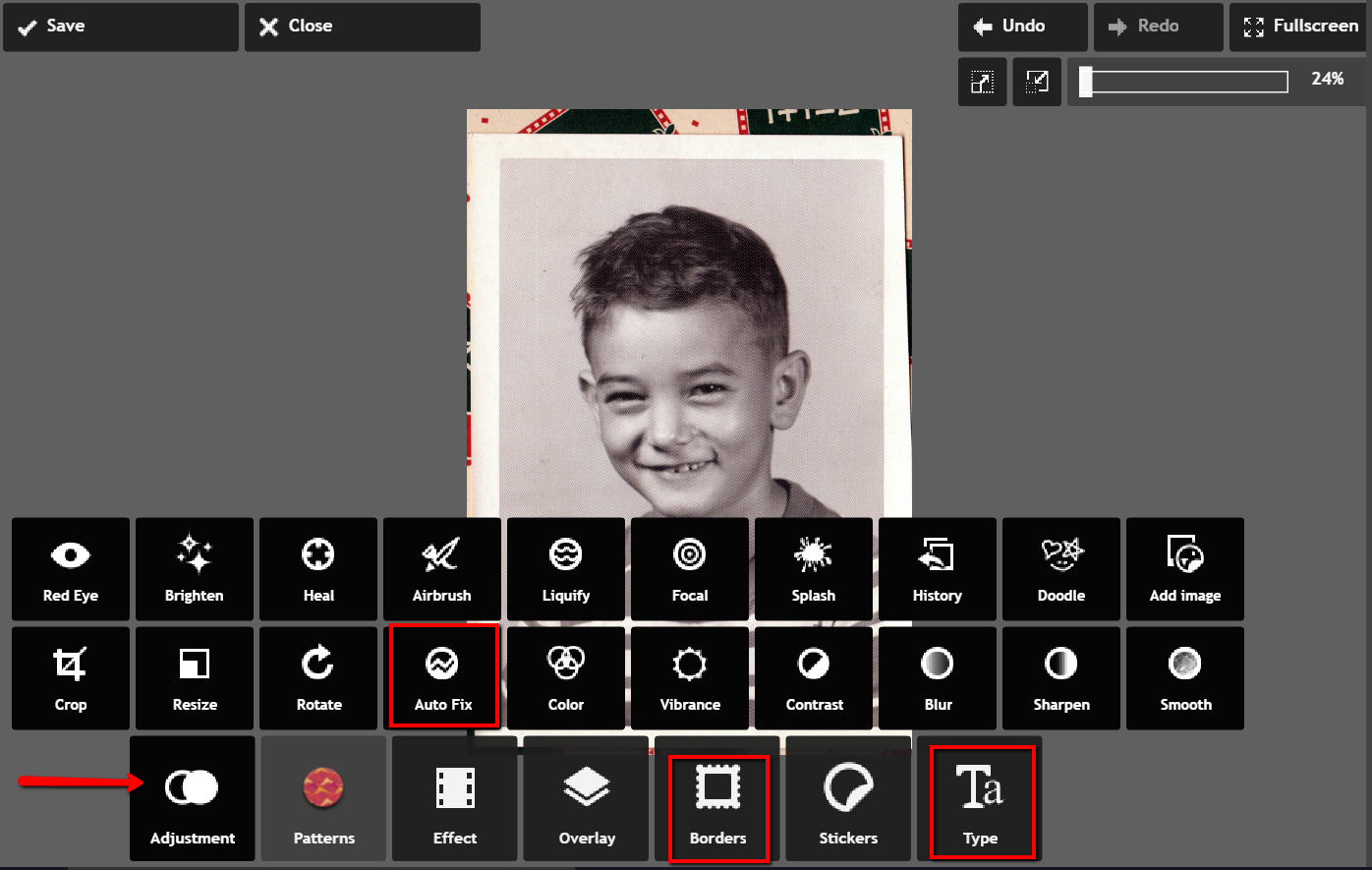
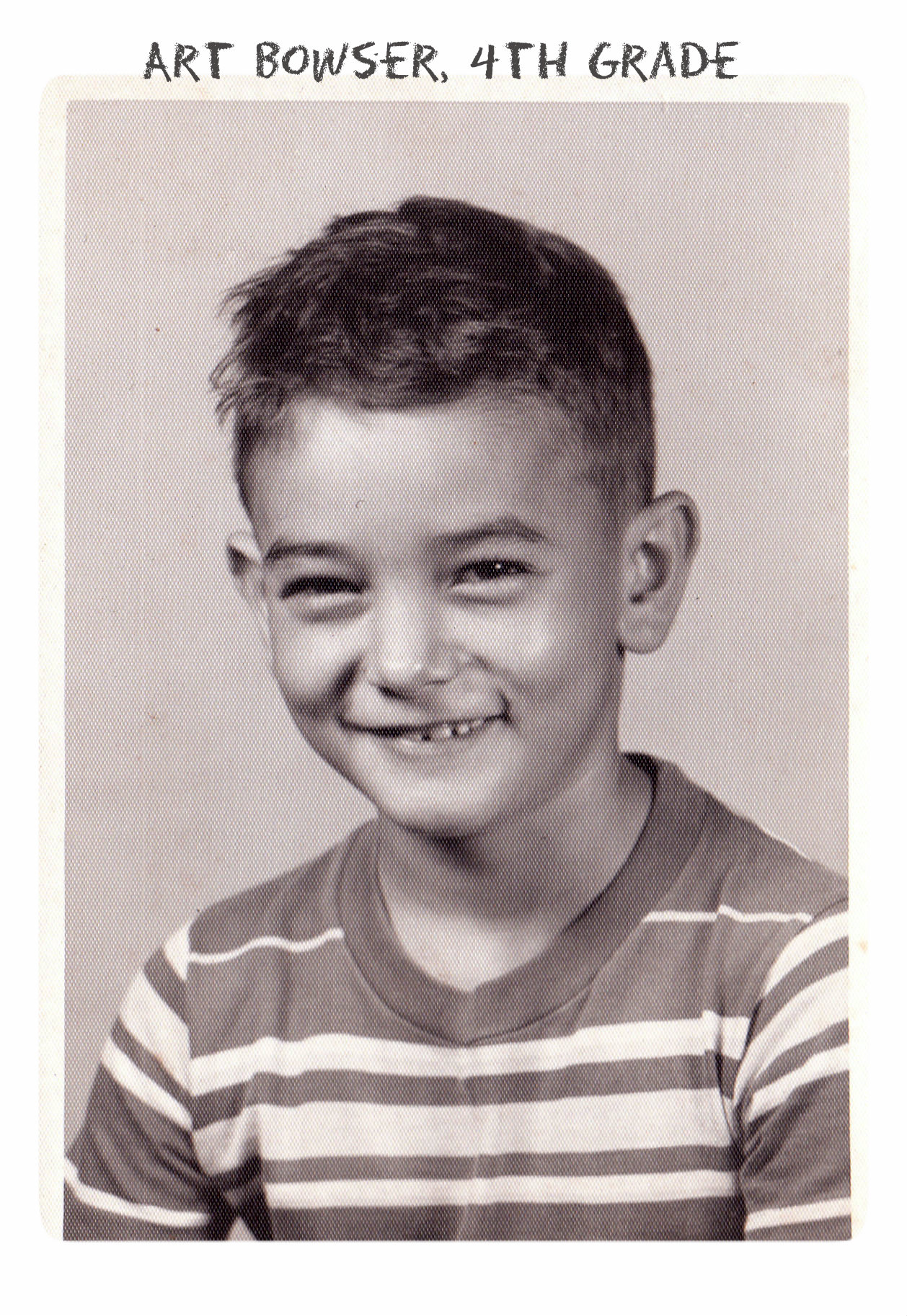 Don’t you just love it!
Don’t you just love it!
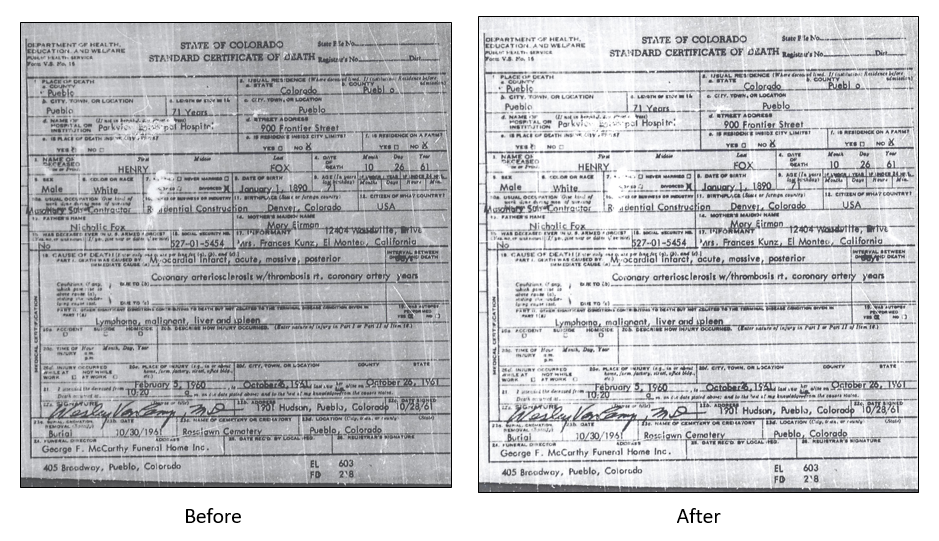
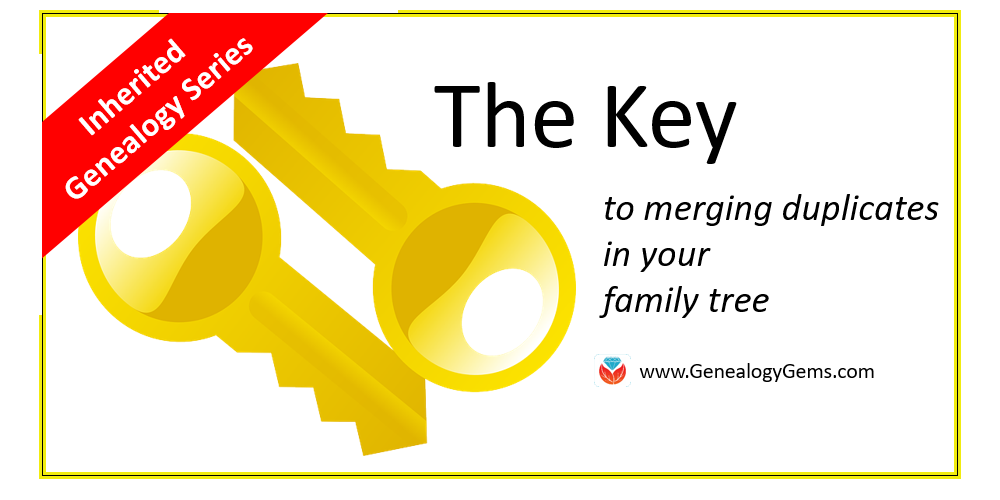
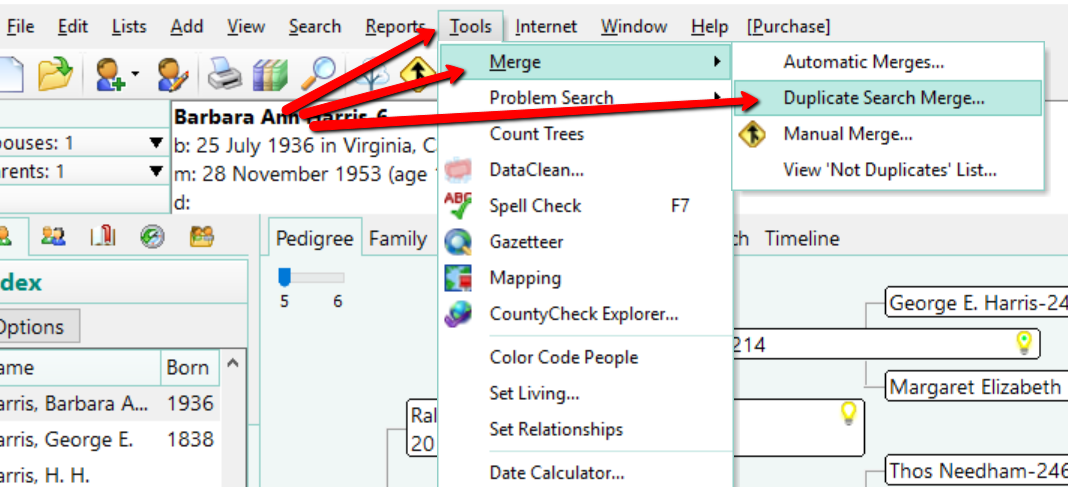
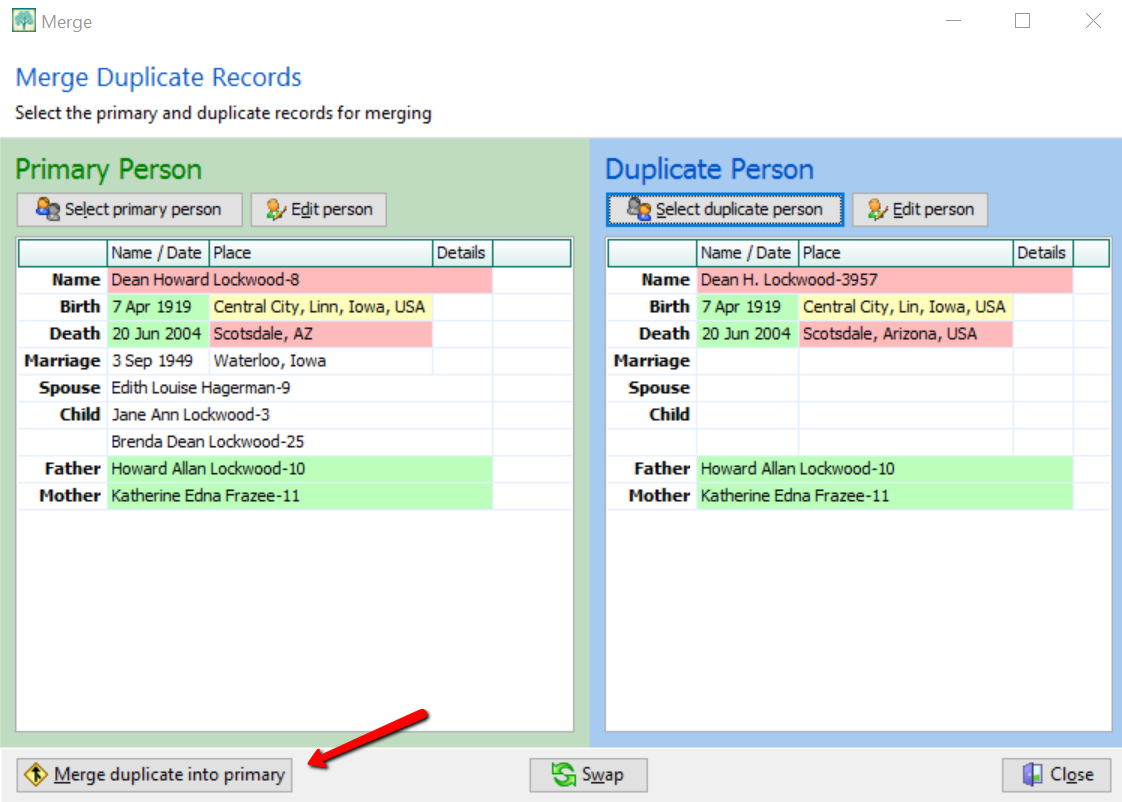
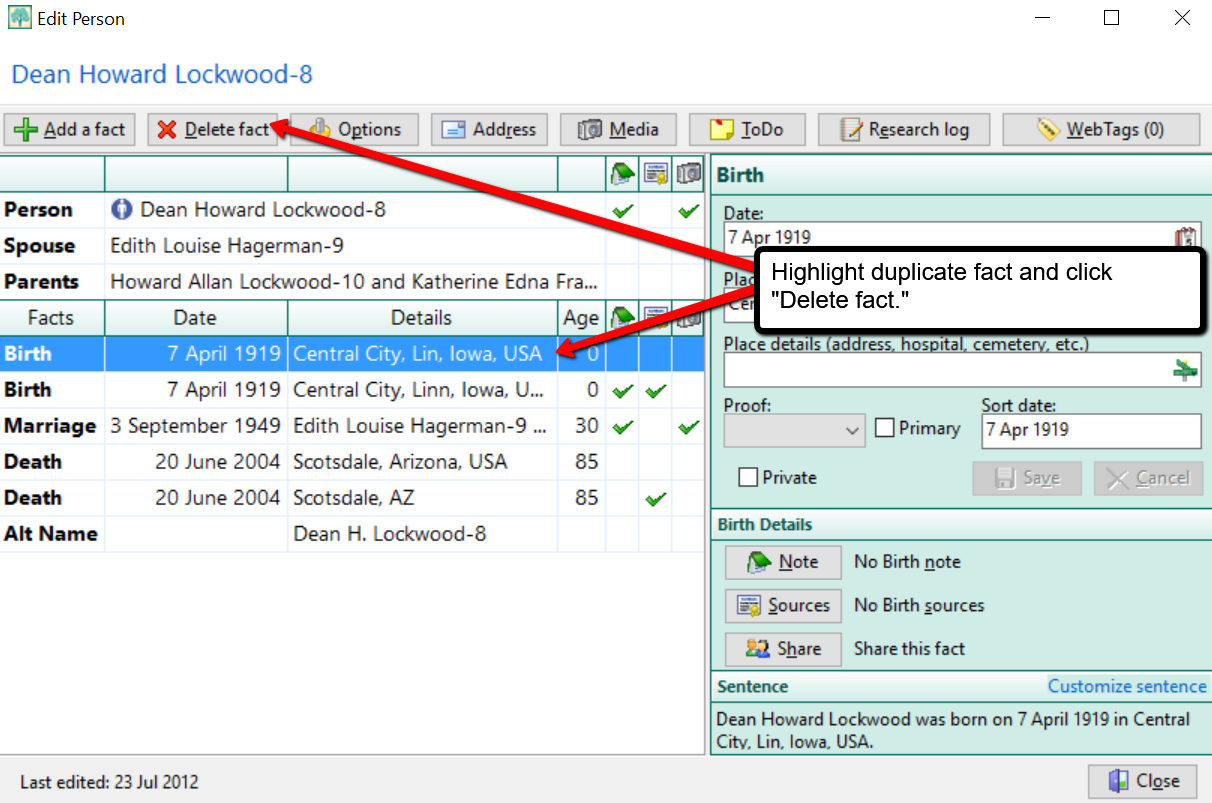
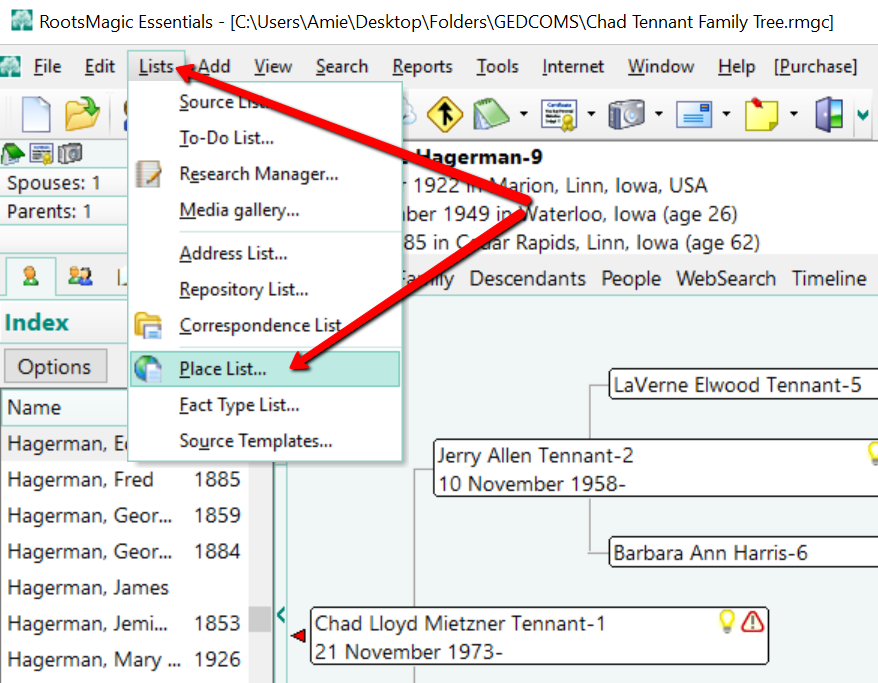
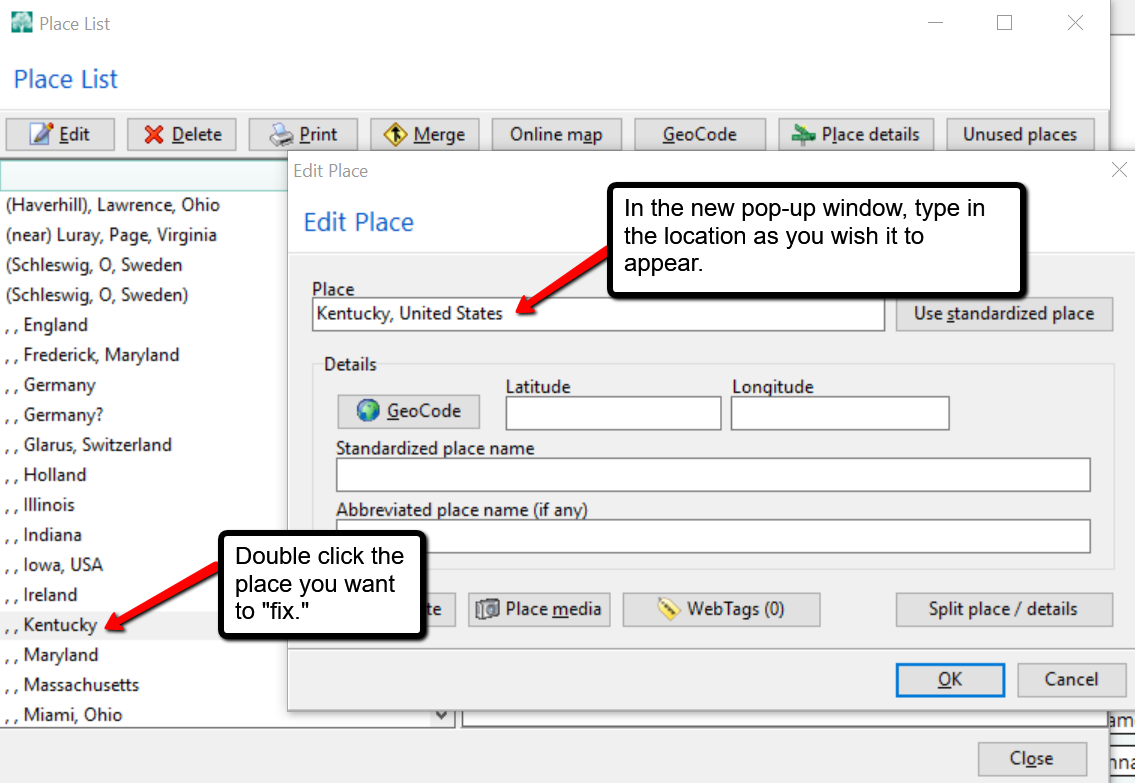
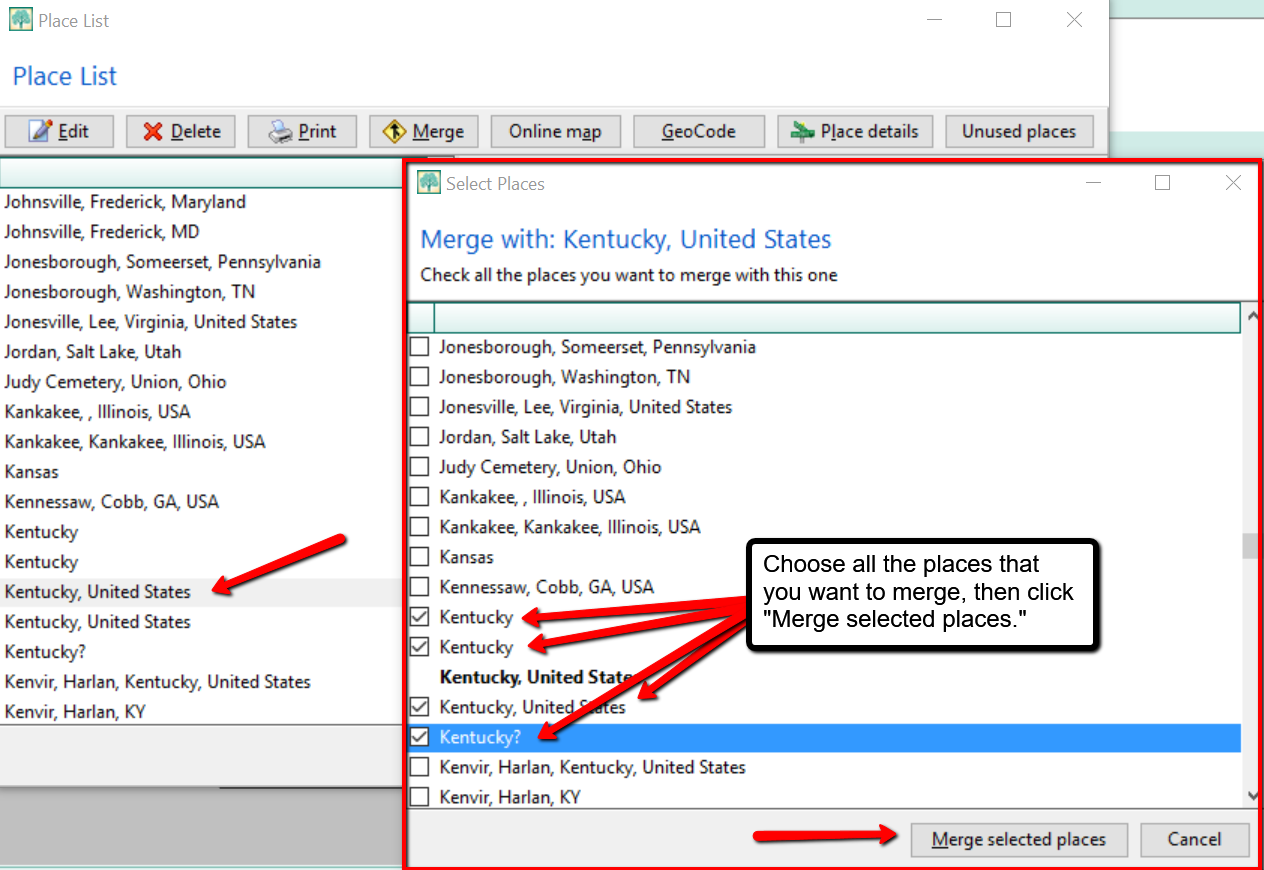
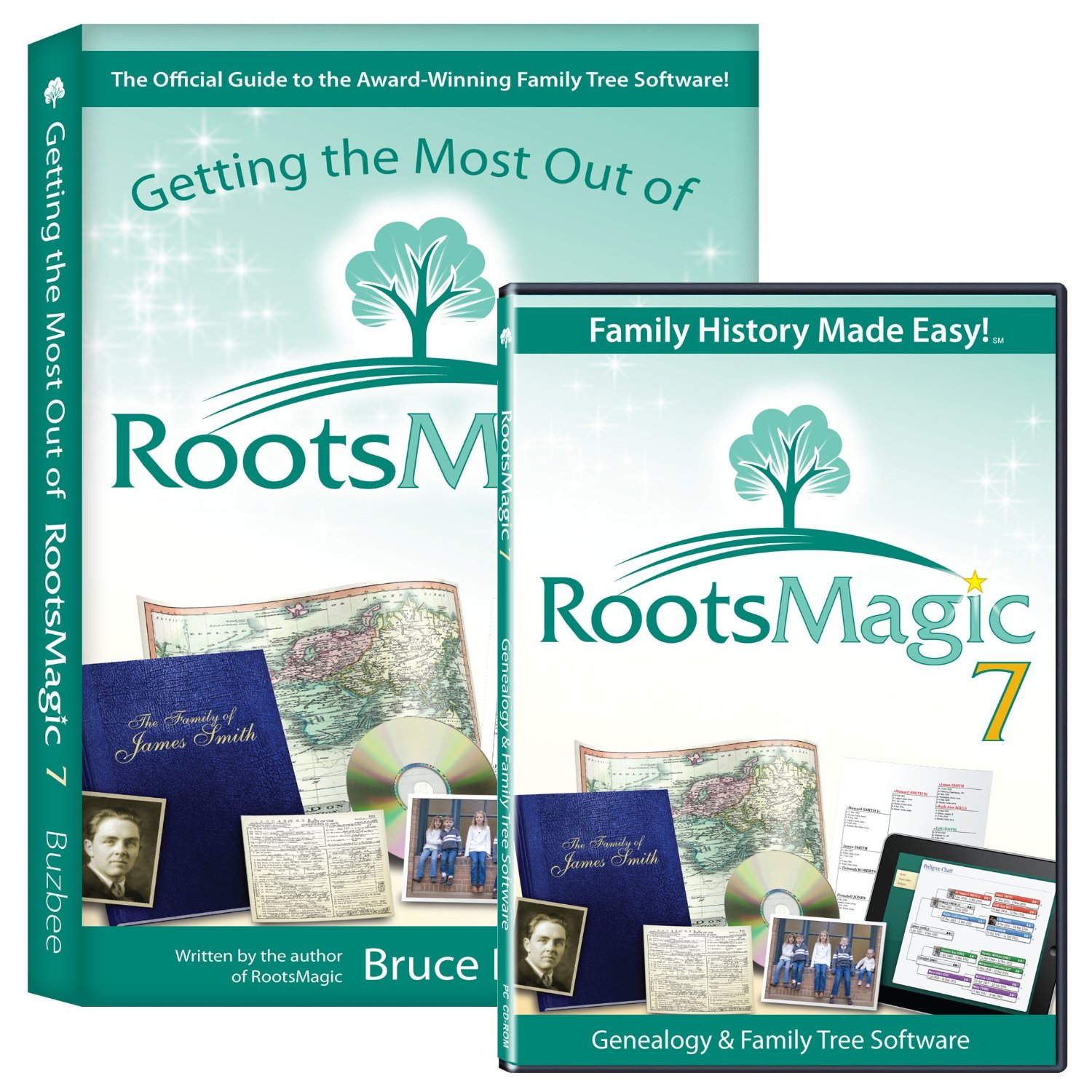 is the genealogy software used and recommended by Lisa Louise Cooke and The Genealogy Gems Podcast. You can purchase this amazing software from the
is the genealogy software used and recommended by Lisa Louise Cooke and The Genealogy Gems Podcast. You can purchase this amazing software from the 


