by Lisa Cooke | Jan 31, 2014 | 01 What's New, Genealogy Gems Podcast
It was a daunting thought! I had over 1650 miles to drive last weekend to make the move from California to Texas. And I’m notorious for getting sleepy on car rides.
I had over 1650 miles to drive last weekend to make the move from California to Texas. And I’m notorious for getting sleepy on car rides.
My husband was driving the moving van, so I needed to drive the suburban on my own. How was I going to keep myself alert and occupied?
And then it hit me (the podcaster): Listen to podcasts! <SMACK> I coulda had a V8!
I loaded my iPad and smart phone with dozens of various podcast episodes. I ended up learning a ton, and having a grand time, with no zzzzzs!
I often hear from folks “I just can’t seem to find time to listen, or do half the other things I need to do.” But you don’t have to drive 1650 miles to make time to listen to podcasts.
(By the way, I’ve heard from many of you asking if my cat Ginger survived the trip since in our last Genealogy Gems e-newsletter you saw how she had packed herself. Not only did she survive it, she became queen of the car. Here she is perched on the front passenger seat taking in the New Mexico landscape!)
 Think You Don’t Have Time to Listen to the Genealogy Podcasts? Here are 5 Occasions When You Can, and Should, Listen:
Think You Don’t Have Time to Listen to the Genealogy Podcasts? Here are 5 Occasions When You Can, and Should, Listen:
1. When you are exercising
Many of my listeners are shedding pounds and getting fit while listening to the show. One listener told me she lost over 100 pounds listening to genealogy podcasts thanks to a waterproof mp3 player and her local swimming pool! And like many listeners, Roger in Utah takes the show on his daily walks, enjoying two of his favorite activities simultaneously: walking and genealogy.
2. When you are driving
Here’s an example of how one Genealogy Gems listener, gets into gear: “I recently stumbled upon your podcasts and I must say wow! They were awesome. I listened to episode 1-56 in 10 days. I drive a truck for a living so I have plenty of time to listen.
I was on a genealogy message board and someone mentioned genealogy podcast. I knew my wife had a ipod shuffle lying around so I said hey, let me see if I can find some genealogy podcasts on iTunes. I typed in ‘genealogy’ and up popped a few different choices. I downloaded most of them but yours just caught my attention. Your enthusiasm for genealogy clearly shows through in your podcasts. Your “bubbley” attitude, if I may, is pleasant to listen to and your podcasts are full of history.
I found myself enthralled with the story of the Lennon sisters and their tragic loss of their father and the lady talking about the quilts. Please don’t tell anyone I said that as my truck driving colleagues would razz me to no end if they heard me say that. I can’t count how many times I had to pull my truck over to write down a web site you mentions or a tip you gave. Then I get home and check out the show notes for photos and other goodies. So, just a note to say thanks for helping my day go by and for the great gems that I can’t wait to use when I get home.”
3. When you are cleaning and organizing your home office / genealogy space
If you sit down just once a week and sort and clean while you listen to one episode (usually about 45 mintes) you not only be well-informed but your genealogy space will be ready for greater success! (Come on, you know you need to!)
4. When you are scanning old family photos
We all have piles of old photos and documents that need scanning. Do double duty by scanning while you listen. Check out Genealogy Gems Podcast Episode 57 for more on photo scanning and preservation with Sally Jacobs, the Practical Archivist.
When you are doing housework, yard work, or working at the office
Genealogy Gems listener Bryan writes: “Whenever I am doing housework, yard work or driving in the car I am listening to you. I have been listening to you for weeks and I am still 3 years behind…I am enjoying these podcast as they are entertaining and informative. I am eagerly trying to listen at every opportunity so that I can get current.”
And Line in Denmark writes: “I recently stumbled over one of your Podcasts, and after listening to just a few episodes I was hooked.I listen to them every day at work. Some times even twice. Extra benefit: I´m shaping up my English!
And where there’s a will, there’s a way! Here are 5 Ways to Listen:
- On your computer (through this website)
- On your iPad or Tablet (via the Genealogy Gems App)
- On your smartphone (via the Genealogy Gems App)
- MP3 Player (Load it up with downloaded episodes from the website, or through iTunes)
- Burned CD (Use iTunes to burn the downloaded MP3 files to CD and play it on your stereo)
Next read: Just How Many (and Who) are Subscribing to Podcasts?

by Lisa Cooke | Oct 4, 2014 | 01 What's New, Ancestry, Heirloom, images, Inspiration, Listeners & Readers, Memory Lane, Volunteer
 Recently my Premium Podcast included a letter from Pat, who was looking for advice on how to return lost or orphaned heirlooms to a family. Ancestry.com had a few family trees posted. Pat didn’t know “whom to contact to get the materials to the most interested, closest family members.” This was my advice–and here’s the inspirational report back.
Recently my Premium Podcast included a letter from Pat, who was looking for advice on how to return lost or orphaned heirlooms to a family. Ancestry.com had a few family trees posted. Pat didn’t know “whom to contact to get the materials to the most interested, closest family members.” This was my advice–and here’s the inspirational report back.
My advice:
I would first focus on the tree where the tree owner is most closely related to the folks mentioned in the memorabilia. I would probably make copies (depending on what the items are) and offer to all. If I didn’t get a confirmed answer from the first choice in a reasonable time I would offer to my second choice. I would ask the recipient to allow me to pass their contact info on to any others who get around to responding after the fact since it’s everyone’s “family”.
Pat’s response:
“I finally took up the challenge, determined to find a family and offer up the material I had recovered. This material contained old (labeled!) photos, school records, dance cards and letters home to Mom and Dad and seemed potentially quite precious.
It proved difficult to determine which family seemed to have the closest connection, so I decided to offer the material to the person whose Ancestry.com tree contained the most (valid) sources. Fortunately, the tree owner was quick to respond, eager to receive the materials I had to offer. I sent them off and the tree owner is delighted as she is the granddaughter to the original party and believes herself to be the only living descendant of that person!
 It feels just right to get those materials back “home”! I encourage other listeners to do the same. It produces a great sense of genealogical balance. So many others have done blessedly wonderful things for me in my research, making it easy to pay it forward just a little bit.
It feels just right to get those materials back “home”! I encourage other listeners to do the same. It produces a great sense of genealogical balance. So many others have done blessedly wonderful things for me in my research, making it easy to pay it forward just a little bit.
Thank you for the encouragement and the advice. I have loved both podcasts for a number of years now–you are consistently wonderful!”
Thanks, Pat, both for the compliment and for the inspiring message! I love hearing these kinds of stories.
by Lisa Cooke | Apr 12, 2015 | 01 What's New, images, MyHeritage, Organization
 One of my favorite features on MyHeritage family websites is the family events calendar. This calendar automatically populates itself with living relatives’ birthdays and wedding anniversaries. In addition to giving you a streaming calendar feed, you also get helpful reminders of how old that person is turning or which anniversary it is.
One of my favorite features on MyHeritage family websites is the family events calendar. This calendar automatically populates itself with living relatives’ birthdays and wedding anniversaries. In addition to giving you a streaming calendar feed, you also get helpful reminders of how old that person is turning or which anniversary it is.
As you can see from the image on the right, you can also post new family events: graduations, showers, weddings, and reunions (from a last-minute picnic to a full-scale gathering).
Now you can get those event reminders sent directly to your mobile phone. MyHeritage says, “Enable this feature by going to Account > My profile > Edit site preferences > Family event reminders. Choose the option to recieve reminders via Text Message (SMS) and enter your phone number to start getting reminders of your loved ones’ big days.”
 I always wanted to be more like my Uncle John and Aunt Deb, who remember all family birthdays with cute cards in the mail. (Thank you for that!) But I haven’t been organized enough over the years. Sending event reminders to my phone can prompt me to take baby steps forward: to Facebook my cousins when their young children have birthdays, remember important anniversary years and not have to count on my fingers to know how old my brother is turning this year!
I always wanted to be more like my Uncle John and Aunt Deb, who remember all family birthdays with cute cards in the mail. (Thank you for that!) But I haven’t been organized enough over the years. Sending event reminders to my phone can prompt me to take baby steps forward: to Facebook my cousins when their young children have birthdays, remember important anniversary years and not have to count on my fingers to know how old my brother is turning this year!
by Lisa Cooke | Apr 2, 2015 | 01 What's New, RootsMagic, Trees
Recently I heard from my friends at RootsMagic about a new version of their excellent family history software, as well as tips for getting help using it. I’m a 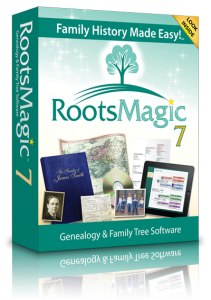 huge fan of RootsMagic software-–click here to read my RootsMagic review. I’m also huge fan of keeping your master tree on your own software rather than just in an online tree (click here to read why). From the RootsMagic press release:
huge fan of RootsMagic software-–click here to read my RootsMagic review. I’m also huge fan of keeping your master tree on your own software rather than just in an online tree (click here to read why). From the RootsMagic press release:
“We have released a new update for RootsMagic 7 users, version 7.0.5.0. This update includes the option to automatch with FamilySearch when doing WebHints, as well as a number of small bug fixes.” Click here to see a list of what is new and fixed. “If you haven’t already downloaded the update, look for the “Update Available” indicator in the lower right corner of your RootsMagic 7 program screen, and click on it.”
A Note About RootsMagic Help
“While we try our hardest to make our software as easy to use as possible, we also realize that a program with as many features as RootsMagic can sometimes seem intimidating. That’s why we try so hard to provide as many ways to get help as we can.
On the other hand, we are a small company (yes, we try to look big) and can often get buried with the amount of support calls and emails we receive. But the one thing we don’t have a shortage of is great customers who are willing to help each other.
Way over half the support requests we receive are answering “how-to” and “can the program do this” kinds of questions. Did you know that we have message boards, mailing lists, and other ways to talk to other RootsMagic users to get answers to a lot of these questions? We also have online classes (webinars) and tutorial videos (RootsMagic TV) to help you learn how to use the features of your software. We have an entire knowledge-base of answers to frequently asked questions.” To see all the different ways you can get help with RootMagic software, click here.
We are proud to have RootsMagic as a sponsor of the free Genealogy Gems Podcast.
 I had over 1650 miles to drive last weekend to make the move from California to Texas. And I’m notorious for getting sleepy on car rides.
I had over 1650 miles to drive last weekend to make the move from California to Texas. And I’m notorious for getting sleepy on car rides. Think You Don’t Have Time to Listen to the Genealogy Podcasts? Here are 5 Occasions When You Can, and Should, Listen:
Think You Don’t Have Time to Listen to the Genealogy Podcasts? Here are 5 Occasions When You Can, and Should, Listen:





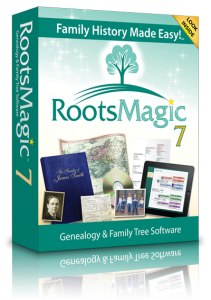 huge fan of RootsMagic software-–
huge fan of RootsMagic software-–


