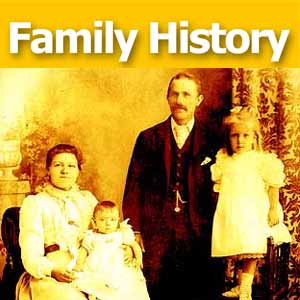by Lisa Cooke | May 12, 2015 | 01 What's New, Apps, Conferences, images, United States
 Are you heading to NGS this week along with us and thousands of others? Download the NGS app if you haven’t already. This free, multi-event app will work for all current and future conferences of the National Genealogical Society (U.S.).
Are you heading to NGS this week along with us and thousands of others? Download the NGS app if you haven’t already. This free, multi-event app will work for all current and future conferences of the National Genealogical Society (U.S.).
According to conference organizers, the NGS 2015 app can “help you make the most of your trip to St. Charles before, during and after the conference.” They recommend attendees begin using it now “so you can plan and improve your conference experience.” But the app will continue to be viable in the future as they add additional events to it.
Features include:
- The Dashboard to keep you organized with up-to-the-minute information
- About the NGS 2015 Family History Conference to keep all conference information in one place
- Alerts of important real-time communications from NGS
- Twitter feed to follow and join in on the conference can you buy medication online from canada chatter. The Twitter hashtag is #NGS2015GEN.
You can also
- Sync your schedule across multiple devices
- Locate exhibitors you plan to visit
- Access a list of Local Places based on Category
- Connect, message, and share schedules with your colleagues through the Friends feature
- Link to syllabus material for each lecture, which will be available about 29 April 2015
The NGS Conference App is available for iOS, Android, Blackberry, Windows Phone, and web-enabled devices. Click here to download or search your app store for NGS Family History Conferences.
 Are you new to attending a big genealogy conference? Click here to find a video that will help you know what to expect, how to prepare and how to get the most out of attending a conference.
Are you new to attending a big genealogy conference? Click here to find a video that will help you know what to expect, how to prepare and how to get the most out of attending a conference.
by Lisa Cooke | Sep 16, 2014 | 01 What's New, Blogs, Inspiration, Listeners & Readers
Family History: Genealogy Made Easy

Listen to the Family History: Genealogy Made Easy podcast by Lisa Louise Cooke. It’s a great series for learning the research ropes and well as refreshing your skills.
with Lisa Louise Cooke
Republished 2014
[display_podcast]
Download the Show Notes for this Episode
Welcome to this step-by-step series for beginning genealogists—and more experienced ones who want to brush up or learn something new. I first ran this series in 2008-09. So many people have asked about it, I’m bringing it back in weekly segments.
Episode 45: Genealogy Blogs Started by YOU!
In recent episodes of this podcast, we’ve been talking about how and why to create a genealogy blog. In this episode I’m going to share some of the family history blogs that YOU—the listeners—have created. I’m hoping you’ll be inspired to blog by what others are doing, or that you’ll take note of any blogs that can help you or perhaps are relevant to your own family history. Being a community is what gives genealogists strengths and inspiration. Get your notepads out and get ready to jot down these terrific blogs!
Below are the blogs mentioned in the show. Most of them stayed active and have very recent posts! What a great thing to see the success they’ve had since getting started. There’s only one blog we didn’t find when we republished this episode: Teri’s blog on her Pomeranian ancestors.
Listeners’ Genealogy Blogs
Fermazin Family Ancestry by Nancy Peralta (NEW URL)
Leaves of the Tree by Kay Haden (NEW URL)
Are You My Cousin? by Lisa Lisson (NEW URL)
Kolbe Genealogy Blog by Michelle Kolbe
Finding the Flock—A Genealogy Research Blog by Sean Lamb
Gus’s Genealogy Blog by Gus Marsh
BELL family History – York W.A. by Graham Wilkie
New Genealogy Blogger Take-Away Tips:
- Beginning is the most important step!
- Writing up your brick walls and family groups is a great way to summarize in your mind where you are in your research, which often generates new leads.
- Try posting more articles to generate content for the search engines.
- Put your blog URL on message boards relating to your surname.
- Have you lost track of someone else’s blog that is no longer at its old URL? Search for the blog, the blogger’s name and other keywords (surnames, topics, places) to discover whether it’s migrated to a new URL. That’s how we located some of the blogs above when we republished this episode.
Starting a Genealogy Blog Q&A
(Please note that features and layouts of blogging platforms change over time. These answers were current as of the original podcast publication date. If things have changed, use clues from the answers to find the current answer!)
Question: I set up my blog in Blogger. There does not appear to be any spell checker. How is your blog set up in terms of writing and editing?
Answer: Yes, Blogger has a spell check. When you’re in Compose mode, there are buttons across the top of the Compose box. You’ll see Font, Bold, etc. There you will find an icon “ABC.” That’s the spell-checker. Click it and it will run while you’re in Compose mode.
Question: How do I insert the name of the site as a link without typing out the name of the URL? The URL is somehow encoded in the name of the link.
Answer: When links are embedded in the text, this is called a hyperlink. Highlight the text or the name you want to send people to. Then in the Compose box, you’ll see a little button that looks like the link of a chain. Just click that and you’ll get a window in which you can type in the complete web address where you’re sending people (I always go to the webpage I want to link to, copy the full URL and then paste it.)
Question: I set my blog as available to all, but a search even for the exact name of the blog doesn’t bring it up in my search engine. Why is that?
Answer: You can do a couple of things in your blog to help search engines notice you, but the reality is that perhaps Google hasn’t yet “crawled” your blog. Google combs and indexes website every day, and perhaps they haven’t gotten to you yet. You can go to Google.com/addurl, and there you can send your blog address to Google and that will get it indexed much more quickly. Get lots of new posts up with specific words (surnames, locations and other terms about your family).
by Lisa Cooke | May 3, 2014 | 01 What's New, Brick Wall, Google, Inspiration
Cold Case files are as common in genealogy as they are in criminal investigations. So it seemed a no brainer to me that family historians could 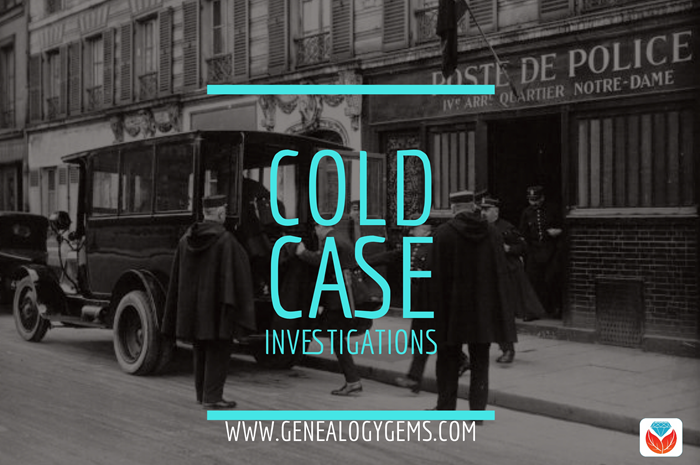 incorporate some of the same techniques that cold case investigators use. And that is how my presentation How to Reopen and Work a Genealogical Cold Case was born.
incorporate some of the same techniques that cold case investigators use. And that is how my presentation How to Reopen and Work a Genealogical Cold Case was born.
I recently brought this exciting hour to the folks at the Williamson County Texas Genealogical Society and they embraced it with open arms. Eyes were lighting up, and there was excitement in the air at the prospect of pulling some of those dusty old brick walls off their genealogical office shelves. I warned the group that they would be blaming for a sleepless night that night as they burned the midnight oil putting the tips to work. And as always, I encourage them to let me in on their successes by dropping me an email. I never cease to be amazed at what my wonderful audiences accomplishes!
An email from Teresa Hankins of Round Rock, TX landed in my inbox the very next morning, and her message was inspiring:
 “I attended your lecture on Genealogical Cold Cases at the Williamson County Genealogical Society’s meeting just last night. It was late when I got home, but I wanted to check out some of your suggestions on cracking hard cases. I was particularly interested in Google Books, as I had just recently discovered it, but hadn’t used it much.
“I attended your lecture on Genealogical Cold Cases at the Williamson County Genealogical Society’s meeting just last night. It was late when I got home, but I wanted to check out some of your suggestions on cracking hard cases. I was particularly interested in Google Books, as I had just recently discovered it, but hadn’t used it much.
The Case: My 2nd great-grandfather, Joshua, was too young to serve in American Civil War, but he had nine brothers who did serve. These brothers are what first prompted my interest in genealogy, and I’ve spent untold hours reconstructing their movements and histories.
One of the most poignant stories is that of David, the youngest of the nine. He couldn’t have been more than 17 years old when he joined the Union regiment. He was wounded at the Battle of Lone Jack, discharged, and then married Margaret, a young lady from a neighboring farm. They had one child, named Thomas, and then David was murdered by bushwhackers. His young bride remarried and had two more children before she, too, passed away at a young age. My unsolvable case was with Thomas, son of David and Margaret, who seemed to vanish from history. He lost his father when he was an infant, his mother when he was about 12, and I wanted to know what happened to him!
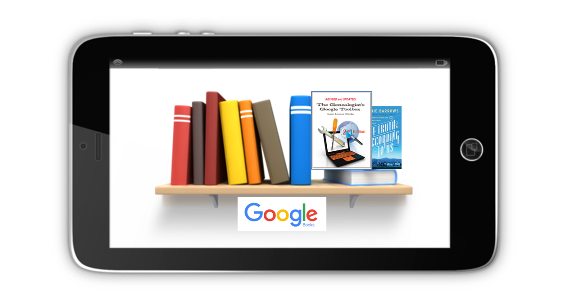 Like all good genealogists, I was only going to research a little before going to bed. I wanted to play around on Google Books and see how the searches worked. I typed in a few key words that were unsuccessful before settling on a group of books based on Benton County, Missouri, which is where most of my ancestors in this line resided. I was just clicking on a book and searching for the surname, not looking for anything in particular. I only wanted to see what would come up and how the search engine worked. The next thing I know, I am looking at a record from the Supreme Court of Missouri, regarding some sort of land dispute. There are all the names involved, Thomas, his two half siblings, another family that I know are neighbors and relatives! I now know the month and year that Thomas died. I know that he sold some land one of his uncles. He was living there among family and friends, and though he, too, died young, at least I know what happened! This has opened up a cold case, and now it is on fire with new leads. I can’t wait to see what else I can dig up on Google Books!
Like all good genealogists, I was only going to research a little before going to bed. I wanted to play around on Google Books and see how the searches worked. I typed in a few key words that were unsuccessful before settling on a group of books based on Benton County, Missouri, which is where most of my ancestors in this line resided. I was just clicking on a book and searching for the surname, not looking for anything in particular. I only wanted to see what would come up and how the search engine worked. The next thing I know, I am looking at a record from the Supreme Court of Missouri, regarding some sort of land dispute. There are all the names involved, Thomas, his two half siblings, another family that I know are neighbors and relatives! I now know the month and year that Thomas died. I know that he sold some land one of his uncles. He was living there among family and friends, and though he, too, died young, at least I know what happened! This has opened up a cold case, and now it is on fire with new leads. I can’t wait to see what else I can dig up on Google Books!
Thank you for all the useful information you shared. I learned so much. I can’t wait to try out your other suggestions. You said to send you an email if we cracked a cold case, and that is what I’m doing. Have a blessed day!”
Well, I feel blessed every time I hear from my fabulous students / listeners / readers! I’m a lucky girl!
And I received one more blessing in Round Rock: At long last I finally got to meet my cousin Carolyn. You “met” Carolyn on the free Family History: Genealogy Made Easy podcast episodes about contacting living relatives (see below for links.) Carolyn and I have been collaborating online for nearly ten years on our family history (her mother is my Grandmother’s sister) but we never had the opportunity to meet in person until now. She’s as sweet and warm as she is on the phone – it’s not wonder she has such great success reaching out to family relations.
It’s wonderful to hear from folks about how they have benefited from something I’ve shared, but I could write volumes on the blessings I’ve received in this job that I love.
Heritage Quilts Video with Carolyn: featuring a quilt in our family. Each block features one of our female ancestors.
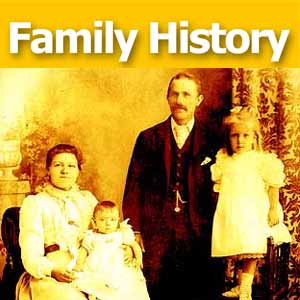 Episode 14: How to Contact Long-Lost Relatives
Episode 14: How to Contact Long-Lost Relatives
Connecting with someone who knows about our ancestors can really boost our research results—and even create new relationships among living kin. But it’s not always easy to send that first email or make that first call. In this episode, we chat with my cousin, Carolyn Ender, who has mastered the art of “genealogical cold calling” by conducting hundreds of telephone interviews. She has a knack for quickly connecting with folks she doesn’t know over the telephone in ways that put them at ease and bring to light the information that she’s looking for.
Episode 15: More Tips for Contacting Distant Relatives
In this episode we talk more about “genealogical cold calling” with my cousin, Carolyn Ender, who has conducted hundreds of telephone interviews. Relationships are key to genealogical success and by following 14 genealogical cold calling strategies you will find your research relationships multiplying.

A one hour video of Lisa’s class on Genealogical Cold Cases is part of Genealogy Gems Premium Membership. Click here to become a Member.
by Lisa Cooke | Jan 20, 2015
Genealogy Gems at RootsTech 2020 Click here to download this complete schedule. Every year, Genealogy Gems rolls out the red carpet for you with exclusive activities and prize giveaways at the Genealogy Gems booth at RootsTech. Mark your calendars now for this...
 Are you heading to NGS this week along with us and thousands of others? Download the NGS app if you haven’t already. This free, multi-event app will work for all current and future conferences of the National Genealogical Society (U.S.).
Are you heading to NGS this week along with us and thousands of others? Download the NGS app if you haven’t already. This free, multi-event app will work for all current and future conferences of the National Genealogical Society (U.S.). Are you new to attending a big genealogy conference? Click here to find a video that will help you know what to expect, how to prepare and how to get the most out of attending a conference.
Are you new to attending a big genealogy conference? Click here to find a video that will help you know what to expect, how to prepare and how to get the most out of attending a conference.

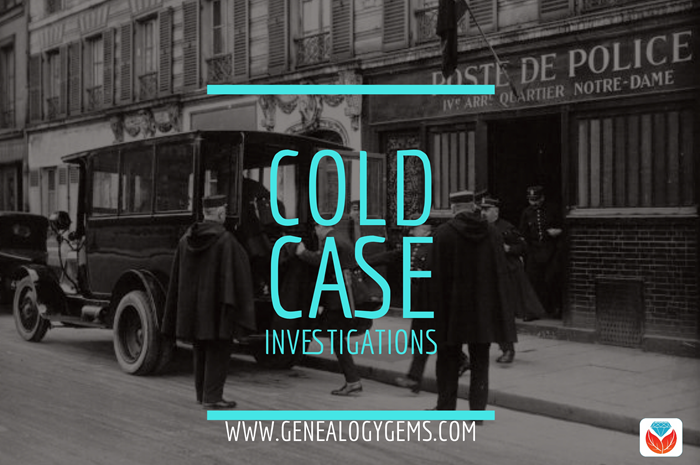 incorporate some of the same techniques that cold case investigators use. And that is how my presentation
incorporate some of the same techniques that cold case investigators use. And that is how my presentation  “I attended your lecture on Genealogical Cold Cases at the Williamson County Genealogical Society’s meeting just last night. It was late when I got home, but I wanted to check out some of your suggestions on cracking hard cases. I was particularly interested in Google Books, as I had just recently discovered it, but hadn’t used it much.
“I attended your lecture on Genealogical Cold Cases at the Williamson County Genealogical Society’s meeting just last night. It was late when I got home, but I wanted to check out some of your suggestions on cracking hard cases. I was particularly interested in Google Books, as I had just recently discovered it, but hadn’t used it much.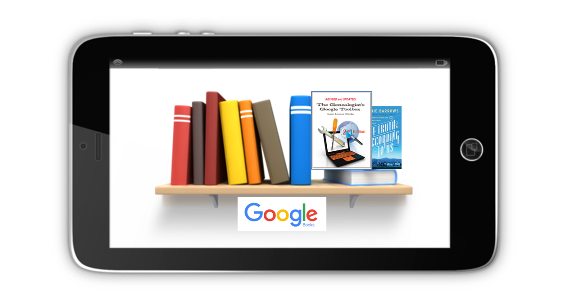 Like all good genealogists, I was only going to research a little before going to bed. I wanted to play around on Google Books and see how the searches worked. I typed in a few key words that were unsuccessful before settling on a group of books based on Benton County, Missouri, which is where most of my ancestors in this line resided. I was just clicking on a book and searching for the surname, not looking for anything in particular. I only wanted to see what would come up and how the search engine worked. The next thing I know, I am looking at a record from the Supreme Court of Missouri, regarding some sort of land dispute. There are all the names involved, Thomas, his two half siblings, another family that I know are neighbors and relatives! I now know the month and year that Thomas died. I know that he sold some land one of his uncles. He was living there among family and friends, and though he, too, died young, at least I know what happened!
Like all good genealogists, I was only going to research a little before going to bed. I wanted to play around on Google Books and see how the searches worked. I typed in a few key words that were unsuccessful before settling on a group of books based on Benton County, Missouri, which is where most of my ancestors in this line resided. I was just clicking on a book and searching for the surname, not looking for anything in particular. I only wanted to see what would come up and how the search engine worked. The next thing I know, I am looking at a record from the Supreme Court of Missouri, regarding some sort of land dispute. There are all the names involved, Thomas, his two half siblings, another family that I know are neighbors and relatives! I now know the month and year that Thomas died. I know that he sold some land one of his uncles. He was living there among family and friends, and though he, too, died young, at least I know what happened!