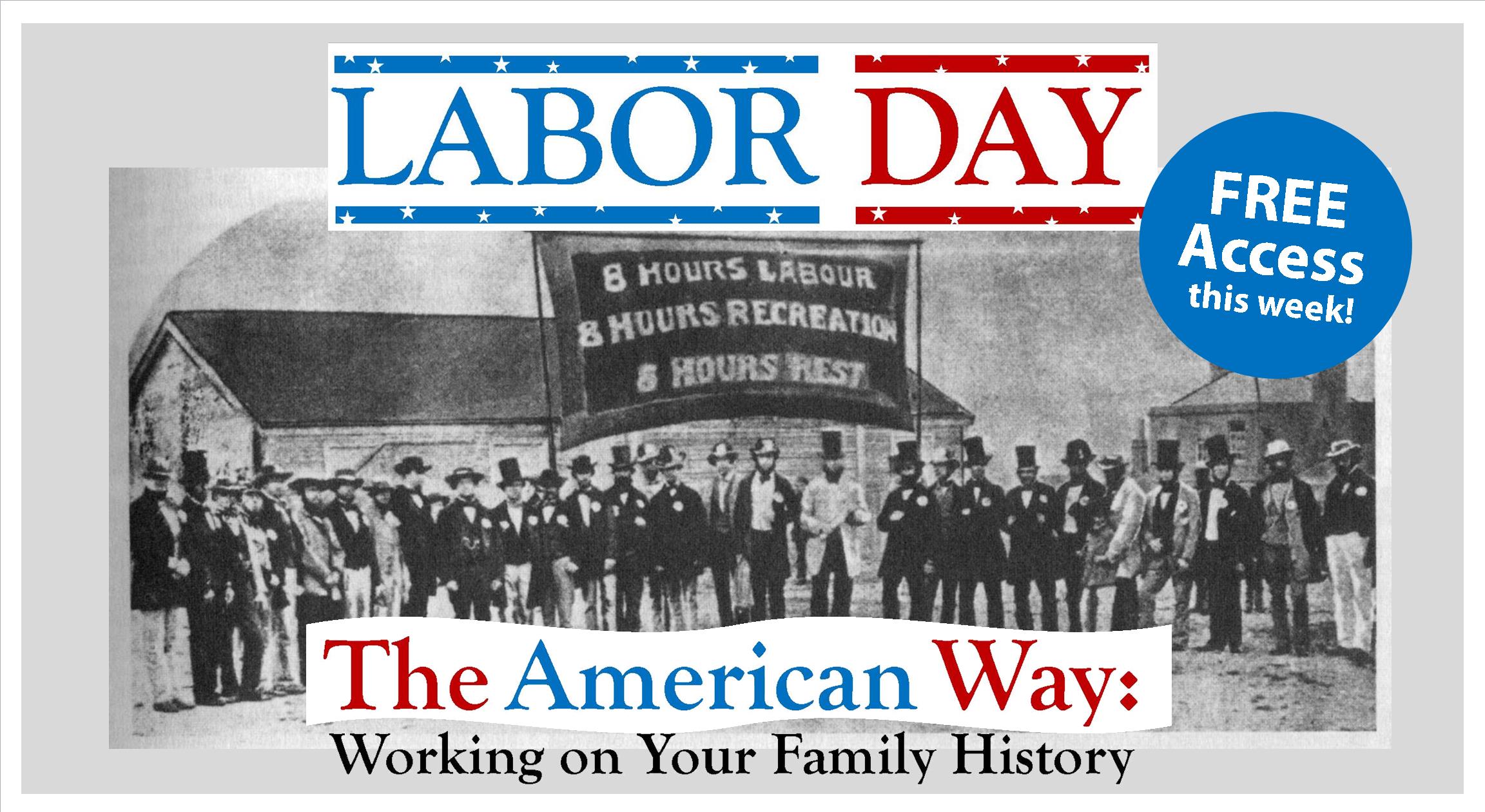by Lisa Cooke | Jan 12, 2013 | 01 What's New, Organization
From Guest Blogger Denise May Levenick, a recent guest on The Genealogy Gems Podcast: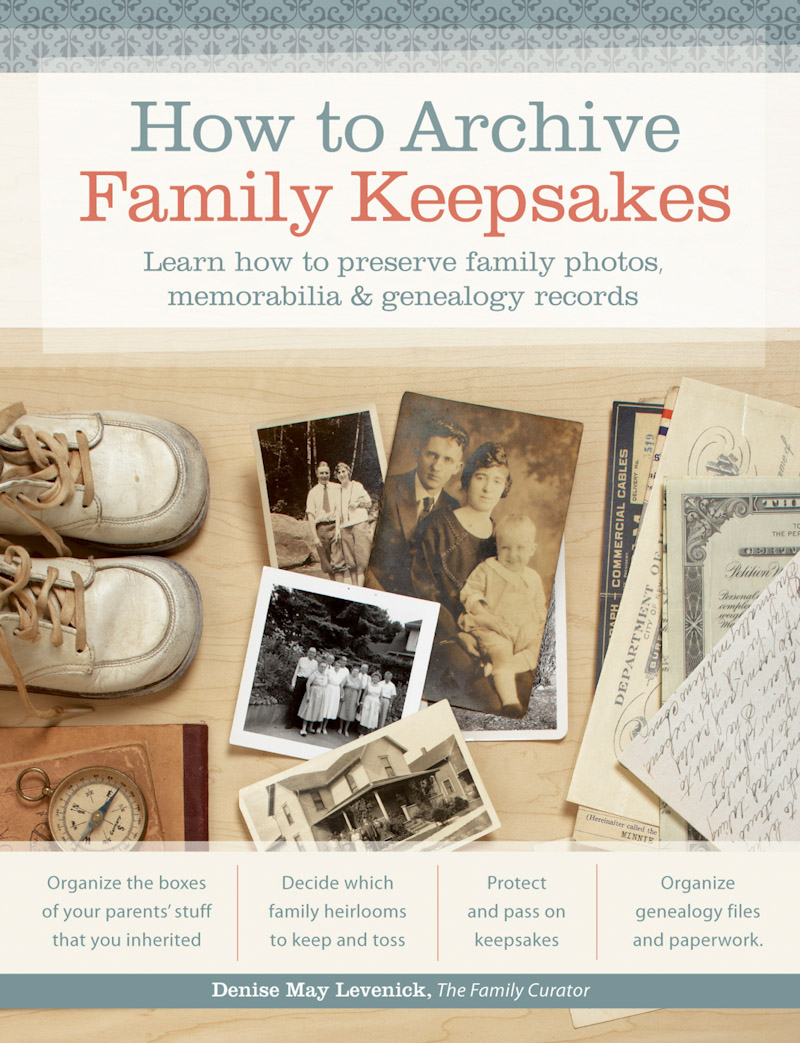
If you are buried under a mountain of genealogical clutter, take note that January is National Organizing Month and a great time to put your Family History Household in order. When Lisa and I chatted for Genealogy Gems Podcast Episode 144, our conversation reminded me that we can all use a little help keeping the paper tiger under control.
This excerpt from my new book How to Archive Family Keepsakes takes a look at practical strategies to help you Break the Paper Habit. I hope it helps you get a start turning your paper mountain into a manageable molehill.
7 Steps Toward a Paperless Genealogy Office
If you are thinking about converting from paper to digital documents, consider the two types of documents you work with — Archive Originals and Working Documents — and take steps to accommodate preservation and efficiency for both.
Aim to minimize paper copies and maximize the efficiency of your computer file system. Minimize confusion by using the same file naming scheme and file folder organization for converted paper files and for new electronic documents.
1. Pick a Start Date. Businesses recognize the value of knowing exactly when they shifted from paper to digital; it’s easier to find things.
Select a meaningful date, if possible, your birthdate, January 1st, Tax Day, anything that will be easy to remember. Begin saving new information as digital documents and filing according to your file scheme. As you have time, work on digitizing past documents.
2. Print Less. Whenever you need keep information, choose to save a digital version instead of printing a copy.
3. Use a Consistent File Naming Scheme. If you’ve been using a computer for any length of time you probably already have a file-naming scheme in place. If not, or if you feel like you need a better system, investigate different options and find one that works for you before beginning a full-scale digital file management program. Find more information on file-naming schemes later in Chapter 13.
4. Purge the Paper — No doubt, you have a considerable amount of paper sitting on your desk right now. Your Digital Birthday is here; how do you handle the paper pile? You have two choices, digitize or purge. Do you really need to keep the paper copy? Is the information readily available online or in a public resource? See How to Archive Family Keepsakes, Chapter 9 for specific strategies on moving toward a paperless office.
5. KISS, Keep It Super Simple — Keep your system easy and intuitive. Don’t be tempted by fancy, hard-to-remember schemes. Develop a workflow that suits your own personal style, and tweak it until it’s nearly effortless.
6. Post a Workflow Cheat Sheet — Post a simple list to remind you of your paper workflow and file-naming scheme. This can be a real timesaver for those of us who research in bits and spurts on weekends and vacations.
7. Celebrate Your Digital Birthday — Every year on the anniversary of your digital switch, evaluate your current system and upgrade if necessary. This is especially important if you use CDs for external storage; CDs deteriorate over time and older formats should be upgraded to remain compatible with new operating systems.
This is also the perfect time to check your Archive Document storage. Look for any sign of mold, mildew, or bug infestation. Air out your closets. Do random spot checks of different file boxes and folders. Schedule any needed preservation or restoration projects.
Listen to Genealogy Gems Podcast Episode 144 to hear Lisa Louise Cooke interview Denise about her new book and share ideas on preserving family keepsakes.
Join the Blog Tour
Join the Blog Book Tour for How to Archive Family Keepsakes January 10-26, 2013 for author interviews, book excerpts, giveaways, and more. Visit the Blog Book Tour Page at The Family Curator for the complete schedule.
Proceeds from the sale of How to Archive Family Keepsakes during the Book Tour will help fund the 2013 Student Genealogy Grant founded in 2010 in honor of Denise’s mother, Suzanne Winsor Freeman.
Blog Book Tour Giveaways
It’s easy to enter to win a free copy of Denise’s new book or one of the weekly giveaway prizes. All you have to do is leave a comment to the Blog Tour Post hosted at one of the official tour blogs. Random winners will also be selected from social media comments on Twitter, FaceBook, and Google+.
Comment on daily Book Blog Tour Post
Tweet the Tour Twitter @FamilyCurator #keepsakebooktour
Share the Tour on FaceBook, Google+, Goodreads.
Each blog tour post comment gives you one chance to win; one entry per post per day, please. Leave a comment at each stop on the blog tour and increase your chances of winning. The lucky names will be announced each Saturday during the tour at The Family Curator.
About the Author
 In every family, someone ends up with “the stuff.” Denise May Levenick is a writer, researcher, and speaker with a passion for preserving and sharing family treasures of all kinds. She is the creator of the award-winning family history blog, The Family Curator www.TheFamilyCurator.com and author of the new book How to Archive Family Keepsakes: Learn How to Preserve Family Photos, Memorabilia and Genealogy Records, (Family Tree Books, 2012).
In every family, someone ends up with “the stuff.” Denise May Levenick is a writer, researcher, and speaker with a passion for preserving and sharing family treasures of all kinds. She is the creator of the award-winning family history blog, The Family Curator www.TheFamilyCurator.com and author of the new book How to Archive Family Keepsakes: Learn How to Preserve Family Photos, Memorabilia and Genealogy Records, (Family Tree Books, 2012).
Disclosure: This article contains affiliate links and Genealogy Gems will be compensated if you make a purchase after clicking on these links (at no additional cost to you). Thank you for supporting Genealogy Gems!
by Lisa Cooke | Nov 9, 2012 | Genealogy Gems Podcast
[iframe src=”http://html5-player.libsyn.com/embed/episode/id/2121515/height/100/width/480/thumbnail/yes” height=”100″ width=”480″ scrolling=”no”]
Today’s gem focuses on a challenge that we all face as family historians – getting organized, archiving all of our stuff, and digitizing materials an d photos. I know that’s biting off a big chunk, but it’s such an important one. And in this episode I’m going to start to break it down for your with the help of the Family Curator, Denise Levenick who has written a book called How to Archive Family Keepsakes. She’s got lots of practical advice to share.
NEWS:
FamilySearch recently announced that their U.S. Immigration and Naturalization Community Project is Half-way to its 2012 Goal of 30 Million Records
In August of this year, FamilySearch announced its next major U.S. community project-U.S. Immigration and Naturalization. The project will create an extensive, free, online collection of U.S. passenger lists, border crossing records, naturalization records, and more-invaluable to genealogy researchers. See what U.S. Immigration and Naturalization projects are currently underway, or check on their status at FamilySearch.org/immigration.
You can join the community of online indexers and arbitrators helping to make passenger lists and naturalization records freely searchable on familysearch.org.
Current and Completed Projects
To view a list of currently available indexing projects, along with their record language and completion percentage, visit the FamilySearch indexing updates page. To learn more about individual projects, view the FamilySearch projects page.
Canadian Military Records
Ancestry.ca has also announced that they have launched some New Canadian Military Records Collections
Read about it on my Blog: Limited Time Free Access to Canadian Military Records, and New Records Online
Google recently announced that Google Maps just got the biggest Street View update ever, doubling the number of special collections and updating over 250,000 miles of roads around the world. Google has increased Street View coverage in Macau, Singapore, Sweden, the U.S., Thailand, Taiwan, Italy, Great Britain, Denmark, Norway and Canada. And they are launching special collections in South Africa, Japan, Spain, France, Brazil and Mexico, among others. .
They’ve also recently updated the Google Earth satellite imagery database. This refresh to the imagery has now been updated for 17 cities and 112 countries/regions. So Google Earth has never been better for genealogy research. And of course if you would like to learn more about what Google Earth can do for you as a genealogist, check out my free YouTube videos which show you what you can learn in Google Earth for Genealogy Video Tutorial Series.
Genealogy Gems Premium Membership Update
I’m happy to let all of you Premium members know that I’ve put together a quick little video that will walk you through the process of setting up your Premium podcast feed in iTunes.You’ll find a link on the premium episodes page once you’ve signed in that will take you to the video and instructions for setting up your Premium iTunes subscription.
I have also added a video recording of one my most popular classes to the Premium Videos collection. It’s called How the Genealogist Can Remember Everything with Evernote.
From Premium Member Kelly: “Thank you so much for your podcast on Evernote. I’ve been on YouTube watching videos about it but they were hard to follow and more advanced or to techie. Your podcast was easy to follow and went over the basics and I really appreciate that. I think I finally ready to try it.”
If you would like to be able to watch the Evernote class from the comfort of your own home please join us as a Genealogy Gems Premium Member which you can do at www.genealogygems.com
MAILBOX:

From Patience: “I have noticed in your podcast, other’s podcasts, blogs, and at workshops I have attended that there is a concern about the next generation. I do understand, but I wanted to share with you my experience in hopes of easing everyone’s worries. I am 23 years old, and let me tell you I stick out like a sore thumb at workshops as I usually am the youngest by at least 30 years. That being said when I started researching I met one of my cousins on ancestry.com, and we really hit it off we have all the same interests and are like long lost twins. For a while, I assumed that she was retired, and much much older than I, but after several emails, I found out she is only two years older than me!!!
I too worry about my generation, but I think after some maturing, most will at least have an appreciation for the past, and everything it has to offer, or at least I hope…But all I know is that there are two very pretty twenty-something girls thousands of miles apart that would rather research and learn that go to parties…so that seems pretty hopeful I think.”
Jennifer Takes the iPad on the Road
“Kudos for turning me on to a nifty iPad shortcut. Your latest book has some tips in the back, which is where, of course, I skipped to after dutifully reading the first three chapters or so. The tips about swiping the comma/exclamation point to create an apostrophe, and the other shortcut for quotation marks, are so great! I will no doubt find many other useful items when I return to reading. Honestly, your books are so full of wonderful information, I have to take a break before my head explodes (not pretty).”
Pat Oxley, a Genealogist on Facebook posted her review of my new book on Facebook last week. “Despite another day of coughing and basically feeling yuk, I bought and downloaded Lisa Louise Cooke‘s new book “Turn your iPad into a Genealogy Powerhouse.” It is FABULOUS! I worked my way through the book, taking notes and then downloaded and played with some of the apps she suggested! Thank you Lisa Louise! I will say it’s a terrific book even if you’re NOT a genealogist. Many of her suggested apps could be applied to many different hobbies and interests. You can buy it through Lulu.com.”

GEM: Interview with author Denise Levenick, The Family Curator
Archiving, organizing and digitizing family treasures is one of the greatest challenges for genealogists. In her book How to Archive Family Keepsakes: Learn How to Preserve Family Photos, Memorabilia and Genealogy Records, Denise Levenick presents a game plan that breaks down the steps and provides a clear picture of the end goal. The worksheets and checklists provide the kind of practical advice I look for in “how to” books. No fluff, just common sense, and usable information that lead to success.
Get your copy of Denise’s book How to Archive Family Keepsakes: Learn How to Preserve Family Photos, Memorabilia and Genealogy Records and start getting organized now!


Denise May Levenick is a writer, researcher, and speaker with a passion for preserving and sharing family treasures of all kinds. She is the author of How to Archive Family Keepsakes and creator of The Family Curator blog http://www.TheFamilyCurator.com, voted one of the 40 Best Genealogy Blogs in 2010 and 2011.
Gem: One More Thing
From Tina in the UK: “Your recent blog post about items found when clearing out a house reminded me of my most significant find in my stepfather’s attic. He died in July 2009 and my mother wanted to clear out and sell their big house and move to a retirement flat to be near the family in Bristol. I should explain that my mother and father divorced when I was a baby and my stepfather was like a father to me. We threw out masses of stuff – he never did, EVER! – but this was mostly correspondence, company reports for all his shares etc which we sifted through without much of note being found. Then, in the attic there were two extraordinary finds:
(1) a box full of the small notebooks he kept from his schooldays till a few years before he died…early ones and especially the ones of his years in the Army in India and Burma…The later notebooks are a record of his expenses – with dates, items and expenses which brought back many memories (eg doll for Tina – bought in New York on holiday in 1958 – I remember it well, it was a sort of pre-Barbie!). Every ice-cream he ever bought us – there was a LOT of ice-cream (he loved it)!
(2) my grandfather’s old attache case – full of letters from my stepfather’s mother between about 1978 and her death in 1993. There were hundreds of them – and yes, I read every single one and they have formed the basis of the story of her life (yes, she also left a small diary, a collection of her own recipes of family favourites, and a very simple family tree), which I am now writing…what VERY little there was seemed to be in answer to some of his questions…It just shows how the smallest things can provide clues.”
Thank you Tina for sharing this – it certainly does remind us that clues can come from anywhere. But it also reminds us of something else – that while it’s wonderful to have our history recorded so it can be remembered, sometimes it’s the smallest things that are remembered most: Like ice cream. I think I’m going to sign off now and take my grandson Davy out for a cone. I hope he remembers it, because I know I will. Who will you invite out for a an ice cream and spend your precious time with today?
Check out this episode
Disclosure: This article contains affiliate links and Genealogy Gems will be compensated if you make a purchase after clicking on these links (at no additional cost to you). Thank you for supporting Genealogy Gems!
by Lisa Cooke | Aug 2, 2012 | 01 What's New, Family Tree Magazine
What a nice surprise it was to receive an email yesterday informing me that the Genealogy G ems website has once again made Family Tree Magazine’s annual 101 best family history Web sites list.
ems website has once again made Family Tree Magazine’s annual 101 best family history Web sites list.
There are 13 categories in this 13th edition of the 101 list, and Genealogy Gems can be found under Best Websites for Getting buy medicine online from india Genealogy News.
Bring some good luck to your genealogy research with this 13th annual collection of terrific websites. You’ll find it here and in the September 2012 issue of Family Tree Magazine.
Disclosure: This article contains affiliate links and Genealogy Gems will be compensated if you make a purchase after clicking on these links (at no additional cost to you). Thank you for supporting Genealogy Gems!
by Lisa Cooke | Aug 18, 2015 | 01 What's New, images, Listeners & Readers, Organization, Records & databases, Research Skills, RootsMagic, Trees
 When you post your family tree online at multiple websites, it’s easy to lose track of changes you make at each one. Maintaining a master family tree on your own computer can help solve that problem.
When you post your family tree online at multiple websites, it’s easy to lose track of changes you make at each one. Maintaining a master family tree on your own computer can help solve that problem.
Recently Gems podcast listener Louis wrote in with a question many of us face. He recently purchased RootsMagic 7 software to keep track of his family tree, but he’s still finding it difficult to corral all his data in one place. Here’s the problem, he says:
“I have my family tree splattered everywhere: FamilySearch, MyHeritage, and Ancestry. I’m afraid of losing control of my tree and would like some advice on keeping things straight. Each of the sites I go on seem to offer different information, so I started posting tree information on different sites. Can you offer any suggestions that I can use to centralize my data across different sites?”
I can fully appreciate Louis’ situation. Here’s a quick summary of how I keep my family tree organized all in one place.
Websites come and go, as we know, so I look at my RootsMagic database on my computer as my MASTER database and tree. This kind of approach lets you post your family tree online but not lose control of it!
When I post GEDCOM files of my family tree on other websites (what’s a GEDCOM?), I do so to try and connect with cousins and gain research leads. With that in mind, I upload only the portion of the tree for which I want to generate those connections and leads. In other words, I don’t put my entire GEDCOM on each site (MyHeritage, Ancestry, etc.) because I don’t want to get bogged down with requests and alerts for far flung branches that I’m not focused on researching right now. To do this I make a copy of my database, edit it to fit my research, and then upload it.
As I find documents and data on these websites, I may “attach” them to the tree on that site, but I always download a copy and retain that on my computer and make note of it in RootsMagic. That way I retain control of my tree and my sources.
 And of course the final step is to back up my computer so everything is safe and secure. I do that with Backblaze (the official backup of The Genealogy Gems Podcast) and you can click here to learn more about their service for my listeners.
And of course the final step is to back up my computer so everything is safe and secure. I do that with Backblaze (the official backup of The Genealogy Gems Podcast) and you can click here to learn more about their service for my listeners.
In the end, it is my family tree and history. I want to keep ownership of it on my own computer, even when I share parts of it online.
Resources
 Best Genealogy Software: Which You Should Choose and Why
Best Genealogy Software: Which You Should Choose and Why
RootsMagic Update for FamilySearch Compatibility
Free RootsMagic Guides
Family Tree Builder for Mac
Thank you for sharing this post with others who may have the same question! Email it, share it on Facebook, pin it, Tweet it–just use our handy social media icons on this page.
(Full Disclosure: Some of the websites mentioned and links provided in our articles are for sponsors of The Genealogy Gems Podcast. They are sponsors because we think they are terrific and use the products ourselves. We include affiliate links for your convenience and appreciate when you use them because they help keep The Genealogy Gems Podcast available for free. Thank you!)
by Lisa Cooke | Sep 4, 2015 | 01 What's New, Ancestry, images
 Both Ancestry and the New England Historic Genealogical Society are offering free access to selected U.S. databases in celebration of the Labor Day holiday.
Both Ancestry and the New England Historic Genealogical Society are offering free access to selected U.S. databases in celebration of the Labor Day holiday.
Through next Wednesday, September 9, the New England Historic Genealogical Society (NEHGS) is offering free access to several of its census, tax and voter databases on AmericanAncestors.org.
“The Census, Tax, and Voter Lists category is a collection of 40 separate databases containing a range of resources to provide information about the families who resided in the New England states between the 18th and 20th centuries,” says a press release.
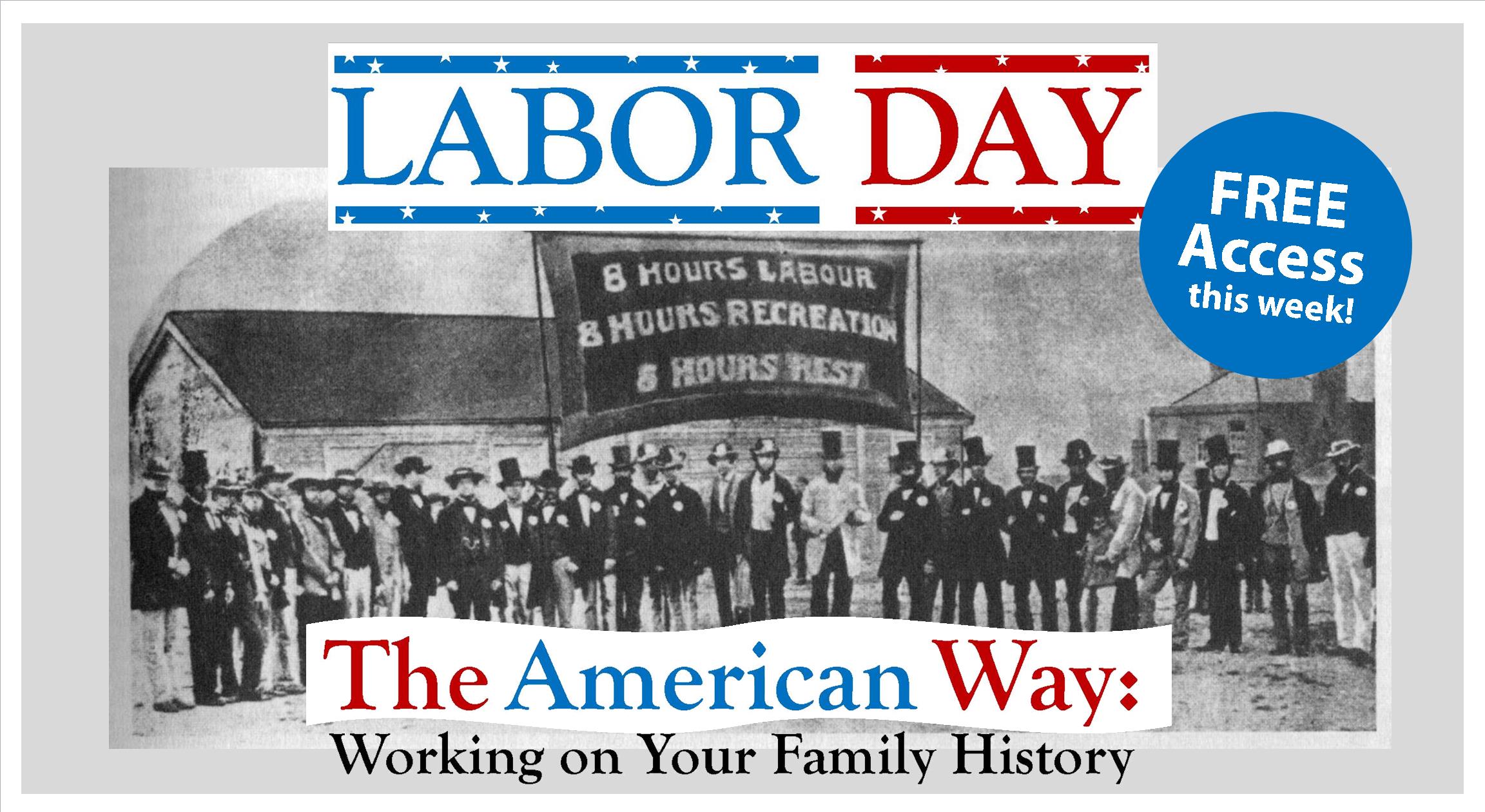 “Other broader databases help to trace families as they moved to other areas of the United States. And a handful of European databases within the collection can assist researchers attempting to further document their family’s heritage.” Transcripts of U.S. federal censuses through 1880 and several state and town tax records are also included.
“Other broader databases help to trace families as they moved to other areas of the United States. And a handful of European databases within the collection can assist researchers attempting to further document their family’s heritage.” Transcripts of U.S. federal censuses through 1880 and several state and town tax records are also included.
Registration is required at AmericanAncestors.org as a free guest user to take advantage of this offer.
As we reported yesterday, Ancestry is also offering free access to selected U.S. records over the Labor Day holidays. Their access includes (and celebrates the release of) an enormous new collection of U.S. wills and probate records. That collection alone is worth a fresh round of Ancestry searches–more than 10 million people are indexed from 170 million digitized pages of estate records from across all 50 states!
Do you know anyone with U.S.–and especially New England–roots who would want to know about these offers? Please share this post!
Resources
Disclosure: This article contains affiliate links and Genealogy Gems will be compensated if you make a purchase after clicking on these links (at no additional cost to you). Thank you for supporting Genealogy Gems!
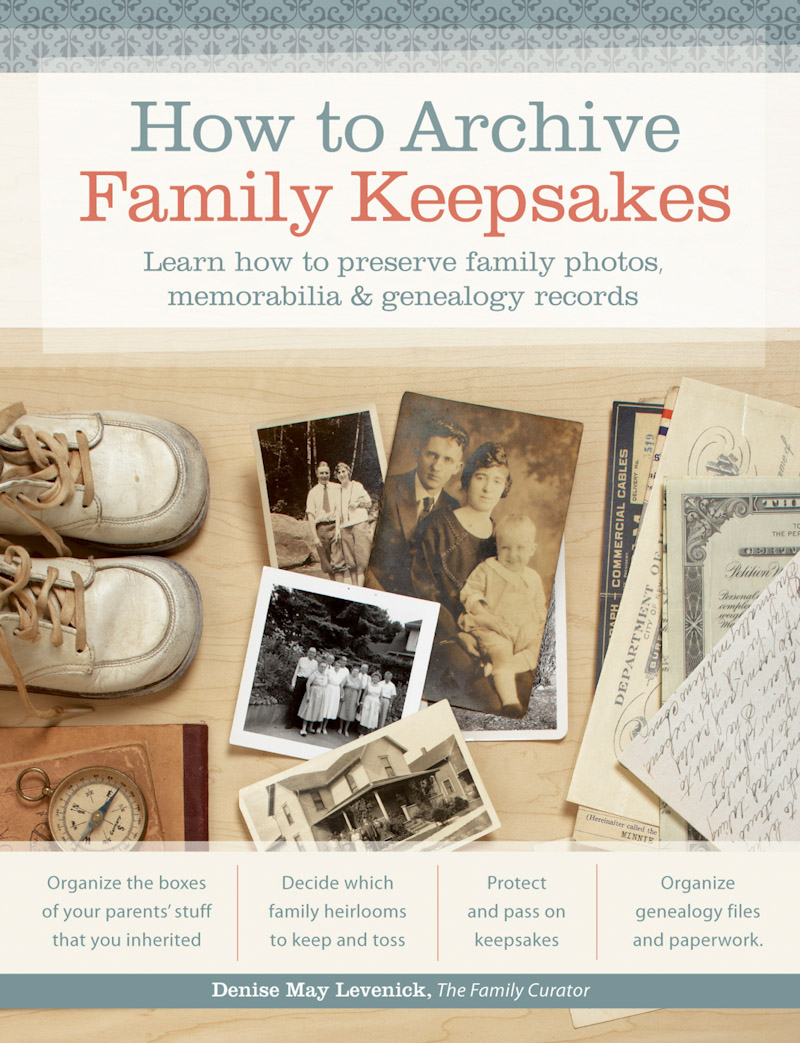
 In every family, someone ends up with “the stuff.” Denise May Levenick is a writer, researcher, and speaker with a passion for preserving and sharing family treasures of all kinds. She is the creator of the award-winning family history blog, The Family Curator www.TheFamilyCurator.com and author of the new book How to Archive Family Keepsakes: Learn How to Preserve Family Photos, Memorabilia and Genealogy Records, (Family Tree Books, 2012).
In every family, someone ends up with “the stuff.” Denise May Levenick is a writer, researcher, and speaker with a passion for preserving and sharing family treasures of all kinds. She is the creator of the award-winning family history blog, The Family Curator www.TheFamilyCurator.com and author of the new book How to Archive Family Keepsakes: Learn How to Preserve Family Photos, Memorabilia and Genealogy Records, (Family Tree Books, 2012).