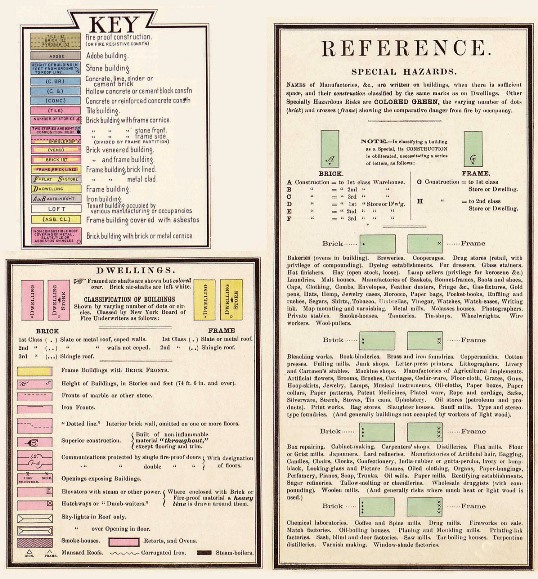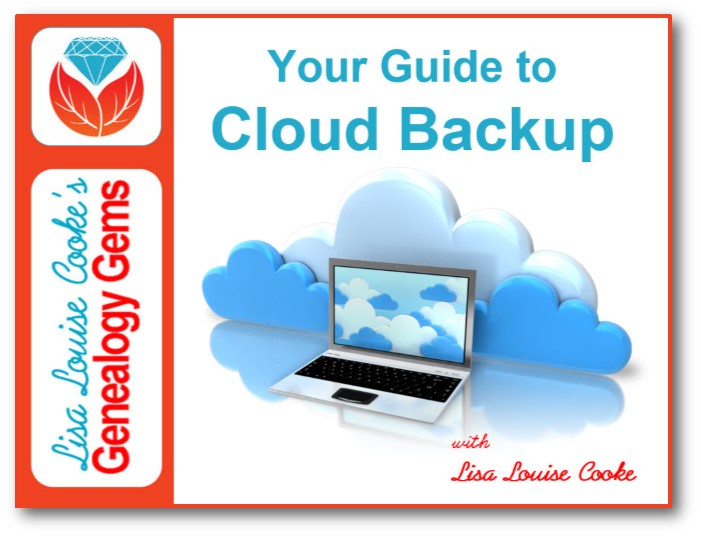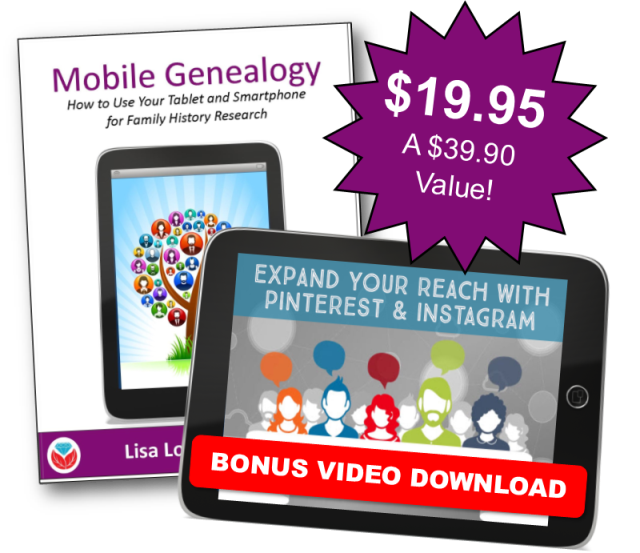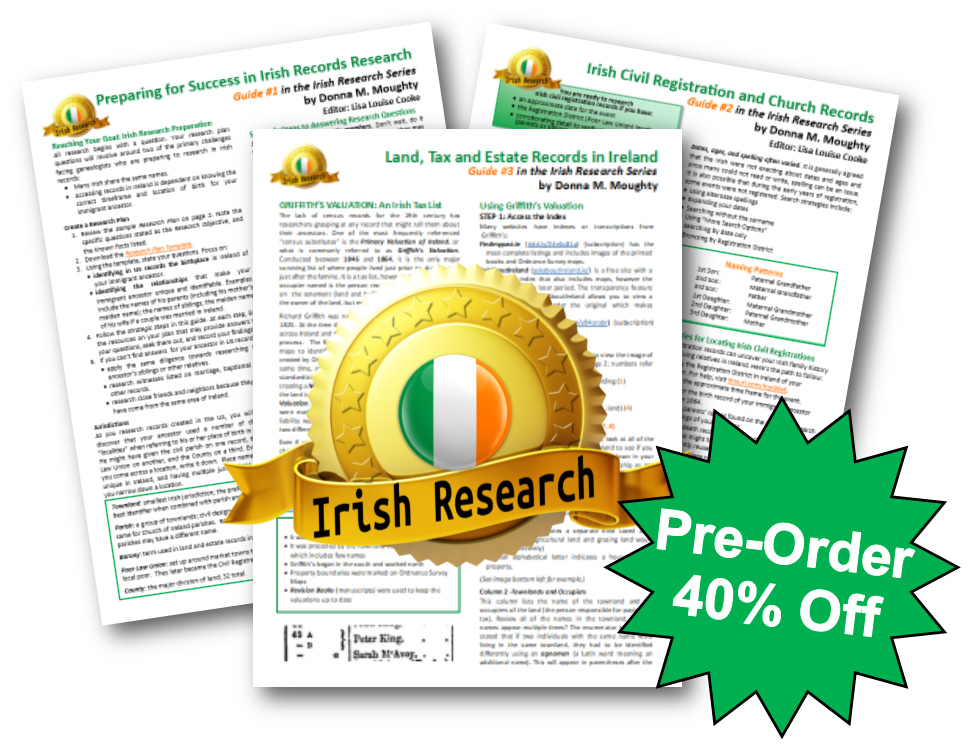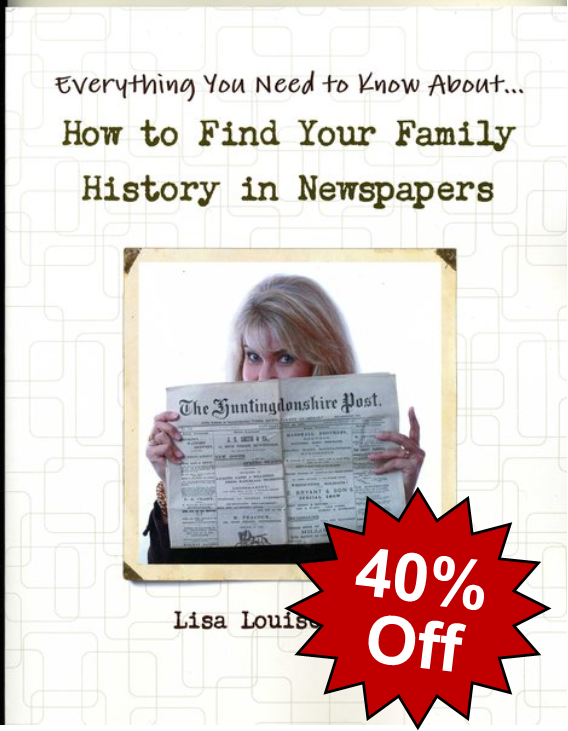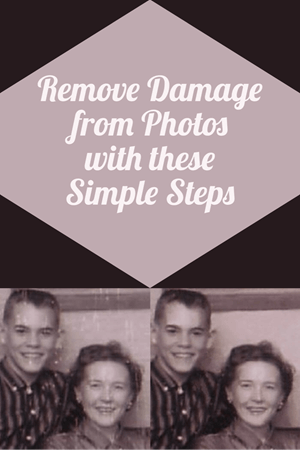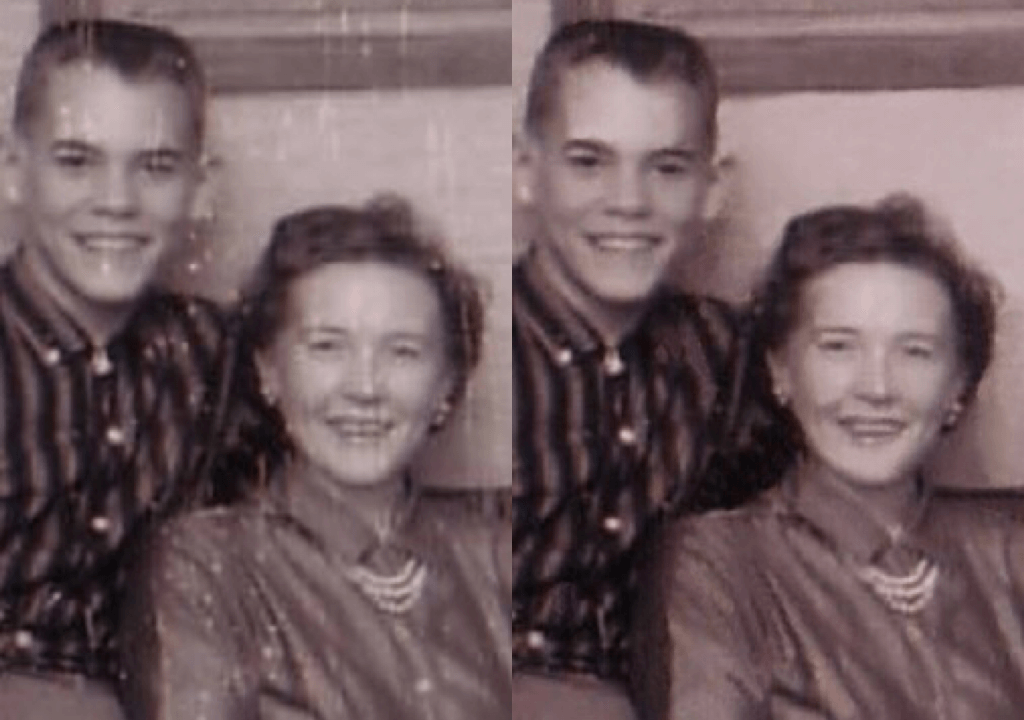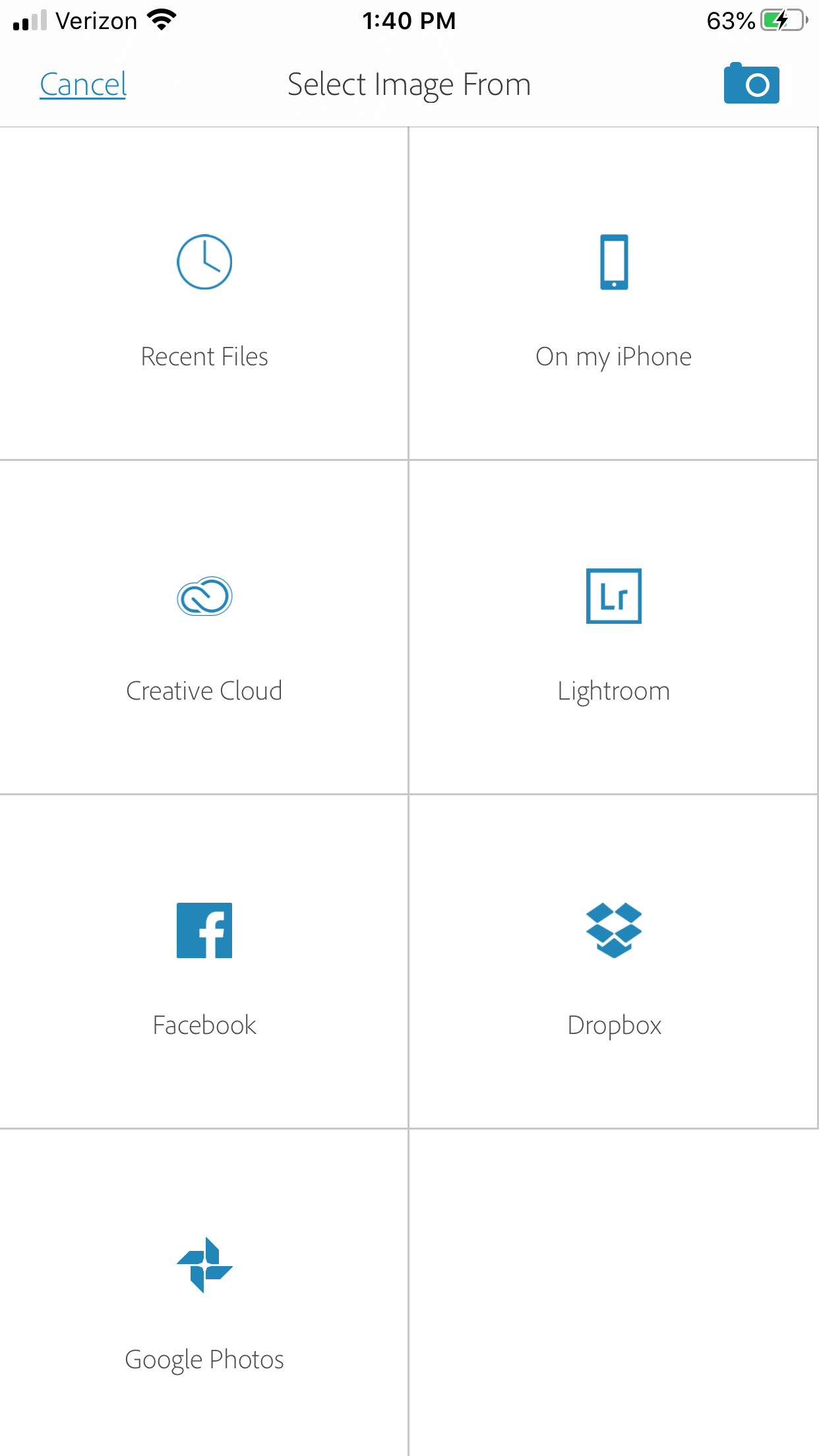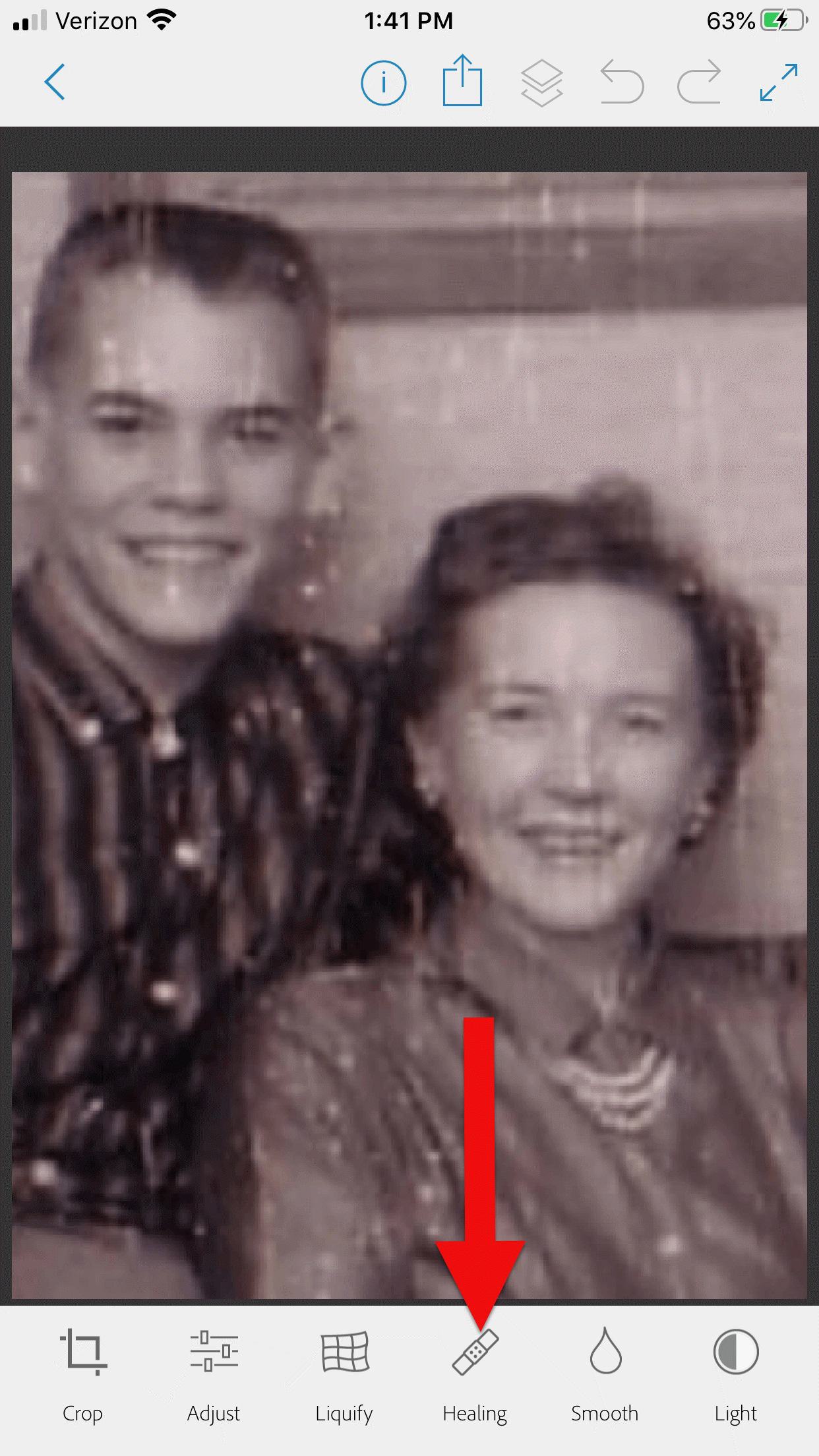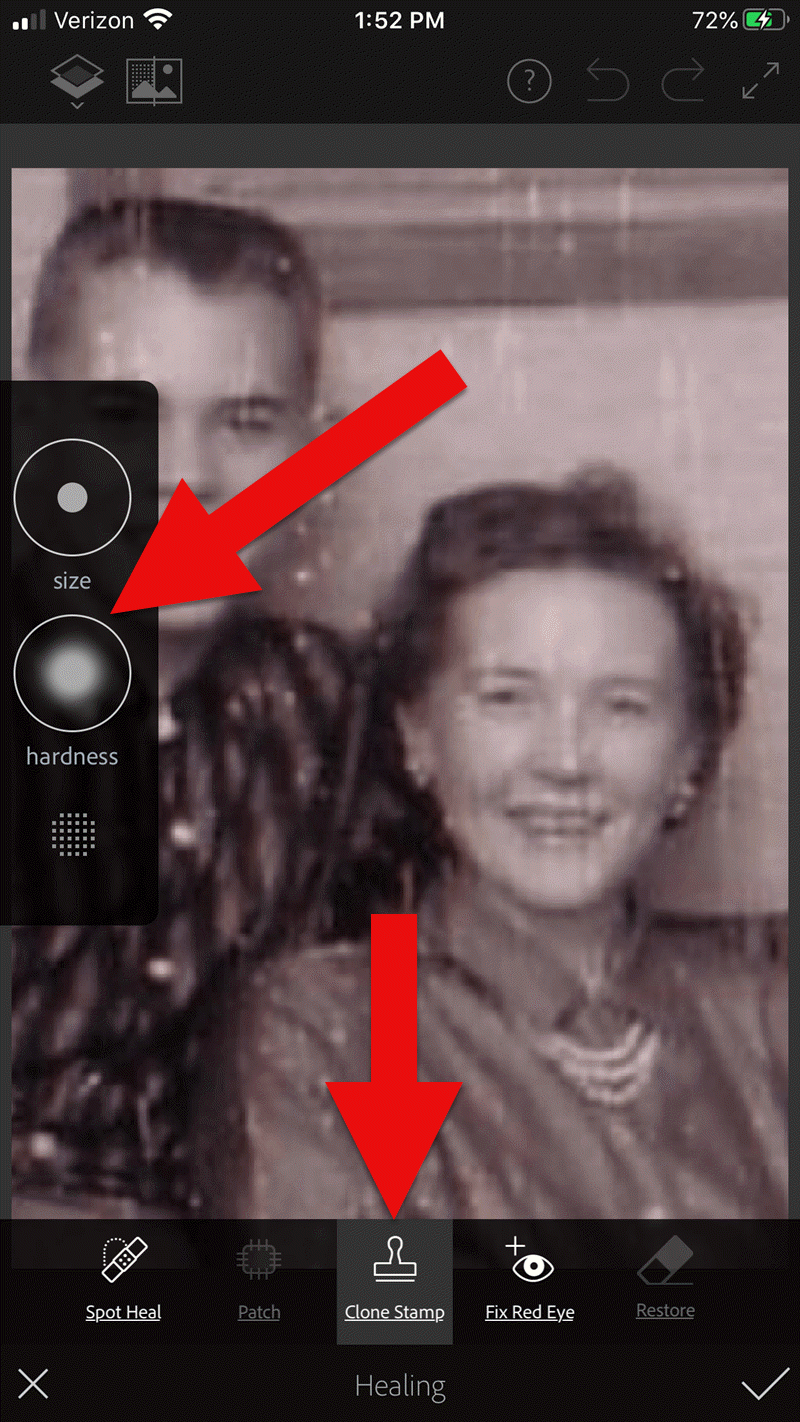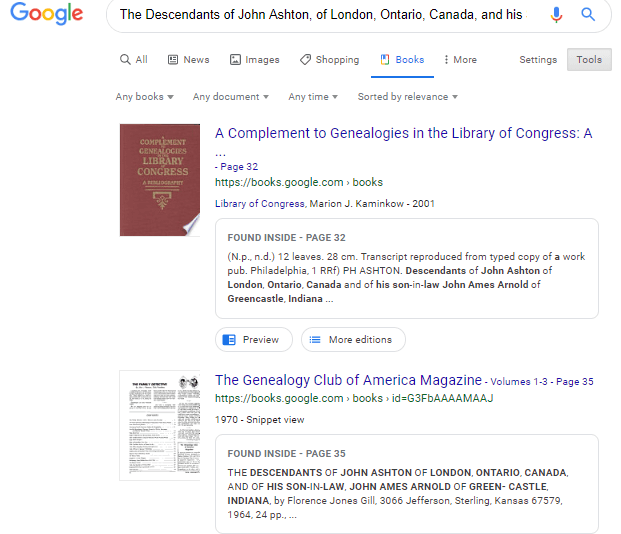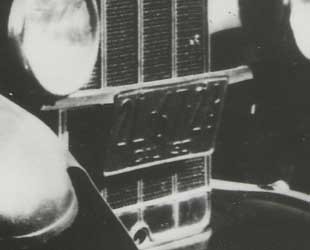by Lisa Cooke | Apr 28, 2017 | 01 What's New, German, Records & databases
German marriages, Indexed obituaries for the U.S., Canada, the U.K., Ireland, Australia, and New Zealand, The ultimate photo map of the 1906 San Francisco earthquake, and UN War Crimes Commission reports from World War II are all in our new and updated genealogy records today!
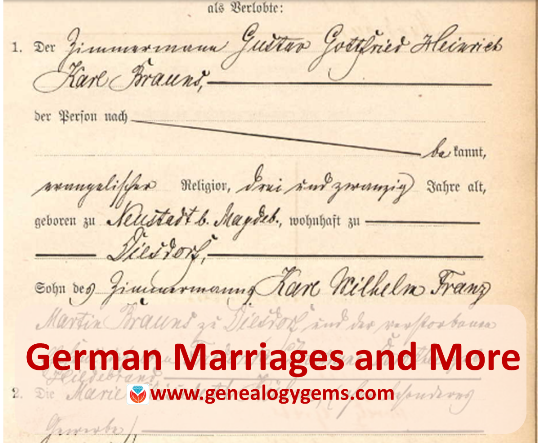
Germany Marriages: Magdeburg
Ancestry.com has published a new collection of over 600,000 marriages recorded in Magdeburg, a city about 80 miles west of Berlin. According to the collection description, “Beginning on October 1, 1874, local registry offices were made responsible for creating birth, marriage, and death records in the former Prussian provinces. The collected records are arranged chronologically and usually in bound yearbook form which are collectively referred to as ‘civil registers.’ For most of the communities included in the collection, corresponding alphabetical directories of names were also created.” The records date from 1874-1923.
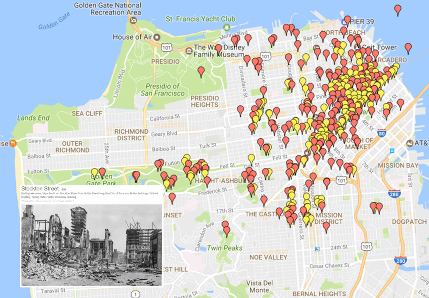 1906 San Francisco Earthquake: The Ultimate Map
1906 San Francisco Earthquake: The Ultimate Map
A new interactive map plots the likely locations of thousands of photos taken of the “smoke, fire, ruins and refugees” after the 1906 San Francisco earthquake. The map at OpenSFHistory references stunning images of bewildered survivors amidst their devastated neighborhood, reminders of the brutal and total losses many incurred in a few seconds.
- Got a disaster story in your family history? Read these tips on researching it.
- Was London the scene of your family’s disaster–specifically, the London Blitz? Click here to learn about an interactive map of the bombing of London during World War II.
Indexed Obituaries at Ancestry.com
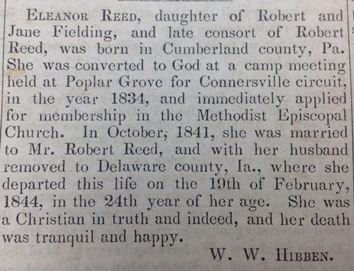
Obituaries such as this one from the Western Christian Advocate (Cincinnati, June 28, 1844) often reveal unique personal and family information.
Ancestry.com recently updated several enormous national obituary indexes:
- U.S., Obituary Collection, 1930-2016 (and a related collection, U.S., Cemetery and Funeral Home Collection, 1847-2017)
- Canada, Obituary Collection, 1898-2015
- UK and Ireland, Obituary Index, 2004-2017
- Australia and New Zealand, Obituary Index, 2004-2015
Thousands of obituaries or death notices are searchable in digitized newspaper collections, but indexes dramatically improve the odds of discovering them. Then the trick becomes tracking down the original paper to see it for yourself. Learn more about finding obituaries (and everything else in newspapers) in How to Find Your Family History in Newspapers by Lisa Louise Cooke.
South Africa Court Records
Over 200,00 records appear in Ancestry.com’s new database, South Africa, Miscellaneous Court Records Index, 1652-2004, 2008-2011. Spanning more than 350 years, the collection indexes records from the Courts of Justice (1652-1956), Cape Town Criminal Records (1854-1855), Official Name Changes (2008-2011), South African Law Reports (1828-2004), and the 1859 Weenan, Natal Jury List.
“The details provided for each person typically include name, record date, record place, collection, and source,” states the collection description. “Depending on the collection, additional details such as occupation, place of residence, names of relatives, or information on a court case or crime may be available as well.”
UN War Crimes Commissions Archive Opened
The Guardian recently reported that the UN War Crimes Commission archives is being opened in London and its catalog is now searchable online. “War crimes files revealing early evidence of Holocaust death camps…are among tens of thousands of files to be made public for the first time this week,” says the story. “The archive, along with the UNWCC, was closed in the late 1940s as West Germany was transformed into a pivotal ally at the start of the cold war and use of the records was effectively suppressed.” The archive contains thousands of pages of evidence collected (much of it in secret) even as the war raged, and includes detailed descriptions of Nazi extermination camps, massacres in Czechoslovakia, and early war crimes tribunals.
Newspapers in the News
North Carolina
Digitized issues of The Franklin Times (weekly, searchable 1909-1924) are now searchable at Digital NC. The paper served Lewisburg, the seat of Franklin County, North Carolina. The paper has a fairly local focus, according to a blog post announcing the collection. “For example, one weekly column, ‘The Moving People,’ tracks ‘those who have visited Louisburg the past week’ and ‘those who have gone elsewhere for business or pleasure.’ The column lists individuals who returned from trips and those who visited from afar….Local meetings, contests, municipal issues, social events, and more are recounted each week.”
Washington
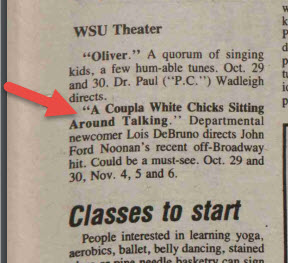 Lisa Louise Cooke just found a little piece of her own history in Washington State University’s student newspaper, now fully searchable online for free. It’s a short snippet that refers to a two-woman play Lisa was in!
Lisa Louise Cooke just found a little piece of her own history in Washington State University’s student newspaper, now fully searchable online for free. It’s a short snippet that refers to a two-woman play Lisa was in!
According to a Facebook announcement, a new digital archive includes 13,200+ issues of the The Daily Evergreen (1895-2016) and 660 pages of other newspapers, including an early official student paper, the College Record (1892-1893).
Find your own family history in newspapers of all kinds, from local dailies to labor presses or church regionals, or even student papers such as the one Lisa used above. “Read all about it!” in Lisa’s book, How to Find Your Family History in Newspapers.

Available at http://genealogygems.com
by Lisa Cooke | Jun 14, 2017 | 01 What's New, Maps |
Sanborn fire insurance maps help genealogists map out their ancestors’ neighborhoods and everyday lives. Nearly 25,000 digitized Sanborn Fire Insurance Maps are now on the Library of Congress website–and more are coming. Here’s what they are and how to use them for family history.
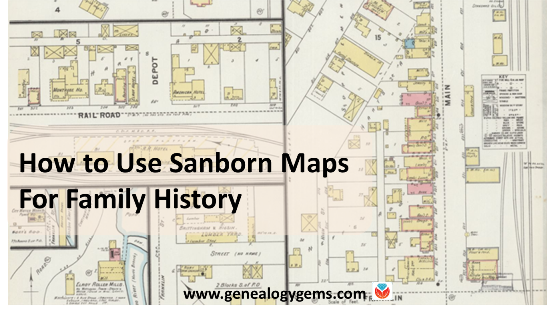
What are Sanborn fire insurance maps?
Sanborn fire insurance maps are a gem of a resource for those researching their roots in the U.S. (and parts of Canada and Mexico). These were detailed maps of city neighborhoods published periodically by the Sanborn Map Company beginning in 1867. They became available for a large number of cities by the 1880s and for many, were updated periodically for many decades. Today, the entire Sanborn fire insurance map publication series covers over 12,000 cities and includes over 700,000 maps.
Sanborn maps are valuable for “anyone with a personal connection to a community, street, or building,” explains a recent article from the Library of Congress. “They show the size, shape, and construction materials of dwellings, commercial buildings, factories, and other structures. They indicate both the names and width of streets, and show property boundaries and how individual buildings were used. House and block numbers are identified. They also show the location of water mains, fire alarm boxes, and fire hydrants.”
Here’s a sample map clipping from Elroy, Wisconsin:
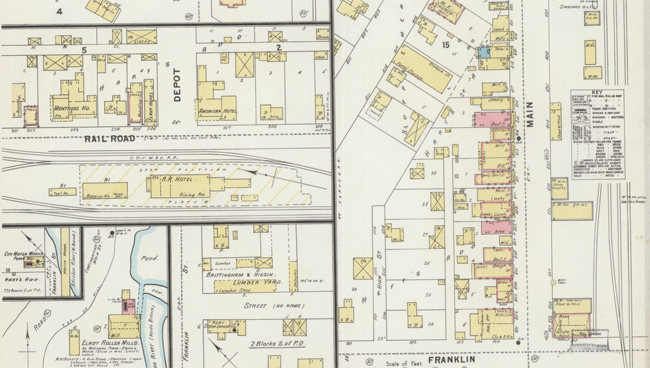
How to use Sanborn fire insurance maps for your family history
The information in Sanborn fire insurance maps served the needs of urban planners, developers, and insurers, and now it can serve your genealogy research, too. A series of Sanborn maps is almost like stop-action aerial photography of your ancestor’s home and surroundings, with clues that can lead you to new documents and insights about their lives. Here’s a summary of how to use them:
1. Learn where exactly your ancestor lived. Look for a street name and house number in documents relating to your ancestors, such as city directories, deeds, WWI or WWII draft registrations, or passport applications. U.S. censuses have columns for house numbers and street names beginning in 1880, but are more likely to be filled in starting in 1900.
2. Find maps for that city. (See below for top places to find them online.) Find volumes published before, during, and even after your ancestors lived there.
 3. Locate the map sheet with your family’s neighborhood using the map index in the front pages of the map volume. (Look for a street index.) Go to the correct map sheet.
3. Locate the map sheet with your family’s neighborhood using the map index in the front pages of the map volume. (Look for a street index.) Go to the correct map sheet.
4. Find the address. Look closely at the individual lot that belonged to your family, if you can identify it from the house or lot number (deeds may have lot numbers on them). You’ll likely be able to see the property boundary lines with measurements, along with the dimensions and footprint of buildings on the lot. Some details, such as as the building use, construction or whether it had asbestos or fire escapes, may be explained in Sanborn’s colorful map keys, like the one shown here from the Library of Congress website.
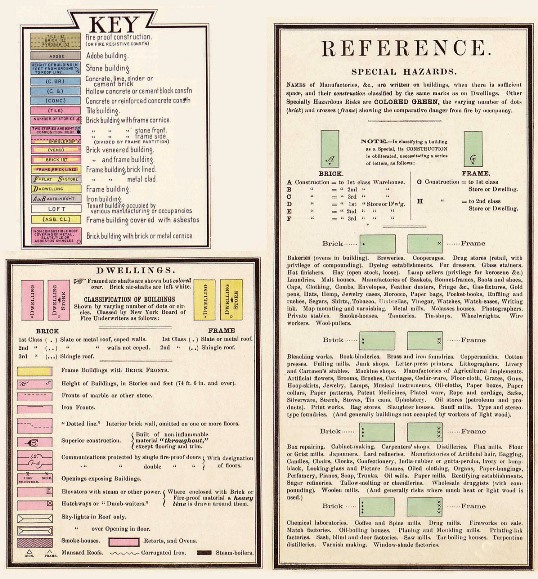
5. Check out the neighborhood. What kinds of buildings or features surrounded your family’s home? What schools, churches, factories, and other local institutions may have served your ancestors, and how far away were they? If you know where a relative worked, do you see the workplace nearby?
6. Compare maps from year to year. During the time your family lived there, the neighborhood likely evolved. There may have been new housing, business, road layouts, street names and numbering, and property use. You may see over time that an outbuilding was built, then transformed from a stable to a garage.
7. Use these details to create a description of your family’s everyday surroundings. Did they live in a brownstone duplex, frame home, or tall apartment building? Did their five-story walk-up have fire escapes? How close was their home to their neighbors’ home? How large was the lot, and what kinds of outbuildings were there? What kinds of buildings or features surrounded the property? How far away were the amenities they needed for daily life?
8. Note additional records to check. Do you see a nearby church, school, funeral home, cemetery or another institution that may have created records about your family? Follow up by looking for their records. (Click here to read my favorite online search strategies for finding records.)
Where to find Sanborn fire insurance maps online
Now we come to some excellent news. The Library of Congress now has over 25,000 digitized Sanborn fire insurance map sheets online! The collection description says these sheets come “from over 3,000 city sets online in the following states: AK, AL, AZ, CA, CO, CT, DC, DE, GA, ID, IL, IN, KY, LA, MA, MD, ME, MI, MO, MS, NC, ND, NE, NH, NJ, NV, OH, OK, PA, SD, TX, VA, VT, WY and Canada, Mexico, Cuba sugar warehouses, and U.S. whiskey warehouses.”
That’s fantastic, and the Library of Congress says more are coming. Recently they announced that over the next three years, they will be adding new map sheets every month until all 50 states are covered from the 1880s through the 1960s! By the end of the project, half a million Sanborn fire insurance map sheets will be online. So it will be worth checking back periodically to see if the maps you want are there.
Other digitized collections of Sanborn maps are online, too, and published collections exist at major libraries. Use the search strategies mentioned in this article to find them.
 Did you learn something in this article? You can learn even more by becoming a Genealogy Gems Premium website member. Members of my site get access to more than 35 exclusive genealogy video tutorials. I have an entire video class just on using Sanborn maps! You’ll get to explore what these maps look like and how to use them. Click here to see a current list of Genealogy Gems Premium website videos: which ones would help your research most right now?
Did you learn something in this article? You can learn even more by becoming a Genealogy Gems Premium website member. Members of my site get access to more than 35 exclusive genealogy video tutorials. I have an entire video class just on using Sanborn maps! You’ll get to explore what these maps look like and how to use them. Click here to see a current list of Genealogy Gems Premium website videos: which ones would help your research most right now?
by Lisa Cooke | Nov 24, 2017 | 01 What's New, Freebies
Our Black Friday genealogy sale is on! Start with a limited-time FREE viewing of the new Premium video, Your Guide to Cloud Backup. Then snatch up rare and exclusive savings on Backblaze cloud backup service, a new mobile genealogy bundle, and our new Irish guide and Irish genealogy guide bundle!

Backblaze Cloud Backup Sale: A Genealogy Gems Exclusive
Backblaze continually backs up all your computer files to a remote ‘cloud’ server. In the event of any loss (including a computer crash), all of your files can be restored. Ensure your research is protected from disaster with Backblaze!

Use coupon code gems2017cyber for 10% off any new Backblaze subscription. Offer good through November 27, 2017. Check it out at www.Backblaze.com/Lisa.
Not Sure About the Cloud? Watch this Free Video Now
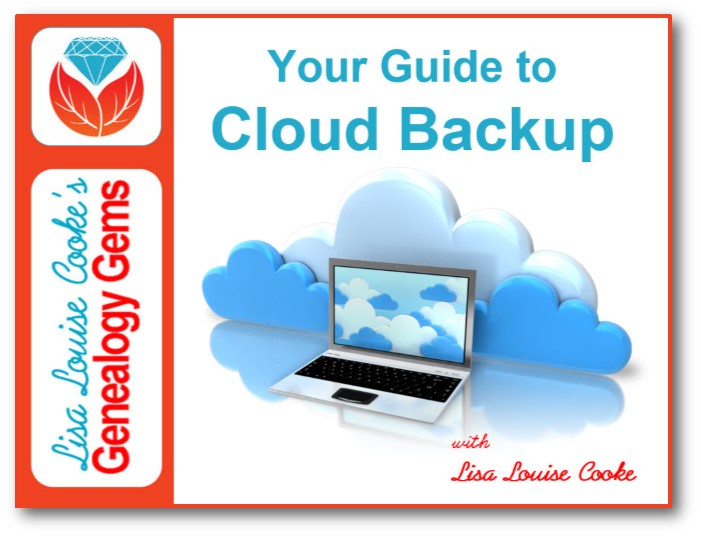 Now through next Monday, November 27, 2017, you can watch the new Genealogy Gems Premium Video for FREE. In this brand new, half-hour video tutorial, Lisa Louise Cooke will provide answers to questions like:
Now through next Monday, November 27, 2017, you can watch the new Genealogy Gems Premium Video for FREE. In this brand new, half-hour video tutorial, Lisa Louise Cooke will provide answers to questions like:
- What is cloud backup?
- Why should I use cloud backup?
- How does cloud backup work?
- Is cloud backup safe?
- What should I look for when selecting a cloud backup service?
Click here to watch right now for free!
Mobile Genealogy: NEW Value Bundle
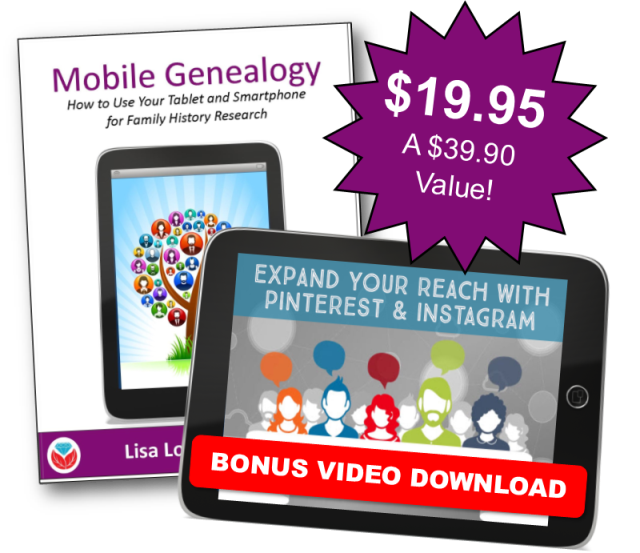
Included in this special, limited-time bundle:
Mobile Genealogy: How to Use Your Tablet & Smartphone for Family History Research
by Lisa Louise Cooke (paperback book)
Whether you have an iPad, an Android tablet, or a smartphone (or all three), Mobile Genealogy will help you put them to work for your genealogy research. Explore apps in-depth, get the latest cutting-edge strategies for mobile genealogy and family history, and use Lisa’s tips and tricks to make your mobile device a genealogy powerhouse!
Using Social Media for Family History
by Lisa Louise Cooke (45 min. video)
Discover how sharing your research on social media can benefit you, your family, and your research. Lisa will focus on two of the top site that you might not be using: Pinterest and Instagram. They are fun and easy to use, and the perfect place to reach the next generation.
The bundle is a $39.90 value but this weekend you’ll pay just $19.95.
Available through Monday, November 27.
Click here to buy it now!
(Bundle includes print book and video class download. Book ships to U.S. and Canada only.)
NEW Irish Genealogy Guide #3: Land, Tax and Estate Records
 Donna Moughty’s Irish Guide series has proven so popular, we’re adding a third one! Jump on our Black Friday pre-order sale (shipping begins approximately Dec. 11, 2017) and you’ll get 30% off Irish Guide #3: Land, Tax, and Estate Records.
Donna Moughty’s Irish Guide series has proven so popular, we’re adding a third one! Jump on our Black Friday pre-order sale (shipping begins approximately Dec. 11, 2017) and you’ll get 30% off Irish Guide #3: Land, Tax, and Estate Records.
This Guide explains how and why Griffith’s Valuation was done, and how to use it to glean the most information about your family. After Griffith’s Valuation, the Revision Books allow you to follow the land and in some cases, to the 1970s, possibly identifying cousins still living on the land. Quick reference guide includes:
- Explanation of the columns in Griffith’s Valuation
- Rules under which Griffith’s Valuation was done.
- Tips for using Griffith’s to find your family
- Using the Revision Books to identify life events
- The Tithe Applotment, an earlier tax list
- Landed Estate Courts
- Estate Records
Get the guide here.
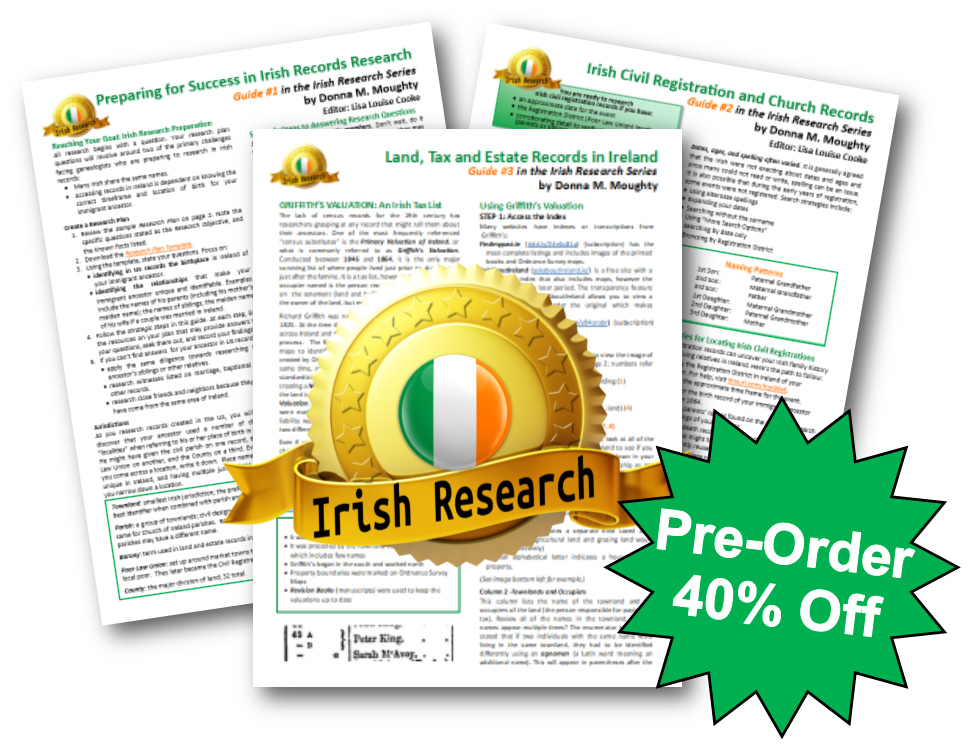
Save even more! Get 40% off the entire 3-guide Irish genealogy research bundle by Donna Moughty:
- Irish Guide #1: Preparing for Success in Irish Records Research
- Irish Guide #2: Irish Civil Registration and Church Records
- Irish Guide #3: Land, Tax, and Estate Records
Purchase all three for only $20.90 through Monday, November 27, 2017. (Guides ship to U.S. and Canada only. Shipping estimated to begin December 11, 2017 on orders including Irish Guide #3.)
Get the bundle here.
40% off How to Find Your Family History in Newspapers
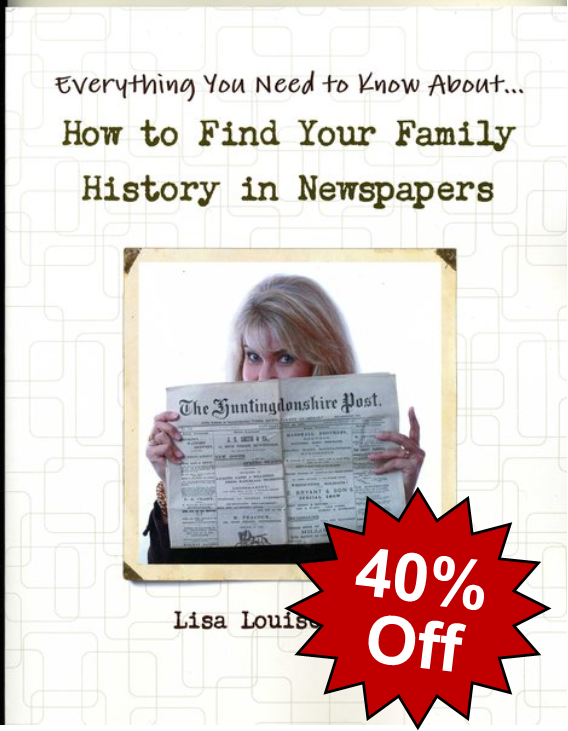 Lisa Louise Cooke’s tried and true methodology for genealogical newspaper research! If you think you know how to search for newspapers, this book will make you think again.
Lisa Louise Cooke’s tried and true methodology for genealogical newspaper research! If you think you know how to search for newspapers, this book will make you think again.
Retail: $24.95
Sale Price: $14.97
Get it here.
*Sale on paperback only
Please Share these Black Friday Genealogy Gems

Please share these gems with your genealogy friends–or send them as your “wish list” to a loved one. Remind them to act quickly as these offers are only good through Monday, November 27, 2017.
by Lisa Cooke | Apr 4, 2018 | 01 What's New, Apps, Photographs
Here’s how to remove damage from photos, such as those commonly found on Polaroid Land pictures. It’s a simple digital photo restoration technique you can use to improve your old family photos. See how Lisa Louise Cooke cleaned up a precious family photo as a surprise for an guest she interviewed—and his touching response.
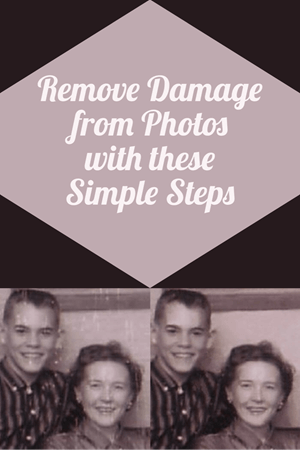
Last month, I asked esteemed film historian Sam Gill to send me some photos of himself that I could include on the “show notes” page for Genealogy Gems Podcast episode #215. The episode features our conversation on silent films, and the glimpse of early 20th century life that they provide.
One of the images he shared captures him (when he was in high school) and his mom. Sam told me that it was taken at the time when he started helping her with their family’s genealogy.
“I seem to have only one photograph of my mother and me at that time, which was what they called a Polaroid Land Pictures photo,” he continued. “In the days before selfies and digital cameras, this was a way to have a photo miraculously developed in sixty seconds. That was considered a miracle of photography at the time.
“Although these photos tended to leave streak marks and other blemishes, it’s all I got! I am hoping you might get a kick out of seeing this young kid and his intelligent, forever-curious and talented mother, Florence Louise Jones Gill (aka Mom).”
After learning how much the memories behind that photo meant to Sam, I took the liberty of doing some quick touch up work on it. It’s not perfect, but it’s certainly cleaner:
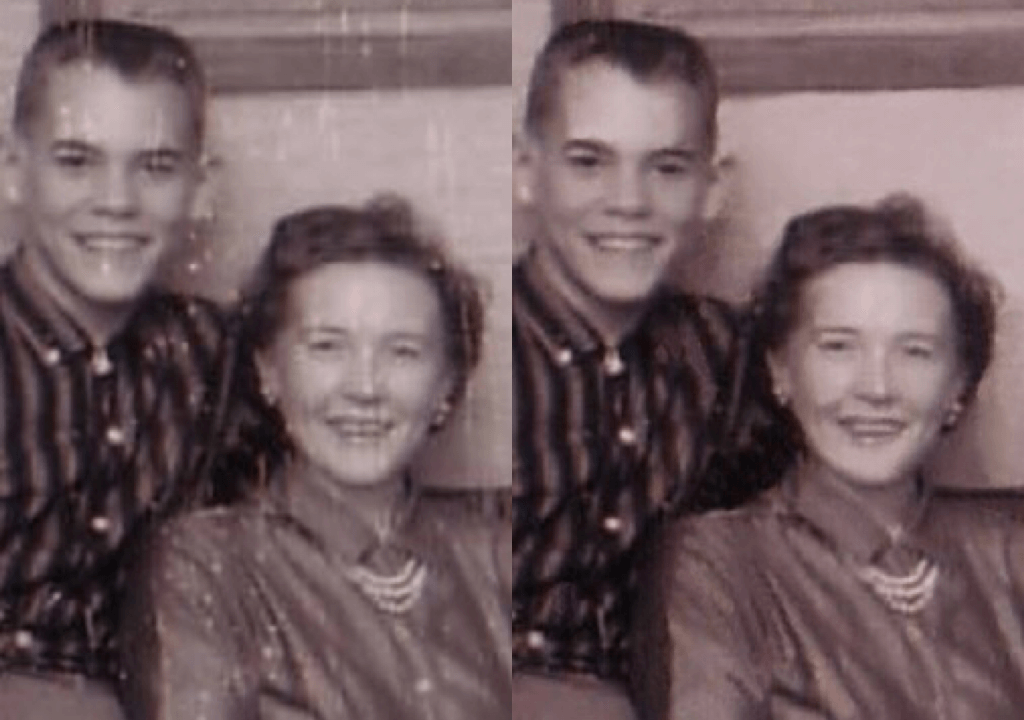
A treasured old photo of Sam and his mom.
You can try the same techniques I used to remove damaged areas from photos you’ve digitized. It’s easy and free! So, follow along with me, and then keep reading for Sam’s response to receiving the cleaned-up photo.
How to remove damage from photos
First, you’ll need to download the free Adobe PhotoShop Fix app on your phone or other mobile device (you can get from the App Store or Google Play.)
Then follow these steps:
1. Add a Copy of the Digital Image
Open the app and tap the Plus sign to add your image. Don’t work with the original photo file. I save mine in Dropbox, but you can also pull your image copies from your phone, Adobe’s Creative Cloud, Facebook or Google Photos.
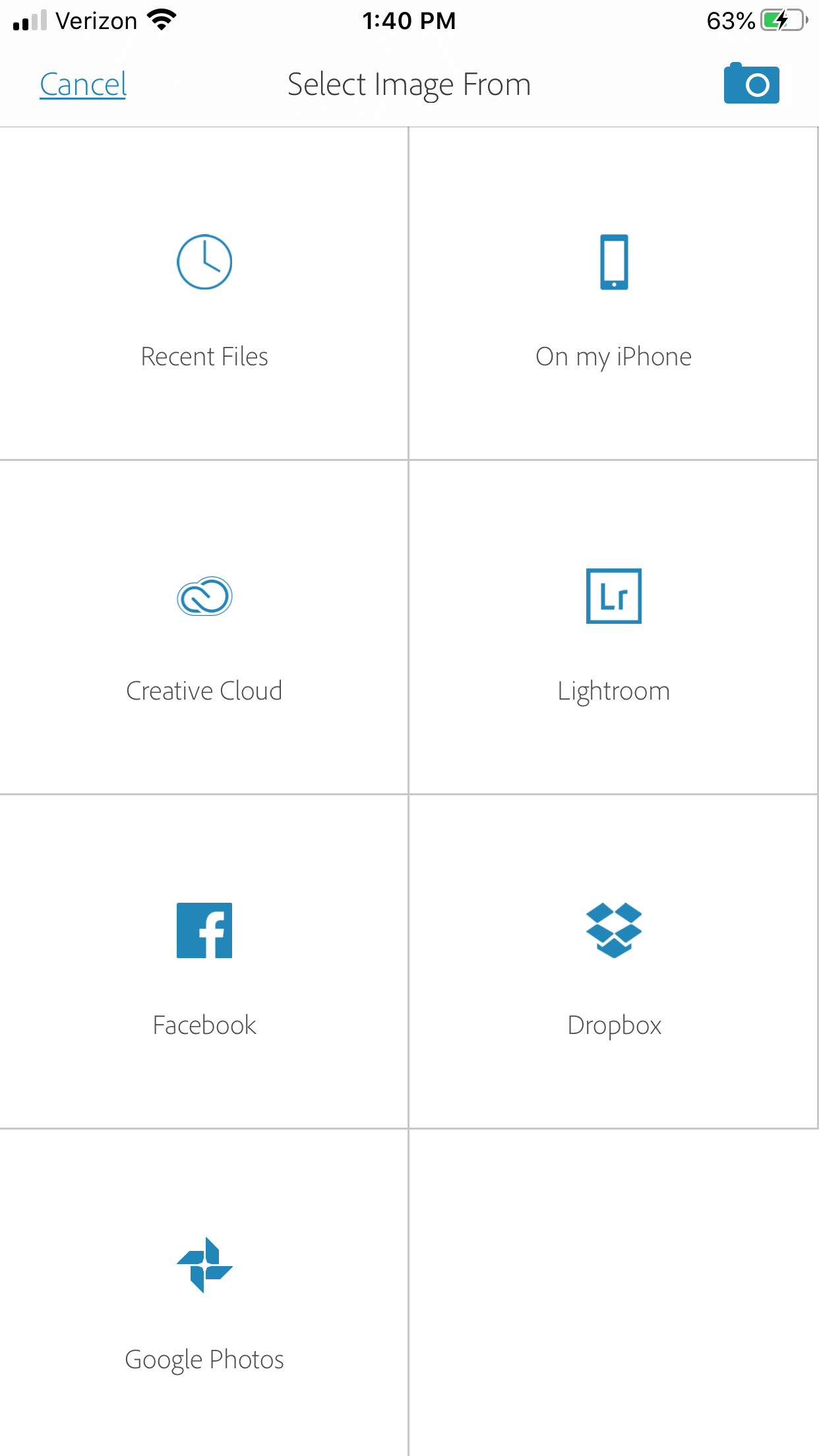
Tap the plus sign and select the location of your photo.
2. Tap Healing in the Menu
This will get you to the tools you will need to do the restoration.
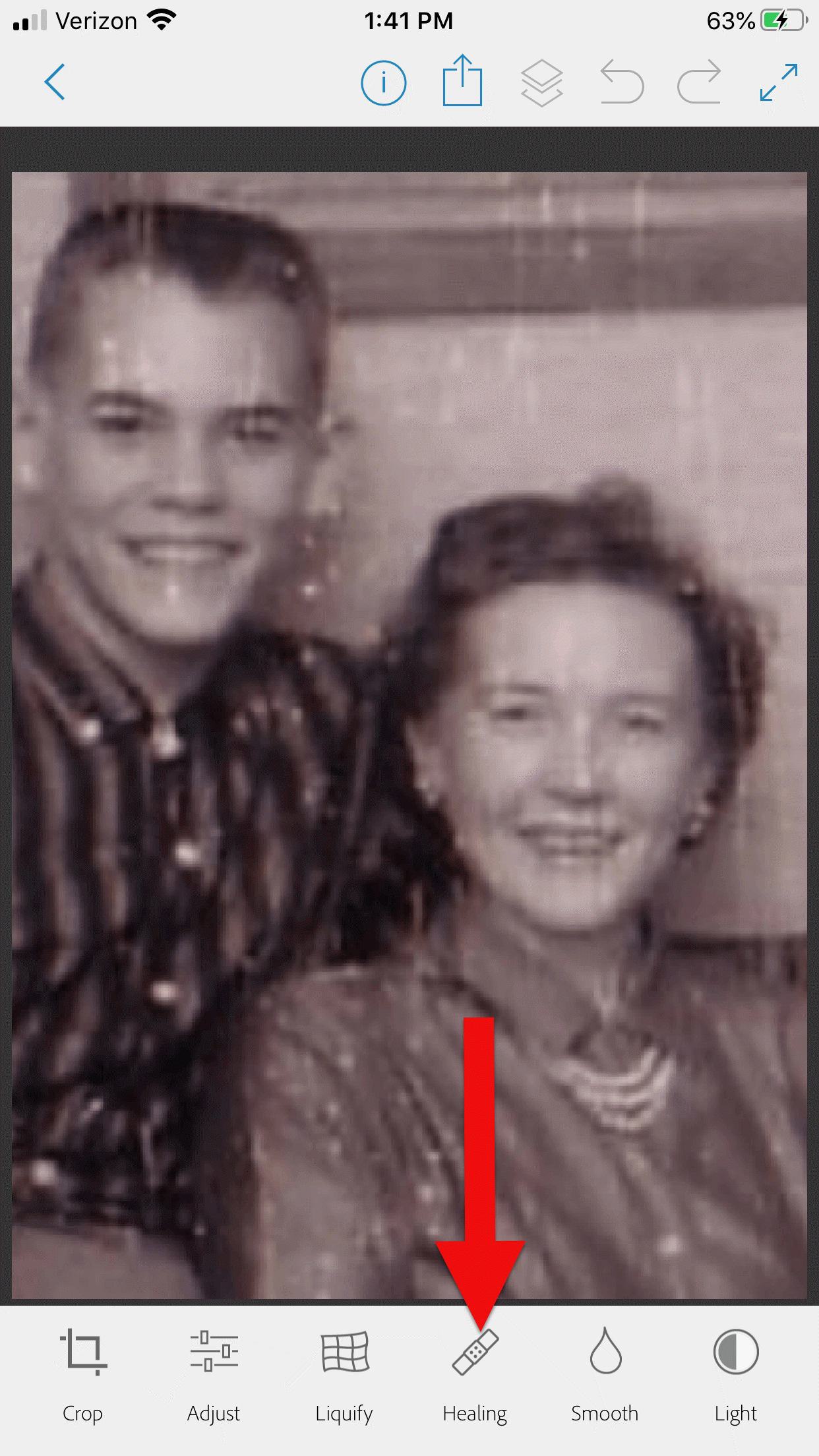
3. Start with Minor Repairs
Start with the easy stuff (don’t go for the face right away,thought it’s tempting). Work on clothing and the backdrop first so you can get a feel for the repair work and refine your retouching movements.
4. Apply the Spot Heal Tool
Use Spot Heal first and see if it takes care of the problem area. Don’w worry about making mistakes. You can always tap the Undo at the top of the screen if you’re not happy with the results.
5. Apply Clone Stamp
Use the Clone Stamp tool to select an area on the existing photo that you want to duplicate to cover up a damaged area. For example you can select an unblemished area of the backdrop, duplicate it, and then “paste” it over a blemished area of the backdrop. Keep in mind that even in a single color backdrop, there can be shading, so move the clone stamp around to replicate it accurately.
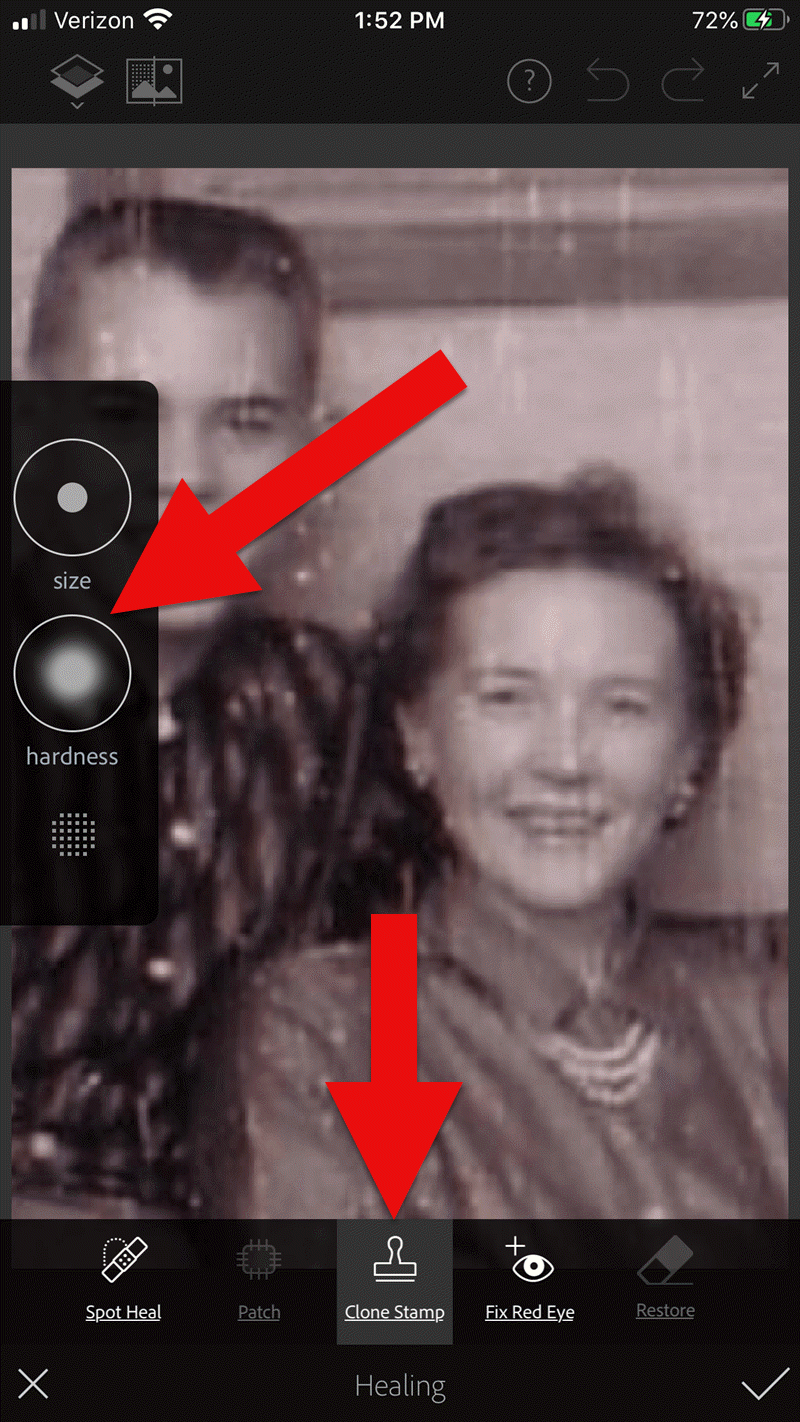
Tap Clone Stamp in the menu, and use the tools on the left to adjust.
You can adjust the size of the clone stamp selection tool by tapping “Size” in the pop out menu on the left. Selecting “hardness” will give you the ability to cone with a sharp edge or a more feathered edge which is a bit more forgiving when covering another area.
6. Zoom for Greater Detail
Zoom in for better accuracy. To do this, put two fingers together and then them spread apart to enlarge the area.
While zooming in can give you greater control, if you get too close you may start seeing individual pixels (depending on the size and resolution of the original photo) and those can be much trickier to change accurately. Zoom back out often to “stand back” and inspect your work!
7. Adjust as Needed
If you’re going to zoom in, take the time to adjust the size of the tool you are using, whether it’s Spot Heal or Clone Stamp. You can adjust the size of the circle and the “hardness” by tapping the tab on the left side of the screen.
When you’ve completed your initial re
8. Saving
Be sure to save to your work along the way. That way you can always go back to a previous version if you get a little too overzealous. I like to save the image to my device’s Photos, but the app offers a variety of saving locations.
9. Apply Smoothing
In the main menu, use the Smooth tool to refine your work. Start by tapping Face. Chances are you’ll like the effect as it smooths the skin tone. And again, you can always undo if you don’t.
Then tap to spot-smooth areas, particularly backdrops. Beware of over-smoothing – it won’t look natural.
10. Make Final Adjustments
After you complete the repair work, play with other options to improve the image quality. In the main menu tap Adjust. Play with Contrast first, then move on to testing Warmth, Saturation, Shadows and Highlights.
When you’re done, save the finished image one last time to your device’s Photos.
Take Mobile Photo Restoration a Step Further
When I work on improving and restoring my old photos, I often do so in more than one app. It’s rare to find an app that does everything you want, and each has it’s special strengths. Adobe has several other excellent apps, and PhotoShop Mix is one I use quite often after I complete my initial restoration in Adobe PhotoShop Fix.
Import the restored image into the free Adobe Photoshop Mix app. Here you’ll find even more tools for refining the image. Tap Adjust in the main menu. Experiment with these tools because you can always Undo!:
- Auto Fix – I avoid this one!
- Temperature
- Exposure
- Contrast
- Highlights
- Shadows
- Clarity – definitely give this a whirl
- Saturation
I was delighted how quickly I was able to significantly improve the photo. Sam and his mom’s faces just radiate happiness.
I sent it off and heard back from him almost immediately:
“I can’t tell you how much it means to me to see this extraordinary repair and restoration work you accomplished on that tiny Polaroid Land Picture of my mother and myself! This picture was taken at the exact same time I began to help my mother with her genealogical work.”
He then shared the story about that first research project with her. The two of them wanted to identify the relative who had rendered some beautiful old paintings hanging in his grandparents’ house. The trail led mother and teenage son to London, Ontario, Canada. As a budding genealogist, Sam was certainly thinking ahead!
“I convinced my mother to let me take along a tape recorder, as I was very interested in sound recordings, and so we recorded my mother’s interviews with family members still in London and related to the same…family.”
Sam and his mother identified the artistic ancestor who did those paintings: John Ashton. Their research culminated in a “delightful little family history, called The Descendants of John Ashton, of London, Ontario, Canada, and his Son-in-Law, John Ames Arnold, of Greencastle, Indiana (Lyons, Ks.: Lyons Publishing Co., 1964) compiled by my mother, Florence Jones Gill.”
Sam proudly mentions that her book was favorably reviewed. A quick check of Google Books reveals that there was indeed quite a bit of “buzz” when she published her book! It was referenced in several genealogical publications. Here are the search results in Google Books:
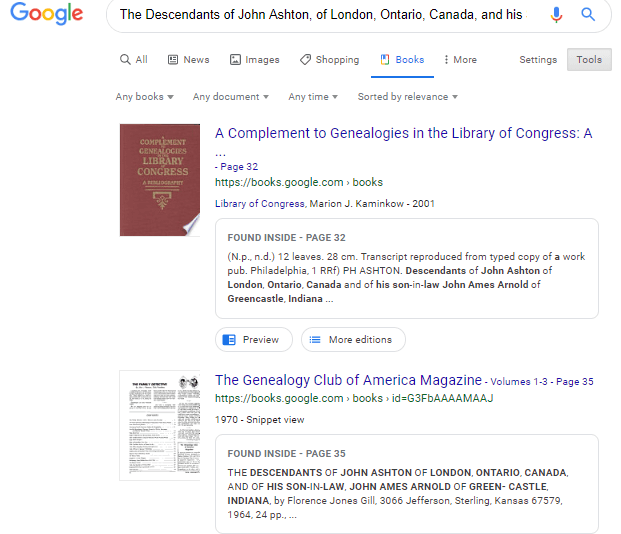
Sam wrapped up his reply with a little life lesson that he learned from his mom, that we can all take to heart.
“You might get a kick out of this,” Sam wrote, “but the only mistake that my mother ever found after the book was published, was the date of her marriage to my father! It should have been 1935, not 1934. One never to take herself TOO seriously, she had quite a laugh over that one.
It was fun helping my mother. Also, as I look back over my life, I must say that I have never known a more “can-do” person than my mother. If something came up that needed attention–no matter what it was–my mother’s usual response was , “WELL, WE’VE GOT TO DO SOMETHING ABOUT THAT !!!”
So my dear Gems, next time we see our family’s history hidden behind damage in an old photo, let us hear Mrs. Gill’s words in our ears “WE’VE GOT TO DO SOMETHING ABOUT THAT!!!”
Read More About Working with Old Photos & Apps:
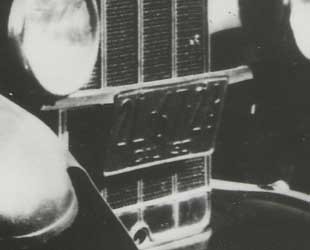
My book Mobile Genealogy is chock full of more innovative ideas for using your smartphone and tablet for family history. It’s available here in the Genealogy Gems store.
About the Author
Lisa is the Producer and Host of the Genealogy Gems Podcast, an online genealogy audio show and app. She is the author of the books The Genealogist’s Google Toolbox, Mobile Genealogy, How to Find Your Family History in Newspapers, and the Google Earth for Genealogy video series, an international keynote speaker, and producer of the Family Tree Magazine Podcast.
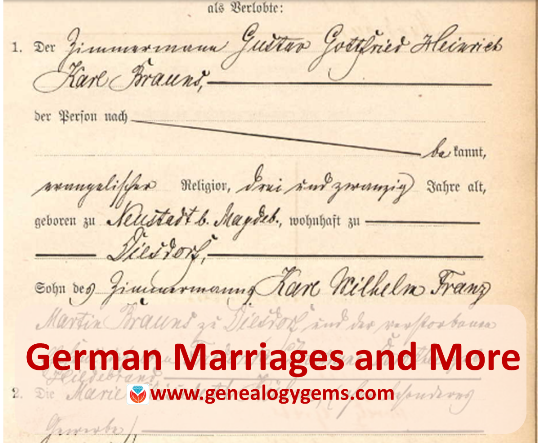
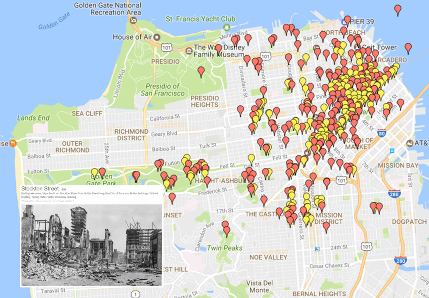 1906 San Francisco Earthquake: The Ultimate Map
1906 San Francisco Earthquake: The Ultimate Map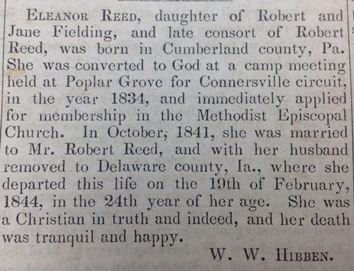
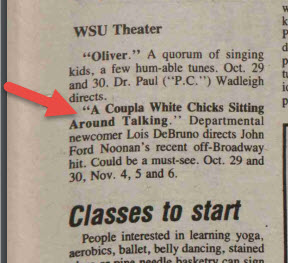 Lisa Louise Cooke just found a little piece of her own history in Washington State University’s student newspaper, now fully searchable online for free. It’s a short snippet that refers to a two-woman play Lisa was in!
Lisa Louise Cooke just found a little piece of her own history in Washington State University’s student newspaper, now fully searchable online for free. It’s a short snippet that refers to a two-woman play Lisa was in!

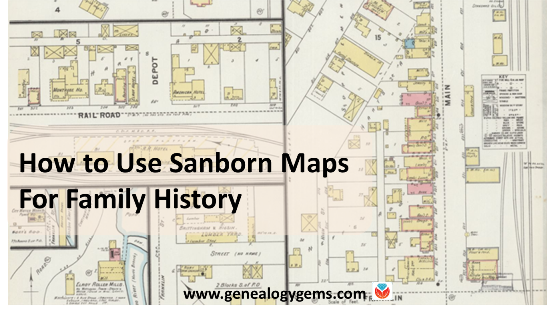
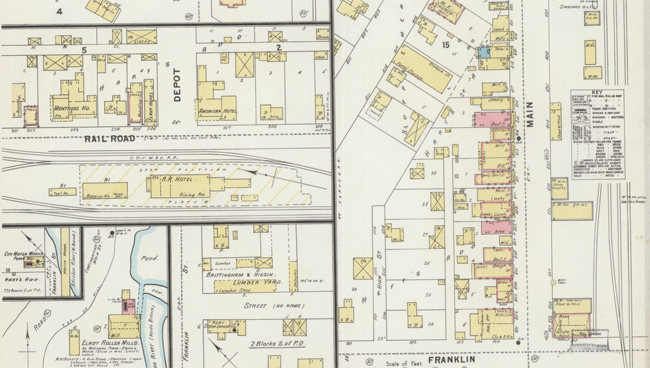
 3. Locate the map sheet with your family’s neighborhood using the map index in the front pages of the map volume. (Look for a street index.) Go to the correct map sheet.
3. Locate the map sheet with your family’s neighborhood using the map index in the front pages of the map volume. (Look for a street index.) Go to the correct map sheet.