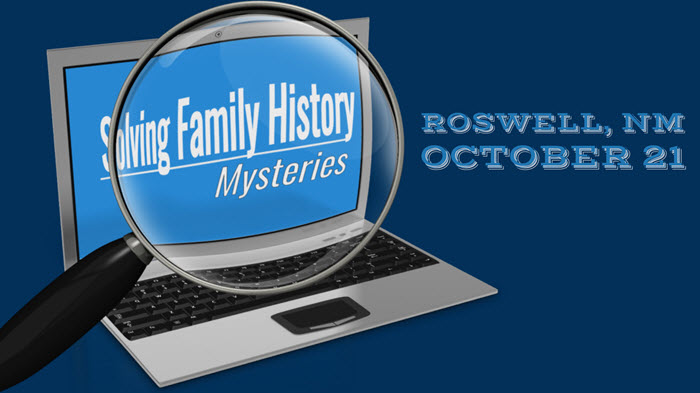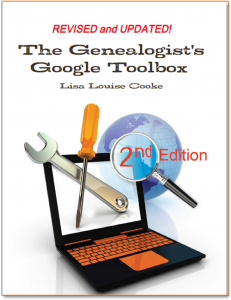by Lisa Cooke | Nov 17, 2019 | 01 What's New, Ancestry, Research Skills |
Browse-only collections at Ancestry and other genealogy websites are sometimes viewed as inaccessible, but they are actually a hidden treasure. Learn how to access these browse-only collections at Ancestry and expand your family history research.
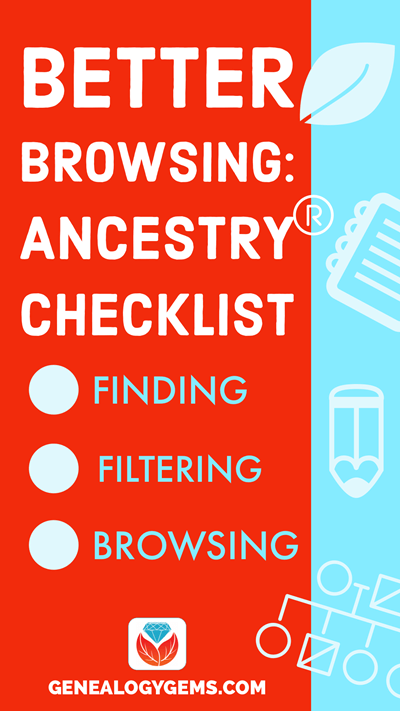
In the past we’ve written about how to access browse-only content at FamilySearch.org. Many readers said it opened a whole new world of genealogy records to them that they didn’t know they were missing.
The good news is that FamilySearch is not alone in offering browse-only content. Ancestry.com also has browse-only collections of digitized records. (Not an Ancestry.com subscriber yet? Click here to learn more. This is an affiliate link and we are compensated if you make a purchase, which supports this free blog. Thank you!)
Knowing how to search and browse records effectively is critical because you shouldn’t just rely on hints. Ancestry, for example, only provides hints from about the top 10% of their most popular databases. That means if you only spend time on reviewing hints, you’re missing a massive amount of genealogical information available in all of the other records.
Typically you’ll be using the search feature to find those other records. However not all records are searchable. That’s because after the long process of acquiring the rights to digitize and publish a genealogy record collection, it takes even longer to get them indexed for a variety of reasons. Thankfully, Ancestry doesn’t always make us wait to gain access to them until the indexing is complete.
The digital images are published without an index. This means they are not searchable by names and other keywords. Therefore, it can take some time to locate a record within one of these collections. But I think you’ll agree it’s more convenient to look through them from the comfort of your own home rather than renting microfilm or traveling to a far off location!
Here’s your checklist for better browsing.
HOW TO FIND BROWSE-ONLY RECORDS AT ANCESTRY
While Ancestry.com doesn’t make it quite as easy as FamilySearch to find browse-only or partially-indexed databases, it’s still very much worth the effort.
1. Head to the Card Catalog
From the main menu on the Ancestry website, select Search > Card Catalog.
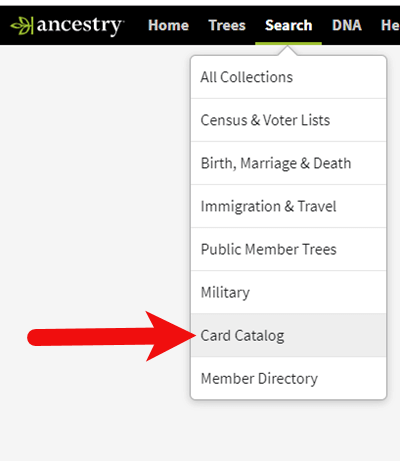
2. Search and Filter
In the upper left corner you can search the catalog by title and / or keyword. However, if you know the type of record you are looking for, such as military records, the best place to start is filtering by that category. If the list is long, you can then search within that category by keywords.
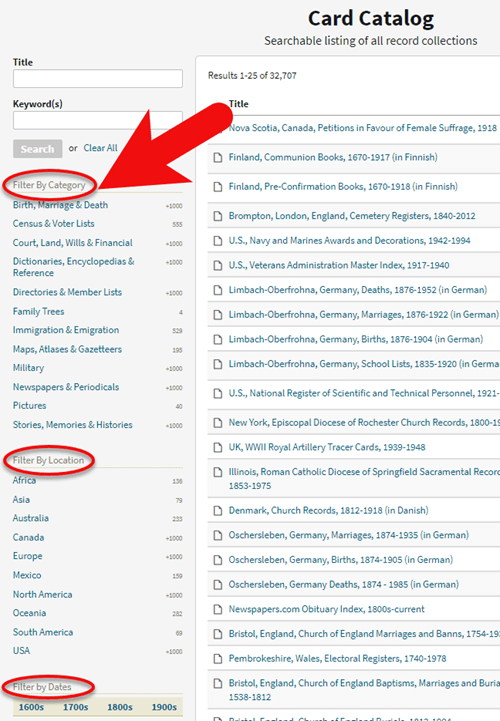
3. Determining if the Records are Searchable
If you don’t see a search box on the left side, then you can assume that this collection has not yet been indexed and therefore isn’t searchable by keywords and other data. Instead you will see typically see the source information box at the top.
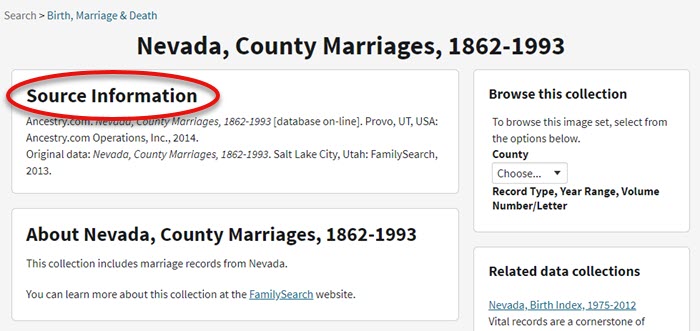
HOW TO FILTER BROWSE-ONLY GENEALOGY RECORDS
1. Browse This Collection Box
On the right side of the screen you will see a Browse this Collection box. The filtering options presented will depend on the way the collection is organized.

In the case of the Nevada County Marriage database, a drop down menu allows you to filter by county.
2. Make a Selection
As you can see in my example, once I selected a county I can also filter down by record books. So even though you can’t search names, you can often zero in on the portion of the collection most relevant to your search.

Browse this Collection box
HOW TO BROWSE RECORDS AT ANCESTRY.COM
Once you have selected the available filters, you’ll find yourself in the digitized records. They are displayed in a filmstrip layout which will come in quite handy for navigation through the pages.
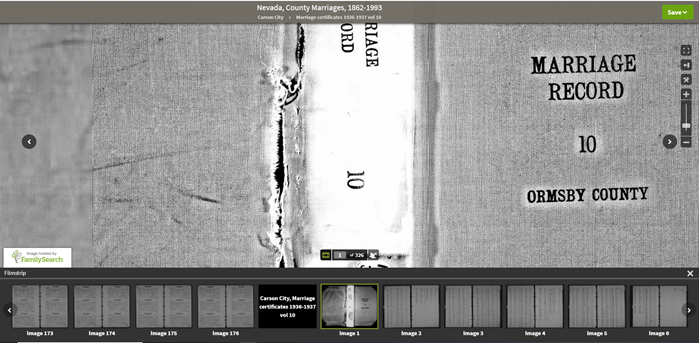
Navigation is crucial since we can’s search by names and keywords. Let’s take a closer look at the ways you can navigate:
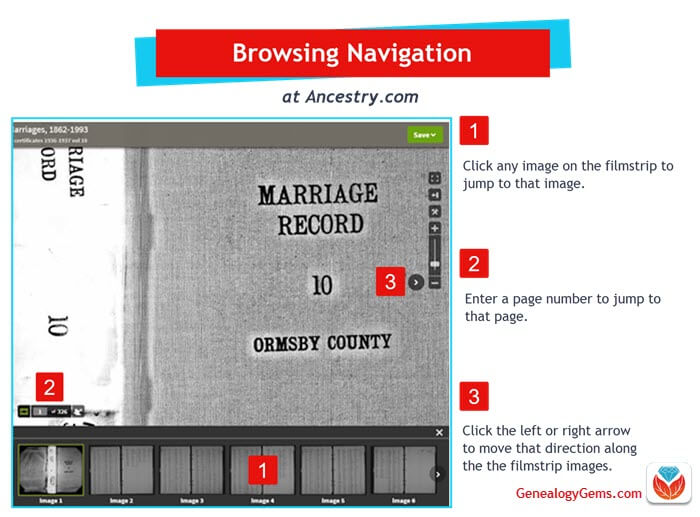
Browsing a digitized genealogy record collection at Ancestry.com
Finding the Filmstrip
if you don’t see the filmstrip view, click the filmstrip icon:
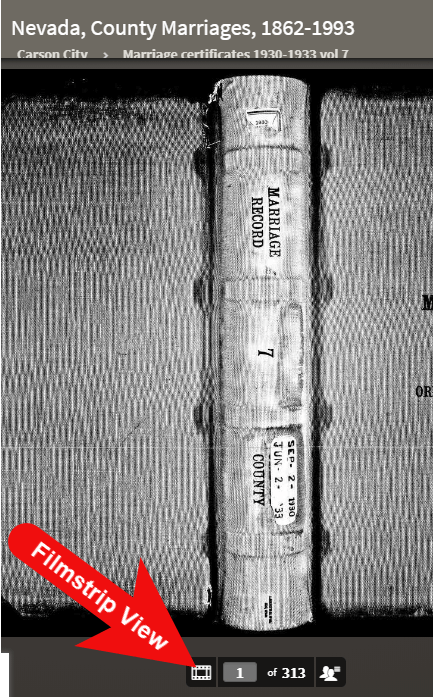
Finding and Using the Original Index
WATCH THE BONUS VIDEO below to see the next section in action. Click on the sound button to the right of the play button to turn on the sound.
Many records that were originally bound in books like this collection include index pages. In this book the index appears at the beginning. If you look closely at the filmstrip images it’s easy to spot where the index lists are and where the records begin.
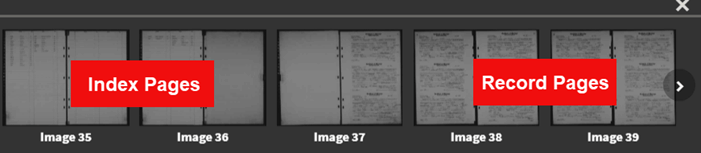
So even though Ancestry hasn’t had the chance to index the records yet, they are indexed in the book. This will make the job of browsing for the records you need even easier.
The “About” box on the card catalog entry often includes important information about whether or not the collection has an index. One example of this is the Canada, Photographic Albums of Settlement, 1892-1917 record collection. It is a browse-only series of digitized photo albums by Canada’s Department of the Interior between 1892 and 1917. The collection description includes very useful instructions such as: “At the beginning of each album, you will find a table of contents with a brief description of each photograph and the photograph number. Use these tables to help you browse to the photograph of interest.” As you can see, taking a few extra moments to read about the collection can make browsing it much easier.
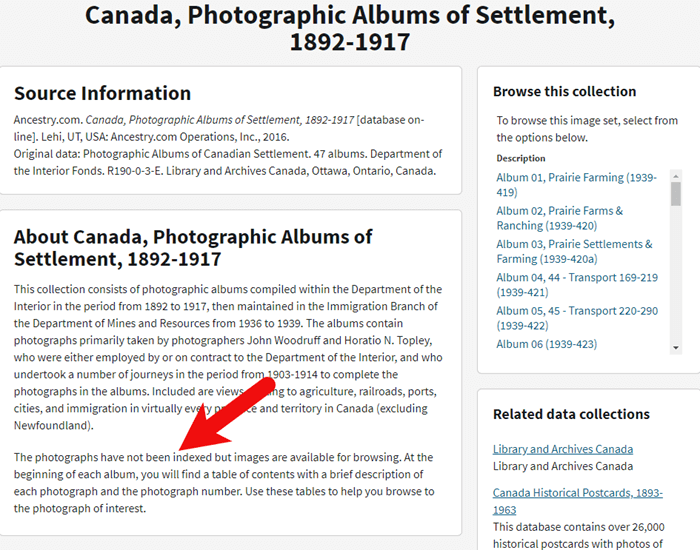
Save Time When Browsing Between Volumes
Remember that Browse this Collection box on the right hand side of the card catalog entry page? (See the Browse this Collection box image 6 images above.) This handy menu is also embedded in the record viewer. If you need to switch to a different book, album or other portion of the collection, you don’t have to hit the back button and start over. Instead, at the top of the viewing page, click the volume or collection you are currently viewing (this appears as a sub-title under the main title of the collection.) A browse structure menu will appear showing you all the other options within the collection. Just click the one you want and you will be instantly switched over. Think of it as pulling a different volume of a series of books off the shelf!
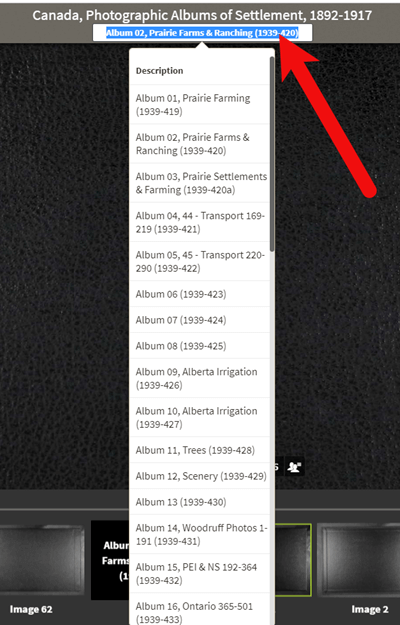
Switching volumes within the collection within the viewer.
Browsing Indexed Records
There will be times when even though a record collection is indexed, you may still want to browse it. Browsing isn’t just for unindexed records. Many genealogy gems can be found by browsing a database that you’ve already searched. You may spot neighbors of interest, other surnames from your family tree, and more. So even when you are working with a record collection that has a search box, look for the browsing option in the right column.
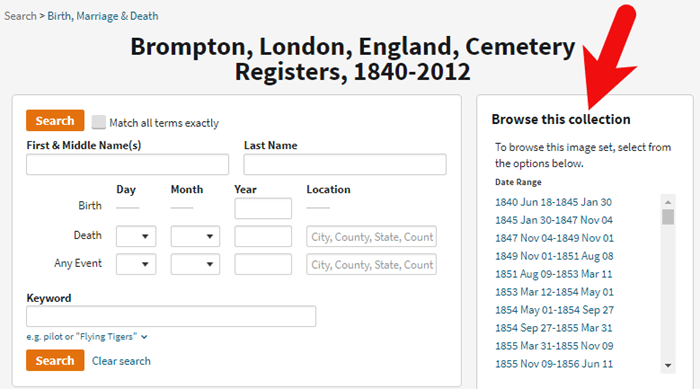
HOW TO FIND THE NEWEST RECORDS AT ANCESTRY.COM
The records most likely to not yet be indexed, and therefore browse-only, are the newest records added to Ancestry. If you’re looking to bust through a brick wall, here’s a great way to find the newest records that just might do it.
1. Go to the Card Catalog
From the main menu on the Ancestry website, select Search > Card Catalog.
2. Sort the Records
In the right hand corner you’ll find a Sort By menu. Select Date Added.
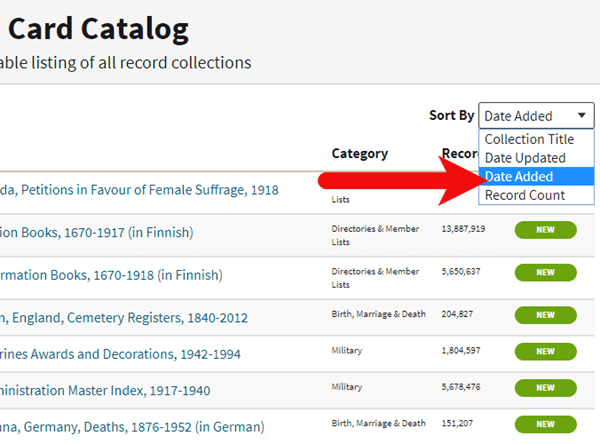
Select Date Added from the Sort by menu.
3. Newest Record View
The Card Catalog will now be presented in the order in which the records were added. The newest records will appear at the top of the list.
4. Filter the List
Use the filters along the left side of the page to filter the collections by record type, location, and date. Then use the search boxes to target keywords. This will give you results that include your keyword starting with the newest collections.
BONUS PDF AND MORE RESOURCES
Making a small investment of time in getting to know the search and browsing functions of a website can pay off big.
BONUS PDF: Click to download a handy ad-free PDF version of this article for easy reference: How to Find and Browse Unindexed Records at Ancestry
Here are three more articles and podcast episodes here at Genealogy Gems that can help you maximize your genealogy research efforts:
WHAT DID YOU UNCOVER USING THESE BROWSING STRATEGIES?
Please leave a comment below and share the genealogy gems that you uncover using these techniques. And of course if you have any questions, leave those as comments as well and I’ll reply.
by Lisa Cooke | May 28, 2015 | Beginner, Digital Archives, Libraries, Listeners & Readers, Research Skills, Travel, United States
 Recently we heard from Jennifer, who wondered what kinds of genealogy resources she might discover in a state capital.
Recently we heard from Jennifer, who wondered what kinds of genealogy resources she might discover in a state capital.
“I’m tagging along on my husband’s thesis research trip to Columbus, Ohio. I have some ancestors from other parts of Ohio. I was wondering what exactly I could look for in a state’s capital collections/archives that could save me a trip to the city or county? I was thinking that the state capital may have a “gem” that I couldn’t find elsewhere, or even duplicated information [from local repositories]. Do you know?”
Yes, Jennifer is definitely thinking along the right lines! Here’s our advice:
At the state level there are often two key resources: the state library and the state archives. These might be combined. One might be called the state historical society. You just have to look for each state. In Ohio, the Ohio History Connection serves as the state historical society and official state archives. But there is also a state library that serves as a repository for government documents and a resource for other libraries. Each has resources for genealogists, online and in-house. (Click here for digital genealogy content at the state library and here for resources at the Archives/Library of the Ohio History Connection).
In addition, public libraries of major cities often have excellent local history and genealogy collections. This is definitely true of the Columbus Metropolitan Library in Ohio’s state capital!
We suggest you contact librarians before you go and ask what they have that can’t be found anywhere else, both on a state level and for locales you are researching. Often times that will include photograph collections, company (business) collections, and my favorite newspapers on microfilm. If you can formulate specific genealogical questions that you want to try and answer and share those ahead of time with the librarian that will help her guide you toward the unique gems. Every state library and archive is unique, so consulting by phone with the reference librarian is the best way to go.
 Here are a few articles on my website that can help you prepare to find genealogy records in a state capital repository or in any major library:
Here are a few articles on my website that can help you prepare to find genealogy records in a state capital repository or in any major library:
by Lisa Cooke | Nov 11, 2015
Here are the reasons every family historian should be writing a family history blog–and how can you get started NOW.
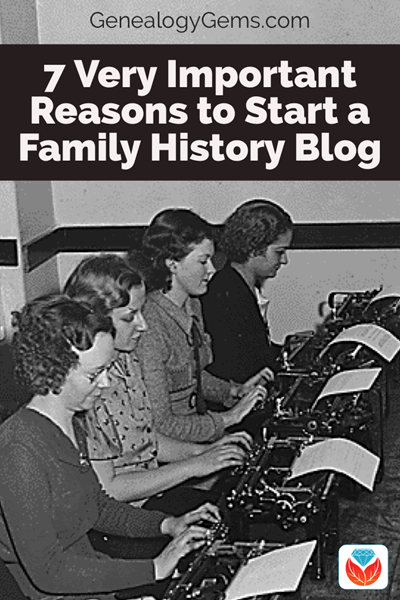
Why Start a Family History Blog
Many of us want to write up our family stories, but with busy schedules, a 300-page book may not be in our future!
You don’t have to have a lot of time to write and share your family history. Blogging about family history is a perfect alternative. Blogs are just simple websites that present articles in chronological order beginning with the most recent. This is a great format for telling a story that travels through time.
Blogs also allow your readers to “subscribe” for free much like a podcast. In other words, your readers don’t have to remember to visit your blog and read the latest. Instead, they can receive email prompts when you publish new articles, or they can receive those new articles alongside their other favorite blogs and podcasts in a blog reader. Very convenient indeed!
Still not convinced it’s possible to start your own genealogy-themed blog? Here are 7 reasons why and how you can start a family history blog.
1. You can write a little bit at a time.
You don’t have to fill hundreds of pages or lay out an entire book. With a blog you can write as little as a paragraph at a time. There are no rules because it is your blog!
Over time, even a one-paragraph blog post, once a week, will eventually result in many pages. It’s a great way to pace yourself and still get your family’s story in writing.
2. Every word you write is searchable by Google.
Gone are the days of simply posting a query on a genealogy message board that only reaches genealogists.
By blogging about your family history, other people who are researching the same family lines can find and connect with you through their Google searches. You’ll be writing about the family they are searching for, so you’ll very likely be using many of the same keywords, dates and information that they will include in their search query. This means your blog should pop up high on their Google search results list!
Think of your family history blog as your own big message board. Your posts can be found by anyone in the world searching for the same information. The connection possibilities are endless. So essentially, family history blogs are your way to “fish for cousins.” This of it as “cousin bait!”
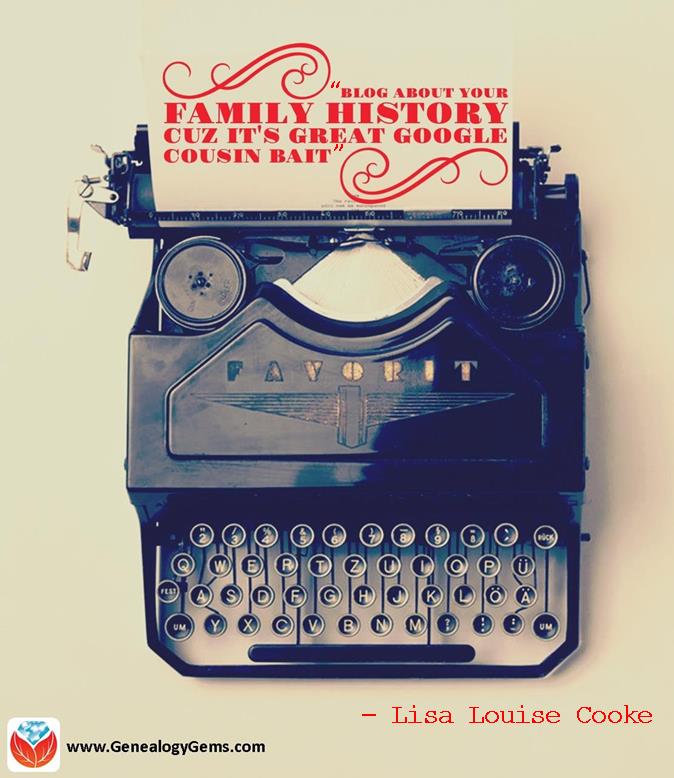
Blogs typically include a Comment section at the end of each of your articles, so encourage visitors to your blog to leave comments. Don’t worry, you can set your blog to only show the comments after you have reviewed and approved them.
3. You might bust your toughest brick wall.
I’ve heard and shared countless success stories here at Genealogy Gems from readers and listeners. By just “putting it out there” on a blog they have opened the door to a distant relative contacting them with a treasure trove of new information about their family tree.
“Your encouragement to blog genealogy has given me courage and a vehicle for which I can share the stories of our family’s common history. So, over the past month I’ve been posting digital images of each day (from my great grandfather’s) journal from 50 years ago, the transcription of the journal and an historical image that gives context to what he was writing about. I plan to include family photos and other documents as I expand this blog.”
– Chris C.
4. You’re more likely to spot your mistakes and missing links.
Have you ever told a story out loud and discovered in telling it that something in the story didn’t quite jive? A blog can help you tell your family’s story “out loud” too.
The process of writing up your family history discoveries can often reveal gaps, errors, or bad assumptions in your research. And that’s a good thing! Use it to your advantage to identify further research that needs to be done. But those items on your research to do list.
And don’t be afraid to let your reader know what your gaps are and where you’re stuck. They just might be able to help!
5. Your kids, grandkids, nieces and nephews, etc. are online.
Your descendants probably prefer to read quick and easy stories on-the-go on their smart phones and tablets, and a blog fits the bill perfectly.
Putting your research on a blog provides your relatives with an easy way to digest the family heritage. And of course they can subscribe to it, since blogs can be delivered to their email inbox or to a blog reader like Feedly.
Blog posts are also super easy to share to Facebook, which means your post can get even more traction.
Chris continues:
“The family response has been amazing. The cousins, siblings, aunts and uncles think it is cool and want to see more! They love the stories and can’t wait for subsequent postings so they can hear detailed history about (him) that they never knew about.
I believe this blog will be part of how our family begins healing and comes back together again.”
6. Because there are no excuses.
You can start a blog for free, so cost is not a barrier.
There are no rules, so you can decide how often and how much you write at once.
There is just one thing you have to do to successfully blog about your family history: begin.
7. Because your blog continues to share even when you aren’t researching.
The best news of all is that your family history blog will be out there working online for you 24 hours a day, 7 days a week.
Even when life gets in the way and you need to take a sabbatical from blogging and genealogy, your blog is still out there ready to be found. You will still be sharing your family’s story, and attracting relatives to it. And when you’re ready, your blog will be ready for you to add the next chapter.
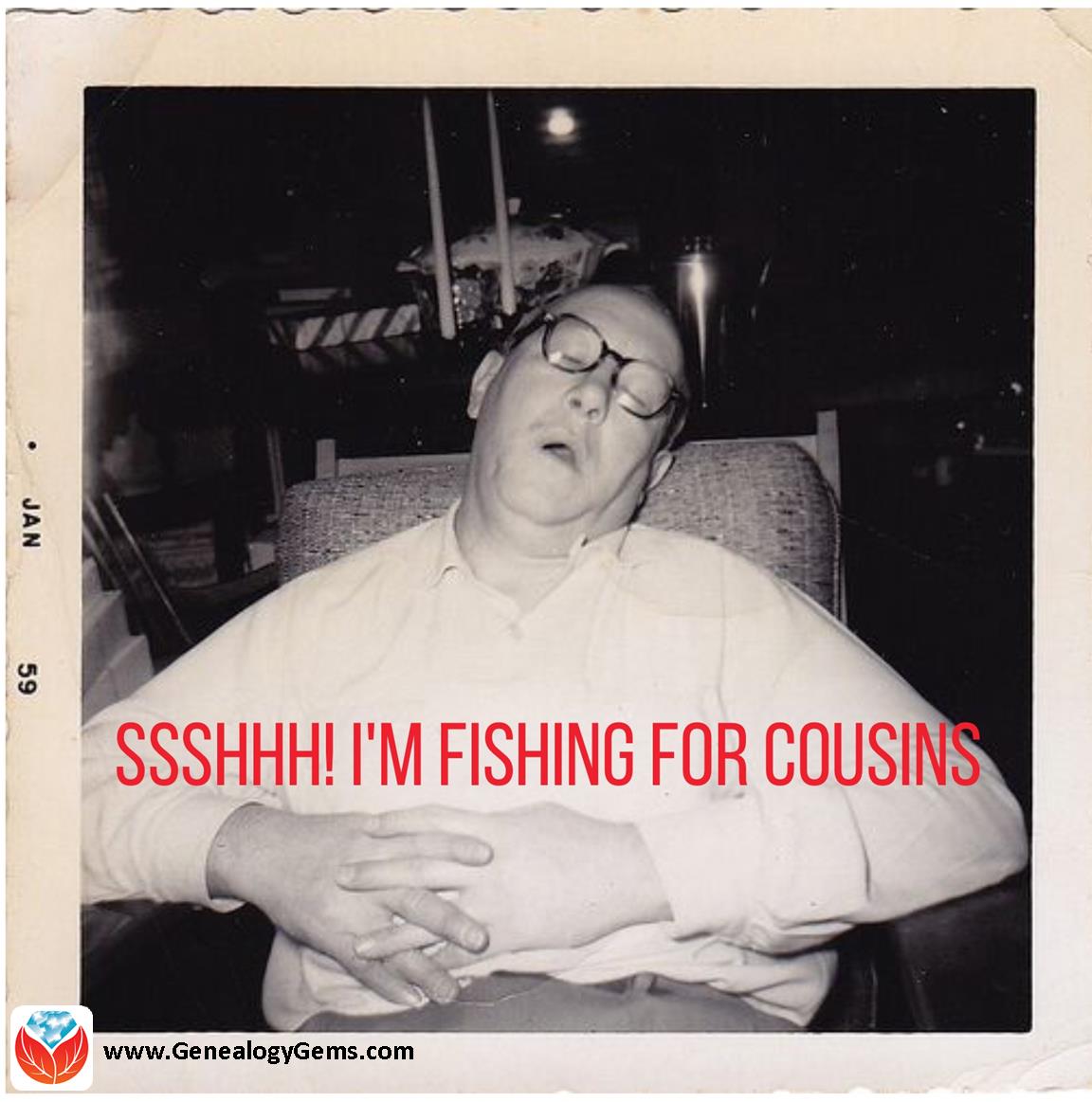
How to Start a Family History Blog
Starting a family history blog isn’t hard. But some people find it intimidating. So I’ve created two entire series to help you get started.
 Click to watch this free series of videos on the Genealogy Gems YouTube channel These videos show you how to set up a family history blog. They are a few years old, but will give you the basic idea. You’ll see how to get started for free in Blogger, with your Google account.
Click to watch this free series of videos on the Genealogy Gems YouTube channel These videos show you how to set up a family history blog. They are a few years old, but will give you the basic idea. You’ll see how to get started for free in Blogger, with your Google account.
(I use WordPress for my website and my blog. They have a free version at wordpress.com.) Need more encouragement? Click here to hear from other readers who are very glad they got started.
Learn More About Blogging on the Family History Podcast
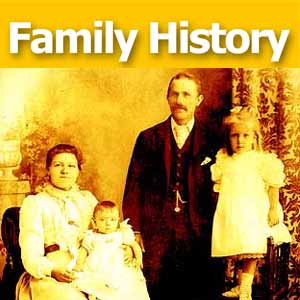 Click to listen to a free series from our Family History: Genealogy Made Easy podcast(an online radio show).
Click to listen to a free series from our Family History: Genealogy Made Easy podcast(an online radio show).
Starting with episode 38, you’ll learn:
The “Footnote Maven,” author of two popular blogs, talks about the process of starting a genealogy blog. She gives great tips for thinking up your own approach, finding a unique niche, tips for getting people to comment on your blog posts and more.
We hear from two additional popular genealogy bloggers, Denise Levenick (author of The Family Curator and alter ego of “Miss Penny Dreadful” on the Shades of the Departed blog) and Schelly Tallalay Dardashti (author of the Tracing the Tribe blog).
How to create your own free family history blog on Blogger.com. Learn tricks for designing a simple, useful blog and how NOT to overdo it!
In this concluding episode, learn how to add a few more gadgets and details to your blog; pre-plan your blog posts, publish your first article, and how to help your readers subscribe. You’ll also get great tips on how to create genealogy content that others looking for the same ancestors can find easily online.
Share the Blogging Adventure!
 Invite someone you know to start a family history blog of their own. Send them a link to this webpage or share it through social media. They’ll thank you for it later!
Invite someone you know to start a family history blog of their own. Send them a link to this webpage or share it through social media. They’ll thank you for it later!
And if you have started a family history blog, please comment below and share your experience.
by Lisa Cooke | Sep 21, 2017 | 01 What's New, Conferences
You’re invited to join Lisa Louise Cooke for a Roswell, NM genealogy seminar. “Solving Family History Mysteries with Lisa Louise Cooke” will be held on Saturday, October 21, 2017 as the Wilson-Cobb History and Genealogy Library Annual Workshop. Please come!
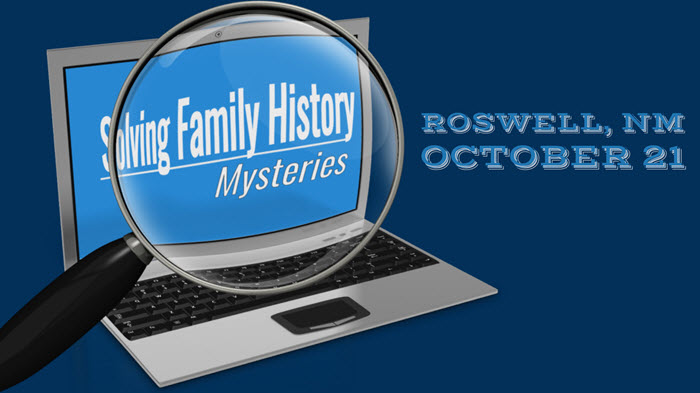
Roswell, NM Genealogy Seminar with Lisa Louise Cooke
The Wilson-Cobb Library in Roswell, New Mexico is hosting Lisa Louise Cooke for an exciting, informative all-day workshop that will help you solve your family history mysteries! Here’s what’s happening:
What: Solving Family History Mysteries with Lisa Louise Cooke
Where: Roswell Civic and Convention Center, 912 N Main St, Roswell, NM 88201
When: Saturday, October 21, 2017, 9:00 am – 4:00 pm (On-site registration opens at 8:30 am)
Hosted by: Wilson-Cobb History and Genealogy Library
Registration: Click here for more information and to register
Bonus: Snacks, beverages and a catered lunch will be served. (Donations gratefully accepted for lunch.)
If you haven’t registered ahead of time, plan to be there at 8:30 am for onsite registration. At 9:00, Lisa will start teaching the day’s class lineup:
Google Tools & Procedures for Solving Family History Mysteries. In this session, we will walk through the process, provide you with the tools, and wow your socks off with real-life examples of Googling success. You will leave this class inspired to revisit using Google for your online searches, and armed with the latest strategies to do so successfully. Not everything is online by any stretch, but even offline sources are more efficiently discovered and accessed when you start online. And the fastest and most effective way to locate online data, whether it resides on a university website or the blog of a distant cousin you’ve never met, is Google!
Update: Google! Everything New That You Need to Know for Genealogy. Google continues to evolve and change every day. In this session, Google Guru Lisa Louise Cooke will give you an update on the most recent Google changes. Then she will unleash advanced search strategies for genealogy that you probably aren’t using, but are ‘must-haves’ in order to get the best results possible. Here are tips and tricks you can put into practice right away.
How to Reopen and Work a Genealogical Cold Case. Become a genealogical detective in this vital session. You’ll learn to track ancestors like a criminal cold case detective, sniffing out holes in your research and getting missing information on the record with cutting edge technology.
Google Search Strategies for Common Surnames. Discover tips and tricks to find your ancestors with common surnames and surnames that double as common words in the English language with Google. Learn how to weed out irrelevant search results to save time and get to what you want faster. Then save and automate your searches to run for you! You’ll not only improve your searches, but also improve the chances that the information you post online will be found by other genealogists facilitating collaboration!
Don’t miss Lisa’s Google tips!
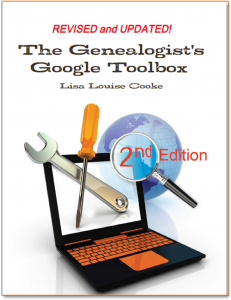 Solve more family history mysteries with Lisa Louise Cooke’s top-selling book, The Genealogist’s Google Toolbox (2nd edition). This “Google bible” for the genealogist tells you everything you need to know to master Google’s many powerful tools. Step-by-step instructions, clear illustrations and inspiring examples will teach you how to get the most out of Google searching (even for common surnames), Google Earth, Google Books, Google Scholar, Google Alerts, Google Translate and even YouTube.
Solve more family history mysteries with Lisa Louise Cooke’s top-selling book, The Genealogist’s Google Toolbox (2nd edition). This “Google bible” for the genealogist tells you everything you need to know to master Google’s many powerful tools. Step-by-step instructions, clear illustrations and inspiring examples will teach you how to get the most out of Google searching (even for common surnames), Google Earth, Google Books, Google Scholar, Google Alerts, Google Translate and even YouTube.
Read these Google genealogy success stories:
An ancestor’s pen name identified–and 69 of his articles found–with Google Books
Two ancestors’ homes found on the National Historic Register with Google Searching
The Colored Farmers Alliance: Social history revealed with Google and Google Books
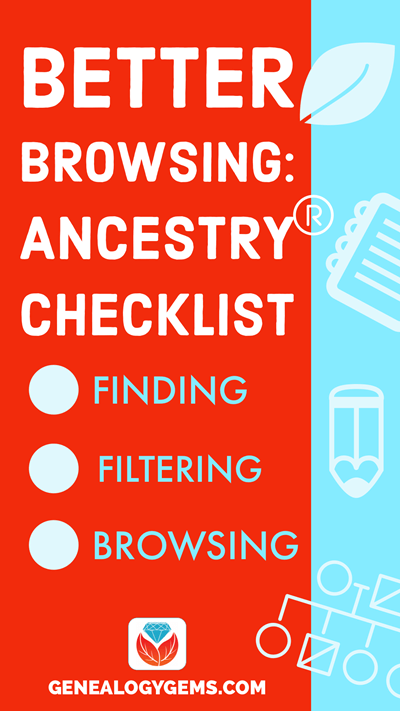
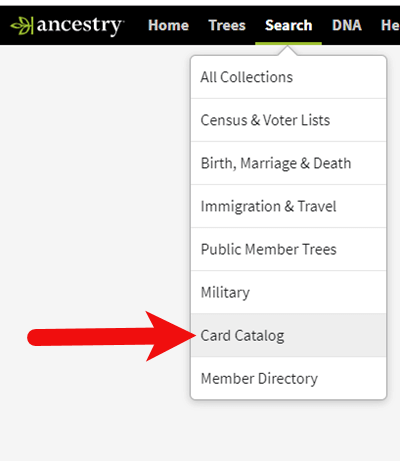
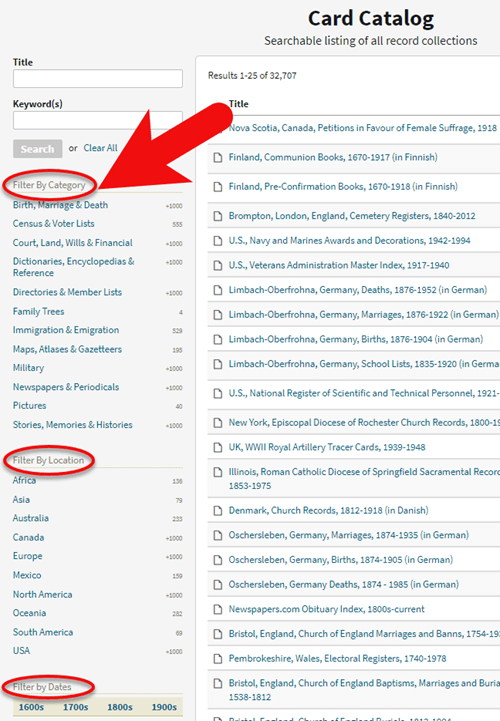
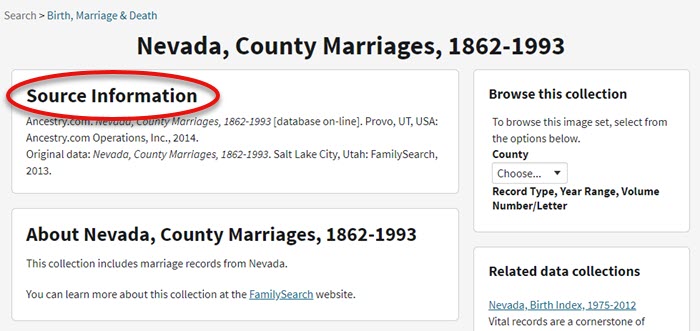


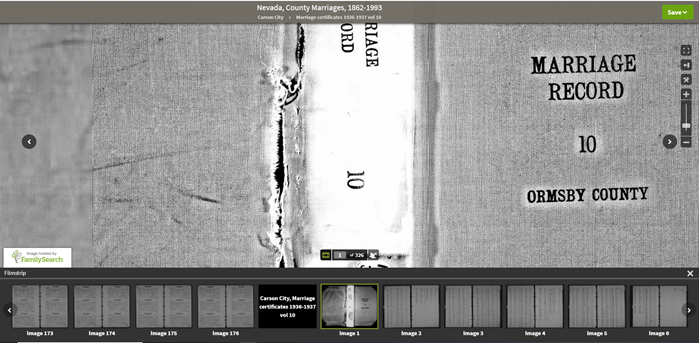
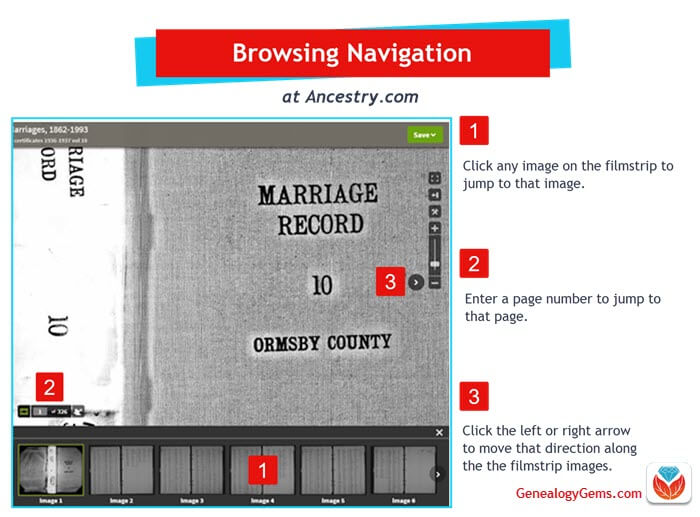
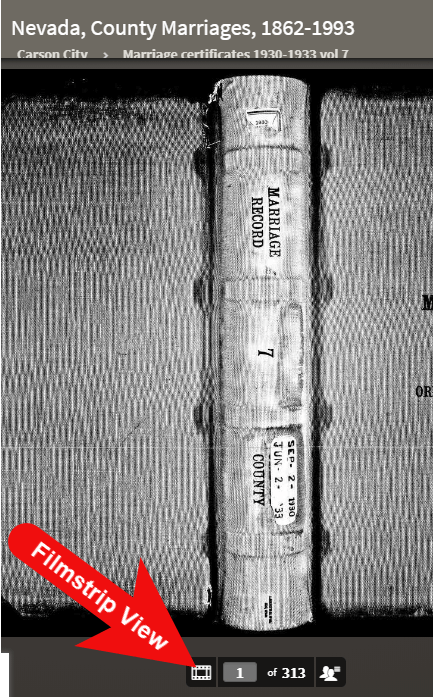
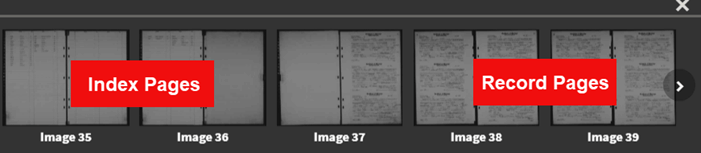
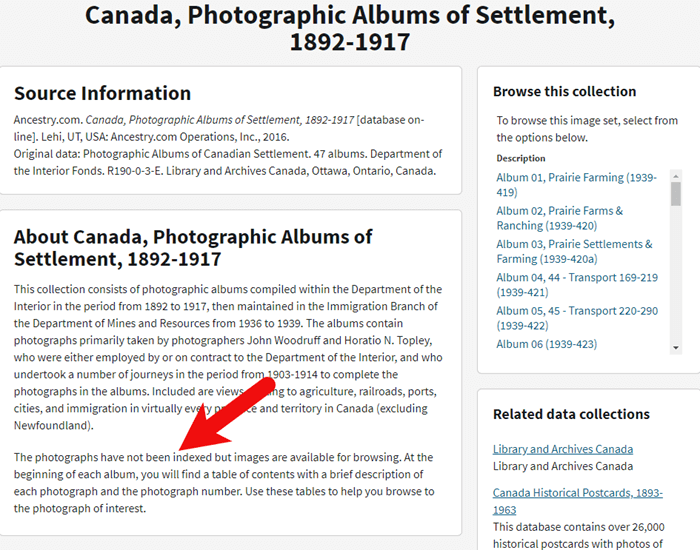
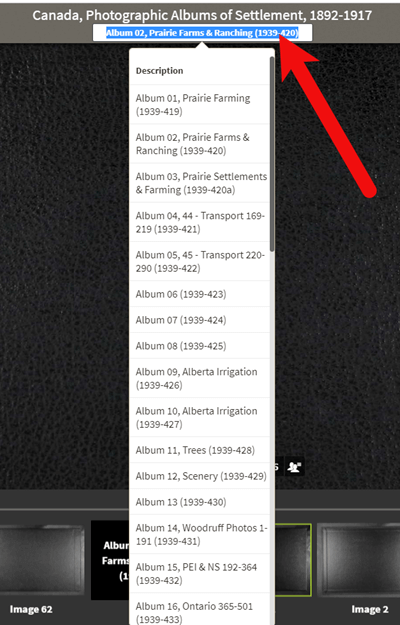
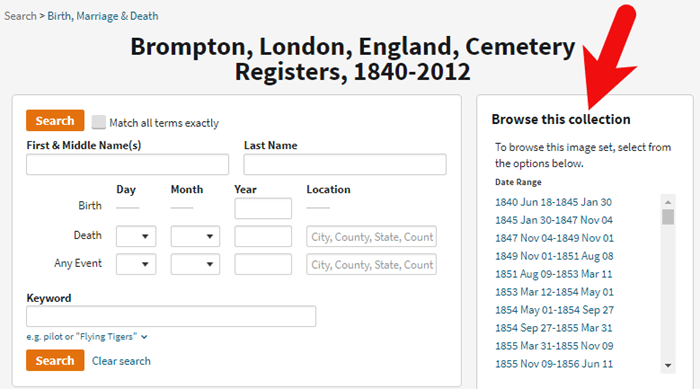
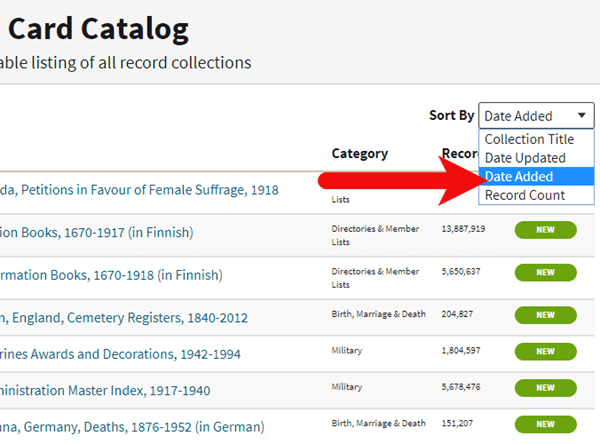



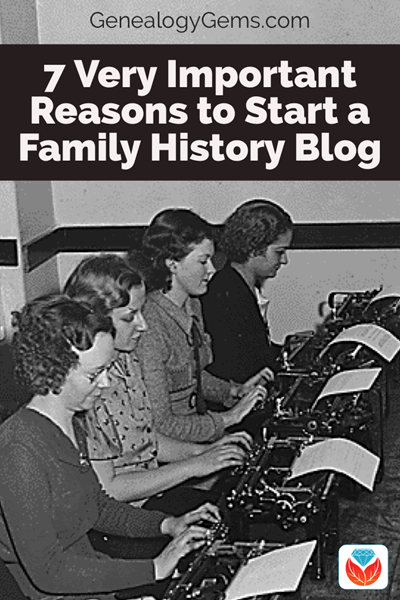
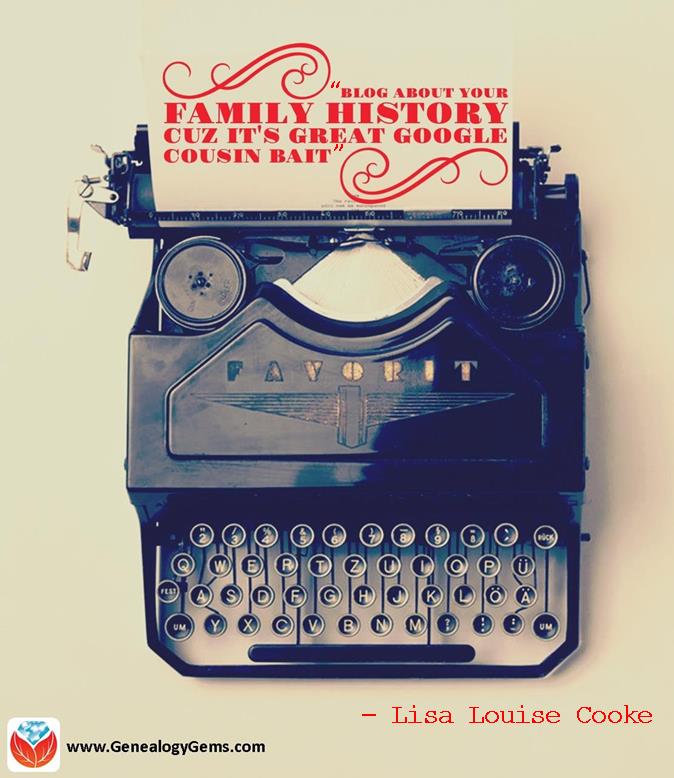
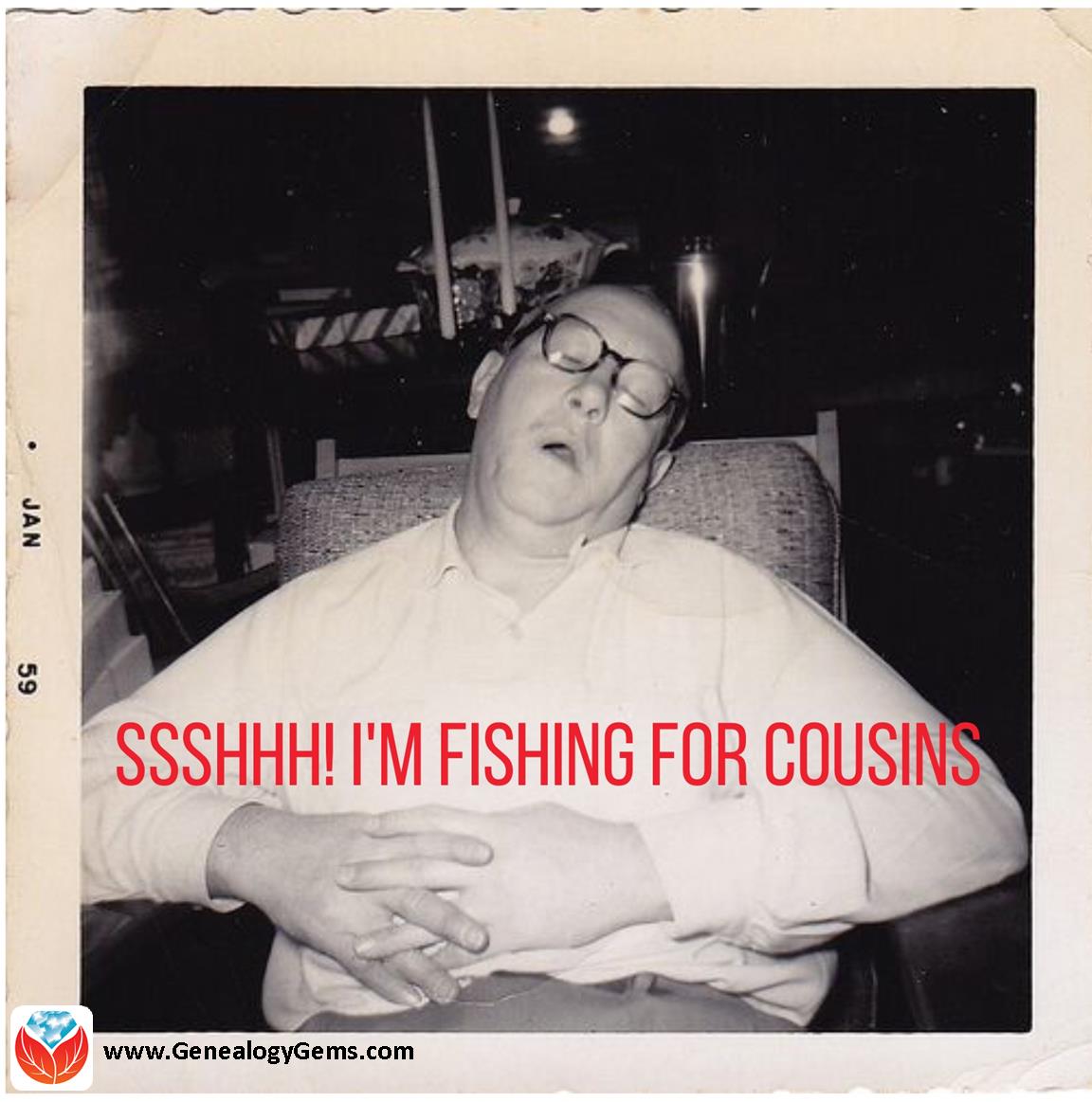

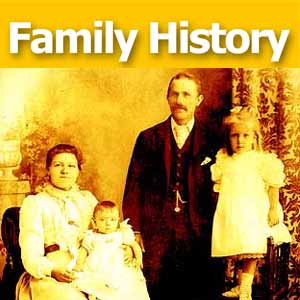 Click to listen to a free series from our Family History: Genealogy Made Easy podcast
Click to listen to a free series from our Family History: Genealogy Made Easy podcast