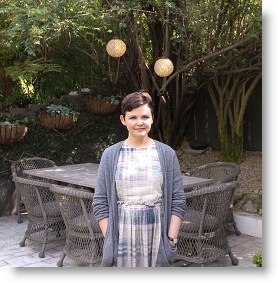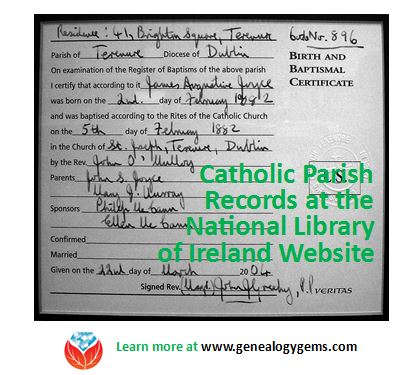by Lisa Cooke | Aug 19, 2015
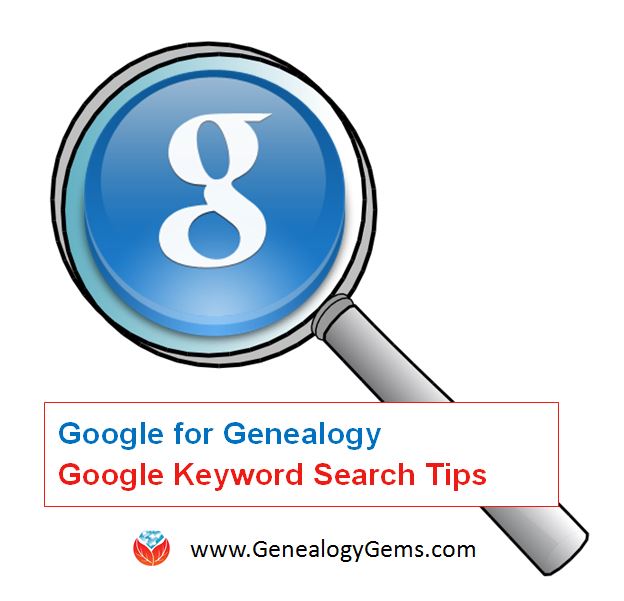 These Google keyword search tips can help you harness the incredible power of Google to search for your ancestors across trillions of webpages!
These Google keyword search tips can help you harness the incredible power of Google to search for your ancestors across trillions of webpages!
Do you use Google for genealogy? This free, powerful web browser will scan over 30 trillion webpages for information we request: our ancestors’ names, messages from those with common ancestors, or pictures and stories relating to our relatives’ lives.
However, it’s all too easy to run a Google search for an ancestor’s name–and then become discouraged when we see a quarter million search results. Especially if the first few results don’t seem relevant at all! We may give up, unaware that the gem we’re after is among our results, but much further down the list.
Certain Google keyword search tips and tricks can help you get exactly the types of search results you’re after. Once you learn Google search strategies for genealogy, you’ll find yourself using the same strategies to find other things online, from recipes to how-tos to old car manuals or anything else you need!
Here’s how to get started
1. Go to the Google home page and enter a few keywords relating to a piece of information you hope to find online. Say, an ancestor’s full name and hometown such as Andrew Larsen Scranton PA. Or a type of record you need and the location (probate records Lackawanna County PA). As you see from these examples, you don’t need commas in between your words or any other punctuation, at least to begin with. After entering a few keywords, hit Enter.
2. Look at your search results. The first few may be sponsored search results, or results that appear on websites that are paying for you to see them first. These results may or may not be what you’re looking for. Scan them, but keep looking!
3. Do you see too many search results? Too few? Not quite on target? Add or subtract keywords as needed, and search again. For example, if your search for probate records Lackawanna County PA just brings up current probate records, add the word genealogy. If Andrew Larsen Scranton PA doesn’t bring up any relevant results, try omitting his first name from the search. Then results for anyone with that surname will come up.
4. Still not quite right? It may be time to start adding little codes to tell Google exactly what you want.
5 Google Search Strategies That Get Better Results
Search operators are symbols and words that instruct Google on what to do with the keywords you provide in your search query. Get ready to talk Google’s language with these 5 strategies:
1. Quotation Marks (“ ”). One of the quickest ways to improve your search results is to use quotation marks. Using quotation marks around a phrase ensures that this exact phrase appears in each and every result. For example: “U.S. Federal Census” returns websites featuring that exact phrase, and no variation. “Jehu Burkhart” returns only webpages that include the exact name Jehu Burkhart somewhere on the page. Keep in mind though that if Jehu’s name appears as Burkhart, Jehu on a web page it will not appear in your results list.
2. OR. Use this to provide for more options in Google search results. For example, we can solve the last name first, first name last problem like this: “Jehu Burkhart” OR “Burkart, Jehu”. Not be sure whether Great Grandmother Smith is buried in Manhattan or Brooklyn? Search for cemeteries in either city: Cemeteries Manhattan OR Brooklyn.
3. Minus Sign (-). Let’s say that you are searching a Harold Carter from Springfield, Ohio and there happens to be a prominent man named Harold Carter from Springfield, Missouri who keeps popping up in your search results. Ask yourself: “what’s unique about this other person that I could eliminate from my Google search?” If the unwanted Mr. Carter was married to Mabel and owned a steel factory, you could try this approach:“Harold Carter” “Springfield” Missouri -Mabel -Steel. By using the minus sign operator you can sweep this Mr. Carter from Missouri out of the way and off your results page.
4. Numrange (00..18). The numrange command adds a range of numbers to your search parameters. To enter the command, type the beginning number, then two periods (no spaces), then the ending number. Use this feature to include the timeframe of your ancestor’s life in your online search. “Harold Carter” “Springfield” 1865..1934. 
5. Mix and Match. As you can already see in the above examples, it is perfectly acceptable to mix and match search operators. Here’s a search query that makes use of our first four strategies: “Harold Carter” OR “Carter Harold” “Springfield” Missouri -Mabel -Steel 1865..1934
Resources for Success
Use Google Search Operators to Define Old or Unfamiliar Words
Can Google Help Me Search Digitized Newspaper Pages?
Google for Genealogy: New Search Operators and More (podcast episode, available to Premium members)
The Genealogist’s Google Toolbox

The Genealogist’s Google Toolbox has become the “Google bible for genealogists.” Now in its second edition, the book was fully revised and updated in 2015. A lot has changed since the first edition was published in 2011, and it’s all documented step-by-step in this new edition.
This brand new edition includes:
- Google Search
- Google Alerts
- Gmail
- Google Books
- Google Translate
- YouTube
- Google Earth
- Brand new chapters on Google Scholar and Google Patents
 It’s Nice to Share. Do you have friends who would benefit from this article on using Google for genealogy and Google keyword search tips. Please share this article with them. You will find handy sharing buttons on this page, or just copy and paste the URL for this article into a Facebook post or email. Thanks!
It’s Nice to Share. Do you have friends who would benefit from this article on using Google for genealogy and Google keyword search tips. Please share this article with them. You will find handy sharing buttons on this page, or just copy and paste the URL for this article into a Facebook post or email. Thanks!
by Lisa Cooke | Jul 23, 2015 | 01 What's New, images, Who Do You Think You Are?
 Actress Ginnifer Goodwin (from ABC’s Once Upon A Time) knew nothing about her paternal grandfather John Barton Goodwin’s family because he refused to talk about his parents. In the premiere episode of the brand new season of TLC’s Who Do You Think You Are? she goes on a journey to uncover the truth behind her great-grandparents’ story, and is shocked to discover turbulent lives filled with court cases, drugs and incarcerations.
Actress Ginnifer Goodwin (from ABC’s Once Upon A Time) knew nothing about her paternal grandfather John Barton Goodwin’s family because he refused to talk about his parents. In the premiere episode of the brand new season of TLC’s Who Do You Think You Are? she goes on a journey to uncover the truth behind her great-grandparents’ story, and is shocked to discover turbulent lives filled with court cases, drugs and incarcerations.
Like many new moms, Ginnifer became even more interested in learning about her family history after the birth of her son, Oliver. In this episode, she starts her search for information with her dad, Tim, who recalls that his father’s parents were named Nellie and John “Al” Goodwin, and that for some unknown reason, John Barton (Tim’s dad) was abandoned when he was just 11 years old. The last time he did any research, Tim found a 1910 Census return in which buy acne medication online Nellie, Al and John Barton are living in Batesville, Arkansas. Ginnifer wonders what could have happened for Nellie to have let an 11 year old leave her home, and heads to Arkansas to see if she can find some answers with the help of some very talented genealogists.
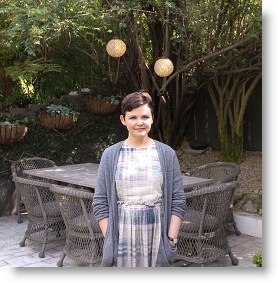
Local records in Batesville reveal that Nellie’s maiden name was Haynes, and a search for her marriage record returns a result for Nellie and a man named J.D. Williams, and another great grandfather Al Goodwin!
Ginnifer wondered what happened with Nellie’s first marriage that she eventually married Al Goodwin. Was Nellie a young widow? The local genealogist explains that death records of this time are incomplete and advises Ginnifer to visit the Independence County Courthouse to search for evidence for the other alternative to the end of a marriage: divorce records.
Next week: We’ll share some additional discoveries not covered in Ginnifer’s episode. Stay tuned!
by Lisa Cooke | Jul 8, 2015 | 01 What's New, Church, Irish, Libraries, Records & databases
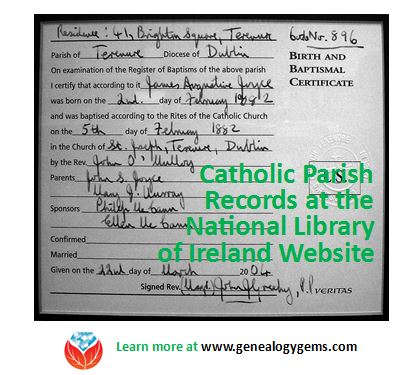
Writer James Joyce’s baptismal certificate; click to link to Wikipedia image.
As of today, the National Library of Ireland expects to launch a free, digitized collection of ALL its Catholic parish registers on its website (this link takes you to the English version; it’s also available in Irish). Nearly 400,000 digital images of microfilmed parish records comprise this collection.
According to a press release, “The parish register records are considered the single most important source of information on Irish family history prior to the 1901 Census. Dating from the 1740s to the 1880s, they cover 1,091 parishes throughout the island of Ireland, and consist primarily of baptismal and marriage records….Their digitisation means that, for the first time, anyone who likes will be able to access these registers without having to travel to Dublin.”
Catholic parish registers are a vital genealogical resource. In addition to the names of those baptized or married, they usually include those event dates, names of parents of baptized children, godparents and witnesses (who may also be relatives).
NOTE: This is a browsable-only collection. There are currently no plans to index or transcribe the records. However, the press release included a great suggestion for accessing indexes: look to local family history centers for that parish or neighborhood. “The buy diet medication online nationwide network of local family history centres holds indexes and transcripts of parish registers for their local areas,” it says.
 Those unfamiliar with Ireland research may assume this means local FamilySearch Family History Centers, but a map shows only a few of these in Ireland. I would start first with the network of county genealogy centers, accessible online at Roots Ireland. According to that site, “The county genealogy centres are based in local communities, working with volunteers, local historical societies, local clergy, local authorities, county libraries and government agencies to build a database of genealogical records for their county. By using this website you are supporting that work and the communities from which your ancestors originated.” Several counties actually already have online records you can access through the Roots Ireland link above. Ancestry also has several databases of Irish Catholic parish registers.
Those unfamiliar with Ireland research may assume this means local FamilySearch Family History Centers, but a map shows only a few of these in Ireland. I would start first with the network of county genealogy centers, accessible online at Roots Ireland. According to that site, “The county genealogy centres are based in local communities, working with volunteers, local historical societies, local clergy, local authorities, county libraries and government agencies to build a database of genealogical records for their county. By using this website you are supporting that work and the communities from which your ancestors originated.” Several counties actually already have online records you can access through the Roots Ireland link above. Ancestry also has several databases of Irish Catholic parish registers.
For more tips on researching your Irish relatives, listen to the FREE Family History Made Easy podcast episode 21, in which we interviewed Irish expert Judith Wight. You’ll hear her tips on finding Church of Ireland records, civil registrations, estate records and how history helps us understand gaps in the records.
Thank you for sharing this post with those who will LOVE to know about these Irish genealogy resources!
by Lisa Cooke | Jun 27, 2015 | 01 What's New, Craft & Displays, Gifts, images, Listeners & Readers, Photographs
 Recently, Genealogy Gems Premium member Mary Ann shared some beautiful family history crafts with us. One is this exquisite family history photo display she made for a cousins’ gift exchange. It’s a collage concept that incorporates pictures with mementos and meaningful embellishments, but in a beautifully orderly fashion.
Recently, Genealogy Gems Premium member Mary Ann shared some beautiful family history crafts with us. One is this exquisite family history photo display she made for a cousins’ gift exchange. It’s a collage concept that incorporates pictures with mementos and meaningful embellishments, but in a beautifully orderly fashion.
“This was so easy to make,” Mary Ann wrote. “The hardest part was rounding up the photos I wanted to use, then sizing them to fit the appropriate little openings. I use Photoshop Elements for my photos and digital scrapbooking so I cropped and sized the photos there, put them all into one larger page so I could print all at once, printed a draft on printer paper to make sure the photos were the correct size then printed my good version on photo paper.
“When I made the photo tray a few years ago, I found the tray in my local Archiver’s scrapbooking store. Archiver’s has since closed their retail stores but they sell online. I was looking at their site last night and found the same item for sale that I used in my project. Here is the link to the item.
“I cut out my photos, some of which filled the entire little opening, but if they didn’t, I added some scrapbook paper as a background to those. The “generations” and “ancestry” tags, as well as the ovals, flowers and key, are all scrapbooking embellishments. I used little pieces of ribbon under the outhouse photo, as a bow on the key and to cover the “handle” of the tray. I had some leftover lace I used to trim the bottom of the box. I copied a piece of a census record that showed my grandparents’ names and some of my aunts and uncles. I used acid-free double sided tape made for scrapbooking to attach it all. And I found the little frame to put on my grandfather’s photo.”
Mary Ann also hopes to create a photo tray like this for her son’s school photos (she saw the idea online) but hasn’t gotten to it yet. But she got a lot of mileage out of the one she did finish. “I made a total of 6 of these, all alike, and gave the remainders later as Christmas gifts to my mom, an aunt and a couple cousins,” she tells us. “And I was even clever enough to keep on for myself. My aunt told me she cried when she opened it and saw what it was.”
I remember little display trays like this being popular in the 1970s or 1980s, too. I’ve seen them at resale and antique shops, and tucked away in friends’ basements and attics. You may be able to find vintage trays that are less-expensive than the new ones. This inspiring idea made me wonder what mementos, tiny memorabilia, embellishments and even photocopied genealogy records I would tuck into my own version of this project.
 We’ve got more beautiful ideas like this on our Pinterest boards! Check them out: Family History Craft Projects, Legacy Displays and Heritage Scrapbooking for Family History.
We’ve got more beautiful ideas like this on our Pinterest boards! Check them out: Family History Craft Projects, Legacy Displays and Heritage Scrapbooking for Family History.
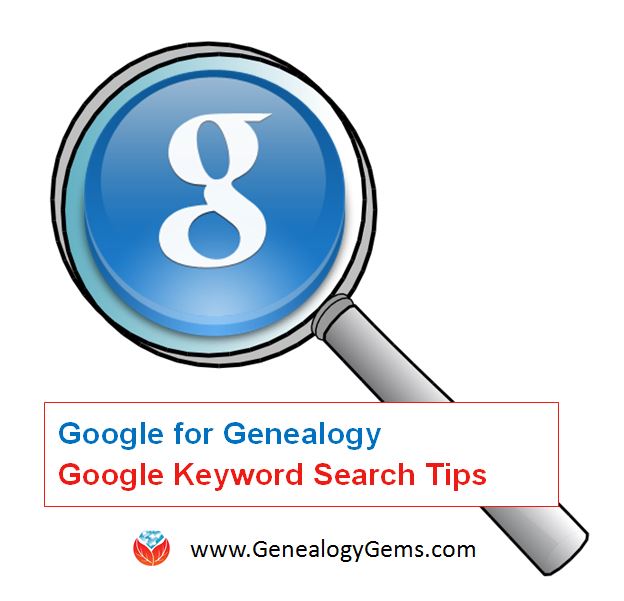 These Google keyword search tips can help you harness the incredible power of Google to search for your ancestors across trillions of webpages!
These Google keyword search tips can help you harness the incredible power of Google to search for your ancestors across trillions of webpages!
 It’s Nice to Share. Do you have friends who would benefit from this article on using Google for genealogy and Google keyword search tips. Please share this article with them. You will find handy sharing buttons on this page, or just copy and paste the URL for this article into a Facebook post or email. Thanks!
It’s Nice to Share. Do you have friends who would benefit from this article on using Google for genealogy and Google keyword search tips. Please share this article with them. You will find handy sharing buttons on this page, or just copy and paste the URL for this article into a Facebook post or email. Thanks!