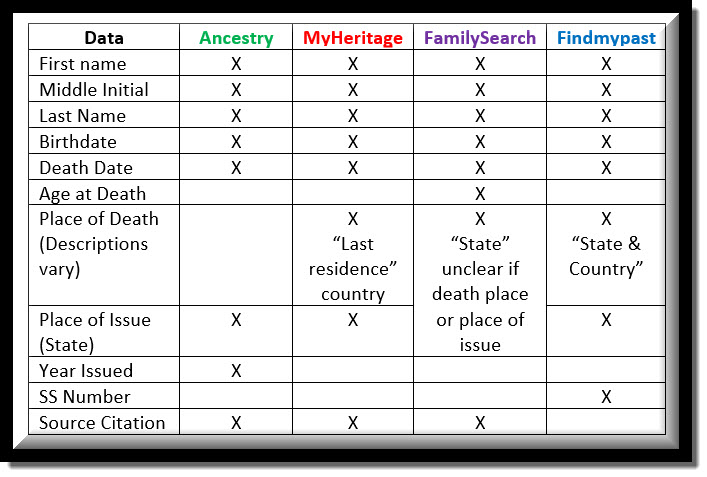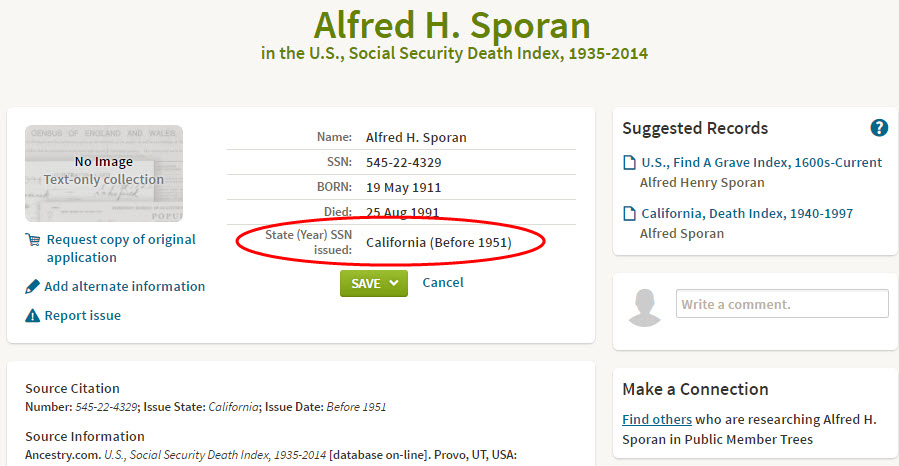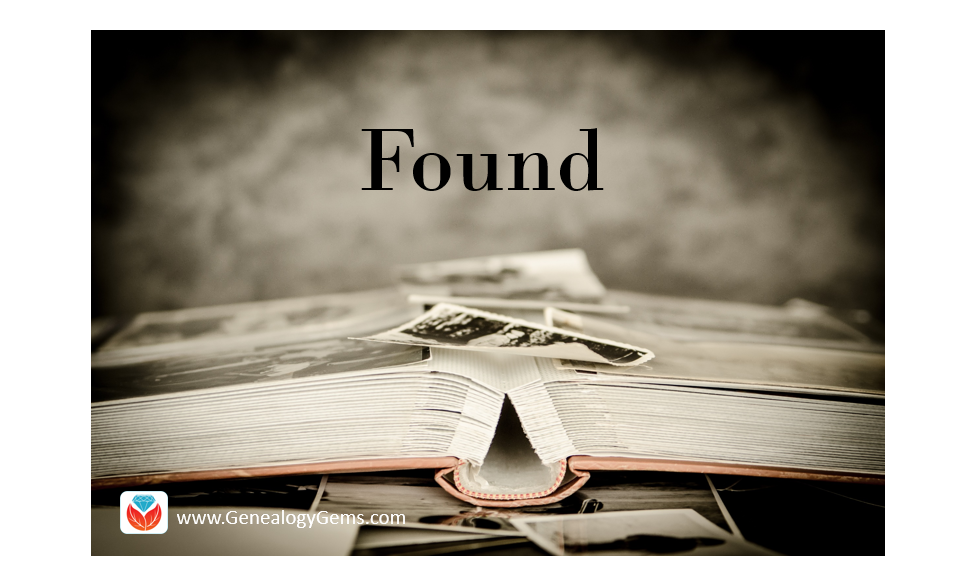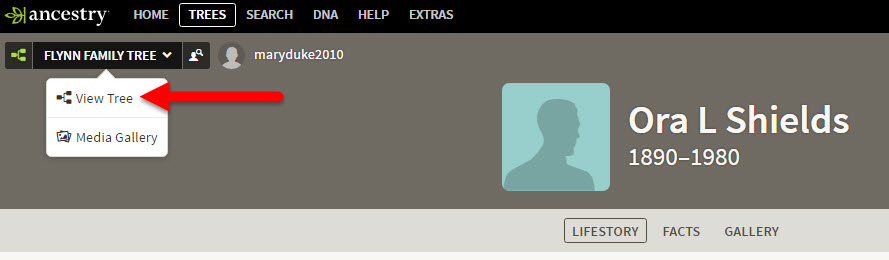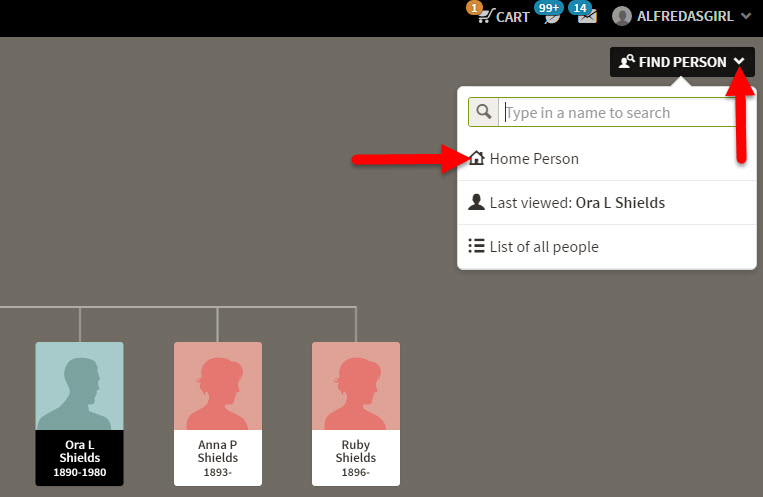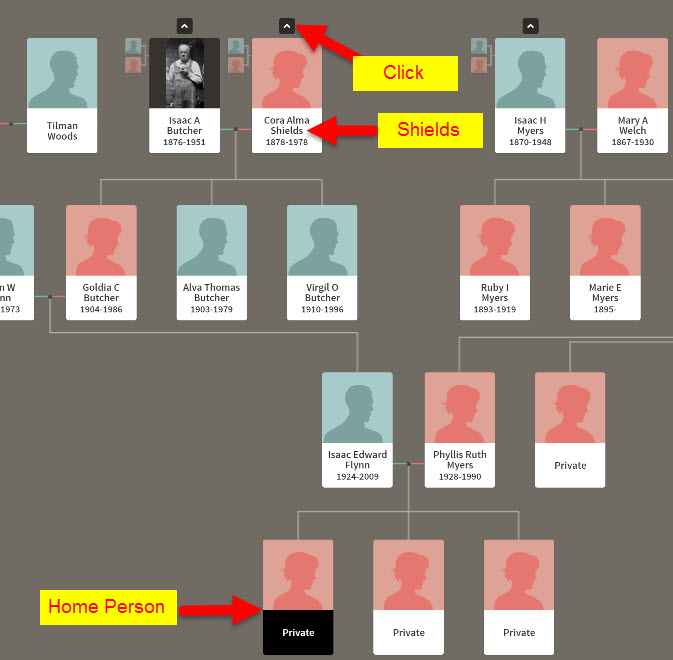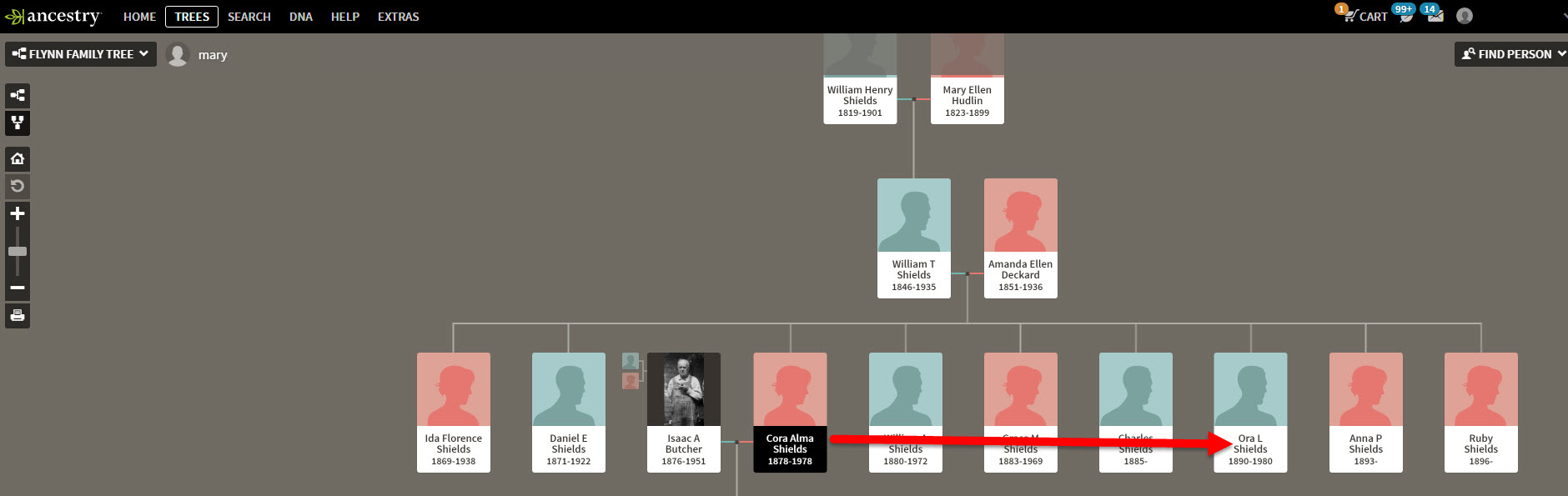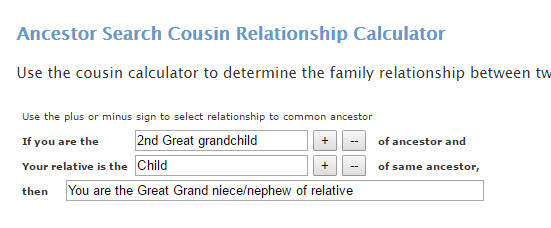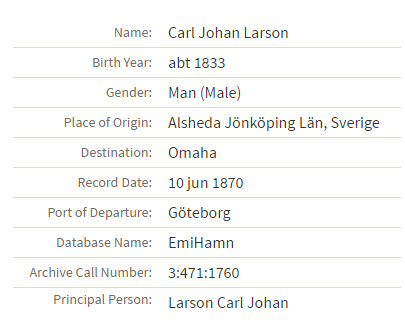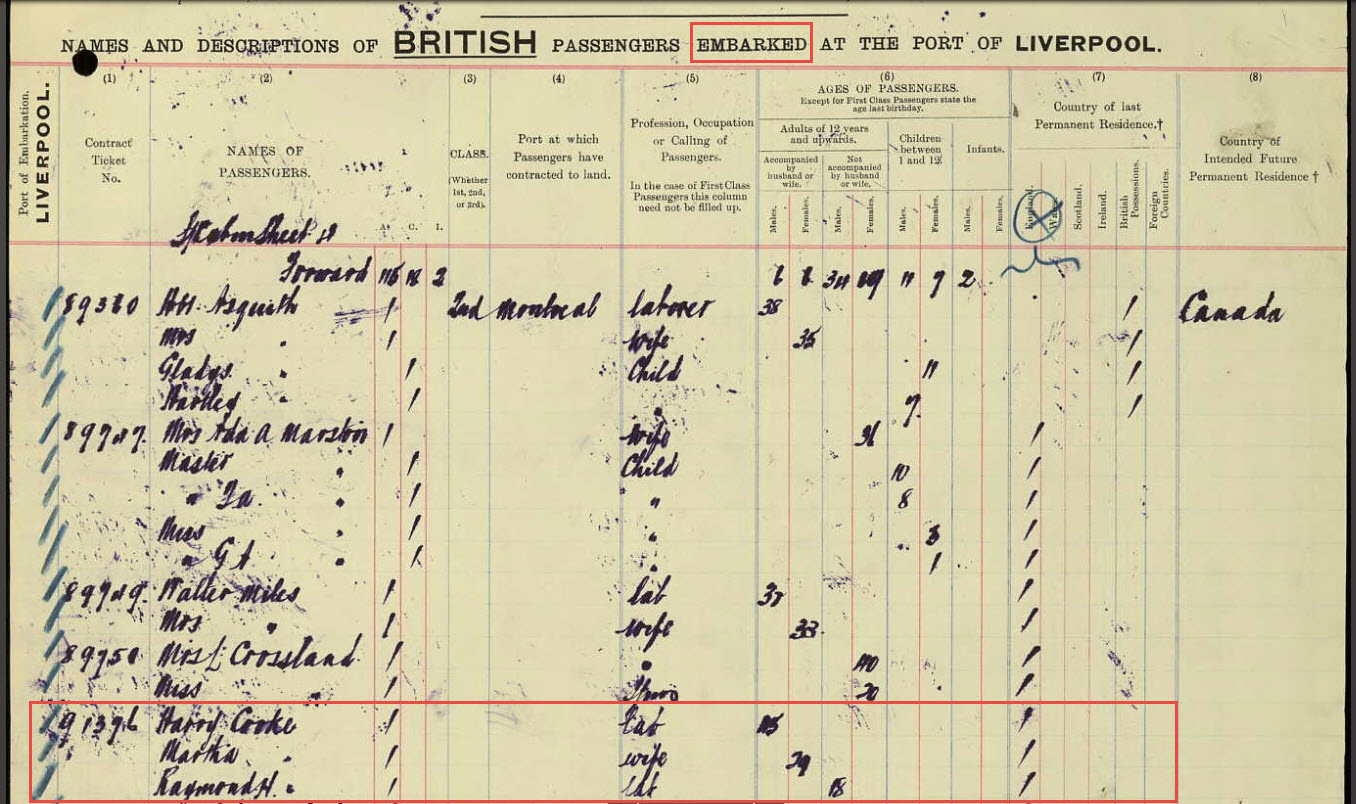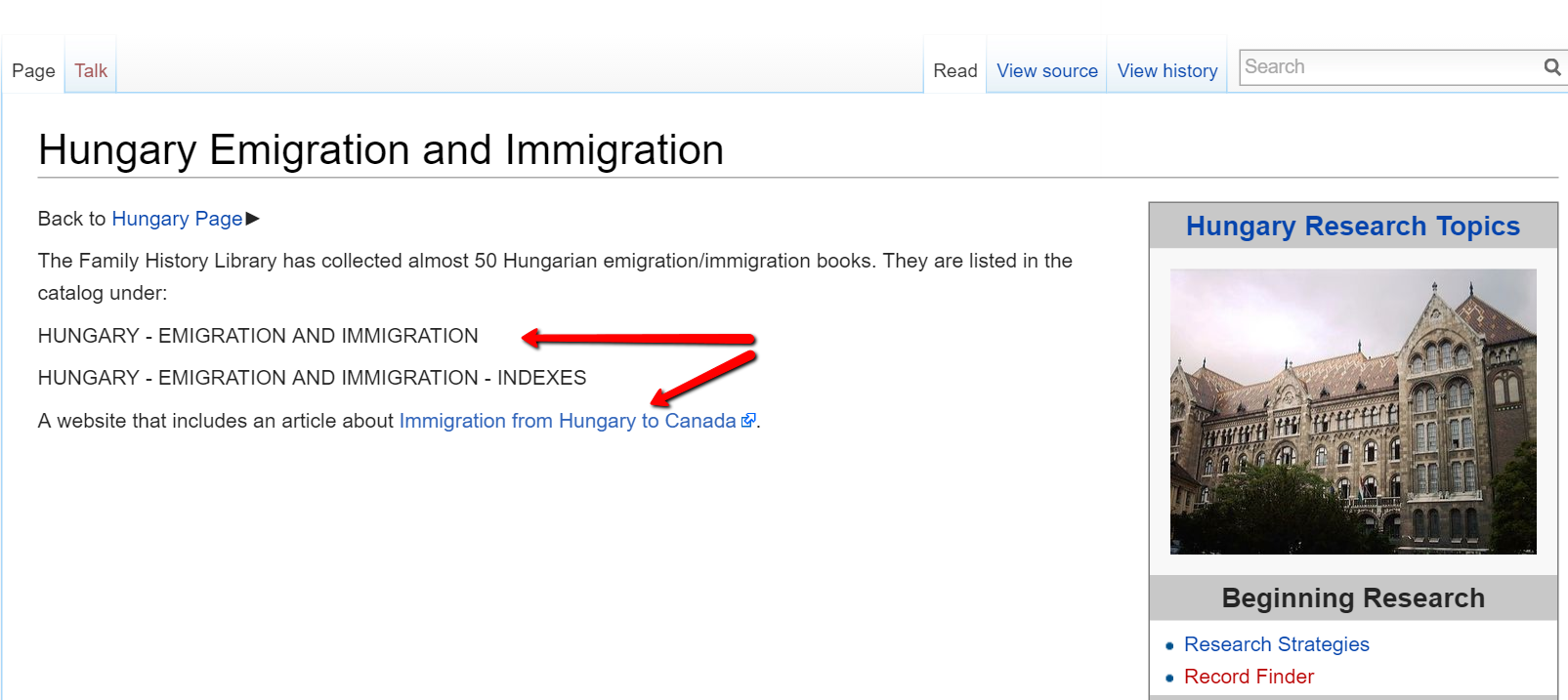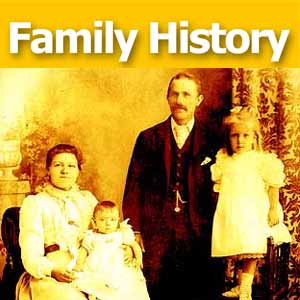by Lacey Cooke | Dec 8, 2017 | 01 What's New, Ancestry, Canadian, German, Records & databases
Big records updates at the Genealogy Giant website Ancestry.com! Brand new collections of birth, marriage, death, and census records for Canada were added this week, along with a Remembrance Book for the 100th anniversary of the Halifax explosion. Additionally, new vital records are now available for Germany.
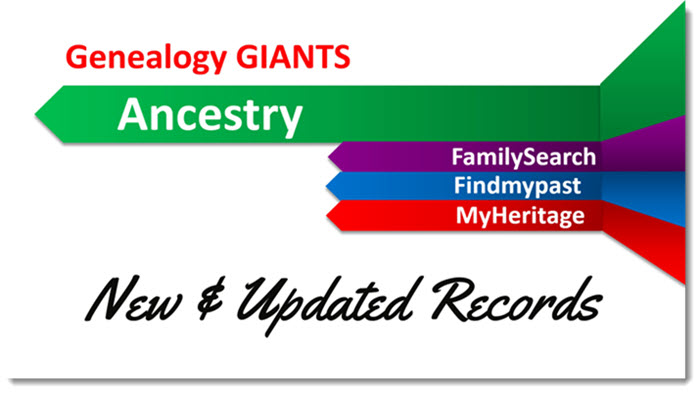
Canada – Birth, Marriage, Death, and Census Records
This year, December 6th marks the 100th anniversary of the Halifax explosion, which was a devastating maritime disaster in Nova Scotia, Canada. Ancestry has recently made available the ‘Halifax Explosion Remembrance Book,’ an online searchable database with detailed information for 1,946 casualties – more than 300 of whom are recently-confirmed and identified victims.
Ancestry also had a huge update of vital and census records this week for Canada:

AncestryDNA for Canada is on sale for just $99! Reg. $129 CAD. Sale ends 12/24/17. Excludes tax & shipping.
Alberta. Explore the new Births Index, 1870-1896, the Deaths Index, 1870-1966, and the Marriages Index, 1898-1942. Note that the marriage index is slightly irregular, in that each image only includes either the bride or the groom and their marriage year.
Newfoundland. Search baptisms and marriage records in the new collection of Church Records, 1793-1899. You’ll also find records from various churches in Newfoundland in the Births, Marriages, and Deaths, 1757-1901 collection, and the Births, Marriages, and Deaths, 1850-1949 collection. Also available are the 1921 Census, the 1935 Census, and the 1945 Census. Those databases originate from the Newfoundland Department of Tourism, Culture, and Recreation.
New Brunswick. New vital records collections start with Births and Late Registrations, 1810-1906. Then you’ll find Marriages, 1789-1950, which include registers, certificates, delayed registrations, and returns. And Deaths, 1888-1938 is also now online.
Prince Edward Island. Baptisms, Marriages, Burials, 1780-1983 is comprised of church records for Prince Edward Island. The Marriage Registers, 1832-1888 collection was created from newspapers, church records, and other sources that may or may not be provided. The Death Card Index, 1810-1913 contains pictures of the index cards from the Prince Edward Island Provincial Archives.
Nova Scotia. Lastly, Antigonish Catholic Baptisms, Marriages, and Burials, 1823-1905 are now available for Nova Scotia. The earlier registers are written in paragraph format, while later registers are typically pre-printed forms with information filled in by hand.
German Vital Records
Lots of new vital records collections for Germany recently became available, starting with Waldshut-Tiengen, Births, Marriages, and Deaths, 1870-1945. This collection of civil registers includes records from 9 additional communities which are today boroughs of Waldhut-Tiengen.
Next are Erfurt, Germany, Births, 1874-1901 and Marriages, 1874-1900. Additional events from the life of the child or the couple were sometimes recorded later on in the margins, but have not been indexed.
You’ll also find Zschopau, Germany, Births, 1876-1914, Marriages, 1876-1920, and Deaths, 1876-1958 now at Ancestry. It may be helpful to note that during the time period of these collections until 1918, Zschopau belonged to the Kingdom of Saxony.
Finally, Traunstein, Germany, Births, 1876-1905, Marriages, 1876-1934, and Deaths, 1876-1978 are also online, where you’ll find names, dates of birth, dates of deaths, witnesses, informants, parents, signatures, and other information.
Get the most out of Ancestry!
 Getting started on Ancestry.com can be a little daunting. As one of the world’s top genealogy websites, it’s packed with information about millions of people–perhaps including your ancestors. These step-by-step instructions will help you start building your family tree and learning more about your heritage. Click to read our recent article Getting Started on Ancestry.com.
Getting started on Ancestry.com can be a little daunting. As one of the world’s top genealogy websites, it’s packed with information about millions of people–perhaps including your ancestors. These step-by-step instructions will help you start building your family tree and learning more about your heritage. Click to read our recent article Getting Started on Ancestry.com.
Disclosure: This article contains affiliate links and Genealogy Gems will be compensated if you make a purchase after clicking on these links (at no additional cost to you). Thank you for supporting Genealogy Gems!
by Lisa Cooke | Sep 15, 2017 | 01 What's New, Ancestry, Cemeteries, Records & databases |
If you’re looking for cemetery records, you’re in luck! This week there have been massive updates to Find A Grave’s global databases at Ancestry.com. But why search Find A Grave at Ancestry.com? We can think of 3 good reasons.
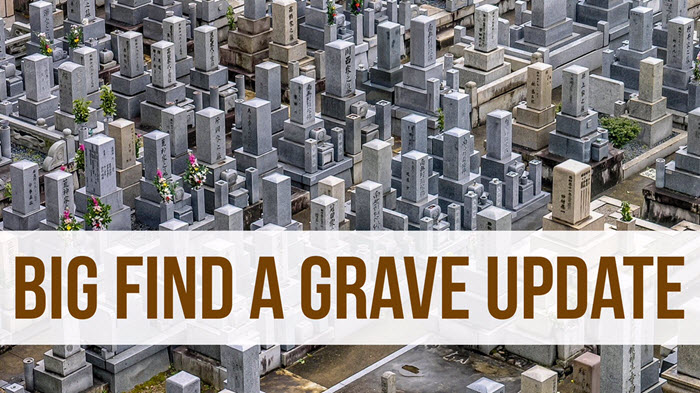
Find A Grave at Ancestry.com: Updated Collections

Did you know you can use Google Earth to find cemeteries? Click here to learn how.
The following Find A Grave collections have all been updated to Ancestry.com, where they can be linked directly to your tree:
You’ll also find these records updated at FamilySearch.com as well.
If there’s a specific grave you’re looking for, ask Find a Grave to help! Click here to learn how to submit a photo request to both Find a Grave and Billion Graves.
Why Use Find A Grave at Ancestry.com?

Sunny Morton, Genealogy Giants Guru
Find A Grave is a free website with crowd-sourced tombstone images and transcriptions from cemeteries all over the world. Last we checked, they boast 162 million grave records! Their catalog of cemeteries tops 400,000, spread out over 200 different countries, and they have at least a partial listing of graves for well over half of these (over 250,000).
So why would you go to Ancestry.com to search records that are already free at Find A Grave? Genealogy Gems Contributing Editor Sunny Morton, our resident expert on the giant genealogy websites, says:
“If you’re already an Ancestry.com subscriber, searching Find A Grave from within Ancestry.com may be a good choice for these three reasons:
1. One-stop searching. You’re already searching in Ancestry.com: you don’t need to remember to switch over to search Find A Grave separately for each ancestor.
2. Ancestry.com’s search tool. Find A Grave has a nice but basic search tool. It’s pickier about the search results it returns: does the spelling match? And is a potential result in the exact place you requested? (If you search a specific county, Find A Grave will only return results from that county–not in an adjacent county, across the state line, or even across the country where an ancestor may have been interred.) Lacey has a great example below.
From Lacey: Here’s a search of my 3X great grandfather at Find A Grave:
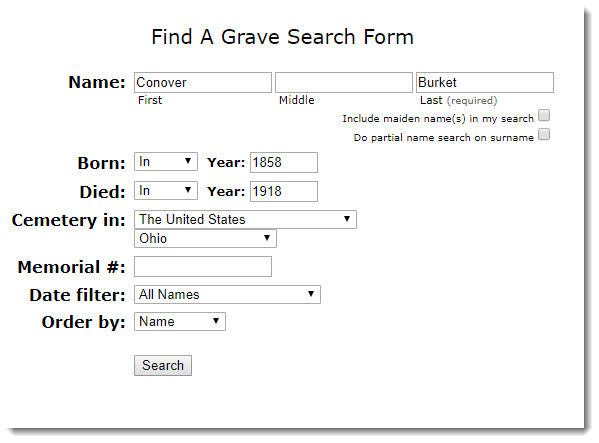
Unfortunately, no results:
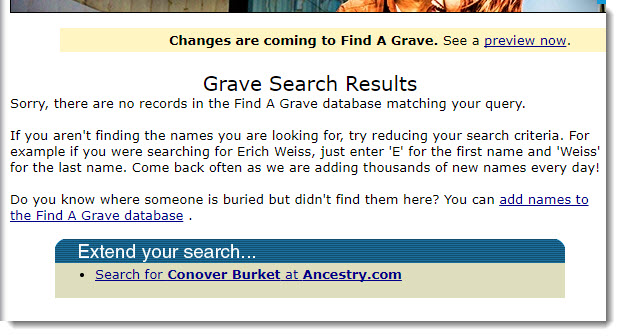
I then hopped over to Ancestry, went to the card catalog, and searched the U.S. Find A Grave Index:
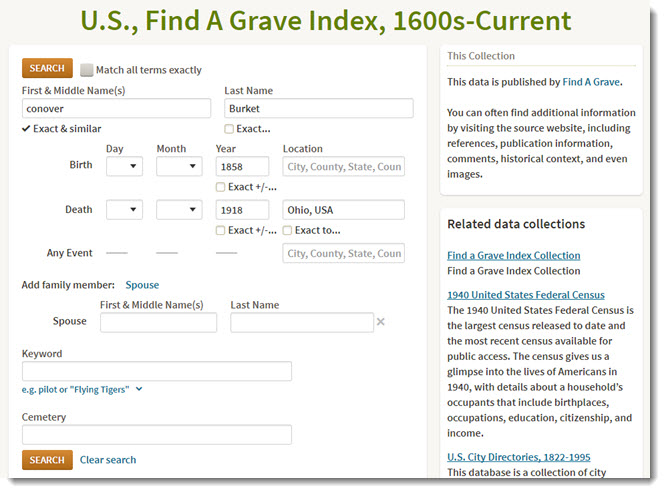
Turns out there was an extra “t” on his surname (see results below). I didn’t search on a partial name because I’ve never come across a different spelling of his before, and I certainly didn’t expect to see one on his tombstone! But sure enough, the name is not spelled as it had been throughout his life. It’s awfully nice that Ancestry could find it:
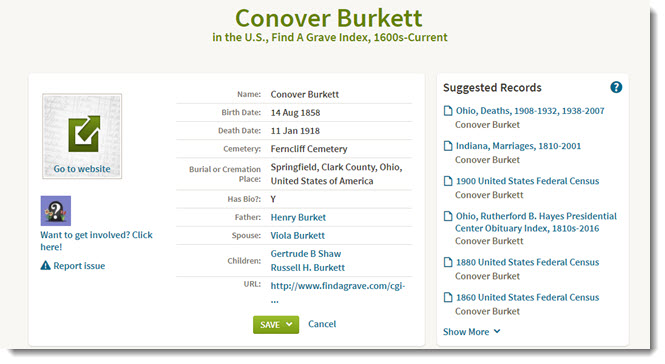
Ancestry.com is much more forgiving and flexible about spelling and places. It will return search result possibilities that don’t have to match exactly. As you can see from the screenshots above, Ancestry offers more fields to enter, including relatives’ names (and people are often buried with relatives), a more detailed place field, and keywords.
3. Tree-building ease. If you build your tree on Ancestry.com, it’s easy to attach Find A Grave search results to your ancestor’s tree profiles. If you search separately at Find A Grave, you have to create a separate source citation to attach to your tree.” (Note: hopefully, if you’re building your tree on Ancestry.com, you’re syncing it to your own software. RootsMagic and Family Tree Maker will both sync to your Ancestry tree–click here to see why Lisa Louise Cooke prefers RootsMagic.)
More Cemetery Resources
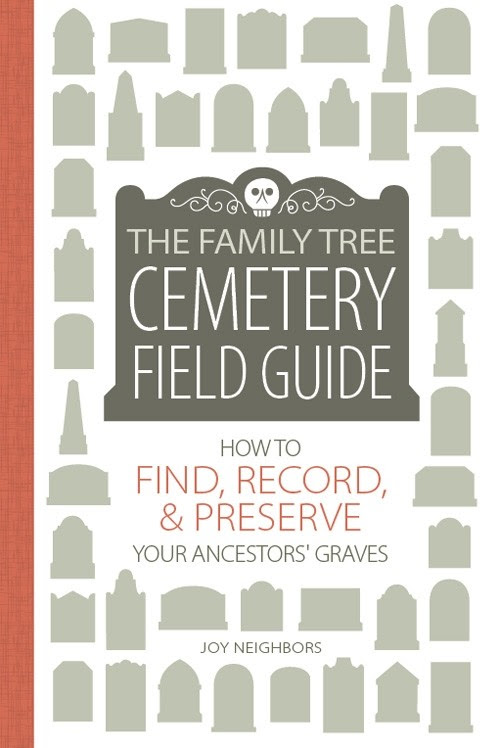 Get detailed step-by-steps for using Find A Grave and Billion Graves, plus guides for understanding tombstone epitaphs and symbol meanings in this brand new book: The Family Tree Cemetery Field Guide. Discover tools for locating tombstones, tips for traipsing through cemeteries, an at-a-glance guide to frequently used gravestone icons, and practical strategies for on-the-ground research.Use coupon code GEMS17 for an extra 10% off! *Coupon valid through 12/31/17.
Get detailed step-by-steps for using Find A Grave and Billion Graves, plus guides for understanding tombstone epitaphs and symbol meanings in this brand new book: The Family Tree Cemetery Field Guide. Discover tools for locating tombstones, tips for traipsing through cemeteries, an at-a-glance guide to frequently used gravestone icons, and practical strategies for on-the-ground research.Use coupon code GEMS17 for an extra 10% off! *Coupon valid through 12/31/17.
Cemetery Records: An Alternative to Death Records
Disclosure: This post contains affiliate links and Genealogy Gems will be compensated if you make a purchase after clicking on these links (at no additional cost to you). Thank you for supporting Genealogy Gems!
by Diahan Southard | Apr 29, 2017 | 01 What's New, Genealogy Giants Websites, Records & databases |
Social Security Death Index (SSDI) search is not necessarily as straight forward as you might think. We’re going to explore what SSDI records are, their range of availability, and how they compare across the Genealogy Giants records websites.
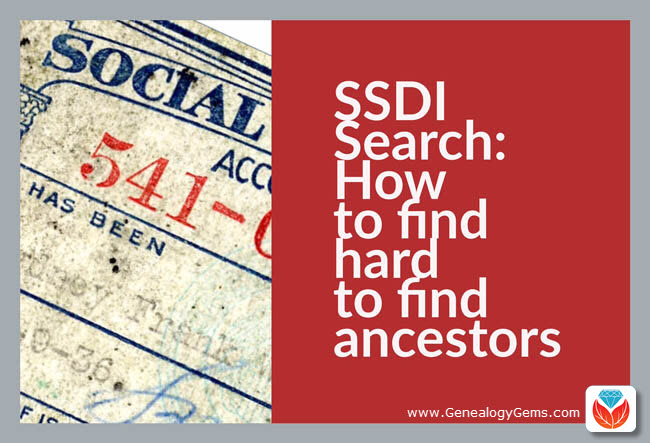
If you’ve been dabbling in genealogy research for a while, then you are very likely familiar with the Social Security Death Index, more commonly referred to as the SSDI. But even experienced researchers have questions, like the one that Marti sent me recently:
From Marti in Texas:
Hi Lisa!!
Thank you so much for all your helpful resources on your website!! I just listened to the SSDI Working Backwards podcast episode (Family History: Genealogy Made Easy episode 3) and my grandparents passed away in 2012 and 2014. Do you know when the last time the index has been updated, I cannot locate them.
Thank you so much!!
This two-fold question is a good one. While many genealogical record sets have privacy laws that dramatically restrict more recent records from being available, the SSDI is not one of them. But even if the records are available, there may still be times when we have trouble locating our relatives.
Whenever you run into a road block finding ancestors in a record collection, do what good detectives do, and go back to the beginning. In this case, let’s learn more about the collection itself.
Social Security Death Index Background
The Social Security Act was signed into law in 1935 by President Franklin Roosevelt. By 1937, more than 30 million Americans had registered. Today, the Death Master File from the Social Security Administration contains around 90 million records of deaths and they are publicly available online.
Some data goes as far back as 1937, but most of the information included in the SSDI dates from 1962. This is because the Social Security Administration began to use a computer database for processing requests for benefits in 1962. Some of the earlier records back to 1937 have not been added.
It’s important to know that the SSDI does not have a death record for everyone. It’s also very possible that you may occasionally find an error here and there if something was reported incorrectly. But don’t let that stop you from tapping into this major resource! It’s a wonderful alternative source for finding people who were counted in the 1890 census (which was unfortunately mostly destroyed) because they may still appear in the SSDI. Also, those who were born before vital records registration in their home state began, may also show up. Remember, working folks just had to live past 1937 to have been possibly included. That means some people could have been born sometime in the late 1800s.
Now that we have a handle on the history of the SSDI, let’s look at who has it and how recent their records are.
Where to Find the SSDI
The Social Security Death Index (SSDI) is available on all of the ‘big 4’ genealogy records websites, which we here at Genealogy Gems refer to as the “Genealogy Giants.” The links below will take you directly to the SSDI search page for each.
- FamilySearch
(Current as of February 28, 2014)
- Ancestry
(1935-2014)
- MyHeritage
(It is not stated how current the database is, but a search for 2014 did retrieve results)
- Findmypast
(No dates or citation provided, but a search for people who died in 2014 did retrieve results)
In Marti’s case, she will want to search every single one of these websites for her ancestors. The good news is that they all appear to be up-to-date, but that doesn’t mean they are all exactly the same. The same collection of genealogy records can appear differently from site to site for a number of reasons such as accidental omissions, variations in the power of their search engine, differences between indexers and scanners, and Optical Character Recognition (OCR) inaccuracies. These may or may not affect the SSDI, but the point is that you can’t go wrong searching each one of the Genealogy Giants just in case. And since SSDI search can be conducted for free at all of the Genealogy Giants, it doesn’t cost you anything to do so.
A quick way to find all of the websites that include the SSDI is to Google SSDI genealogy. Here’s a link to the results.
SSDI Search Head-to-Head Comparison
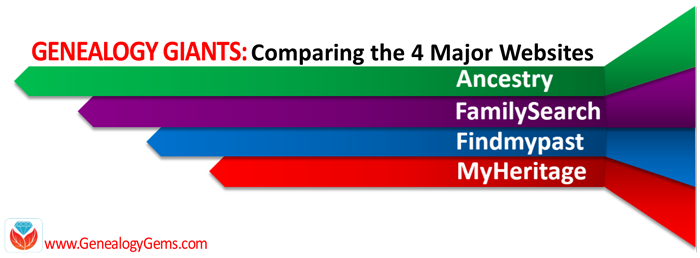 Another excellent reason to search the SSDI on multiple websites is that each website displays the information a little differently. And as you can see from the chart below, when it comes to the Genealogy Giants, there are definitely differences.
Another excellent reason to search the SSDI on multiple websites is that each website displays the information a little differently. And as you can see from the chart below, when it comes to the Genealogy Giants, there are definitely differences.
It’s interesting to note that Ancestry is the only website that provides information about the year that the Social Security number was issued. It isn’t exact, but it’s more than the others offered in my search for Alfred H. Sporan.
The differences between the 4 major websites can be sometimes subtle or quite dramatic. Understanding their strengths and weaknesses, as well as free versus subscription offerings, is key to successful research that is both efficient and cost-effective.
The quick reference guide Genealogy Giants: Comparing the 4 Major Websites is a must-have for anyone serious about getting the most out of free and paid subscriptions.
The author of this 4-page full-color cheat sheet, Sunny Morton, is Contributing Editor here at Genealogy Gems, and she’s packed this guide with everything you would ever want to know, and many things you probably didn’t know that you needed to know. You can
pick up your copy here in our store.
SSDI Search and Beyond
There is another database at Ancestry that is worth keeping your eye on. It’s called the U.S. Social Security Applications and Claims Index and it shouldn’t be missed! Currently, this covers 1936-2007, but who knows, they may update it in the future. It includes even more information. It was first released in 2015. Read more about it here at Genealogy Gems.
Gems: Share Your SSDI Search Experience!

I invite you to take a moment to share your SSDI search experience in the comments below. Have you had any surprises? Did you find a difference between the records found at different websites? We want to hear your story because we all benefit from each other’s experiences.
Disclosure: This article contains affiliate links and Genealogy Gems will be compensated if you make a purchase after clicking on these links (at no additional cost to you). Thank you for supporting Genealogy Gems!
by | Feb 18, 2017 | 01 What's New, Ancestry, Listeners & Readers
Finding living relatives and reuniting lost family treasures is just one way genealogists do random acts of kindness. Our Gems reader has a passion for reuniting photos from eBay to living relatives, but needs to find them first. I have some tips for finding living relatives using Ancestry family trees.
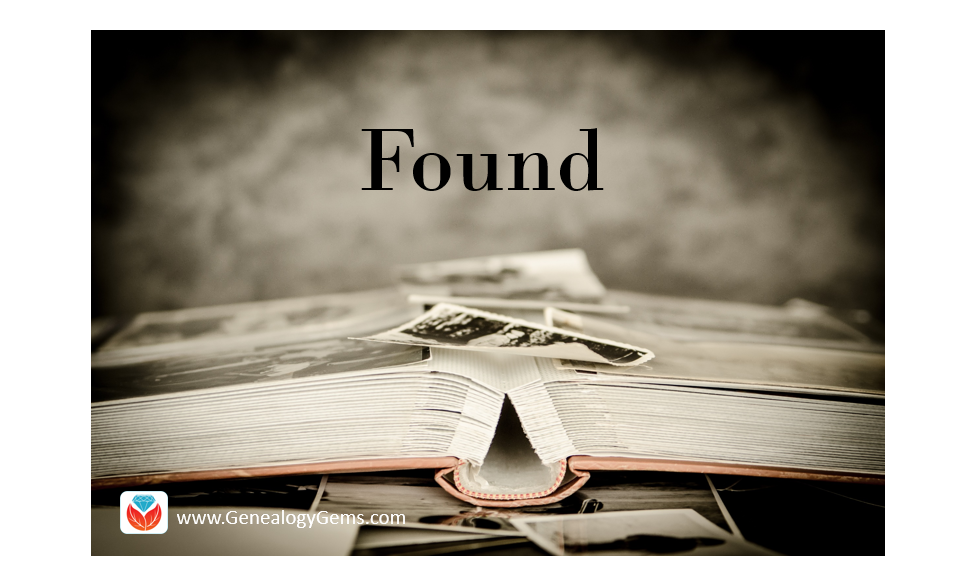
Years go by and dust collects on old photos left on shelves. Sadly, some will choose to sell those once treasured photos on e-bay or at a local flea market. But the good news is there are genealogists who are actively searching for living relatives to reconnect with these pictures of the past.
Finding Living Relatives
A Gems reader recently asked:
I love doing random acts of kindness and when I find photos on eBay and other sites, I love trying to find some family members to enjoy the treasure. There was an email from a listener that I wanted to see if you could expand on for me. She asked who she should contact via Ancestry to ask about a found item. You had great suggestions, but I am hung up on one thing you said.
You said to look at their tree and look at the relationship to the person who created the tree, and the person mentioned in the picture. I would love to do this, but alas, I do not know how.
I have a very specific example right now. I found this listing for Ora Shields barn on eBay this morning. Ora is not my relation, but this would be a neat picture if he were! I looked in Ancestry and found lots of trees for him. I found a couple of people with lots of sources for him, and I always look to see the last time the tree owner logged in. But, what next. I am not sure how to tell how the tree owner is related to Ora. Any suggestions?
P.S. Love your show and now I am addicted to Google Earth thanks to listening to the premium video! Keep the good stuff coming!
Using Ancestry Family Trees for Finding Living Relatives
I’m so glad our Gems are loving Google Earth and our Premium videos! It is wonderful to hear how our Gems Premium Members are using these tools! It is also spectacular that they are seizing the opportunity to help others and I want to help them do that!
I just grabbed a tree on Ancestry that included a person named Ora Shield’s as an example.
Below is the result showing this Ora Shields. If I wanted to find a living relative of this individual, I would take the following steps.
Step 1: Click the down arrow on the name of the tree and click View Tree.
Step 2: Click the down arrow on Find Person and choose Home Person from the pull-down menu.
Step 3: Quickly scan the names and find someone with the last name Shields. In this example, this is the Home Person’s great-grandmother.
Step 4: Click the up arrow above the Home Person’s great-grandma (Cora Shields) to see the Shields’ ancestors.
As you can see, Ora Shields is great-grandma Cora Shield’s brother!
Determine the Relationship
Using this calculator, you can’t specify brother. So, we identify who the direct ancestor is that the Home Person and Ora Shields share. That would be Cora’s parents. Ora is their son and Home Person is their great-great grandchild. Enter that into the calculator and it will tell you how they are related.
Isn’t this an amazing tool? I wish the best of luck to our reader and others who are finding living relatives to reunite with these treasures. And, I love sharing these feel good stories on in our blog and podcasts so thank you, reader, for letting us share your question with our Genealogy Gems.
More on Finding Living Relatives
by Lisa Cooke | Jul 20, 2016 | 01 What's New, Immigration |

Traveling ancestors created records when they left the country of their origin and when they arrived at their new residence. We often talk about immigration, with an I, but have you researched your ancestors emigration records with an E?
When our ancestors traveled from one place to another, they became two types of migrants. First, they were Emigrants with an E, and then, they were Immigrants with an I. Emigration with an E means someone exiting a country and immigration with an I means someone coming into it. Let’s learn more about emigration…with an E.
I live in a country that doesn’t have much in the way of historical emigration records, but other countries do. I have to remember these emigration records when I start looking overseas for my relatives who were crossing the pond to live here.
EXAMPLES OF EMIGRATION RECORDS
Swedish parishes kept emigration records which are now on Ancestry dating back to 1783. According to the database description, this record set is pretty complete, representing about 75% of those who actually left the country. These rich records can provide place of origin, destination, and the date and place of departure.
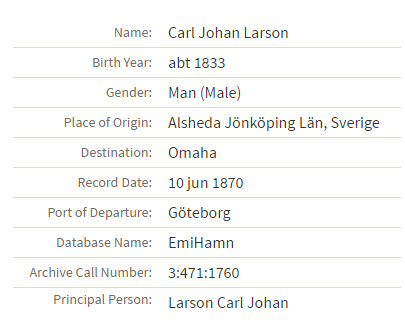
For a time, the U.K. also kept outward passenger lists of those leaving the U.K. ports for destinations outside of Europe. The lists include British citizens and those traveling through the U.K. These passenger lists no longer survive for the years before 1890, but they are on Ancestry for the years of 1890-1960. Of course, while writing this post I just had to take a moment to do a bit of searching myself, and that lead to this genealogy gem: my husband’s grandfather, and his parents embarking at Liverpool in 1912!
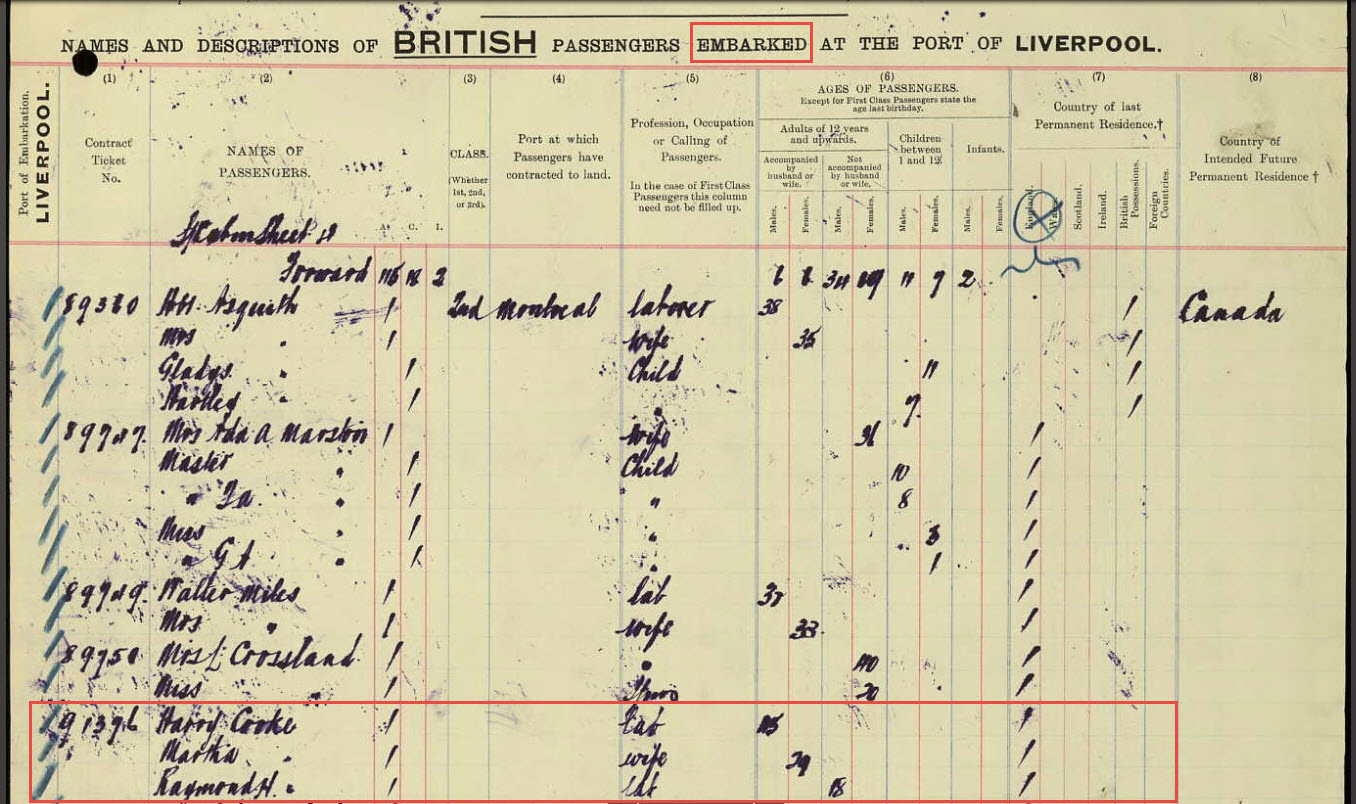
I also spotted this interesting item in the database description. Quoted from the U.K. National Archives website:
“Between 1890 and 1920, among the highest tonnage of ships were leaving British ports bound for North America. Many passengers were emigrants from Britain, Ireland, and Europe. European emigrants bound for America entered the United Kingdom because traveling steerage was less expensive from a British port than from a port in Europe. The shipping companies imposed restrictions on passengers registering; passengers had to have British residency of six weeks to qualify. Many passengers too impatient to qualify for residency changed their names to avoid detection.”
A name change would certainly present a challenge, but it’s very good to know to be on a look out for that situation. This is another example of why it is so important to read the description of the databases you search.
MORE EMIGRATION RECORD COLLECTIONS
A quick search of Ancestry’s card catalog shows emigration collections for Prussia, Switzerland, a few parts of Germany, Jewish refugees from several nations in Europe, and an interesting collection of Dutch emigrants who came to North America with the help of the Canadian and Dutch governments.
Another excellent resource is the FamilySearch Wiki. You can search for the name of the country and the word emigration (with an e) to find out more about your targeted area. I typed in Hungary emigration and found the following information.
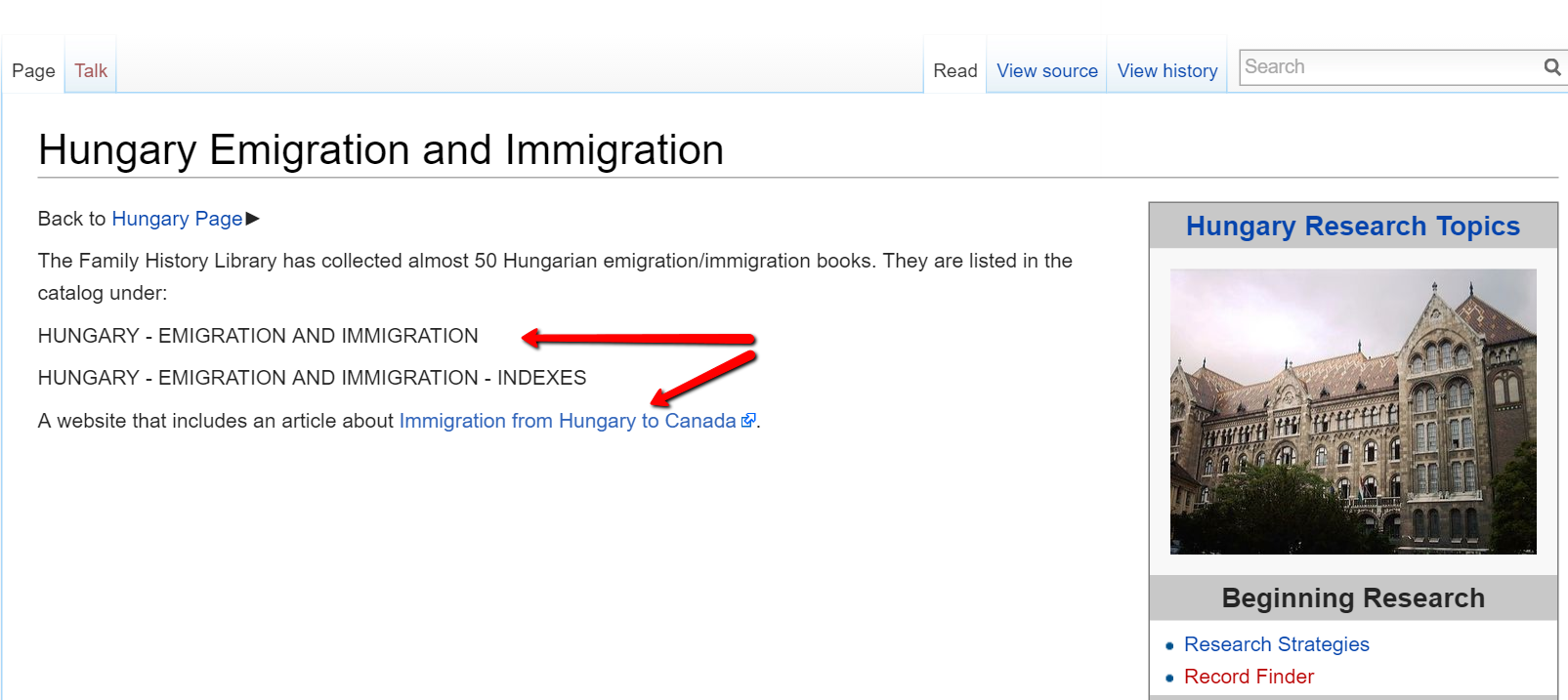
Did your emigrant (or immigrant) ancestor generate records in the country he or she left from as well as the country he or she entered? Remember to check!
MORE GEMS ON IMMIGRATION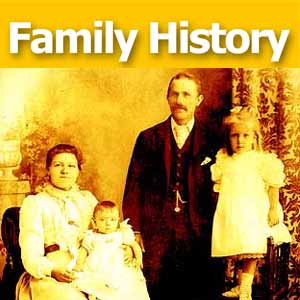
Page 5 of 14« First«...34567...10...»Last »
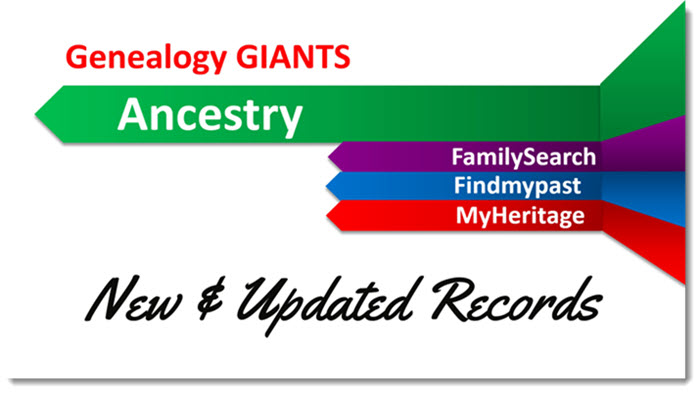
 Getting started on Ancestry.com can be a little daunting. As one of the world’s top genealogy websites, it’s packed with information about millions of people–perhaps including your ancestors. These step-by-step instructions will help you start building your family tree and learning more about your heritage. Click to read our recent article Getting Started on Ancestry.com.
Getting started on Ancestry.com can be a little daunting. As one of the world’s top genealogy websites, it’s packed with information about millions of people–perhaps including your ancestors. These step-by-step instructions will help you start building your family tree and learning more about your heritage. Click to read our recent article Getting Started on Ancestry.com.

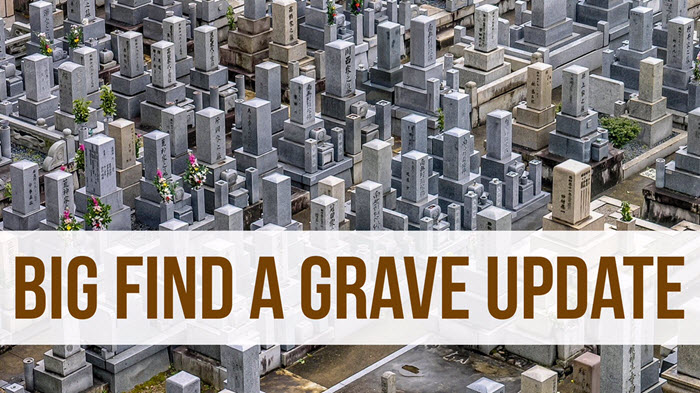

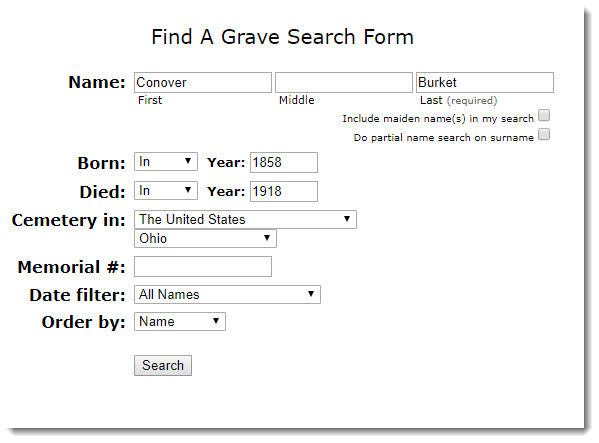
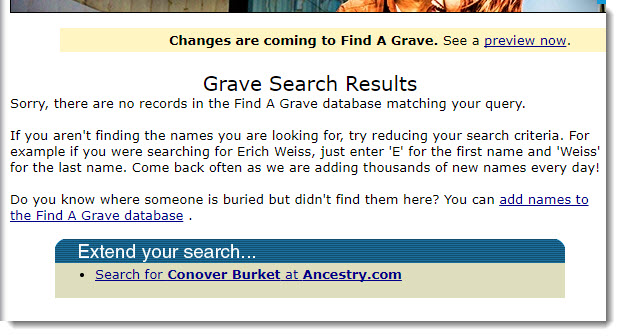
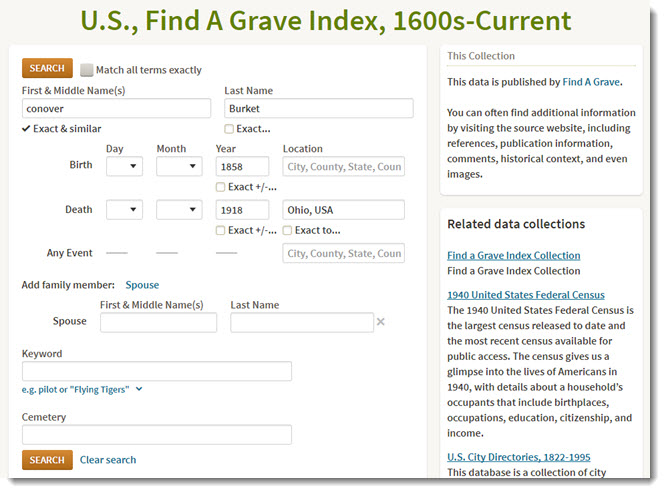
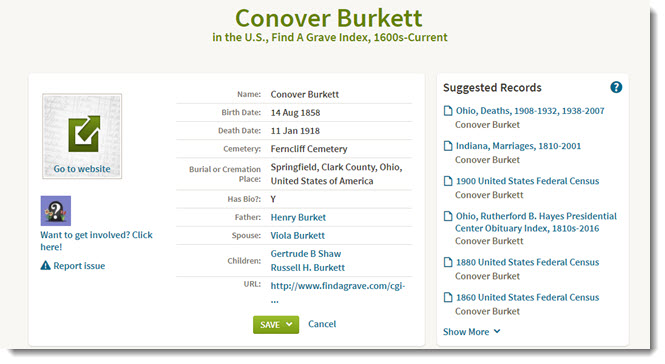
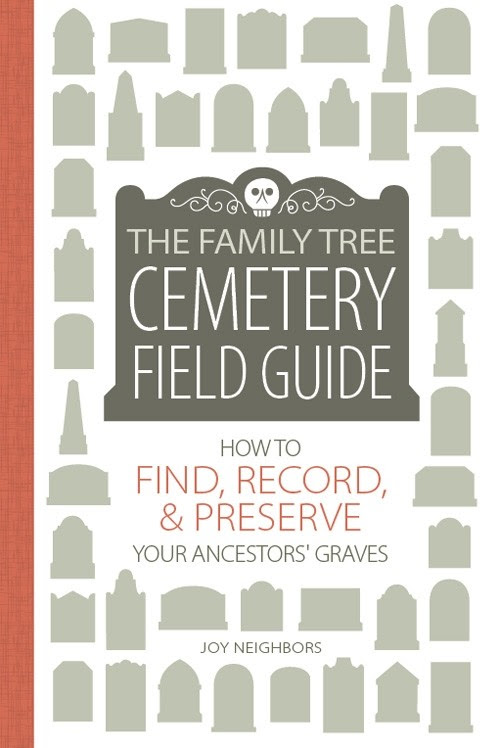
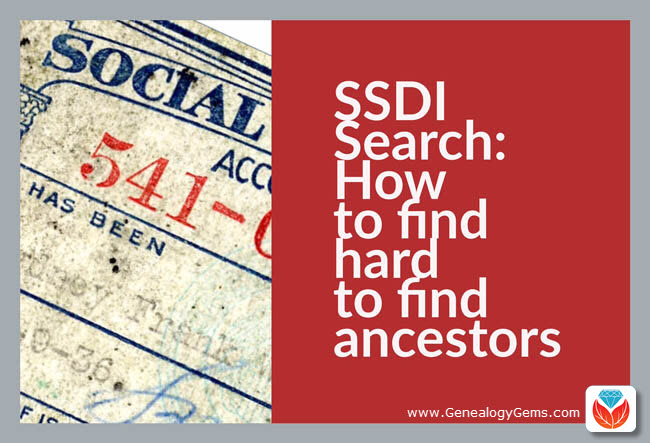
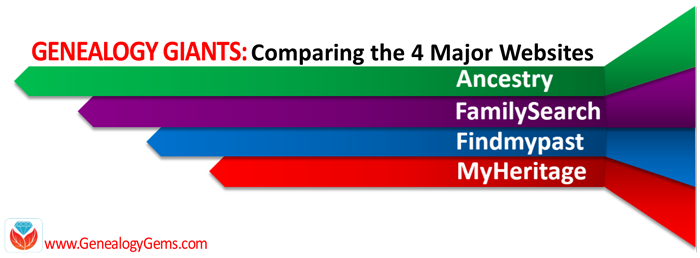 Another excellent reason to search the SSDI on multiple websites is that each website displays the information a little differently. And as you can see from the chart below, when it comes to the Genealogy Giants, there are definitely differences.
Another excellent reason to search the SSDI on multiple websites is that each website displays the information a little differently. And as you can see from the chart below, when it comes to the Genealogy Giants, there are definitely differences.