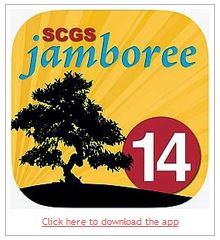by Lisa Cooke | Apr 10, 2017 | 01 What's New, Apps, Military
The National Archives is marking the World War I Centennial with a new app, as well as programs and exhibits. Here’s the scoop from their press release:
 The United States declared war on April 6, 1917
The United States declared war on April 6, 1917
Washington, DC – The National Archives marks today’s World War I Centennial with a new mobile app, special programs, featured document displays, traveling exhibits, and a special new webpage highlighting all related resources on National Archives News.
Remembering WWI App
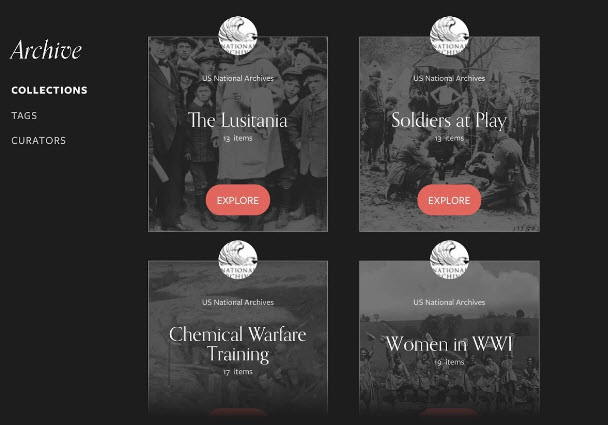 Today, the National Archives launches the Remembering WWI interactive app, now available free of charge through iTunes (iPad only) and Google Play. The app commemorates the 100-year anniversary, in April 2017, of the U.S. entry into World War I.
Today, the National Archives launches the Remembering WWI interactive app, now available free of charge through iTunes (iPad only) and Google Play. The app commemorates the 100-year anniversary, in April 2017, of the U.S. entry into World War I.
The app provides an unprecedented collection of WWI content digitized and preserved as part of the larger Wartime Films Project – much of it never-before-seen by the public – including photos and film shot by the U.S. Signal Corps from 1914 –1920.
National Archives’ partners for the design and testing of the app included: Historypin, Library of Congress, Smithsonian’s Museum of American History, WWI Centennial Commission, WWI Museum, and, American Association of State and Local History. This project is made possible in part by an anonymous donor and the National Archives Foundation.
Saving World War I and II Media through Digitization and Crowdsourcing
Thanks to a generous donation from an anonymous donor, the National Archives embarked on a three-year project to digitize and create public engagement with World War I and II motion pictures and photographs. The project’s original goal was to digitize 70 films and 75,000 photos, and foster engagement on the new digital platform, but by the end of the project, the National Archives had digitized 164 films (337 reels) for more than 65 hours’ worth of content, in addition to more than 100,000 photographs. This is the first time that many of these photos and films will be viewed by the public. All scans are available through the National Archives Catalog or on our YouTube page.
Special WWI-related Exhibits
Featured Document Display: Making the World Safe for Democracy: U.S. Enters WWI
East Rotunda Gallery, National Archives Museum, through May 3, 2017
To commemorate this centennial, the National Archives presents a special display of the Joint Resolution declaring war against the Imperial German Government, April 6, 1917. President Woodrow Wilson signed this declaration of war on April 6, 1917, ending America’s neutral stance on the World War conflict and formally declaring war against Germany. The National Archives Museum’s “Featured Document” exhibit is made possible in part by the National Archives Foundation through the generous support of Ford Motor Company Fund.
Traveling Exhibit: Over Here: Americans at Home in World War I
Over Here: Americans at Home in World War I draws on the unparalleled holdings of the National Archives to capture the patriotic fervor of draft registration, the emotional good-byes of men leaving for training camps, the “hoopla” of Liberty Loan drives, the craze for volunteerism, and the violence of vigilantism. The exhibit is divided into three themes: Mobilizing the Nation, Stirring Patriotic Passions, and Policing Enemies at Home. Over Here is organized by the National Archives, and traveled by the National Archives Traveling Exhibits Service (NATES).
Traveling Exhibit: Over There: Americans Abroad in World War I
After the United States entered World War I, 1917, millions of American men joined or were drafted into the armed services. Some 2 million served in Europe with the American Expeditionary Forces. Over There: Americans Abroad in World War I showcases World War I overseas military photography from the immense photographic holdings of the National Archives. The exhibition includes photographs from the fronts, behind the lines, and the consequences of the war and how it was remembered. Over There is organized by the National Archives, and traveled by the National Archives Traveling Exhibits Service (NATES).
World War I Social Media Day Events in DC, nationwide, and online!
Tuesday, April 11, 2017
Join the National Archives to participate in World War I Social Media Day, hosted by the Smithsonian’s National Museum of American History. Museums, archives, and other educational institutions around the world will share a day of social media activity focused on #WorldWar1 history.
Facebook: World War I in Photos: A Peek inside the Special Media Research Room
10:30 a.m.—Military historian and archivist Mitchell Yockelson showcases his favorite photographs from the war and answers your questions. National Archives on Facebook
Facebook Live with the National Archives at NYC: Online resources for WWI Military Records
2 p.m.—Tune in to Facebook Live for a recap of our Finding Family Genealogy Series, which will be discussing online resources for veterans and military records related to World War I.
National Archives at New York City on Facebook
Twitter: Q&A: U.S. Presidents who served during World War I
11 a.m.—Join archivists from the Presidential Libraries to learn how Presidents Hoover, Franklin D. Roosevelt, Truman, and Eisenhower served during the war.
Presidential Libraries: @OurPresidents, @HooverPresLib, @FDRLibrary, @TrumanLibrary, @IkeLibrary
 Digital Catalog: Tagging mission: World War I posters
Digital Catalog: Tagging mission: World War I posters
All day—Become a citizen archivist and join us to help “tag” World War I posters. By adding keywords of details and features found on the poster in our catalog, you can help make them more accessible to researchers, students, and the public. Educators and classroom teachers, this is a great way to get students involved in doing American history! New to tagging? Get started!
Transcription mission: Fire and Orientation notes by Harry S. Truman
All day—Calling all military history buffs! Help us to transcribe Harry S. Truman’s handwritten notes that he took during his training to learn to fire the French 75 millimeter guns that his artillery unit used while in France. Learn about the future President’s experience during the war. Get started!
World War One Programs
Panel discussion: 100 Years: World War I and The Weight of Sacrifice
Thursday, April 13, at 7 p.m., William G. McGowan Theater, National Archives Museum
Author lecture and book signing: The Hello Girls: America’s First Women Soldiers
Tuesday, April 25, at noon, William G. McGowan Theater, National Archives Museum
Lecture: African American Soldiers in the Great War Through Photographs
Thursday, May 4, at 2 p.m., William G. McGowan Theater, National Archives Museum
The National Archives Museum is located on the National Mall on Constitution Ave. at 9th Street, NW. Hours are 10 a.m. to 5:30 p.m. daily, except Thanksgiving and Christmas.
Related Online Resources at the National Archives
Launching the Beta Program for our Remembering WWI App – post by Archivist David S. Ferriero
U.S. Entry into the War to End All Wars – Pieces of History blog
Joint Resolution of April 6, 1917, Declaring a State of War
World War I Articles in Prologue Magazine
Get Started with the WWI App – National Archives History Hub Post and FAQs
by Lisa Cooke | Mar 31, 2017 | 01 What's New, Apps, Military, Records & databases
A WWI history app for genealogy leads our top picks for this week! History buffs are going to love Remembering WWI, an app that makes your WWI family history come alive. Also in this week’s new and updated genealogical collections, Swedish church records, Canadian marriage records, Pennsylvania naturalizations, and more.

WWI History for Genealogy
The National Archives has launched Remembering WWI, a free app for iPad and Android. It is especially geared for young people, but with an ability to explore, collaborate, and engage with NARA’s extensive collection of WWI photographs, it’s for any history buff. The app commemorates the 100-year anniversary, in April 2017, of the U.S. entry into World War.
It is now available in the iTunes and Google Play stores.
What is even more interesting about this app is how it invites people nationwide to contribute their own stories. You can create your own collections and build and share new narratives around the people, events, and themes you are researching.
Sweden – Norrbotten & Kopparberg – Church Records
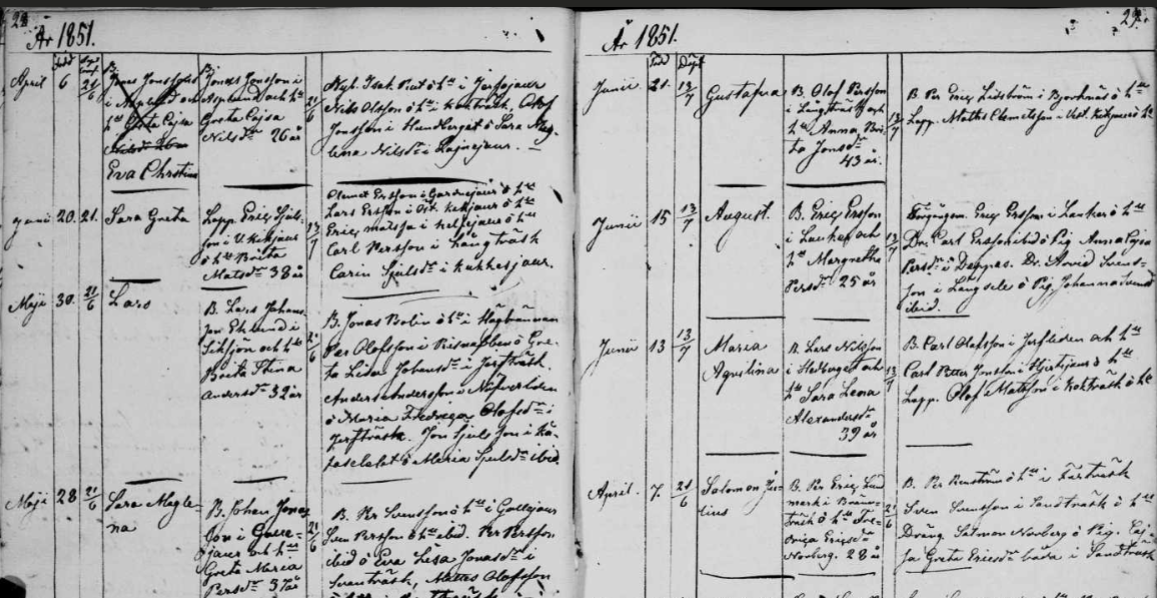
Church Records in Swedish Collections at FamilySearch
Also this week at FamilySearch, Sweden, Norrbotten Church Records, 1612-1923; index 1658-1860 has been updated. You will note the large year span in this collections coverage. Because of this, records will vary. Generally speaking, you will find church records include births, marriages, and deaths and also images to clerical surveys, registers of birth, marriage, death, move-in and move-out lists, confirmations, and church accounts.
Church records are particularly helpful when searching pre-civil registration time frames or when there has been loss or damage to the civil records you need.
In particular, these collections contain household examination records. A household examination record is filled with genealogical data and some other unusual statistics. Information may include:
- The name of the farm, village, or rote (registration area).
- Names of household members including any pigor (female workers) or drängar (male workers)
- Birthplace
- Birth date or age
- A score for catechism knowledge
- Dates of partaking communion
- Dates of participation with the Household Examination
- Moving information
- Death date
- Marriage date
- Disciplinary notes
- Vaccination against smallpox
- Reference to military conscription
Sweden, Kopparberg Church Records, 1604-1900; index 1628-1860 was also updated.
Canada – Ontario – Marriage Registers
The Ontario, County Marriage Registers 1858-1869 at FamilySearch have also been updated. These records contain an index and images of marriages. There are some records that actually date prior to 1858 and after 1869, so be sure to check the collection thoroughly.
These marriage records will generally include the following information:
- Name of groom
- Name and maiden name of bride
- Age of groom and bride at marriage
- Names of groom’s parents and bride’s parents
- Place and date of marriage
- Names of witnesses or possible relatives
United States – New Hampshire – Civil War Service & Pension Records
The New Hampshire, Civil War Service and Pension Records, 1861-1866 are now available at FamilySearch and have been recently updated. The collection includes both an index and images of Civil War enlistment papers, muster rolls of New Hampshire Regiments, and pension records.
The pension records are arranged by town with indexes arranged by name and town. The enlistment papers are arranged by military unit, volume, and year range. The muster rolls are arranged by unit name and folder number.
Pension papers can often be used as substitute records for vital information such as birth, marriage, and death. Additional information may include birth place, occupation, and a physical description.
United States – Alaska – Vital Records
Though a rather small collection with only just over 80,000 records, the Alaska, Vital Records, 1816-1959 may be just what you need. These records include both an index and digital images of birth, marriage, death, and divorce records from Alaska covering the years of 1816-1959. This collection is being published as images become available.
United States – Pennsylvania – Petitions for Naturalization
Pennsylvania, Eastern District Petitions for Naturalization, 1795-1931 at FamilySearch continues to grow. Now up to over 300,000 records, the collection will offer naturalization petitions for the U.S. District Court for the Eastern district of Pennsylvania for the years 1795 to 1931. The records corresponds to NARA publication M1522 part of Record Group 21 Records of District Courts of the United States.
Naturalization papers are an important source of information about an immigrant’s nation of origin, his or her foreign and “Americanized” names, residence, and date of arrival. It is important to note that naturalization changed over time and information will vary greatly.
by | Apr 15, 2016 | 01 What's New, Apps, Conferences
 The NGS 2016 app is now available. Here’s how to customize your conference experience by adding the free Genealogy Gems booth sessions to your schedule.
The NGS 2016 app is now available. Here’s how to customize your conference experience by adding the free Genealogy Gems booth sessions to your schedule.
Those attending the National Genealogical Society conference in Ft. Lauderdale, Florida on May 4-7 will find the new NGS 2016 app enormously helpful. With it, you can:
- keep up-to-the-minute with conference news,
- connect with other attendees,
- build a personalized schedule for sessions you want to attend,
- find exhibitors (we’re in the Genealogy Gems booth #228!),
- take notes and download handouts and presentations, and
- comment on the sessions you attend.
Here’s how to set it up.

First, click here to download the NGS 2016 app, which is available for iOS, Android, Blackberry, Windows Phone, and web-enabled devices. You don’t need to be registered already for NGS to download and use the app. Here’s the NGS app home screen:
Tap “My Schedule” to add official NGS classes to your custom calendar. For example, you can add my Thursday 4:00 pm session, “How to Follow and Envision Your Ancestor’s Footprints Through Time with Google Earth” or Friday 9:30 am session, “Ultimate Google Search Strategies For Genealogy 2.0.”
You can also add the extra, FREE classes being taught at the Genealogy Gems theater in the Exhibitor Hall, which include my own and those of my NGS 2016 special guests:

You won’t find these listed in the app under “My Schedule,” but you can still add them to your custom calendar. Here’s how.
From the home screen, tap “Exhibitors.” On the exhibitor screen you can tap “L” for Lisa or search any part of the name in the search box. Here’s the easiest way to find us: search Gems.

Tap our listing to get more details. Tap the star button in the left column (image below) to bookmark us as one of your favorites. (And yes, you’re one of our favorites, too!)
Tap the settings icon (3 horizontal lines) and you can Filter by Bookmarks (image below.)

Now add the free sessions you want to choose. It’s easy to do. From our exhibitor screen, tap the MySchedule icon. (Be sure to do this from our exhibit screen rather than the home screen because it’s going to save you a lot of typing. You’ll thank me!)

When you tap MySchedule (image above), the screen below will pop up. Perhaps you’d really like to learn how to use Evernote for genealogy. Terrific, because I’ll be teaching that class on Wednesday, May 4 at 1:15 PM in the Genealogy Gems booth in the Exhibitor Hall. Let’s add it to your calendar.
Simply tap TITLE and start typing. The location is conveniently already linked (see, I told you that you would save time using this method!). Tap the date and use the scroll menu to select the exact time and date of the class. Wrap it all up by adding the length: our classes are 30 minutes. You’ve even got a spot to add your own Notes.

When you’re all done, tap DONE. And there you go! Beginner Evernote is now on your schedule at 1:15 PM.
Now tap the Plus sign again and add the Advanced Evernote class. (You know you want to!)

I’m looking forward to meeting as many of you as possible at NGS 2016! Click here to see all the Genealogy Gems events at NGS 2016–and the free swag you can win. See you there!

by Lisa Cooke | Oct 4, 2014 | 01 What's New, Apps, Beginner, Collaborate, images, Interviewing, Listeners & Readers, Memory Lane, Research Skills, Smartphones, Technology
 Looking for ways to record phone calls for family history interviews? Janice emailed me to ask that very question, and I gave her some ideas that can help you out too.
Looking for ways to record phone calls for family history interviews? Janice emailed me to ask that very question, and I gave her some ideas that can help you out too.
“I live in Maine and have awesome century old relatives that love to share stories. Most are in nursing homes and have hours and hours available of awesome family stories. I am limited on traveling because most visits are five hour drives one way. They love talking on the phone. Is there any recommendation for an app that could record our conversations for historical preservation. I would love to share these stories with the Maine Memory Network before they are forgotten.”
 Here’s my response:
Here’s my response:
Lucky you for having these relatives to gather stories from! You mentioned using an “app” so I’m assuming you want to be able to use your smartphone. Here’s a good article with some options for recording from a smartphone.
How to record phone calls on Skype
Another alternative is to get a Skype account, and call them from your computer using a headset with microphone. For about $2.95 you can call any phone number (calling another skype account is free) and then you could use the program “Pamela” to record the call. Pamela works seamlessly with Skype, automatically generating the recording when you call. The file is saved on your computer as an easy to use MP3 file. The free version of Pamela lets you record for up to 15 minutes at a time. You can always restart another recording after 15 minutes, or purchase the software for unlimited recording length.
Janice’s response to my advice: “Oh how exciting. I like the Skype idea. I have discovered so many relatives to that were orphaned this would be a great way to capture their lost stories. Thanks a million!”
More Tips for Interviewing Relatives
 Would you like some tips on how to contact and interview long-lost relatives? Check out these two episodes of the FREE Family History: Genealogy Made Easy podcast:
Would you like some tips on how to contact and interview long-lost relatives? Check out these two episodes of the FREE Family History: Genealogy Made Easy podcast:
Episode 14: How to Contact Long-Lost Relatives. Connecting with someone who knows about our ancestors can really boost our research results—and even create new relationships among living kin. But it’s not always easy to send that first email or make that first call. In this episode, we chat with my cousin, Carolyn Ender, who has mastered the art of “genealogical cold calling” by conducting hundreds of telephone interviews.
Episode 15: More Tips for Contacting Distant Relatives. In today’s episode we talk more about “genealogical cold calling” with my cousin, Carolyn Ender, who has conducted hundreds of telephone interviews. Relationships are key to genealogical success and by following 14 genealogical cold calling strategies you will find your research relationships multiplying.
by Lisa Cooke | Apr 25, 2014 | 01 What's New, Apps, Conferences, Mobile
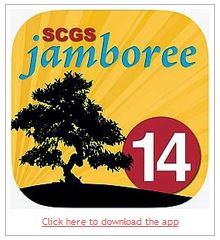 Are you going to the SCGS Jamboree 2014 (June 6-9)? The conference app is now available for download!
Are you going to the SCGS Jamboree 2014 (June 6-9)? The conference app is now available for download!
The app works on all web-enabled platforms, including iOS (iPad, iPad mini, iTouch, iPhone); Android; BlackBerry; Windows. Laptop and desktop users can also make use of the app.
The app is your personal conference guide. According to conference organizers, here’s what it helps you do:
Plan your weekend at Jamboree.
- Preview all of the classes by reading the descriptions.
- Browse day by day, or do a search by topic or experience level.
- Download the dozens of syllabus articles available through the app and print them for use.
- Look up your favorite speakers and review the sessions they are teaching.
- Select your sessions and add them to your own personal schedule to keep organized.
- Explore the exhibit hall from the comfort of your couch long before the doors open.
- Do you have questions for speakers or exhibitors? Ask them in advance.
Stay in touch before, during and after Jamboree.
- Create your profile so others know you’re attending
- Connect with your friends and send messages.
- Share your class schedule if you’d like others to know where to find you.
- Receive breaking news texts from the Jamboree staff about schedule changes, etc.
- Sync the app across multiple devices.
- Twitter users, send and read tweets from within the app.
- Keep up with the Jamboree blog.
- Provide your feedback on speaker sessions directly from the app.
Download the app today and give it a test run. Can you find Lisa’s classes in the Speaker section and her booth info in the Exhibitor section? It’s worth a look because there are two downloadable pdfs there for you!
 The United States declared war on April 6, 1917
The United States declared war on April 6, 1917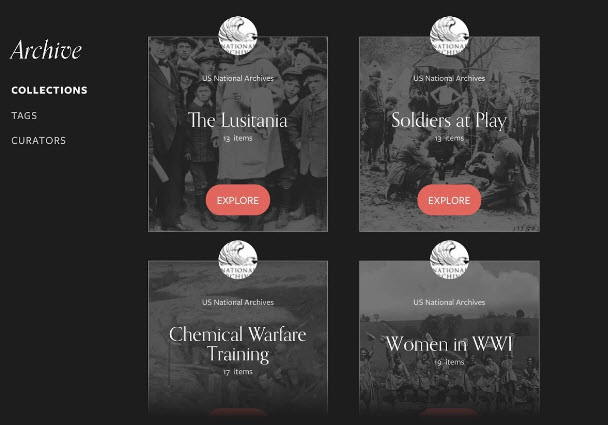 Today, the National Archives launches the Remembering WWI interactive app, now available free of charge through iTunes (iPad only) and Google Play. The app commemorates the 100-year anniversary, in April 2017, of the U.S. entry into World War I.
Today, the National Archives launches the Remembering WWI interactive app, now available free of charge through iTunes (iPad only) and Google Play. The app commemorates the 100-year anniversary, in April 2017, of the U.S. entry into World War I. Digital Catalog: Tagging mission: World War I posters
Digital Catalog: Tagging mission: World War I posters

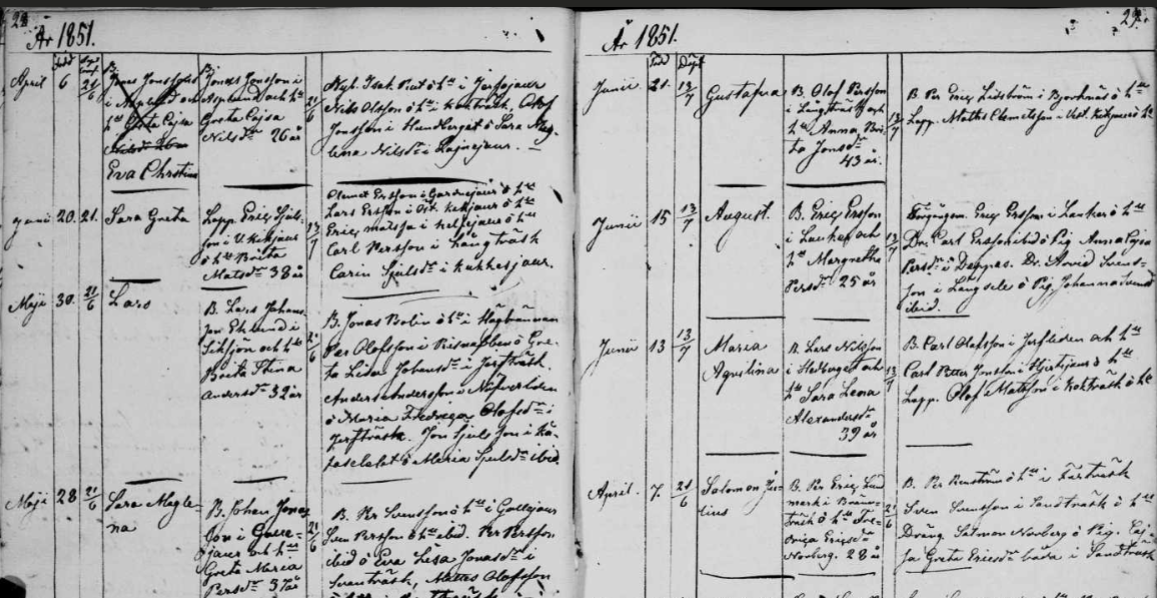
 The NGS 2016 app is now available. Here’s how to customize your conference experience by adding the free Genealogy Gems booth sessions to your schedule.
The NGS 2016 app is now available. Here’s how to customize your conference experience by adding the free Genealogy Gems booth sessions to your schedule.