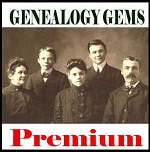by Lisa Cooke | Apr 15, 2014 | 01 What's New, Military
Here’s your opportunity to research your Civil War ancestors for free at Fold3:
“To remember the commencement of the Civil War in April 1861, Fold3 invites you to explore all records in its Civil War Collection [http://go.fold3.com/civilwar/]for free April 14–30.
Explore Civil War documents featuring everything from military records to personal accounts and historic writings. Soldier records include service  records, pension index cards, “Widows’ Pension” files, Navy survivors certificates, Army registers, and much more. Other record types include photographs, original war maps, court investigations, slave records, and beyond. Items such as the Lincoln Assassination Papers, Sultana Disaster documents, letters to the Adjutant General and Commission Branch, and the 1860 census are also contained in the Civil War Collection.
records, pension index cards, “Widows’ Pension” files, Navy survivors certificates, Army registers, and much more. Other record types include photographs, original war maps, court investigations, slave records, and beyond. Items such as the Lincoln Assassination Papers, Sultana Disaster documents, letters to the Adjutant General and Commission Branch, and the 1860 census are also contained in the Civil War Collection.
Confederate-specific records include Confederate service records, amnesty papers, casualty reports, and citizens files, as well as Confederate Navy subject files and Southern Claims Commission documents.
Join Fold3 in its commemoration of the Civil War. Discover information on famous participants as well as your own Civil War ancestors through documents, photos, and images that capture the experiences and vital information of those involved in America’s deadliest conflict. Then commemorate your ancestors by creating or expanding memorial pages for them on Fold3’s Honor Wall [http://www.fold3.com/wall/]. Get started searching the Civil War Collection here [http://go.fold3.com/civilwar/].”
by Lisa Cooke | Apr 15, 2014 | 01 What's New, Family History Podcast, Newspaper
 If you tune in regularly to Genealogy Gems, you know I love using newspapers to learn more about my relatives. I wanted to alert you to two FREE back-to-back podcast episodes on how to find your family history in newspapers. These episodes will get you started or revitalize what you’re already doing:
If you tune in regularly to Genealogy Gems, you know I love using newspapers to learn more about my relatives. I wanted to alert you to two FREE back-to-back podcast episodes on how to find your family history in newspapers. These episodes will get you started or revitalize what you’re already doing:
Family History Made Easy: Episode 27: How to Find Your Family History in Newspapers, Part 1
Family History Made Easy: Episode 28: How to Find Your Family History in Newspapers, Part 2 (Part 2 will be published on April 22, 2014)
What have YOU found in old newspapers about your family? Share it on the Genealogy Gems Facebook page!
by Lisa Cooke | Apr 15, 2014 | 01 What's New, Beginner, Family History Podcast, Newspaper

Listen to the Family History: Genealogy Made Easy podcast by Lisa Louise Cooke. It’s a great series for learning the research ropes and well as refreshing your skills.
Family History: Genealogy Made Easy
with Lisa Louise Cooke
Republished April 15, 2014
[display_podcast]
Download the Show Notes for this Episode
Welcome to this step-by-step series for beginning genealogists—and more experienced ones who want to brush up or learn something new. I first ran this series in 2008-09. So many people have asked about it, I’m bringing it back in weekly segments.
Episode 27: Find Your Family History in Newspapers, Part 1
Newspapers offer such a unique perspective on history in general, and our ancestors specifically. You can find everything from birth, marriage and death announcements, to school and club event, crime stories, land transactions, sports activities and just about any other activity that your ancestors were part of that made the news. So let’s get started and “Read all about it!”
In this episode, you’ll hear from Jane Knowles Lindsey at the California Genealogical Society. She is currently the president there and often teaches on this subject. Our conversation on newspaper research continues in next week’s episode!
Here are some take-away thoughts from this episode, along with some updates:
- Determine which newspapers existed for your ancestor’s hometown and time period. Look for ethnic and neighborhood papers, too. The most comprehensive U.S. newspaper directory is at Chronicling America. This site does let you search by language, ethnic background, labor group and more.
- Look for these newspapers at digitized newspaper sites, starting with the free ones. In the U.S., this means starting with Chronicling America and state digital newspaper project sites (search on the state name and “digital newspapers”). These sites came out of the government digitizing program mentioned in the show.
- Digitized newspaper searching is done with OCR (optical character recognition), which doesn’t pick up everything in tough-to-read historical print. Try searching with different spellings, a first name in a particular timeframe, or other people or terms that may have been mentioned.
- Ancestry has put lots of newspapers on their website—but not everything, and for only limited time periods. Notice what time period is covered for a specific newspaper. Ancestry has since launched Newspapers.com.
- If you’ve found the name of a newspaper that probably covered your family, but you haven’t found it digitized, search the name of the newspaper in your favorite web browsers. Most newspapers are on microfilm somewhere and web directories will likely list holdings. Also, some newspapers have also been indexed on USGenWeb or other sites.
- State archives and libraries are often a great resource for newspapers. Local libraries may have unique clippings files or scrapbooks.
- Several websites and databases now focus on obituary content. You can target a search for these.
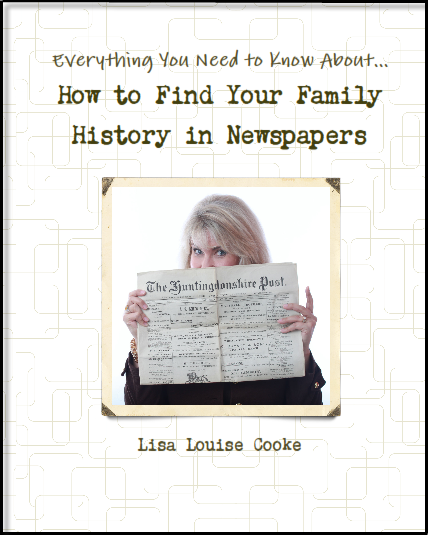
Available at http://genealogygems.com
I loved this topic so much I ended up writing a book on it! How to Find Your Family History in Newspapers walks you through the process of finding and researching old newspapers. You’ll find step-by-step instructions, worksheets and checklists, tons of free online resources, websites worth paying for, location-based newspaper websites and a case study that shows you how it’s done.
More Newspaper Links
Some of the digital newspaper collections mentioned in the episode are available by library subscription, like The Early American Newspapers collection the and 19th century Newspaper Collection from The Gale Group. Check with your local library.
Fold3.com (formerly Footnote.com)
GenealogyBank
Godfrey Memorial Library
New England Historic Genealogical Society (by subscription only)
Newspapers.com
Small Town Papers
USGenWeb
by Lisa Cooke | Apr 8, 2014 | 01 What's New, Apps, Evernote, Mobile, Source Citation
 Recently I heard from Jill, who is learning to use Evernote on the iPad for her genealogy. She asks:
Recently I heard from Jill, who is learning to use Evernote on the iPad for her genealogy. She asks:
“I am using Evernote only as a “note taking” app. I am not sure how to use it on my iPad. I have your “quick guide”…how do you copy items (on a mobile device such as iPad, Android tablet, or smartphone) to be put in Evernote from a website?”
Solution: Using Evernote on Mobile Devices
The Evernote for Genealogists quick reference guide will prove invaluable for the desktop software (Windows or Mac), but it doesn’t apply to the free Evernote app.
Every Evernote account has its own unique email address. In the Desktop software’s menu go to TOOLS > ACCOUNT INFO and you’ll see it there. You can use that email address to email photos, etc. from your iPad to your Evernote account.
 To learn about web clipping on the iPad and other mobile devices, watch the video of my class on the RootsTech website “How to Become an iPad Power User” (you’ll find the class towards the bottom of the 2014 video list.) In the video I show you how to use the free browser app called Dolphin to easily accomplish mobile web clipping, plus lots of other tips. You can download the free handout for that class here. Evernote is built right in to Dolphin, making web clipping of your genealogy finds just as easy on an iPad or other mobile device as it is on your desktop!
To learn about web clipping on the iPad and other mobile devices, watch the video of my class on the RootsTech website “How to Become an iPad Power User” (you’ll find the class towards the bottom of the 2014 video list.) In the video I show you how to use the free browser app called Dolphin to easily accomplish mobile web clipping, plus lots of other tips. You can download the free handout for that class here. Evernote is built right in to Dolphin, making web clipping of your genealogy finds just as easy on an iPad or other mobile device as it is on your desktop!
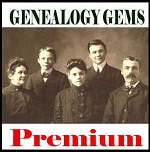 Finally, Genealogy Gems Premium Membership is loaded with Evernote tutorial videos including one I just did as a webinar (that video alone has a retail value of $39.95) Genealogy Gems Premium membership includes over two dozen classes and 100+ premium podcast episodes.
Finally, Genealogy Gems Premium Membership is loaded with Evernote tutorial videos including one I just did as a webinar (that video alone has a retail value of $39.95) Genealogy Gems Premium membership includes over two dozen classes and 100+ premium podcast episodes.
Happy (Mobile) Clipping!
More Resources:
How to Get Started in Evernote, and the Ultimate Evernote Education
How to Add Text to a Web Clipping in Evernote
Should Evernote be my Digital Archive?
by Lisa Cooke | Apr 8, 2014 | 01 What's New, Beginner, Church, images, Volunteer

Listen to the Family History: Genealogy Made Easy podcast by Lisa Louise Cooke. It’s a great series for learning the research ropes and well as refreshing your skills.
Family History: Genealogy Made Easy
with Lisa Louise Cooke
Republished April 8, 2014
[display_podcast]
Download the Show Notes for this Episode
Welcome to this step-by-step series for beginning genealogists—and more experienced ones who want to brush up or learn something new. I first ran this series in 2008-09. So many people have asked about it, I’m bringing it back in weekly segments.
Episode 26: Using Church Birth Records in Family History
In our last episode we covered civil birth records. As promised, in this week’s episode we finish up this two part series on birth records by talking about church birth records. Just like with civil birth records, there are a variety of records to track down. So to help us in the hunt I’m bringing back professional genealogist Arlene Eakle, PhD. She helps us see the challenges we face and the success we can have locating church buy herpes medication online records about our ancestors’ births.
Read the show notes below for exciting updates to the original conversation.
The first place Arlene looks for church birth records is the International Genealogical Index (IGI). This database can be found at FamilySearch.org. As you can see below, you’ll see a search tool for just the IGI. Community-indexed IGI is what you want to search: the collection of vital and church records from the early 1500s to 1885.

Unfortunately, the indexed entries are not sourced in this database. Chase down the original source of the record with this FamilySearch tutorial.
Here are 3 tips for searching for church records
1. Search for a namesake of the person you are looking for, particularly if they have a fairly unusual or unique name. Often times that person will be related and give you a clue as to where to find the other person.
2. Always attempt to get a copy of the original source for information found in transcribed records or online.
3. When you want to locate a church in the U.S. and determine how to access their records, Arlene suggests using Rootsweb and USGenWeb. US Gen Web is organized by state, then county.
And here are links to 3 more places to look for your family history:
1. Google Books
2. The Social Security Death Index, or SSDI, which we talk about in Episode 3 of this podcast.
3. Volunteer lookups: Arlene mentions Random Acts of Genealogical Kindness. That site went offline, then was revived, but isn’t exactly the same. Find it listed along with other volunteer lookup sites at Cyndi’s List.
 records, pension index cards, “Widows’ Pension” files, Navy survivors certificates, Army registers, and much more. Other record types include photographs, original war maps, court investigations, slave records, and beyond. Items such as the Lincoln Assassination Papers, Sultana Disaster documents, letters to the Adjutant General and Commission Branch, and the 1860 census are also contained in the Civil War Collection.
records, pension index cards, “Widows’ Pension” files, Navy survivors certificates, Army registers, and much more. Other record types include photographs, original war maps, court investigations, slave records, and beyond. Items such as the Lincoln Assassination Papers, Sultana Disaster documents, letters to the Adjutant General and Commission Branch, and the 1860 census are also contained in the Civil War Collection.
 If you tune in regularly to Genealogy Gems, you know I love using newspapers to learn more about my relatives. I wanted to alert you to two FREE back-to-back podcast episodes on how to find your family history in newspapers. These episodes will get you started or revitalize what you’re already doing:
If you tune in regularly to Genealogy Gems, you know I love using newspapers to learn more about my relatives. I wanted to alert you to two FREE back-to-back podcast episodes on how to find your family history in newspapers. These episodes will get you started or revitalize what you’re already doing:
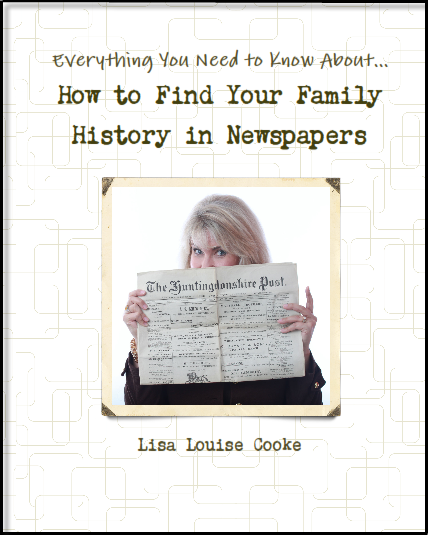
 Recently I heard from Jill, who is learning to use Evernote on the iPad for her genealogy. She asks:
Recently I heard from Jill, who is learning to use Evernote on the iPad for her genealogy. She asks: