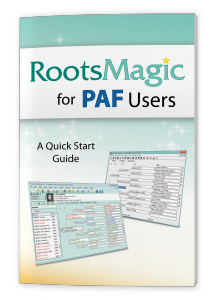by Lisa Cooke | May 23, 2014 | 01 What's New, MyHeritage
 MyHeritage has signed on to sponsor The Genealogy Gems Podcast! Their support helps us to continue to bring you free multimedia content to inspire and inform your genealogy journey.
MyHeritage has signed on to sponsor The Genealogy Gems Podcast! Their support helps us to continue to bring you free multimedia content to inspire and inform your genealogy journey.
Our editorial team has spent several months getting to know MyHeritage.com. We think you’ll love their…
International membership. MyHeritage serves over 70 million members worldwide in 40 languages. Did your English-speaking ancestors originate in the British Isles? Are you discovering Sephardic roots in Spain? MyHeritage members may be your cousins—or know something about them. Check out their world membership map here.
24/7 record searching technology. MyHeritage uses a unique and powerful search system called Record Matches to constantly cull 5 billion historical records for your family. It’s the only family history interface out there using semantic analysis to search newspaper articles, books, and other free-text documents. It is also the first to translate names between languages. I personally like that matches from MyHeritage’s historical newspaper collections show up toward the top. It’s a great way to find obituaries!
Millions of trees. MyHeritage can search over 1.5 billion records in their own 27 million trees and recently-acquired Geni.com’s unified tree. From a single screen, members can search all those trees plus WikiTree and other trees. But you don’t even have to search. MyHeritage’s unique Smart Matching technology intelligently matches each family tree to hundreds of millions of profiles in other family trees. Members are alerted when new matches appear on the site.
Offline software companion. Family Tree Builder 7.0 is free software that allows you to keep a master copy of your family tree offline. Read my blog post on that topic here.
Great app. The MyHeritage app for iPhone, iPad and Android 2.2 helps you research, record and share your family history on the go. You can browse records, photo-share, and show off your tree in its beautiful display.
Genealogy Gems will continue to bring you news and gems on a wide range of genealogy topics and companies, not just MyHeritage. But we do encourage you to get to know MyHeritage.com. We choose our advertisers carefully and are very proud to partner with them!
by Lisa Cooke | Mar 19, 2014 | Beginner
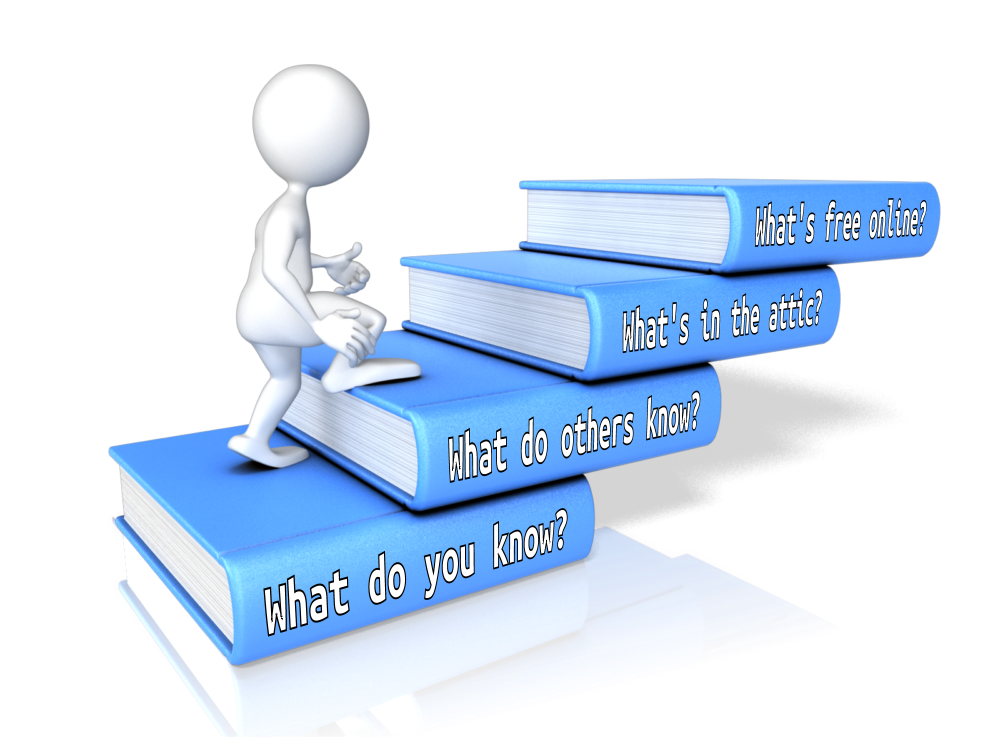 Free Family History has a nice ring to it!
Free Family History has a nice ring to it!
Did you know you don’t have to pay for a subscription to anything to be able to start learning more about your family history?
Start to find your family history for free by asking the four questions listed below.
1. What do you already know?
Chances are that you know something about your family already. The most important facts we start with are our relatives’ names and their dates and places of birth, marriage(s) and death. These facts can help you later to distinguish between records about our relatives and others with the same name.
Write down what you know about your “direct ancestors”–your parents, grandparents, great-grandparents, etc.–on a family tree chart like this free fill-in pdf format (these are also called pedigree charts). Then use family group sheets like this one to organize facts about each individual couple (this is where you can list all the children your grandparents had, for example).
2. What do your relatives know?
After filling out what you can, show your family tree chart and family group sheets to other relatives. Ask them if they can fill in some blanks. Remember these tips:
- Try to include a little note about who tells you each piece of information.
- Someone may dispute what you find. Everyone’s memory of an event is different. Don’t argue. Treat their information with respect:. Write it down. Then ask politely if they have any documentation you could see, or why they believe something to be true (who told them, etc).
- Ask whether anything is missing from your charts: a grandparent’s second marriage, a stillborn child or even whether someone’s name is accurate. You or others might know someone by a nickname or middle name.
- Be sensitive to information that might be confidential or not generally well-known, like a birth date that doesn’t appear more than 9 months after a wedding, or a first marriage. Consider asking living relatives if it’s okay for you to share certain facts. Consider only showing part of your charts to a relative.
3. What’s in the attic (or anywhere else)?
We can often find family documents in our own homes and those of our relatives. Look in attics, basements, storage units, safe deposit boxes and  safes, filing cabinets, photo albums, scrapbooks, shoeboxes and other places where papers and memorabilia may be tucked. You’re looking for things like:
safes, filing cabinets, photo albums, scrapbooks, shoeboxes and other places where papers and memorabilia may be tucked. You’re looking for things like:
- certificates of birth, baptism, marriage or death;
- obituaries or other news articles, like anniversaries;
- funeral programs, wedding and birth announcements;
- photos with names or other notes on the backs;
- insurance, pension, military or other paperwork that may mention births or deaths or beneficiary information;
- wills and home ownership paperwork–even outdated ones;
- a family Bible.
When you find family names, relationships, dates and places in these documents, add them to your charts.
4. What’s available online for free?
There are two major types of family history information online: records and trees. Records are documents created about specific people, like obituaries, birth certificates and all those other examples I just mentioned. Trees are a computerized form of other people’s family tree charts and group sheets. It can be tempting to just look for someone else’s version of your family tree. Eventually you will want to consult those. But other people’s trees are notoriously full of mistakes! Instead, start by looking for records about the relatives you already have identified.
I suggest that you start your search at FamilySearch.org because it’s totally free. At most other sites, you’ll have to subscribe or pay to see all the search results. At FamilySearch, you just need to create a free user login to get the most access to their records.
After logging in, click Search. Choose a relative you don’t know a lot about. Search for that name. Use the different search options to add more information–even a range of dates and a state/province or country–so you don’t have to wade through thousands of near-matches.
The most common records to find on FamilySearch for many countries are census and vital records.
- A census is a tally of residents, voters or another target population. Entries often include details about a household: who lived there, how they were related, how old they were, where they were born, etc. You can often extract family information from census listings, though some things (like ages or name spellings) may not be totally accurate.
- Vital records are official records of someone’s birth, marriage or death. In these, you’ll often find important dates and places as well as names of parents, spouses or others important to the family. They aren’t always totally accurate, and you may only be able to see an index of the record (not the actual document).
As you find search results, compare what they say to what you’ve already learned. How likely is it that this record belongs to your family? Consider how many people seem to have the same name in that location and time period (for example, how many are mentioned in the 1880 U.S. census in that state?). Don’t just look at the search results list: click through to look at the full summary of the entry and, if you can, the original record itself. You may find additional details in these that can confirm whether this record belongs to your relative. You may even find out about new people: your great-grandparents’ parents, for example. Write it all down or begin building a family tree right there on the FamilySearch website (because it’s totally free: learn more about that here.) And one of the greatest keys to long term success is citing your sources. It’s imperative that you make careful note of where you got the resource so that you can find and refer to it again later, and back up your research if it is ever called into question.
 People who research their family history often describe it as a puzzle with lots of different pieces. You will need to assemble a lot of puzzle pieces–information about each relative–to begin to see the “bigger picture” of your family history. You’ll start to sense which pieces may belong to a different family puzzle. You may put together a picture that is unexpected, or has some shadows and sadness. There will likely also emerge heroic, beautiful and touching images.
People who research their family history often describe it as a puzzle with lots of different pieces. You will need to assemble a lot of puzzle pieces–information about each relative–to begin to see the “bigger picture” of your family history. You’ll start to sense which pieces may belong to a different family puzzle. You may put together a picture that is unexpected, or has some shadows and sadness. There will likely also emerge heroic, beautiful and touching images.
Ready to learn more?
Up next, read:
7 Great Ways to Use Your iPad for Family History
How to Find Your Family Tree Online
Best Genealogy Software
Search the SSDI for Your Family History
by | Feb 26, 2014 | 01 What's New, Ancestry, Beginner, FamilySearch, MyHeritage, Trees
 As you may have already noticed, a lot of websites these days host millions of family trees: MyHeritage.com, Ancestry.com, FamilySearch.org, Geni.com, FindMyPast.com, Archives.com and more. There are virtual forests and forests of family trees out there! How can you find a tree that includes your family? How can you be sure it’s yours? How do you know that what you see is accurate?
As you may have already noticed, a lot of websites these days host millions of family trees: MyHeritage.com, Ancestry.com, FamilySearch.org, Geni.com, FindMyPast.com, Archives.com and more. There are virtual forests and forests of family trees out there! How can you find a tree that includes your family? How can you be sure it’s yours? How do you know that what you see is accurate?
Get started with these 7 Steps: How to Find Your Family Tree Online:
1. Choose a site from the list above and create a free log in.
Which should you choose?
- FamilySearch.org is the only one that offers totally free access to all user-submitted family trees as well as the historical records that can help you with your research. However, the other sites offer a variety of free access options, especially to user-submitted trees.
- MyHeritage is known for its international user base (check out its user map here) and multi-language access.
- Some sites have different portals that specialize in records from different countries. For example, Ancestry.com (with a U.S. focus) owns Ancestry.ca for Canadian genealogy, Ancestry.co.uk for the United Kingdom and Ancestry.com.au for Australian records. Similarly, FindMyPast.co.uk (U.K. focus) also hosts FindMyPast.com (U.S.), FindMyPast.ie (Ireland) and FindMyPast.com.au (Australia). Check out additional sites for specific countries (including non-English-speaking) here. If your family recently immigrated, look for a site about “the old country.’ If you have pretty deep roots in your current country, or you’re not sure, pick a site that specializes in your current home.
2. Enter the name of one of your relatives in the Search bar.
Each site files its family trees a little differently: some with historical records and some separately. Search trees at FamilySearch here. On Ancestry.com, look under the Search option for Public Member Trees. Enter names of your relatives, along with any other details you know (like a birth date and place or a spouse’s name). Try different combinations, sometimes using the person’s first and middle name, trying a maiden name, entering a nickname, etc. Increase your odds of finding people by entering a range of years (like 1880-1890) for a date and a more general place, like a state, rather than the name of a little town. If you get too many results, enter more specific information.
Which relative(s) should you choose?
- One who is deceased, if possible. Records about living people may be restricted for some places (but not all).
- If possible, one with a relatively unusual name. They may be easier to spot.
- One you know several things about: a full name (including maiden for women), dates and places of birth, marriage and death; burial place; where they lived during their lifetime; names of their spouse(s), sibling(s) and/or child(ren).
- One who lived as long ago as possible, to increase the chance that someone has posted a tree. But a grandparent is a great starting point, if that’s as far back as you know. If your grandparent is still alive, ask them their parents’ names, and start with your great-grandparent.
- Need to learn more about your relatives first? Read this article on how to gather information about your family.
3. Click on results labeled as “family trees.” Are they “yours?”
Browse the search results. Do any of these names and details look familiar? Everything doesn’t have to be a perfect match for a tree to include your roots. Sometimes different information is handed down through different branches of a family. Sometimes people get their information from sources that don’t match yours. Sometimes people just guess or patch together parts of different family trees without looking closely to see if they’re right.
Tech tutorial: What exactly are you looking at when you look at a family tree online? Before the days of internet genealogy, researchers organized family history findings on their home computers in one of several specially-designed software programs. These programs could generate .GED files (often referred to as GEDCOMs) that would allow researchers using different software to share their findings. Many people have now uploaded their GED files to genealogy sites like the ones we’re talking about–or they’ve just built a family tree from scratch right on the site.
4. Evaluate the accuracy of what you find.
The best way to judge the accuracy of a family tree without researching it yourself is to see what proof is offered. Do you see any records mentioned (like footnotes) or attached to the tree? Common records include tombstone images; government or church vital records (birth, marriage or death records) and census listings. Do you see photos attached? Photos may indicate the submitter has access to family records or albums (bonus!).
If a tree mentions lots of sources, it’s more likely to be accurate–at least for the pieces of information that are sourced. If a tree doesn’t have sources, it doesn’t mean it’s wrong, it just means you don’t know if it’s right.
Sometimes you’ll find a “branch” on a tree that goes back many generations without a single source mentioned. Beware! Sometimes these branches are just copied from other trees. This may particularly be true if a branch is connected to a royal line. Royal lines are well-documented in history and some people have created family trees with the hope of running into royal relatives. These connections may not have been thoroughly researched–they might just represent “wishful thinking.” Again, look for sources.
5. Optional step: reach out to the submitter of promising-looking family trees.
Some sites allow you to contact them through confidential email routed through the site (you may have to purchase a subscription first). You might contact a submitter to meet a possible cousin, share information you have or ask for more details about what they posted. If you contact them, be polite–don’t open with “you got my grandfather’s birthday wrong” or you may never hear back. You may not hear back anyway, if the submitter is no longer researching, their email changed or they have passed away.
6. Google your surname along with the phrase “family tree” or “genealogy.”
See if any personal websites pop up with your family tree (or other family history information) in them. Evaluate the information by looking for accurate details (as far as you know) and lots of sources mentioned. Look for an “About” or “Contact” page to learn more about the submitter of this information.
7. Verify it yourself.
Wandering through forests of online family trees may give you the urge to create your own tree. An accurate, and sourced tree! If so, good for you. Keep reading the articles suggested below to learn how to get started!
Up next, read:
Get Started: How to Find Your Family History for Free. Perfect for the beginner!
Explore the Genealogy Gems website for more tools, tips and resources that can help you put together your family’s “bigger picture.”
Sign up for our free e-newsletter and receive my FREE ebook on using Google to find your family history.
Check out my step-by-step Family History podcast for beginning genealogists.
Post an Online Family Tree. Listen to a podcast episode (or just read the show notes) on how to post your own family tree online.
by Lisa Cooke | Dec 31, 2013 | 01 What's New, Ancestry, Family History Podcast, FamilySearch, MyHeritage, Trees
 Originally published 2009
Originally published 2009
Republished December 31, 2013
[display_podcast]
Download the Show Notes for this Episode
Welcome to this step-by-step series for beginning genealogists—and more experienced ones who want to brush up or learn something new. I first ran this series in 2008-09. So many people have asked about it, I’m bringing it back in weekly segments.
Episode 12: Post Your Family Tree Online
In this episode we focus on posting your family tree online. There’s no use in re-inventing the research wheel! By posting what you know about your family tree online you can easily connect with others who are researching people in your family tree. You can share information, collaborate and even get to know distant relatives.
Updates and Links
A few things have changed in online family tree services, including the 2013 acquisition of Geni.com by MyHeritage and the end of GeneTree. Check out these great sites for creating free family trees (you will need to create a free login to use these sites):
Ancestry.com
FamilySearch.org
Geni
MyHeritage
Mocavo
by Lisa Cooke | Nov 8, 2013 | 01 What's New, FamilySearch, Organization, RootsMagic
RootsMagic, the makers of award-winning family history software, now offers free guides for users of PAF (Personal Ancestral File, the free family tree software that is becoming obsolete), FamilySearch Family Tree and their own RootsMagic software.
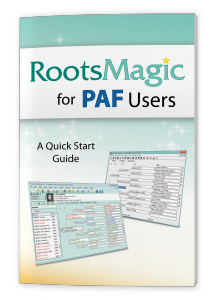 “RootsMagic for PAF Users: A Quick Start Guide” is a 16-page, full-color booklet that guides PAF users through the transition to RootsMagic. It addresses common questions and is available as a free download here.
“RootsMagic for PAF Users: A Quick Start Guide” is a 16-page, full-color booklet that guides PAF users through the transition to RootsMagic. It addresses common questions and is available as a free download here.
In addition, RootsMagic hosts several tutorial videos on its own You Tube channel, RootsMagicTV.com. Dozens of short videos are organized by the most popular and recent videos and by topic: installing and using RootsMagic; using RootsMagic with PAF; and using RootsMagic with FamilySearch’s Family Tree.
If you’re a RootsMagic user (or are thinking about becoming one), check these out.
Page 5 of 7« First«...34567»
 MyHeritage has signed on to sponsor The Genealogy Gems Podcast! Their support helps us to continue to bring you free multimedia content to inspire and inform your genealogy journey.
MyHeritage has signed on to sponsor The Genealogy Gems Podcast! Their support helps us to continue to bring you free multimedia content to inspire and inform your genealogy journey.
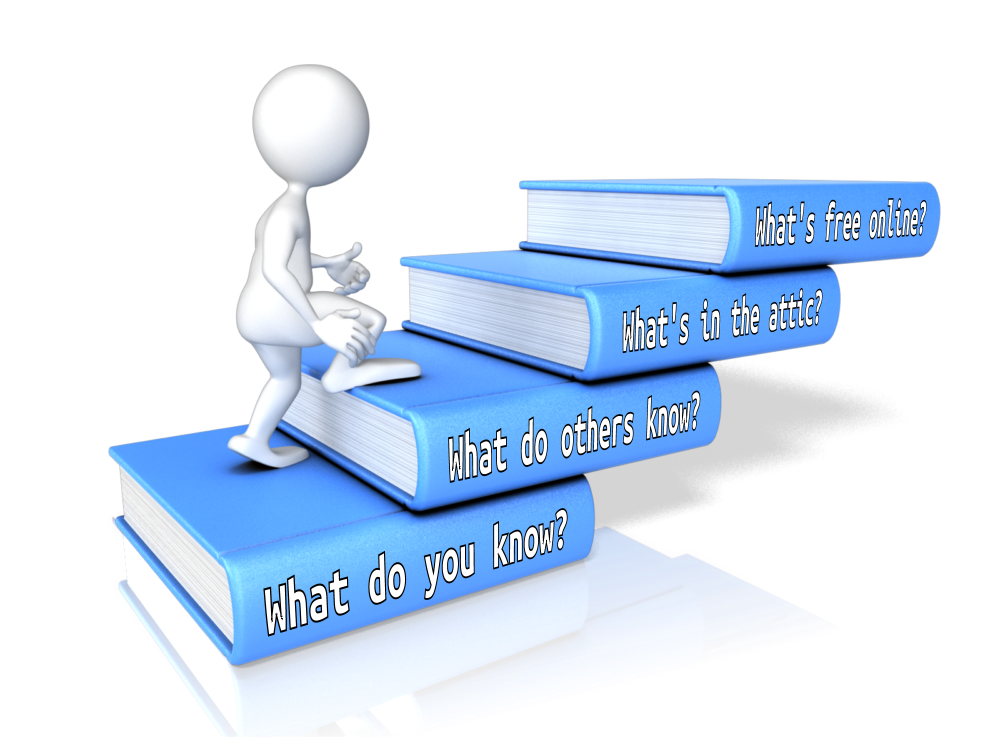 Free Family History has a nice ring to it!
Free Family History has a nice ring to it! safes, filing cabinets, photo albums, scrapbooks, shoeboxes and other places where papers and memorabilia may be tucked. You’re looking for things like:
safes, filing cabinets, photo albums, scrapbooks, shoeboxes and other places where papers and memorabilia may be tucked. You’re looking for things like: People who research their family history often describe it as a puzzle with lots of different pieces. You will need to assemble a lot of puzzle pieces–information about each relative–to begin to see the “bigger picture” of your family history. You’ll start to sense which pieces may belong to a different family puzzle. You may put together a picture that is unexpected, or has some shadows and sadness. There will likely also emerge heroic, beautiful and touching images.
People who research their family history often describe it as a puzzle with lots of different pieces. You will need to assemble a lot of puzzle pieces–information about each relative–to begin to see the “bigger picture” of your family history. You’ll start to sense which pieces may belong to a different family puzzle. You may put together a picture that is unexpected, or has some shadows and sadness. There will likely also emerge heroic, beautiful and touching images.