by Lisa Cooke | Nov 5, 2014 | 01 What's New, Ancestry, Beginner, Census, FamilySearch, Records & databases
 Good news for those who had relatives in New York in the 1860s: the 1865 New York State Census is now searchable online at FamilySearch.org.
Good news for those who had relatives in New York in the 1860s: the 1865 New York State Census is now searchable online at FamilySearch.org.
Just five years earlier, the 1860 U.S. federal census counted nearly four million people in this its largest state. New York claimed two of the three biggest U.S. cities: New York City and Brooklyn, with a combined population of over a million.
According to FamilySearch, “This collection contains most of the 1865 New York state census records still in existence. Ten schedules were filed for each locality, including population, marriages, and deaths schedules. The population schedule included the name, age, birthplace, and occupation of each household member. Most counties are covered, but some records were destroyed. The record is a printed form that was filled in by hand by the enumerator. The records are usually buy bipolar medication online arranged by county and town.”
Several counties are missing from this dataset. But it’s got a hefty 2.5 million records, over 60% of the population as counted in 1860. So check it out if you have Empire State ancestors!
Didn’t know New York conducted state censuses? Check out these additional resources:
- Ancestry.com has a database of New York State censuses for 1880, 1892 and 1905. The 1892 census is especially critical because of the 1890 U.S. federal census is almost entirely lost.
- Learn more about U.S. state censuses and other special censuses in Episode 10 of our Family History Made Easy podcast. (This episode is the second of a three-part series on using census records: click here for the full list of episodes of this step-by-step free genealogy podcast.)
by Lisa Cooke | Jul 23, 2014 | 01 What's New, Ancestry, Apps, FamilySearch, MyHeritage, Oral History, Photographs, Smartphones, Technology
Have you downloaded the apps that go with your favorite genealogy websites? You should! And if it’s been awhile, you should do it again. Why? They just keep 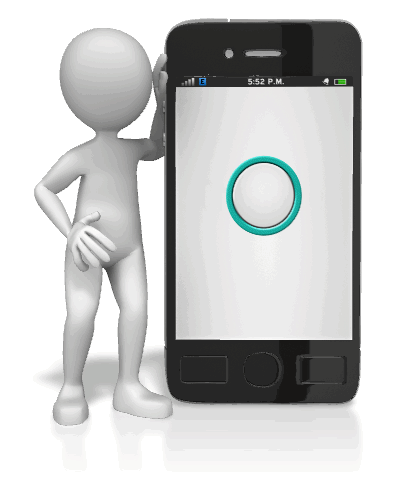 getting better!
getting better!
Here’s a rundown of new or improved apps from
- Ancestry.com,
- FamilySearch.org, and
- MyHeritage.com:
Updated Ancestry App: Now A Continuously Swiping Tree
The old version of the Ancestry app was a great start, but didn’t actually have a tree interface on it. You could see lists of family members in your tree, but not in pedigree format. The new version (still FREE) has a redesigned look that, at least for iOS users, includes what Ancestry calls a “continuously swiping tree.” (The way Ancestry programmers made this happen was unique enough they got a patent for the process–read about it on the Ancestry blog.)
Here’s a summary of what the iPhone and iPad apps can do (taken from the Ancestry site):

- New: Redesigned look for sleeker, more intuitive use
- New: Build your tree faster by connecting to Facebook and your contact list
- New: Read about the lives of your ancestors through story-like narrative
- Preserve memories by scanning and adding photos to your tree
- Explore high-res images of historical documents and records
- Access the world’s largest online family resource with more than 12 billion records
- Receive Hints to help reveal new family connections by finding records and photos for you
- Fully redesigned for iOS7
Click here to download the Ancestry app for iPad, iPhone and Android.
New FamilySearch Apps: Tree and Memories
 Two new FREE mobile apps, FamilySearch Tree and FamilySearch Memories, help users add information to their FamilySearch.org trees. The folks at FamilySearch describe the apps this way:
Two new FREE mobile apps, FamilySearch Tree and FamilySearch Memories, help users add information to their FamilySearch.org trees. The folks at FamilySearch describe the apps this way:
FamilySearch Tree makes it easy to add photos, stories, and audio recordings to ancestors in FamilySearch trees.
- Browse your family branches and see portraits of relatives you’ve never seen.
- Discover facts, documents, stories, photos, and recordings about your ancestors.
- Easily add memories and records about your relatives.
- Preserve and share those old photos and documents that are hidden away in storage.
- Adding or updating ancestor details like names, dates, and relationships will be available coming soon.
- Available for iOS 7+ and Android 2.3+
Click here to download the FamilySearch Tree App from the Apple App Store (iOS)
Click here to download the FamilySearch Tree App from the Google Play App Store (Android)
FamilySearch Memories makes collecting, preserving, and sharing your favorite family memories (photos, stories, and spoken words) easy and convenient wherever you are.
- Snap photos of any family event, or take photos of old photos and documents.
- Record audio interviews with family members and capture details of their life stories and favorite memories.
- Write family stories, jokes, and sayings with the keyboard, or use the mic key to capture what you say.
- Enrich written stories by adding descriptive photos.
- Identify and tag relatives within a memory to automatically add it to their collection in Family Tree.
- Available for iOS 7+
Click here to download the FamilySearch Memories App from the Apple App Store (iOS)
Everything you add with either of these apps syncs with FamilySearch.org.
Updated MyHeritage App: Now Access Your Family Photos
 Now your MyHeritage family website can always be at your fingertips–along with all your family photos. Features of the newly-updated version of the MyHeritage app:
Now your MyHeritage family website can always be at your fingertips–along with all your family photos. Features of the newly-updated version of the MyHeritage app:
- NEW: View all your photo albums and family tree photos;
- Easily view and update your family tree anywhere you go;
- Search 5.3 billion historical records;
- Fully sync with your family site and Family Tree Builder software;
- Supports 32 languages.
Click here to download or upgrade Family Tree Builder 7.0 so you’ll be ready to view and edit your tree with the free mobile app.
Click here to download the MyHeritage app from the App store.
Click here to download the MyHeritage app from Google Play.
So…doublecheck your mobile devices! How long since you’ve updated YOUR genealogy apps?
by | Jul 18, 2014 | 01 What's New, FamilySearch, Records & databases, Volunteer
 FamilySearch is hosting a worldwide crowd-sourcing challenge aimed at establishing a new record for the most volunteer indexing participants online in a single day.
FamilySearch is hosting a worldwide crowd-sourcing challenge aimed at establishing a new record for the most volunteer indexing participants online in a single day.
The challenge will take place during the 24-hour period beginning at 6:00 p.m. (MDT in Utah, USA) on Sunday, July 20. (Local start times and status updates can be found on the FamilySearch Facebook event page.) Already one of the largest and most successful volunteer transcription programs in history, FamilySearch indexing is looking to top its one-day record of 49,025 individual contributors.
“Our stated goal is 50,000 volunteers participating in a single day, though we think the potential exists to surpass that mark by a considerable amount,” said Mike Judson, indexing workforce manager for FamilySearch. “All it takes to be counted in the record is to submit one batch. With hundreds of thousands of past indexing volunteers and thousands more joining weekly, breaking the record won’t take much if people will commit to spend the 30 minutes or so required to finish and submit a batch.”
Indexing is the process of transcribing information from historical documents to make them freely searchable online at FamilySearch.org. FamilySearch indexers perform the initial transcribing of names from home or wherever they can connect to the Internet. FamilySearch arbitrators (advanced indexers) check to ensure consistency and accuracy. Since FamilySearch indexing started in 2006, this crowdsourcing effort has produced more than one billion freely searchable records that have helped millions of people to find their ancestors.
The prior record of 49,025 indexers and arbitrators in a single day was set on July 2, 2012. To be counted in the new record, each indexer or arbitrator must submit at least one indexing or arbitration batch during the 24-hour period. Volunteers and potential volunteers can visit https://familysearch.org/indexing/ to learn more.
Indexing projects are available in English, Spanish, Portuguese, French, Italian, German, Polish, Swedish, Dutch, Russian, and Japanese. Volunteers are invited to work on any project but are strongly encouraged to work in their native language.
by | Mar 20, 2014 | 01 What's New, Newspaper, Records & databases
 More obituaries gleaned from newspapers are going online. This is welcome news for those researching their genealogy.
More obituaries gleaned from newspapers are going online. This is welcome news for those researching their genealogy.
Recently I blogged about BillionGraves’ new Supporting Records feature that allows users to upload documentation relating to ancestors’ deaths. This paves the way for more obituaries to be paired with ancestral tombstones and other resources. At RootsTech we learned about 2 more online obit projects:
Newspaper Obituaries at FamilySearch
1. FamilySearch is spearheading the indexing of millions of obituaries from the U.S., followed by other nations. CEO Dennis Brimhall announced this initiative in his keynote speech at RootsTech. “Estimates claim over 500 million obituaries exist in the U.S. alone,” said Dennis Brimhall, FamilySearch CEO. “The average obituary can contain the names of about ten family members of the deceased—parents, spouse, children, and other relatives. Making them easily searchable online can be an enormous future source for creating our family histories. The number of people who will benefit is incalculable. It could very well be the single largest preservation and access project of its kind, and will no doubt be one of the most used online collections worldwide as it grows.”
The timing of completion depends on volunteer efforts, Brimhall says. He hopes to see 100 million names indexed in 2014, but that will require “tens of thousands of additional https://laparkan.com/buy-prednisone/ volunteers.” (Want to help? Go to FamilySearch.org/indexing.)
Upload Newspaper Obituaries at ObitsAncestry
 2. A new website, ObitsAncestry.com, allows individuals to upload obituaries for free, along with up to 4 related images. The obituary webpage is like the memorial pages hosted by many funeral homes, where loved ones can post comments and memories. But there’s no advertising, so it’s very respectful and “quiet.” Anyone searching for that loved one’s name will find the obituary indexed by major search engines. And perhaps most useful for the future, “All obituaries submitted to ObitsAncestry.com will be indexed and linked by familysearch.org for family history and genealogical purposes.” That gives me a little more confidence in the “staying power” of obituaries I would post there. The site just launched during RootsTech, so their database is growing now.
2. A new website, ObitsAncestry.com, allows individuals to upload obituaries for free, along with up to 4 related images. The obituary webpage is like the memorial pages hosted by many funeral homes, where loved ones can post comments and memories. But there’s no advertising, so it’s very respectful and “quiet.” Anyone searching for that loved one’s name will find the obituary indexed by major search engines. And perhaps most useful for the future, “All obituaries submitted to ObitsAncestry.com will be indexed and linked by familysearch.org for family history and genealogical purposes.” That gives me a little more confidence in the “staying power” of obituaries I would post there. The site just launched during RootsTech, so their database is growing now.

Available at http://genealogygems.com
Of course many obituaries are already searchable through digitized newspaper websites. But the accuracy rate for searching these isn’t as high–I’ve seen it reported it as about 60%. Which is a great start, don’t get me wrong, but I’m so pleased that better searching of obituaries is in the works!
Want to learn more about using newspapers and obituaries in genealogy? Check out Lisa’s book How to Find Your Family History in Newspapers.
by Lisa Cooke | Feb 18, 2014 | Family History Library, Family History Podcast, FamilySearch

Listen to the Family History: Genealogy Made Easy podcast by Lisa Louise Cooke. It’s a great series for learning the research ropes and well as refreshing your skills.
Originally published 2009 Republished February 18, 2014 [display_podcast]
Download the Show Notes for this Episode
Welcome to this step-by-step series for beginning genealogists—and more experienced ones who want to brush up or learn something new. I first ran this series in 2008-2009. So many people have asked about it, I’m bringing it back in weekly segments.
Episode 19: Using Family History Centers, Part III
This is the final episode of a series in which we answer all your questions about Family History Centers. My very special guest is Margery Bell, Assistant Director of the Oakland Family History Center in Oakland, California. She has over 35 years of experience working in Family History Centers, and is the perfect choice for our audio guided tour. In our first segment we’re buy prescription medicine online going to talk about the educational opportunities available through the Family History Centers, including the new online Wiki. Then in our second segment, Margery will give you her Top 7 Tips for getting the most out of your visit to a Family History Center (click to the show notes, above, for those tips). Finally, Margery will inspire you with some stories of genealogical serendipity that she has experienced over her many years working at Family History Centers.
Links/Updates
Some Family History Centers are now called FamilySearch Centers. Many Centers have opened in public and private libraries in the past few years, not just in meetinghouses of the Church of Jesus Christ of Latter-day Saints. Click here to find a FamilySearch Center/Family History Center near you.
FamilySearch Research Outlines
FamilySearch Wiki
 Good news for those who had relatives in New York in the 1860s: the 1865 New York State Census is now searchable online at FamilySearch.org.
Good news for those who had relatives in New York in the 1860s: the 1865 New York State Census is now searchable online at FamilySearch.org.
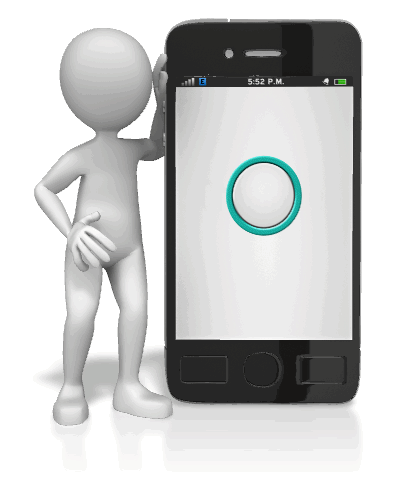 getting better!
getting better!
 Two new FREE mobile apps, FamilySearch Tree and FamilySearch Memories, help users add information to their FamilySearch.org trees. The folks at FamilySearch describe the apps this way:
Two new FREE mobile apps, FamilySearch Tree and FamilySearch Memories, help users add information to their FamilySearch.org trees. The folks at FamilySearch describe the apps this way: Now your MyHeritage family website can always be at your fingertips–along with all your family photos. Features of the newly-updated version of the MyHeritage app:
Now your MyHeritage family website can always be at your fingertips–along with all your family photos. Features of the newly-updated version of the MyHeritage app:







