by Lisa Cooke | Apr 9, 2016 | 01 What's New, Source Citation, Trees
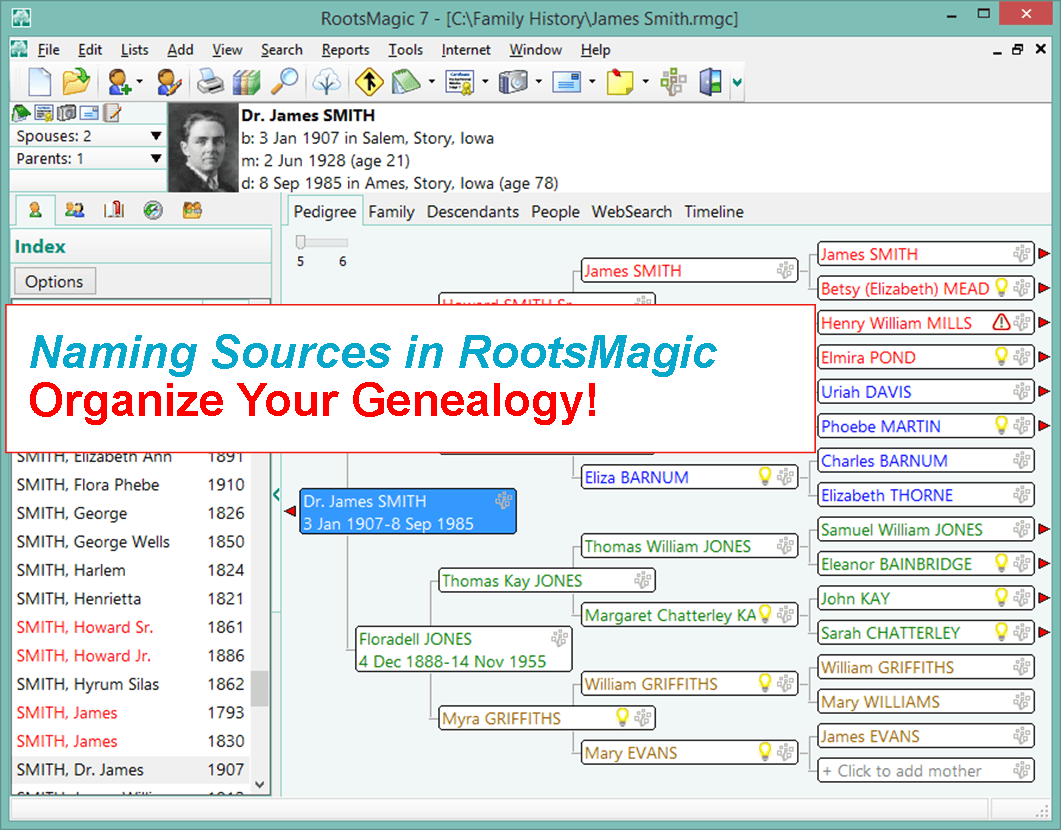
How to name sources in RootsMagic 7 is a matter of personal preference. My preference? Simply and consistently!
Helen recently transitioned from Mac Family Tree 7 to RootsMagic 7. She sent me this question about how to name sources in RootsMagic:
“I stripped out all sources from my old file before exporting the GEDCOM because I wanted to start fresh with a consistent system in RootsMagic 7. I have watched their webinars for sourcing and understand the basic how-to. I’d love to hear your strategy for naming your sources… say census records. If the names are too general, then you have a lot of data entry for each incident. But if the name is too specific, your source list gets very long very quickly. Do you add ID numbers to your sources?
Thanks to Helen for the question! Naming your sources in RootsMagic is really a personal preference, so the first rule of thumb is not so much about what you call them, but rather that you do so consistently. If you have a naming convention that you follow that works, having a very long list won’t be as intimidating.
I used to number my sources long ago in my old database software. Actually that software did it automatically which I really liked, mainly because I put that number in the name of the digital file for the corresponding record image. RootsMagic 7 allows us to attach our images, so that is no longer an issue.
Here’s an example of my simple approach to naming sources:
Record type > Year > Surname > First name (head of household)
Example: Census 1940 Moore Jay Bee
This way, all census records are grouped together in the source list. The date gives me a time frame of reference (i.e. it is Jay Bee Moore my grandfather rather than his grandfather), Surname, then head of households first name.
If the source is about Jay Bee himself, it works. The source may also mention his wife Pauline, and his son Ronald, but I don’t need to take up space including all of those name in the file name. I know that if I need a source for where Pauline was in 1940, I would find her under her husband Jay Bee. This mirrors my hard drive organization methodology, which I teach in my Genealogy Gems Premium videos.
What if there’s another related family on the same page of that census? This is where personal preference comes in. I save that same census page to the other family’s surname folder on my computer as well. Yes, it is a duplication (and I rarely duplicate effort), but in this case it works for me and I’m consistent. I find it fits better with my hard drive organization, and saves me time down the road when I’m working with a particular family. I could have named the source “Census 1940 Kings Co CA ED16-20 p6,” which is indeed one single unique page of that census but that just isn’t as helpful to me later for retrieval.
Remember, these are your sources, and you can do with them as you please. You are the only one who will be working with them. Again, I’m sharing a process that works well for me. And I always keep my eyes open for new and better ways to do things like this, but even when I find them, I weigh them against the question, “Do I really want to invest the time in changing this that I would have invested in research?” Usually the answer is “No!” unless my way has a proven flaw that will cause me more grief in the end.
There are lots of other ways to do it out there. You know me, I often turn to Google for answers. If you have a question, chances are someone out there has had it too. Google can help you quickly tap into answers. A Google search of how to name sources in Rootsmagic leads to a web page called Organizing Source Names in RM5. It’s a discussion forum where someone posted a similar question. There are a couple of very viable options offered and great discussion about how to decide what works for you. This is one reason I like and recommend RootsMagic, which is a sponsor of the free Genealogy Gems podcast–because they provide so many helpful tutorials with their software. Another great resource is a blog series by Randy Seaver (click the label “RootsMagic”) on how to enter a new source and create a citation.
More Gems on Family History Software
Keeping Up with Online and Master Family Trees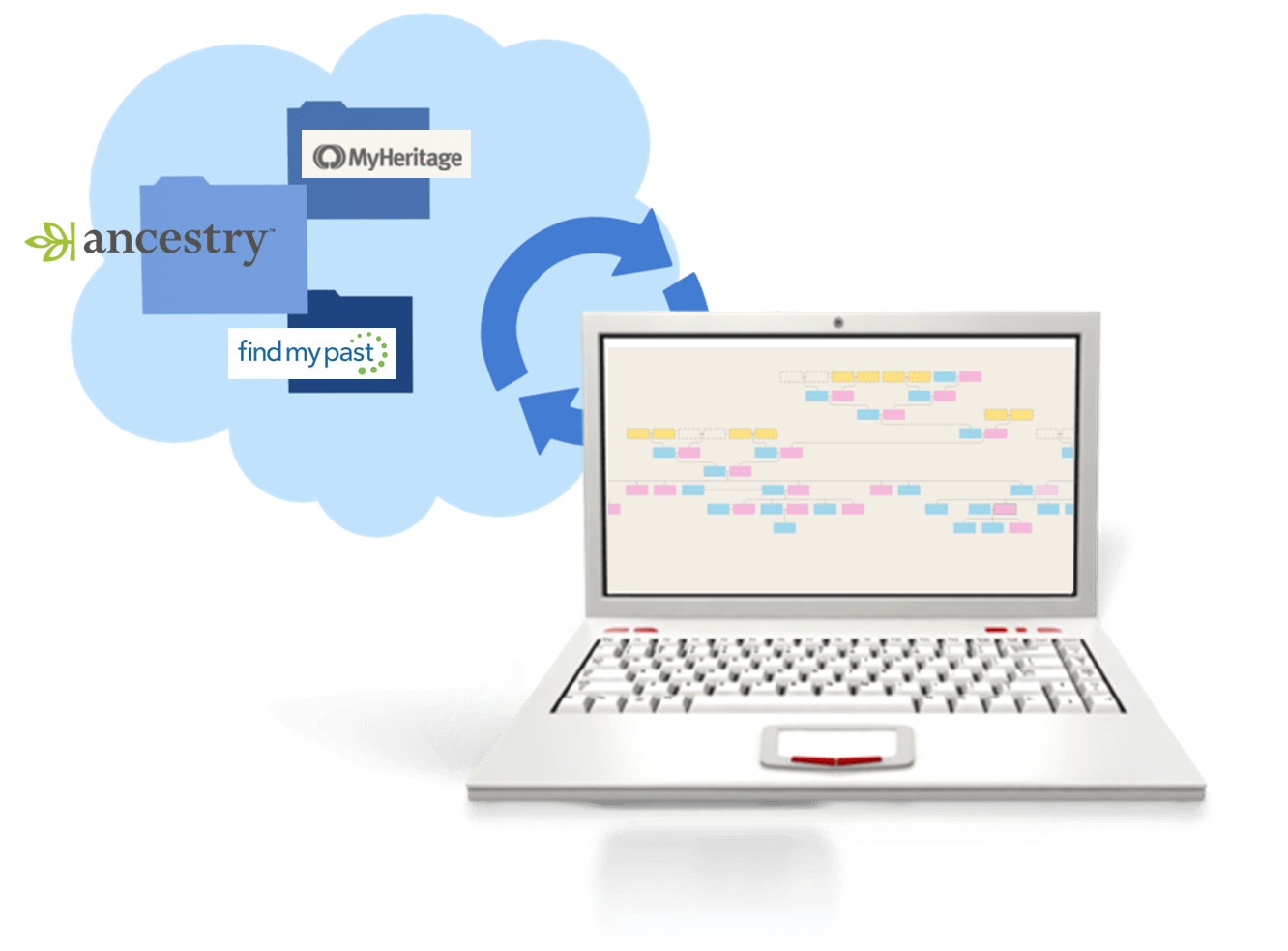
“Is That Software Expired?” Why I Wouldn’t Use Obsolete Family Tree Maker Software
How to Download and Backup Your Ancestry Data: Why To Keep Your Master Tree at Home
by Lisa Cooke | Dec 16, 2015 | 01 What's New, Ancestry, Cloud Backup, MyHeritage, RootsMagic, Trees
Are you a Family Tree Maker user looking for place to transplant your master family tree? Here are some great offers and my personal strategy.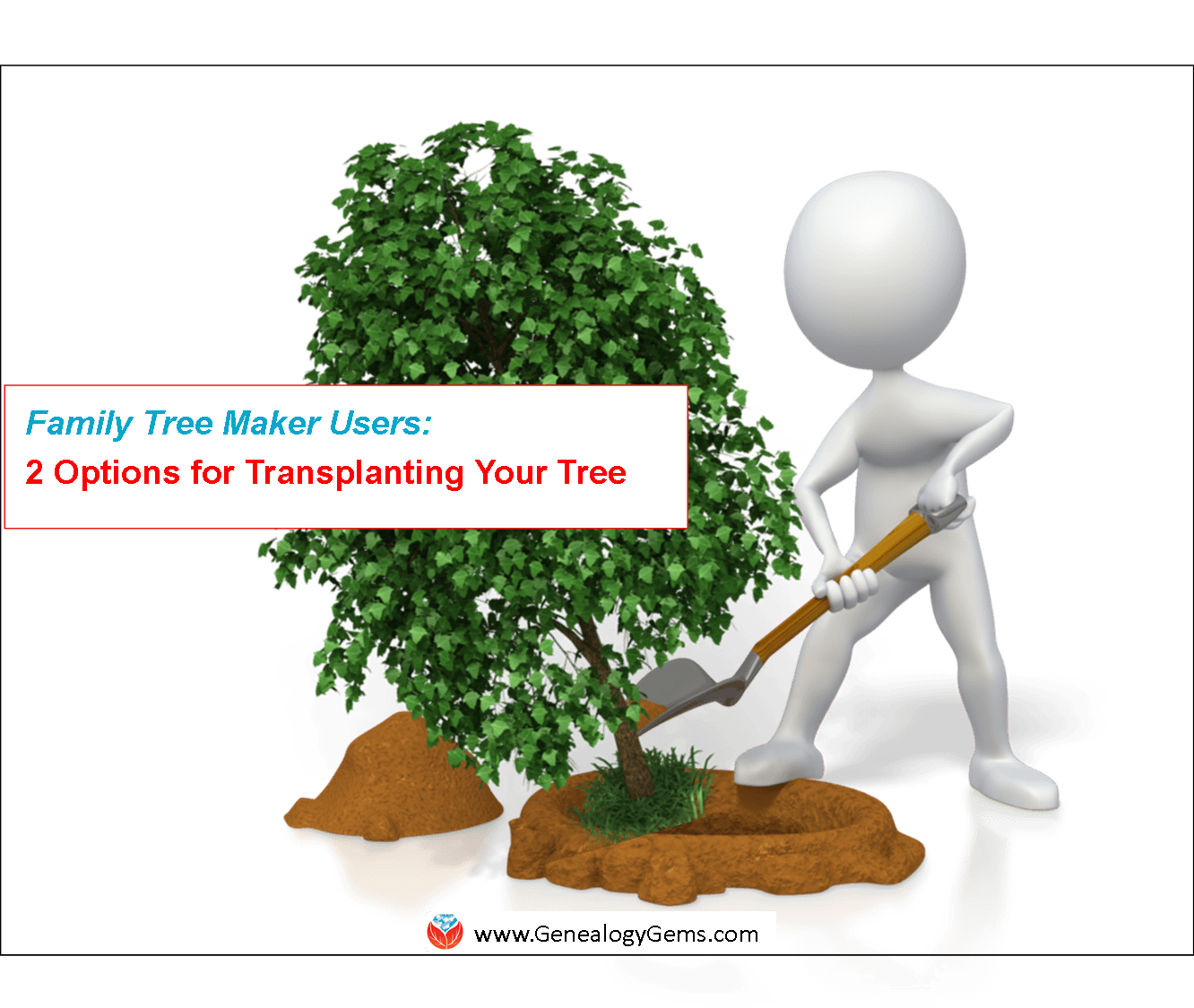
With the imminent demise of Family Tree Maker software, many users find themselves preparing to transplant their trees elsewhere. But many are still trying to decide upon the ideal spot. RootsMagic and MyHeritage.com have both responded with attractive Family Tree Maker alternatives. Both companies are sponsors of the free Genealogy Gems podcast and both offer excellent products. It just depends on what works best for you. While you’re doing your homework, consider these offers:
RootsMagic Family History Software: Discount on Software, with Special Add-Ons and Training
“If you’re a Family Tree Maker user, we understand that change isn’t easy,” states a recent RootsMagic press release. “But with a little of your time and a 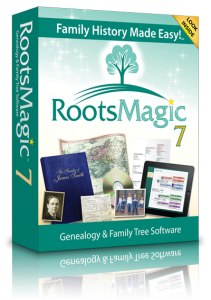 little help from us, you’ll be just as comfortable with RootsMagic as you were with Family Tree Maker.”
little help from us, you’ll be just as comfortable with RootsMagic as you were with Family Tree Maker.”
“For a limited time, we are offering Family Tree Maker users the full-version of RootsMagic for the amazing low price of only $20. We will also include the printed book, “Getting the Most out of RootsMagic” absolutely free (a $14.95 value). To make the transition as painless as possible, we’ve set-up a special website at www.FTMUpgrade.com that includes training videos, testimonials, and more. You must visit www.FTMUpgrade.com to receive the discount.”
I am a RootsMagic user myself, as I’ve stated in the past (click here to read why). I particularly love the wide range of support for learning to use RootsMagic. RootsMagic offers a recently-updated Mac version of its software, too. If you’re still not sure, you could try RootsMagic Essentials first for free, then easily upgrade in the future.
MyHeritage.com Family History Website: Free Unlimited Tree Hosting
“At MyHeritage, we believe there is still a place in the world for genealogy software,” says an email I received from MyHeritage’s Chief Genealogical  Officer, Daniel Horowitz. “There is value in the ability to work offline, and enjoy more powerful functionality that many websites cannot offer. We also believe that people should be able to discover and preserve their family history on whatever platform they are comfortable with. That’s why we are constantly innovating new technologies and enhancing our website, mobile apps and our Family Tree Builder genealogy software.
Officer, Daniel Horowitz. “There is value in the ability to work offline, and enjoy more powerful functionality that many websites cannot offer. We also believe that people should be able to discover and preserve their family history on whatever platform they are comfortable with. That’s why we are constantly innovating new technologies and enhancing our website, mobile apps and our Family Tree Builder genealogy software.
We are delighted to offer FTM users who move to MyHeritage, and who choose to sync their family tree with their MyHeritage family site, unlimited tree size capacity on their online family site, which is normally limited to 250 individuals on a free account.”
MyHeritage.com started as a family tree and family networking website, so its roots for tree-hosting are deep. The site hosts the most geographically diverse trees in the world, which is a great reason for anyone searching for international relatives to have a family tree there. Their Family Tree Builder software is free, so there is no financial risk for downloading and using it. Having a tree on the site that syncs to your home tree will provide you with a degree of convenient, free security: your tree will be backed up in two physical locations at all times (one on the software on your computer and one on the site).
 For me, the bottom line continues to be control over my master family tree–and all the other files on my computer. So for me, the answer is to
For me, the bottom line continues to be control over my master family tree–and all the other files on my computer. So for me, the answer is to
1) Use RootsMagic as my master database on my desktop computer and download the app to my mobile devices;
2) Upload sections of my trees periodically to genealogy websites as I’m researching those lines in order to generate new leads and connections. (Doing this on MyHeritage led to my first ever connection with a distant German cousin!);
3) Use a cloud-based computer backup system that automatically backs up my entire computer (including RootsMagic files) on an ongoing basis. This protects me from losing files due to theft, disaster at my home, computer crashes, and anything else that threatens my data. I use Backblaze as the official backup service for Genealogy Gems, and I love it. It’s super easy, reliable and affordable (about $5 a month!). Click here to read more posts on cloud-based computer backup services.
More Gems About Caring for Your Family Tree
Don’t Lose Control When You Post Your Family Tree Online
Best Genealogy Software: Which Should You Choose and Why
How to Approach an Error on Someone Else’s Tree
by | Oct 13, 2015 | 01 What's New, Beginner
 Just beginning genealogy–or know someone who is? It can be a little overwhelming! Please read and share this Q&A post.
Just beginning genealogy–or know someone who is? It can be a little overwhelming! Please read and share this Q&A post.
Recently I heard from Mary Ann, who has received some great genealogy information on both sides of her family from “trusted and seasoned genealogists.” Lucky her!
Since then, she’s been deluged with suggestions about how to proceed. She wrote to me for some clarification. I’m glad she did! I created Genealogy Gems because there is so much “noise” out there about how to do genealogy. I research all the options and share the best of the best, the “genealogy gems” worth your time. Here are her 4 questions, and here is how I answered them:
Q: Beginner resource. Is there a list of what everyone needs to begin, sort of like a Beginner’s Starter Kit for genealogy studies? This question is truly a “I don’t know where to start” question. Help!
A: The free Family History: Genealogy Made Easy podcast (like an online radio show) is sort of a “Genealogy 101” class. It will start you at the beginning and walk you through the research process. I think you will really enjoy it! (Read more about it below.)
 We also have a nice collection of articles on our website for beginners. You can find all of our past “Beginner” articles at the home page of our website (image right). At the top left just under the main red menu you will see a drop down menu called “Select Content by Topic.” Click the down arrow and select “Beginner” from the list. This will display all our past Beginner-friendly articles on your screen starting with the most recent. (Or click here to go right to the Beginner article search results.)
We also have a nice collection of articles on our website for beginners. You can find all of our past “Beginner” articles at the home page of our website (image right). At the top left just under the main red menu you will see a drop down menu called “Select Content by Topic.” Click the down arrow and select “Beginner” from the list. This will display all our past Beginner-friendly articles on your screen starting with the most recent. (Or click here to go right to the Beginner article search results.)
Q: Software. Various friends tell me I need “this” software or “that” software…and honestly, since they have not told me anything more concrete about them than “your need these,” I am reluctant to just buy stuff and start typing.
A: Here’s an article that specifically talks about choosing a genealogy software database. I highly recommend that you have your own software on your computer and don’t just rely on adding information to your tree on sites like Ancestry. I use Rootsmagic and they have been a long time sponsor of my podcast.
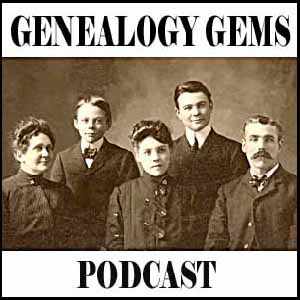 Q: Podcasts. I am a senior citizen and don’t have a so-called smart phone or internet on my phone. I have a PC. Can I get your audio programs on a regular PC? What does a subscription cost?
Q: Podcasts. I am a senior citizen and don’t have a so-called smart phone or internet on my phone. I have a PC. Can I get your audio programs on a regular PC? What does a subscription cost?
A: Absolutely you can listen on your PC! You can start by simply going to our home page and you will see our podcast player in the center. Just click it and you can listen through your computer’s speakers.
- The Genealogy Gems Podcast is a free show, and there are over 180 episodes available here in our archive.
- I also have a show called Family History: Genealogy Made Easy
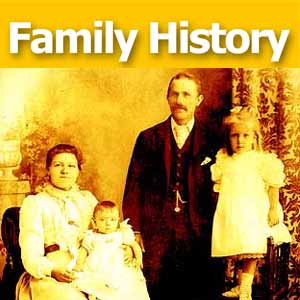 which is 46 recorded episodes. It’s available here on our website. Or you can hover your mouse over “Podcasts” in the menu on our home page and then select the podcast you want from the drop down menu.
which is 46 recorded episodes. It’s available here on our website. Or you can hover your mouse over “Podcasts” in the menu on our home page and then select the podcast you want from the drop down menu.
Q: Conferences. I know you will be at an all-day seminar [coming up in my area]. I am a little afraid to drive 3 hrs away and maybe, maybe, feel totally overwhelmed. Do other beginners feel that way?
A: My best advice to a beginning genealogist: Just start!
Genealogy is for your enjoyment and for your family’s benefit. Take courage and jump in! Genealogy Gems is here to help you every step of the way.
And yes, I encourage you to come to the seminar. You will meet lots of kind helpful people there who enjoy family history–many of whom probably recall being overwhelmed beginners–and we’ll have a lot of fun!
If you would like to come to an upcoming conference or seminar, click here to see where I’ll be in the next few months.
Who do YOU know who is beginning genealogy and could use this advice? PLEASE share this article with them! Just copy and paste the URL into an email, or share via social media.
More Beginner-Friendly Articles at Genealogy Gems
Tell Your Ancestor’s Story: Use Social History for Genealogy
Tips for Digitizing Old Home Movies and Photos
7 Reasons to Start a Family History Blog
by Lisa Cooke | Mar 5, 2015 | 01 What's New, images, RootsMagic, Trees
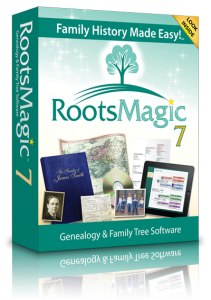 Recently Gretchen wrote in with this question about RootsMagic family history software:
Recently Gretchen wrote in with this question about RootsMagic family history software:
“I’m a huge fan of Genealogy Gems!! I LOVE to listen to the podcasts (I’m a fairly new member) and have all of your books!! I need help in the area of choosing a family tree: Do you prefer Legacy Family Tree or Roots Magic (which you promote on your podcasts) and why?!? I would so appreciate some advice! I love your tips!! I look forward to hearing from you and would greatly appreciate the advice!! Thank you!!!”
Here’s my answer: I use RootsMagic for my genealogy database. I’ve known the owner of RootsMagic for eight years, and am impressed at the company’s continued development of the program and their dedication to provide ongoing free training for their users through their website. They offer free webinars to all their users, including short training videos on specific RootsMagic features.
- Full-length videos include such topics as:
- Getting Started, Publishing a Family History with RootsMagic
- Using FamilySearch with RootsMagic (they have an award-winning interface)
- Creating and Printing Wallcharts with RootsMagic.
New PDF indexes to their webinars make it easier to find the topics you’re looking for.
In short, every indication to me is that is an excellent long term solution that allows me to retain control of all my data. And that’s why we selected them as a sponsor of The Genealogy Gems Podcast.
I hope this brief RootsMagic review helps you!
Click here to learn more about your options for family history software, and why I still recommend desktop software when you can build your family tree entirely online.
by Lisa Cooke | Jan 18, 2015 | 01 What's New, Mac, MyHeritage, Trees
Mac users now have their own version of the popular free Family Tree Builder software offered by MyHeritage.com. Says Daniel Horowitz at 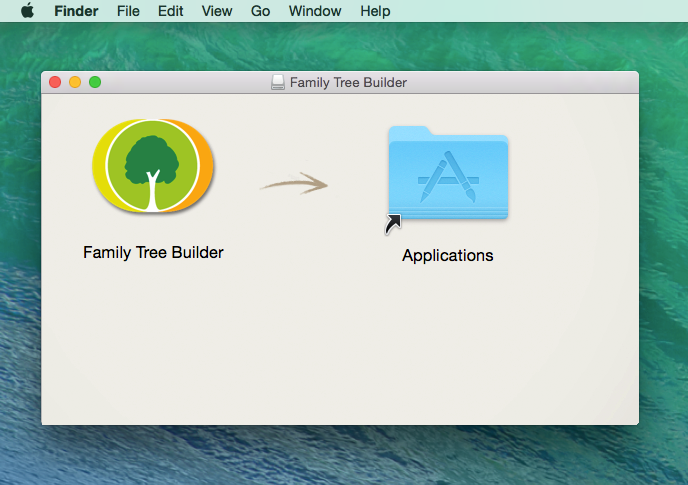 MyHeritage.com, “It’s free to download, easy to use and includes all of the main features of the windows version!”
MyHeritage.com, “It’s free to download, easy to use and includes all of the main features of the windows version!”
“There have been frequent requests by our users to run Family Tree Builder 7.0 on the Mac operating system,” states a recent MyHeritage press release. “Many of our users have switched in recent years from Windows to Mac and wanted to continue using Family Tree Builder.”
Here’s some additional information from MyHeritage:
- The current version is called Family Tree Builder Mac Extension. It uses a system for porting Windows software to Mac called CrossOver by CodeWeavers. Once installed, the software will run directly on Mac computers (does not require Windows or any additional setup or configuration). The minimum OS version supported is OS X.
- Family Tree Builder’s main features run the same in Family Tree Builder Mac Extension, including Sync with MyHeritage, Smart Matches™, Record Matches, the consistency checker, charts, etc. Major features work the same as on Windows, and the file formats are the same so you can transport Family Tree Builder projects between Windows and Mac.
- Several minor features aren’t yet available: maps, formatting in notes (e.g. bold, italics, etc.), book reports (though they can be created online), and display of right-to-left languages. Everything else works the same as on Windows.
- MyHeritage is “in the advanced stages of developing a native Mac version of the software, with the look and feel that Mac users will appreciate.”
You can download the software here.
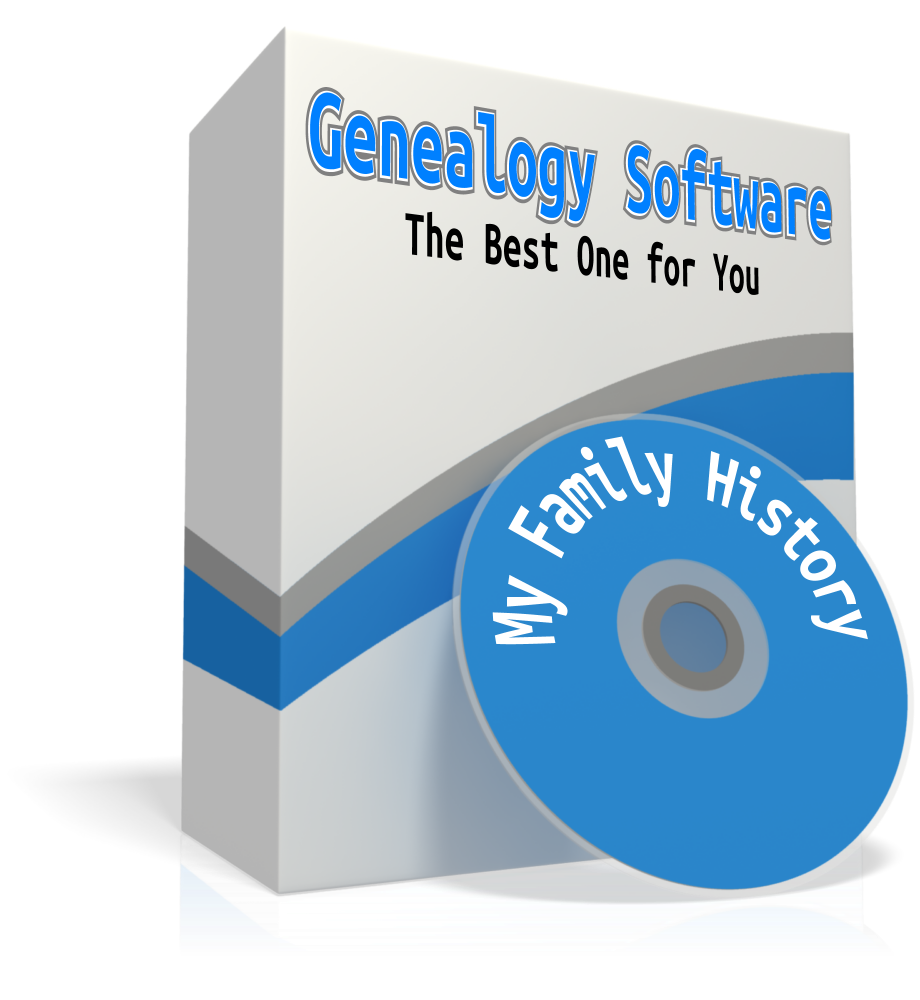 Do you keep your master family tree on a website somewhere or on your computer? Lisa is a firm believer that you should keep it yourself. Click here to read why and learn more about various options for genealogy software for Mac and Windows.
Do you keep your master family tree on a website somewhere or on your computer? Lisa is a firm believer that you should keep it yourself. Click here to read why and learn more about various options for genealogy software for Mac and Windows.
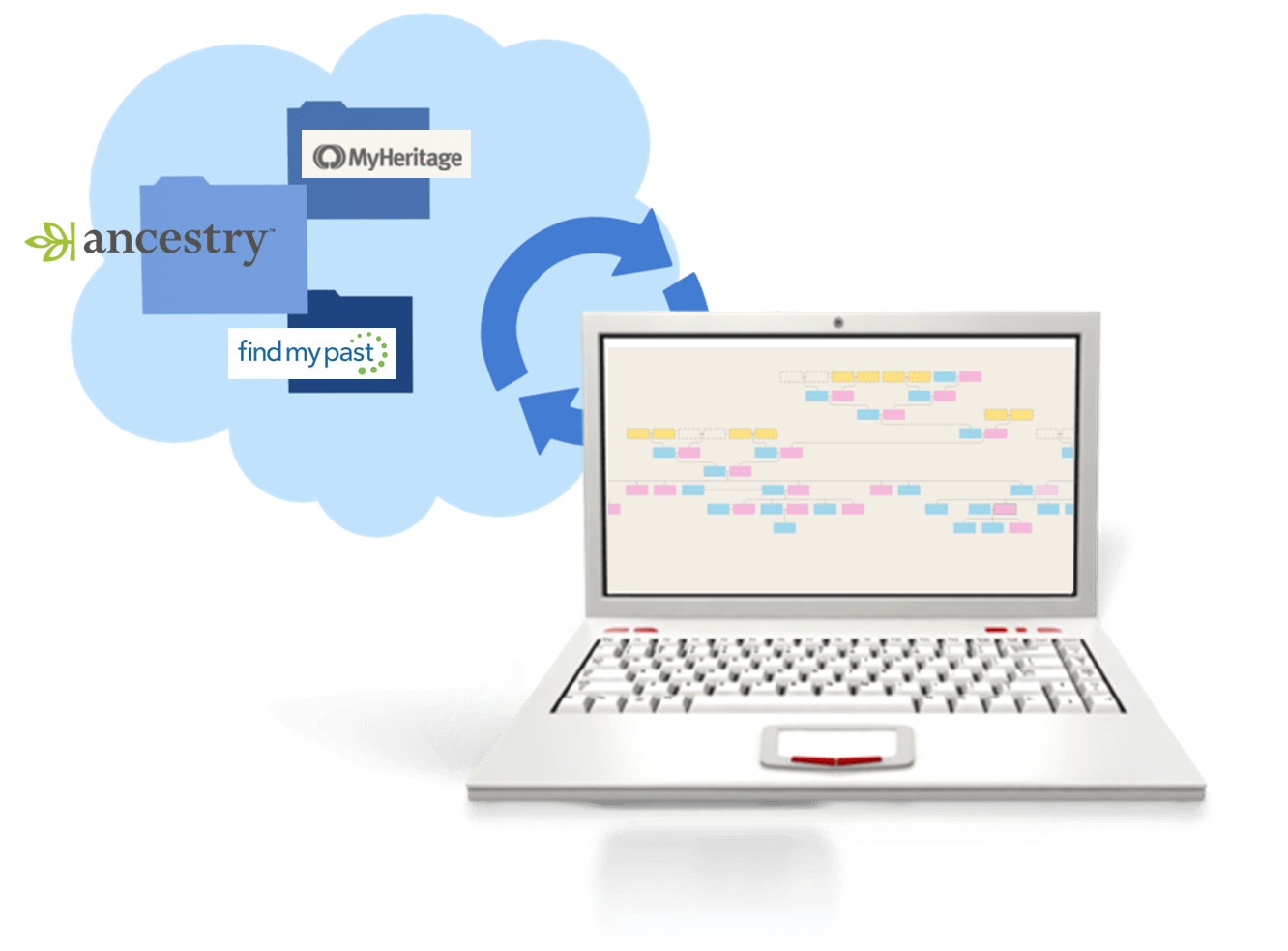

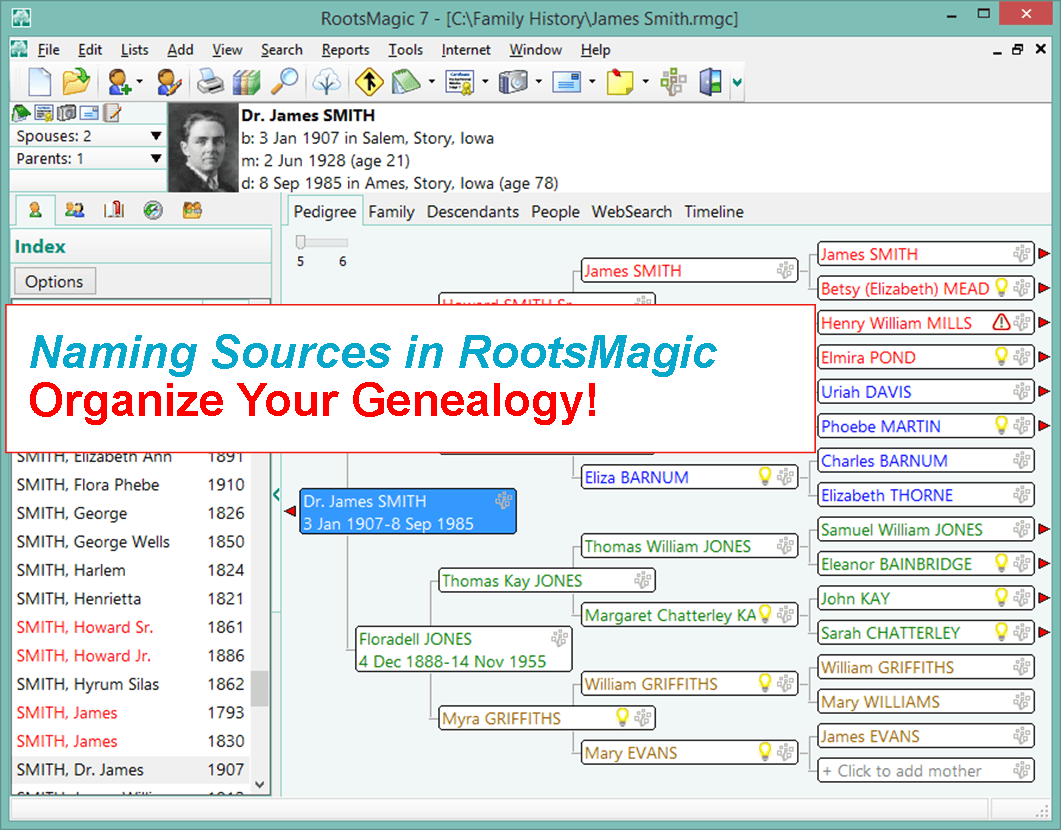
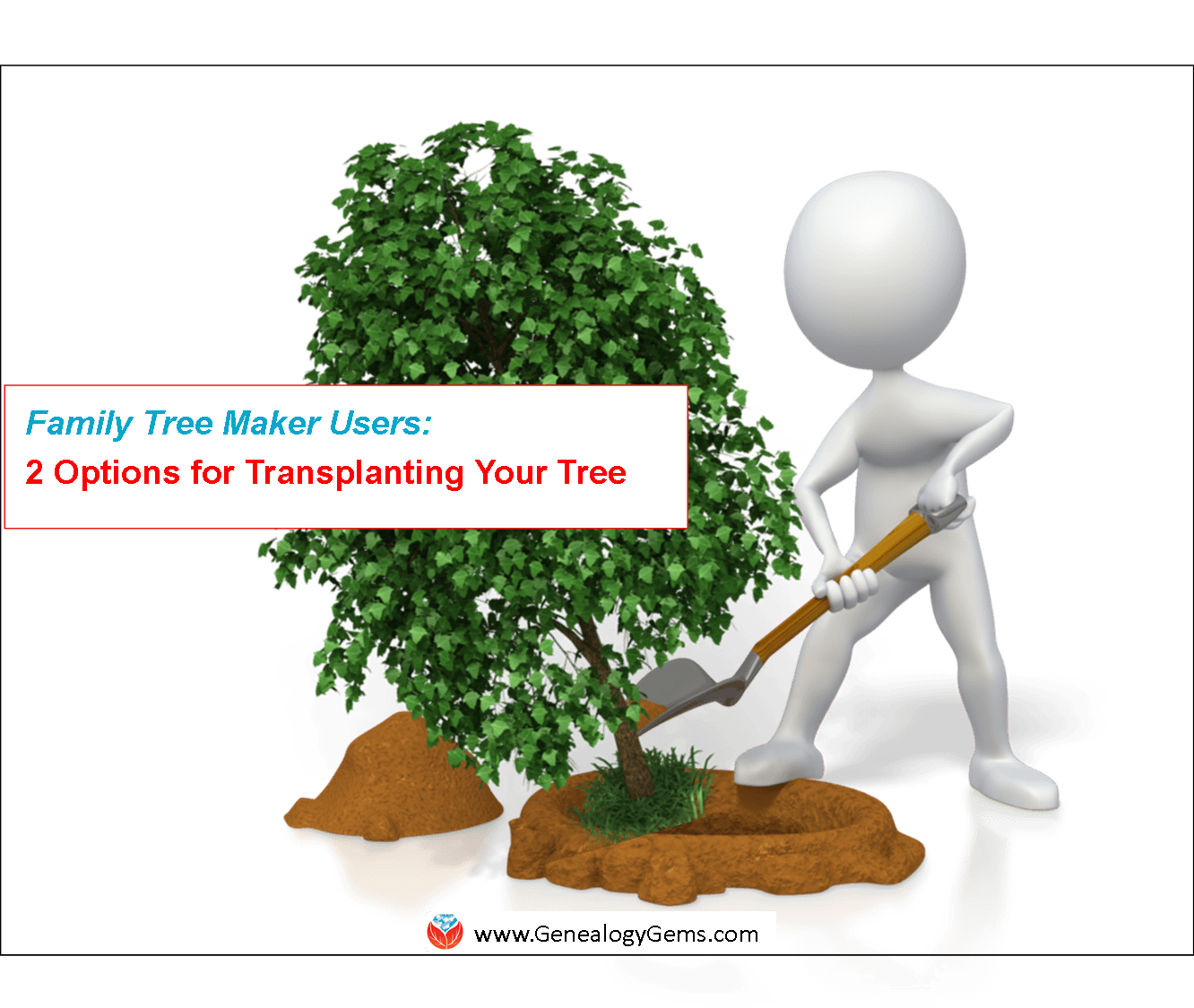
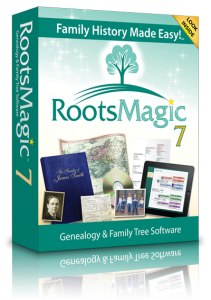 little
little  Officer, Daniel Horowitz. “There is value in the ability to work offline, and enjoy more powerful functionality that many websites cannot offer. We also believe that people should be able to discover and preserve their family history on whatever platform they are comfortable with. That’s why we are constantly innovating new technologies and enhancing our website, mobile apps and our Family Tree Builder genealogy software.
Officer, Daniel Horowitz. “There is value in the ability to work offline, and enjoy more powerful functionality that many websites cannot offer. We also believe that people should be able to discover and preserve their family history on whatever platform they are comfortable with. That’s why we are constantly innovating new technologies and enhancing our website, mobile apps and our Family Tree Builder genealogy software.


 We also have a nice collection of articles on our website for beginners. You can find all of our past “Beginner” articles at the
We also have a nice collection of articles on our website for beginners. You can find all of our past “Beginner” articles at the 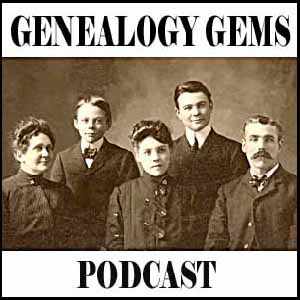 Q: Podcasts.
Q: Podcasts.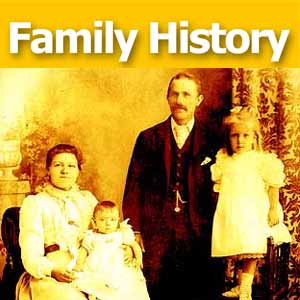 which is 46 recorded episodes.
which is 46 recorded episodes. 
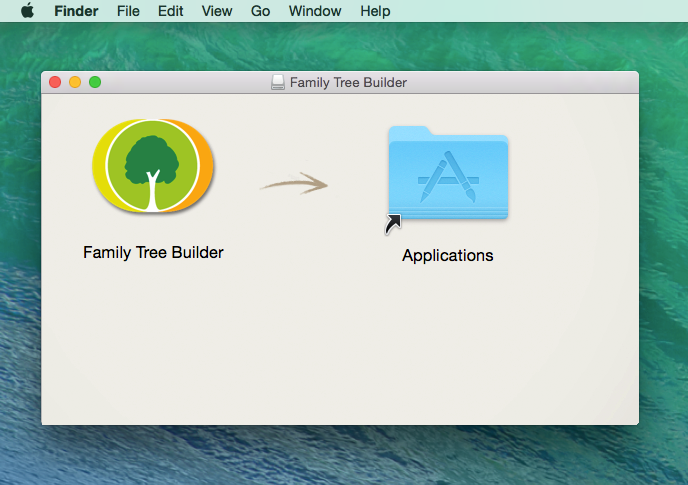 MyHeritage.com, “It’s free to download, easy to use and includes all of the main features of the windows version!”
MyHeritage.com, “It’s free to download, easy to use and includes all of the main features of the windows version!”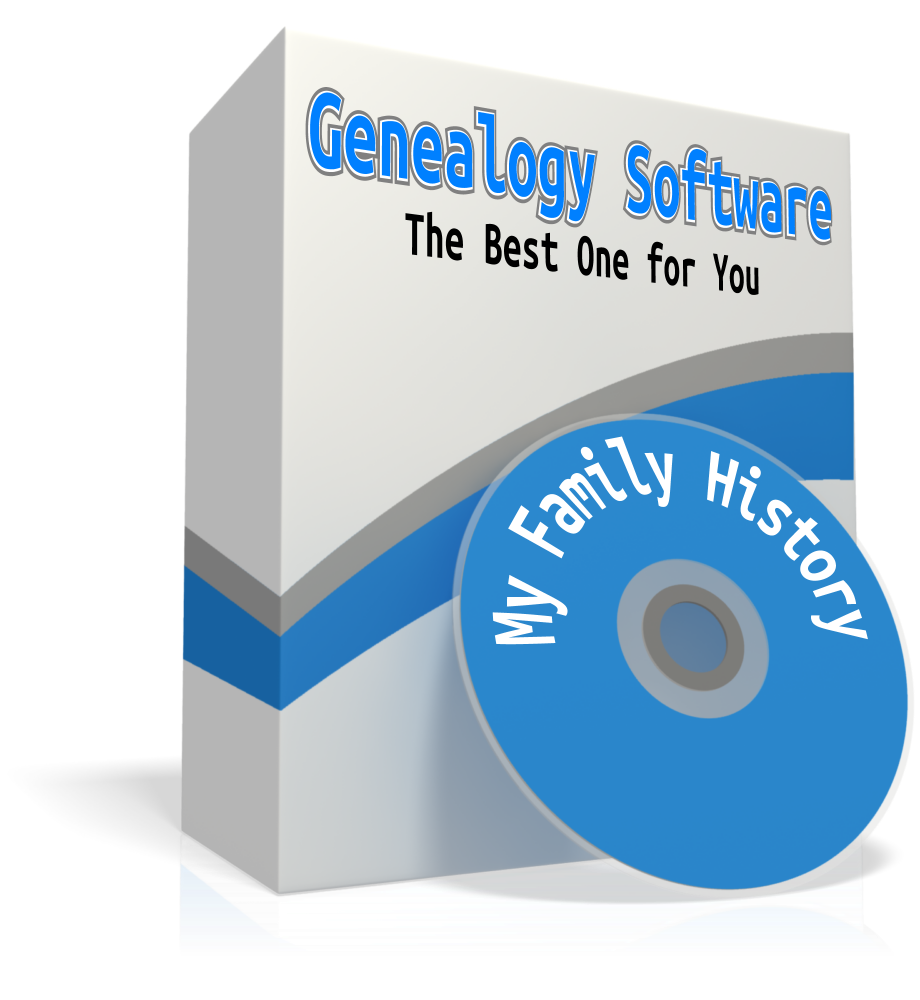 Do you keep your master family tree on a website somewhere or on your computer? Lisa is a firm believer that you should keep it yourself.
Do you keep your master family tree on a website somewhere or on your computer? Lisa is a firm believer that you should keep it yourself. 


