by | Dec 4, 2014 | 01 What's New, FamilySearch, RootsMagic, Source Citation, Trees
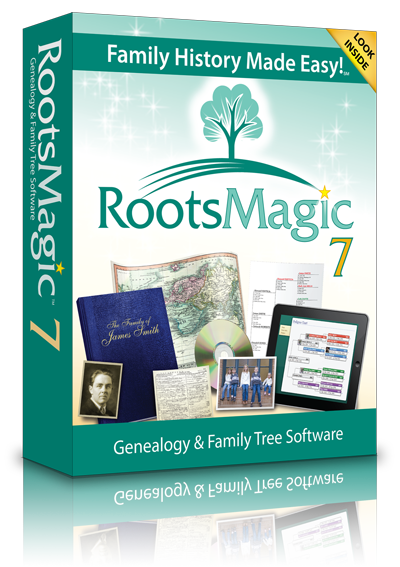 RootsMagic 7 has just been released! It’s the latest version of award-winning software that’s been described by Family Tree Magazine as “probably the best all-around genealogy program.” I agree: that’s one reason RootsMagic is also a longtime sponsor of the Genealogy Gems podcast.
RootsMagic 7 has just been released! It’s the latest version of award-winning software that’s been described by Family Tree Magazine as “probably the best all-around genealogy program.” I agree: that’s one reason RootsMagic is also a longtime sponsor of the Genealogy Gems podcast.
Before we tell you all the great features of RootsMagic 7, why are we talking about genealogy software when there are so many online options for building your family tree? Because you should keep your master tree with your own files, not trust it to even the best genealogy websites. Read more on that topic here.
RootsMagic software is known and loved for its ability to help people research and share their family trees. Its innovative features include:
- the ability to move people from one file to another with your mouse,
- a SourceWizard to help you document your work,
- the option to create a Shareable CD to give to family and friends,
- the ability to run RootsMagic off a USB flash drive when you are away from home
- the ability to synch with FamilySearch.org (they’ve actually won an “Easiest to Sync” award from FamilySearch).
What’s New in RootsMagic 7?
RootsMagic 7 adds many new features while making existing features even easier to use. New features include:
- WebHints – The industry’s only multi-platform record hints, providing automatic hinting from both FamilySearch and MyHeritage.
- MyRootsMagic – New accounts that let you easily publish and maintain multiple online trees. Your trees can be public or private (password protected).
- DataClean – Quickly find and fix possible problems with names and places.
- File Compare – Compare any two RootsMagic databases for a side by side comparison. Easily transfer people, names, events, notes, sources, or media between the two files.
- QuickGroups – Instantly add or remove an individual from multiple groups at once.
- Plus dozens of other enhancements and features.
RootsMagic 7 is now available online or by calling 1-800-766-8762. New users can purchase it for $29.95; users of previous versions of RootsMagic and its predecessor Family Origins can upgrade for $19.95.
Want to try out a freebie version first? The popular and FREE RootsMagic Essentials software has also been updated. RootsMagic Essentials contains many core features from the RootsMagic software and the two products are fully-compatible with one another, in case you decide to upgrade. Click here to give it a try.
by Lisa Cooke | Mar 7, 2014 | Beginner, Organization, RootsMagic, Technology, Trees
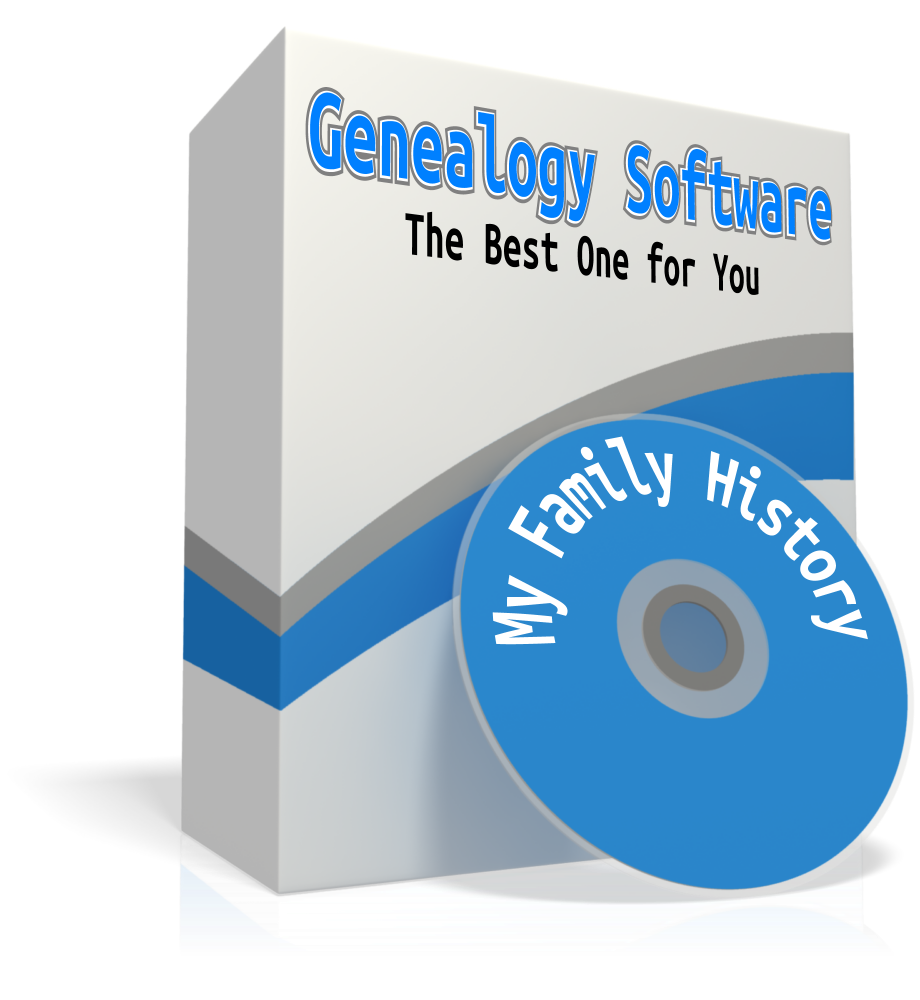 Just about every major genealogy website these days lets you build your family tree from scratch right on their website. But you may wonder what will happen to millions of carefully-constructed trees if the company goes out of business or the site goes down.
Just about every major genealogy website these days lets you build your family tree from scratch right on their website. But you may wonder what will happen to millions of carefully-constructed trees if the company goes out of business or the site goes down.
Before the days of internet genealogy, researchers organized family history findings on their home computers in specially-designed software. These programs generated .GED files (called GEDCOMs), a universal file type that allowed researchers using different software to share their findings. Software like this still exists. These days it can communicate your research to any genealogy sites you care to share with–by using those same GEDCOM files.
If you do choose to build your family tree online, make sure you can download your tree anytime as a GED file. Keep this file as a backup both on your computer and in a second location (like cloud storage). But my recommendation is to build your tree at home, in your own software. Then you can upload or synch your data to your favorite genealogy websites whenever you want–and you never lose control of your research.
Choosing the Right Software
There are lots of family history programs out there, and all of them will serve your basic needs. But you only need ONE. What’s the best genealogy software? It depends on how much you want to spend and how sophisticated you want your database to be. In many cases, you can order the product or purchase a digital download. I really don’t think you need the physical boxed product. All the help you need is online. All of these products offer a free demo that you can download to try it out before you buy.
FREE AND EASY: Family Tree Builder by MyHeritage helps you stay organized with streamlined screens to work in and doesn’t require a lot of startup time. Family Tree Builder offers lots of family history charts; custom reports; helps you share your data and pictures on a CD or DVD; allows you to back up your files to CD or DVD; and includes genealogy apps for mobile devices. Download the software FREE at the above link.
PC (and NOW MAC) OPTION WITH GREAT REPORTS: If you’re looking for great printed reports that you can share, and loads of free online help videos, then RootsMagic is a great choice. (and we are honored to have RootsMagic as a sponsor of The Genealogy Gems Podcast.) And they now have an iOS app.
Some of the differences you’ll find between these products is the types of reports and charts they produce. So if that’s important to you, you can try the demos and see which you like. But again, I really don’t think you can go wrong with any of these products. They are all well established and supported. (Update: There have been many updates since the post was first published, including a Mac version. Click here for a series of article by date on RootsMagic updates and their app.)
POPULAR PC AND APP PROGRAM: Legacy Family Tree is also an extremely popular program and solid choice. To give it a test run, download the free version. Then check out its strength in regards to source citations: you can now record the quality (original vs derivative, primary vs secondary, etc., direct vs indirect) of each source as you work on proving your conclusions. And they have an app called Families for your mobile device. Learn more about the app here.
AFFORDABLE MAC OPTION: iFamily for Leopard is the most affordable at $29.95. There’s a free demo you can try before you buy.
TOP-SHELF MAC OPTION: Reunion 11 by Leister Pro is fairly pricey at $99.00. We’ve featured Reunion in the past: listen to Episode 51 of The Genealogy Gems Podcast. In that episode you can listen to a review of Reunion 9 by Ben Sayer, the MacGenealogist. And if you want to compare iFamily against Reunion to see what you’re getting for your money, you can also listen to Ben’s review of iFamily in Genealogy Gems episode 53.
by Lisa Cooke | Mar 4, 2014 | 01 What's New, Family History Podcast, Irish, Mobile, RootsMagic, Source Citation

Listen to the Family History: Genealogy Made Easy podcast by Lisa Louise Cooke. It’s a great series for learning the research ropes and well as refreshing your skills.
Originally published 2009. Republished March 4, 2014
[display_podcast]
Download the Show Notes for this Episode
Welcome to this step-by-step series for beginning genealogists—and more experienced ones who want to brush up or learn something new. I first ran this series in 2008-2009. So many people have asked about it, I’m bringing it back in weekly segments.
Episode 21: RootsMagic and Irish Genealogy
Lacey Cooke guest-hosts this double-feature episode on two big topics in family history: RootsMagic genealogy software and how to get started in Irish research.
In the first segment you’ll from Bruce Buzbee, president and founder of RootsMagic Genealogy Software. He talks about his industry-leading software, RootsMagic, which you can try in basic form for free (RootsMagic Essentials) or purchase with all the bells and whistles (totally worth it!) for $29.95.
And in our second segment you’ll hear from Judith Wight. This is a very timely conversation since we are soon to celebrate St. Patrick’s Day and Judith is a professional genealogist whose specialty (and personal passion) is Irish research. This is your chance to learn from a master about how to find those elusive Irish ancestors! Listen for her tips on finding Church of Ireland records, civil registrations, estate records and how history helps us understand gaps in the records.
More Irish Research Links!
Irish Genealogy
RootsIreland
by Lisa Cooke | Jul 17, 2013 | 01 What's New, FamilySearch, RootsMagic, Technology
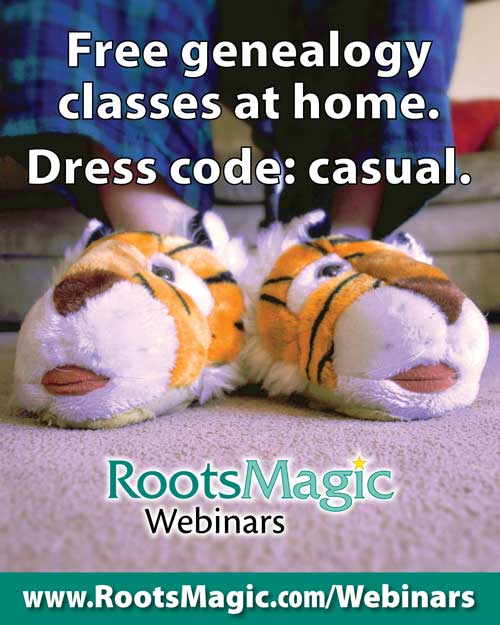 Now you can find short training videos in addition to free full-length webinars on RootsMagic’s new YouTube Channel, RootsMagicTV.
Now you can find short training videos in addition to free full-length webinars on RootsMagic’s new YouTube Channel, RootsMagicTV.
If you’re a RootsMagic user (or may be interested in becoming one), FamilySearch Family Tree or PAF user , you’ll love these helpful tutorials.
And let your voice be heard: They are even taking suggestions for topics to cover in future short videos, too! email them at support@rootsmagic.com.
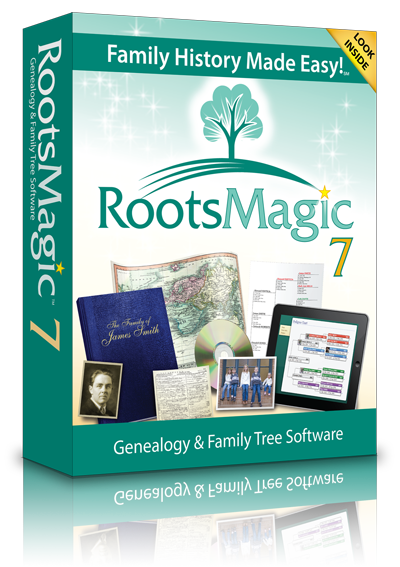 RootsMagic 7 has just been released! It’s the latest version of award-winning software that’s been described by Family Tree Magazine as “probably the best all-around genealogy program.” I agree: that’s one reason RootsMagic is also a longtime sponsor of the Genealogy Gems podcast.
RootsMagic 7 has just been released! It’s the latest version of award-winning software that’s been described by Family Tree Magazine as “probably the best all-around genealogy program.” I agree: that’s one reason RootsMagic is also a longtime sponsor of the Genealogy Gems podcast.
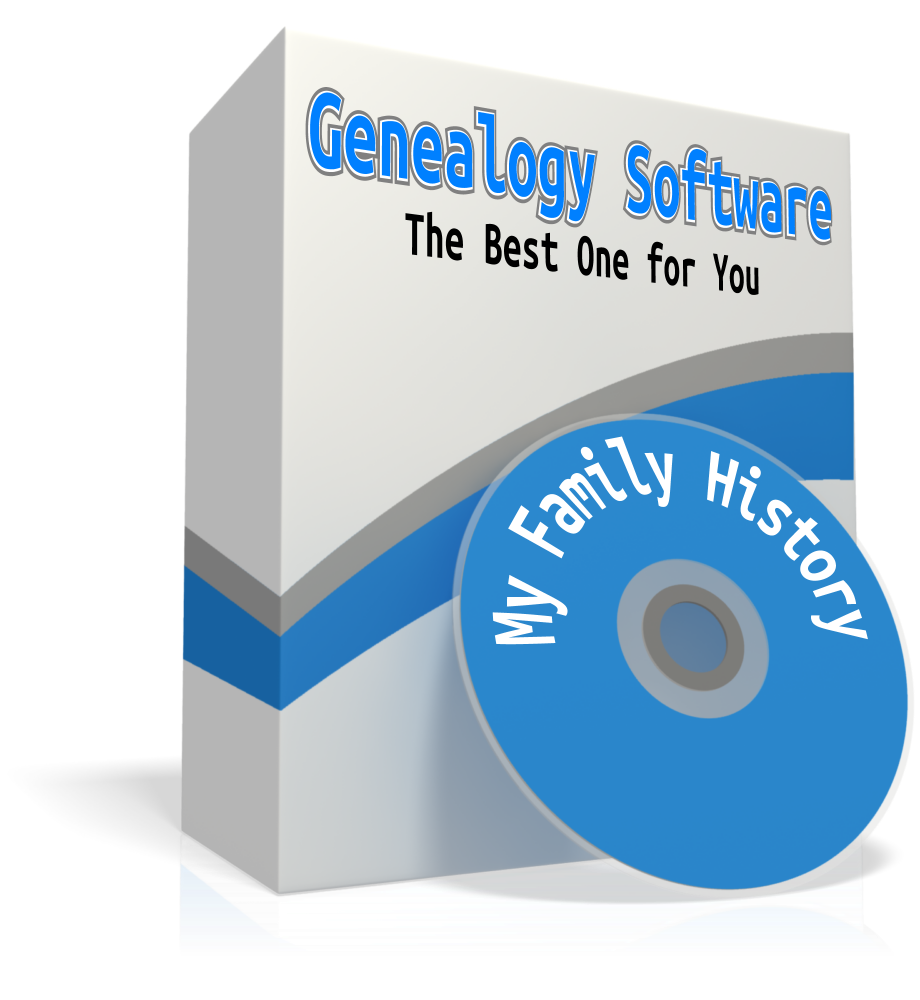 Just about every major genealogy website these days lets you build your family tree from scratch right on their website. But you may wonder what will happen to millions of carefully-constructed trees if the company goes out of business or the site goes down.
Just about every major genealogy website these days lets you build your family tree from scratch right on their website. But you may wonder what will happen to millions of carefully-constructed trees if the company goes out of business or the site goes down.
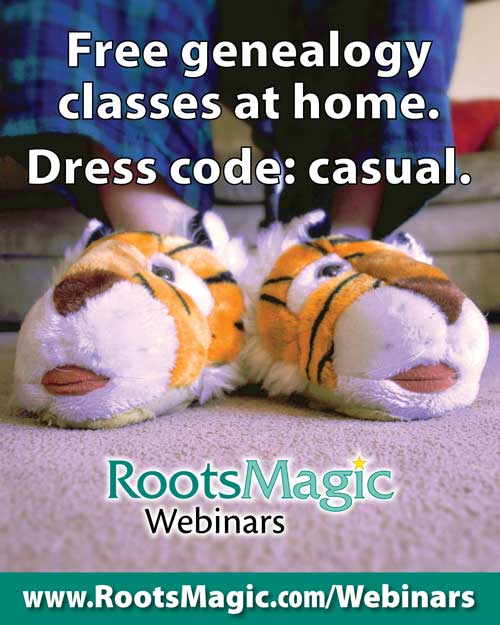 Now you can find short training videos in addition to free full-length webinars on RootsMagic’s new YouTube Channel,
Now you can find short training videos in addition to free full-length webinars on RootsMagic’s new YouTube Channel, 


